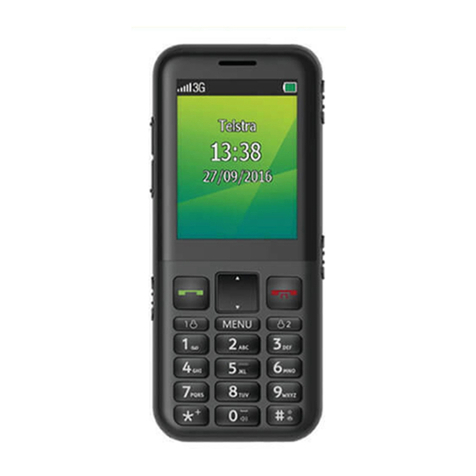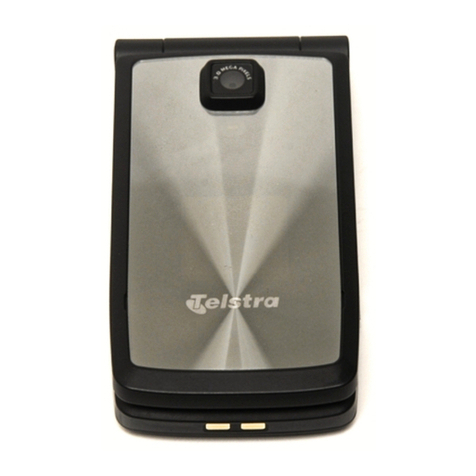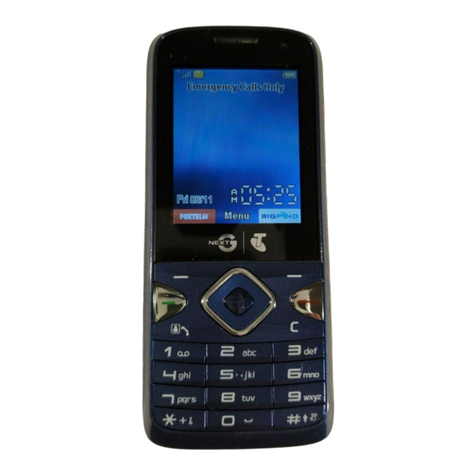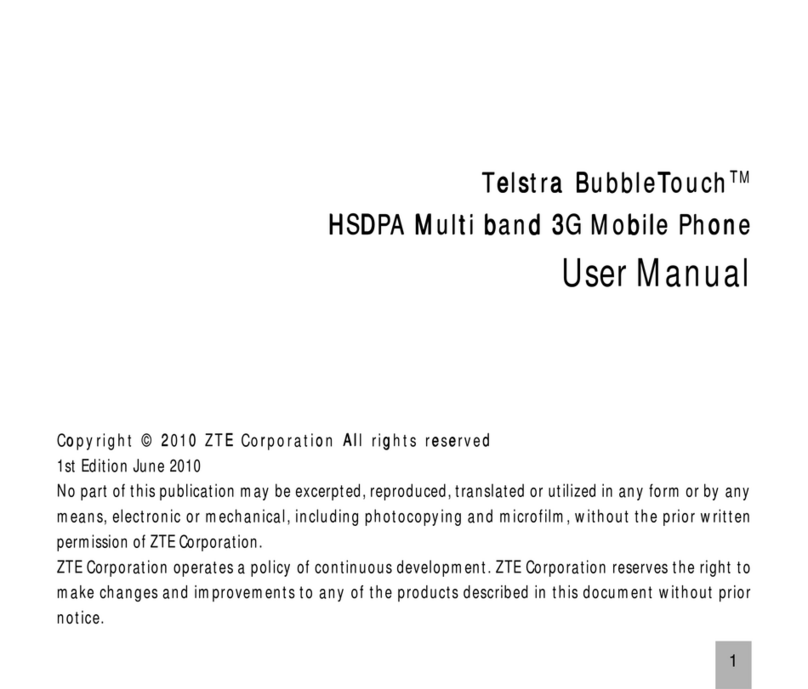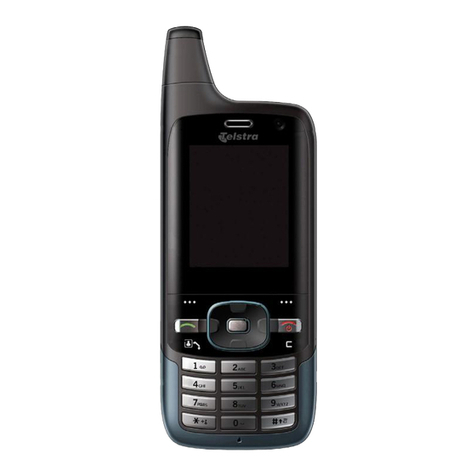6
7.7 Switchthe Keytonesoff .............................................................................................................. 45
7.8 Change theBacklighttimers ....................................................................................................... 46
7.9 ChangetheDisplayBrightness .................................................................................................. 46
7.10 Setthe KeypadBacklighting....................................................................................................... 46
7.11 AddaGreetingandOwner name .............................................................................................. 46
7.12 WhatisthePINCode?.................................................................................................................. 47
7.13 What isthe Handset LockCode? ................................................................................................ 47
7.14 AdditionalnotesonPIN Codes.................................................................................................... 47
8 File Manager and External Memory8 File Manager and External Memory
8 File Manager and External Memory8 File Manager and External Memory
8 File Manager and External Memory..............................................................................................................................................................................
..............................................................................................................................................................................
....................................................................................... 4848
4848
48
8.1 File Manager ................................................................................................................................. 48
8.2 Installing AdditionalMemory-MicroSDcard.......................................................................... 49
8.3 Access the Memory Card (MicroSD)usingFileManager ....................................................... 50
8.4 FileManager OptionsTable ........................................................................................................ 50
9 Alarms and Appointments9 Alarms and Appointments
9 Alarms and Appointments9 Alarms and Appointments
9 Alarms and Appointments......................................................................................................................................................................................................................
......................................................................................................................................................................................................................
........................................................................................................... 5151
5151
51
9.1 SetAlarms ..................................................................................................................................... 51
9.2 SetAppointments using the Calendar ...................................................................................... 52
10 Imaging - Pictures and Videos10 Imaging - Pictures and Videos
10 Imaging - Pictures and Videos10 Imaging - Pictures and Videos
10 Imaging - Pictures and Videos ..............................................................................................................................................................................................
..............................................................................................................................................................................................
............................................................................................... 5353
5353
53
10.1 Howto use the Camera .............................................................................................................. 53
10.2 Howto use the Video Camera.................................................................................................... 54
10.3 Viewingpictures and videos ....................................................................................................... 55
11 Music11 Music
11 Music11 Music
11 Music......................................................................................................................................................................................................................................................................................................
......................................................................................................................................................................................................................................................................................................
................................................................................................................................................... 5656
5656
56
11.1 FMRadio ........................................................................................................................................ 56
11.2 Browseandplaymusic files from File Manager...................................................................... 56
11.3 CreateanewPlaylist ................................................................................................................... 57