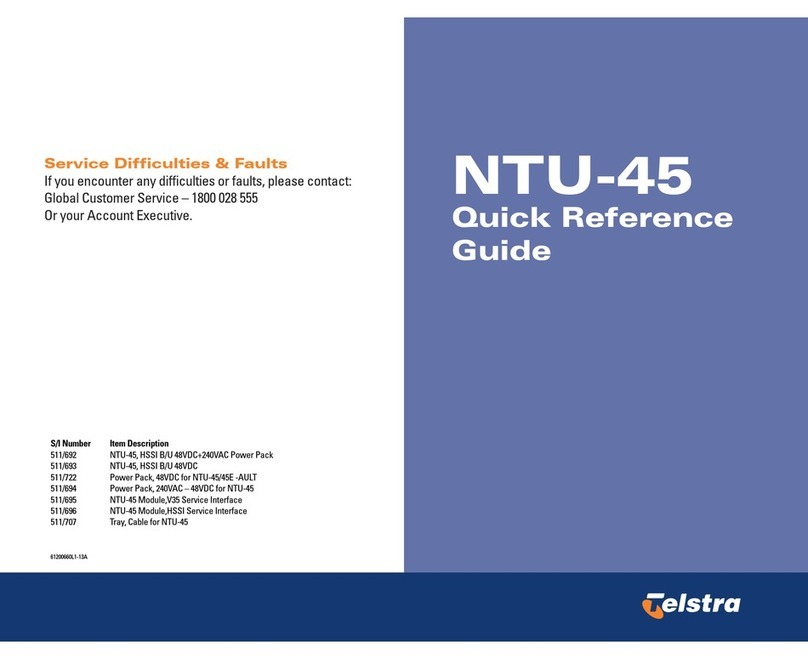1.
8.
9.
10.
11.
12.
13.
14.
15.
Local Control Port
(Telstra use only) VT100, EIA-232 Interface for local management
4. Loop Select
5. Loop Local
6. Loop Remote
48V DC power interface (Earth, Positive, Negative)
Slots to accomodate optional HSSI or V.35 DTE modules
The Loop Select button is used to select the port that is to be looped. It will cycle through
the four ports, causing the respective ports Test LED to flash.
When a loop is in place, pressing this button will turn the loop off.
When a port has been selected using the Loop Select button, pressing the Loop Local
button will initiate a loop on the selected port of the local NTU-45E.
When a loop is in place, pressing this button will turn the loop off.
When a port has been selected using the Loop Select button, pressing the Loop Remote button
will initiate a loop on the selected port of the remote NTU-45E.
When a loop is in place, pressing this button will turn the loop off.
In-built High Speed Serial Interface (HSSI)
Alarm Relay Contacts (Normally Closed, Common, Normally Open)
10BaseT LAN interface for remote management via MACS
Not Used
Power Cord Strain Relief
TDC Power erminal Block
DTE Ports 2, 3 and 4
DTE Port 1
Alarm Port
(Telstra use only)
Management Port
(Telstra use only)
Network Interface Port
Auxillary Control Port
(Not Used)
(Telstra use only)
Interfaces
NTU-45E Rear Panel
NTU-45E Front Panel
Front Panel Push Buttons
Front Panel LEDs
7. DTE Port LEDs (Customer Interfaces)
3. Network Interface LEDs (Telstra Use Only)
Status (Green
Yellow or Red)
OFF indicates that there is no card installed
Flashing GREEN indicates that the interface is not configured for service
GREEN indicates that the interface is ready to carry data.
YELLOW indicates that the interface is ready, but cannot detect the
customer's equipment (DTE)
RED indicates that there is a problem with the interface.
IN SERVICE (Green)Indicates when the NTU-45E is powered on and functioning correctly.
2. Remote Active LED (Telstra use only)
Remote Active
(Yellow)
Indicates when the NTU-45E is being managed locally, or via a Telnet session
TEST (Yellow)Indicates when a Loop or Bit Error Rate test is active on the Network Interface.
ALARM (Yellow or
Red)
YELLOW indicates that there is a problem with the Remote NTU-45E.
LOS (Red)Indicates that the NTU-45E cannot detect any signal on the Network Interface.
RED indicates that the NTU-45E cannot align with the incoming signal.
In Test (Yellow)Indicates when a Loop or Bit Error Rate test is active on the Interface.
During the process of activating a loop from the front panel push buttons,
this LED will Flash, indicating that it is selected but no Loop test exists.
TD (Green)Indicates that the interface is transmitting data to the Newtork
RD (Green)Indicates that the interface is receiving data from the Network
DTE PORT 1
STATUS
TD
IN TEST
CONTROL REMOTE
ACTIVE
RD
NETWORK
INTERFACE
IN SERVICE
ALARM
IN TEST
LOS
DTE PORT 2
STATUS
TD
IN TEST
RD
DTE PORT 3
STATUS
TD
IN TEST
RD
DTE PORT 4
STATUS
TD
IN TEST
RD
LOOP
SELECT LOOP
LOCAL LOOP
REMOTE
DTE PORT 1
STATUS
TD
IN TEST
RD
NETWORK
INTERFACE
IN SERVICE
ALARM
IN TEST
LOS
ST
I
LOOP
SELECT LOOP
LOCAL LOOP
REMOTE
E
1
10
8
9
12
11 13 14
23456 7
15
DTE PORT 4 DTE PORT 3 DTE PORT 1
AUX
LAN RX IN TX OUT
DS3 INTERFACE
ALARM NC COM NO
DTE PORT 2
+
-
24-48 0.5A
USE COPPER CONDUCTORS ONLY
75 ohm Coaxial Interface with separate Transmit and Receive BNC
Connectors