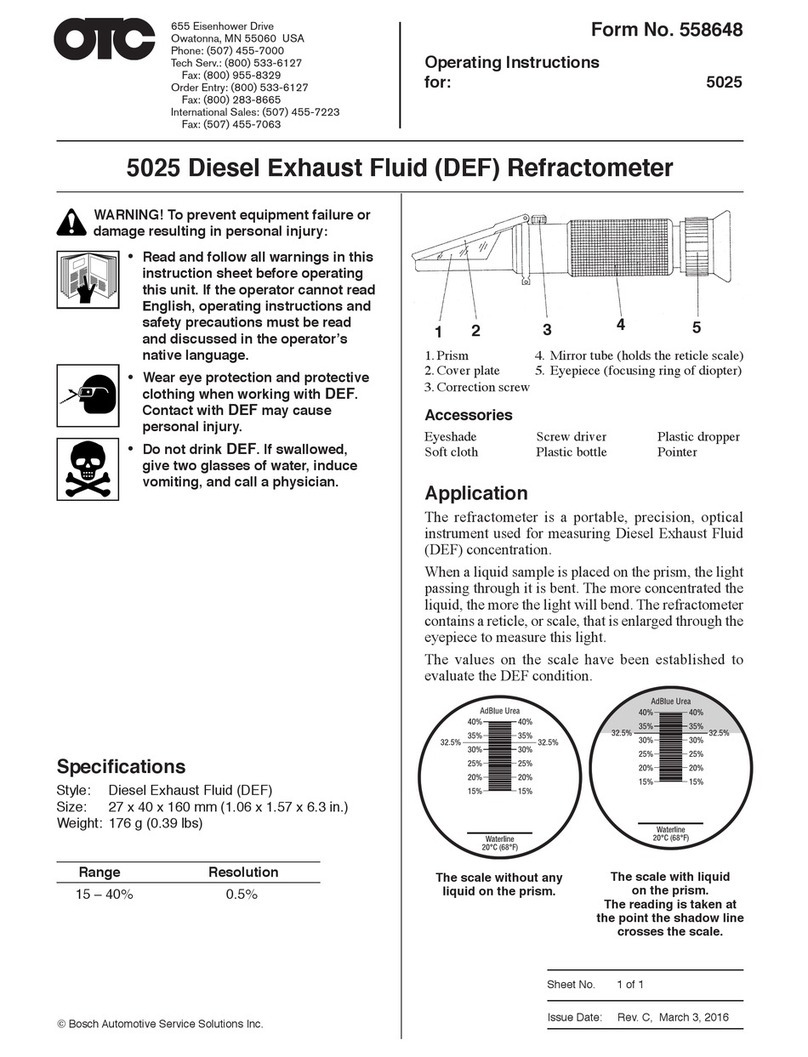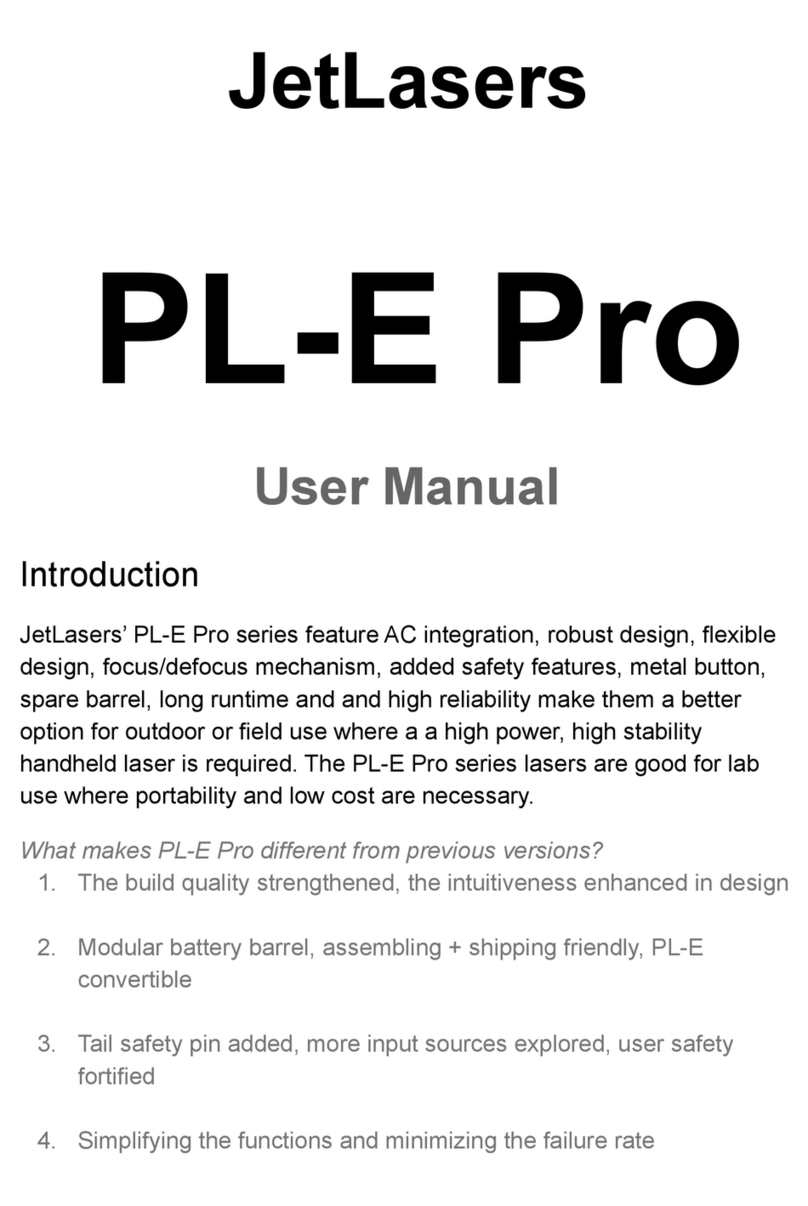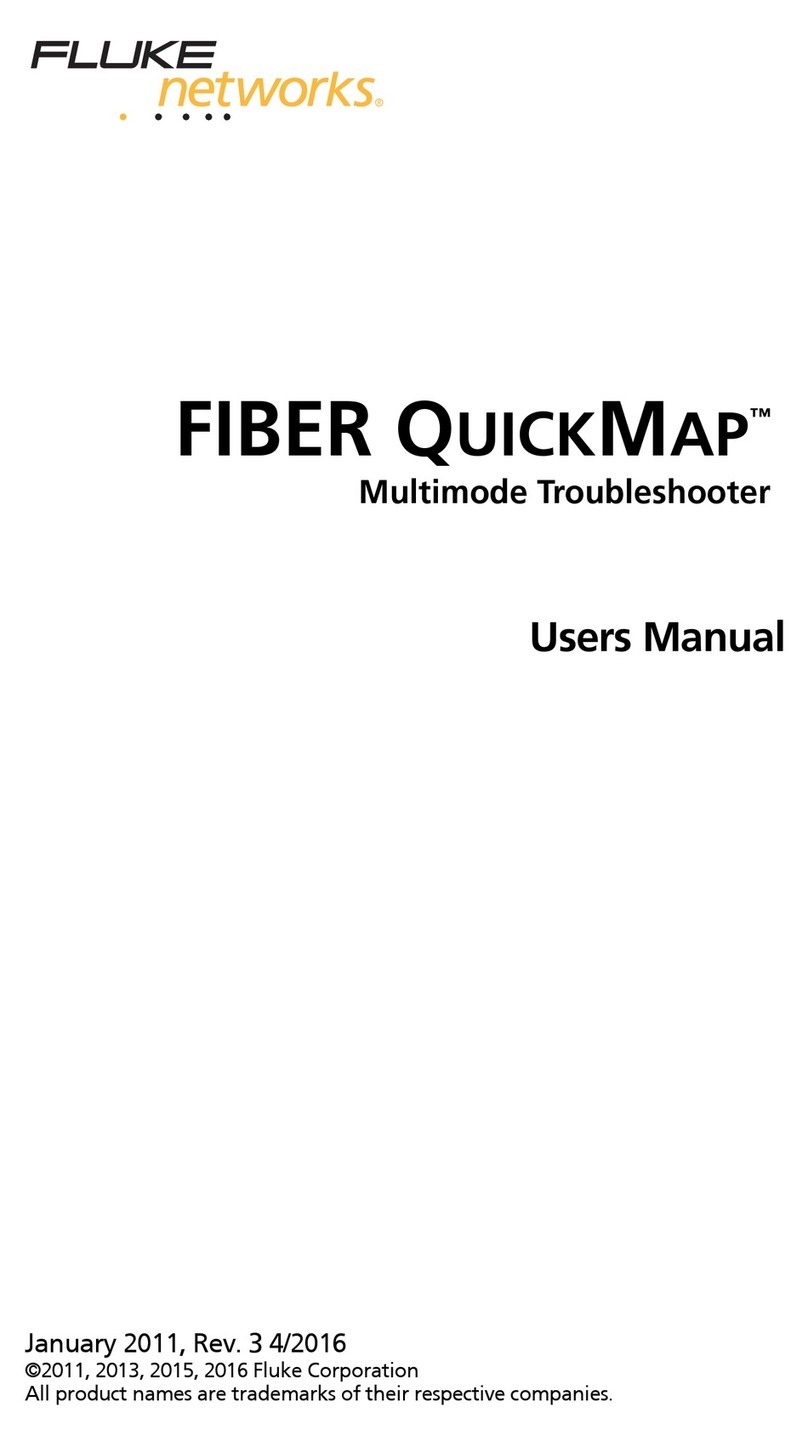TELTRON Clean-Q User manual

HYGIENE MONITOR SYSTEM
Clean-Q
User Manual
TELTRON INC.

Before using
1. As Clean-Q’s measured value shows the indirect contamination level, exact degree and type
should be confirmed by professional organizations.
2. Guideline of contamination level of each item is only for reference.
3. Disposable Q-tube is required in order to use Clean-Q. Please inquire purchase department.
4. When you measure after inserting Q-tube, let Claen-Q stand vertically.
5. As both harmful and harmless microbes can be measured, it may not correct to measure the
amount of harmless one directly (Kimchi, Yogurt, or etc.).
6. Please use alkaline batteries (1.5V x 2).
7. Decomposition of terminal may cause serious degradation.
Please accept that there is no responsibility of warranty when it is decomposed by user.
1

Contents
1. What is Clean-Q? ……………………………………………………………… 3
1.1 Features of Clean-Q
1.2 Performance of Clean-Q
2. Structure of Clean-Q …………………………………………………………… 4
2.1 Components in box
2.1 Clean-Q button description
3. How To Use Clean-Q …………………………………………………………… 5
3.1 Turning on power
3.2 Preparation
3.3 Measurement
3.4 Measurement Completion
3.5 Turning off power
4. How To Setup Clean-Q ………………………………………………………… 9
4.1 Previous Record List
4.2 Time Setup
4.3 Connecting to PC
4.4 Lighting Setup
4.5 Sound Setup
4.6 Auto-Shutoff Setup
5. Error Message while Clean-Q runs ………………………………………… 11
6. How To Use PC Program of Clean-Q ……………………………………… 12
6.1 Display after selecting ‘5. PC connection’
6.2 Program installation and connection
6.3 Program execution
6.4 Communication port connection
6.5 Import data
6.6 Save to excel file
6.7 User information add and delete
6.8 Guideline information add and delete
2

1. What is Clean-Q?
Clean-Q is portable ATP measuring device.
ATP is acronym of Adenosine Tri-Phosphate, and every living organism(animal, plant, microorgan-
ism, yeast, etc.) has ATP and uses ATP as energy source for life activities. ATP can be an indicator
for the existence of living organism. Therefore, ATP quantity is proportionate to the quantity of pol-
lutants including bacteria. Pollution can be prevented by measuring ATP for cleanliness inspec-
tion, checking the effect of cleaning or washing, and performing more cleaning or washing if it is
insufficient.
1.1 Features of Clean-Q
•With 10 seconds of terminal preparation time and 10 seconds of real measuring time, ATP measur-
ing can be made very fast.
•Portable instrument makes unlimited measurements from time and space.
•The guideline value for contamination degree is served, and the decision result is shown on
screen as ‘safety,’ ‘caution,’ or ‘contamination.’
•Measured item can be selected up to 20 and added or changed by connecting computer.
•It is easy for enterprise users to manage their customer’s name and measured item separately.
•By adopting internal battery, first setting time is not initialized even without AA batteries.
•Measured results can be saved to PC and managed through USB communication.
1.2 Performance of Clean-Q
•Measurement Time: 10 Seconds
•Output Range: 1-9,999 RLUs
•Detecting Limit: 5x10mol ATP
•Detecting Error : ±5%
•Available Customer Name : 250
•Available Measured Item: 50
•Memory: 2,500 measured data can be stored.
•Operating Temperature: 5 ~ 40℃
•Operating Relative Humidity: 20 ~ 80%
•Power Supply: 2 AA Alkaline Batteries
•Battery Life: Over 2,500 measurements
•Data Communication with computer : USB
3

2. Structure of Clean-Q.
2.1 Components in box
•Clean-Q components in box
•Clean-Q terminal 1ea
•Terminal pouch 1ea
•PC program CD 1ea
•USB cable 1ea
•AA alkaline battery 2ea
•User’s manual 1ea
4

2.2 Clean-Q button description
①Cover : opening and closing in order to inserting Q-tube
②LCD Screen : Displaying guiding comments, process, and results
③Button : Power, ⓒCancel, OK Confirm, < > Menu change
④Strap hanger : hanging wrist strap
⑤Change batteries after this cover open
⑥Product information : Be attached a sticker with product information.
⑦USB port(inside cover) : connect to PC with USB cable in order to transfer data.
⑧ Q-tube inlet( inside cover) : Inserting Q-tube
3. How To Use Clean-Q
3.1 Power On
•Once power button
is pressed about 2 seconds, Clean-Q is on and 5 seconds are required
for system checking , during which Q-tube should not be in Clean-Q and the cover should be
closed.
5

<Figure of system checking>
•If there is problem during system checking, the following figure appears.
•‘Retry’ : Check the system againConfirm whether the cover may open or be cracked or not. If the
problem occurs continuously, please call to TELTRON sercenter.
•‘Ignore’ : Ignore and go to next stepTELTRON does not guarantee the performances of Clean-Q
in case of choosing ‘Ignore’
3.2 Preparation
•Once system checking time is over, the following figure appears.
•Select ‘Setup’ and press OK button in order to change something
•Selcet ‘Select user’ for user change, and select ‘Select target’ for target change.
<user change>
6

<Measured target change>
•User name and measured target name can be changed after installing PC-Sync program in
enclosed CD on PC. ( Refer ‘6. Clean-Q PC program usage)
•Use no measured target mode if you do not need.
3.3 Measurement
•Wipe measuring place with area of about 10 cm x 10 cm evenly by using Q-tube.
•After wiping the Q-tube, break off the plastic at the upper part.
7

•Press so that the solution at the upper part can run down well.
•Shake Q-tube during 10 seconds so as reagent to react well with measured
•‘Start’ message appears after 10 seconds
•If ‘Start’ message appears, insert Q-tube in the terminal
8

•Close cover and press button. Measurement will be started.
3.4 Measurement Completion
•After measurement is completed, result appears
•Only measured result is displayed in no measured target mode.
•Once measured target is designated, some informations including that are displayed.
•‘Faucet’: It means measured target.
•[150~200]’ : This is guideline value of ‘safety,’ ‘caution,’ or ‘contamination’. It is recommended
value and not absolute one.
•’Safety’: It means measured target is safe on the basis of the guideline provided by TELTRON.
•‘0’ : No ATP was detected from measured target.
3.5 Power Off
•Clean-Q is turned off when Power button is pressed for 2 seconds.
4. How To Set Up Clean-Q
4.1 Previous Record List
•This is the menu to view measured results with Clean-Q
•2,500 data can be saved. After the number is reached, the oldest one is overwritten.
•Connect to computer in order to delete measured records.
9

4.2 Time Setup
•Setting up terminal time.
•Once setup is made at the beginning, it is not reset even after removing AA batteries due to
internal battery.
: Increase time : Move Next : Move Previous : Exit without Saving
4.3 PC Connection
•Connecting between terminal and PC.
4.4 Lighting Setup
•Setting up back light of LCD
•Setting up back light ON/OFF and on time.
10

4.5 Sound Setup
•Setting up button sound
•Sound ON/OFF and three kinds of sound can be selected.
4.6 Auto-Shutoff Setup
•Automatic power shutoff when terminal is not running.
•Time interval is from 1 minute to 10 minutes.
4.7 Setup Initialization
•Use when you wish to bring user and target information to the initial state. Once setup initialization
is executed, user and target names, which user have changed, become initialized and all measur-
ing records are deleted. Please be cautious of this.
5. Error Message while Clean-Q runs
When measurement begins, if upper cover is open, the
following error message appears.
Solution: close the upper cover.
11

When power is turned on for the first time, if Q-tube is in
the terminal, error message is displayed.
Solution: Remove Q-tube.
This error occurs when confirmation is pressed to start
measurement without Q-tube after terminal gets ready.
Solution: Insert Q-tube.
Please request TELTRON’s service center.
6. How To Use PC Program of Clean-Q
6.1 Confirmation after selecting ‘5. PC Connection’
•If OK button is pressed after selecting ‘5. PC Connection,’ the following figure is displayed
6.2 Program install and PC connection
•Inset enclosed CD into PC and Install the program by double click ‘CDM20814_Setup’
•Copy Clean-Q_Sync_Manager_ENG’and paste it to desktop.
•Connect between Clean-Q and PC with USB cable.
12

6.3 Program execution
•Following window is displayed after executing Clean-Q_Sync_Manager.
6.4 Communication port connection
•Check communication port number in order to connect terminal to PC.
•Follow below figures step by step.
1) ‘Start’ => ‘Control Panel’.
13

2) Double click ‘System’
3) Click ‘Hardware’ and ‘Device Manager’.
4) Check COM port number of USB Serial Port.
14

5) After executing SyncManager, select proper port number and click ‘connect’ button on lower
part of window.
6.5 Data importing
•Click ‘Import from Clean-Q’ button in order to import user information, guideline, and measured
result.
<Data importing completed>
6.6 Save measured data to excel file.
•Open save window by click ‘Save to CSV file’ button.
•Set directory path and file name.
•Saved file can be opened on MS office excel program.
6.7 Add and delete of user information and guideline.
(1) Add user information
15

•Delete saved measured records in order to add user information.
•Click ‘Delete all’ and ‘Reset’
•Type in ‘ID’ and ‘Name’, and Click ‘Add’.
•Click ‘Save to Clean-Q’ after adding user information is completed.
16

(2) Delete user information
•Check box of useless user information, and click ‘Delete.
•When selecting every user information, use ‘Select all’.
(3) Add and delete of guideline information
•The way to add or delete guideline information is the same as that of user information.
※The reason why measured results should be deleted when deleting user and reference information
- Measured records are saved based on user and guideline informations. If user and guideline
informations are changed by user, saved results are also influenced.
[Caution]
※This terminal can not operate with cover open state in order to protect detection sensor device.
Forced operation may cause sensor damage due to input light.
※As measured result of this terminal is not absolute value but relative one, any quantitative
sense is not appropriate.
17

□ Warranty 1 Year
□ Repairs
1. Free repairs
1) Performance or function failure occurred with normal usage within the warranty period
2) The same failure occurred within 2 months after fixed by TELTRON’s service center engineer.
2. Paid Repairs
1) Expired warranty period
2) Due to external shock or fallout
3) Due to cleaning of internal dust, especially optical sensor area
4) Due to third-party components or software
5) Due to ignorance of user’s manual precautions
6) Due to usage of non-compliant battery
7) Due to supplies not specified from TELTRON
8) Due to repairs by others not TELTRON service engineer
9) Due to natural disasters (lightning, fire, earthquake, flood damage, tsunami, etc.)
※ How to use simply ※
1. Turn on the terminal by pressing during two seconds.
2. Confirm whether there is any problem or not during the system checking process of 5 seconds.
3. Take out the upper part of Q-tube and wipe measuring place with the area of 10 cm x 10 cm evenly
with cotton swab.
4. Recombine Q-tube, break off the plastic at the upper part, and press it so that the solution at the upper
part can run down well.
5. Select ‘Measurement’ message and press OK button.
6. Shake Q-tube during 10 seconds in accordance with the guideline of LCD display.
7. When ‘Start’ message appears on screen, insert Q-tube, close the cover, and then press OK
button.
8. Check measured results after 10 seconds.
18

TELTRON INC.
#305-343 ITplex 202, 26-41 Gajeongbuk-Ro, Yuseong-Gu, Daejeon, Korea
TEL : +82-42-360-2012 FAX : +82-42-360-2010
E-mail : teltron@teltron.com / URL : www.teltron.com
Table of contents