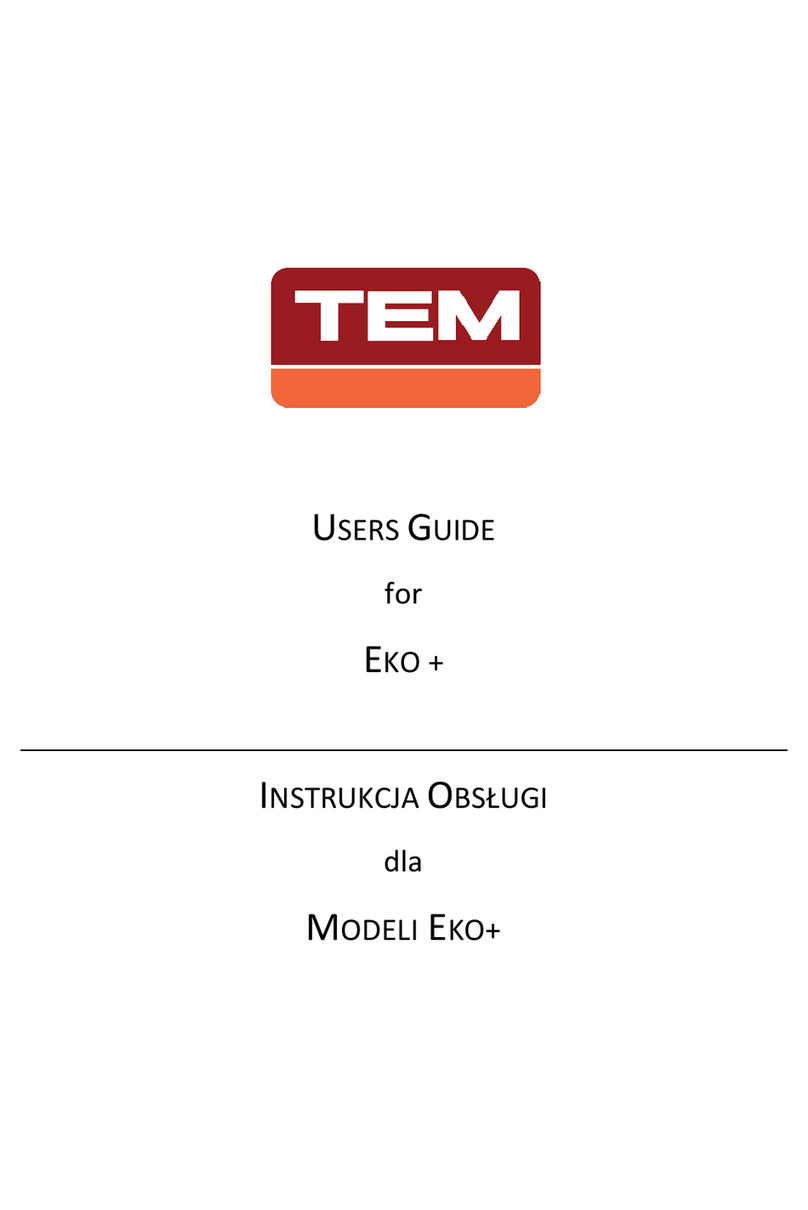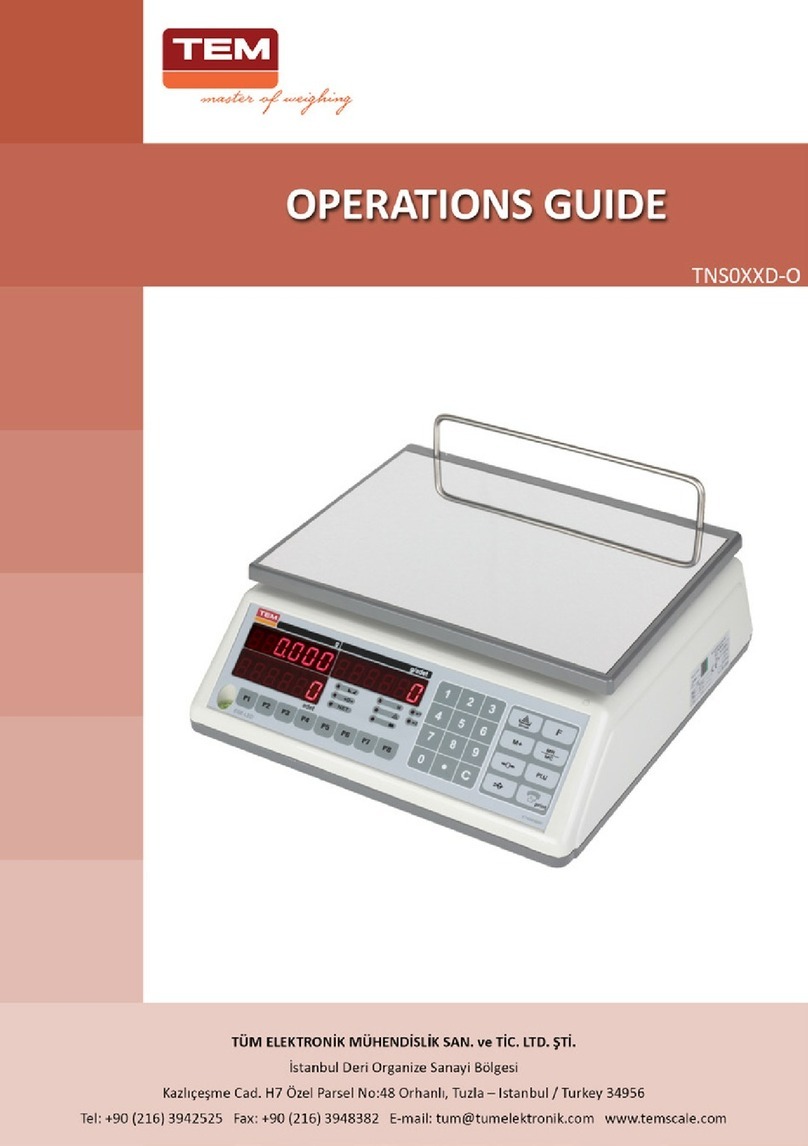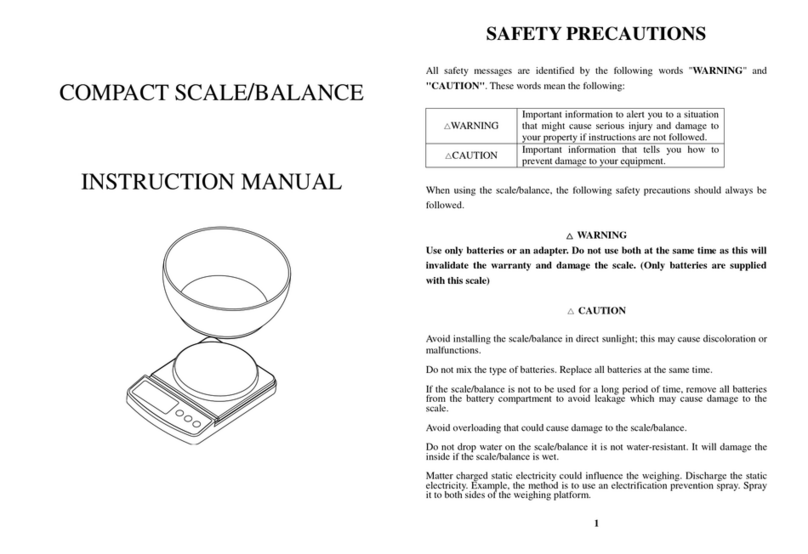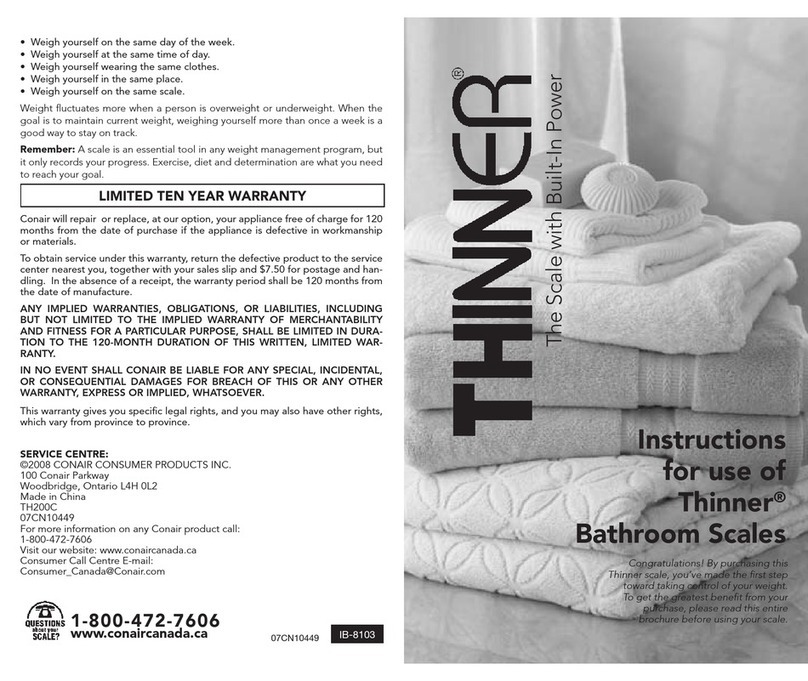TEM TEKO+LED03T-PLS-B1 User manual

USERS GUIDE
for
WEIGHING, PRICE COMPUTING & COUNTING SCALES

1
INDEX
Price computing scales ………………………………………………………………………………………………. Page 2
Weighing scales …………………………………………………………………………………………………………. Page 14
Weighing scales (EKO+) ………………………………………………………………………………………………. Page 25
Counting scales ………….………………………………………………………………………………………………. Page 32
Things to do before calling the service ………………………………………………………………………. Page 43
Warning signals …………………………………………………………………………………………………………. Page 44

2
PRICE COMPUTING SCALES

3
DISPLAY & KEYBOARD
Zero Indicator: Shows that the weighing plate is empty. Before weighing a product, be sure
that the weighing plate is empty and press “O” key for zero setting if the “O”indicator is off.
Otherwise error may occur.
Equilibrium Indicator: Shows that the load on the weighing plate is well stabled. It is off while
placing or removing the product. If Equilibrium Indicator goes off, the weight shown on the display may
be wrong. Therefore, in order to read the weight, wait until Equilibrium Indicator symbol appears after
placing the product on the weighing plate.
NET NET Indicator: It is ON, when there is a tare. Actual weight value is NET weight value.
Tare Indicator: Shows that the tare effects the weighing. It flashes when the tare is not fixed.
It is continuously on when the tare is fixed. (Only for scales with LCD display.)
MTotal Memory Indicator: It flashes when the total memory is containing a value. It remains
continuously on while the content of the total memory is being displayed.
Battery Indicator: Shows that the battery is in use. If Battery indicator is ON, scale is powered
by the battery. If it flashes, it is necessary to charge or change the battery in the shortest period.
Weighting instrument that designed with using LCD type display modules has four battery sections
indicating the current charge level of the battery. Also, a battery charging animation mode activated
when the power supply connection is established. While the power supply connection is not established,
the battery frame around the battery indicator appears, indicating that the battery is in use. Just before
the battery becomes empty, the battery frame starts flashing.
W1 and W2 Indicators: Shows actual weighing range (Valid only for d range scales). Check max, min,
e values of each range on data plates.
Number Keys : Used to enter unit price or other variables.
CKey : Used for zero setting of unit price or other variables.
TKey : Used for accepting the load as tare.
O Key : Used for zero setting the scale when the weighing plate is empty.
FKey : Used for reaching settings menu and some functions similar to settings.
EL Key : Used for adding to memory without weighing.
SABİT Key : Fixes the unit price.
PKey : Used for taking printout. (Only for models with PC output or with printer)
M+ Key : Used for adding total memory.
MR/MC Key : Used for displaying and deleting total memory.
☼Key : Toggles backlight between ON, OFF, ON-OFF (Only for LCD models)
HOLD MODE: This feature is valid for non-approved devices. Hold mode is entered by pressing and
holding the backlight button and “HLdOn” appears on the screen. In this mode, pressing the backlight
key shortly; weight, unit price, total displays are fixed for seconds and weight screen blinks. To exit from
this mode, press and hold the backlight button and “HLdOff” will appear on the screen.
PLU Key : Used for reaching at price lookup table by numeric keypad. (Ex: To reach P124,

4
press PLU and then press “1” “2” “4” on the numeric keypad.)
P1, P2... Keys : Used for reaching at price lookup table by a single key.
Key : Used for reaching at price lookup table that are written at the bottom of the price
lookup keys. (Ex: To reach P27, press and then P27)
FIRST OPERATION
When scale is turned on, all segments and symbols are displayed for a short period. Then, factory
defaults of major settings are displayed for about 10 seconds. After that, maximum capacity and division
is displayed for a while and scale gets ready for weighing.
Zero value is displayed. Zero and Equilibrium indicators are ON. Nothing should be placed on weighing
plate until it gets ready for weighing operation.
If there is any weight on weighing plate or there is no weighing plate on scale, ER 5 error message might
be seen on display. Be sure that there is no weight on the weighing plate before calling service.
WEIGHING THE PRODUCT
Place the product on the weighing plate. Wait until the Equilibrium indicator is on. Then weight of the
product will be displayed.
The value “0.000” should appear on the display and also the Equilibrium and Zero indicators should be
on when the weighing plate is empty. If the value on the display is not zero (or Equilibrium indicator is
not on), press zero key for resetting the display. After the zero is displayed and scale is balanced, proceed
to the weighing process.
WARNING: Never place any load exceeding the maximum capacity of scale. (“Max” capacity is given on
the data plate). Product should be placed on weighing plate gently by hand. Leaving the product from a
certain level of height or throwing it on to the weighing plate (even the weight is low) may damage the
scale.
WEIGHING BY PRICING
If unit price is entered while weighing, price to pay is calculated automatically. It is possible to enter unit
price in 2 different ways.:
Using the numeric keys from 0 to 9
Using the P1,…,P30 price lookup keys for pre-defined prices. Press (shift) key to reach the
programs located at the bottom (for programs between P16-P30).
Entered unit price and the total price will be calculated and displayed immediately while entering the
values.
NOTE : Unit price can be entered as integer or fractional number.
Example : For a unit price 75.90;
1) Press “7” key.
2) Press “5” key.
3) Press “.” key.
4) Press ”9” key.

5
NOTE : Unit price will be cleared each time after product has been weighed. (When the weighing
plate is empty). To prevent this, press “SABİT” key after entering unit price. To cancel automatic clearing
of unit price permanently, turn OFF “Temporary Unit Price” mode using settings menu 3.2.
ASSIGNING THE UNIT PRICE TO P1-P30 PRICE LOOKUP KEYS (PLU)
Press one of the P1,…,P30 keys for at least 3 seconds that you want to assign the unit price. (A long
“Beep” signal will be heard. Number of PLU key you entered will be displayed for a while). Press key to
reach PLU’s between P16-P30 located at the bottom of PLU keys.
ASSIGNING THE UNIT PRICE TO P31-P250 PRICE LOOKUP VALUES (PLU)
There are 250 PLU’s available. To use the PLU’s between 31-250, follow the below steps:
Assigning the unit price to a PLU:
Enter unit price using numeric keypad.
Press PLU key for at least 3 seconds. “PLU” will start flashing.
Enter the desired PLU number using numeric keypad. (For ex.; press “7” & “1” keys to assign
the unit price to PLU 71). After 3 seconds, a long “Beep” will be heard. Saved PLU number
will be displayed for a while.
Recalling the unit price from a PLU:
Press P key. ”PLU” will be displayed.
Enter the required PLU number. (For ex.; press “7” & “1” keys to recall the unit price
assigned to PLU 71). Unit price and the total price to be paid will be displayed.
WEIGHING WITH TARE
Place the tare weight on the weighing plate. Wait until the Equilibrium indicator is on. Tare
weight will be displayed.
Press Tare key. “dara” will be displayed for a second then “0.000” will be displayed. NET
indicator is ON. Tare symbol is flashing (only for LCD display). Tare has been weighed.
Place the product on weighing plate. Wait until Equilibrium indicator is on. Product’s net
weight will be displayed.
Empty the weighing plate. Wait until the Equilibrium indicator is on. NET and Tare indicators
are off. Tare is cancelled automatically.
Preset Tare:
Tare value can be entered by using numeric keypad.
Press EL key. “EL” will be displayed. Weight display is empty.
Press Tare key. “0.000” value will be displayed. (for 30 kg 2x3000 zero value is “0.000”)
Weight value can be entered by using numeric key pad “0”,”1”,…”9”. If 1 kg Tare value will
be set for 30 kg 2x3000 weighing instrument, “1.000” must be entered.
Press F key to set & save the tare value. In this mode, tare will not be cancelled when
weighing plate is empty.

6
NOTE : Press Tare key twice for blocking the cancellation of tare. In this case, word “sabit” will be
displayed for a while and tare symbol (only for scales with LCD display) will be ON permanently. To
cancel tare, press Tare key when the weighing plate is empty.
Models with Tare symbol (for models with LCD displays);
Never ON : There is no tare.
FLASHING : When weighing plate is empty, tare will be cancelled automatically.
Always ON: Tare is fixed. Press Tare key to cancel it when weighing plate is empty.
TOTAL MEMORY FUNCTIONS
ATTENTION: If weighing instrument is EGE-M or EGE-LED and there is no printer, Total Memory Function
can not be used.
Total memory is used for adding weight and price of products to previous calculated weight and price.
For this function, there are two keys M+, MR/MC on keyboard.
Adding to Total Memory:
Place the product on to the weighing plate. Wait until equilibrium indicator turns ON.
Enter the unit price of product.
Press M+ key. Weight and price to pay are added to the memory. Related M indicator flashes.
NOTE : During the zero, negative and full weight status and also when the equilibrium indicator is
off; adding to total memory will not function.
NOTE : After adding to total memory, new additions will not be allowed until weighing plate is
empty and “0.000” value is displayed or new unit price value is entered.
ATTENTION: If weighing instrument is EGE-M or EGE-LED and there is no printer, Total Memory Function
can not be used.
NOTE : It is possible to display the total, immediately after pressing M+ key. For this function, turn
off “Adding without Showing Total” (Set 3.1) mode on setting menu. In this mode, total will be displayed
until the product is removed from weighing plate.
NOTE : Turn off “Temporary Unit Price” (Set 3.2) specification on setting menu to cancel zero setting
of unit price permanently.
NOTE : Maximum 80 records are allowed for total memory.
Adding Price to Memory without Weight:
If the unit price of the product is not calculated by its weight such as bread, use the following steps:
Press EL key. “EL” message will be displayed. Weight display is empty.
Enter the price you want to add using numeric keypad. Price entered will be displayed.
Press M+ key. Displayed price will be added to total memory. Total weight does not change.

7
Recalling and Erasing Total:
Press MR/MC key. Total weight, total price, “TPA” and the number of products added to the
memory will be displayed.
Press MR/MC key to delete the total memory or press F to return to normal weighing mode.
Total indicator is displayed as “M”.
If total indicator is;
off : memory is empty
flashing : memory has value
on : memory value is being displayed
NOTE : It is possible to see the details of weighed products that are saved to total memory by
pressing M+ key. Detailed explanation can be found in “Seeing the Memory in Details” section.
ATTENTION: If weighing instrument is EGE-M or EGE-LED and there is no printer, Total Memory Function
can not be used.
Seeing the Memory in Detail:
Press MR/MC key. Total weight, total price, “TPA” and the number of products added to the
memory will be displayed.
Press M+ key. Weight and price that are saved first will be displayed, “TPA” message will be
displayed.
When M+ key is pressed, recorded memories will be displayed respectively.
Press again MR/MC key to erase the memory or press F to exit without erasing.
DISPLAY BACKLIGHT
Press ☼key to toggle between backlight ON, OFF and ON_OFF modes.
To change backlight mode:
Press ☼key. Backlight mode will be displayed for 1 second.
bL On : Backlight ON. Backlight is permanently ON.
bL OFF : Backlight OFF. Backlight is permanently OFF.
bLOnFF : Backlight ON_OFF. Backlight is ON while weighing or pressing a key. Backlight is
OFF when there is no weight on the weighing plate.
When scale is turned on, backlight mode is OFF. If there is a flashing dot on display instead of weight
value, backlight will be turned off automatically.

8
SETTINGS
Press F key for 3 seconds to enter settings menu. “Set” and “Main Menu Number” will be
displayed on Weight Display and “Sub Menu Number” will be displayed on Unit Price Display.
Setting parameter will displayed on Price to Pay Display.
Press F key to select the required Main Menu Number.
Press Zero key to select the required Sub Menu Number.
To toggle between On/Off values:
Press Tare key.
To change the numeric values:
Number keys should be used.
Press F key to save the number.
Press F key for 3 seconds to return to normal weighing mode.
NOTE : After exiting from Settings menu, scale must be turned off and on for a reliable weighing.
EXAMPLE : Turning off “Set 2.4” to block Automatic Zero Setting function permanently.
(2: Main Menu Number, 4: Sub Menu Number):
Press F key during 3 seconds. “Set1” will be displayed on weight display, “1”(sub menu
number) will be displayed on Unit Price display. Variable will be displayed on Price to Pay
display.
Press F key once. Go to menu 2 (Zero setting). “Set2” will be displayed on Weight display, 1
(sub menu number) will be displayed on Unit Price display. Variable will be displayed on Price
to Pay display.
Press Zero key 3 times. Go to sub menu 4 (Automatic Zero setting). “Set2” will be displayed
on Weight display, “4” (sub menu number) will be displayed on Unit Price display. Variable
will be displayed on Price to Pay display.
Press Tare key to change the parameter to “Off”. “Set2” will be displayed on Weight display,
“4” (sub menu number) will be displayed on Unit Price display. “Off” will be displayed on
Price to Pay display.
Press F key for 3 seconds to return to normal weighing. Turn off the scale and turn it on again.

9
SETTINGS MENU
Values in parenthesis are default factory settings.
1. Tare
1.1 Tare depends on stable equilibrium (On)
If it is approved, its default value is ON and it cannot be changed.
1.2 Cancel tare operation in negative net value (On)
Smaller tare than valid tare. (In negative net value). If it is approved, its default value is ON
and it cannot be changed.
1.3 Taring via Interface (Off)
Not valid for models without interface.
1.5 Temporary tare cancel (Off)
If it is ON, when tare button is pressed fixed tare is taken.
2. Zero Setting:
2.1 Initial zero setting range control ±10% (On)
If it is approved, its default value is ON and it cannot be changed.
2.2 Zero setting key range control < 2% (On)
If it is approved, its default value is ON and it cannot be changed.
2.3 Zero setting depends on stability (On)
If it is approved, its default value is ON and it cannot be changed.
2.4 Automatic zero setting (On)
If the weight indication is negative for more than 5 seconds when the equilibrium indicator
is on, zero will be set automatically.
2.5 Automatic zero tracking (On)
If it is ON : Automatic zero tracking is active when the display is zero and stable.
If it is OFF : Automatic zero tracking is not active.
NOTE : If there is tare, automatic zero tracking function will not work.
2.6 Zero setting via interface (Off)
Not valid for models without interface.
2.7 Silo Mode Active/Passive (Off)
If it is ON : Silo Mode is active. Zero setting control is not done at the beginning.
If it is OFF : Silo Mode is not active.

10
3. Total Memory, Unit Price:
3.1 Adding without showing total memory (On)
If it is ON: Total will not be displayed after M+. Weighing value will be displayed.
If it is OFF: After M+, total will be displayed until the weighing plate is empty.
3.2 Temporary unit price (On)
If it is ON: Unit price is cancelled automatically when the weighing plate is empty.
If it is OFF: Unit price is not cancelled automatically when the weighing plate is empty.
3.3 Adding by M+ depending on the stability (On)
If it is approved, its default value is ON and it cannot be changed.
4. Limiting:
4.4 Lower limit to send the data to a PC after the stability (1)
4.5 Upper limit to send the data to a PC after the stability (1)
4.6 Tolerance interval to send the data to a PC after the stability (20)
4.7 Minimum stability period to send the data to a PC after the stability (10)
101 second
4.8 Sending data to a PC according to the stability On/Off (On)
5. LCD / Time Settings:
5.1 LCD contrast level (57)
Can be adjusted between 0 and 99.
First Decimal : Contrast when backlight is not activated.
Second Decimal : Contrast when backlight is activated.
5.2 Backlight brightness level (7)
Can be adjusted between 1 & 9
5.3 Date (Optional)
First two digits : day
Middle two digits : month
Last two digits : year
5.4 Time (Optional)
First two digits : hour
Last two digits : minute

11
5.5 Unit Price and Total Symbol (0)
0 : TL/Kg
1 : No symbol
2 : €/Kg
6. Power Management Settings:
6.1 Empty weighing plate indicator (On)
If it is ON : There will be a flashing dot on the display instead of weight value if scale is
powered by battery and left empty for 30 seconds. ( “------” will be displayed on LCD models)
If it is OFF : Does not function.
6.2 Power Management (On)
Manages devices power management modes.
If it is ON : Power saving mode is active for all modes.
If it is OFF : Power saving mode is not active. If OFF “------” mode is also canceled.
7. Filters:
7.1 Median Filter (1)
If the scale is approved model, it cannot be changed. Some models may not have this menu.
Minimum value is 1, maximum value is 9. If a value is entered other than those, filter will use
its default value.
7.2 Average Length (50)
If the scale is approved model, it cannot be changed. Some models may not have this menu.
Minimum value is 10, maximum value is 50. If a value is entered other than those, filter will
use its default value.
7.3 Minimum Average Length (1)
If the scale is approved model, it cannot be changed. Some models may not have this menu.
Minimum value is 1, maximum value is 25. If a value is entered other than those, filter will
use its default value.
7.4 Filter Break Count Value
If the scale is approved model, it cannot be changed. Some models may not have this menu.
Minimum value is 70, maximum value is 2800. If a value is entered other than those, filter
will use its default value.
7.5 Automatic filter mode (wind filter) (Off)
If this mode is activated, 7.1 and 7.3 filter settings will be ignored. Device sets filter settings
automatically based on operating conditions.
8. Calibration:
8.1 Calibration Coefficient
It can be changed only if the calibration key is ON.

12
8.2 Maximum Capacity
It can be changed only if the calibration key is ON.
8.3 Division (1)
0: 3000
1: 2 x 3000
2: 3 x 3000 (not valid for approved models)
3: 6000 / 7500 (not valid for approved models)
4: 12000 / 15000 (not valid for approved models)
6: 1500 (It can be changed only if the calibration key is ON.)
8.4 Load Cell Maximum Capacity
It can be changed only if the calibration key is ON.
8.5 Device Unit (1)
0: g
1: kg
2: ton
It can be changed only if the calibration key is ON.
8.6 Gravity (“G”) value of the location where scale is calibrated (9.8022)
It can be changed only if the calibration key is ON.
8.7 Gravity (“G”) value of the location where scale will be used (9.8006)
It can be changed only if the calibration key is ON.
8.8 Load Cell mV/V value
mv/V value of the Load Cell used.
9. Relay Settings:
Not valid for this model.
10. Interface Settings:
(Valid only for PRINTER/PC type scales)
10.1 Communication ON/OFF (On)
If it is ON : RS232 communication is active.
If it is OFF : RS232 communication is inactive.
(It must be activated only for printer/pc type scales; otherwise ER 8 will occur.)
10.2 ID Number (8888)
ID number that will be sent to PC at the beginning of each data transmitted.
10.3 Continuous Transmitting (Off)
If it is ON : Activates continuous data transferring from scale to a PC.
If it is OFF : Communication is not continuous, data is sent when a request received from a
PC.

13
10.4 Transmitting Data Selection (11111)
Determines which data to be transmitted to a PC.
1: Data will be transmitted.
0: Data will not be transmitted.
X X X X X
Price detail (Sum and Unit Price)
Date & Time
Tare
Mirror enable
Unit detail
NOTE: If the scale is approved model; price detail, unit detail and tare are always transmitted.
For models with printers, see related documents.
10.5 Baud Rate (0)
It determines the baud rate of RS232 communication between the scale and PC.
0 : 9600
1: 19200
2: 38400
3: 57600
4: 115200
10.6 Sending Only Weight Data (0ff)
If it is ON, only weight data will be transmitted.
11. Testing Menu:
Not available for these models.
12. Others:
12.1 Approved Scale Mode (On)
It can be changed only if the calibration key is ON. If it is turned ON, all settings will be
returned to factory default settings related to approval.
12.2 Startup Delay (10sec) (On)
If the scale is approved model, it cannot be changed.
12.3 Calibration Switch (Off)
If calibration switch is off, settings related to calibration switch cannot be changed. Password
is required to turn on the calibration switch. If calibration switch is turned on, initial scale
counter will be increased by one. At this stage, the seal of the scale will be broken. Only
legally authorized services are allowed to use this mode. Please check your countries legal
procedures.

14
WEIGHING SCALES
(Except EKO+)

15
DISPLAY & KEYBOARD
Zero Indicator: Shows that the weighing plate is empty. Before weighing a product, be sure
that the weighing plate is empty and press “O” key for zero setting if the “O”indicator is off.
Otherwise error may occur.
Equilibrium Indicator: Shows that the load on the weighing plate is well stabled. It is off while
placing or removing the product. If Equilibrium Indicator goes off, the weight shown on the display may
be wrong. Therefore, in order to read the weight, wait until Equilibrium Indicator symbol appears after
placing the product on the weighing plate.
NET NET Indicator: It is ON, when there is a tare. Actual weight value is NET weight value.
Tare Indicator: Shows that the tare effects the weighing. It flashes when the tare is not fixed.
It is continuously on when the tare is fixed. (Only for scales with LCD display.)
MTotal Memory Indicator: It flashes when the total memory is containing a value. It remains
continuously on while the content of the total memory is being displayed.
Battery Indicator: Shows that the battery is in use. If Battery indicator is ON, scale is powered
by the battery. If it flashes, it is necessary to charge or change the battery in the shortest period.
Weighting instrument that designed with using LCD type display modules has four battery sections
indicating the current charge level of the battery. Also, a battery charging animation mode activated
when the power supply connection is established. While the power supply connection is not established,
the battery frame around the battery indicator appears, indicating that the battery is in use. Just before
the battery becomes empty, the battery frame starts flashing.
W1 and W2 Indicators: Shows actual weighing range (Valid only for d range scales). Check max, min,
e values of each range on data plates.
TKey : Used for accepting the load as tare.
O Key : Used for zero setting the scale when the weighing plate is empty.
FKey : Used for reaching settings menu and some functions similar to settings.
M+ Key : Used for adding total memory.
MR/MC Key : Used for displaying and deleting total memory.
☼Key : Toggles backlight between ON, OFF, ON-OFF (Only for LCD models)
HOLD MODE: This feature is valid for non-approved devices. Hold mode is entered by pressing and
holding the backlight button and “HLdOn” appears on the screen. In this mode, pressing the backlight
key shortly; weight, unit price, total displays are fixed for seconds and weight screen blinks. To exit from
this mode, press and hold the backlight button and “HLdOff” will appear on the screen.

16
FIRST OPERATION
When scale is turned on, all segments and symbols are displayed for a short period. Then, factory
defaults of major settings are displayed for about 10 seconds. After that, maximum capacity and division
is displayed for a while and scale gets ready for weighing.
Zero value is displayed. Zero and Equilibrium indicators are ON. Nothing should be placed on weighing
plate until it gets ready for weighing operation.
If there is any weight on weighing plate or there is no weighing plate on scale, ER 5 error message might
be seen on display. Be sure that there is no weight on the weighing plate before calling service.
WEIGHING THE PRODUCT
Place the product on the weighing plate. Wait until the Equilibrium indicator is on. Then weight of the
product will be displayed.
The value “0.000” should appear on the display and also the Equilibrium and Zero indicators should be
on when the weighing plate is empty. If the value on the display is not zero (or Equilibrium indicator is
not on), press zero key for resetting the display. After the zero is displayed and scale is balanced, proceed
to the weighing process.
WARNING: Never place any load exceeding the maximum capacity of scale. (“Max” capacity is given on
the data plate). Product should be placed on weighing plate gently by hand. Leaving the product from a
certain level of height or throwing it on to the weighing plate (even the weight is low) may damage the
scale.
WEIGHING WITH TARE
Place the tare weight on the weighing plate. Wait until the Equilibrium indicator is on. Tare
weight will be displayed.
Press Tare key. “dara” will be displayed for a second then “0.000” will be displayed. NET
indicator is ON. Tare symbol is flashing (only for LCD display). Tare has been weighed.
Place the product on weighing plate. Wait until Equilibrium indicator is on. Product’s net
weight will be displayed.
Empty the weighing plate. Wait until the Equilibrium indicator is on. NET and Tare indicators
are off. Tare is cancelled automatically.
NOTE : Press Tare key twice for blocking the cancellation of tare. In this case, word “sabit” will be
displayed for a while and tare symbol (only for scales with LCD display) will be ON permanently. To
cancel tare, press Tare key when the weighing plate is empty.
Models with Tare symbol (for models with LCD displays);
Never ON : There is no tare.
FLASHING : When weighing plate is empty, tare will be cancelled automatically.
Always ON: Tare is fixed. Press Tare key to cancel it when weighing plate is empty.

17
TOTAL MEMORY FUNCTIONS
Total memory is used for adding weight and price of products to previous calculated weight and price.
For this function, there are two keys M+, MR/MC on keyboard.
Adding to Total Memory:
Place the product on to the weighing plate. Wait until equilibrium indicator turns ON.
Press M+ key. Weight is added to the memory. Related M indicator flashes.
NOTE : During the zero, negative and full weight status and also when the equilibrium indicator is
off; adding to total memory will not function.
NOTE : After adding to total memory, new additions will not be allowed until weighing plate is
empty and “0.000” value is displayed or new unit price value is entered.
NOTE : It is possible to display the total, immediately after pressing M+ key. For this function, turn
off “Adding without Showing Total” (Set 3.1) mode on setting menu. In this mode, total will be displayed
until the product is removed from weighing plate.
NOTE : Maximum 250 records are allowed for total memory.
Recalling and Erasing Total:
Press MR/MC key. First “Top AG” will be displayed for 2 seconds. Then total weight will be
displayed for 2 seconds.
Press MR/MC key to delete the total memory or press F to return to normal weighing mode.
Total indicator is displayed as “M”.
If total indicator is;
off : memory is empty
flashing : memory has value
on : memory value is being displayed
NOTE : It is possible to see the details of weighed products that are saved to total memory by
pressing M+ key. Detailed explanation can be found in “Seeing the Memory in Details” section.
ATTENTION: If weighing instrument is EGE-M or EGE-LED and there is no printer, Total Memory Function
can not be used.
Seeing the Memory in Detail:
Press MR/MC key. First “Top AG” will be displayed for 2 seconds. Then total weight will be
displayed for 2 seconds.
Press M+ key. First “TP I” will be displayed for 2 seconds. Then corresponding weight value
will be displayed for 2 seconds.
When M+ key is pressed, recorded memories will be displayed respectively.
Press again MR/MC key to erase the memory or press F to exit without erasing.

18
SILO MODE
Only TEB series models have this feature.
To enable Silo Mode, 12.1 must be OFF (non-approved mode) and 2.7 must be ON (Silo Mode
is Active)
In this mode Initial Zero Setting Control is not applied. It displays the same weight value after
the device is turned off and turned on.
Zero setting key does not work in this mode. For zero setting, press three times Zero key for
3 seconds.
DISPLAY BACKLIGHT
Press ☼key to toggle between backlight ON, OFF and ON_OFF modes.
To change backlight mode:
Press ☼key. Backlight mode will be displayed for 1 second.
bL On : Backlight ON. Backlight is permanently ON.
bL OFF : Backlight OFF. Backlight is permanently OFF.
bLOnFF : Backlight ON_OFF. Backlight is ON while weighing or pressing a key. Backlight is
OFF when there is no weight on the weighing plate.
When scale is turned on, backlight mode is OFF. If there is a flashing dot on display instead of weight
value, backlight will be turned off automatically.
LIMITATION
When this function is activated, an acoustic signal is generated between the two predefined weight
values. To use this feature; go to Set 4.1 to set the minimum weight value limit and go to Set 4.2 to set
the maximum weight value limit. To activate this function, Set 4.3 must be ON.
Example: To set the maximum weight value limit to 2kg follow the below steps;
1. Press F key for 3 seconds. Set 1.1 will be displayed for 2 seconds and the corresponding value
will be displayed for 2 seconds repeatedly.
2. Press F key 3 times to go to menu 4.1. Set 4.1 will be displayed for 2 seconds and the
corresponding value will be displayed for 2 seconds repeatedly.
3. Press Zero key once to go to Set 4.2. Set 4.2 will be displayed for 2 seconds and the
corresponding value will be displayed for 2 seconds repeatedly.
4. Press MR/MC key. First digit on the rightmost starts flashing. Press M+ key to change the
value to “0”. “XXXXX0” will be displayed.
5. Press MR/MC key. Second digit from the right starts flashing. Press M+ key to change the
value to “0”. “XXXX00” will be displayed.
6. Press MR/MC key. Third digit from the right starts flashing. Press M+ key to change the value
to “0”. “XXX000” will be displayed.
7. Press MR/MC key. Fourth digit from the right starts flashing. Press M+ key to change the
value to “2”. “XX2000” will be displayed.

19
8. Press MR/MC key. Fifth digit from the right starts flashing. Press M+ key to change the value
to “0”. “X02000” will be displayed.
9. Press MR/MC key. First digit from the left starts flashing. Press M+ key to change the value
to “0”. “002000” will be displayed.
10. Press F key to save the setting. Press F key for 3 seconds to exit setup menu and return to
normal weighing mode.
11. Turn off the scale and turn it on again.
SETTINGS
Press F key for 3 seconds to enter settings menu. “Set” and “Main Menu Number” will be
displayed on Weight Display and “Sub Menu Number” will be displayed on Unit Price Display.
Setting parameter will displayed on Price to Pay Display.
Press F key to select the required Main Menu Number.
Press Zero key to select the required Sub Menu Number.
To toggle between On/Off values:
Press Tare key.
To change the numeric values:
Number keys should be used.
Press F key to save the number.
Press F key for 3 seconds to return to normal weighing mode.
NOTE : After exiting from Settings menu, scale must be turned off and on for a reliable weighing.
EXAMPLE : Turning off Automatic Zero Setting function permanently.
(Set 2.4
2: Main Menu Number, 4: Sub Menu Number)
Press F key during 3 seconds. Set 1.1 will be displayed for 2 seconds and the corresponding
value will be displayed for 2 seconds repeatedly.
Press F key once. Go to menu 2 (Zero setting). Set 2.1 will be displayed for 2 seconds and the
corresponding value will be displayed for 2 seconds repeatedly.
Press Zero key 3 times. Go to sub menu 4 (Automatic Zero setting). Set 2.4 will be displayed
for 2 seconds and the corresponding value will be displayed for 2 seconds repeatedly.
Press Tare key to change the parameter to “Off”. Set 2.4 will be displayed for 2 seconds and
the corresponding value will be displayed for 2 seconds repeatedly.
Press F key for 3 seconds to return to normal weighing mode. Turn off the scale and turn it
on again.
This manual suits for next models
1
Table of contents
Other TEM Scale manuals
Popular Scale manuals by other brands

Duronic
Duronic KS1055 instruction manual
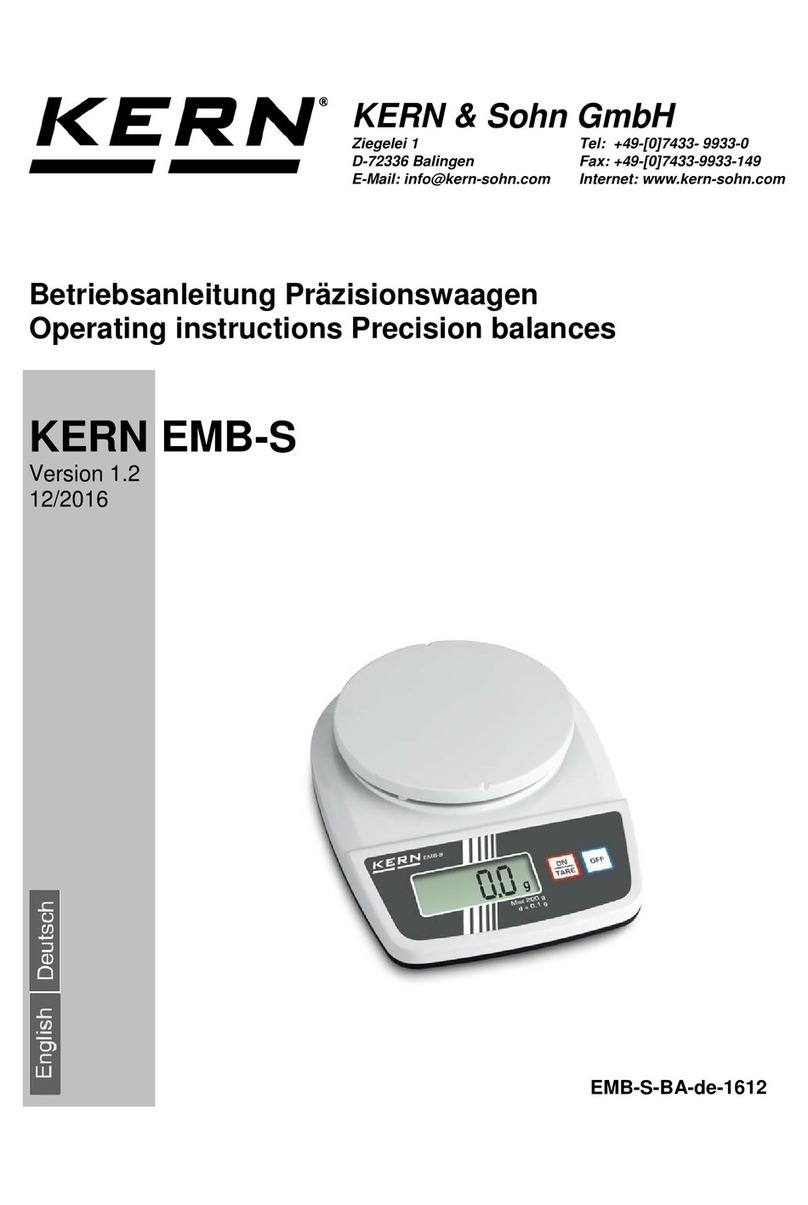
KERN
KERN EMB-S 200-1S operating instructions

Integrated Visual Data Technology Inc.
Integrated Visual Data Technology Inc. SkidWeigh ED2E-AT Elite Installation & Calibration Manual

Charder
Charder Marsden M-610 user manual
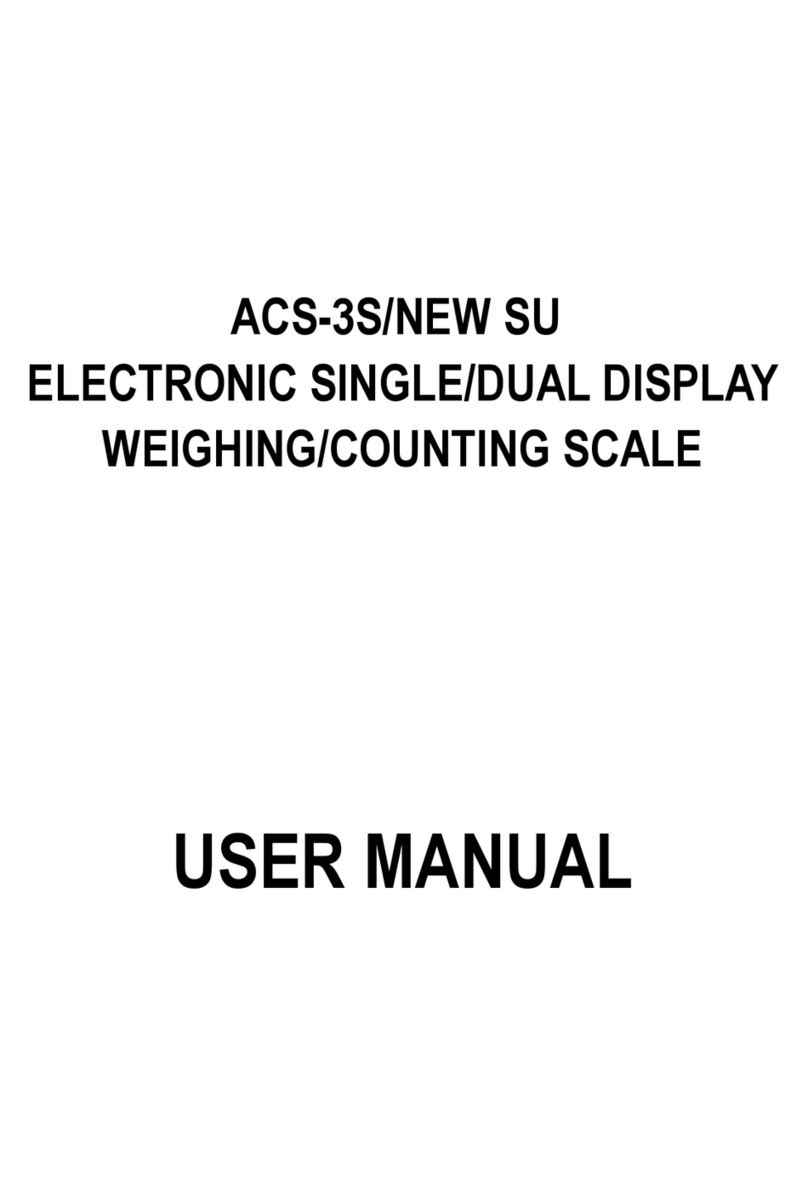
sanyuan
sanyuan 3S/NEW SU -1.5 user manual

Scarlett
Scarlett SC-1211 instruction manual