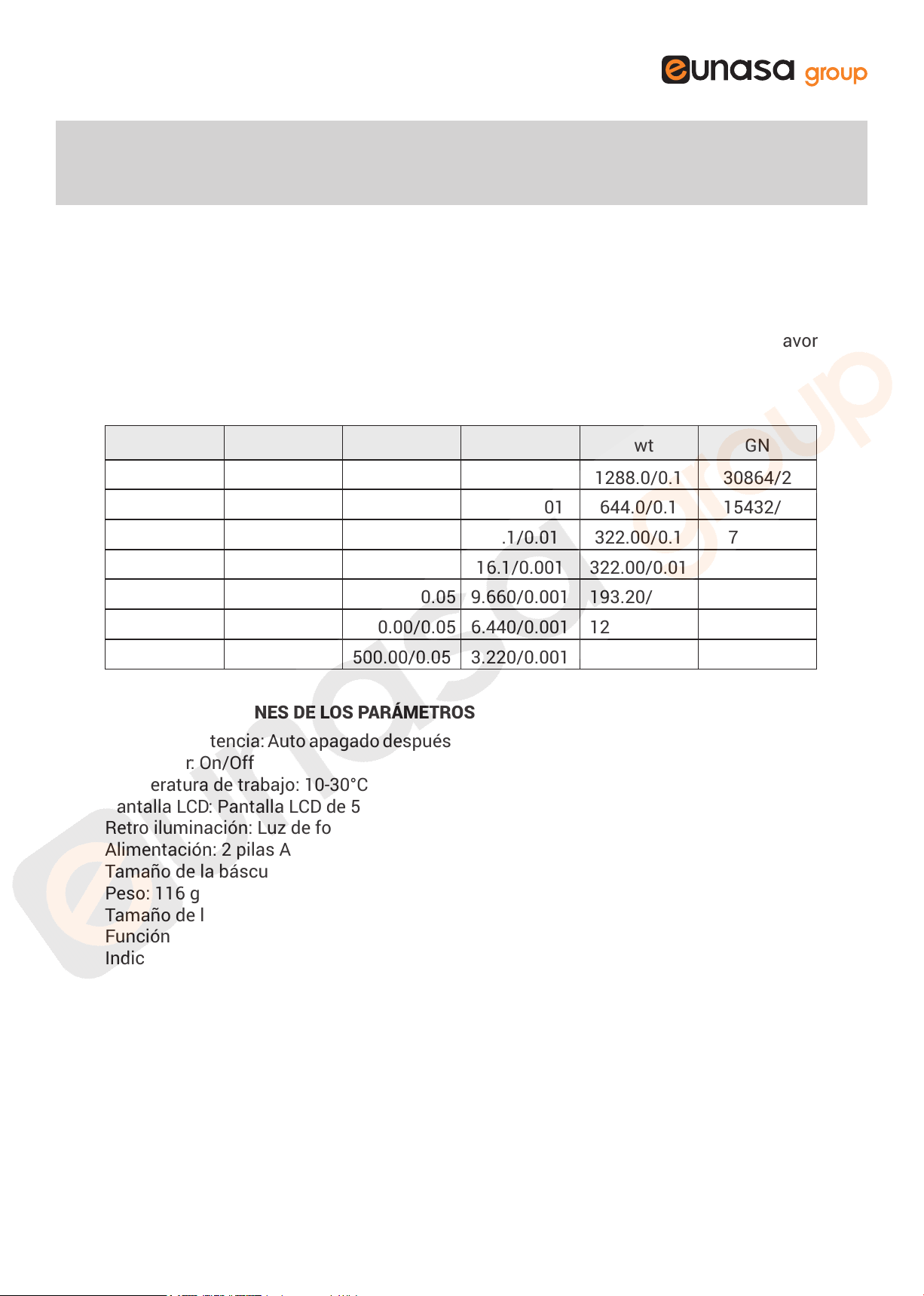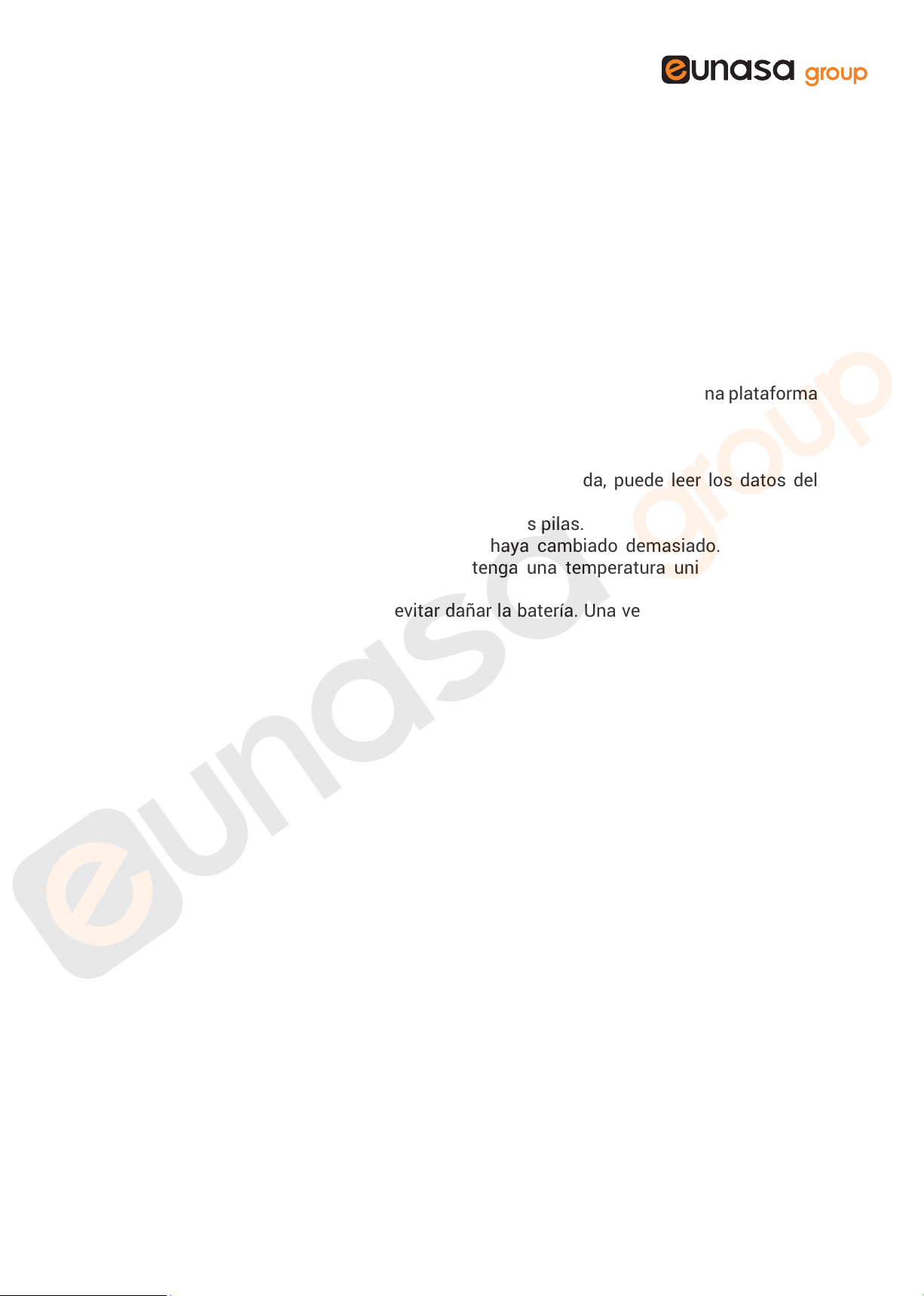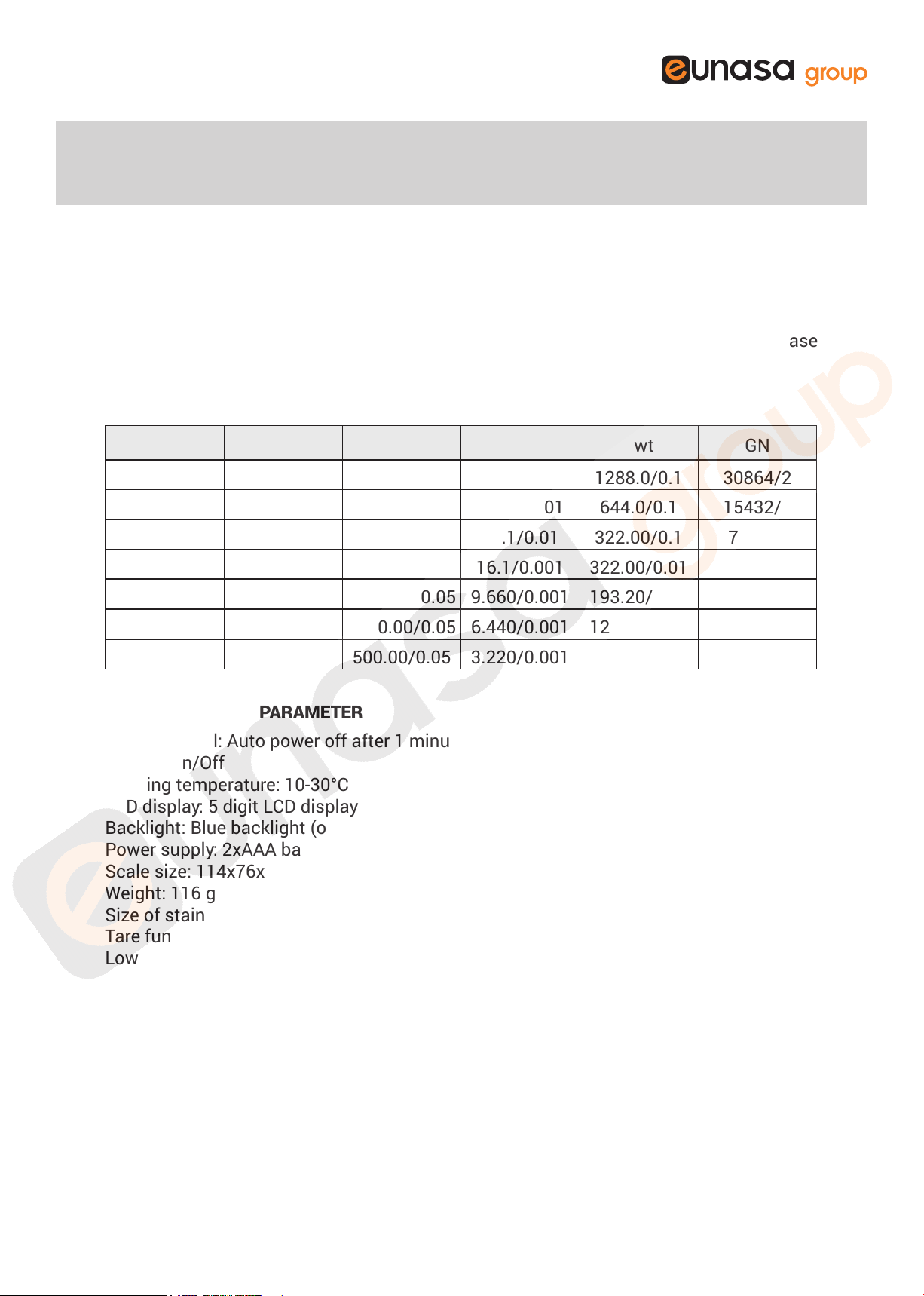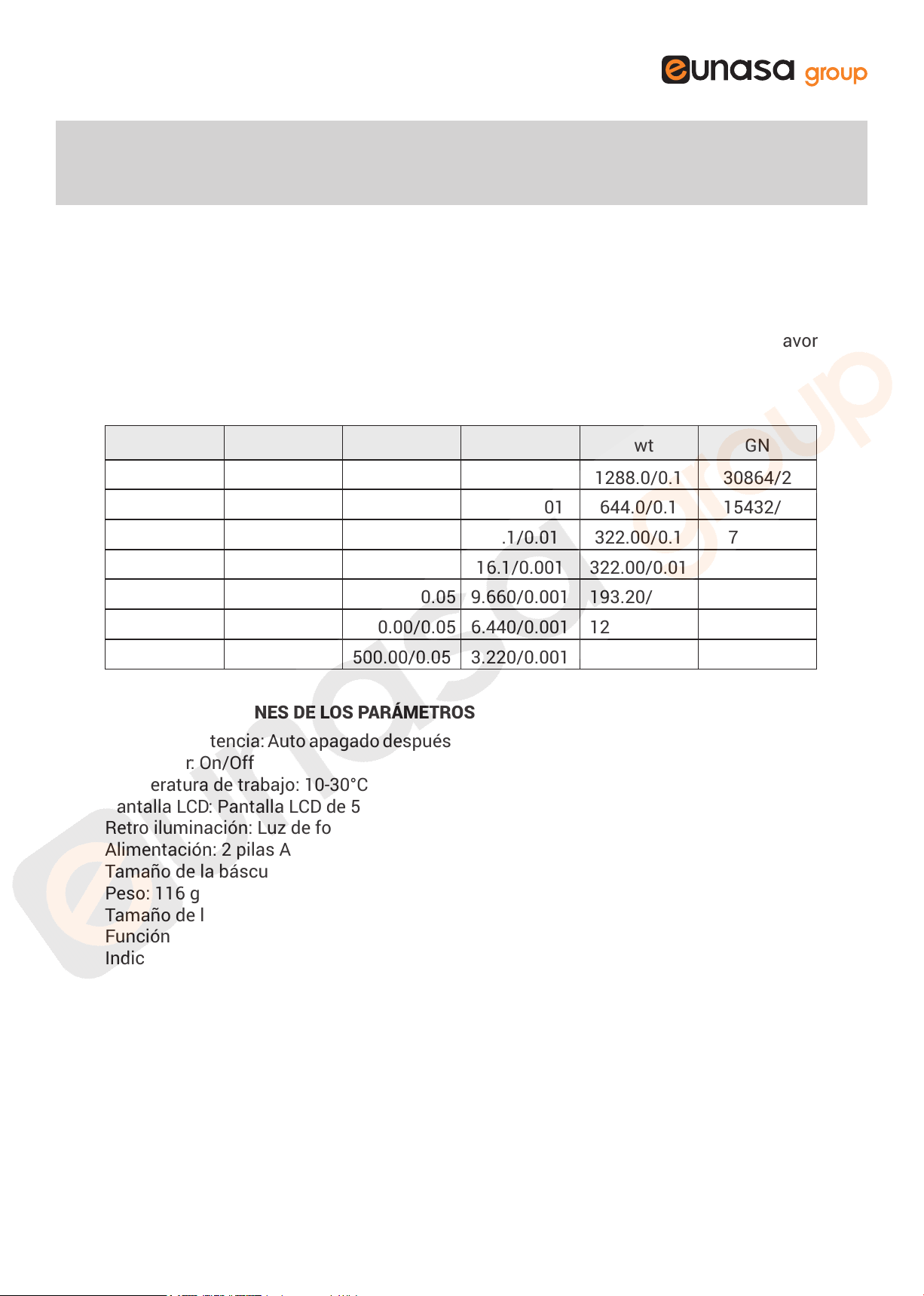
BÁSCULA DIGITAL
DE BOLSILLO
MANUAL DE USO
Gracias por su compra de nuestra báscula. Es fácil de utilizar. Antes de usarla, por favor
lea atentamente esté manual.
1. CAPACIDAD / ACTIVIDAD
goz ct ozt dwt GN
2000/0.1 70.20/0.01 10000/0.5 64.40/0.01 1288.0/0.1 30864/2
1000/0.1 35.20/0.01 5000/0.5 32.20/0.01 644.0/0.1 15432/2
500/0.1 17.6/0.01 2500/0.5 16.1/0.01 322.00/0.1 7716/2
500/0.01 17.6/0.001 2500/0.05 16.1/0.001 322.00/0.01 7716/0.2
300/0.01 10.650/0.001 1500.00/0.05 9.660/0.001 193.20/0.01 4629.6/0.2
200/0.01 7.040/0.001 1000.00/0.05 6.440/0.001 128.80/0.01 3086.4/0.2
100/0.01 3.520/0.001 500.00/0.05 3.220/0.001 64.40/0.01 1543.2/0.2
Control de potencia: Auto apagado después de 1 minuto sin ser utilizada (predeterminada)
Interruptor: On/Off
Temperatura de trabajo: 10-30°C
Pantalla LCD: Pantalla LCD de 5 digitos
Retro iluminación: Luz de fondo azul (opcional)
Alimentación: 2 pilas AAA
Tamaño de la báscula: 114x76x19.5 mm
Peso: 116 g
Tamaño de la bandeja inoxidable: 73x65 mm
Función de tara
Indicador de baja potencia: Lo
Unidades: g / oz / ozt / dwt / ct
2. ESPECIFICACIONES DE LOS PARÁMETROS
1. Conecta la báscula con la tecla [ON].
2. Colocar los objetos para ser pesados en la báscula. Cuando la “s” se muestre en la
pantalla en la esquina superior izquierda, puede leer los datos.
3. Con la tecla [MODE] se puede cambiar las unidades de pesaje.
4. Pulse la tecla [TARE] y espere hasta que aparezca “0,0”.
5. Pulse [OFF] para apagar la balanza
3. FUNCIONAMIENTO