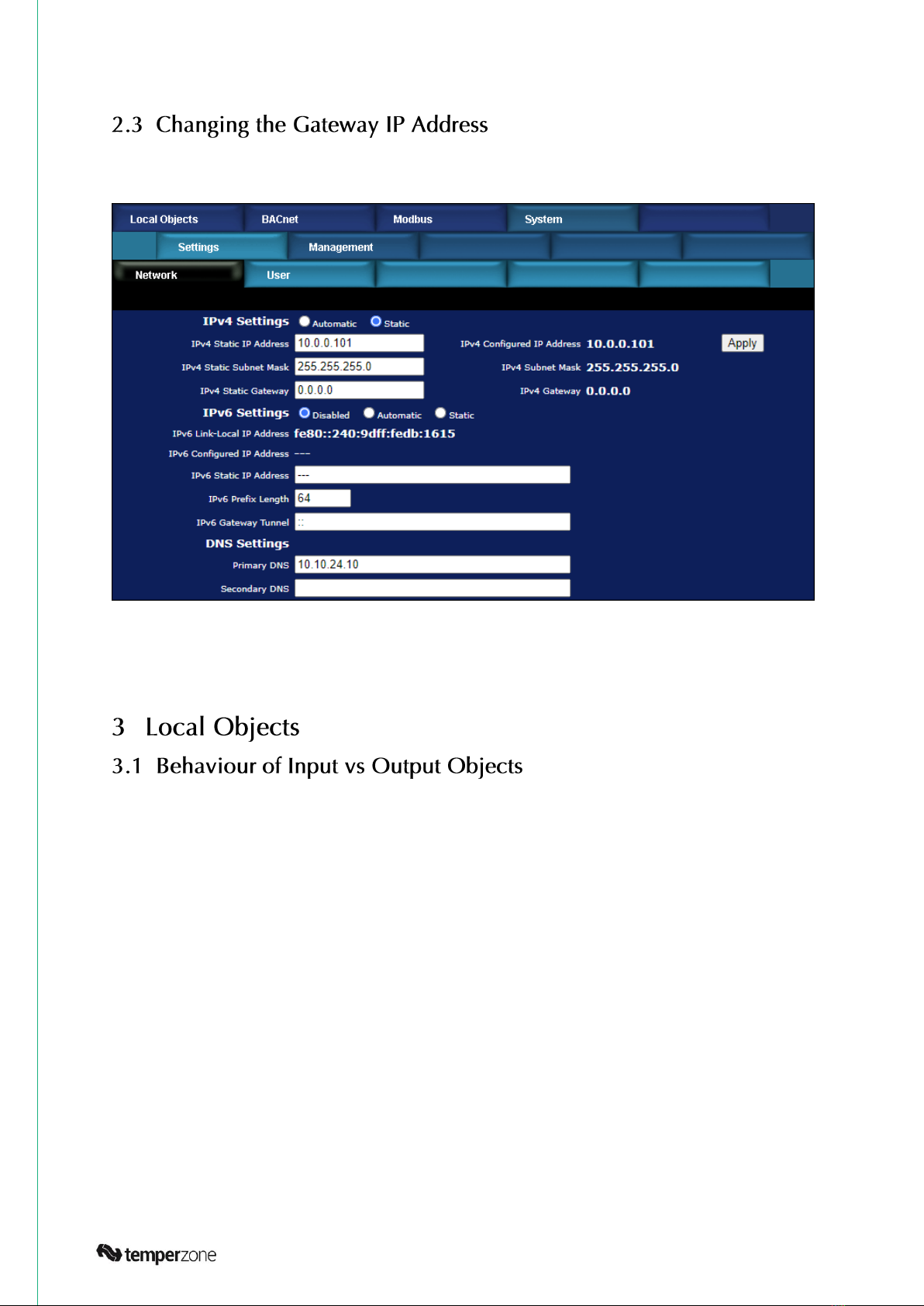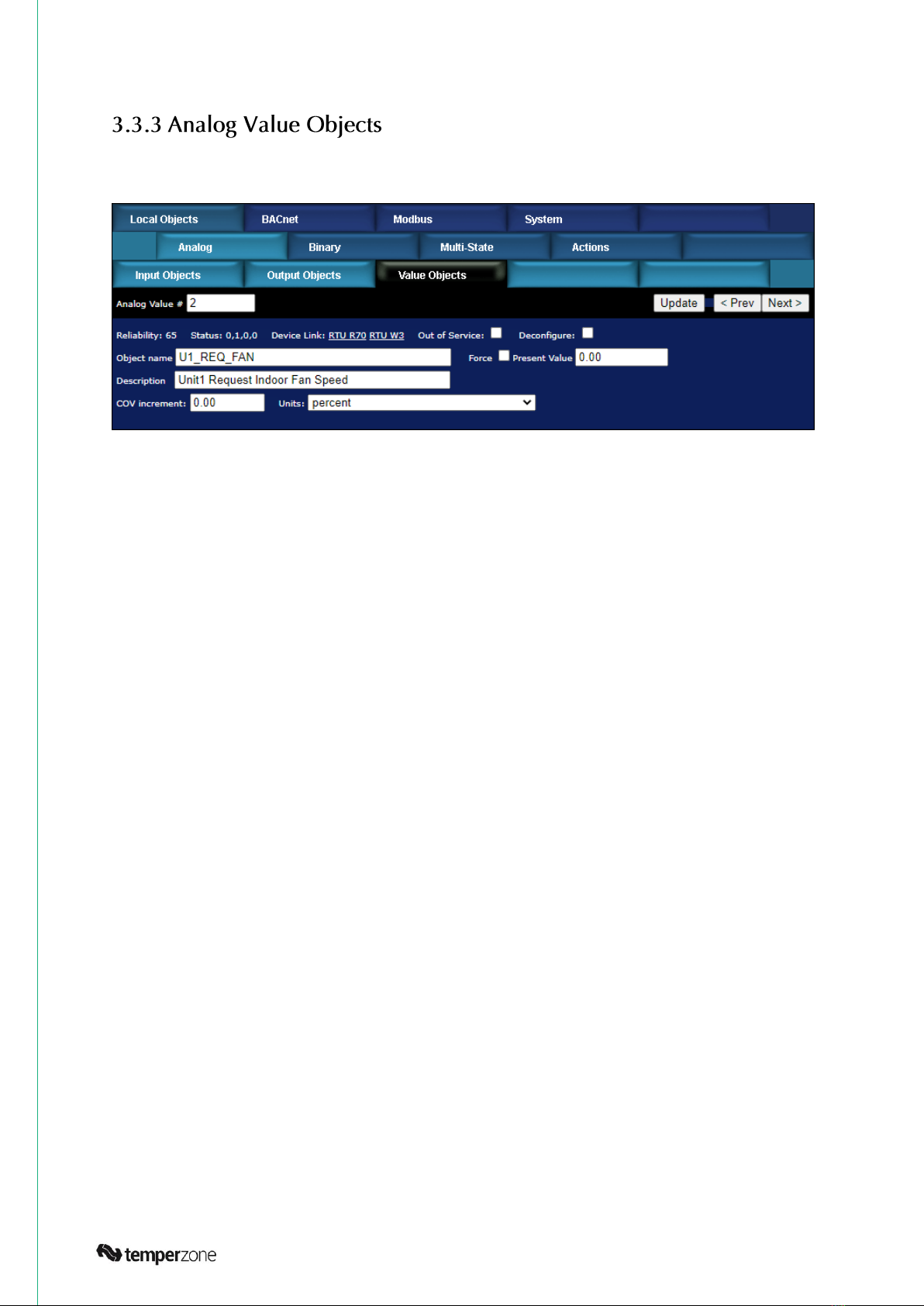BB3-7101-TZ: BACnet–Modbus Network Gateway User Guide 2 | Page
1Introduction............................................................................................................... 4
1.1 Application of the BB3-7101-TZ .....................................................................................4
2Connecting Gateway for the First Time.......................................................................5
2.1 Connectors and Indicators .............................................................................................5
2.2 Opening the Web User Interface.....................................................................................6
2.3 Changing the Gateway IP Address.................................................................................7
3Local Objects............................................................................................................. 7
3.1 Behaviour of Input vs Output Objects ............................................................................7
3.2 Local Objects Reliability Codes ......................................................................................8
3.3 Analog Objects ................................................................................................................8
3.3.1 Analog Input Objects ...............................................................................................8
3.3.2 Analog Output Objects ............................................................................................9
3.3.3 Analog Value Objects ............................................................................................10
3.4 Binary Objects................................................................................................................11
3.4.1 Binary Input Objects...............................................................................................11
3.4.2 Binary Output Objects............................................................................................11
3.4.3 Binary Value Objects..............................................................................................11
3.5 Multistate Objects .........................................................................................................13
3.5.1 Multistate Input Objects ........................................................................................13
3.5.2 Multistate Output Objects .....................................................................................13
3.5.3 Multistate Value Objects .......................................................................................13
4Configuring Gateway as a BACnet Device ................................................................. 15
4.1 Device Object Parameters ............................................................................................15
4.2 Network Settings ...........................................................................................................16
4.3 BACnet Client Diagnostics............................................................................................17
4.3.1 BACnet Error Code List..........................................................................................18
4.4 Configuring Gateway as a BACnet Server ...................................................................19
4.4.1 Server Configuration..............................................................................................19
4.4.2 Accessing Local Objects.......................................................................................19
4.5 Configuring BBMD.........................................................................................................21
4.5.1 Registering as a Foreign Device ...........................................................................22
4.5.2 Allowing Other Devices to Register Locally .........................................................23
4.5.3 Broadcast Distribution Table ................................................................................24
4.5.4 User Login Password.............................................................................................24