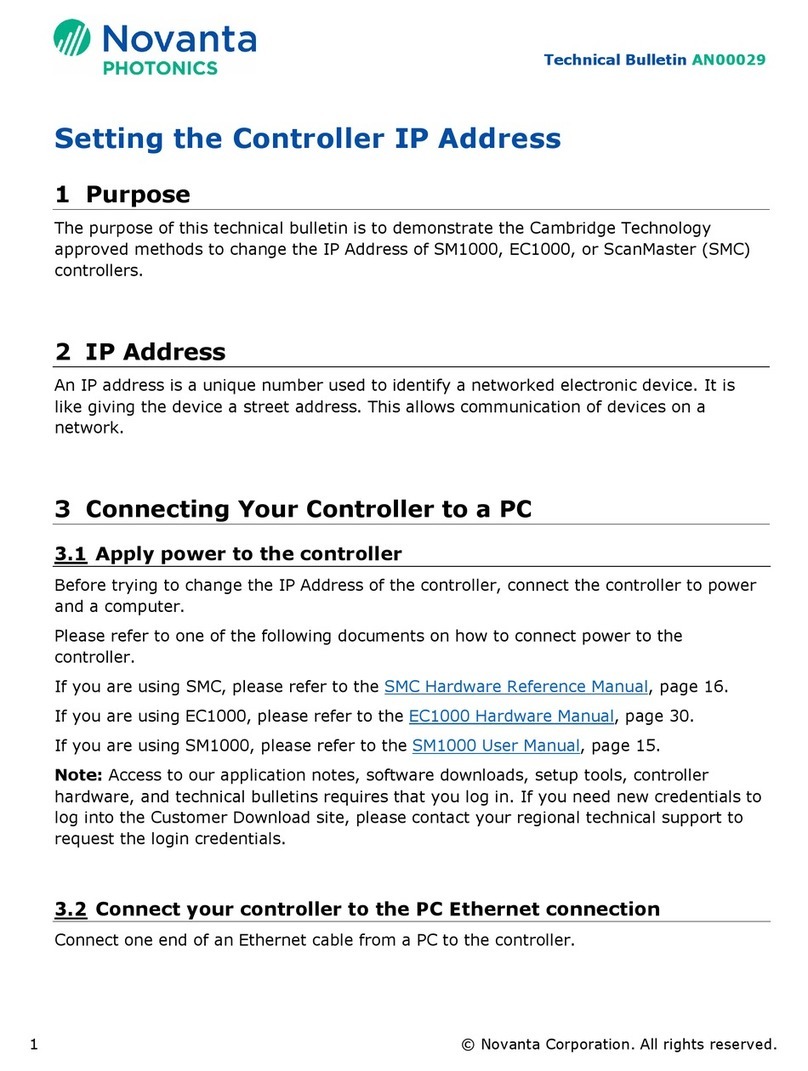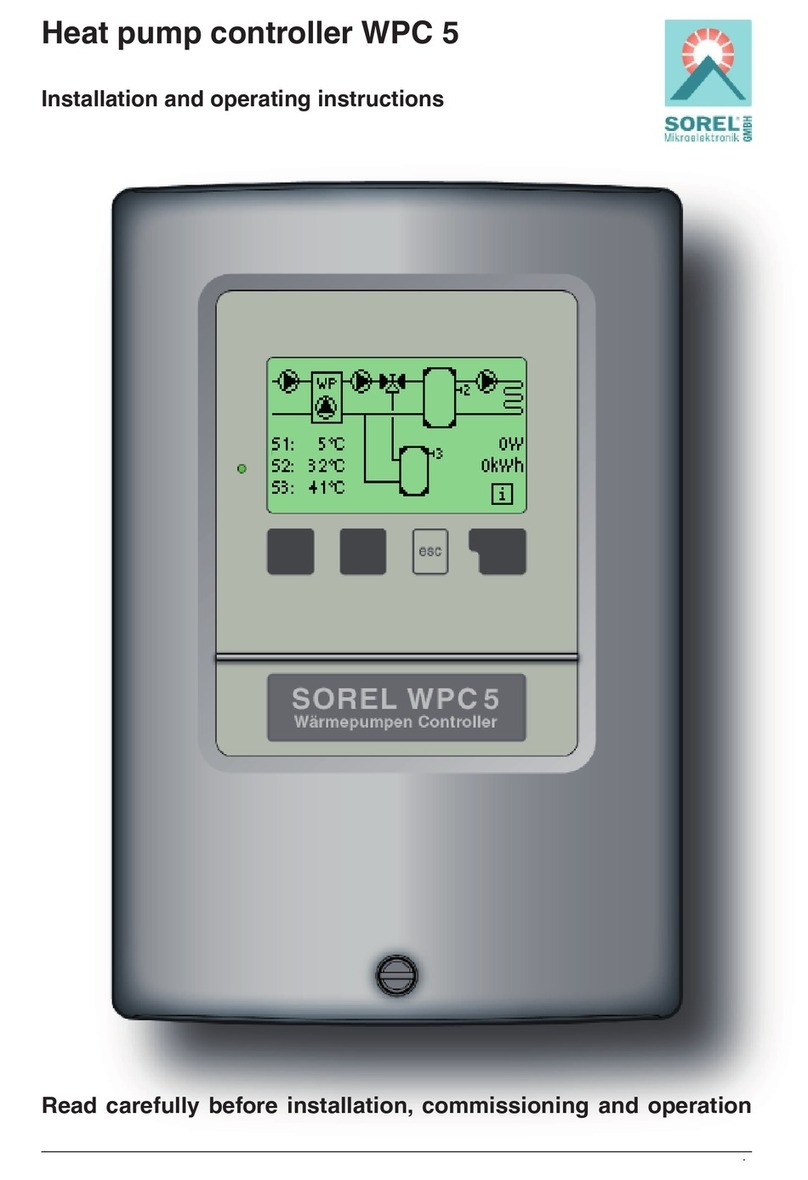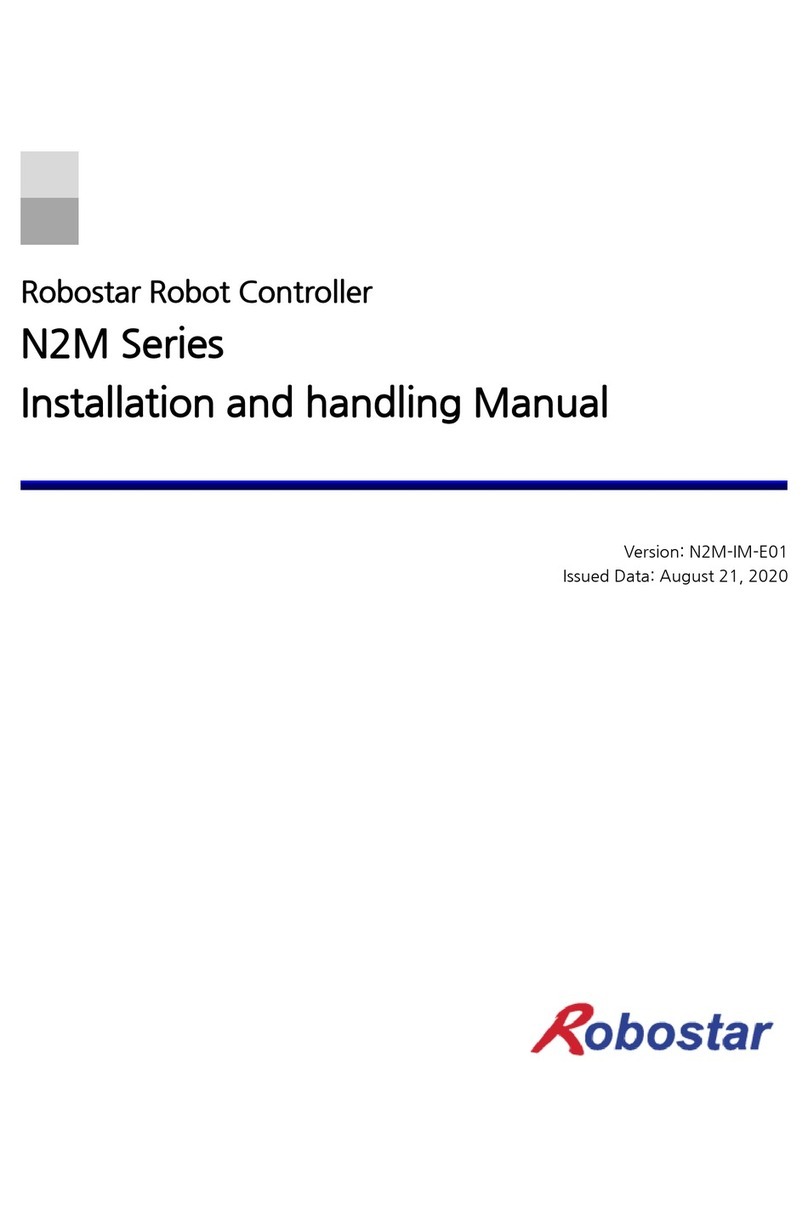20
www.templari.com
number of the panel, inserted during the rst
start-up. The serial number will idenfy the panel
in some of the remote services.
Floor mixer. If a I/O FLOOR board has been
installed, it have to be enabled by touching the
icon. Otherwise the card will be inacve. If non-
Templar mixers are used, this procedure is not
necessary.
Sensor and fancoil. If a sensor is installed, here you can
indicate whether to work with it or not, by tapping the
icon. Next is the fancoil icon. If a fancoil is installed in the
same room where the sensor is installed here it is possible
to indicate whether the sensor will work in accordance with
it or not, by tapping the icon. If the fancoil icon is light gray
then there is no fancoil installed for that environment, if
it is dark gray then it has been installed and is present, if
it is light on then it is selected as acve and will work in
accordance with the sensor.
It is also possible to associate more fancoil with a single
sensor. If more fancoils are present and acve in the same
sensor quartet, but one of the acve fancoils does not
have a sensor icon on his side, then that fancoil will work
in accordance with sensor number 1. This way, you can
associate to sensor 1 up to 4 fancoil at the same me.
Reboot. By tapping this buon the HCC touch
panel will restart.
Reset. Toccando questo pulsante e
confermando il reset nella seguente nestra di
conferma, il pannello HCC verrà riavviato e tu
i valori verranno resea a quelli di fabbrica.
4.3 Builder
This screen is password protected and only qualied personnel
should access it.
From here you can access all the sengs required for the installaon
of the system.
WARNING!
Every me a peripheral is installed, the installaon must be noed
to the system by switching on the buon on this screen. If not, the
system will not work properly and could lead to damage to the system.
MODBUS mixer address. Here you can see and
change the address used in the MODBUS network to
communicate with the installed FLOOR I/O mixer board.
Once the mixer is installed, to nofy to the panel, touch
the buon to lit it on. A lit o buon indicates that a
mixer with that address has not been installed.
If the mixer is not provided by Templars, this procedure
may not be necessary.
NOTE: As the default value, mixer addresses are 128,
133, and 138.
MODBUSsensoraddress. Here you can see and change
the address used in the MODBUS network to communicate
with the ROOM sensor installed.
The le-most dot indicates that a sensor has been
installed, the right-most dot indicates that it is valid for
dew calculaon (see4.3.3More).
Once the sensor is installed, to nofy the panel, it is
necessary to touch the line of that sensor to open the
screen dedicated to it and press the buon indicang that
it has been installed (see4.3.1ROOMsensorsengs).
NOTE: The default values for the sensor addresses are
129, 130, 131, 132, 134, 135, 136, 137, 139, 140, 141, 142
MODBUS fancoil address. Here you can see and
change the address used in the MODBUS network to
communicate with the installed fancoil.
The le-most dot
indicates that a fancoil has been installed, the right-most dot
indicates that it is not a fancoil supplied by Templari. Fancoil
not supplied by Templari are then interfaced to the system
with a Templari expansion card and not all the funcons can
be available.
Once the fancoil is installed, to nofy the panel it is
necessary to touch the row of that fancoil to open the
screen dedicated to it and press the buon indicang that it
has been installed (see4.3.1ROOMsensorsengs).
NOTE: The default addresses used for fancoils are from
20 to 31.
Setaddress. By tapping this buon you will go
to Set address screen.
Counter. By tappinig this buon you will go to Counter
screen. In this screen it is possible to read how many
reading or wring consecuve communicaon
errors of devices occours. If the numbers presented
are constantly above 6 then there is a network
problem that slows down the system. If a sensor or
mixer has more than 10 communicaon errors in
total, the peripheral device will be deacvated.
More. By tapping this buon you will go to More
screen, showing more sengs.
Passwordseng. By tapping this buon you will go
to Password seng screen.
Oil Bypass. In some cases, the heat pump
needs to warm up before starng up, and this
heang process can take several minutes.
Somemes however, for diagnosis purposes,
the heat pump must start without waing
for the oil heang me. To do so, just tap
this buon. Using this funcon lightly and
without knowledge can lead to compressor
damage and to warranty expiraon.