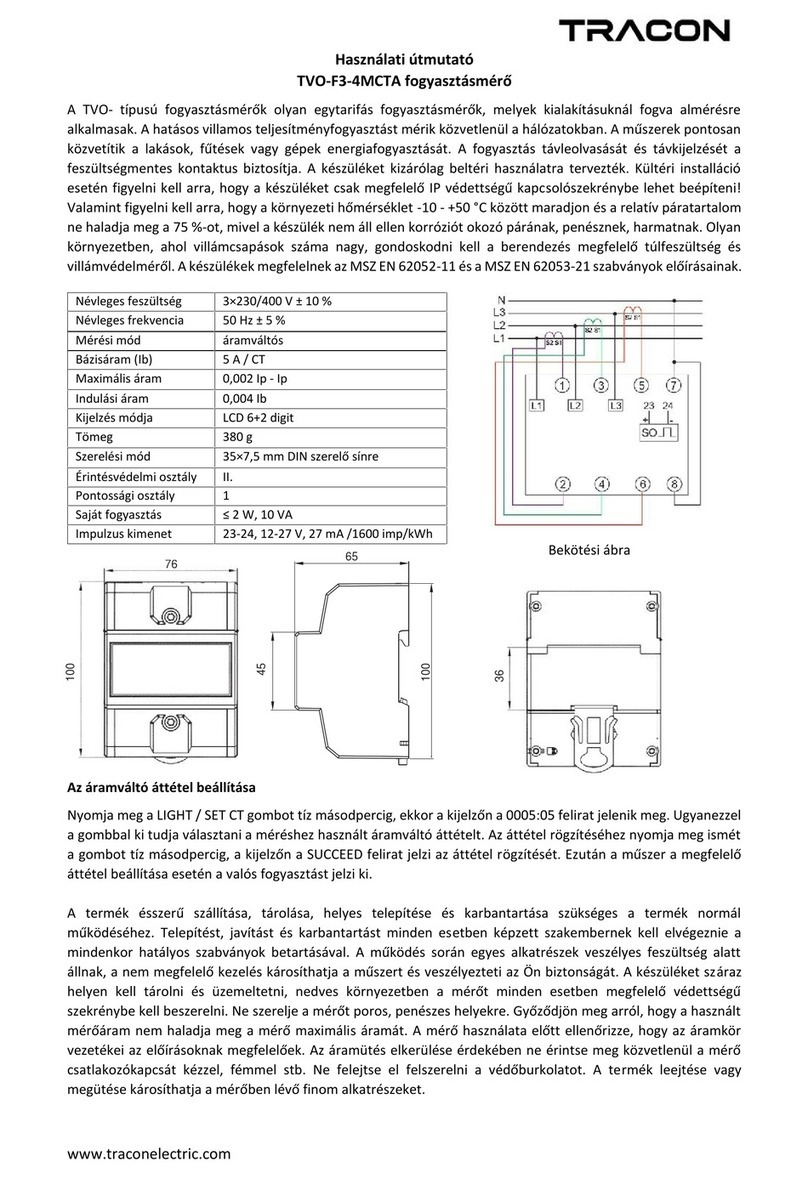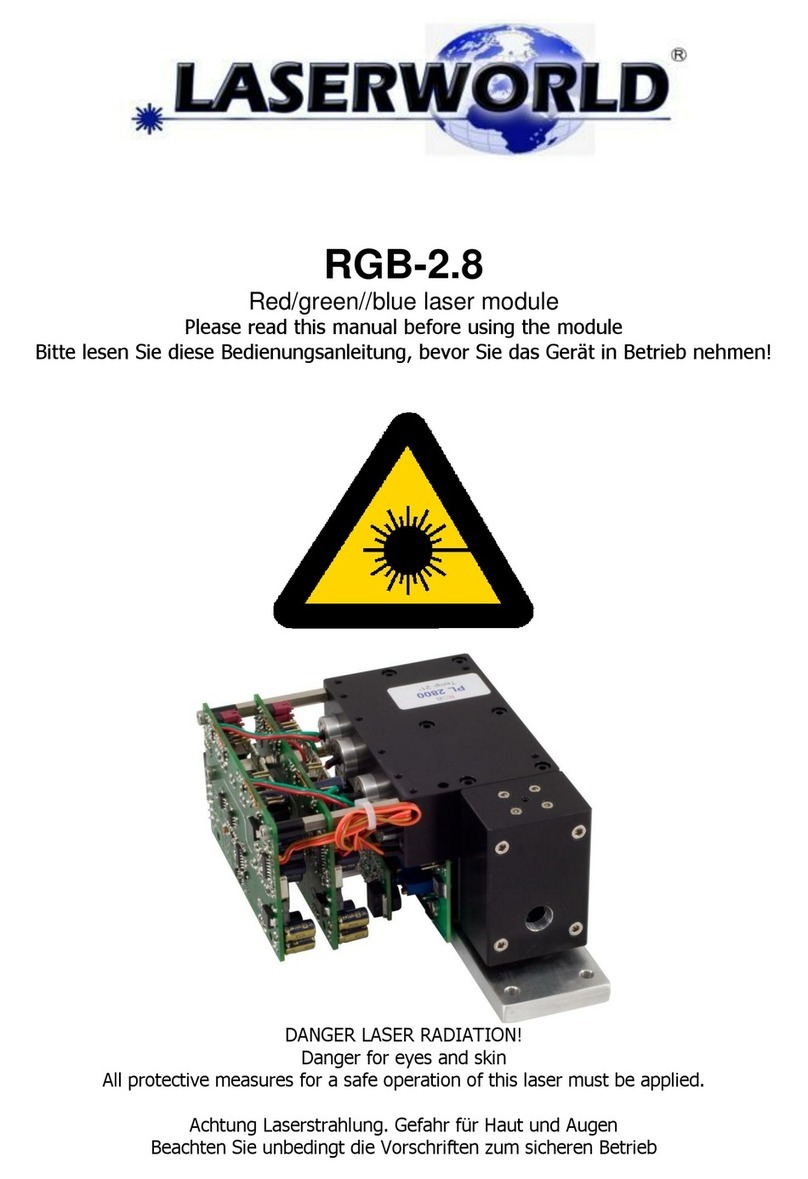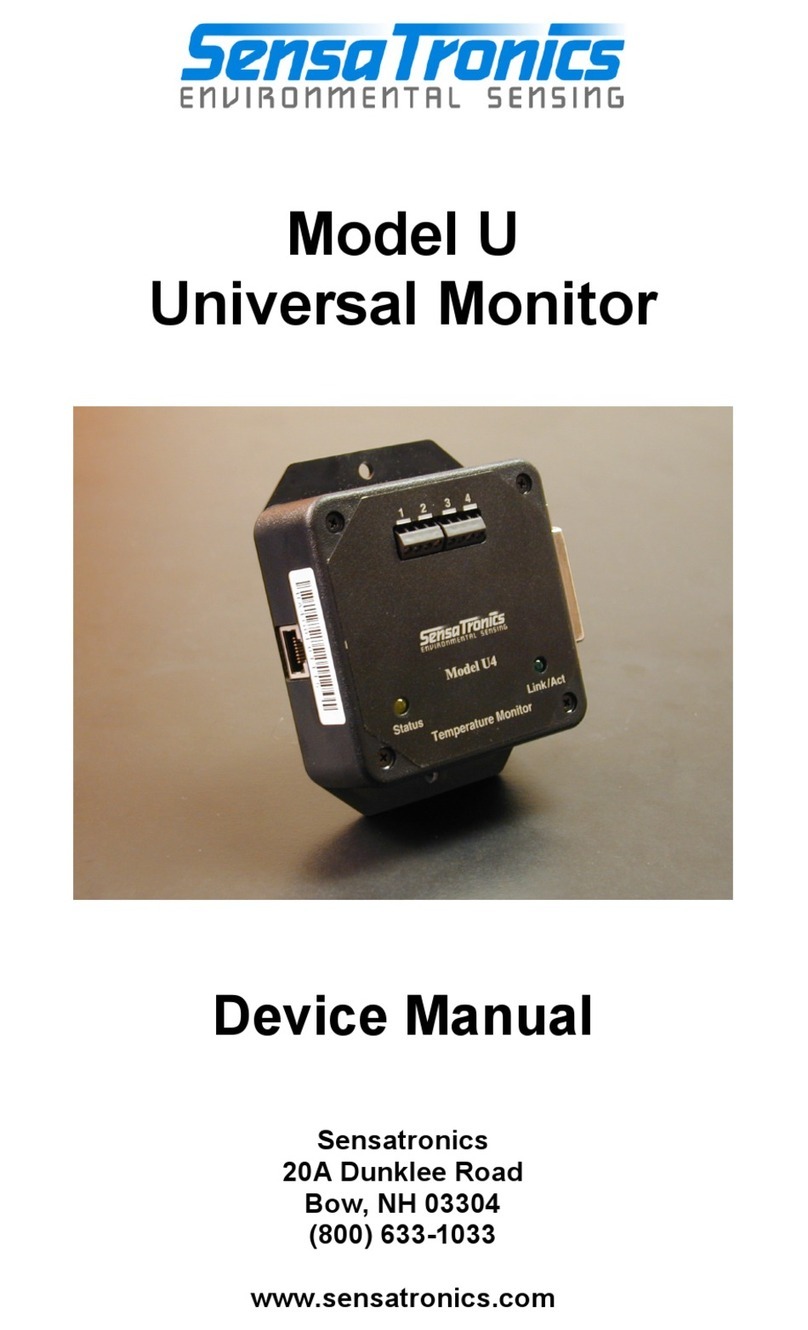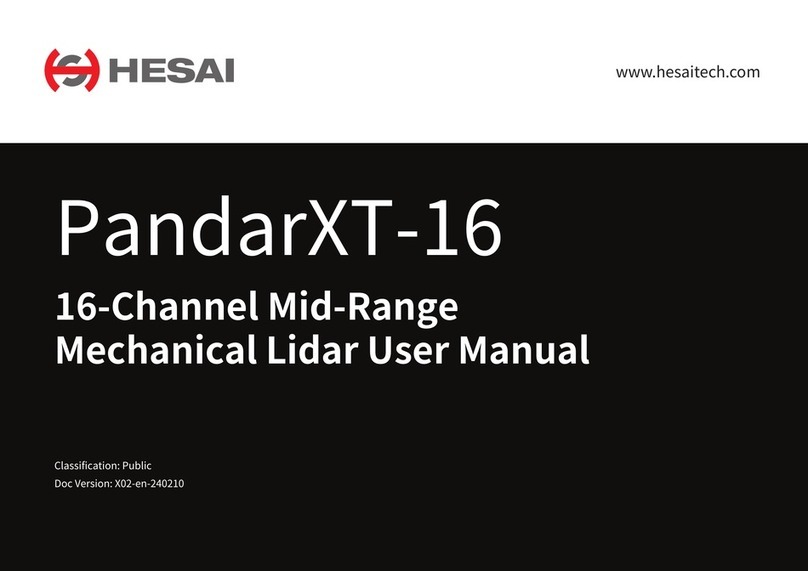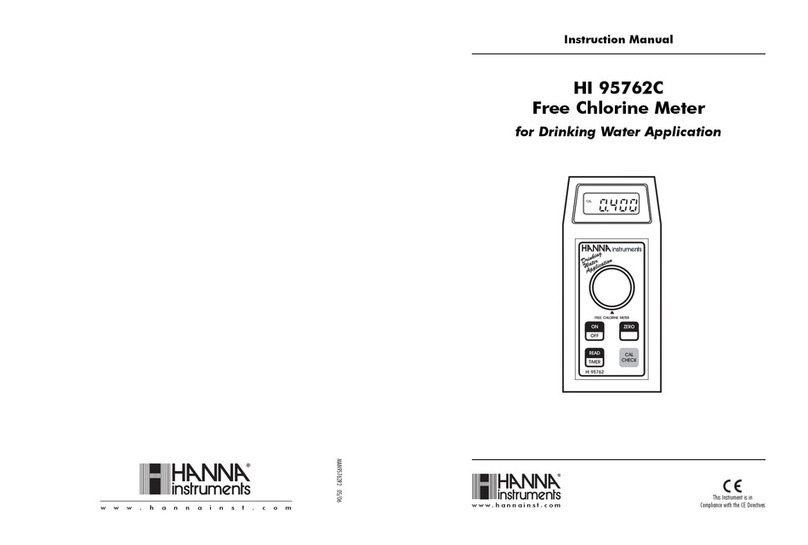Temptime Edge W-200 User manual

User%Guide%
W-200!Module
temptimecorp.com!

Notices!and!safety!
Temptime!LoRaWan!enabled!solution!EDGE!W-200!module!Page!2!
1 Notices!and!safety!
!"!"! #$%&'()*+,'-./'*0+,)
IMPORTANT!NOTE:!Do!not!use!this!product!for!protection!or!as!part!of!an!automated!emergency!system!or!as!for!any!other!application!that!
involves!protecting!people!and/or!property.!Customers!and!users!of!Temptime!products!are!responsible!for!making!sure!that!the!product!is!fit!
for!the!intended!usage.!Do!not!open!the!product!casing!and!do!not!disassemble!or!modify!internal!components!in!any!manner.!Temptime!
products!do!not!contain!any!internal!components!that!require!user!intervention!or!repair.!If!the!device!shows!signs!of!improper!operation,!
disconnect!it!immediately!from!its!power!source!and!contact!Temptime!technical!services.!
!"!"1 2$''&-()3$-+*+4)
This!product!contains!a!lithium!battery.!Make!sure!you!respect!polarity!(+/-)!when!inserting!batteries!into!Temptime!devices.!
Reversing!polarity!by!inserting!the!batteries!incorrectly!can!cause!the!product!to!heat!up,!and!may!lead!to!battery!liquid!
leakage.!Use!only!batteries!recommended!by!Temptime.!Do!not!change!battery!types,!such!as!rechargeable,!alkaline!and!
magnesium,!or!use!batteries!of!different!brands,!or!even!different!types!of!batteries!of!the!same!brand.!Incorrect!batteries!
may!cause!the!device!to!heat!up,!and!may!result!in!a!fire!or!battery!liquid!leakage.!Never!dispose!of!batteries!in!fire.!Do!not!
charge!regular!batteries!that!are!not!specifically!rechargeable.!When!the!battery!is!low,!or!in!case!the!battery-operated!device!in!question!
remains!unused!for!a!lengthy!period!of!time,!remove!the!battery!from!the!device!in!order!to!avoid!any!risk!of!battery!liquid!leakage.!Never!
leave!batteries!within!the!reach!of!children.!In!case!of!a!battery!leak,!avoid!all!contact!with!the!liquid!present!on!the!batteries.!Rinse!with!clear!
water!immediately!in!case!the!battery!liquid!comes!into!contact!with!the!eyes,!mouth!or!skin.!Contact!a!doctor!or!emergency!service!
immediately.!Battery!liquid!is!corrosive!and!can!damage!vision,!or!cause!blindness!or!chemical!burns.!
!"!"5 677),'$'&8&+')
This%paragraph%pertains%to%915%MHz%EDGE™%wireless%modules.!This!device!complies!with!part!15!of!the!FCC!rules.!Operation!is!
subject!to!the!following!two!conditions:!(1)!This!device!may!not!cause!harmful!interference,!and!(2)!this!device!must!accept!
any!interference!received,!including!interference!that!may!cause!undesired!operation:!!FCC!Part!15!§107!-!§109!-!§207!-!§247!
(Ed!2008).!
!"!"9 7$+$:$);)<+:.,'-()7$+$:$)=<7>)
This%paragraph%pertains%to%915%MHz%EDGE™%wireless%modules.!This!device!complies!with!Industry!Canada!license-exempt!RSS!standard(s).!
Operation!is!subject!to!the!following!two!conditions:!(1)!this!device!may!not!cause!interference,!and!(2)!this!device!must!accept!any!
interference,!including!interference!that!may!cause!undesired!operation!of!the!device.!
!"!"? 70+%0-8*'()3*'@)A.-0B&$+)-&4.C$'*0+,)
This%paragraph%pertains%to%868%MHz%EDGE%wireless%modules.%The!CE!mark!on!this!product!indicates!that!Temptime!declares!
that!this!product!is!compliant!with!Radio!equipment!and!Telecommunications!Terminal!equipment!(R&TTE)!directive!
1999/5/EC!and!the!Low!Voltage!Directive!(LVD)!2006/95/EC.!The!following!standards!were!utilized!to!meet!the!essential!
requirements!of!these!directives:!EN!301!489-3!v1.4.1!(02),!EN!300!220-2!V2.1.2!(R&TTE)!&!EN!60950-1:2006/A11:2009!(LVD).!
Caution:!Any!changes!or!modifications!not!expressly!approved!by!Temptime!could!void!the!user's!authority!to!operate!the!equipment.!
!"!"D EAAA)/08BC*$+/&)
This!wireless!device!complies!with!the!essential!requirements!and!other!relevant!provisions!of!the!Waste!Electrical!and!Electronic!Equipment!
Directive!2002/96/EC!(WEEE!Directive).!
!"!"F A+G*-0+8&+'$C)B-0'&/'*0+)
Please!respect!local!regulations!concerning!disposal!of!packaging,!unused!wireless!devices!and!their!accessories,!and!promote!their!recycling.!

Notices!and!safety!
Temptime!LoRaWan!enabled!solution!EDGE!W-200!module!Page!3!
!"!"H I0J#)/08BC*$+/&)
The wireless device is in compliance with the restriction of the use of certain hazardous substances in electrical and electronic
equipment Directive 2002/95/EC (RoHS Directive). Do not dispose of this product with household trash. Temptime recycles this
product under certain conditions. Please contact us for more information.
!"!"!K L*,/C$*8&-)$+:)C*8*'$'*0+)0%)C*$M*C*'()
Temptime assumes no responsibility for any loss or claims by third parties which may arise through the use of this product. This
document is non-contractual and subject to change without notice.
© 2017 Temptime. All rights reserved. Temptime, the Temptime logo, EDGEConnect Mobile, Temptime EDGE, and EDGECloud are
the exclusive property of Temptime. All other brands mentioned are the property of their respective owners. Specifications subject to
change without notice
September!2017! Ref:!COMM!EDGE!W-200!Module User!Guide! Rev.!02!

Notices!and!safety!
Temptime!LoRaWan!enabled!solution!EDGE!W-200!module!Page!4!
Table!of!Contents!
1!Notices%and%safety%.............................................................................................................%2!
2!Introduction%.......................................................................................................................%6!
2.1!Overview!.........................................................................................................................................!6!
2.2!Main!module!features!.....................................................................................................................!7!
2.3!Available!sensor!types!.....................................................................................................................!8!
2.4!Package!contents!.............................................................................................................................!9!
3!Getting%started%.................................................................................................................%10!
3.1!Requirements!................................................................................................................................!10!
3.2!Product!description!.......................................................................................................................!10!
3.3!Typical!installation!.........................................................................................................................!11!
3.4!How!to!check!your!module’s!wireless!signal!.................................................................................!12!
3.5!Requirements!and!recommendations!...........................................................................................!13!
3.6!Placing!your!EDGE!module!for!best!wireless!performance!...........................................................!13!
3.7!Preparing!mounting!kit!with!a!magnet!(optional)!.........................................................................!14!
4!External%Smart%Sensors%.....................................................................................................%15!
4.1!Connecting!Smart!Sensors™!..........................................................................................................!15!
4.2!Placing!Smart!Sensors™!.................................................................................................................!17!
5!External%digital%sensors%.....................................................................................................%20!
5.1!Connecting!the!sensor!...................................................................................................................!21!
5.2!Placing!the!sensor!..........................................................................................................................!21!
6!Internal%sensor%..................................................................................................................%23!
6.1!Placing!modules!with!an!internal!sensor!.......................................................................................!23!
7!Temperature/humidity%Smart%Sensors™%...........................................................................%24!
7.1!Connecting!the!sensor!...................................................................................................................!24!
7.2!Placing!the!sensor!..........................................................................................................................!25!
8!Activating%the%EDGE%W-200%module%..................................................................................%26!

!Notices!and!safety!
Temptime!LoRaWan!enabled!solution!EDGE!W-200!module!Page!5!
8.1!Refreshing!the!module!display!with!a!short!press!........................................................................!27!
9!Appendix%-%Troubleshooting%..............................................................................................%28!
10!Index%................................................................................................................................%29!
!
!
!
!
!)

!Introduction!
Temptime!LoRaWan!enabled!solution!EDGE!W-200!module!Page!6!
2 Introduction!
Congratulations!and!thank!you!for!choosing!the!Temptime!EDGE!W-200!wireless!monitoring!solution.!
This!document!presents!an!overview!of!the!EDGE!W-200!wireless!module,!followed!by!practical!
instructions!to!get!your!module!up!and!running!quickly!as!part!of!your!overall!EDGE!LoRa!solution.!
Detailed!configuration!instructions!and!software!settings!are!provided!in!the!documentation!for!EDGE!
W-200!companion!software!applications:!
• EDGEConnect*Mobile,!a!Temptime!mobile!app!for!iOS!and!Android!used!to!setup!EDGE!W-200!
modules!
• EDGEConnect,!an!Temptime!web!application!offering!a!complete!sensor!monitoring!interface!!
This!document!focuses!on!the!physical!aspects!of!the!module!and!compatible!sensors.!Please!see!the!
EDGEConnect!web!application!user!guide!and!the!EDGEConnect!Mobile!application!user!guide!for!details!
on!those!parts!of!the!solution.!
2.1 Overview!
The!Temptime!EDGE!W-200!is!a!wireless!temperature!and!humidity!device!that!integrates!LoRaWAN™!
technology!to!offer!very!long!range!wireless!connectivity!–!up!to!10!miles!(16!km)!line-of-sight.!This!
module!connects!wirelessly!to!your!LoRaWAN™!receiver!installed!at!your!site,!which!transmits!locally!
collected!sensor!data!via!the!Internet!to!the!Cloud.!The!EDGEConnect!web!application!is!then!used!to!
view!and!manage!sensors!on!an!everyday!basis,!with!the!EDGEConnect!Mobile!application!used!to!
upload!configurations.!
!
Figure*1*–*W-200*modules*communicate*with*the*Cloud*via*a*local*receiver**!

!Introduction!
Temptime!LoRaWan!enabled!solution!EDGE!W-200!module!Page!7!
2.2 Main!module!features!
• EDGE!W-200!wireless!temperature!and!humidity!datalogging!module!with!LCD!
• Unlimited!data!storage!on!EDGECloud;!up!to!4,000!readings!in!module!memory!
• LoRaWAN™!wireless!connectivity!
• Bluetooth!Smart®!wireless!connectivity!
• Various!supported!temperature!and!humidity!ranges!(details!in!next!section)!
• Calibration!parameters!embedded!directly!in!EDGE!Smart-Sensors!(for!ease-of-use!and!standard!
exchange!for!periodic!calibration)!
• ISO!17025!(COFRAC)!calibration,!Temptime!certified!calibration,!or!NIST!traceable!calibration!
upon!request!
• Automatic!and!spontaneous!alarm!transmission!(transmitted!as!they!occur)!
• Configurable!high/low!alarm!threshold,!alerts,!regular!transmission!interval!!
• Automatic!wireless!connection!to!LoRaWAN™!enabled!receiver!
!)

!Introduction!
Temptime!LoRaWan!enabled!solution!EDGE!W-200!module!Page!8!
2.3 Available!sensor!types!
EDGE!W-200!models!are!available!with!several!different!sensor!options,!as!described!below:!
Sensor%type%
Ranges%
No.%sensors%
Cable%
Application%
Internal!digital!
temperature!sensor!
0°C!to!+50°C!
(32°F!to!122°F)!
1!
n/a!
Ambient!
temperature!
measurement!
External!digital!
temperature!sensor!
-40°C!to!+80°C!!
(-40°F!to!176°F)!or!!
-40°C!to!+120°C!!
(-40°F!to!248°F)!
1!
Round!white!
cable!(1m!or!!
3.3ft!!in!length)!
Freezers,!
refrigerators,!and!
cold!rooms;!ovens,!
incubators,!and!
water!baths!
External!digital!
temperature!+!
humidity!sensor!
Temperature:!!
-40°C!to!+100°C!
(-40°F!to!212°F)!
Relative!humidity!
from!0!to!99.9%!
1!dual!
sensor!
Round!white!
cable!!
Various!storage,!
medical!and!
traceability!uses!
Smart!PT100!sensor!
-100°C!to!+150°!
(-148°F!to!302°F)!
1!
Round!orange!
cable!(3.5m!or!
11.5ft!in!length)!
Ultra-low-
temperature!(ULT)!
freezers,!typically!-
80°C!
-200°C!to!+50°C!
(-328°F!to!122°F)!
1!
Round!orange!
cable!(1.4m!or!
4.6ft!in!length)!
Liquid!nitrogen!
(LN2)!tanks!
Table*1*-*EDGE*W-200*sensor*options*
Please!check!the!Temptime!web!site!(www.Temptimecorp.com)!or!contact!your!authorized!
representative!for!up-to-date!product!information.!
!
!
The!sensors!used!with!EDGE!W-200!modules!support!a!variety!of!temperature!
and!humidity!ranges.!However,!in!all!cases!the!W-200!module!itself!must!be!
used!within!its!supported!operating!range:!0°!to!+50°!C!(32°F!to!122°F)!
!)

!Introduction!
Temptime!LoRaWan!enabled!solution!EDGE!W-200!module!Page!9!
2.4 Package!contents!
• 1!EDGE!W-200!wireless!module!(with!or!without!Internal!temperature!sensor)!
• 1!Lithium!battery!
• 1!Antenna!
• 1!External!sensor!with!cable!
• 1!Calibration!certificate!per!sensor!(if!purchased!with!calibration!option)!
• 1!mounting!kit!with!plastic!holder,!magnet,!screws,!and!Velcro®!
• 1!set!of!plastic!cable!holders!and!cable!ties!
• 1!flat!cable!adaptor!
!

!Getting!started!
Temptime!LoRaWan!enabled!solution!EDGE!W-200!module!Page!10!
3 Getting!started!
3.1 Requirements!
• Temptime!LoRa!Gateway!Receiver!(P/N!20-5005)!installed!and!setup!for!Cloud!connectivity!via!
EDGEConnect!Web!Application!
• Temptime!EDGEConnect!Mobile™!application!installed!on!a!compatible!mobile!device!(available!
for!iOS!and!Android!operating!systems)!and!required!for!configuration!
• Please!read!EDGEConnect™!and!EDGEConnect!Mobile™!User!Manuals!carefully.!
3.2 Product!description!
EDGE!W-200!modules!are!available!either!with!internal!temperature!sensors,!or!external!sensors!as!
shown!below.!The!modules!themselves!are!identical!in!both!cases!(other!than!the!external!sensor!
cable).!!There!are!two!variations!of!external!sensors,!Smart!PT100!sensors!and!digital!sensors.!Both!of!
which!will!be!explained!in!the!following!sections.!
!
!
Figure*2*–*EDGE*W-200*wireless*module*(example*with*external*PT100*sensor)*
!
LCD display with
module name,
temperature, signal
and battery indicators
Push-button
EDGE Smart
Sensor connector
for external sensors

!Getting!started!
Temptime!LoRaWan!enabled!solution!EDGE!W-200!module!Page!11!
3.3 Typical!installation!
A!typical!installation!therefore!involves!one!or!more!EDGE!W-200!modules!and!a!LoRaWAN™!receiver.!!
!
!
!
! !
!
Long-range!wireless!connectivity!enables!EDGE!W-200!modules!to!be!placed!nearly!anywhere!in!your!
building!or!site.!In!cases!where!the!signal!is!not!strong!enough,!a!second!LoRaWAN!receiver!may!be!
required.!Please!contact!Temptime!service!team!for!support.!
!
!)

!Getting!started!
Temptime!LoRaWan!enabled!solution!EDGE!W-200!module!Page!12!
3.4 How!to!check!your!module’s!wireless!signal!!
Note!This!section!assumes!that!your!Temptime!LoRaWAN™!receiver!(20-50005!)!is!installed,!
configured,!and!running!properly.!See!Temptime*EDGE*LoRa*Gateway*Receiver*Configuration*
Guide!for!more!details!on!the!receiver!component.!
To%see%whether%an%EDGE%W-200%module%is%within%wireless%range%of%the%receiver:%
1. Press!the!pushbutton!on!the!front!of!the!module!(short!press).!
2. If!the!module!detects!a!receiver,!the!text!“ACK_RECEIVED”!(acknowledgment*received)!is!
displayed!in!the!lower!left-hand!corner!of!the!screen.!Otherwise!“ACK_NOT_RECEIVED”!is!
displayed!(see!Appendix*-*Troubleshooting!on!page!28!of!this!document).!
!
!
Figure*3*–*Confirming*connection*with*LoRa*Gateway*receiver*
3. If!required,!test!various!ranges!by!placing!your!module!at!different!locations!around!your!site!
and!repeating!this!test.!
This!informal!site!testing!procedure!will!enable!you!to!verify!that!all!your!modules!are!communicating!
correctly.!
Excessive!obstruction,!interference,!or!harsh!conditions!can!affect!wireless!performance.!Please!contact!
Temptime!technical!support!for!specific!cases!if!you!have!a!module!that!is!having!difficulty!reaching!the!
receiver.!
!
!)

!Getting!started!
Temptime!LoRaWan!enabled!solution!EDGE!W-200!module!Page!13!
3.5 Requirements!and!recommendations!
• The!EDGE!Gateway!receiver!runs!continuously,!24/7/365,!and!should!be!connected!to!an!
Uninterruptible!Power!Supply!(UPS)!that!protects!against!power!surges!and!provides!power!to!
back!up!the!receiver.!
• The!EDGEConnect!web!application!will!show!an!alert!clearly!on!the!computer!screen!if!a!module!
is!not!communicating.!You!may!also!verify!connections!by!pressing!the!pushbutton!on!the!EDGE!
W-200!module!and!making!sure!“ACK_RECEIVED”!is!displayed.!
• Recommended!maintenance!and!calibration!procedures!should!be!followed.!
!
3.6 Placing!your!EDGE!module!for!best!wireless!performance!
For!optimal!operation,!follow!these!recommendations!when!physically!placing!your!device:!
• Do!not!place!the!module!within!40!cm!(16!in.)!of!another!module.!
• Make!sure!the!wireless!module!is!not!placed!on!an!electrical!conduit!or!cable!tray!(such!as!for!
computer!network!cables).!
• For!best!results,!place!the!module!so!that!it!faces!the!general!direction!of!the!receiver.!
• Keep!about!20!cm!(8!in.)!of!clear!space!around!the!module.!For!example,!a!module!that!is!
“stuck”!between!two!refrigerators!may!not!communicate!effectively.!
• Make!sure!all!cables,!if!any,!are!firmly!attached!and!that!sensors!are!properly!inserted!in!the!
appropriate!chamber.

!Getting!started!
Temptime!LoRaWan!enabled!solution!EDGE!W-200!module!Page!14!
3.7 Preparing!mounting!kit!with!a!magnet!(optional)!
Your!EDGE!W-200!module!includes!a!plastic!holder!so!you!can!mount!the!device!easily!on!various!
surfaces.!In!addition!to!the!provided!screws,!you!will!also!find!a!magnetic!pad!with!adhesive!backing!
that!you!can!attach!to!the!holder!and!then!adhere!the!holder!to!metal!surfaces!easily.!
1. Clean!the!back!of!the!holder!with!a!mild!cleanser!or!alcohol.!
2. Remove!the!protection!from!the!adhesive!pad!on!the!magnet!and!place!the!magnet!on!the!back!
of!the!holder!
!
3. Place!the!holder!and!magnet!down!on!a!flat!surface!and!press!down!strongly!for!30!seconds!to!
firmly!attach!the!magnet.!

!External!Smart!Sensors!
Temptime!LoRaWan!enabled!solution!EDGE!W-200!module!Page!15!
4 External!Smart!Sensors!
The*procedures*described*in*this*document*assume*that*your*EDGE*LoRa*Gateway*receiver*is*up*and*
running,*and*that*you*have*created*an*account*on*the*EDGEConnect*web*application*(with*a*voucher*to*
authorize*Cloud*access).*This*section*focuses*on*the*physical*aspects*of*the*EDGE*W-200*module.*
This!image!shows!a!EDGE!W-200!module!with!an!external!PT100!sensor,!connected!via!EDGE!Smart!
Sensor!technology.!
Figure*4*–*EDGE*W-200*wireless*module*with*PT100*sensor*
4.1 Connecting!Smart!Sensors™!
The!EDGE!W-200!module!and!external!PT100!sensors!(and!dual!temperature/humidity!sensors)!provided!
by!Temptime!are!independent!of!each!other!with!respect!to!calibration.!A!calibrated!external!sensor!
stores!its!own!calibration!parameters!directly,!and!thus!can!be!used!with!any!EDGE!W-200!module.!
EDGE!W-200!modules!with!support!for!external!sensors!use!a!specially!designed!Temptime!Smart!Sensor!
technology!that!offers!several!key!advantages!with!respect!to!conventional!solutions:!
• Calibration!correction!parameters!are!stored!directly!in!the!Smart!Sensor!
• Plug!and!play!functionality!with!no!special!configuration!on!your!part!
• Module!independence!from!sensor!type:!any!supported!Temptime!sensor!can!be!used!with!any!
given!EDGE!W-200!module,!simplifying!repairs,!swaps/standard!exchange,!and!calibration!cycles!

!External!Smart!Sensors!
Temptime!LoRaWan!enabled!solution!EDGE!W-200!module!Page!16!
(Note:!if!you!change!the!sensor!on!a!functioning!EDGE!W-200!module,!you!must!reconfigure!the!
module!on!the!server-side!using!the!EDGEConnect!Web!application.)!
!
! !
Figure*5*–*Connecting*your*EDGE*W-200*wireless*module*with*an*external*sensor*
!
!
This!feature!offers!an!effective!way!to!handle!sensors!at!calibration!time!
(depending!on!your!standard!operating!procedure)!without!leaving!your!
equipment!unattended.!Simply!have!a!calibrated!sensor!on-hand!and!swap!it!
with!the!one!that!needs!calibration.!
!
!)
Insert the cable from your
module into the keyed plug
on the EDGE Smart Sensor
connector.

!External!Smart!Sensors!
Temptime!LoRaWan!enabled!solution!EDGE!W-200!module!Page!17!
4.2 Placing!Smart!Sensors™!!
9"1"! N&+&-$C)+0'&)$M0.'),&+,0-)BC$/&8&+')
• Given!the!extreme!temperature!ranges!typically!handled!by!PT100!sensors,!please!be!sure!to!
use!the!PT100-compatible!mounting!system!provided!with!your!freezer,!oven,!nitrogen!tank,!or!
other!equipment.!
!
As!mentioned!earlier,!the!EDGE!wireless!monitoring!system!supports!three!different!PT100!temperature!
sensors,!each!designed!for!a!different!application!and!temperature!range.!Placement!of!your!PT100!
sensor(s)!depends!on!the!equipment!you!intend!to!monitor,!as!described!below.!
!
!
In!all!cases!described!in!this!section,!the!plastic!connector!joining!the!module!and!
the!sensor!must!be!in!the!same!temperature!space!as!the!module,!not!the!sensor.!
!
Note!When!routing!the!cable!for!any!EDGE!sensor,!avoid!direct!contact!with!or!close!proximity!
placement!of!the!sensor!cabling!with!any!high!voltage!wiring.!Cabling!should!be!placed!with!no!
less!than!a!minimum!of!5!cm!(2!inches)!distance!from!high!voltage!components.!Also,!avoid!
running!the!sensor!cable!in!parallel!with!high!voltage!wiring.!
Your!equipment!may!be!different!than!that!described!here.!Contact!the!manufacturer!of!your!
equipment!for!instructions!regarding!proper!placement!of!the!sensor.!!
9"1"1 OP!KKQ)R!KKS7)'0)T!?KS7)
When!installing!a!PT100!sensor!in!an!ultra-low-temperature!(ULT)!freezer,!it!is!easiest!to!proceed!with!a!
thawed!freezer.!!!
When!possible,!route!the!sensor!through!the!same!access!port!used!by!the!unit!control!sensor!or!an!
accessory!port,!such!as!that!shown!below!in!Figure!6.!
When!routing!the!PT100!sensor!through!the!same!port!used!by!the!control!sensor,!Temptime!
recommends!installing!the!sensor!only!after!the!freezer!has!reached!a!thawed!state.!!
To!negate!the!possibility!of!condensation!dripping!on!the!electronics,!avoid!routing!the!cable!in!close!
proximity!to!any!electrical!enclosures.!!
Mount!the!PT100!sensor!as!close!to!the!unit!control!sensor!as!possible.!When!possible,!we!recommend!
mounting!the!sensor!within!5!cm!(2!inches)!of!the!control!sensor.!
When!mounting!the!PT100!sensor,!avoid!direct!contact!with!the!wall!of!the!freezer.!This!will!ensure!the!
sensor!is!mounted!to!permit!measurement!of!air!temperature!only.!

!External!Smart!Sensors!
Temptime!LoRaWan!enabled!solution!EDGE!W-200!module!Page!18!
We!do!not!recommend!installing!the!sensor!through!the!door!gasket!on!a!ULT!
freezer.!This!leads!to!excessive!ice!build-up!and!possible!door!damage!as!well!as!
longer!compressor!run!times!that!may!result!in!other!mechanical!problems.
The!orange!cable,!which!supports!temperatures!from!-200°C!to!+!50°C,!may!be!placed!inside!the!freezer.!
Make!sure!you!attach!the!sensor!using!the!provided!cable-ties!and!reseal!any!openings!you!may!have!
unsealed!to!insert!the!sensor!using!permagum!sealant.!
Figure*6*–*Sample*PT100*(-100°C*to*+150°C)*for*ULT*freezer**
!)

!External!Smart!Sensors!
Temptime!LoRaWan!enabled!solution!EDGE!W-200!module!Page!19!
9"1"5 OP!KKQ)R1KKS7)'0)T?KS7)
PT100!sensors!for!LN2/cryogenic!tanks!must!be!mounted,!when!applicable,!in!close!proximity!to!the!unit!
display!sensor.!!
To!avoid!temperature!measurement!disappearances,!Temptime!recommends!mounting!the!sensor!at!the!
same!height!as!the!display!sensor.!!!!
As!an!example,!some!freezers!have!an!access!panel!on!the!back!of!the!unit!in!which!you!may!route!the!
sensor!cable!up!the!back!wall.!Place!the!cable!under!the!tank!gasket!utilizing!the!notch!at!the!12!o’clock!
position.!We!recommend!the!installation!of!permagum!sealant!where!the!cable!passes!through!the!
notch.!!
Depending!on!whether!storing!in!vapor!or!liquid!phase,!place!the!sensor!at!a!depth!suitable!for!proper!
temperature!monitoring.!
Figure*7*–*PT100*(-200°C*to*+50°C)*for*nitrogen/cryogenic*tank****

!External!digital!sensors!
Temptime!LoRaWan!enabled!solution!EDGE!W-200!module!Page!20!
5 External!digital!sensors!
This!image!shows!a!EDGE!W-200!module!with!an!external!digital!sensor.!
!
!
!
Figure*8*–*EDGE*W-200*module*with*external*digital*sensor*(optional*cable*lengths)*
Depending!on!the!design!of!the!space!to!be!monitored,!you!may!be!able!to!pass!the!sensor!through!an!
access!port!or!opening.!We!recommend!that!you!use!the!access!port!or!opening!if!one!is!available.!
1. When!installation!permits!routing!the!sensor!cabling!through!an!access!port!or!opening,!connect!
the!male!end!of!the!sensor!firmly!into!the!female!end!of!the!EDGE!wireless!module.!!
2. When!installation!requires!passage!through!the!door!gasket!seal,!connect!the!male!end!of!the!
sensor!into!the!female!end!of!the!provided!flat!cable!adaptor!by!joining!the!connectors!(without!
unscrewing!them).!Then!connect!the!other!end!of!the!flat!cable!into!the!end!of!the!EDGE!
wireless!module.!
!)
External!digital!sensors!do!not!connect!to!modules!via!the!EDGE!Smart!Sensor!
solution.!Therefore,!calibration!parameters!must!be!managed!using!the!
EDGEConnect!web!application!and!EDGEConnect!Mobile!application!for!upload!
them!to!the!module.!
Table of contents