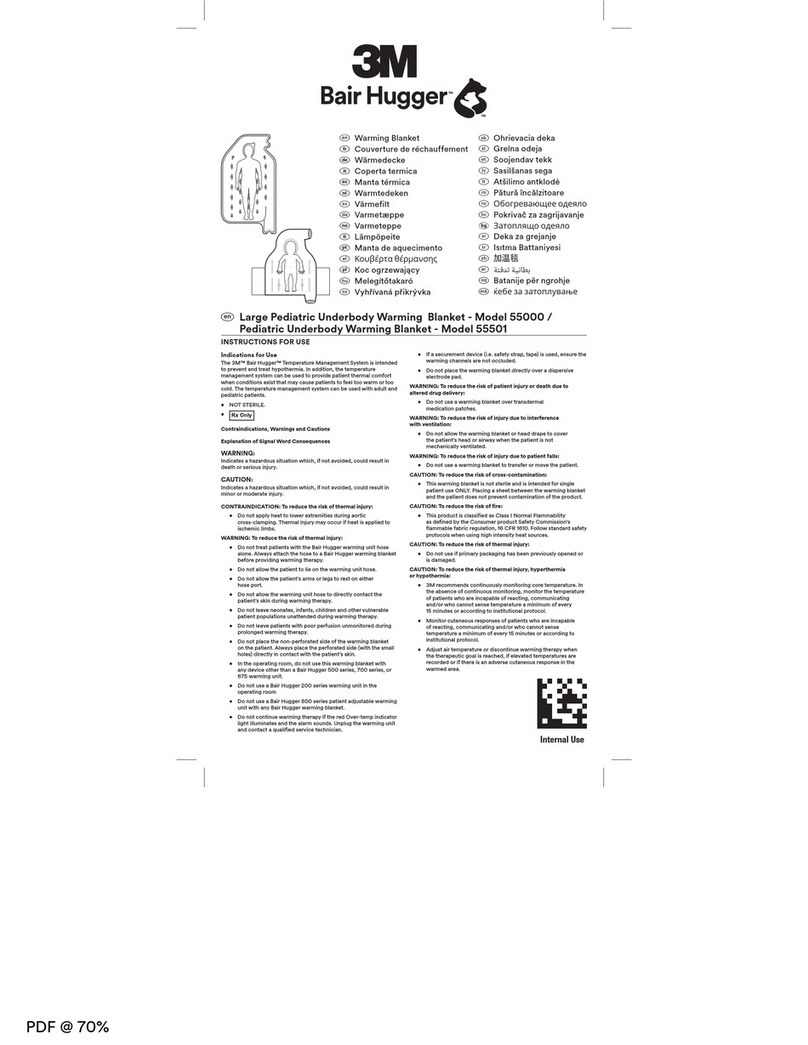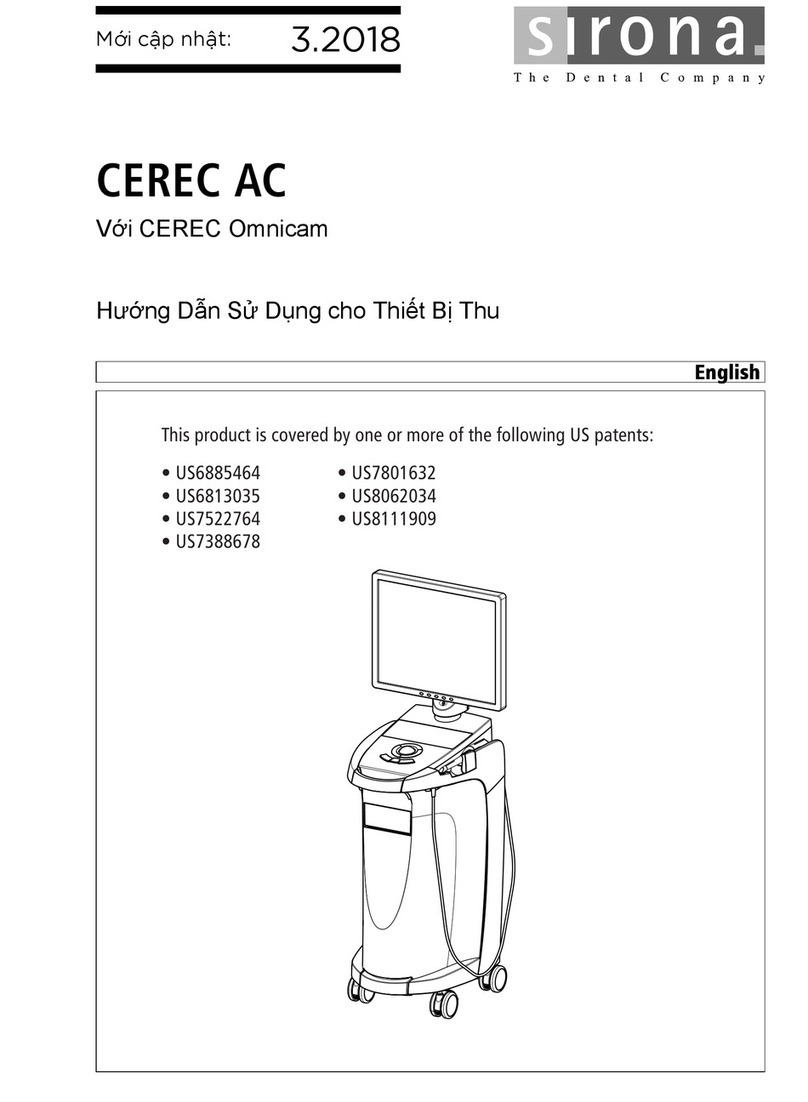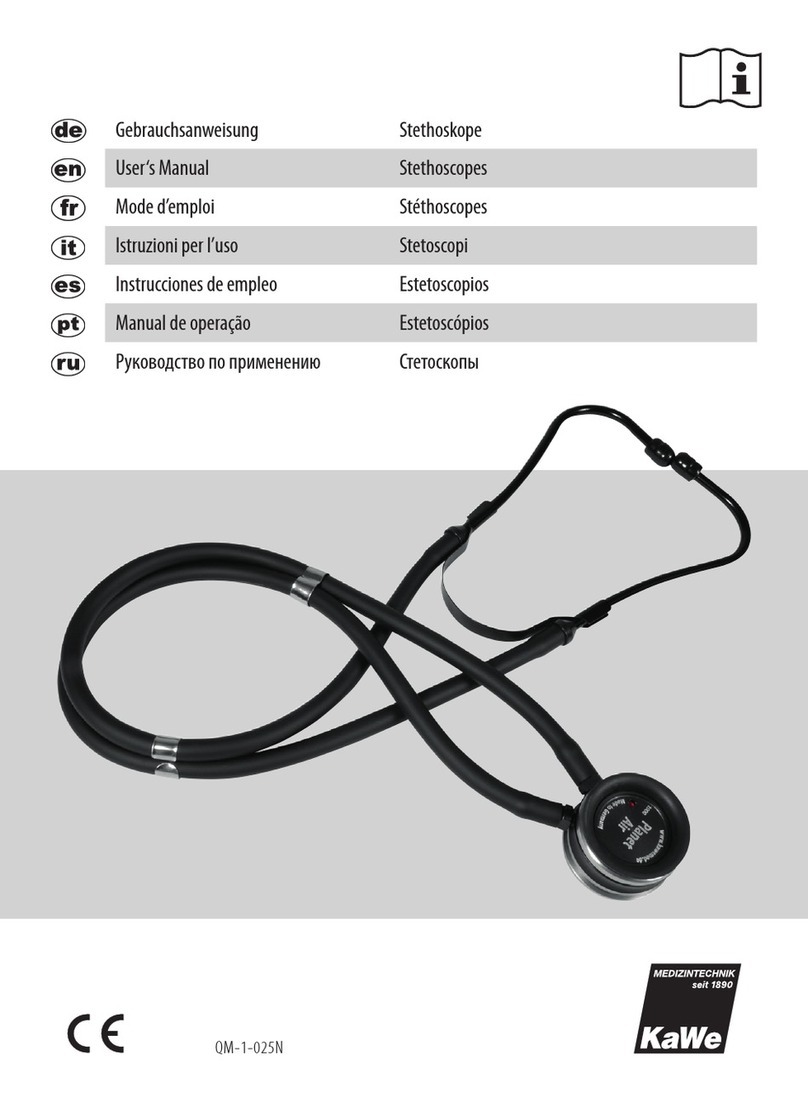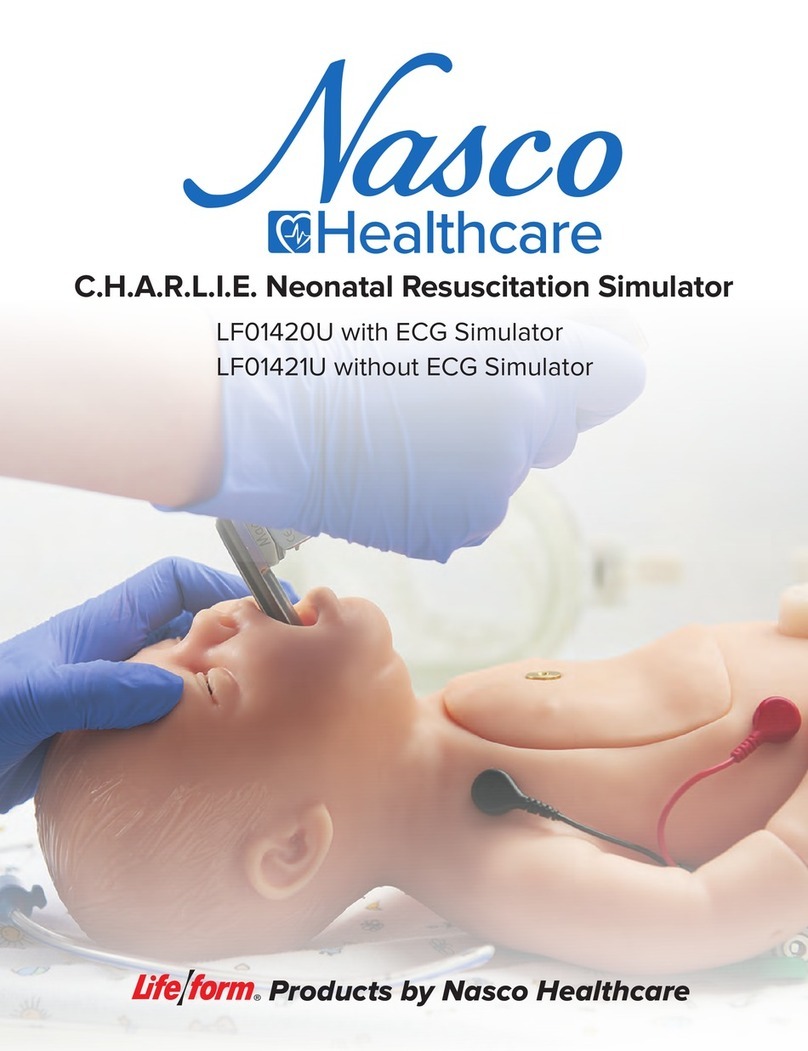TENA SmartCare Change Indicator User manual

TENA SmartCare
Change Indicator™
Family caregivers
Instructions for use
www.tena.com
IFU TENA SmartCare
Change Indicator
Family caregivers
Version: 2022-09-07
en

2 3
en en
Contents
Important information 4
Warnings 5
Included in the TENA Smartcare Change Indicator™ starter kit 6
Download the app and set up the account 7
Explanation of the app during use 8
Set up the gateway 9
Register the transmitter code 10
Install the battery & assemble the Change Indicator 11
Attach the Change Indicator 12
Use the Change Indicator 13
Remove the Change Indicator 14
Intended use 15
List of supported TENA products 16
Attachment instructions for supported TENA products 17
TENA Slip 17
TENA Flex 18
TENA Pants 19
TENA Comfort 20
Replace the sensor strip & the battery 21
Cleaning 22
Gateway lights & buttons 23
Transmitter lights & buttons 24
Troubleshooting 25–29
Technical descriptions 30
Operating characteristics 30–31
Electromagnetic compability (emc) 32
Lifetime 32
Disposable parts 33
Labelling symbols 34
Assortment overview 36
WARNING Care shall be taken to ensure safety and eciency.
Failure to do so could cause damage to equipment or lead to
the receipt of incorrect data.
NOTE Important information or advice/tips.
CHECK Important information for the system to function.
Symbols used in this guide
This guide is intended for family caregivers using the TENA SmartCare
Change Indicator™ in a home environment.
The TENA SmartCare Change Indicator is a digital health technology
solution that helps family caregivers decide when to change absorbent
products without the need for frequent manual checks.
The Change Indicator is attached to the outside of the absorbent product
and tracks the urine saturation levels within. Family caregivers then
receive information about the dierent saturation levels on their
smartphones via the TENA SmartCare Family Care app. This information is
then used to decide whether the absorbent product needs to be changed
or not. The TENA SmartCare Change Indicator system tracks urine
saturation, but does not detect faecal episodes.
TENA SmartCare Change Indicator is a system consisting of:
• An app named TENA SmartCare Family Care that can be installed
on one or more smartphones used in a family.
• A reusable Change Indicator that consists of two parts: a sensor strip
and a transmitter.
• A gateway that relays data from the Change Indicator to a secured server.
In this guide, you will nd instructions for how to use:
The TENA SmartCare Change Indicator system including TENA SmartCare
transmitter, TENA SmartCare gateway, TENA SmartCare sensor strip and
TENA SmartCare Family Care app.
The TENA SmartCare Change Indicator system is designed to be intuitive,
with family caregivers in mind. It does not require special training.
Information

4 5
en en
• Keep the Change Indicator and batteries away from children and pets.
• Only a CR2032 battery should be used in the Change Indicator.
Using the wrong type of battery, including rechargeable batteries,
can damage the Change Indicator.
• The Change Indicator should be attached to the outside of the
incontinence product.
• Clean the Change Indicator when fully assembled to prevent water
from entering the device. Do not submerge in water or clean in a
washing machine.
• Do not swing the Change Indicator in the direction of people, pets
or nearby objects. Be aware of the risk of strangulation with the
sensor strip.
• Seek immediate medical care if the battery is swallowed.
• Do not attempt to repair or modify the Change Indicator or a gateway
by yourself.
• If any part of the Change Indicator system appears to be damaged
or broken, it should not be used.
• Do not expose the battery at high temperatures, disassemble it,
damage it mechanically or put battery into the re as this can cause
an explosion or a re.
• Ensure you have read and understood these instructions before
using the product. Save these instructions for future reference.
• If you encounter any problems, equipment failure or if any
other incidents occur, report them to the manufacturer or TENA
SmartCare Support.
• The Change Indicator is intended for use with TENA incontinence
products.
• The adhesive strip for attaching the gateway will not adhere well to
dirty, dusty or oily surfaces and may not adhere well to vinyl surfaces.
Do not use tape on wallpaper, bare wood or on porous or painted
surfaces.
• The Change Indicator is not intended to be used in direct contact
with the skin.
• Do not use gateways with unapproved power supplies.
Important information Warnings

SN (21) 000 000 000 000 000 SN (21) 000 000 000 000 000
1
2
3
To App Store (iOS)
To Google Play (Android)
6 7
en en
Download the app and set up the account
A SMARTPHONE
with TENA SmartCare Family
Care app, iOS 11 / Android 7
or later.
A SUPPORTED TENA
INCONTINENCE PRODUCT
(see supported TENA products on p. 16
of this guide or in the TENA SmartCare
Family Care app).
CONSUMABLES:
Sensor strip 1 (short), sensor strip 2 (medium), sensor strip 3 (long), battery,
TENA incontinence product.
ADHESIVE STRIP
You also need:
GATEWAY
MOUNTING
BRACKET
POWER
ADAPTER
BATTERY, CR2032, x2
Length: 1, 2 or 3
Place to write
SENSOR STRIP, x2
LED light
Button
Buttons
LED light
TRANSMITTER
Included in the TENA SmartCare
Change Indicator™ starter kit
Follow the set-up instructions in
the TENA SmartCare Family Care app.
The transmitter code is located on
the back of the transmitter and on
the packaging.
REGISTER THE TRANSMITTER
DOWNLOAD APP AND REGISTER ACCOUNT
REGISTER YOUR LOVED ONE’S
PRODUCT IN THE APP
For the most accurate results, register
the absorbent product your loved one is
currently using in the app.
TENA SMARTCARE
FAMILY CARE APP
Scanning the relevant QR code will take
you directly to the App Store or Google Play,
where you can download the TENA SmartCare
Family Care app.
Once you have downloaded the app, start setting
up the Change Indicator using the instruction lms
in the app or this quick guide.

2
3
1
Steady light
= connected
Blinking light
= connecting
No light
= OK
1
2
3
5
4
8 9
en en
Set up the gatewayExplanation of the app during use
DRY
– no action needed
The absorbent core of the TENA product is
dry and the surface feels dry to the skin.
SOME URINE
– no action needed
There is some urine in the absorbent core of
the TENA product. However, the surface still
feels dry to the skin. If the absorbent product
has been on for an extended period and the
user has sensitive skin, you may want to
consider changing it.
WET
– consider change
There is a large amount of urine in the absorbent
core of the TENA product. The surface probably
still feels dry to the skin, but you should consider
a change – especially if the absorbent product
has been on for an extended period and/or the
user has sensitive skin.
NOTE
The Change Indicator must be within 10 m/33 ft from a gateway to be
monitored by the system.
Placement
Click!
You can also place the
gateway on a at surface
Screws or
adhesive strip
10 m/ 33 ft
Light
See page 23
Gateway lights
& buttons
Removal of the item: Grab
removal tab and slowly slide
the tab straight down against
the wall stretching the tape
at least 6 inches (15cm) until
item releases from the wall

1 2 3
1 2
4
000 000 000 000 000
000 000 000 000 000
000 000 000 000 000
000 000 000 000 000
3
1 2
10 11
en en
Install the battery & assemble the Change IndicatorRegister the transmitter code
Assemble the Change Indicator (transmitter + sensor strip)
Install the battery
WARNING Only CR2032 batteries shall be used
in the TENA SmartCare Change Indicator.
Find the transmitter code, which
is located on the back of the
transmitter and on the packaging.
Enter the transmitter code
in the TENA SmartCare Family Care
app to register.
CR2032
Light blinks
5 times = OK
Steady light for a
few seconds = OK
See page 24
Transmitter
lights & buttons
Click
TOP
TOP
SN (21) 000 000 000 000 000
See page 24
Transmitter
lights & buttonsSqueeze rmly together
Click!
SN (21) 000 000 000 000 000

1 2
3 4
2
1
3
TENA Slip/
TENA Stretch Brief/
TENA Brief
TENA Pants/
TENA Underwear
TENA Slip/
TENA Stretch Brief/
TENA Brief
TENA Pants/
TENA Underwear
TENA Flex
TENA Flex
FRONT
Apply TENA product
on the resident
12 13
en en
See supported TENA absorbent products on
p.
16 of this guide or in the
TENA SmartCare Family Care app.
Blinking light:
Change battery, see page 21
For explanations of app notications, see page 8.
Apply the TENA absorbent
product with the Change
Indicator on your loved one.
Steady light for a few seconds:
Continue
Press both buttons simultaneously for two seconds at every
change. This records the change of incontinence product in
the TENA SmartCare Family Care app.
Attach the Change Indicator Use the Change Indicator
NOTE
Always attach the Change Indicator before you unfold the incontinence
product. Start by placing the Change Indicator at the front of the inconti-
nence product, on the thicker absorbent area, ensuring it is straight.
Align the transmitter with the top of the thicker absorbent area of the
incontinence product. Press rmly to ensure the Change Indicator has
full contact with the incontinence product. If the user is very mobile,
consider applying a xation pant or ordinary underwear on top of the
Change Indicator. This will keep it comfortably in place.
Keep folded
Place tightlyAlign with the top of the
thicker absorbent area
Find the front
DRY
– no action needed
SOME URINE
– no action needed
WET
– consider change
FRONT
THICKER
ABSORBENT
AREA

2
1
14 15
en en
Remove the Change Indicator Intended use
Intended Use:
The TENA SmartCare Change Indicator™ is an accessory to absorbent incontinence
products, intended for use on individual(s) suering from urinary incontinence in a
home or professional environment who are dependent on one or more caregivers to
change the absorbent incontinence products. The TENA SmartCare Change Indicator
estimates the degree of urine saturation in the absorbent incontinence product and
noties the care giver(s). This facilitates the care giver decision regarding when to
change the absorbent incontinence product.
Standard operation:
• If the Change Indicator is broken, it should be replaced, not repaired.
• The Change Indicator should not be in contact with the user’s skin during normal
use. It should always be attached to the outside of the incontinence product.
• The Change Indicator is operated by the caregiver of the incontinent user.
The user wears the Change Indicator in combination with a TENA incontinence
product.
• Attaching the Change Indicator to the incontinence product is considered
a primary operating function.
• Only the caregiver is intended to interact with the Change Indicator.
• To turn the transmitter o, remove the battery.
• The Change Indicator is intended for persons with healthy skin.
Advanced operation:
• Changing the battery and sensor strip are operations that should
be carried out infrequently.
Using the TENA SmartCare Change Indicator according to its intended use
does not add any risk compared to not using it.
The medical device complies with emission and immunity standards
and regulations. It has been tested and fulls requirements for home
healthcare environments.
Always make sure the
Change Indicator has been
removed before disposing
of the TENA incontinence
product.
NOTE
The Change Indicator
should be removed while
the user is still wearing
the incontinence product.
Gently pull the Change
Indicator down from the
top, then roll the user onto
his/ her side before
completing the removal.
Don’t grab
and pull the
transmitter.
Start at the
top. Grip
the tab, then
gently peel
straight
downwards.

Apply TENA product
on the resident
TENA Flex
TENA Slip/
TENA Stretch Brief/
TENA Brief
TENA Pants/
TENA Underwear
1
TENA Slip/
TENA Stretch Brief/
TENA Brief
TENA Pants/
TENA Underwear
2 3
4 5 6
TENA Slip/
TENA Stretch Brief/
TENA Brief
TENA Pants/
TENA Underwear
16 17
en en
List of supported TENA products
CHECK Ensure you have the correct sensor strip length for your TENA product.
Only products with a textile-like outer lining can be used with the Change Indicator.
TENA Flex Normal, Plus, Super, Maxi, Ultima
TENA Slip Plus, Super, Maxi, Ultima
Size S M L XL
Sensor strip length 1223
Size XS S M L XL 2XL 3XL
Sensor Strip length 1123333
CHECK TENA Pants Discreet, TENA Silhouette Underwear Normal (low waist) and
TENA Men Pants Premium Fit cannot be used with the Change Indicator.
TENA Pants Normal, Plus, Extra, Super, Maxi
TENA Silhouette Underwear Plus (high waist)
TENA Men Pants Active Fit
Size XXS XS S M L XL 2XL
Sensor strip length 1111111
TENA Comfort
Absorbency Normal Plus Extra Super Maxi Ultima
Sensor strip length 111122
Attachment instructions
for supported TENA products
NOTE
Ensure the Change Indicator is straight. Smooth any
sensor strip wrinkles, then press rmly to ensure the
Change Indicator has full contact with the TENA
absorbent product.
Every time you change an
incontinence product, press both
buttons simultaneously for two
seconds to reset the transmitter
to register the change in the app.
Apply the absorbent product
with the Change Indicator to
your loved one.
Keep folded
Place tightly
Align with the top
of the thicker
absorbent area
Find the front
THICKER
ABSORBENT
AREA
FRONT
TENA Slip
The TENA SmartCare Change Indicator™ should always be attached when the
incontinence product is folded and before it has been applied to the user.

TENA Flex
TENA Flex
1 32
TENA Flex
TENA Flex
TENA Flex
TENA Flex
TENA Flex
Apply TENA product
on the resident
4 5 6
Find the front based on the
application of the product.
TENA Slip /
TENA Stretch Brief /
TENA Brief
TENA Pants/
TENA Underwear
TENA Slip/
TENA Stretch Brief/
TENA Brief
TENA Pants/
TENA Underwear
TENA Slip/
TENA Stretch Brief/
TENA Brief
TENA Pants/
TENA Underwear
TENA Slip/
TENA Stretch Brief/
TENA Brief
TENA Pants/
TENA Underwear
1 2 3
4 5 6
Apply TENA product
on the resident
18 19
en en
NOTE
Ensure the Change Indicator is straight. Smooth any
sensor strip wrinkles, then press rmly to ensure the
Change Indicator has full contact with the TENA
absorbent product.
TENA Flex
The TENA SmartCare Change Indicator™ should always be attached when the
incontinence product is folded and before it has been applied to the user.
Every time you change an
incontinence product, press both
buttons simultaneously for two
seconds to reset the transmitter
to register the change in the app.
Keep folded
Place tightly
Align with the top
of the thicker
absorbent area
Find the front
Apply the absorbent product
with the Change Indicator to
your loved one.
BACK
BACK
FRONT
FRONT
BACK
BACK
FRONT
FRONT
THICKER
ABSORBENT
AREA
FRONT
TENA Pants
The TENA SmartCare Change Indicator™ should always be attached when the
incontinence product is folded and before it has been applied to the user.
Every time you change an
incontinence product, press both
buttons simultaneously for two
seconds to reset the transmitter
to register the change in the app.
Keep folded
Place tightly
Align with the top
of the thicker
absorbent area
Find the front
Apply the absorbent product
with the Change Indicator to
your loved one.
FRONT
THICKER
ABSORBENT
AREA
NOTE
Ensure the Change Indicator is straight. Smooth any
sensor strip wrinkles, then press rmly to ensure the
Change Indicator has full contact with the TENA
absorbent product.

1 2 3
4 5 6
20 21
en en
NOTE
Ensure the Change Indicator is straight. Smooth any
sensor strip wrinkles, then press rmly to ensure the
Change Indicator has full contact with the TENA
absorbent product.
Sensor strip replacement
The sensor strip is designed to withstand up to 12 weeks of continuous use. Sometimes,
however, the hooks on the back of the sensor strip can become covered with bres or lint.
This prevents the hooks from attaching to the incontinence product. If the bres or lint
cannot be removed, the sensor strip should be replaced. The sensor strip should also be
replaced if it is physically damaged in any way, if it becomes soiled with faeces and can not
be cleaned suciently. For cleaning advice, see page 22 of this guide.
Replace the sensor strip & the battery
CHECK
If you have diculty removing the battery, rst press the locking tab,
then tap the transmitter in your hand until the battery falls out.
The transmitter is designed to withstand attachment and removal from
a sensor strip four times per year over two years. With more frequent
attachments/ removals, the system may not work as intended.
Keep folded
Place tightly
Align with the top
of the thicker
absorbent area
Find the front
Every time you change an
incontinence product, press both
buttons simultaneously for two
seconds to reset the transmitter
to register the change in the app.
Apply the absorbent product
with the Change Indicator to
your loved one.
FRONT
TENA Comfort
The TENA SmartCare Change Indicator™ should always be attached when the
incontinence product is folded and before it has been applied to the user.
Battery replacement
If the LED light starts to blink, either the battery needs to be replaced or the transmitter is not
properly attached to the sensor strip. The CR2032 battery will last for up to 12 weeks. However,
the battery can be replaced whenever needed.
1 P r e s s
1 Press to
release
2 Remove the
battery
A pen or similar
can also be used
2 Remove the
transmitter

22 23
en en
Cleaning
WARNING
Clean the Change Indicator when fully assembled
to prevent water from entering the device.
Do not clean in the washing machine.
Do not submerge in water.
Gateway lights & buttons
NOTE
The LED light can be dicult
to see if exposed to a strong
sunlight, for example. Try to
block the sunlight to improve
readability.
COLOUR LED LIGHT WHAT IT MEANS
Blinking blue light:
Wait. The system is connecting.
Allow up to 60 seconds for the light to start blinking.
Steady green light:
Everything is OK. Allow up to 60 seconds for the light
to turn green.
No light:
Green light disappears after a while and the system goes into
dark mode. Push the button to see if it has power and network
connection. If no light appears, check the power connection.
Steady red light:
Error. See pp. 25–29 for more information.
Blinking blue-green-red light:
pull out the power. Wait 30sec. Insert the power. Wait 2min.
If the error persists, contact TENA SmartCare support.
Gateway installation
After attaching the gateway to a power outlet:
LED light
Button
Gateway
Clean the gateway with a dry cloth when needed.
Change Indicator
The transmitter and sensor strip should never be cleaned
separately – only clean the Change Indicator when it is fully
assembled. Clean the Change Indicator using a cloth or a
disinfectant when required.
We recommend using:
• Pre-soaked, alcohol-based wipes without additives.
• Alcohol-based disinfection foam for the hooks on the back
side of the sensor strip.
The assembled Change Indicator can be rinsed under a tap.
Any bres or lint attached to the hooks on the back of the
sensor strip should be removed to ensure a secure t between
the Change Indicator and the incontinence product.
Fibres can be removed using the free end of the sensor strip.

24 25
en en
Connection
error (signal
lost)
Gateway 1. Check power supply. Are the power cable
and power adapter both properly attached?
2. Press the gateway button. If there is a
steady green light, everything is OK.
3. If there is a blinking blue light, the gateway
is trying to connect.
4. If the gateway fails to connect and the light
doesn’t turn green after one minute, try
moving the gateway to a position in the
room where the network connection is
stronger and wait for the green light.
5. Occasionally, the cellular network may go
down. If this happens, revert to a manual
changing routine until the system is up and
running again.
6. If this does not help, please contact TENA
SmartCare support.
7. If the gateway blinks in three colors
(red-blur-green), there is a technical error
inside the electronics. Contact TENA
SmartCare Support for replacement.
TroubleshootingTransmitter lights & buttons
Buttons
LED light
NOTE
The LED light can be dicult
to see if exposed to a strong
sunlight, for example. Try to block
the sunlight to improve readability.
Battery installation
Once the battery has been installed in
the transmitter:
LED LIGHT WHAT IT MEANS
Blinks ve times:
The battery is in the correct
position. Attach the transmitter
to the sensor strip.
No light: OK
The light disappears after a few
seconds. Check for power by
pressing both buttons simulta-
neously for two seconds.
Change Indicator assembly
Once the transmitter has been attached to
the sensor strip:
Applying the Change Indicator to the incontinence product
Press both buttons simultaneously for two seconds at every change of incontinence product to
register the change in the app.
LED LIGHT WHAT IT MEANS
Steady light for a few seconds:
Everything is OK.
Blinks ve times:
The transmitter is not attached
properly or the battery is low.
Try re-attaching the transmitter.
If it does not help, change the
battery.
No light: OK
The light disappears after a few
seconds. Check for power by
pressing both buttons simulta-
neously for two seconds.
LED LIGHT WHAT IT MEANS
Steady light for a few seconds:
Everything is OK.
Blinks ve times:
The transmitter is not attached
properly or the battery is low.
Try re-attaching the transmitter.
If it does not help, change the
battery.
No light at all:
Error. See pp. 25–29 for more
information.

26 27
en en
PROBLEM SOURCE SOLUTION
Connection
error (signal
lost)
System
range
1. The Change Indicator should be in range of
the gateway – usually within 10 metres or
33 feet.
2. Try moving the gateway to a place where it
is within range of the Change Indicator.
3. If this does not work, check the “connection
error” section above.
Change
Indicator
falls o
Change
Indicator
1. Make sure you are using one of the
supported TENA incontinence products with
a textile-like outer lining. The Change
Indicator does not attach to absorbent
products with a plastic outer lining.
2. Make sure you attach the Change Indicator
to a folded product, straight from its plastic
packaging. Do not attach it when the user is
already wearing the absorbent product.
3. Check the hook-covered side of the sensor
strip to see if it is covered with lint. Remove
any lint.
4. If this does not help, replace the sensor
strip.
PROBLEM SOURCE SOLUTION
Connection
error (signal
lost)
Change
Indicator
1. Make sure the transmitter is properly
attached to the sensor strip and that the
battery is properly inserted. (see p. 11 of
this guide).
2.
Press both buttons on the assembled Change
Indicator simultaneously for two seconds.
a. If there is no light, change the battery and
re-attach the transmitter to the sensor strip.
Press both buttons simultaneously. If there
is a steady light for a few seconds,
everything is OK.
b. If there is a blinking light, check that the
transmitter is properly attached to the
sensor strip. Adjust if needed, then press
both buttons simultaneously. If the light
continues blinking, change the battery.
c. If there is a steady light for a few seconds,
everything is OK.
3. If this does not help, replace the sensor
strip. Press both buttons simultaneously.
If there is a steady light for a few seconds,
everything is OK.
4. If this does not help (no light or blinking
light after correctly attaching to the sensor
strip), please contact TENA SmartCare
Support.

28 29
en en
PROBLEM SOURCE SOLUTION
The system
noties me
too early /
too late
Status
indication
a) You receive the “consider change”
notication when an absorbent product
is still dry or has not been worn for long.
b) You receive the “consider change”
notication when an absorbent product is
already too full of urine to be comfortable.
1. Make sure you are using one of the
supported TENA products (see p. 16 of
this guide).
2. Make sure you are using the correct
sensor strip length for your TENA product
(see pp. 16 of this guide).
3. Make sure the Change Indicator is attached
correctly (see pp. 17–20 of this guide).
4. Check the settings in the TENA SmartCare
Family Care app. Is the proper absorbent
product selected?
5. If this does not help, please contact
TENA SmartCare Support.
PROBLEM SOURCE SOLUTION
I don’t
receive any
notications
at all
Status
indication
1. Check “connection error” in the
troubleshooting section of this guide.
2. Check that you have entered the right
transmitter code in the TENA SmartCare
Family Care app.
3. If this does not help, please contact TENA
SmartCare Support.

Processing units
Transmitter & gateway
30 31
en en
Technical descriptions
TYPE CAPACITY / VOLTAGE
CR2032 220 mAh/3.0 V nominal
Battery module
Operating characteristics
The Change Indicator is classied as an internally powered device for continuous operation.
This value is with recommended battery: CR2032
CONDITION MINIMUM MAXIMUM
Storage & transport temp. +10 °C +40 °C
Storage & transport humidity 65% Rh 90% Rh
Operating temp. +15 °C +40 °C
Operating humidity
(non-condensing) 15% Rh 90% Rh
Pressure 700 hPa 1060 hPa
Environmental conditions
Product component dimensions (mm/inch)
ITEM LENGTH WIDTH HEIGHT DIAMETER
Transmitter 51.8 mm / 2.04"34.5 mm / 1.36"13 mm / 0.51"N/A
Sensor strip
(1, 2, 3) 510–690 mm / 20.08–27. 16"27.5 mm / 1.08"7.6 mm / 0.30"N/A
Battery N/A N/A 3.2 mm / 0.13" 20 mm / 0.79"
Product weight (g/ounce)
COMPONENT WEIGHT
Transmitter 12.6 g / 0.44 oz
Sensor strip (1, 2, 3) 12.6 – 15.9 g / 0.44 – 0.56 oz
Battery 3.0 g / 0.11 oz
CHARACTERISTICS VALUE/RANGE
Wireless technology RF communication, BLE
RF frequency 2.4 GHz
Max output level (ERP) 0 dBm
Electrical emissions Class B, level 47 dB mV/m
Operating voltage 2.7 – 3.3 V
Power consumption Avg. 135 uW
Peak 75 mW
Remote communication
range
At least 10 metres (33 feet) in open environment,
without obstructions

32 33
en en
Disposable parts
• Clean the Change Indicator before disposal.
• Follow local regulations for disposal of the Change Indicator, the gateway and
the batteries.
• This declaration relates exclusively to the radio equipment in the state in which it
was sold and excludes components that are added and/or operations carried out
subsequently by the nal user.
WEEE mark:
• This product has been designed with recycling, reuse and waste management in
consideration. Essity will provide the necessary information to recycling facilities
and government agencies as required by WEEE Directive. For more information,
please contact the manufacturer at www.tena.com.
• The product will be labelled with the WEEE mark as shown on the side,
in accordance with European Standard EN 50419.
• The proper disposal of WEEE products will conserve natural resources
(through reuse and recycling) and protect environmental and human
health through proper disposal.
• WEEE-labelled products must be kept separate and returned to a
designated collection point for dismantling, recycling and/or reuse.
• The separate collection and recycling of your waste equipment at the time of
disposal will help to conserve natural resources and ensure that it is recycled in a
manner that protects human health and the environment. For more information
about where you can drop o your waste equipment for recycling, please contact
your local government, your commercial, institutional and/or municipal waste
disposal service or the location where you purchased the product.
Electro magnetic compability (EMC)
RF communications equipment (including peripherals such as antenna
cables and external antennas) should be used no closer than 30 cm
(12") to the Change Indicator. Otherwise, degradation of the
performance of this equipment could result.
Interference may occur in the vicinity of equipment marked with this
symbol.
Lifetime
• Read best before date on accompanying packaging.
• The transmitter is designed to withstand up to two years of continuous use and
the sensor strip are designed to withstand up to 12 weeks of continuous use.
• Expected shelf life (from the manufacturing date) for the transmitter is three
years and for the sensor strip is three years.
• The transmitter is designed to withstand attachment and removal from a
sensor strip four times per year over two years. With more frequent attachments/
removals, the system may not work as intended.

90% Rh
65% Rh
1060 hPa
700 hPa
10°C
50°F
40°C
104°F
LOT
IP65
34 35
en en
ARTICLE LIST FOR IFU
8537 TENA SmartCare transmitter
8541 TENA SmartCare sensor strip 1
8542 TENA SmartCare sensor strip 2
8543 TENA SmartCare sensor strip 3
8545 TENA SmartCare gateway
Assortment overview
Labelling symbols
The following symbols may appear on your TENA SmartCare Change Indicator™,
accessories and/or packaging:
Manufacturer
Instructions for use
Manufacturing date Unique Device
Information
European Conformity mark
Do not submerge
in water
Single patient –
multiple use
Humidity limitation
Atmospheric
pressure limitation
Not MR safe
Catalogue number
Serial number
Batch number
IP classication
Medical Device
Storage- and transport
temperature
WEEE mark
Dispose of electrical
components in
accordance with your
local regulations
Radio Frequency
Radiation symbol

Essity Hygiene and Health AB
SE-405 03 Göteborg, Sweden
Visiting address: Mölndals bro 2, Mölndal
www.essity.com
TENA
an Essity brand
SmartCare Support, UK:
support.smartcar[email protected]
Other manuals for SmartCare Change Indicator
11
Table of contents
Other TENA Medical Equipment manuals