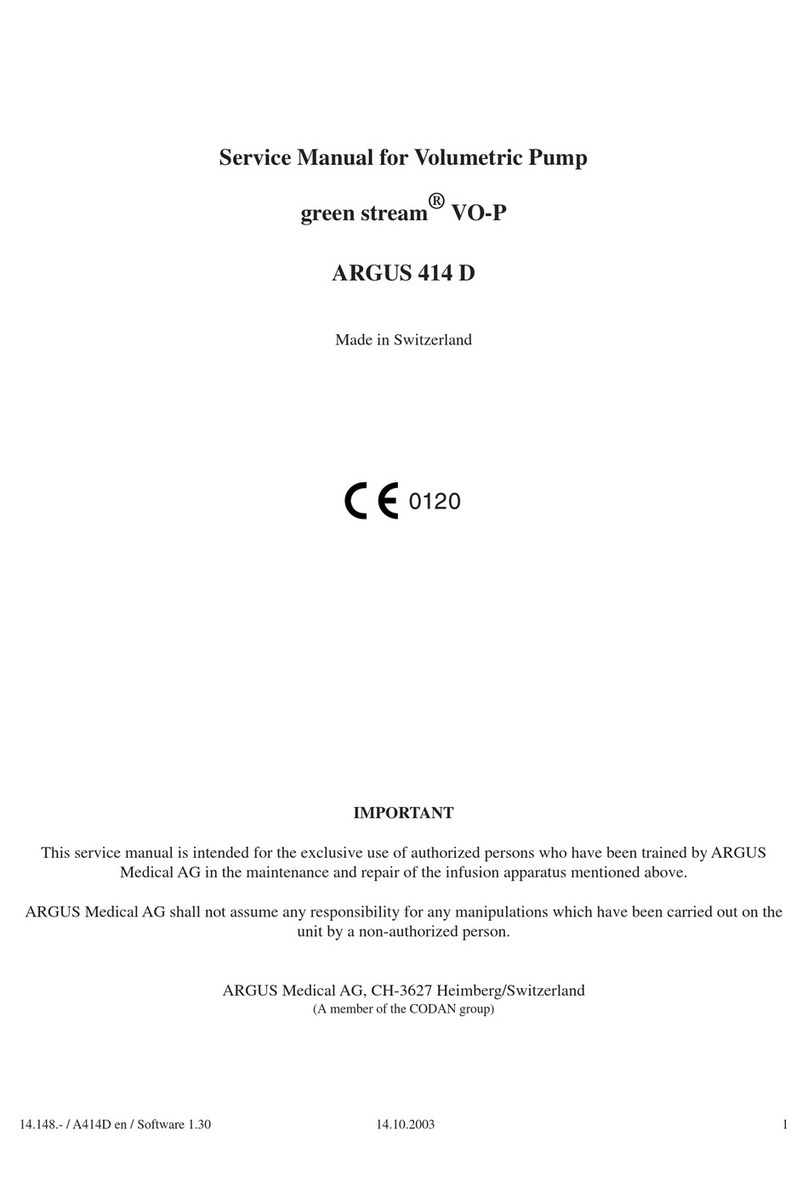INTRODUCTION
14.164.A_A707en.SM.V1.01.doc ARGUS Medical AG 17.02.04 AS 2 / 38
Table of contents
1. INTRODUCTION........................................................................................................................................................ 3
1.1. General ................................................................................................................................................ 3
2. PUMP CONFIGURATIONS...................................................................................................................................... 3
2.1. General ................................................................................................................................................ 3
2.2. Interrogation mode .............................................................................................................................. 4
2.3. Configuration mode............................................................................................................................. 5
2.4. First activation of a configuration PIN Code ...................................................................................... 7
2.5. Changing an existing pin code ............................................................................................................ 7
2.6. Address list of the pump configuration ............................................................................................... 8
2.7. Special configuration options.............................................................................................................10
3. CONFIGURATION AND HISTORY PRINTOUT............................................................................................... 11
3.1. Introduction ........................................................................................................................................11
3.2. Settings of the terminal program ........................................................................................................11
3.3. Configuration printout........................................................................................................................12
3.4. History printout ..................................................................................................................................14
4. SOFTWARE UPDATES ........................................................................................................................................... 16
4.1. General ...............................................................................................................................................16
4.2. Requirements for a software update ...................................................................................................16
4.3. Safety aspects .....................................................................................................................................16
5. MAINTENANCE ....................................................................................................................................................... 17
5.1. General ...............................................................................................................................................17
5.2. Recalibration ......................................................................................................................................17
5.3. Pressure calibration ............................................................................................................................17
5.4. Pressure control measurement............................................................................................................23
5.5. Volume calibration.............................................................................................................................24
5.6. Pump specifications............................................................................................................................25
5.7. Fault codes..........................................................................................................................................26
6. REPLACEMENT OF PARTS.................................................................................................................................. 27
6.1. General ...............................................................................................................................................27
6.2. Disassembling of the ARGUS 707.....................................................................................................27
6.3. Replacements of parts ........................................................................................................................31
6.4. Spare parts ..........................................................................................................................................32
7. SAFETY STANDARD CHECK............................................................................................................................... 36
8. WIRING DIAGRAMM ............................................................................................................................................. 37
9. BLOC SCHEMATIC................................................................................................................................................. 37
10. APPENDIX ................................................................................................................................................................. 38