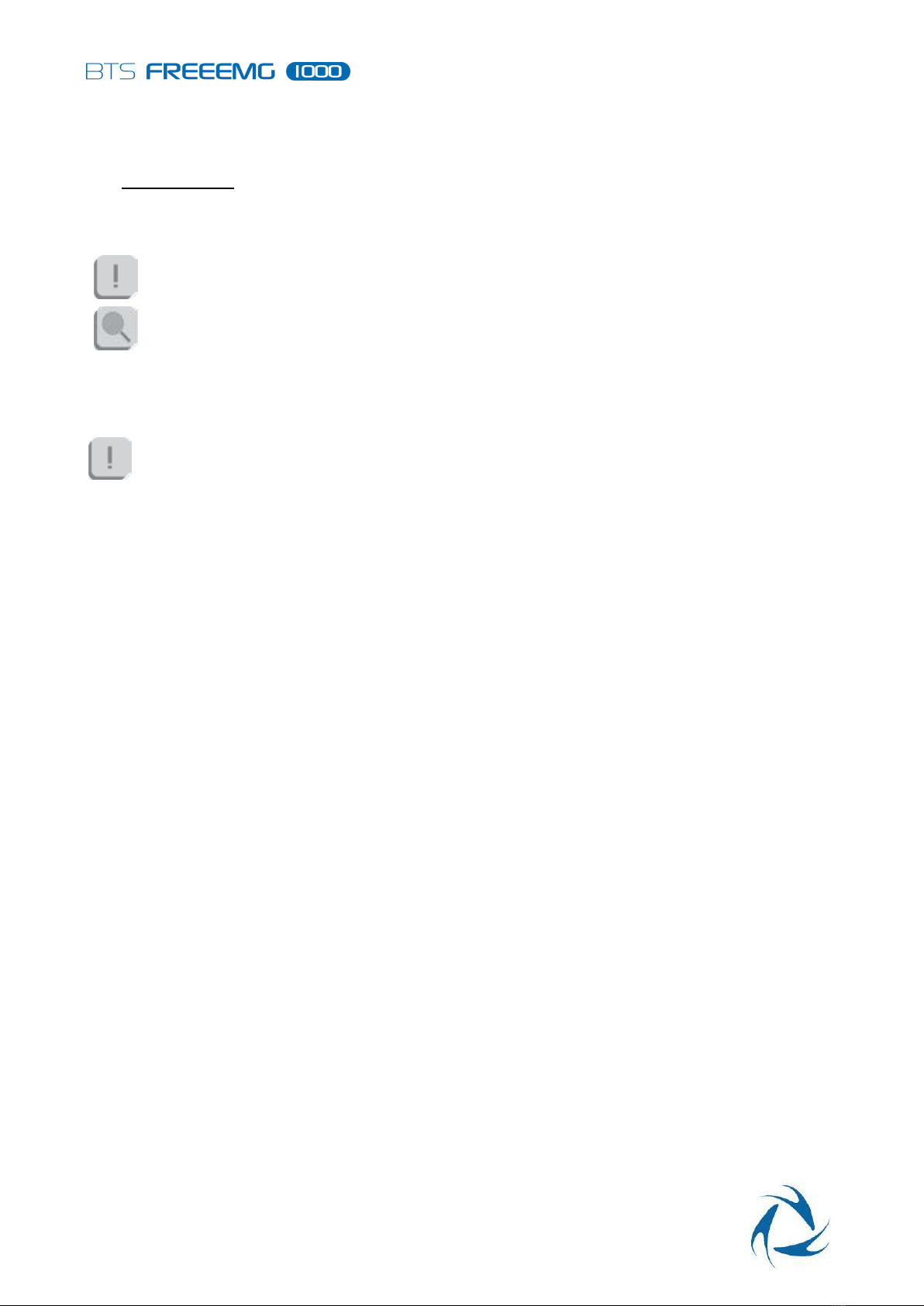Table of contents
2
8.2 How to disconnect the probes from the charger ............................................................................ 40
9Installation ..................................................................................................................................43
9.1 Minimum system requirements for the user workstation.............................................................. 43
9.2 Recommended system requirements for the user workstation ..................................................... 43
9.3 Device and Software installation..................................................................................................... 43
10 System use ..............................................................................................................................56
10.1 Graphical resolution settings........................................................................................................... 57
10.2 System configuration....................................................................................................................... 57
10.3 Acquisition protocol definition........................................................................................................ 60
10.3.1 Troubleshooting –probe(s) not connected............................................................................................ 63
10.4 Patient record and trial acquisition................................................................................................. 66
11 Patient preparation.................................................................................................................76
12 Troubleshooting......................................................................................................................80
13 Warnings .................................................................................................................................83
14 Appendix A –Technical specifications ....................................................................................85
14.1 EMG wireless probes....................................................................................................................... 85
14.2 FSW and EGN wireless probes......................................................................................................... 86
14.3 Receiving Unit.................................................................................................................................. 86
14.4 Expected Useful Lifetime................................................................................................................. 87
14.5 IP (Ingress Protection) Rating .......................................................................................................... 87
15 Appendix B –Conditions for operation, storage and transport .............................................88
15.1 Cleaning ........................................................................................................................................... 88
16 Appendix C –Battery ..............................................................................................................89
17 Appendix D –RF Channel........................................................................................................90
18 Appendix E –Technical Service and Repair ............................................................................92
18.1 Returning Equipment ...................................................................................................................... 92
18.2 Remote assistance........................................................................................................................... 93
19 Appendix F –Disposal (WEEE) ................................................................................................95
20 Appendix G –Symbols on the equipment .............................................................................96
21 Appendix H –Radio regulation ...............................................................................................97
22 Appendix I –Regulatory labels................................................................................................98
23 Appendix L –Electromagnetic Compatibility (EMC).............................................................100