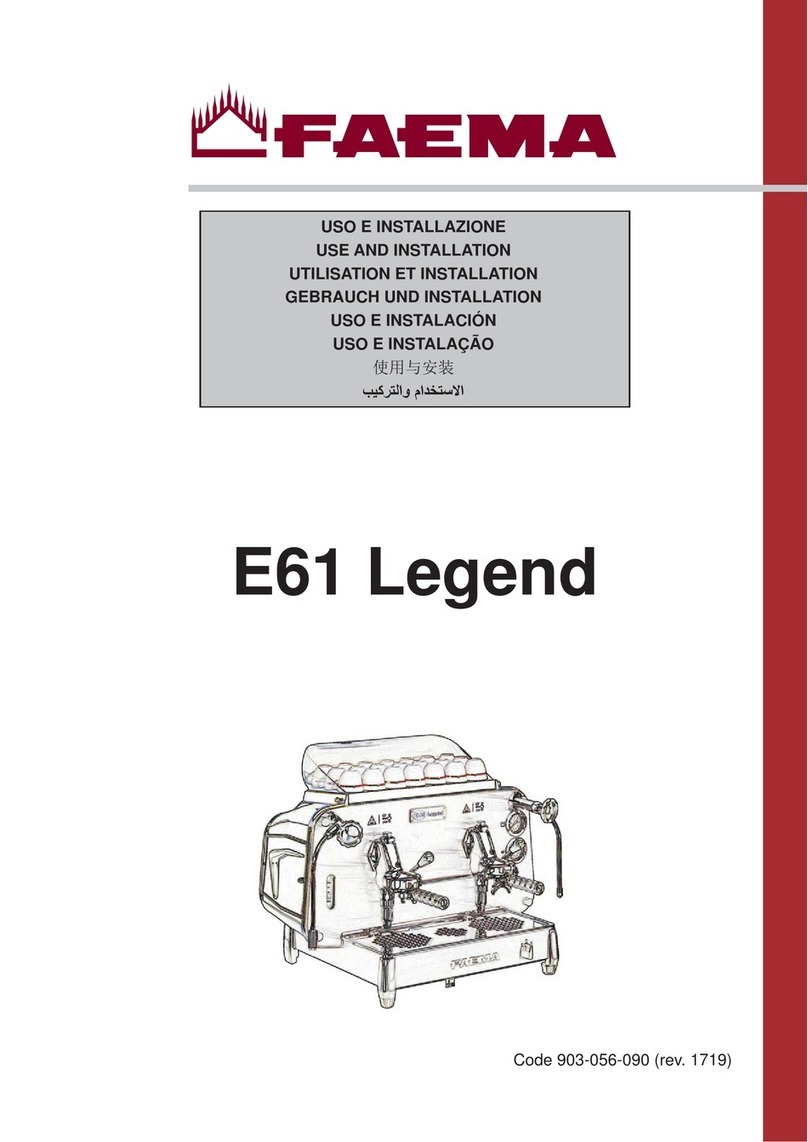TENGYI TY006 User manual

Coffee Maker
TY006
User Manual

1. Safety Precautions
1.1 Read the user's manual before using the product.
1.2 Check that the voltage you use matches the rated voltage of the product.
1.3 To prevent electric shock and fire, do not immerse the power cord or plug into water or
other liquids.
1.4 Close supervision is necessary when your appliance is being used by children or infirm
persons.
1.5 Unplug from the outlet when not in use and before cleaning. Allow to cool before fitting
or taking off parts, and before cleaning the appliance.
1.6 If the coffee machine does not work properly, please take it to the manufacturer or its
maintenance department for testing and repair.
1.7 The use of accessory attachments or spare parts not recommended by the appliance
manufacturer may result in fire, electrical shock or personal injury.
1.8 Do not use the appliance outdoors
1.9 Do not allow the power cord to be hung over the edge of the table or to touch hot surfac-
es.
1.10 Do not use the coffee machine for any purpose other than its intended use. Place it in
a dry environment. Do not work in high temperature areas.
1.11 Only use cold and clean drinking water to fill the water tank. Never allow any mineral
water, milk or any other liquid beverage.
1.12 When unplugging the plug, hold the plug and pull out the power cord. Do not pull the
wire
1.13 When making coffee, do not touch the parts of the coffee machine directly because the
temperature is too high
1.14 Take care of the appliance. Do not allow children under 8 years old to pick up the
appliance and its power cord
1.15 For products with earth plug, make sure the home socket you are using is properly
grounded.
1.16 Do not use the machine if there is no water in the water tank.
1.17 This appliance is to be utilized for domestic use only.
1.18 Young children are not intended to clean or maintain the appliance, especially without
the close supervision.
1.19 Keep the instructions.
1

2. Product Features
2
①control panel ②filter ③knob ④filter press plate ⑤filter handle ⑥steam pipe
⑦Drip tray cover ⑧Drip tray ⑨water tank lid ⑩water tank lift ⑪water tank
①⑨
⑩
⑪
②
③
④
⑤
⑥
⑦
⑧

MODEL TY006
120V~ 60HzSPECIFICATION
3. INSTRUCTIONS
3.1 Place the product on a flat table top. Note: the table top can be cleaned with a
wet cloth
3.2 Fill the water tank with water
Take the water tank off the product to fill water or use the container to add water to it --
when filling water, make sure the amount of water in the water tank is between the "Min"
and "Max" water level. Cover the tank and put it back in place. Do not add warm or hot water!
3.3 Select filter
A Double coffee - use large double filter cup ‒ 2CUP
B Single serve coffee - use a small double filter ‒ 1CUP
C ESE Pod making -- POD double layer filter cup (optional)
3.4 Put Filter cup into the filter
3
A. 2CUP filter cup B. 1CUP small filter cup C. ESE POD filter cup
3.5 Open Machine
A. Make sure the product is plugged into a power outlet and the outlet is working properly.
B. Press the " " power button on the control panel of this product to start the machine.
During heating, the power indicator on the control panel is always on, the hot water and
steam indicator are flashing until the water temperature reaches the set temperature, and
the three indicators are always on -- the product is in standby mode (please refer to the
operation instructions for details).

①hot water button ②power button ③steam button ④knob
⑤coffee brewing ⑥stand by ⑦hot water ⑧steam
3.6 Add the coffee powder
A. Put fresh, finely ground espresso powder into a filter cup
B. With the end of the coffee spoon, gently press the coffee
powder to level with the edge of the filter cup.
C. Remove excess coffee powder from the rim of the filter cup
3.7 Placing filters
A. First, open the filter cup press and place the filter under the group head.
B. Place the filter, align the handle with the " " lock icon on the product, and put it into
the groove.
C. Slowly turn the filter handle to the right until it aligns with the lock icon " " on the
product.
4
4. INSTRUCTION
① ② ③ ④ ⑤ ⑥ ⑦ ⑧

5
4.1 按键操作方式:
4.1.1 When the knob is in standby mode, press the power button: both the hot water and
steam indicator lights are flashing at the same time and the power indicator is always on.
When NTC senses the set temperature -- the power, hot water and steam indicator lights are
always on, now it is ready for coffee brewing.
4.1.2 When the knob is in standby mode, press the power button, and both hot water and
steam indicators are not still on. At this moment, if dial the knob: the indicators of hot water
and steam would flash rapidly, and the boiler stops heating, and the pump does not work.
Only dial the knob back to standby position and allow the heating to proceed.
4.1.3 If the knob is not in standby mode, press the power button, the power indicator is
always on. At this moment, in order to prevent the user from misuse, the hot water and
steam indicators will flash at a high speed ‒ indicating that the boiler stops heating and the
pump does not work.
4.1.4 Power on the appliance and the power indicator will always be on for 40 minutes and
then auto-off. By then press the power button to restart the unit.
When the power, hot water and steam indicators are always on, you can start the coffee
brewing.
4.2.1 When the knob is in standby mode, the three lights are not always on (the coffee
preheating temperature is not reached). When turn the knob to coffee brewing position, the
boiler will stop heating, the pump will not work, and the indicator lights of hot water and
steam will flash rapidly. At this moment, the knob should be turned to standby mode
The power is always on and
the two lights flash rapidly.
The power lamp is always on
and the two lights are flashing.
Note: Just turn the knob to standby position and the unit will be back to normal
heating mode.
4.2 Coffee brewing

When the power, hot water and steam indicator are still-on, press the hot water button. At
this moment, the power/hot water indicators are still-on, and the steam indicator is off, now
it is ready for hot water function.
4.3.1 In the hot water mode, turn the knob to hot water/steam position. At this moment, the
machine starts to make hot water. When done, turn the knob back to the standby position,
and do not forget to press the hot water button again on the control panel to exit the hot
water mode.
4.2.2 In standby mode, turn the knob for coffee brewing. At this moment, the pump starts to
work for 2 seconds, then stop 2 seconds, and continue to work for 60 seconds before
auto-off. (After 1 minute brewing, the pump will stop automatically.) After that, turn the knob
to standby position to re-start the heating.
4.2.3 When the knob is in standby position, turn the knob to hot water/steam position, the
boiler will stop heating, the pump will not work, and hot water and steam indicator lights will
flash rapidly, at this moment, you need to turn the knob to the position of standby.
Power/hot water lights are
always on and steam lights are off
he power lamp is always
on and the two lights flash rapidly
Three lights are still-on.
Note: When you need to pause or stop coffee brewing, just turn the knob back to
standby mode from coffee brewing position.
6
4.3 Hot water function:

7
When the power, hot water and steam indicator are always on, press the steam button,
and the power indicator is always on, the hot water indicator is off, and the steam indicator
is always on, then you can start the milk texturing.
4.4.1 In steam mode, turn the knob to hot water/steam position. At this moment, the
machine starts to make steam. When finished, turn the knob back to the standby. And do not
forget to press the steam button again on the control panel to exit the steam mode.
4.3.2 In hot water mode, turn the knob to coffee brewing position. At this moment, the hot
water indicator will flash rapidly, the boiler stops heating, and the pump stops working. At
this moment, you need to turn the knob back to standby mode.
4.4.2 In the steam mode, turn the knob to the coffee brewing. Then the machine's steam
water indicator will flash rapidly, the boiler stops heating, and the pump stops working. At
this moment, you need to turn the knob back to standby mode.
The power lamp is always on,
the steam lamp is always on,
and the hot water lamp is off.
The power light is always on, the hot
water indicator flashes, and the steam is off
Power lights are always on, steam
light is flashing, and hot water light is off.
Note: When you need to pause or stop hot water, just turn the knob back to the
standby position from the hot water/steam position.
Note: When you need to pause or stop steam/milk texturing, just turn the knob back
to the standby position from the hot water/steam position.
4.4 Steam Function (for Milk Texturing)

8
9
During the coffee brewing process, please pay special attention to the following to avoid
scalding and powder blasting.
4.5.1 After coffee brewing, turn the knob back to the standby position. DO NOT unscrew the
filter handle immediately but wait for 5 seconds (this allows handle group internal pressure
release automatically). Before unscrew the filter handle, make sure that coffee cup is
removed first.
4.5.2 After steam/milk texturing is finished, it is NOT recommend to make coffee immediate-
ly but wait for 10 seconds. And the wait time depends on the time spent on steam function.
If it took long for steam, before coffee brewing, please allow the appliance to cool down
twice ‒ check the steam function in details for its cool down.
4.5.3 Please always pay attention to the water level in water tank while use. Always avoid the
empty water tank, because this will form a vacuum pump, resulting in low efficiency water
pump. In this case, either you turn the knob to steam/hot water position for several times, or
lift up and down the water tank to release the air in the pump.
4.5.4 Coffee temperature: 70.0 - 85.0 ℃
Brewing pressure: 6.0 - 10.0 bar
Safety valve parameters: 15.0 - 19.0bar
The pump parameter: 13 - 17bar Pressure(PUMP:15bar)
Never make steam for long time, this will avoid the high-temperature-milk to affect the
coffee taste.
This is the lower end of the group head - it is
necessary to clean the coffee grounds on the sides
Note: To assure the coffee quality, it is necessary to regularly clean up the residue of
coffee powder and coffee residue inside the group head.
4.5 Important Notes

5. Care and Cleaning
5.1 Clean the group head, filter and filter cups
5.1.1 Turn off the power button on the appliance and then remove its plug from the power
outlet.
5.1.2 Do not touch any metal parts until cool down.
5.1.3 Remove the filter, pour out the coffee residue, and wash the filter and cup with warm
water with detergent. Do not put the filter and filter cup in the dishwasher.
5.1.4 Wipe the lower end of the group head with a wet cloth or paper towel to remove any
remaining coffee residue.
5.1.5 Assemble the filter (without filter cups) to the group head.
5.1.6 Place a 200ML empty cup under the group handle.
5.1.7 Use the brewing coffee mode to process a few more cups to achieve the unit cleaning
effect.
5.1.8 If the filter is no longer used after cleaning, please do not put it back into the group
head, otherwise it will reduce the sealing between them.
5.2 clean the water tank
Lift the water tank and dump the rest of water. It is recommended to empty the water tank
before and after use. Rinse the water tank with warm water adding detergent, rinse
thoroughly and dry.
Do not put the water tank in the dishwasher.
5.3 Clean the unit
Wipe the surface with a piece of soft wet cloth. Do not use abrasive cleaning agent or
tablecloth to avoid scratching the surface of the product.
5.4 Descaling
Scale is a surface build-up of minerals that naturally occur over time in all appliances that
are involved with the heating of water. Therefore the espresso machine will require
occasional descaling.
Add the calcium remover in the water tank, stir it in the warm water under 30 degrees
Celsius to make sure zero particles. Start the hot water function of the appliance until the
water tank is empty. Then full fill the water tank with clean cold water, start the coffee
brewing and hot water function several rounds, until the water routes are clean. This process
must consume water at at least 2 full water tank.
Warning: do not immerse this product in water or other liquids.
9

6. Trouble Shooting Guide
10
Pay attention to environmental protection!
Please comply with local regulations and dispose of discarded electrical
products and equipment into a suitable waste recycling station.
This product is approved to leave the
factory according to the standard inspection. User service guide
Pay attention to environmental protection
No coffee
runs through.
Coffee runs
down the side of
the filter handle
Coffee pours
out in drops.
Espresso
does not
have any Crema.
1. No water in the water reservoir.
2. Water reservoir not correctly
assembled.
3. Operating dial set is wrong.
4. Group filter may be blocked.
5. The filter is blocked, the coffee
grounds are too fine or tamped
down too hard.
1. Filter handle not attached
correctly, or has not been
tightened sufficiently.
2. Edge of filter insert is not free
of coffee granules.
3. The group head is dirty.
4. The group head is defective.
5. Group head silicone seal is
damaged, or warn.
1. Coffee grind is too fine or are
too compacted.
2. Machine blocked by scale build
up.
1. Fill reservoir with water.
2. Press down on the water reservoir to ensure
it is correctly positioned.
3. Ensure the operating dial is in the brewing
position.
4. See “Care and Clean” and “Descaling”
5.Empty out the filter and rinse under water to
clean. Wipe the group head with a cloth.
Repack the filter and tamp down coffee lightly
with compactor.
Handle comes off
during group.
1. Coffee tamped too hard.
2. Coffee grind is too fine.
3. Filter handle is not attached
correctly, or has not been
tightened sufficiently.
4. Top/bottom edge of filter is not
free of coffee granules.
5. The group head is dirty.
6. The group head is defective.
7. Group head silicone seal is
warn or damaged.
1. Tamp the coffee grounds lighter.
2. Change to a coarser grind of coffee.
3. Ensure the handle is firmly positioned onto
the group head.
4. Clean around the edge of the filter and wipe
the group head clean of coffee.
5. Wipe group head with a damp cloth.
6. Contact your service center.
7. Contact your service center.
1. Ensure the handle is firmly positioned onto
the group head.
2. Clean around the top and bottom edge of the
filter and wipe the group head clean of coffee.
3.Wipe group head with a damp cloth.
4. Contact your repair center.
5. Contact your repair center.
1. Ensure you are using an evenly ground
coffee and do not compact the grounds so
firmly.
2. Conduct descaling.
1. Coffee is old or dry.
2. Coffee not compacted firmly
enough.
1. Use fresh coffee and once you open the
coffee be sure to store it in an airtight
container.
2. Compact coffee grounds more firmly.
Espresso does not
have any Crema. Coffee too coarse. Grind the coffee to a finer texture or change
brands of espresso coffee to a finer grind.
PROBLEM POSSIBLE CAUSE WHAT TO DO

Table of contents