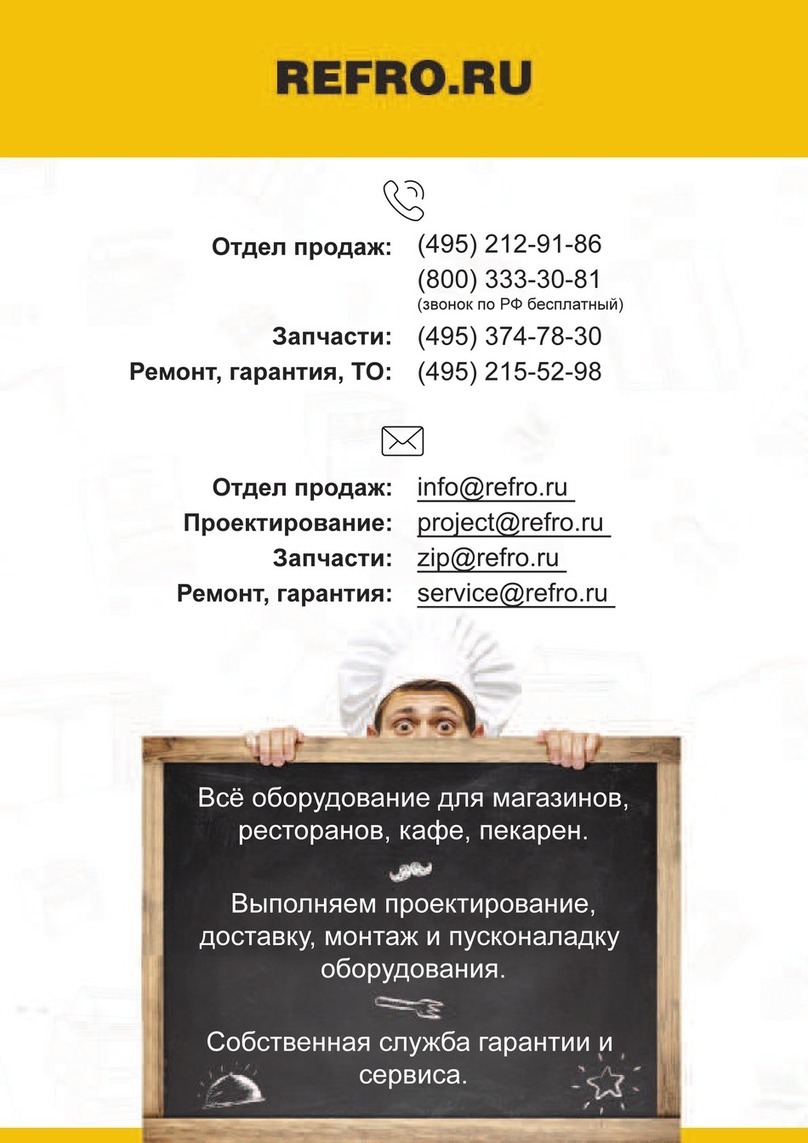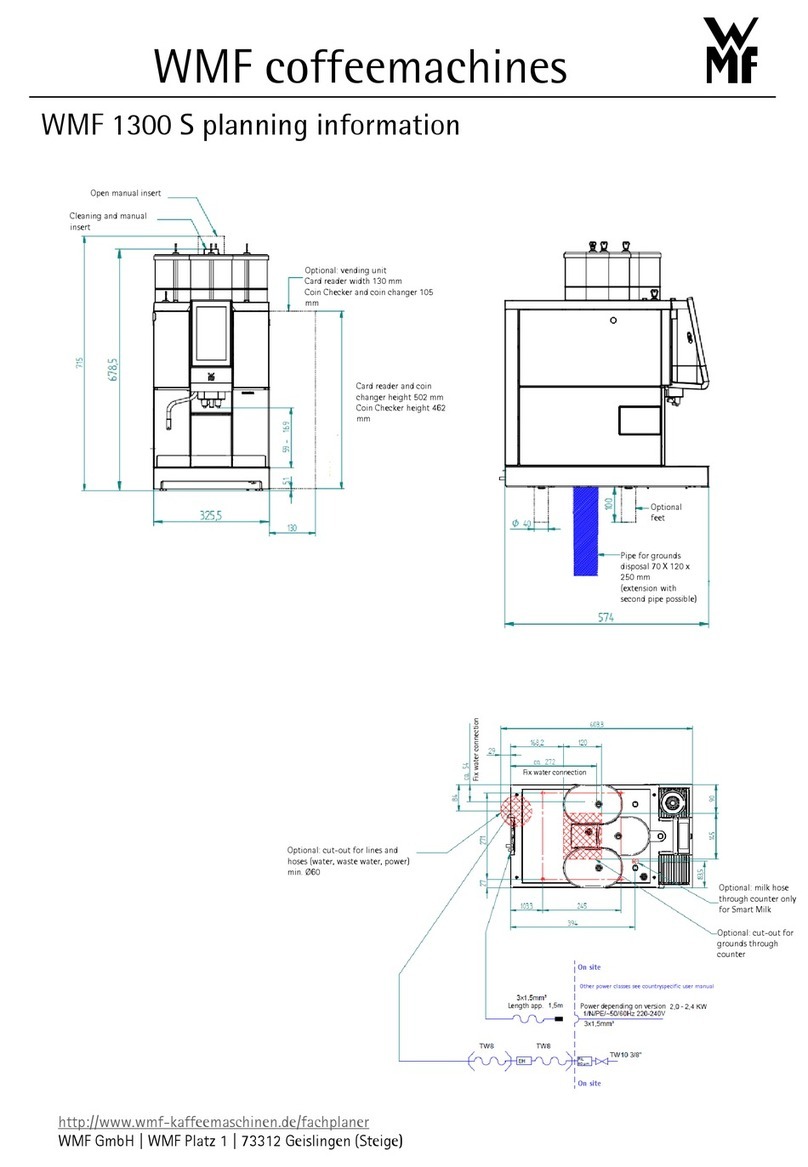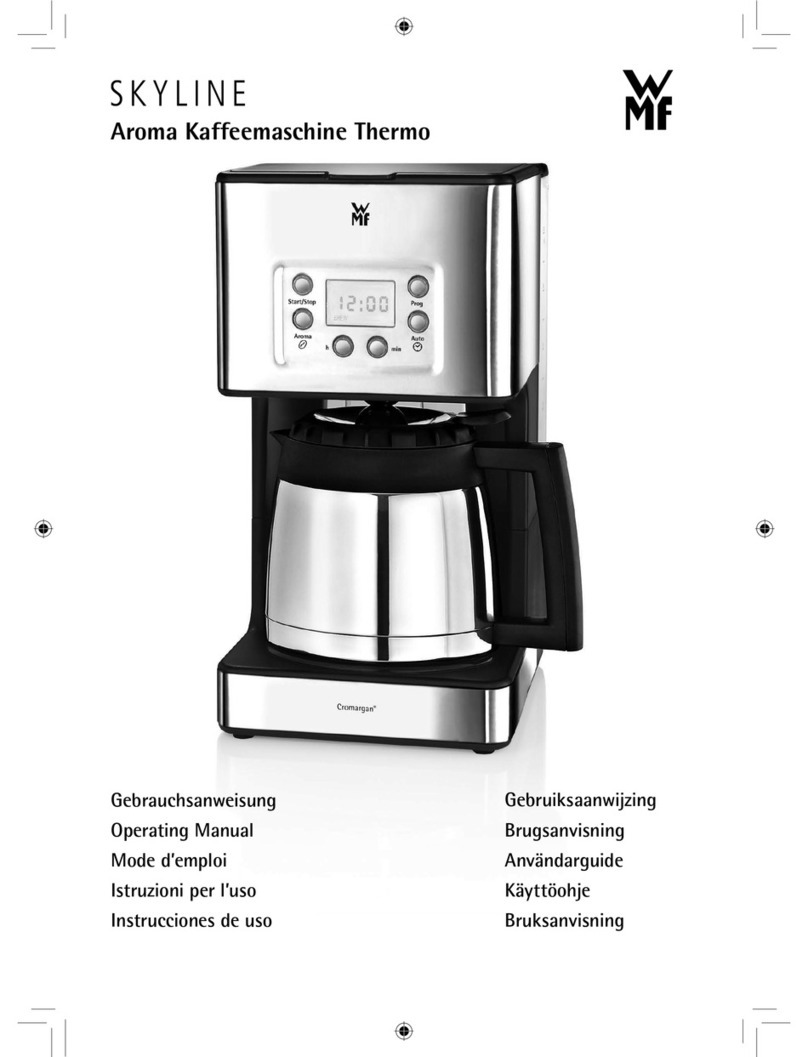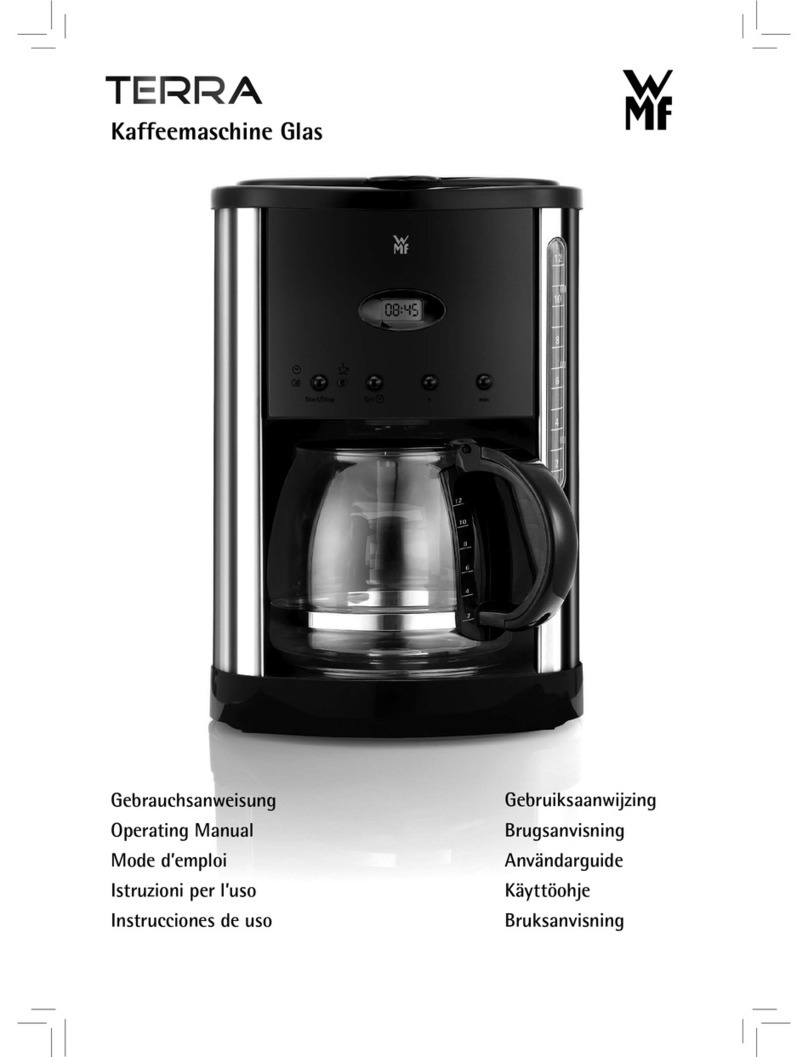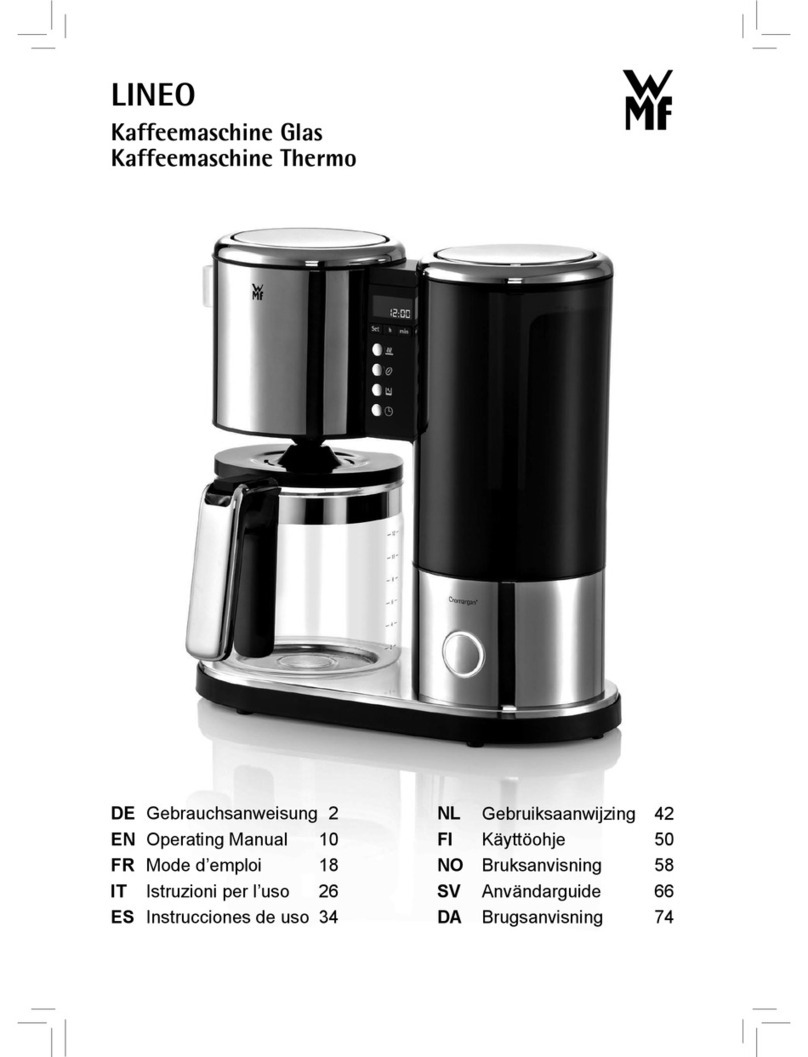4User Manual WMF1200 S
Table of Contents
5.2 Change recipes 35
5.2.1 Dispensing test .......................................................35
5.2.2 Water volume ........................................................36
5.2.3 Ground coffee ........................................................36
5.2.4 Milk foam volume . . . . . . . . . . . . . . . . . . . . . . . . . . . . . . . . . . . . . . . . . . . . . . . . . . . . . 37
5.2.5 Latte macchiato pause interval ..........................................37
5.2.6 Milk volume. . . . . . . . . . . . . . . . . . . . . . . . . . . . . . . . . . . . . . . . . . . . . . . . . . . . . . . . . . 37
5.2.7 Sequence of dispensing ................................................38
5.2.8 Pre-infusion. . . . . . . . . . . . . . . . . . . . . . . . . . . . . . . . . . . . . . . . . . . . . . . . . . . . . . . . . . 38
5.3 Set grinding degree 38
5.3.1 WMFPerfect-Extraction-System .........................................38
5.4 Basic settings 41
5.4.1 Access basic settings. . . . . . . . . . . . . . . . . . . . . . . . . . . . . . . . . . . . . . . . . . . . . . . . . . . 41
5.4.2 Language ............................................................ 41
5.4.3 Switch off time .......................................................42
5.4.4 Switch on time ....................................................... 42
5.4.5 Milk foam quality (optional) ............................................42
5.4.6 Topping quality (optional) ..............................................43
5.4.7 Eco-mode............................................................44
5.4.8 Boiler temperature ....................................................45
5.4.9 Office functions. . . . . . . . . . . . . . . . . . . . . . . . . . . . . . . . . . . . . . . . . . . . . . . . . . . . . . . 45
5.4.9.1 Second beverage level................................................45
5.4.9.2 Milk beverages .....................................................45
5.4.10 Time ................................................................ 46
5.4.11 Date ................................................................46
5.4.12 Date/Time (Display). . . . . . . . . . . . . . . . . . . . . . . . . . . . . . . . . . . . . . . . . . . . . . . . . . . 46
5.4.13 Water filter ..........................................................47
5.4.14 Water hardness . . . . . . . . . . . . . . . . . . . . . . . . . . . . . . . . . . . . . . . . . . . . . . . . . . . . . . . 47
5.4.15 Audio signal. . . . . . . . . . . . . . . . . . . . . . . . . . . . . . . . . . . . . . . . . . . . . . . . . . . . . . . . . . 47
5.4.16 SB mode (self-service mode) ............................................47
5.4.17 Display contrast. . . . . . . . . . . . . . . . . . . . . . . . . . . . . . . . . . . . . . . . . . . . . . . . . . . . . . . 48
5.4.18 Backup . . . . . . . . . . . . . . . . . . . . . . . . . . . . . . . . . . . . . . . . . . . . . . . . . . . . . . . . . . . . . . 48
5.4.19 PIN entry and PIN protection ............................................49
5.5 Counters 50
5.6 Information 51
5.6.1 Software version ...................................................... 51
5.6.2 Device name ......................................................... 51
5.6.3 Machine number . . . . . . . . . . . . . . . . . . . . . . . . . . . . . . . . . . . . . . . . . . . . . . . . . . . . . . 51
5.6.4 Date of production .................................................... 51
5.6.5 Idle current .......................................................... 51
6 Other settings 52
6.1 Mechanical settings 52
6.1.1 Set grinding degree....................................................52
6.2 Labelling of beverage buttons 53
7 Care 54
7.1 Care safety instructions 54
7.2 Cleaning intervals overview 56
7.3 Care programs overview 57
7.4 Daily cleaning 59
7.4.1 Cleaning program .....................................................59
7.4.2 Milk system Cleaning .................................................. 59
Milk system cleaning Standard. . . . . . . . . . . . . . . . . . . . . . . . . . . . . . . . . . . . . . . . . . . . . . . . . . . . .60