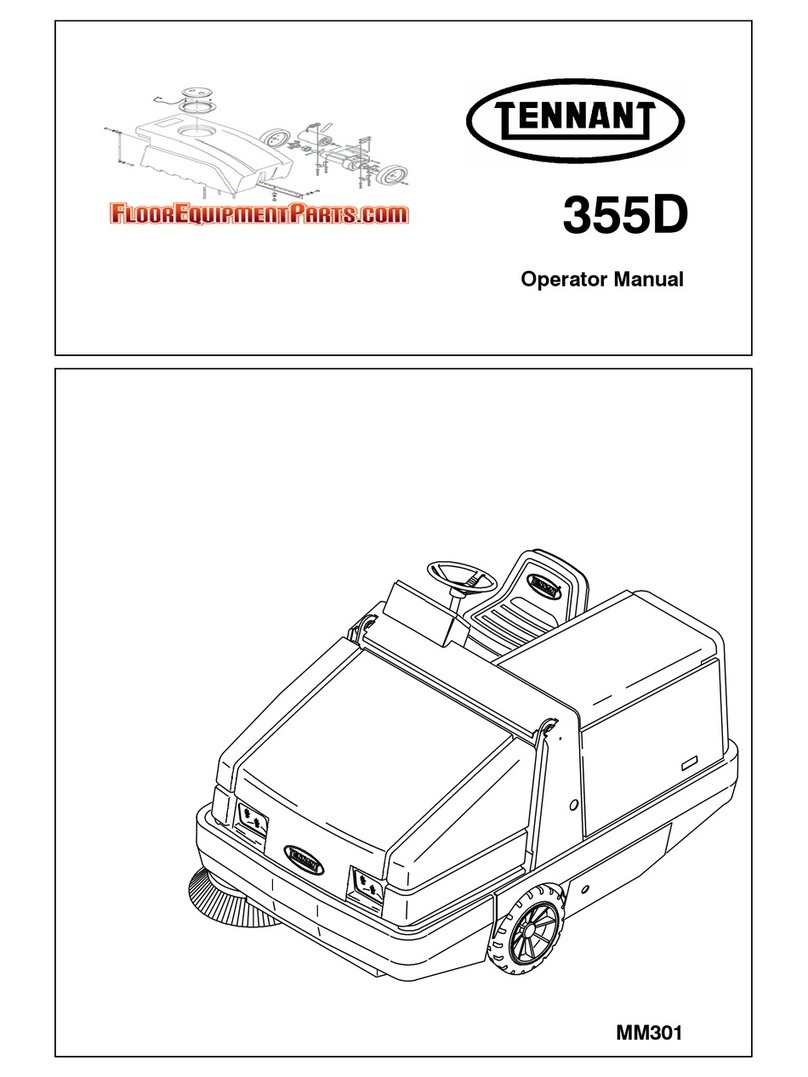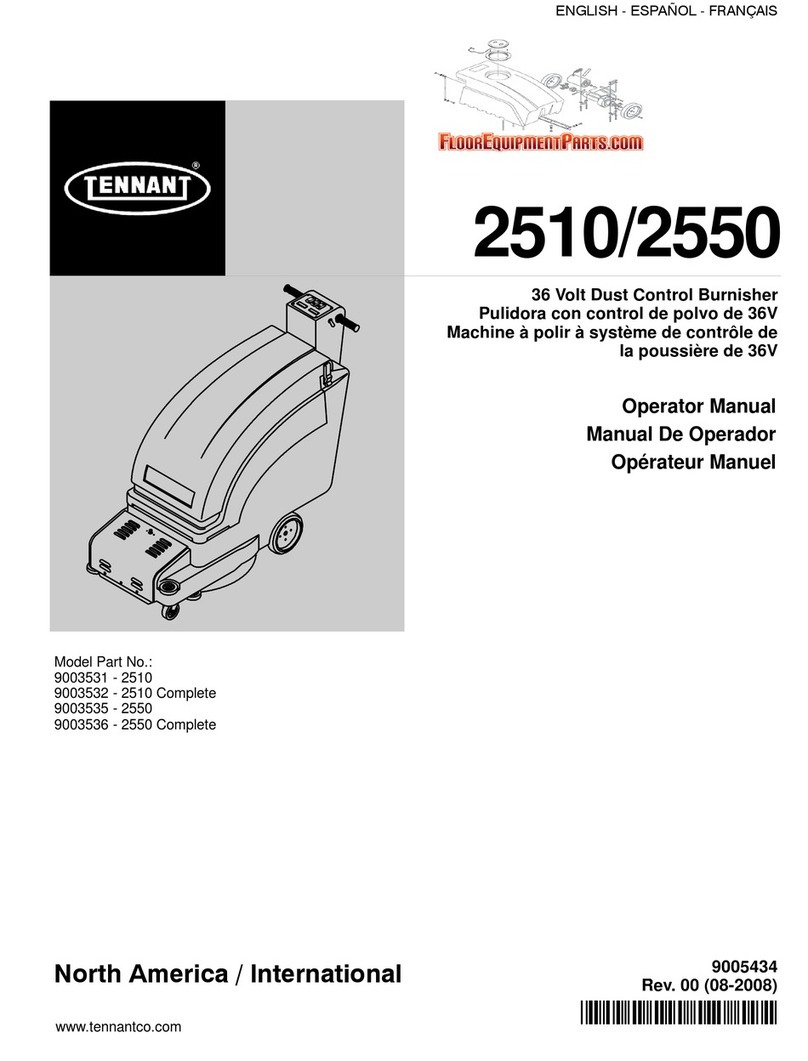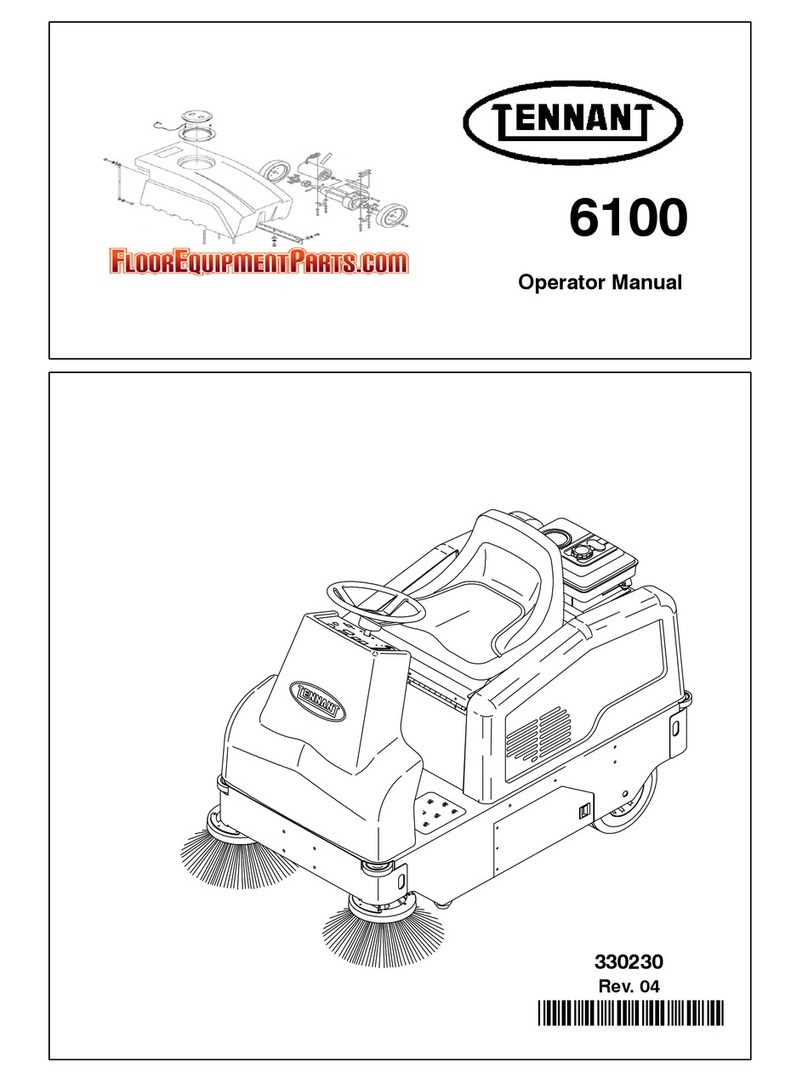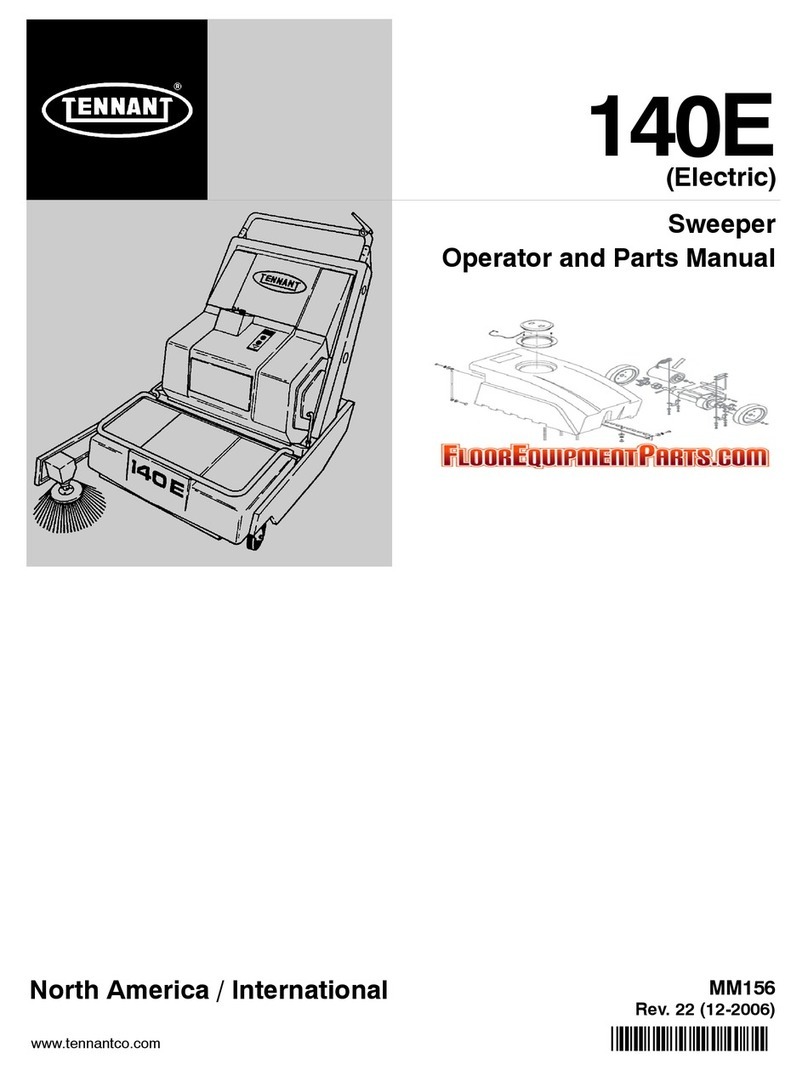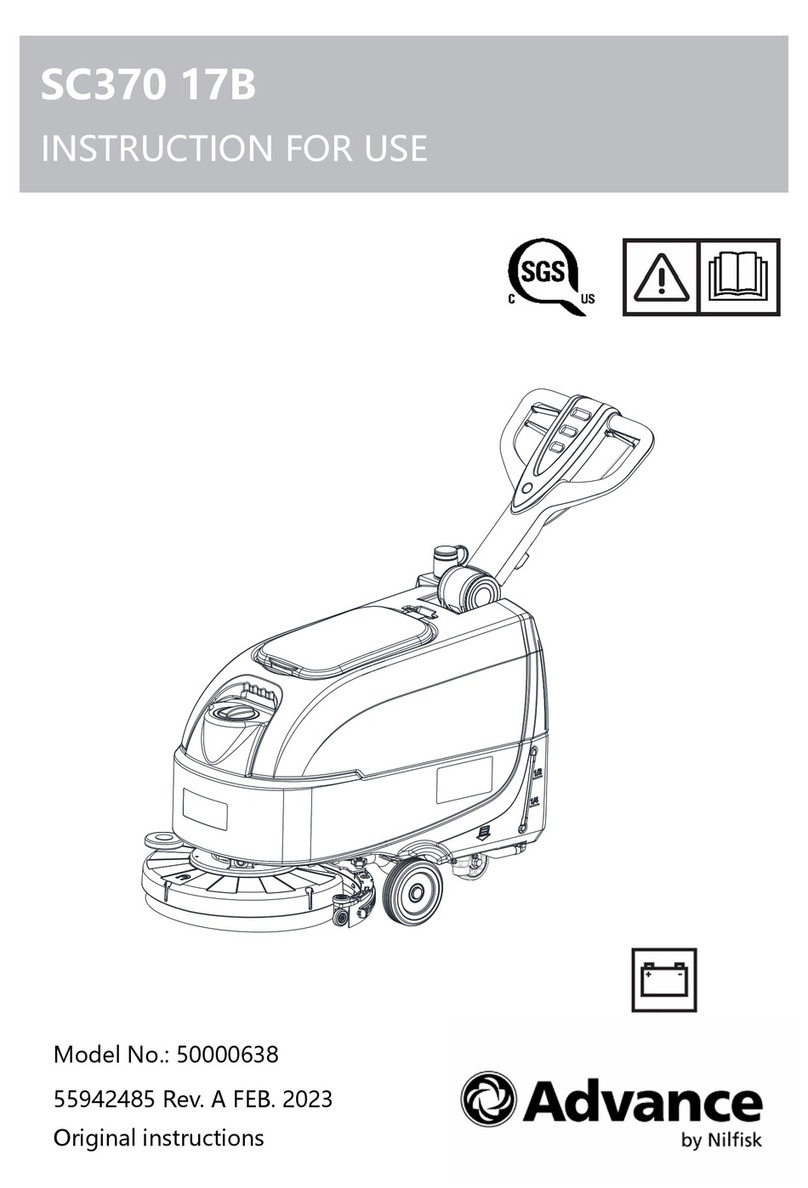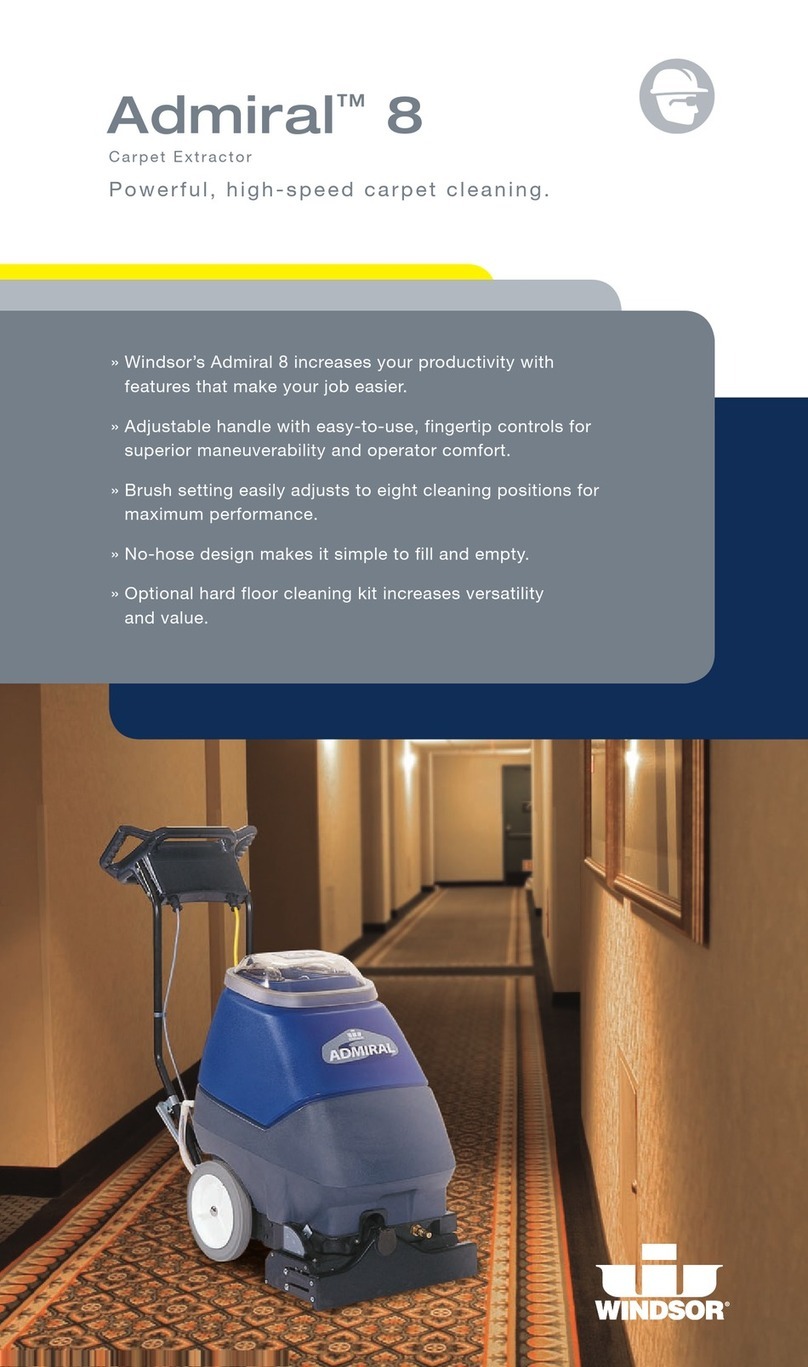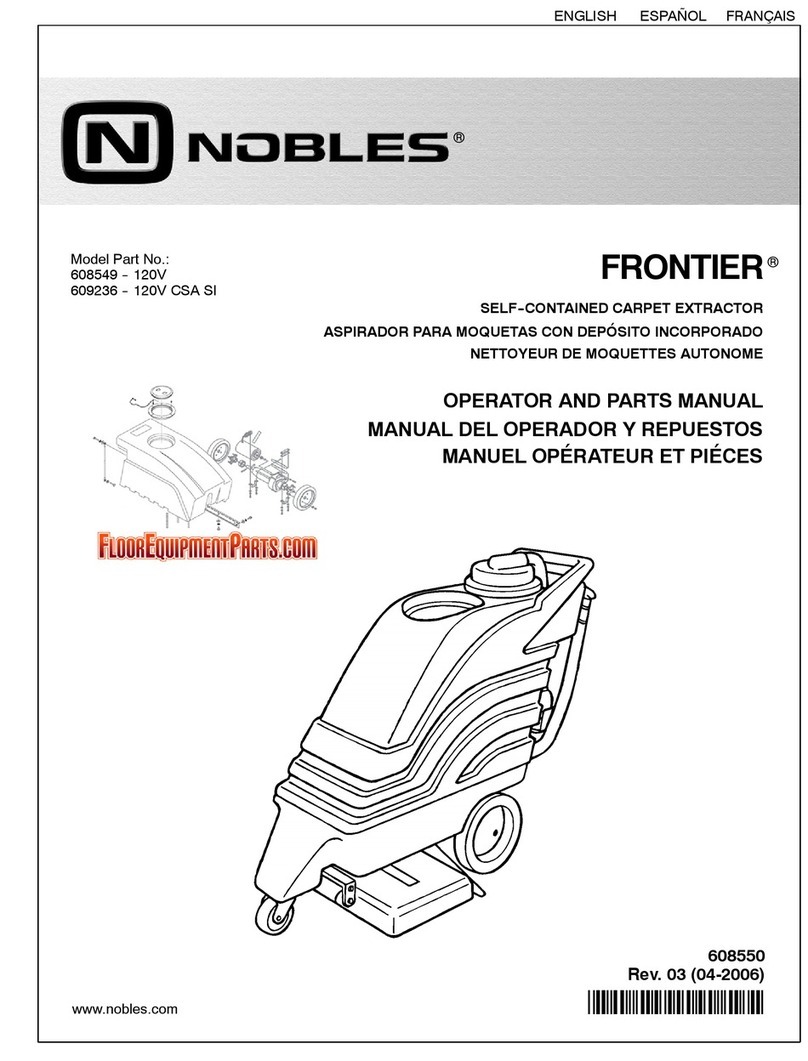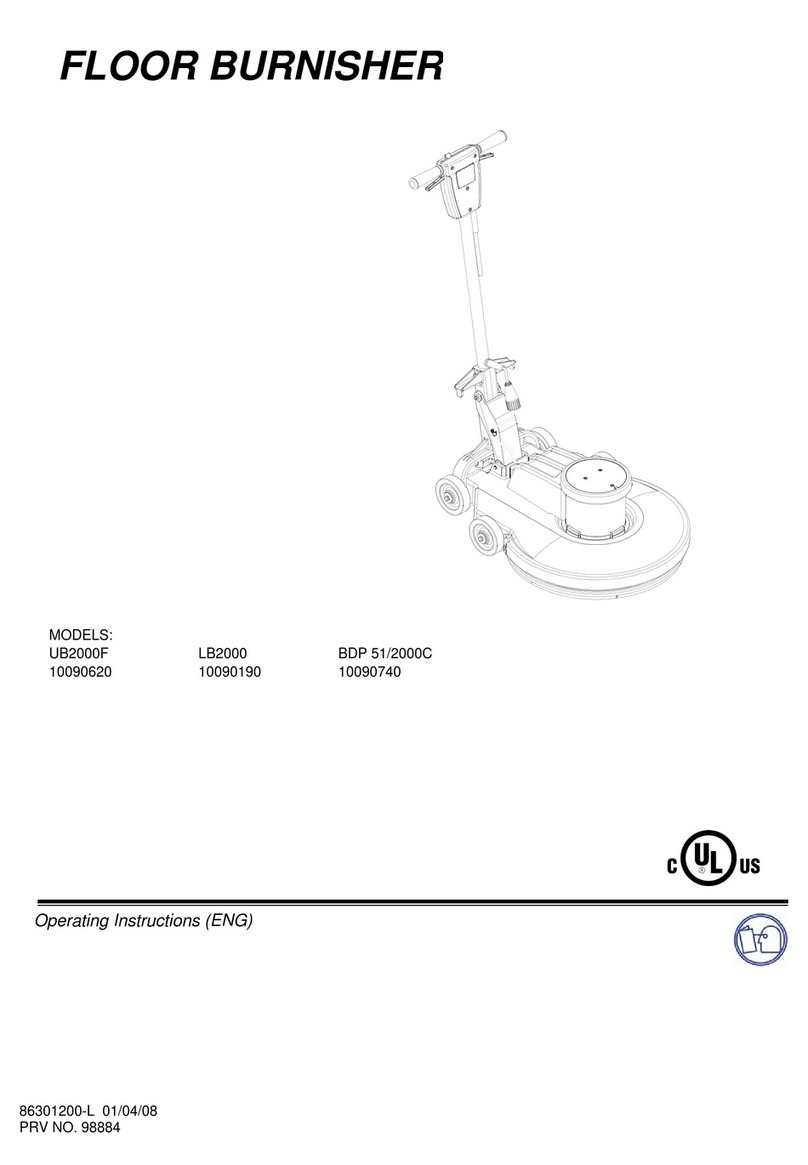CONTENTS
1
515SS MM419 (3--99)
CONTENTS
Page
SAFETY PRECAUTIONS3.................
OPERATION5............................
OPERATOR RESPONSIBILITY5.........
MACHINECOMPONENTS6.............
SYMBOLDEFINITIONS7................
CONTROLS AND INSTRUMENTS8......
BRAKE PEDAL 9....................
DIRECTIONALPEDAL 9..............
STEERINGWHEEL 10................
SOLUTIONLEVER10.................
BATTERYDISCHARGEINDICATOR11.
HOURMETER11.....................
CONTROLPANELMESSAGE
DISPLAY 12.......................
CHANGINGMESSAGEDISPLAY
LANGUAGE13.................
RECOVERYTANKFULL INDICATOR13.
EStSWITCH (OPTION)14............
EDGE SCRUB SWITCH 14.............
REARSQUEEGEE SWITCH 14........
SCRUB SWITCH 15...................
ON-OFF KEY SWITCH 16..............
HORN BUTTON16....................
SWEEPINGSWITCH 16...............
HOPPERSWITCH 17.................
SWEEPINGVACUUMFANAND
FILTERSHAKERSWITCH 17.......
OPERATINGLIGHTS SWITCH
(OPTION)17......................
PARKINGBRAKE 18..................
POWERWAND SWITCH (OPTION)18. .
CIRCUITBREAKERS19...............
SOLUTIONTANKDRAIN HOSE 20.....
RECOVERYTANKDRAIN HOSE 20....
POSITIVE SOLUTION CONTROL
DRAIN(OPTION)20................
OPERATORSEAT20..................
HOWTHEMACHINEWORKS 21..........
PRE-OPERATION CHECKLIST22.........
STARTINGTHEMACHINE23.............
FILLINGTHETANKS 23..................
SWEEPING, SCRUBBING, AND BRUSH
INFORMATION26....................
SWEEPING28..........................
STOP SWEEPING29....................
EMPTYINGTHEHOPPER30.............
SCRUBBING31.........................
DOUBLE SCRUBBING33.................
LOCKINGUP SIDE SQUEEGEES 33....
UNLOCKINGSIDE SQUEEGEES 34....
STOP SCRUBBING35...................
DRAININGAND CLEANINGTHETANKS 36
STOPTHEMACHINE39.................
POST-OPERATION CHECKLIST40........
OPERATIONONINCLINES 41............
Page
OPTIONS42............................
VACUUMWAND 42...................
POWERWAND 46....................
MACHINETROUBLESHOOTING51.......
MAINTENANCE54.........................
MAINTENANCECHART54...............
LUBRICATION56........................
PROPELLING GEARBOX56...........
FRONTWHEELSUPPORTBEARING56
STEERINGUNIVERSALJOINT56......
SCRUBHEADPARALLELARMS57....
REARSQUEEGEE CASTER58........
STEERING GEAR CHAIN58...........
BATTERIES 59..........................
CHARGINGTHE BATTERIES 60.......
CONTROLPANEL 62....................
ELECTRICMOTORS63..................
PROPELLINGCIRCUIT63................
SCRUBHEAD63........................
SCRUBHEADFLOORSKIRTS64......
SCRUBHEADGAS SPRING64........
SCRUBHEADADJUSTMENTS64......
SCRUB BRUSHES 64....................
REPLACINGTHE SCRUB BRUSHES 65
SOLUTIONSYSTEM66..................
SOLUTIONVALVE 66.................
RECOVERYTANK66.................
SOLUTIONTANK67..................
SQUEEGEES 68.........................
REARSQUEEGEE 68.................
LEVELINGTHEREARSQUEEGEE 68
ADJUSTINGREARSQUEEGEE
BLADEDEFLECTION70.........
SIDE SQUEEGEE ADJUSTMENT71....
SQUEEGEE BLADES 71.................
REARSQUEEGEE BLADES 71.........
REPLACING OR ROTATINGTHE
REARSQUEEGEE BLADES 71...
SIDE SQUEEGEES BLADES 72........
REPLACINGSIDE SQUEEGEE
BLADES 73.....................
SWEEPINGASSEMBLY74...............
DUST FILTER74......................
REMOVINGTHEDUST FILTER75...
THERMOSENTRYt75...............
MAINSWEEPINGBRUSH76..........
REPLACINGTHEMAINSWEEPING
BRUSH76......................
CHECKINGAND ADJUSTINGTHE
MAINSWEEPINGBRUSH
PATTERN 76.................
SIDE SWEEPINGBRUSH78...........
REPLACINGTHE SIDE
SWEEPINGBRUSH78..........
SWEEPINGBRUSHSIDE SKIRTS79...