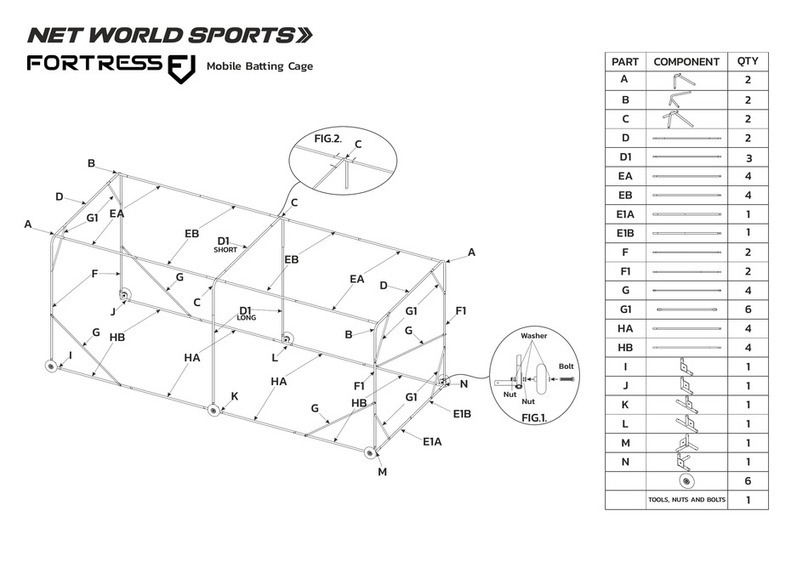TenniSmash TS-08 User manual

Tennis Ball Machine
TS-08 Manual
TS-06
Thank you for choosing TS-08 (TS-06) Tennis ball
machine.

2
The Quick Start Guide includes an introduction to the
TS-08(TS-06)Technology Edition. Before operating
the machine, please read this manual carefully to avoid
unnecessary damage to the body and damage to the
machine.
CAUTION:
This machine was designed to be used on a tennis
court and in no other circumstances. Only tennis balls
must be used, no other balls should be ejected from the
machine. Never stand in front of the machine unless you
are on the other side of the net (more than 7 meters (8
yards) away). Even when the machine is paused, never
stand in front of it as balls can eject at any time. Children
should be supervised at all times and taught never to
stand in front of the machine.
Do not use the machine in rain and avoid using wet
balls. We recommend the use of pressure less balls to
give your machine the best performance. Using a
combination of new and old balls will give inconsistent
results.
Step 1: Install the software
1. Android OS
Download and install the mobile APP software
Download link:
Http://www.tennismash.com.cn/ts0608.apk
2. IOS
Search for “tennismash remote” in app store to install

3
APP software
Step 2: turn on the switch
Step 3: Mobile phone and machine Bluetooth match, set
up and run software.
From the mobile phone settings into the Bluetooth
settings, scan for devices (TenniSmash08 or
TenniSmash06)
Input PIN Code: 1234 (iPhone users skip this step.)
Paired Connection Successful

4
Run the App, click on Bluetooth icon, and select the
machine that have been paired.
Then select the machine (TenniSmash08 or
TenniSmash06)

5
When the connect to TenniSmash08 (TenniSmash06)
is displayed on the upper left corner, the connection is
successful.
Click "ON" to run the machine
* If the mobile phone can't find the machine through
Bluetooth or there is a problem with Bluetooth pairing,
you can try restarting the mobile phone and the machine.
Operation panel diagram

6
Charging batteries:
This product is equipped with 16AH large capacity
lithium battery, the battery is fully charged after the
normal working time is about 6 hours. Please charge
before use. While charging ,the charger indicator is
displayed in red, fully charged into green. When the
battery is exhausted, the charging time is about 8 hours.
Steps:
1. Place the ball machine to the right place on tennis
court; fasten the ball-loading frame back on the serve
machine.
2. Adjust the direction of the ball.
3. Adjust the ball speed and mode.

7
4. Enjoy the Tennis
Maintenance:
You can vacuum out the inside of your machine to
remove ball fluff. The outside of the machine can be
wiped down with a mild detergent, however, please be
careful not to get water inside the machine. The throwing
wheels should be wiped down after every use to prevent
any buildup of residue from the balls.
Troubleshooting:
1. When the power button is pressed and the power is off,
follow the steps below:
A) Check that the battery is charging.
B) Check if the fuse is blown.
2. Press the power button, the power light does not light,
may be due to excessive current, battery start protection
If the battery protection lock occurs, the switch indicator
light does not light. Please turn off your machine, the
battery charge for 5 minutes can unlock the battery.
3. Clearing Ball Jams
If you find that a ball gets stuck behind the two throwing
wheels, the machine may shut down to prevent damage
to the circuit board. Please turn the machine off and clear
the ball jam.

8
4. Does the battery of the new machine have electricity?
Generally, the stored power of the new battery is less
than 30% when it leaves the factory. When you get the
machine, the battery is almost dead. If you need to try the
machine or play ball, you should charge the battery first
to avoid inconvenience caused by no power. After the
battery is fully charged, the normal working time is about
6 hours. If all the power is used up, the charging time is
about 8 hours.
5. Press the switch but the machine does not work
First, check whether the fuse tube is burnt out. If the fuse
tube is burnt out, you need to take out our spare fuse tube
at the side of the battery pack and replace it; If the fuse
tube is in good condition, we need to check whether the
battery is charged. The charger indicator light is green
when standby, red when charging and green when full.
Note: check whether our charger and socket are
successfully connected. If the socket is loose, the charger
will display green, creating the illusion that charging has
been completed.

9
6.Burn the fuse when the machine is started
First check whether there is a ball stuck in the machine;
Then you can adjust the speed to the minimum and
restart.
7. The ball missed the net
Set the ball speed above 6 and place the machine at the
midpoint of the baseline.
8.Can children's balls be used?
You can use two kinds of children's balls: orange ball and
green ball. The red ball can't be used because it's too big.

10
9.How to deal with ball jamming?
Turn off the power immediately to prevent the fuse from
burning out; Then check where the ball is stuck and
empty the ball in the machine in time. If the ball is stuck
between the two wheels and it is difficult to take it out
directly, we can use our hands, pens, sticks and other
things to move the ball to the chassis and then take it out.
During the use of the serve machine, avoid using wet ball
or airless ball to avoid ball jamming.
10. In the manual mode of ts08 and TS06, the mobile
phone screen is not displayed when it is adjusted up,
down, left and right
The software interface is not displayed. You can observe
the change of the position of the serving wheel. The
adjustment is set circularly: adjust the serving wheel up

11
and down to reach the highest point, then down, reach
the lowest point, and then up. The left and right
adjustment is also that the serving wheel reaches the left
and then right, and the wheel reaches the right and then
left.
11. Other fault conditions:
If you can not personally troubleshoot, or if any of the
above problems occur, please call our customer service
hotline for further processing.
12.Differences between TS-06 and TS-08
TS-06 can adjust any landing point of the tennis court
through mobile app, and has left-right swing and vertical
swing functions.
TS-08 is remotely controlled by mobile app. It has 6
fixed landing points and 28 kinds of ball delivery lines. It
can compile and set a combined ball line with multiple
landing points, and can define up to 20 landing points for
circular ball delivery. It can be switched to TS06 mode
(manual mode)to cover all functions of TS06.

12
Product Details:
Packing List
Model No.
TS-08
TS-06
Rated Voltage(V)
DC12
Ball Capacity(Pcs)
160
Speed(Km/h)
20-140
Feed rate (second)
2-10
Battery Life (Hour)
4-8
Gross Weight (Kg)
19
Dimension(mm)
578×448×528
Tennis Ball Machine
1pcs
Charger
1pcs
User Manual
1pcs
Fuse(back-up)
2pcs
This manual suits for next models
1
Table of contents