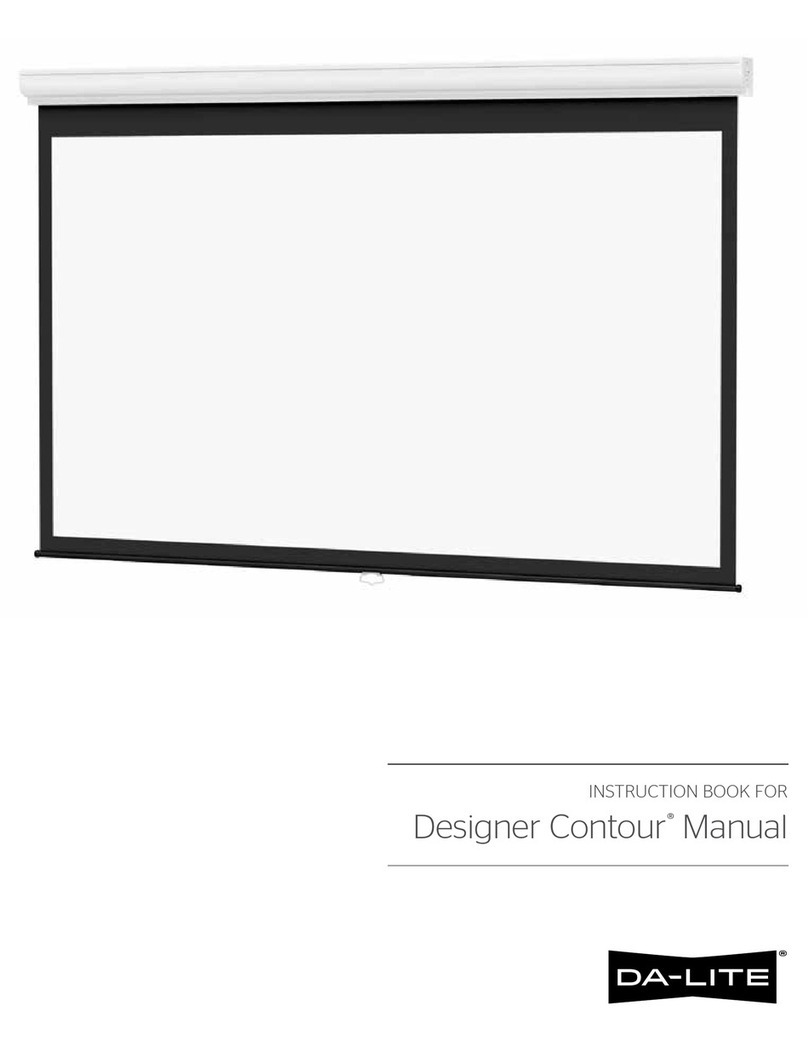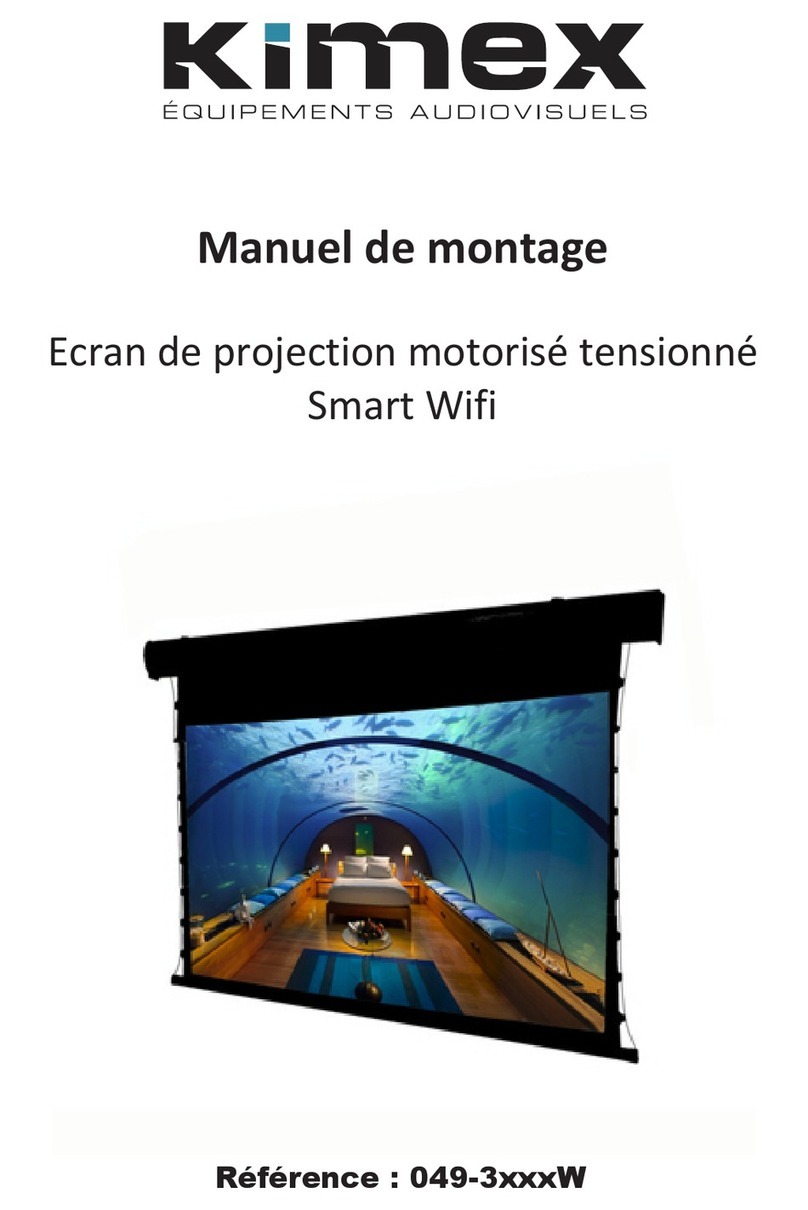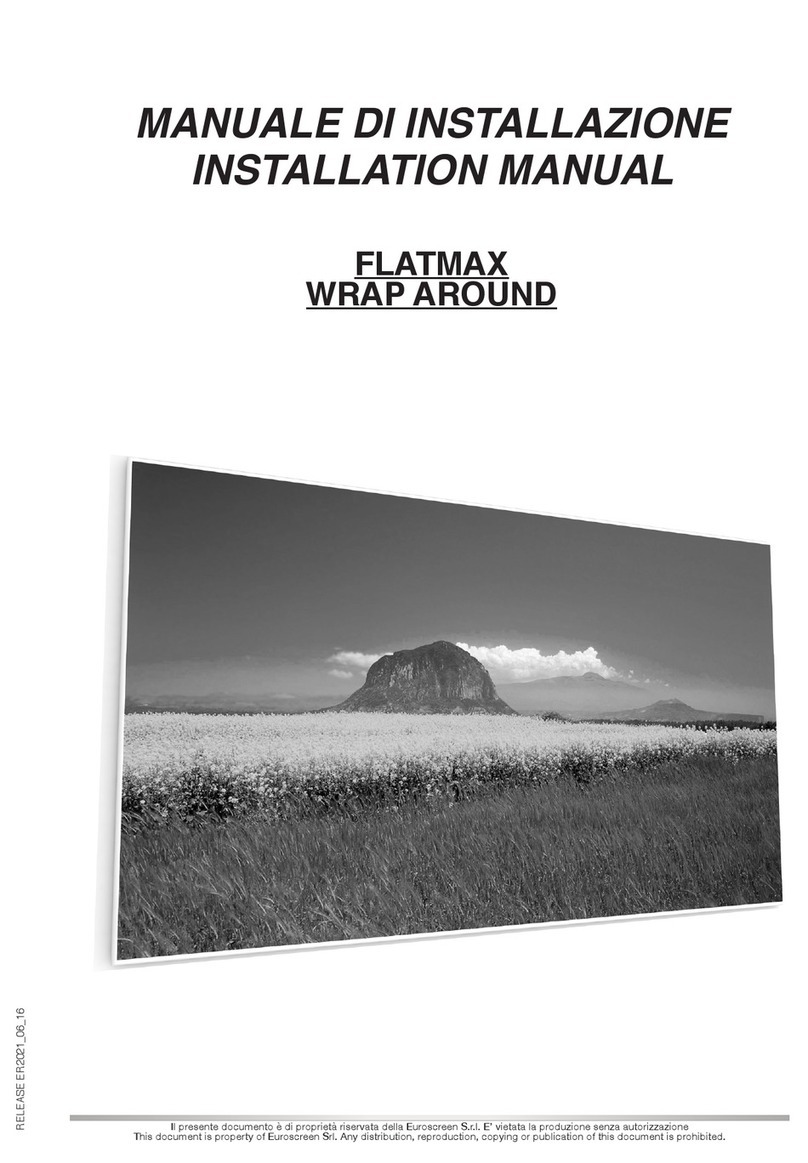TEREN THD User manual

THD/THDV/THPD Display Screen For Temp./ Humidity / Diff. Pressure Edition:B/3
1
THD/THDV/THPD Display Screen For Temp./ Humidity / Diff. Pressure
Applications & Features
High accuracy digital sensor, field changeable
without any re-calibration
Large, high light LED display
Multiple inputs and outputs selection
Light and up-to-date enclosure
Single point temperature, humidity or DP
measurement and display
Multiple points temperature, humidity and DP
measurement, display and network data
collection
Compatible to DDC and PLC systems
Models
Model
THD
Temp/Hum Display Screen(Horizontal)
THDV
Temp/Hum Display Screen(Vertical)
THPD
Temp/Hum /DP Display Screen
Input
0
Remote sensor, 1.5m cable
1
0-10V/4-20mA input, without sensor
8
RS485/Modbus RTU input, without
sensor
Output
0
without any output
1
0-10V/4-20mA
8
RS485,Modbus RTU
B
0-10V/4-20mA, RS485/Modbus RTU
Relay
0
N/A
1
1×SPDT+ inside buzzer
All products are factory set to 4-20mAas output default, and can be set to 0-10V by jumper
on the PCB
Specifications
THD
THDV
THPD
Application
Clean room, library, museum, lab, etc.
Clean room, lab, etc.
Founction
Single point or multiple points network data measurement and display
Power
85~265VAC
Consumption
<15W
<15W
Display
3 Bit 4 inch red LED
Display Resolution
0.1°C,0.1%RH
0.1°C,0.1%RH,0.1Pa
Display Range
0~50.0°C,0~99.9%RH
0~50.0°C,0~99.9%RH,0~99.9Pa
Display Accuracy
<±0.5°C @5-50°C
<±3%RH@20-80%RH, 25°C
<±0.5°C @5~50°C
<±3%RH@20~80%RH, 25°C
<±1Pa @0~99.9Pa, 25°C
1%FS
Response Time
Temp. 30s, Hum.10s
Temp. 30s, Hum. 10s, DP 5s
Sensor
THD-S T/RH sensor
THD-S T/RH sensor, DPT DP transmitter
Standard Input
2×0-10V/4-20mA(2-10V)
3×0-10V/4-20mA(2-10V)
Standard Output
2×0-10V/4-20mA
3×0-10V/4-20mA
Communication
RS485/Modbus RTU, 9600-n-8-1, support read/output and write/input parameters
Dimension
W715*H285*D50mm
W470*H520*D50mm
W470*H650*D50mm
Weight
3.8kg
4.2kg
5.2kg
Material
Dull silver color aluminum alloy frame, PC panel with PVC film
Protection
IP30
Installation
Wall mount or suspend from ceiling
Buttons &
Functions
Three buttons with parameters calibration, buzzer/relay parameters set, RS485 address set,
input signals/ranges set, output ranges set, LED inspection, restore default set, etc
THD
THDV
THPD

THD/THDV/THPD Display Screen For Temp./ Humidity / Diff. Pressure Edition:B/3
2
Connection
Different models have different electrical terminals. Please wire specific model according to the wiring diagram inside the front
cover.
1. Internal terminal
2. External cable
The internal terminals of the product are connected to the outside facilities through a multi-core external cable.
Different models should have different external cables with different core numbers. Please wire specific model according to
the wiring diagram inside the front cover.
Power cable:Input voltage 110V/220VAC
3. THD/THDV/THPD matched sensors
THD0xx/THDV0xx/THPD0xx has a matched T/RH sensor. The sensor has the same terminals as the THD0xx/ THDV0xx/
THPD0xx. So user can connect the two easily.
THPD0xx also has a matched differential pressure sensor, 4-20ma (2 wires)/0-125Pa (accuracy, ±1Pa). It should connect to
the inside terminal AIN3 with power supply connected to EXC+ (+24V) and the jumper of J13setted to mA position.
4. External universal input signal (default 4~20mA)
External universal input signals use AIN1/2 for THD/THDV and AIN1/2/3 for THPD respectively, J11/12/13 should be at the
Power 24V
Power Common Terminal
Nomal Close Terminal
Common Terminal
Nomal Open Terminal
24V
Input3
A
B
J8 RS485 terminal resistor 120Ω
GND
Power(Connect to inside power)
Universal Input Temperature/Humidity Sensor Input
Relay output
RS485
ESDA
ESCL
VDD
SDATA
SCLK
GND
SDQ
Connect
to
Sensor
Terminal
Short to mA,
Select 4-20mA
signal input.
Short to V,
Select 0-10V
signal input
Output3
Universal Output
Input3 Signal
Jumper
Output3 Signal
Jumper
Short to mA,
Select 4-20mA
signal output.
Short to Vo,
Select 0-10V
signal output
GND
Input2
Input1
GND
Output2
OUT1
Input2 Signal
Jumper
Input1 Signal
Jumper
Output2 Signal
Jumper
Output1 Signal
Jumper

THD/THDV/THPD Display Screen For Temp./ Humidity / Diff. Pressure Edition:B/3
3
mA position for 4-20mA signals and at the V position for 0-10V signals.
If the factory default value is changed, the corresponding parameters such as the parameters in P111, P112, and P113, need
to be modified. See the user instruction for details.
5. MODBUS/RS485 communication
RS485 communication inputs/outputs use terminals A/B/GND and the 120Ω terminal resistance jumper J8.
RS485 interface can be networked with other devices, and can also be used to modify the product parameters. See the
Modbus RTU/RS485 communication register address and instructions for details.
THD/THDV/THPD Modbus Register Address
Register
R/W
Define
Remark
40001, 00000
R
Product code
Product code
40002, 00001
R
Chanel 1 value
Chanel 1 value, temperature for matched sensor
40003, 00002
R
Chanel 2 value
Chanel 2 value, humidity for matched sensor
40004, 00003
R
Chanel 3 value
Chanel 3 value, pressure for matched sensor
Remarks: 40001…PLC ADDRESS (BASE 1) 00000…PROTOCOL ADDRESS (BASE 0). Both address types are
applicable for our products
6. External universal output signal (default 4~20mA)
External universal output signals use OUT1/2 for THD/THDV and OUT1/2/3 for THPD respectively, J1/2/3 should be at the
mA position for 4-20mA signals and at the Vo position for 0-10V signals.
If the factory default value is changed, the corresponding parameters such as the parameters in P091, P092, and P093, need
to be modified. See the user instruction for details.
Installation
●The product is limited to install in indoor environment for wall mount or from the ceiling.
●It has been calibrated in factory. Install the T/RH and pressure sensor away from the screen with the cable downward.
Sensors must be far away from frequent human activity area and source of cold, heat, humidity and air-condition outlet. And
make sure the ventilation of the sensor is good. Please note that the displays are temperature, humidity or pressure at the
location of sensors, not the location of screen. Therefore suitable location of the sensor box is important for using the product
correctly.
●Temperature and humidity sensor cable or pressure sensor cable is 1.5m long preinstalled in factory. It’s not recommended to
extend the cables. But if necessary, user can extend the cables no more than 10m long following connection guideline while
power off the product.
●The product will work normally and steadily after power on about 30s.
●At the side frame of the screen, there are 3 buttons used for parameters setting and calibration. Although the product has
been calibrated in factory, if necessary, the calibration can be operated by experience customer following operating guideline.
●After long period of working, the sensor perhaps will have little drift. User should re-calibrate the sensor in every one or two
years.
●Standard manometer is needed to calibrate the sensor. The manometers must be within warranty period and have high
accuracy (better than 1.0%RH, 0.15℃and 0.25Pa). Otherwise calibration should be invalid. If standard manometers are not
available, we recommend user to replace new sensors. User doesn’t need to re-calibrate these new sensors after replacing old
ones in field. This feature is one of the advantages of the product that other traditional products cannot offer.
Warranty
Device has limited warranty for 18 months
User operation instructions
Buttons and define:●set/confirm ▲(Bit) select ▼adjust
Operation process:
Push ●to enter process and display “P000”,
Push ▲and ▼to enter corresponding code,
Push ●to confirm and then display corresponding parameter,
Push ▲and▼to adjust parameter,
Push ●to confirm and exit process.
Quit process if idle exceed about 10s.
(1)."P999": Restore default factory settings.
●→▲/▼→999→●

THD/THDV/THPD Display Screen For Temp./ Humidity / Diff. Pressure Edition:B/3
4
(2)."P485": RS485 address set (default 1, range 1~255, suggested range1~32)
●→▲/▼→485→●→▲/▼→XXX→●“XXX” means setting parameter.
(3)."P111": Chanel 1 input set
●→▲/▼→111→●→▲/▼→XXX*1→●→▲/▼→XXX*2→●→▲/▼→XXX*3→●→▲/▼→XXX*4→●→▲/▼→XXX*5→●
“XXX” means:
*1: Input mode( 0=matched sensor, 1=universal analog input 0-10V, 2= Modbus input, 3=universal analog input 4-20mA,);
*2: Input low voltage(0 for 0-10V input, 4 for 4-20mA input)
*3: Input high voltage(10 for 0-10V input, 20 for 4-20mA input);
*4: Input low range;
*5: Input high range (greater than the low range).
J11/12/13 should be at the mAposition for 4-20mAsignals and at the V position for 0-10V signals.
(4)."P112": Chanel 2 input set
●→▲/▼→112→●→▲/▼→XXX*1→●→▲/▼→XXX*2→●→▲/▼→XXX*3→●→▲/▼→XXX*4→●→▲/▼→XXX*5→●
Refer P111.
(5)."P113": Chanel 3 input set
●→▲/▼→113→●→▲/▼→XXX*1→●→▲/▼→XXX*2→●→▲/▼→XXX*3→●→▲/▼→XXX*4→●→▲/▼→XXX*5→●
Refer P111.
(6)."P161": Chanel 1 calibrate (default 0.0, range-99.9~+99.9)
●→▲/▼→161→●→▲/▼→XXX→●“XXX” means setting parameter.
(7)."P162": Chanel 2 calibrate (default 0.0, range-99.9~+99.9)
●→▲/▼→162→●→▲/▼→XXX→●“XXX” means setting parameter.
(8)."P163": Chanel 3 calibrate (default 0.0, range-99.9~+99.9)
●→▲/▼→163→●→▲/▼→XXX→●“XXX” means setting parameter.
(9)."P091": Chanel 1 Output set(default 4-20mA, 0-50℃)
●→▲/▼→091→●→▲/▼→XXX*1→●→▲/▼→XXX*2→●→▲/▼→XXX*3→●
“XXX” means:
*1: Output mode(0: 0-10V; 1: 4-20mA);
*2: Output low range;
*3: Output high range
J1/2/3 should be at the mA position for 4-20mA signals and at the Vo position for 0-10V signals
(10)."P092": Chanel 2 Output set(default 4-20mA, 0-100%RH)
●→▲/▼→092→●→▲/▼→XXX*1→●→▲/▼→XXX*2→●→▲/▼→XXX*3→●. Refer P091
(11)."P093": Chanel 3 Output set(default 4-20mA, 0-125Pa)
●→▲/▼→093→●→▲/▼→XXX*1→●→▲/▼→XXX*2→●→▲/▼→XXX*3→●. Refer P091
(12)."P301": Chanel 1 alarm buzzer set(default 0, 10 , 40)
●→▲/▼→301→●→▲/▼→XXX*1→●→▲/▼→XXX*2→●→▲/▼→XXX*3→●
“XXX” means:
*1: Alarm mode(0: disable; 1: enable);
*2: Alarm low limit;
*3: Alarm high limit;
The alarm mode: out-of-range, < low limit or > high limit. Keep pushing ▼2s to mute buzzer.
(13)."P302": Chanel 2 alarm buzzer set(default 0, 20 , 80)
●→▲/▼→302→●→▲/▼→XXX*1→●→▲/▼→XXX*2→●→▲/▼→XXX*3→●. Refer P301
(14)."P303": Chanel 3 alarm buzzer set(default 0, 20 , 80)
●→▲/▼→303→●→▲/▼→XXX*1→●→▲/▼→XXX*2→●→▲/▼→XXX*3→●. Refer P301
(15)."P401": Chanel 1 alarm relay set(default 0, 10 , 40)
●→▲/▼→401→●→▲/▼→XXX*1→●→▲/▼→XXX*2→●→▲/▼→XXX*3→●
“XXX” means:
*1: Alarm mode(0: disable; 1: enable);
*2: Alarm low limit;
*3: Alarm high limit;
The alarm mode: out-of-range, < low limit or > high limit. Keep pushing ▲ 2s to reset relay.
(16)."P402": Chanel 2 alarm relay set(default 0, 20 , 80)
●→▲/▼→402→●→▲/▼→XXX*1→●→▲/▼→XXX*2→●→▲/▼→XXX*3→●. Refer P401
(17)."P403": Chanel 3 alarm relay set(default 0, 20 , 80)
●→▲/▼→403→●→▲/▼→XXX*1→●→▲/▼→XXX*2→●→▲/▼→XXX*3→●. Refer P401
(18)."P097": Relay reset delay time (default 3.0 min, range0.0~99.9 min)
●→▲/▼→097→●→▲/▼→XXX→●“XXX” means setting parameter.
(19)."P801": Chanel 1 display decimal set(default 1, range 0-3)
●→▲/▼→801→●→▲/▼→XXX→●“XXX” means setting parameter.
0: no decimal, 1: one decimal, 2: two decimal, 3: three decimal.
(20)."P802": Chanel 2 display decimal set(default 1, range 0-3)
●→▲/▼→801→●→▲/▼→XXX→●Refer P801
(21)."P803": Chanel 3 display decimal set(default 1, range 0-3)
●→▲/▼→801→●→▲/▼→XXX→●Refer P801
(22)."P811": Chanel 1 response time set(default 0, range 0-9)

THD/THDV/THPD Display Screen For Temp./ Humidity / Diff. Pressure Edition:B/3
5
●→▲/▼→811→●→▲/▼→XXX→●“XXX” means setting parameter.
0:500mS,1:1S,2:1.5S,3:2S,4:2.5S,5:3S,6:3.5S,7:4S,8:4.5S,9:5S.
(23)."P811": Chanel 2 response time set(default 0, range 0-9)
●→▲/▼→811→●→▲/▼→XXX→●Refer P811
(24)."P811": Chanel 3 response time set(default 0, range 0-9)
●→▲/▼→811→●→▲/▼→XXX→●Refer P811
THD/THDV/THPD Modbus Register Address
Register
R/W
Define
Remark
40001
R
Product code
Product code
40002
R
Chanel 1 value
Temp. = 40002 data / 10x,x= decimal point
40003
R
Chanel 2 value
Hum.= 40003 data / 10x,x= decimal point
40004
R
Chanel 3 value
Press = 40004data / 10x,x= decimal point
40005
R
Chanel 1 display decimal
set
0: no decimal, 1: one decimal, 2: two decimal, 3: three decimal
40006
R
Chanel 2 display decimal
set
0: no decimal, 1: one decimal, 2: two decimal, 3: three decimal
40007
R
Chanel 3 display decimal
set
0: no decimal, 1: one decimal, 2: two decimal, 3: three decimal
...
...
...
...
40016
R/W
Restore default
Write 21845 to restore default
40017
R/W
Chanel 1 output type
0: 0-10Vdc; 1: 4-20mA
40018
R/W
Chanel 1 output low range
40018 data/ 10
40019
R/W
Chanel 1 output high range
40019 data/ 10
40020
R/W
Chanel 1 calibration
40020 data/ 10
40021
R/W
Chanel 1 relay action
0: disable; 1: enable
40022
R/W
Chanel 1 relay low limit
40022 data/ 10
40023
R/W
Chanel 1 relay high limit
40023 data/ 10
40024
R/W
Chanel 1 buzzer alarm
0: disable; 1: enable
40025
R/W
Chanel 1 buzzer low limit
40025 data/ 10
40026
R/W
Chanel 1 buzzer high limit
40026 data/ 10
40027
R/W
Chanel 1 input type
0: matched sensor; 1: external universal analog input
40028
R/W
Chanel 1 input low voltage
40028 data/ 10
40029
R/W
Chanel 1 input high voltage
40029 data/ 10
40030
R/W
Chanel 1 input low range
40030 data/ 10(external universal analog input)
40031
R/W
Chanel 1 input high range
40031 data/ 10(external universal analog input)
40032
R/W
RS485 address
Modbus slave address
40033
R/W
Chanel 2 output type
Refer channel 1
40034
R/W
Chanel 2 output low range
Refer channel 1
40035
R/W
Chanel 2 output high range
Refer channel 1
40036
R/W
Chanel 2 calibration
Refer channel 1
40037
R/W
Chanel 2 relay action
Refer channel 1
40038
R/W
Chanel 2 relay low limit
Refer channel 1
40039
R/W
Chanel 2 relay high limit
Refer channel 1
40040
R/W
Chanel 2 buzzer alarm
Refer channel 1
40041
R/W
Chanel 2 buzzer low limit
Refer channel 1
40042
R/W
Chanel 2 buzzer high limit
Refer channel 1
40043
R/W
Chanel 2 input type
Refer channel 1
40044
R/W
Chanel 2 input low voltage
Refer channel 1
40045
R/W
Chanel 2 input high voltage
Refer channel 1
40046
R/W
Chanel 2 input low range
Refer channel 1
40047
R/W
Chanel 2 input high range
Refer channel 1
40048
R/W
Relay reset delay time
40049
R/W
Chanel 3 output type
Refer channel 1
40050
R/W
Chanel 3 output low range
Refer channel 1
40051
R/W
Chanel 3 output high range
Refer channel 1
40052
R/W
Chanel 3 calibration
Refer channel 1
40053
R/W
Chanel 3 relay action
Refer channel 1
40054
R/W
Chanel 3 relay low limit
Refer channel 1
40055
R/W
Chanel 3 relay high limit
Refer channel 1

THD/THDV/THPD Display Screen For Temp./ Humidity / Diff. Pressure Edition:B/3
6
40056
R/W
Chanel 3 buzzer alarm
Refer channel 1
40057
R/W
Chanel 3 buzzer low limit
Refer channel 1
40058
R/W
Chanel 3 buzzer high limit
Refer channel 1
40059
R/W
Chanel 3 input type
Refer channel 1
40060
R/W
Chanel 3 input low voltage
Refer channel 1
40061
R/W
Chanel 3 input high voltage
Refer channel 1
40062
R/W
Chanel 3 input low range
Refer channel 1
40063
R/W
Chanel 3 input high range
Refer channel 1
...
...
...
...
40084
R/W
Channel1 Modbus input value
06 function,data = value *10
40085
R/W
Channel1 Modbus input value
06 function,data = value *10
40086
R/W
Channel1 Modbus input value
06 function,data = value *10
40087
R/W
Chanel 1 display decimal
set
0: no decimal, 1: one decimal, 2: two decimal, 3: three decimal
40088
R/W
Chanel 2 display decimal
set
0: no decimal, 1: one decimal, 2: two decimal, 3: three decimal
40089
R/W
Chanel 3 display decimal
set
0: no decimal, 1: one decimal, 2: two decimal, 3: three decimal
40090
R/W
Channel1 response time
0:500mS,1:1S,2:1.5S,3:2S,
40091
R/W
Channel2 response time
0:500mS,1:1S,2:1.5S,3:2S,
40092
R/W
Channel3 response time
0:500mS,1:1S,2:1.5S,3:2S,
Remarks:40001…PLC ADDRESS (BASE 1) or 00000…PROTOCOL ADDRESS (BASE 0)
Both address types are applicable for our products.
RS485- Modbus RTU
Communication setting
1.1 Band rata:9600
1.2 Data:8Bit
1.3 Stop:1
1.4 Parity:None
1.5 Protocol: Modbus RTU
RTU message frame
Address
Function
Code
Data1
…
Data N
CEC high post
CRC low post
Address
Domain
Function
Domain
Information
Data
Wrong Inspection Domain
In the mode of Modbus RTU, message starting with a silent interval of at least 3.5 character times implemented as a multiple of
character times at the baud rate being used on the network (indicated as above).The first field transmitted is the device
address. The allowable characters transmitted for all fields are hexadecimal values 0-9, A-F. Following the last character
transmitted, a similar silent interval of 3.5 character times marks the end of the message and a new message can begin after
this interval.
Modbus Address
The Modbus RTU message frame first field is the device address. Valid addresses are from 0-255. A networked device
continuously monitors the network, including the silent intervals, and when the first field is received (the address) after a silent
interval of at least 3.5 character times, the device decodes it to determine if it is the addressed device.
Slave address can be setting with compatible Modbus RTU software. Default address = 1, suggested 1-32.
Modbus Function
The function code field of the message frame contains 8 binary bits (in RTU Mode) which tells the slave what kind of action to
take. Valid function codes are from 0-127 ( 01H~7FH ). See the relevant Modbus standard.
products support 03H/06H function codes. Appendix is the register address table. Or refer specific product instructions.

THD/THDV/THPD Display Screen For Temp./ Humidity / Diff. Pressure Edition:B/3
7
03H Read Holding Registers
Sample: Read device(ID=5)registers 00000-00001
Set as shown right.
Slave address:5
Function: 03
Register started address: 0
Register reading length:2
Scan rate:1000 ms
Communication codes:
Master / PC to SLAVE:05 03 00 00 00 02 C5 8F
SLAVE to Master / PC:05 03 04 02 B5 00 05 6F AE
06H Preset Single Register
Sample: Set device(ID=5)registers 000001
Set as shown right.
Slave address:5
Function: 06
Register address: 0001
Set value:0006
Communication codes:
Master / PC to SLAVE:05 06 00 01 00 06 59 8C
SLAVE to Master / PC:05 06 00 01 00 06 59 8C
Shenzhen TEREN Control Technology Co. Ltd.
Add: 3F, 2nd Industrial Zone, Nankeng, Longgang
District, Shenzhen,Guangdong,P.R.CHINA
Tel: 0755-23935155 Fax: 0755-23935156
web: www.teren.com.cn
TEREN website Alibaba shop
This manual suits for next models
2
Table of contents
Popular Projection Screen manuals by other brands
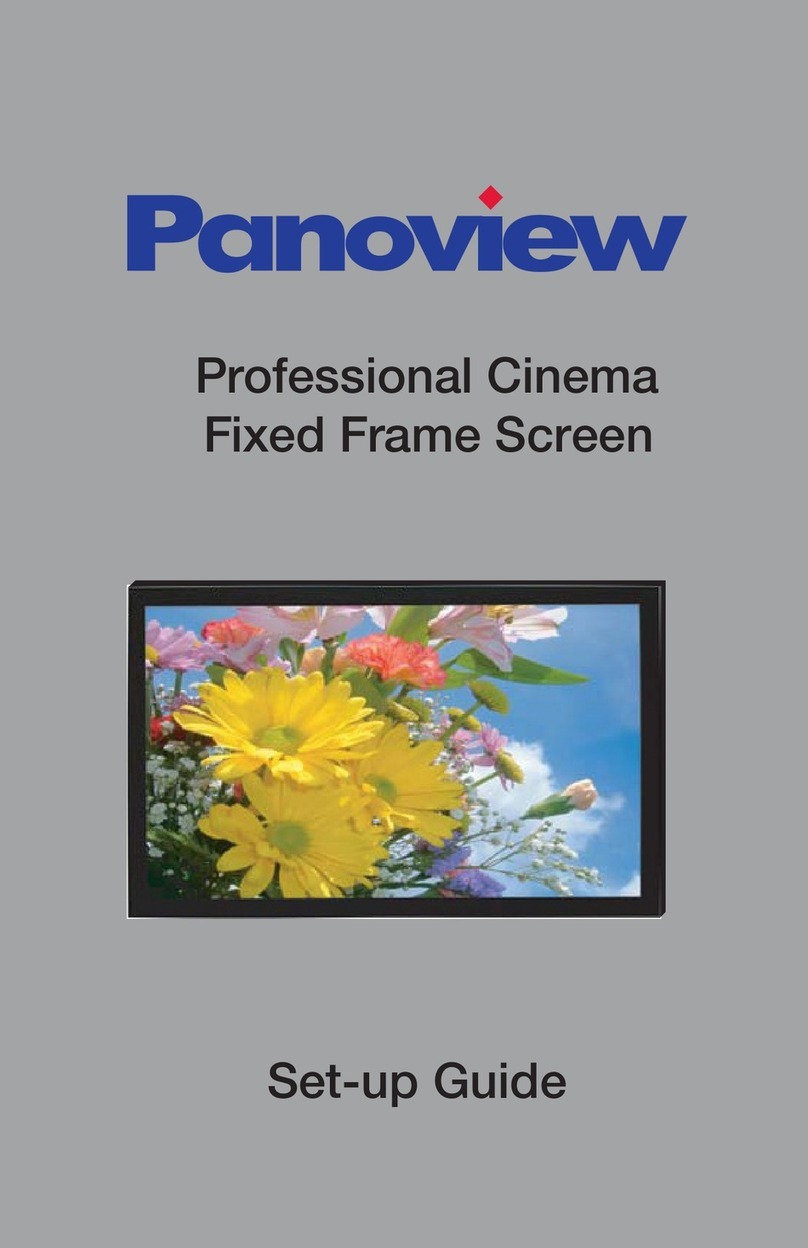
Optoma
Optoma Panoview GrayWolf II DF-GWII9106F Setup guide

Elite Screens
Elite Screens VMAX113XWS supplementary guide
Loewe
Loewe iconic v.65 installation instructions

Classic Exhibits
Classic Exhibits Sacagawea Designs VK-2109 Setup instructions

Euroscreen
Euroscreen Vision Light manual
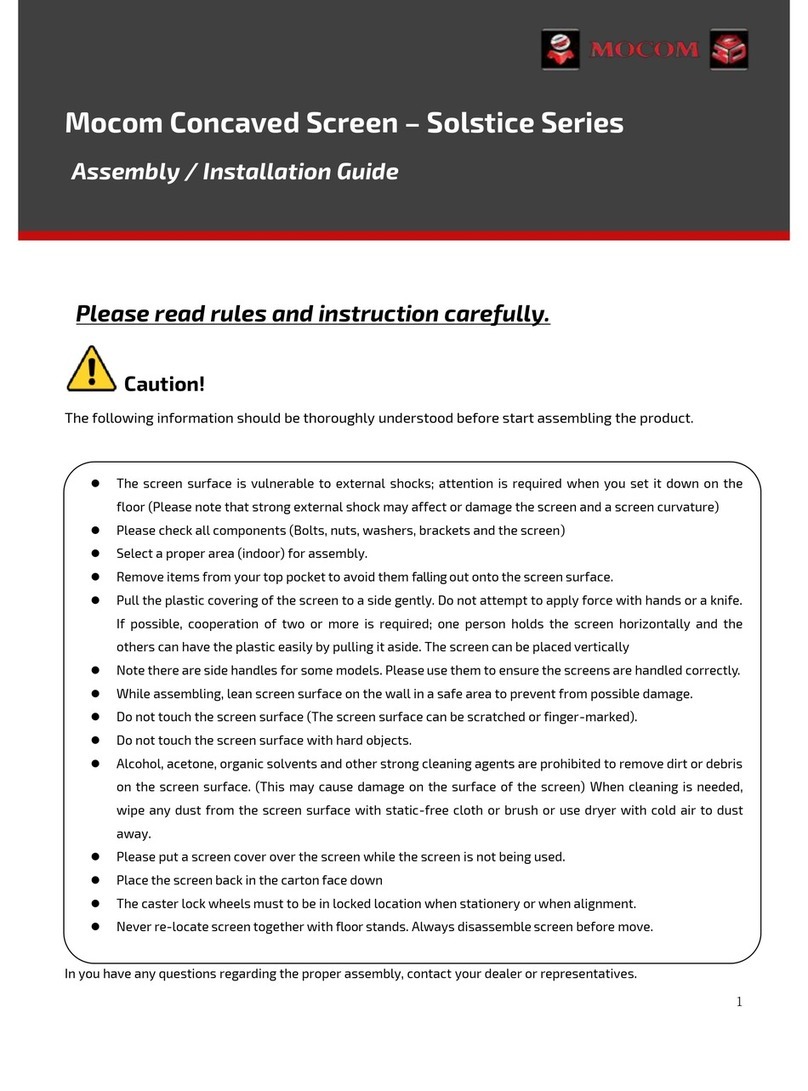
Mocom
Mocom solstice series Assembly and installation guide

Elite Screens
Elite Screens Aeon CineGrey 3D AT Series user guide

Draper
Draper Targa instructions
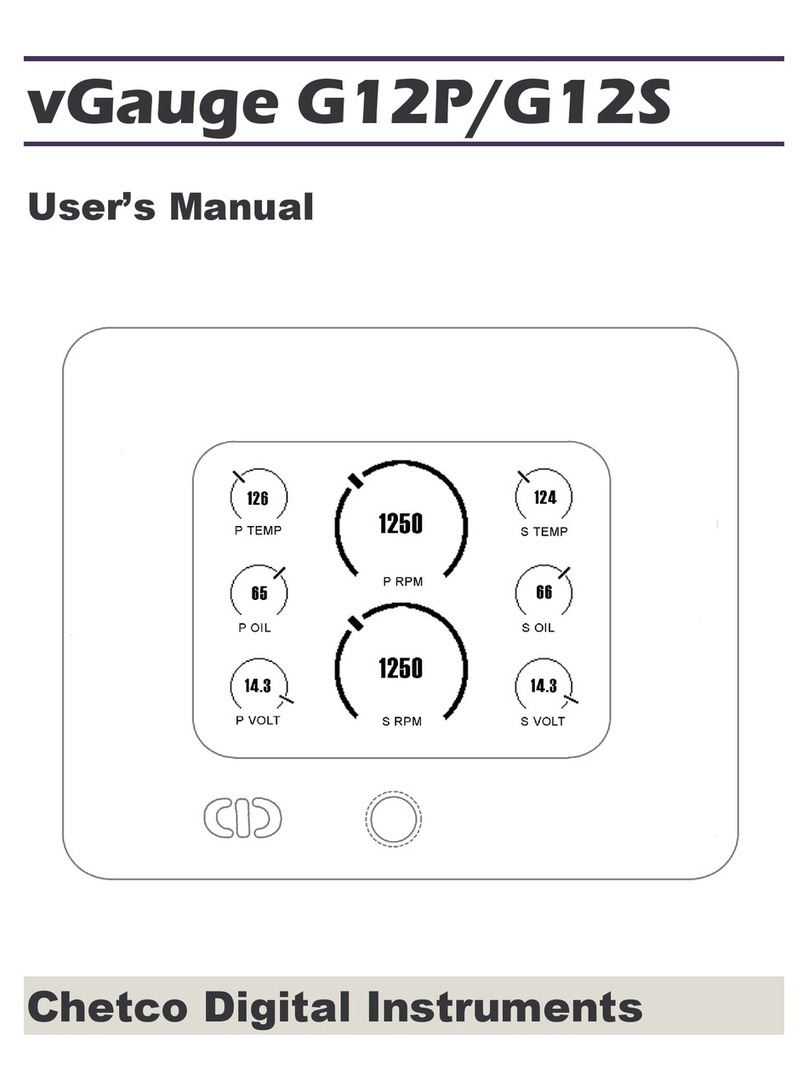
Chetco Digital Instruments
Chetco Digital Instruments vGauge G12A user manual

Elite Screens
Elite Screens Spectrum Series user guide

Da-Lite
Da-Lite Viewshare tensioned Advantage Electrol Instruction book

Elite Screens
Elite Screens Yard Master 2 Series user guide