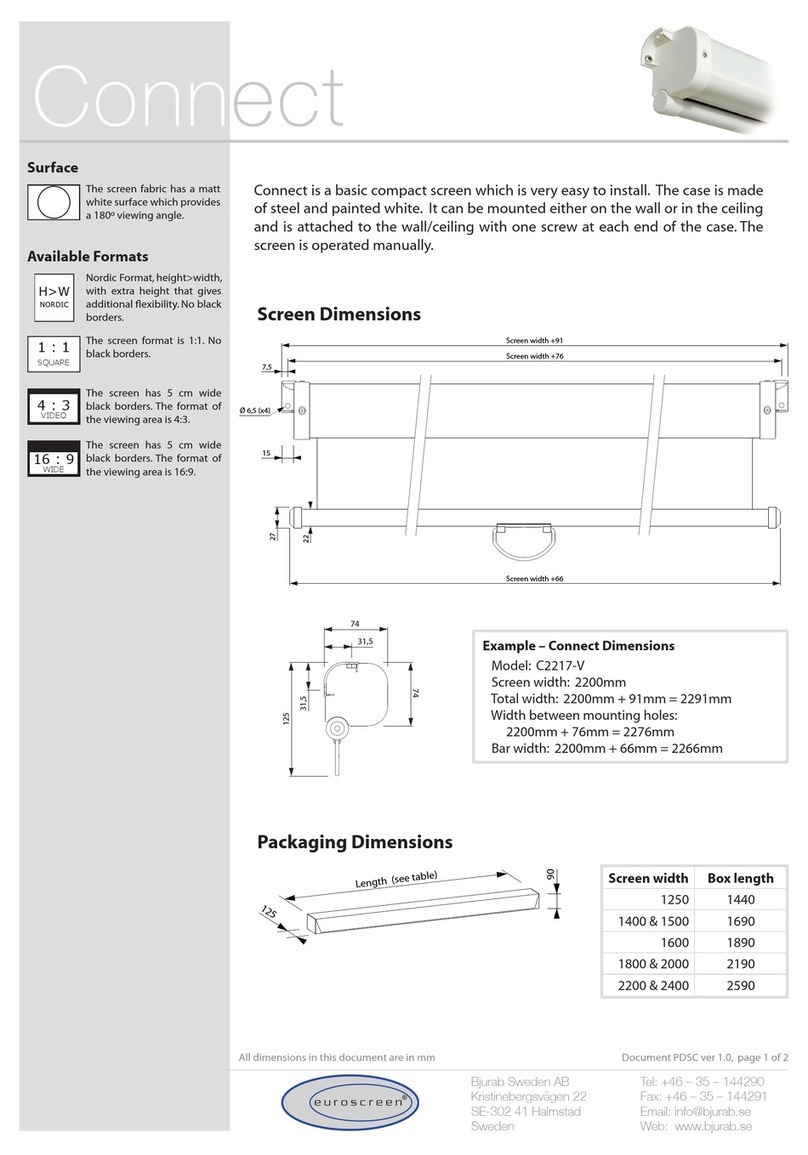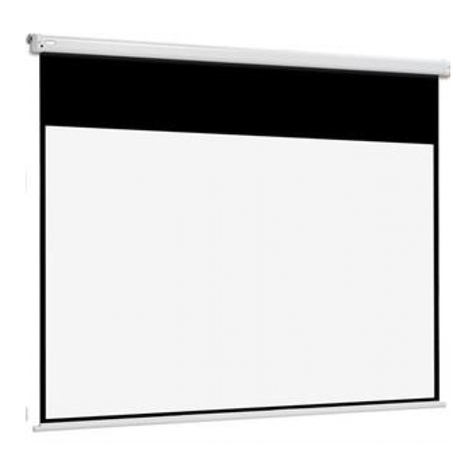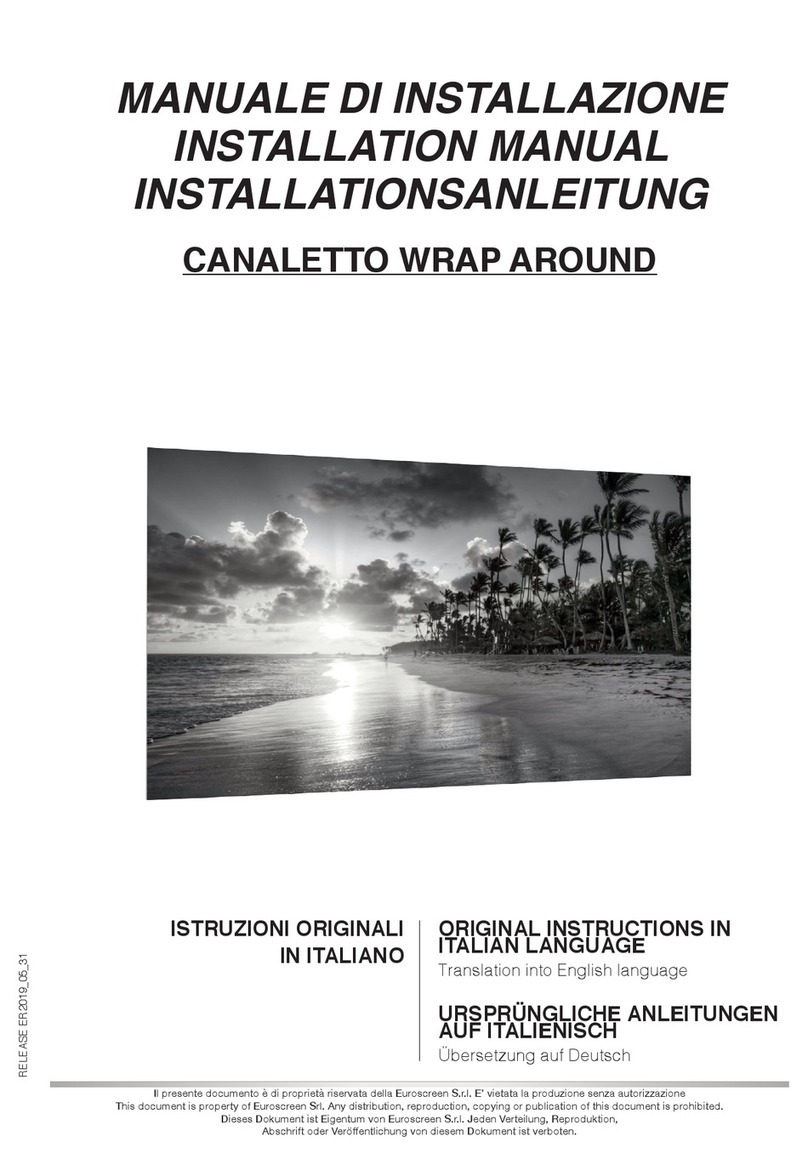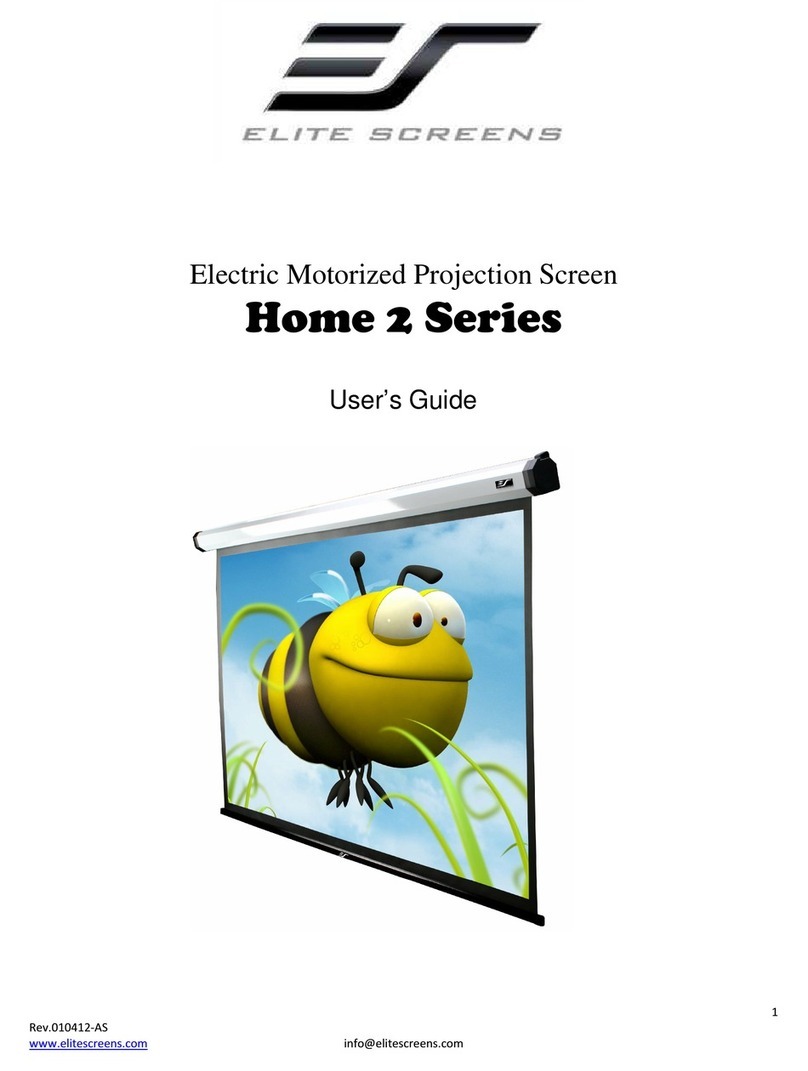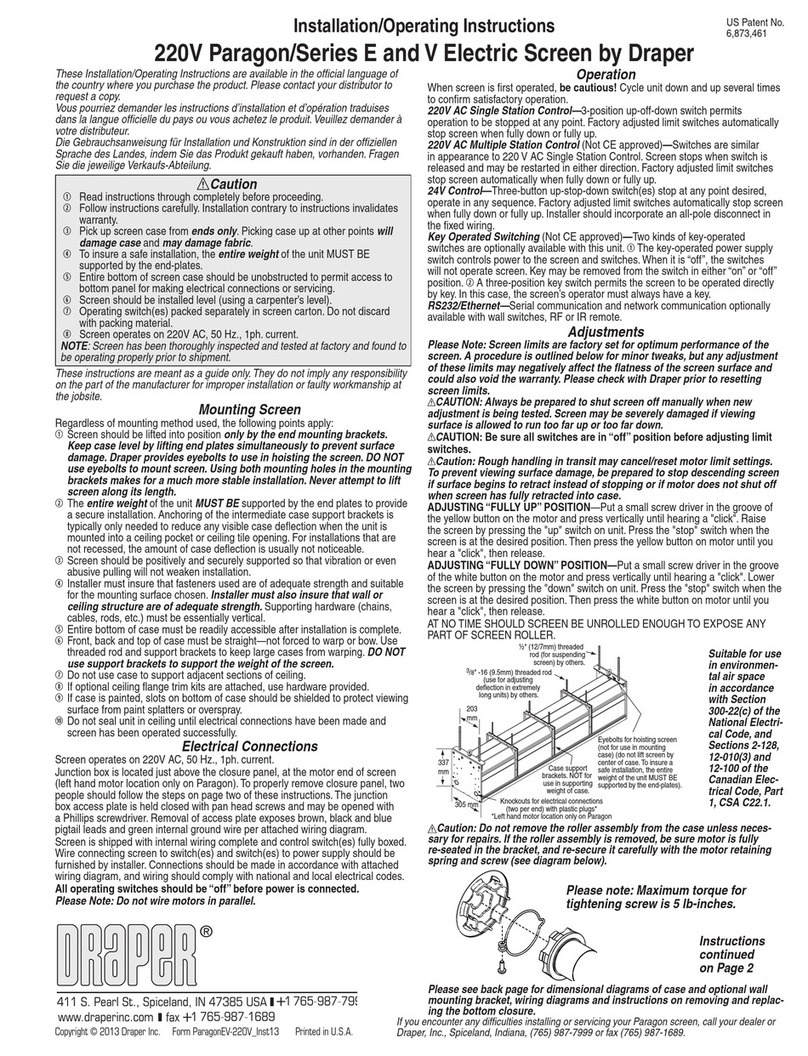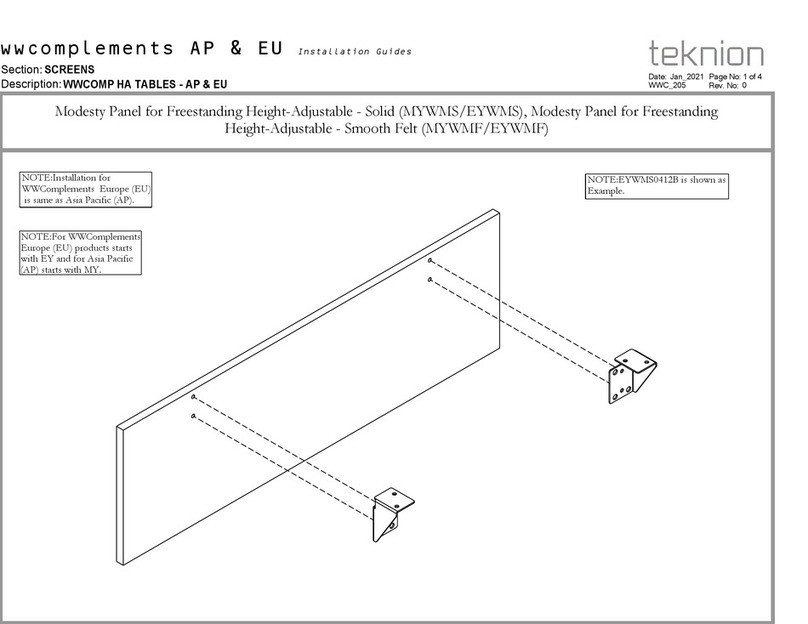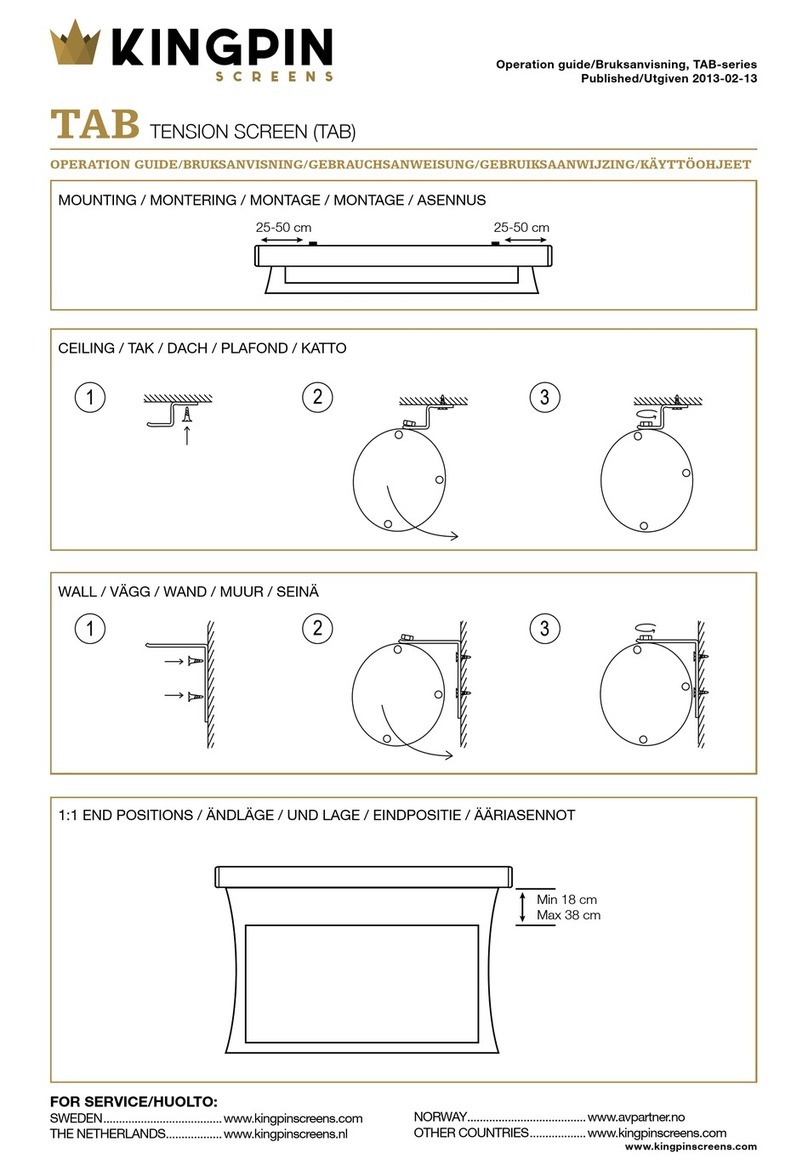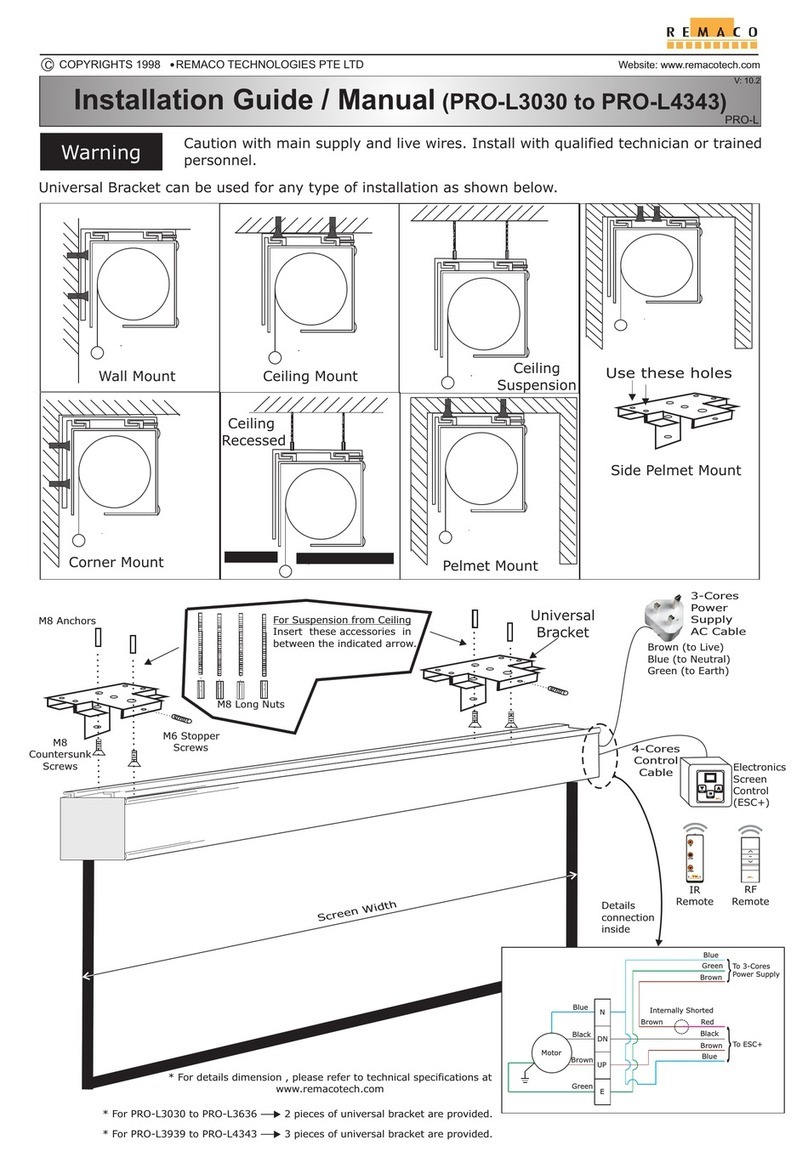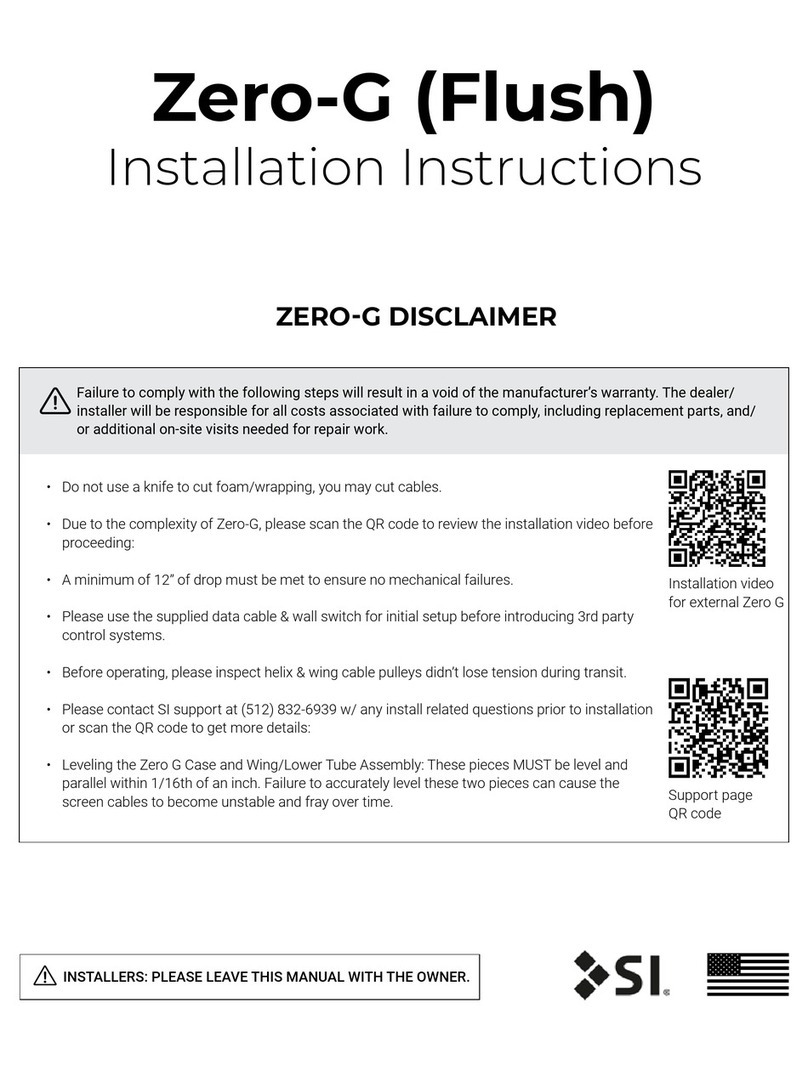FLAT MAX WRAP AROUND
Il presente documento è di proprietà riservata della Euroscreen S.r.l. E’ vietata la produzione senza autorizzazione
This document is property of Euroscreen Srl. Any distribution, reproduction, copying or publication of this document is prohibited.
RELEASE ER2021_06_16
INTRODUZIONE
Grazie per avere acquistato uno schermo a cornice della serie
Flat Max Wrap Around. Questo articolo è interamente prodotto
in Italia con materiali di ottima qualità e tele per proiezione che
garantiscono al vostro sistema performance qualitativamente
eccellenti.
AVVERTENZE
Prima di assemblare ed installare lo schermo a cornice leggere
attentamente le istruzioni di montaggio. Si prega, inoltre, di
conservare sempre le presenti istruzioni di montaggio in modo
tale da poterle consultare ogniqualvolta ve ne sia la necessità.
In fase di apertura dell’imballo dello schermo, UTILIZZARE
CON MOLTA CAUTELA ATTREZZI TAGLIENTI che possano
danneggiare il contenuto dello stesso. Durante l’apertura
dell’imballo e l’installazione del prodotto, si raccomanda di
indossare guanti da lavoro. In base al peso del prodotto, esso
va maneggiato da almeno due o tre o più persone secondo
il rapporto KG/PERSONA: MASCHIO 25 kg. – FEMMINA 15
kg. Dopo aver assemblato lo schermo, potrebbero permanere
delle pieghe sulla supercie di proiezione, causate dall’imballo
e dal trasporto. Tali pieghe spariranno nell’arco di 48/72 ore,
a condizione che lo schermo sia installato in un ambiente in
cui la temperatura si attesti intorno ai 20°C. Nel caso in cui
la temperatura ambientale sia superiore, le pieghe spariranno
in minor tempo. Nel caso che le pieghe persistano o qualora
vi sia la necessità di rimuoverle in un breve lasso di tempo,
suggeriamo l’utilizzo di un asciugacapelli. Attenzione: utilizzare
l’asciugacapelli ad almeno 40 cm. di distanza dal telo di
proiezione, muovendolo costantemente e uniformemente lungo
la supercie di PVC. Qualora questo non venga rispettato, si
potrebbero causare danni permanenti alla tela di proiezione.
Nel caso durante il montaggio della tela alla cornice, essa
risultasse apparentemente troppo piccola, lasciarla 24 ore in
una stanza ad una temperatura tra 20°-25°C. In tal modo, la
tela risulterà più elastica e più facile da montare alla cornice.
Il produttore non si assume responsabilità per qualsiasi danno
subito da persone o cose nel caso il prodotto sia utilizzato per
usi impropri al di fuori delle speciche tecniche o in caso di
installazione errata. Il produttore non si assume responsabilità
in caso di errato montaggio dello schermo.
CERTIFICAZIONI DEL PRODOTTO
Gli schermi a cornice FlatMax Wrap Around sono conformi alle
direttive CE. Le tele per proiezione utilizzate non presentano
cadmio e sono certicate ignifughe come segue:
classe M2 – WHITE, LUMI-GREY, MICROHOLES
classe B1 – WHITE
GARANZIA DEL PRODOTTO
Lo schermo per videoproiezione è garantito 2 anni dalla data di
acquisto per difetti di fabbricazione. La responsabilità è limitata
alla riparazione o alla sostituzione dei componenti riconosciuti
difettosi, senza altri oneri di sorta.
La garanzia è sospesa d’ufcio se (l’elenco è indicativo e non
esaustivo):
1) difetti non dovuti a problemi su materiali o manodopera;
2) modiche, alterazioni, riparazioni o smontaggio del prodotto
non preventivamente autorizzate per iscritto da Screenint;
3) installazione, utilizzo o manutenzione del prodotto non
conformi alle istruzioni di come dal presente Manuale d’uso o
in altri documenti tecnici allegati al prodotto;
4) in caso di impropria e/o non conforme installazione,
manutenzione, negligenza, uso improprio del prodotto;
5) utilizzo di componenti non originali o non autorizzate per
iscritto da Screenint;
6) normale usura;
7) il prodotto è stato danneggiato durante il trasporto;
8) vengono alterate, cancellate, rimosse o risultano impossibili
da leggere le etichette riguardanti il numero di serie del prodotto.
Sono da considerarsi esclusi dalla garanzia le componenti che
presentano usura normale o causata da particolari situazioni
ambientali o di installazione.
NON installare lo schermo vicino o sopra fonti di calore o
di condizionamento dell’aria, poiché il PVC è un materiale
plastico che si dilata e si danneggia irrimediabilmente se
sottoposto a calore e/o aria fredda anche se il usso di aria
non arriva direttamente al telo.
NON montare lo schermo davanti o in prossimità di nestre,
anche se da tali nestre non proviene luce diretta, in quanto
il PVC potrebbe danneggiarsi irrimediabilmente a causa del
calore radiante proveniente dal vetro della nestra.
NON esporre lo schermo alla luce diretta del sole, poiché la
tela in PVC potrebbe rovinarsi e creare onde per le stesse
motivazioni di cui sopra. La tela in PVC è molto sensibile alle
escursioni termiche. Effettuare il montaggio del telo ad una
temperatura ambientale di 20°-25°C. Nel caso in cui esso
sia passato da un luogo esterno ad uno interno, subendo in
tal modo uno sbalzo termico, ATTENDERE 3 ORE PRIMA
DI MONTARE LO SCHERMO. LO SCHERMO DEVE
ESSERE SEMPRE IMMAGAZZINATO O TRASPORTATO IN
POSIZIONE ORIZZONTALE, altrimenti potrebbero vericarsi
onde sul telo alla prima apertura. NON tentare di LAVARE in
alcun modo la supercie del TELO né con detergenti, né con
alcool, solventi o prodotti per la pulizia della casa. Spolverare
di tanto in tanto la supercie con un panno asciutto e pulito.
Usare la massima cautela con lo schermo in quanto le macchie
di qualsiasi tipo sulla tela sono indelebili. NON APPENDERSI
allo schermo e NON APPENDERVI OGGETTI. Assicurarsi che
bambini non giochino con lo schermo in quanto potrebbero
procurarsi delle lesioni anche gravi. NON VERRANNO
ACCETTATI resi di schermi senza previa autorizzazione di
rientro data specicatamente dal produttore (numero RMA) e
senza idoneo imballaggio.
CONTROLLARE OGNI 6 MESI I FISSAGGI DELLE VITI, DEI
TASSELLI E DELLE STAFFE AL FINE DI VERIFICARNE LA
PERFETTA TENUTA.
NON SOSTARE NEL RAGGIO D’AZIONE DELLO SCHERMO
E’ VIETATO L’UTILIZZO DELLO SCHERMO ALL’APERTO.
ISTRUZIONI DI MONTAGGIO
1. ASSEMBLAGGIO DELLA CORNICE
Appoggiate i segmenti della cornice (A) sul pavimento con i
cursori d’ancoraggio rivolti verso il basso. Per non grafare la
cornice è consigliabile appoggiarla sopra ad un telo morbido e
pulito. Unite i segmenti della base e dell’altezza utilizzando le
giunzioni angolari in modo da formare un rettangolo.
2. MONTAGGIO DEL TELO SULLA CORNICE
Sempre con i cursori rivolti verso il basso, posizionare ed
incollare sui quattro angoli della cornice i cappucci in dotazione
(Fig. 1). Ora stendere il telo (G) con la supercie riettente rivolta
verso l’alto (vedi etichetta di colore verde “Projection Side”
posizionata sul lato frontale di una delle tasche perimetrali)
avendo cura di non sporcarla. Inlare le aste zincate (D) nelle
apposite tasche perimetrali, sormontare il telo in modo tale
che esso cinga la cornice e tendere il telo inlando gli elastici
(C) nelle asole che trovate sul perimetro ed agganciarlo ai
cursori della cornice (Fig. 2 e 3), AVENDO CURA DI PARTIRE
DAI QUATTRO ANGOLI CONTRAPPOSTI. Nel caso vi sia
una saldatura sulla supercie di proiezione, montare la tela
sulla cornice in modo tale che la saldatura risulti nella parte
superiore dello schermo.
3. POSIZIONAMENTO A PARETE
I Flat Elastic Wrap Around sono dotati di apposite staffe
di ancoraggio (B) scorrevoli che permettono un facile
posizionamento dello stesso alla parete, utilizzando le viti
ed i tasselli forniti a corredo (E o F). TUTTI GLI SCHERMI
A CORNICE SONO DOTATI DI STAFFA SUL LATO
ORIZZONTALE INFERIORE DELLO SCHERMO AL FINE
DI GARANTIRNE LA FORMA RETTANGOLARE E LA NON
ACCIDENTALE CADUTA IN CASO DI SOLLEVAMENTO.
Il produttore garantisce che la cornice dello schermo
mantenga, dopo l’installazione, una forma rettangolare, solo
se essa è ancorata direttamente al muro/softto tramite tutte le
staffe di ancoraggio montate sulla parte di cornice superiore ed
inferiore. Nel caso il prodotto venga ssato al softto tramite
catene o qualsiasi altro modo diverso da quanto specicato
sopra, il produttore non garantisce che lo schermo mantenga
una forma rettangolare. Al termine del montaggio, vericare
che lo schermo sia perfettamente orizzontale utilizzando una
livella.