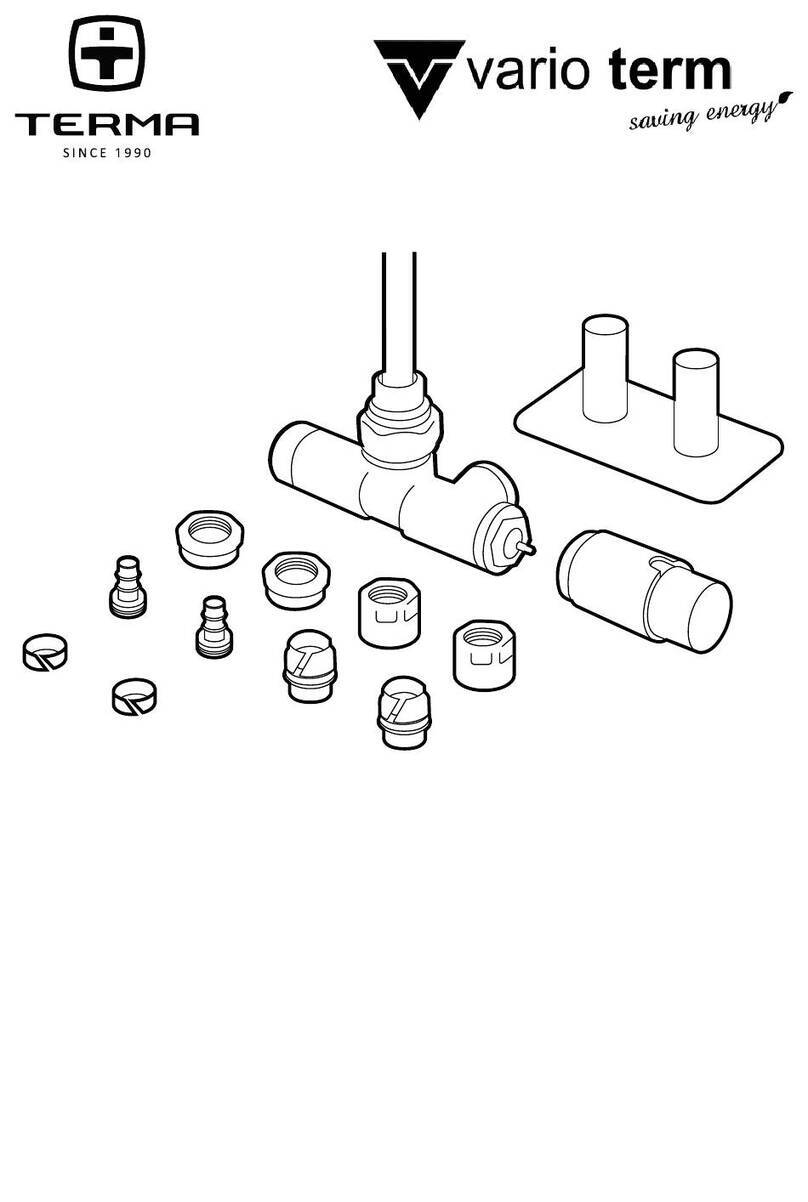Our products have been designed and manufactured in such a way to ensure that all the
quality, funconality and aesthec requirements are met. We would like to congratulate
you on this great purchase and would like to wish you a pleasant use.
Please read the below instrucons thoroughly and study the images carefully.
1. Never use the device that is damaged in any way.
2. Please check if the tally voltage equals the voltage of the electric
installaon in your home prior to connecng the device.
3. Please check regularly if the power wire is not damaged and if the
device can be used in a safe manner.
4.
5. Always connect the device to the grounded installaon (socket with
earthing pin).
For devices without the plug (ie. connected directly to installaon),
please see below colour codes for each wire:
Colour
Brown LLive
Blue NNeutral
Yellow and green PE Earthing
6. The heang element is intended to work in a liquid agent environment. It is advised
not to turn the device on in dry condions for longer than 5 seconds.
Do not touch metal parts – burning risk. Always make sure that the wire does not
touch the heang element that is hot.
7. The device must not be connected while being installed. Unplug the device or discon-
nect the power wire from electrical circuit. Put the casing on the body of the heang
element unit before plugging the device. It is necessary to secure the control panel
with the right tool in order for the device to work as required [4].
8. Do not open the casing.
9. Heang element’s electric output cannot exceed 100% heang output of the radiator
for the following parameters: 75/65/20°C.
10. Pressure inside the radiator must not exceed the pressure value recommended
by the radiator’s manufacturer or the pressure of 10 atmospheres for the heang
element. Exceeding of recommended pressures may result in the radiator or heang
element damage and cause possible threat for health, life and property.
11. An air pillow of the correct parameters should always be allowed for inside an
electric radiator (see → Installaon).
12. In case of a dual fuel radiator (connected to the central heang system) one of the
valves should be le open prior to turning the heang element on and during its
operaon in order for the excess water created due to its heat expansiveness to be
pushed out. Leaving both valves closed will result in excessive pressure growth which
may lead to damaging of the heang element or radiator (see → Dual fuel radiator/
Installaon)
13. The device is intended for home use.
14. The device is not intended for use by children, persons with limited mental capacity
or those who do not have sucient knowledge or experience required for handling
this type of equipment. In such cases, control or training by persons responsible for
safety of the above menoned is required.
Terma heang elements and control heads are electric heang devices and are intended
for installaon and use in radiators used for heang interior spaces or drying towels or
clothes. Heang element and control head can be installed in a radiator connected to
the central heang system for use during the heang season as well as in an individual
electric radiator.
Heang elements are intended to operate in closed installaon (not open to atmophere)
only.