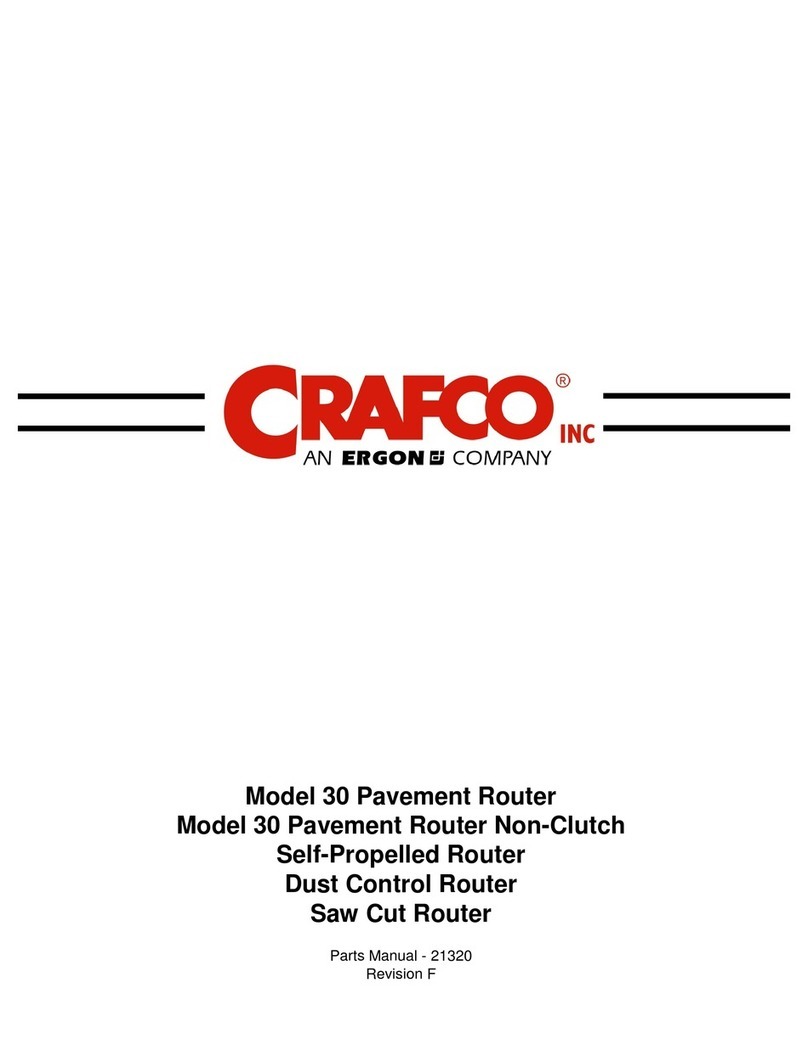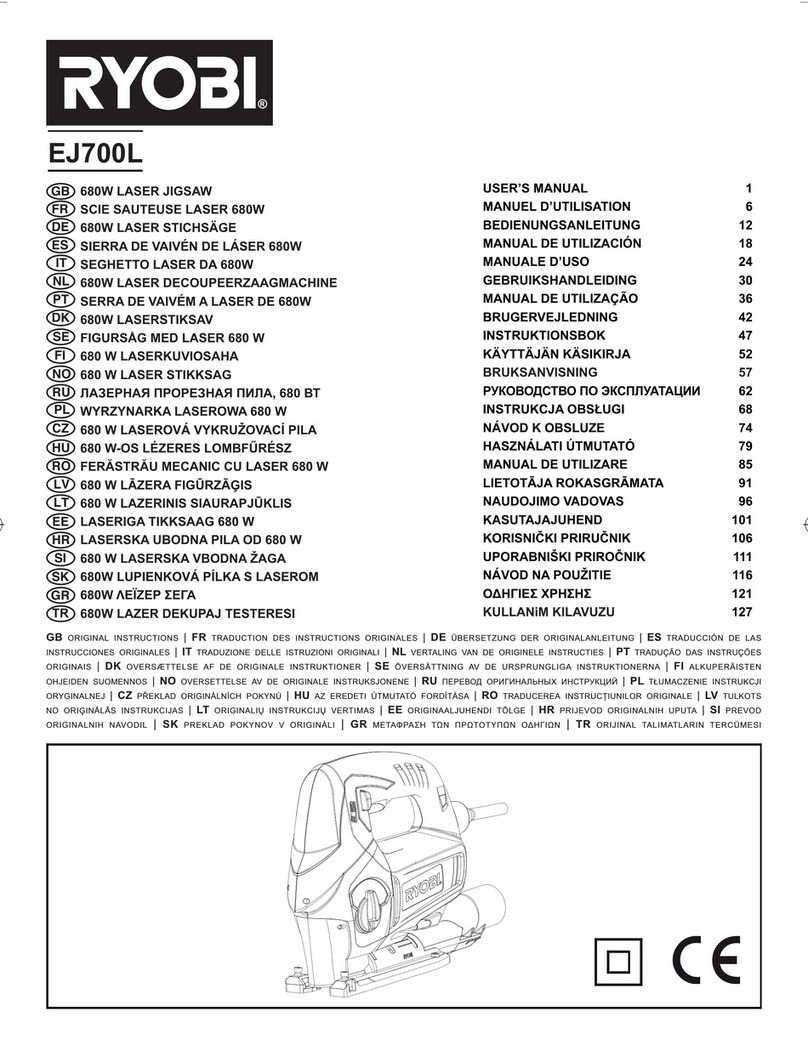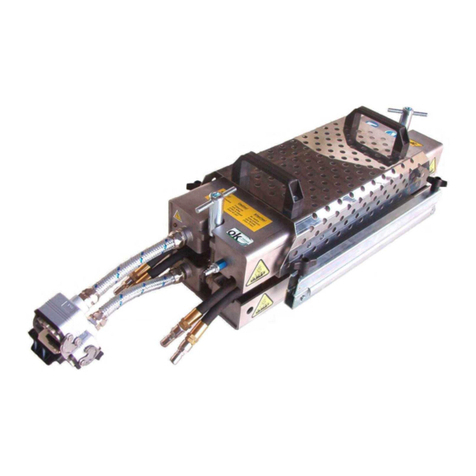TerpTech TERPTORCH TTI-01 User manual

7Eni='TDrlCH
@
"'
0
"'
0
ro'
-a
ro'
"
-::,
r
r
0
~
(5·
a:
"'
iii
"'ro
<
ro
C.
Stirring&
Tamping
,
HeatingChamber
+
I CAUTION!
Thispartgets
extremelyhot!
Nevertouch
orhandlethe
metalend
directly!
HerbChamberCleaning
Instructions:
Afteryou'vedumpedoutallofthematerial
in the glass heatingchamber, you can
performaquickcleaningwhilethechamber
isstillwarm*bywipingtheinsidewallsof
the glassand then blowingsharplyout
throughthe 14mmmaleconnectorwhile
pointingthe open18mmendtowardan
appropriatewastereceptacle.Becarefulas
thetopofthechambercanbequitehotafter
use!
For deeper cleaning,the entire herb
chambercanbesoakedin alcoholasone
piece,orthescreenandclipsthatholdthe
screeninplacecanbepushedoutfromthe
bottom of the herb chamberso that
everythingmay be soakedand cleaned
separately.
HerbChamberDisassembly:
The stirringend of the
includedtoolcanbeused
to pushscreenassembly
outfromthebottom(the
14mmend)of the glass
chamber.Afterwhichthe
spring clips can be
individuallyremovedfor
morethoroughcleaning. 00
7Eni='TDrlCH
UserGuide

OperationInstructions:
1. Securedeviceon stand, makingsure
the metalend is not touchingor too
close to anything that could be
damagedbyhighheat.
2. Plug devicein, and pressthe
■
powerbuttontoturntheuniton.
3. Usethe
■
&
■
buttonstofind
yourtemperaturesettingofchoice.We
recommendstarting with preset 3
(751
°
F)
andadjustingfromthereas
needed.
4. Preparethe glasschamberwhile unit
warmsup (-5 min)by loadingit with
0.3g to 0.75g of coarselyground
material then lightly tamping the
material in the chamber with the
includedtamper/stirrertool.
5. Placeyourchamberon a waterpiece
witha14mmfemalegroundglassjoint.
6. TaketheTerpTorch™fromitsstand,
insertthemetaltip intothetopoftheglass
heatingchamberandholdit inplaceasyou
drawfromyourwaterpiece.
7. Asyoucompleteyourdraw,carefully
removetheTerpTorch™fromtheheating
chamberandreplaceitonitsstand.
PleaseNote:
Duringandfora
shortwhileafterusethetop
of the glasschamberwill be
veryhotandsoyou'll wantto
avoid touching it there.
Instead,handlethe chamber
by the neckjust abovethe
14mm connectorwhere it
stayscoolest.Youcan also
useakeckclipontheneckof
the chamber, to giveyou a
point of contact that will
alwaysbecompletelycoolto
thetouch. I
8. Use the included tool's
stirrer endto mix around
the material in the
chamber,thenflip thetool
aroundandusethetamper
end to lightlytamp down
thematerialagain.
9. Repeat steps
6-8
as
necessary!
10. Pressthe powerbuttonon
the unit to turn the
TerpTorch™off afteryour
session.Thescreenwillsay
'OFF'whenturnedoff.
IMPORTANT:
The titanium end of the
TerpTorch™will get very hot,
quickly,with normaloperation.
Do not attempt to touch or
handlethe titaniumendof the
unit unlessit is turnedoff and
hashadadequatetimetocool.
WARNING:
Misuseofthisproductcouldleadtoproperty
damageorinjury.
SafetyPrecautions:
Toavoidelectricshock,injury,orfirehazard,
thefollowingbasicsafetyprecautionsmust
beobservedwhenusingthisproduct.
• Keepawayfromflammablegoods.
• Keepoutofthereachofchildren.
• Donothandlenearwater,inhigh
humidity,orwithwethandstoavoid
electricshock.
• Turnpoweroffandstoreproperlywhen
notinuse.
• Donotmodifyordisassemble.
Disclaimer:
TerpTechLLCtakesnoresponsibilityforany
personalinjuryor propertydamagecaused
by negligentor irresponsibleuse of this
product.Pleaseuseresponsibly!

7ErlrTOnCH
O>
C
~
u
"
"5
0
B
1±)
~
D
ASSEMBLY INSTRUCTIONS
Step 1
Unscrewthenut
securingthesoldering
tip'soutercasing,then
slideoffthenut,outer
casing,&solderingtip.
Step 2
WARNING:
Makesureyour
unit
isunpluggedfrom
wall/ power-supply
beforeassembing!
ScrewtheTerpTorchtitaniumtip
assemblyontothesolderingiron.
{Fingertight,donotovertighten.)
i
a
i
I
+
0
~
Carefullypour
theincludedglass
ballsintothetop
ofthetitaniumtip.
(Continuedonback...)
B
i
1±)
~
~
D
j
r
r
0
i1;;
"
"'
,,.
;;;
I
;g.
Step 4
(...Continuedfromfront}
NOTE:Attemptingto
installtheretaining
screeninanoverfi/ed
chamberwillresultin
damagingthescreen!
Usethetipofyourindexfingertogentlymove
theballsaroundabit,tomakesuretheyare
well-seatedinthechamberandsittingbelow
thelipwheretheretainingscreenandclipwill
sit.Theprovidedglassballsshouldfitthe
chamberwithoutoverfilling.Simplyremoveas
manyballsasneededshouldoverfillingoccur.
Clip
Screen r O
• 1
Step 5
Gentlysetretainingscreenin
tipsoitsitsflaUlevelonitslip.
Step 6
Usecirclipplierstoinstallthe
circlipintoitsgroovejustabove
theretainingscreen.Carefully
inspectcliptomakesureitis
properlyseated,thenshakeunit
upsidedownbrieflytomakesure
everythingissecure.Alldone!
Runfor10minutesathighest
tempsettingbeforefirstuse!

llEnr IEcH']
SOLDERING IRON
Model TTl-01
User Manual
□
~
')!
~
CE:~E RoHS -REACH
The soldering iron needs to be tested before it leaves the factory,
so the soldering tip may cover a small amount of tin, and the
casing will be slightly yellowing, which is a normal phenomenon.
1.Copyright information
The design of this product(including internalsoftware) and its accessories is under
the protectionof relevantstate laws.Anyviolation of the relevantrights of our
company will be subject to legal sanctions.Usersshall consciously abide by the
relevantstate lawswhen usingthis products.
2.Disclaimer
TerpTech LLC takes no responsibilityfor any personal injury or property damage
caused by negligentor irresponsible useof this product.
5.Features
• Unit automatically sleeps after 10 minutes and shuts down after 20 minutes
when not in use.
• LEDdisplay
• Ergonmically designed handle
• Ceramic heating core with built in temperature sensor provides
precise temperature control
6.Specification
Voltage 110VAC
Power 65W
Temperature 482"F-896"F
range
Temperature +59"F/ -50"F
accuracy
Temperature
stability ± 35.6"F
Heating
indication BlueLED
Temperature
unit "F/"C
Display
method LCD
3
3.Safety precautions
~
Warning Misuse of this product may lead to serious injury or death to the user.
~Caution Misuseof this product mayleadto serious injuryto the user or material
damageto the object involved.
Toavoid electric shock or injury to the human body or fire hazard,the follwing of basic
rules must be observed when using the equipment.In order to ensure personal
safety,only parts and accessories approved or recommended by the original factory
can be used, otherwise serious consequences may occur!
~
WARNING
When usingthis product,the soldering pencil/solderingtip, with the temperature up to
302-896"F, may cause burnsto the user or cause a fire due to improperapplication.
So Users shall strictly observethe following rules:
• Keep this productaway from flammable materials.
• Keep the productout of children's reach.
• Do notusethisproductifyouare inexperiencedor have nosufficientnecessary
knowledgewithout the guidance of related personnel.
• Do not usethis product underwet environmentor withwet handsto avoid electric
shock.
• Do not modify this productand its accessories without authorization.
• Pleaseturnoffthe powerwhen replacingpartsand irontips,and notresumethe use
untilthe equipment is completely cooled down.
• Please use the accessories from the originalfactory when replacing the product parts.
• Make sure to tum offthe powerswitch when the equipment is temporarilystoppedor
out of use.
3.Essentialknowledge for users
Usersare required to have basic knowledge of common sense and electrical
operations before using the product.
4.Product overview
This product is a portable, temperature-adjustable, high-temperature
control soldering iron. The ceramic heating core uses a three-core
grounded power cable to effectively ensure the safety of the soldering
operation.
Product feature
Stainless~teel
outer casing
Soldering tip Shell
Operational Guide
A .Switch function
2
Minus Menu/Power
button button
Plus LED 3corded
button display power cable
Turn on the device with a short press of the menu/power button. When on, the
screen will display the temperature as shown in picture 1.When turned off, the
screen will display "OFF" as shown in picture 2.
Picture 1 Picture 2
B.9 groups shortcut temperature adjustment
In the working state, press the " + " / " - " buttons to switch through the
temperature presets. The nine default temperature settings are:
701"F / 725"F / 751"F / 776"F / 801"F / 826"F / 851"F / 876"F / 896"F
4

C.Setting mode
ormalworkin
mode Presettemperature _______,,_
adjustment ----v
Backto normal ,.___ Auto-sleep
workingmode
~
functionsetting
Temperature
compensation
adjustment
Temperature
unitswitching
While in the normalworking state, the current temperature is displayed in
the middle of the screen,and the the current temperature preset
(1through 9) is indicated inthe top right corner of the display. To enter
the settings mode, hold down the power button until the temperature
display beginsflashing. This is the first setting:
(1) Preset temperature adjustment
This setting allows you to change the temperature presetthat was active
when settings mode was entered. To adjust the temperature for that
preset, press the " + "/" - " buttons until the desired temperature setting
isflashing on the display.You can hold down either button to scroll
through temperatures in either direction faster.
Tap the power button to view the next setting (or continuously tap the
power button until the current temperature is again dislpayed to exit
settings mode).
(2)Temperature compensation adjustment
The temperature compensation setting should generally be left
untouched, but if neededtemperature compensationcan be adjusted
by pressingthe " + "/" - " buttons to adjust compensation ± 90 °F.
Tap the power button to view the next setting (or continuously tap the
power button until the current temperature is again dislpayed to exit
settings mode).
5
D.Heating
When the heater is active, the power button LEDflashes. The LED
brightness varies in correllation with the heaters power level.
E.Troubleshooting
When " H-E" is displayed on the screen, this is an indication that
the heating element has failed.
When " S-E " is displayed on the screen, this is an indication that
there is a fault in the temperature sensor or its related circuit.
1-Year Limited Warranty
The housing and electronics of this unit is covered under warranty
for a period of 12 months from the date of purchase, against defect
in materials and workmanship. Should a warranty issue arise, please
contact us for an RMA number, and return shipping instructions.
Becausethe lifespan of the heating core (which also contains the
temperature sensor) will vary depending on useage, that item is not
covered against failure, as it is considered a consumable. However,
we will make available a program to purchase a discounted
replacement unit should one be needed within 12 months of the
date of purchase, with proof of purchase.
7
(3)Temperature unit switching
The termperature unit setting allows you to toggle the
temperature display unit of measurement between Celcius
and Fahrenheit by pressing the " + " or " - " buttons.
Tap the powerbuttonto view the next setting (or tap the power
button twice, until the current temperature is again dislpayed to exit
settings mode).
(4)Auto-sleep function ON/OFF
This setting allows you to toggle the auto-sleep/ auto-shutoff
setting. When set to 1 (default) the setting is ON. This means
the soldering iron will fall back to a lower temperature after
10 minutes of inactivty (movement), and will suto-shutoff after
20 minutes of inactivity. This setting can be toggled to O(or
OFF)by pressing the " + " or " - " buttons. When off the unit
will NOT sleep or auto-shutoff, making it extremely important
to remember to turn the unit off after use.
This setting is set ON by default to preservethe lifespanof the heater
core, and is recommendedto only be turned off by responsible and
experienced users only.
Tap the power buttonto returnto the normalworking mode.
6
TerpTechLLC
5753 ESanta Ana Cyn Rd
Suite G-53B
Anaheim Hills, CA 92807
WWW. TerpTechLLC.com
8
Table of contents
Popular Power Tools manuals by other brands

General integration
General integration 75-030 Setup & operation manual
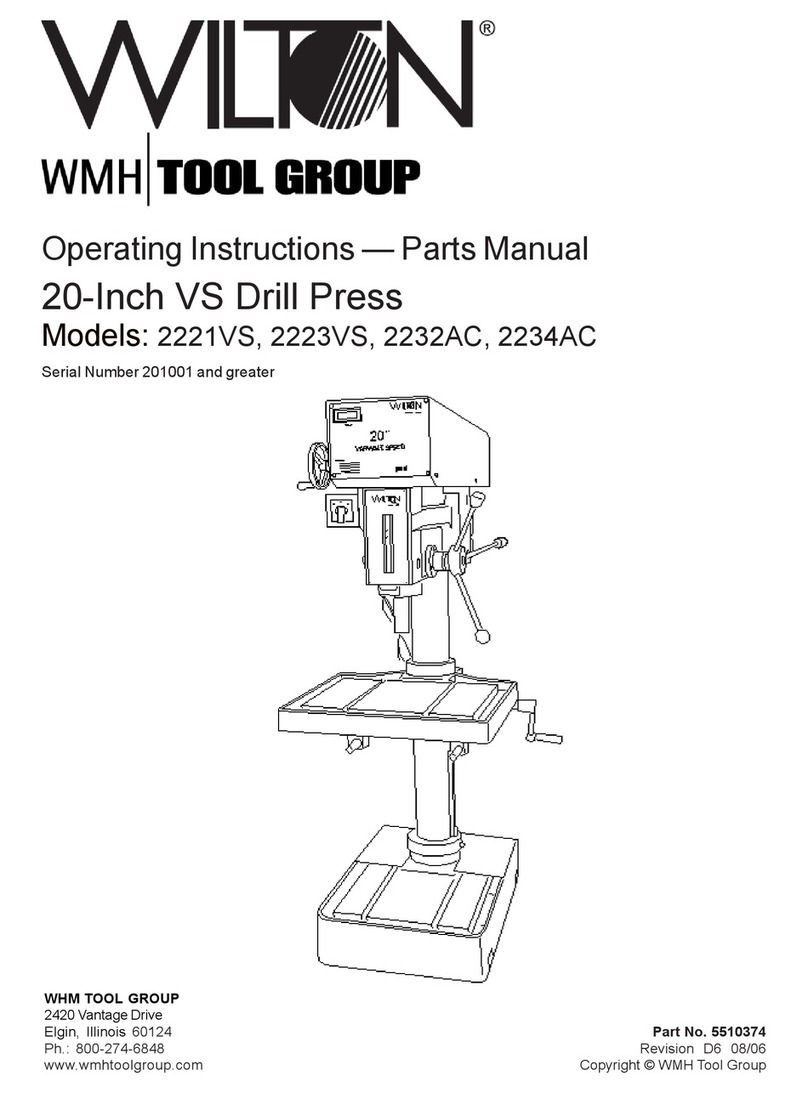
Wilton
Wilton 2221VS Operating instructions & parts manual
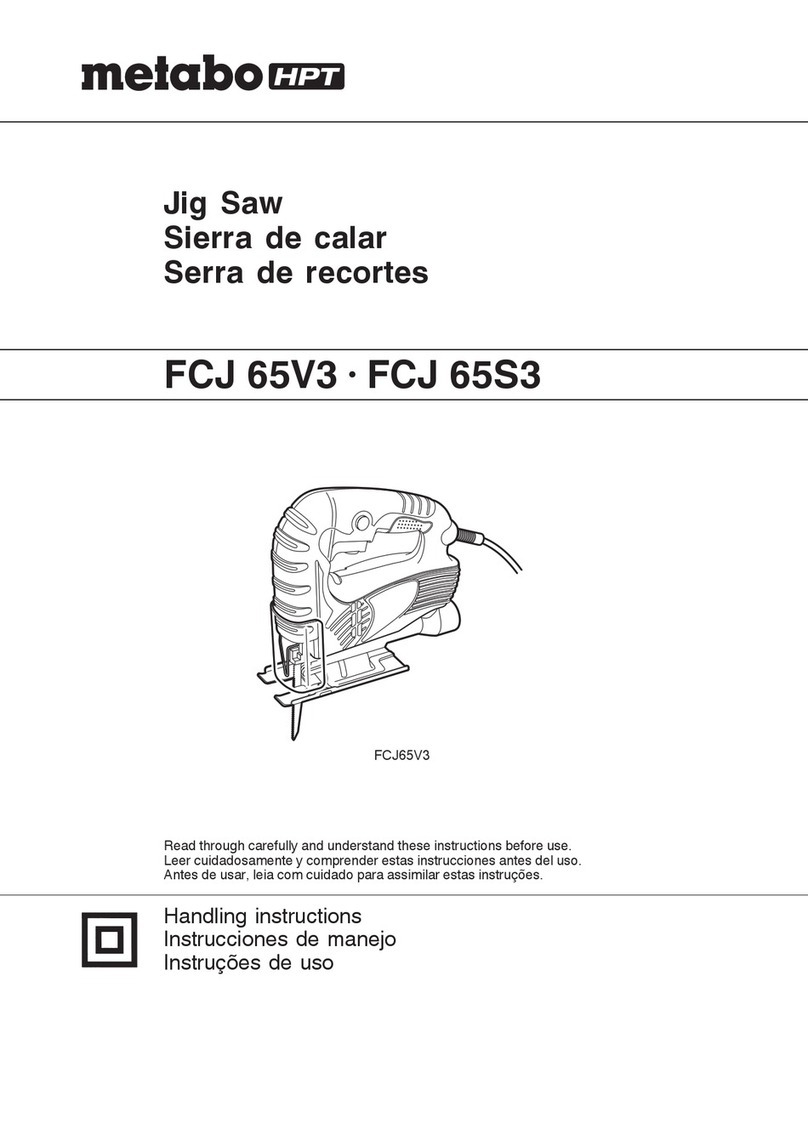
Metabo HPT
Metabo HPT FCJ 65V3 Handling instructions

Microsemi
Microsemi SmartFusion2 MSS manual

Bahco
Bahco BCL31R1 operating instructions

Josef Kihlberg
Josef Kihlberg F561 operating instructions