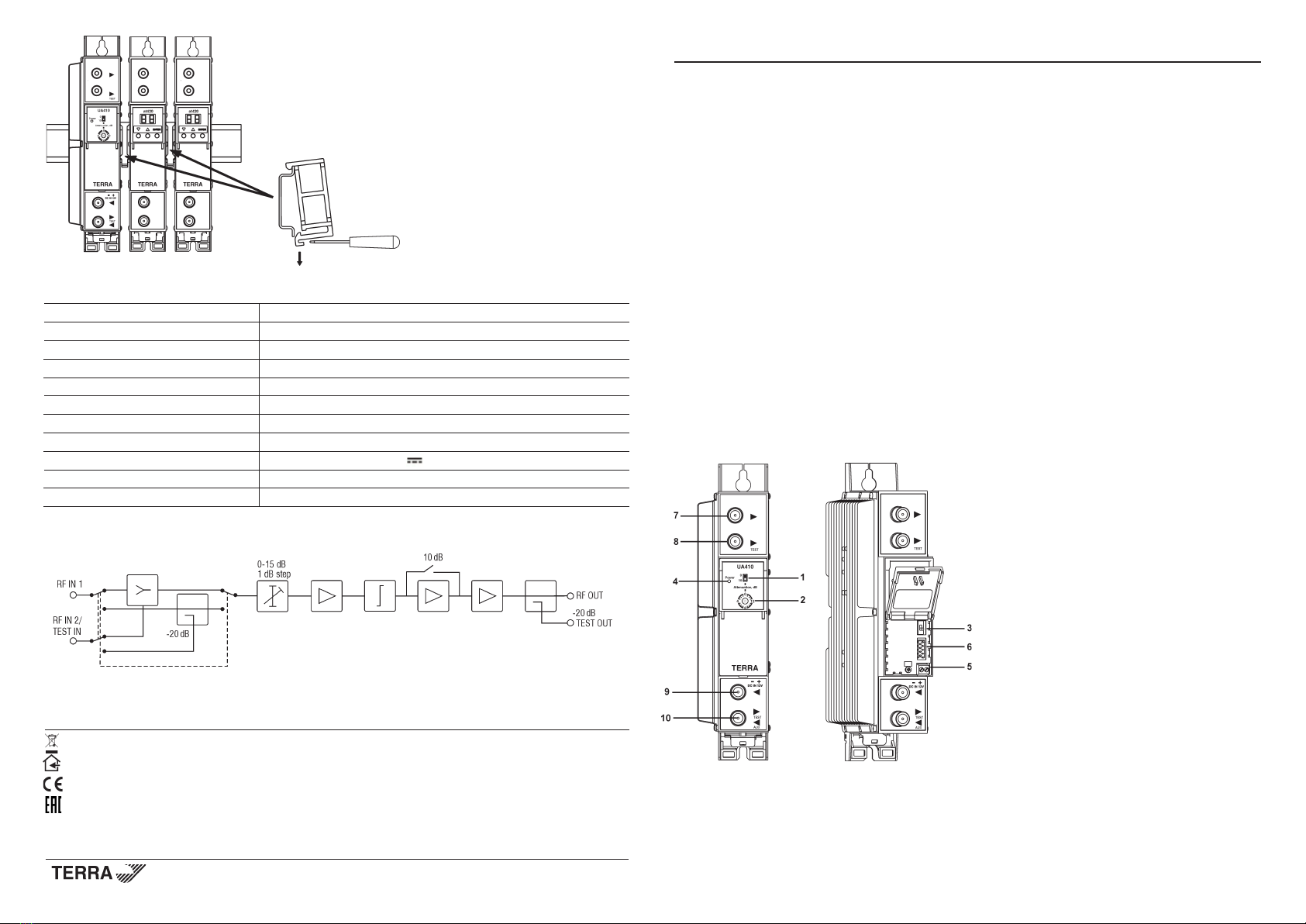
Product description
The output amplier UA410 is intended to amplify and summarize signals in modular system as well as stand-alone unit.
The UA410 has wide range of output level selection, which includes interstage and input gain adjustments.
Two selectable input modes: input + input test point or two inputs.
Both output and switchable input test points are directional.
The output amplier is intended for indoor use only.
Safety instructions
Installation of the amplier must be done according IEC60728-11 and local safety standards.
The amplier is powered from power supply unit (PSU) +12 V. This voltage is not dangerous to life.
Output of PSU +12 V must have a short circuit protection.
Any repairs must be done by a qualied personnel.
Do not plug the PSU +12 V into the mains socket until all modules cables have been connected correctly;
The mains socket of PSU +12 V must be easily accessible;
To disconnect the amplier, disconnect the PSU +12 V from the mains.
The amplier shall not be exposed to dripping or splashing water and no objects lled with liquids, such as vases, shall
be placed on it;
Avoid placing amplier next to central heating components and in areas of high humidity;
No naked ame sources, such as lighted candles, should be placed on amplier;
If the amplier has been kept in cold conditions for a long time, keep it in a warm room no less than 2 hours before
plugging into the mains;
The ventilation should not be impeded by covering the ventilation openings with items, such as newspapers, table-cloths,
curtains;
Mount the amplier in vertical position;
From top, front and bottom of installed amplier must be at least 10 cm free space.
External view
1 - 10 dB attenuation switch
2 - 15 dB attenuation rotary switch with 1 dB step
3 - input mode switch (input and input test or 2 inputs)
4 - power on LED indicator
5 - +12 V powering input (screw terminal)
6 - powering and power distribution bus connector
7 - ► - RF output (F socket)
8 - ► - RF output test point (F socket)
9 - ◄ - RF input (F socket)
10 - ►/◄ - switchable: RF input test point / auxiliary input
(F socket)
Figure 1. External view of the amplier
Draugystes str. 22, LT-51256 Kaunas, Lithuania, tel.: +370 37
-
31 34 44, fax: +370 37
-
31 35 55
Technical specications
Output amplier UA410
Frequency range 47-862 MHz
Gain, switchable 30/40 dB
Output level CTB (-60 dB, EN50083-3) 110 dBµV
Output level CSO (-60 dB, EN50083-3) 111 dBµV
Noise figure (2 inputs / input and test point) 11 / 8 dB
Gain adjustment 15 dB by 1 dB step
Test points -20 dB ±0.75 dB
Supply voltage 12 ±1 V
Current consumption 0.8 A
Operating temperature range 0o÷ + 50oC
Dimensions/Weight (packed) 198x107.5x48.5 mm/1.2 kg
Structure diagram
Figure 7. Structure diagram
Figure 6. Mounting or removing to/from
DIN rail of plastic spacers (supplied).
This product complies with the relevant clauses of the European Directive 2002/96/EC. The unit must be recycled
or discarded according to applicable local and national regulations.
Equipment intended for indoor usage only.
TERRA conrms, that this product is in accordance to following norms of EU: EMC norm EN50083-2,safety norm EN60065 and RoHS norm EN50581.
TERRA conrms, that this product is in accordance with Custom Union Technical Regulations: “Electromagnetic compatibility of technical
equipment“ CU TR 020/2011, “On safety of low-voltage equipment“ CU TR 004/2011.
Vers. 1.01