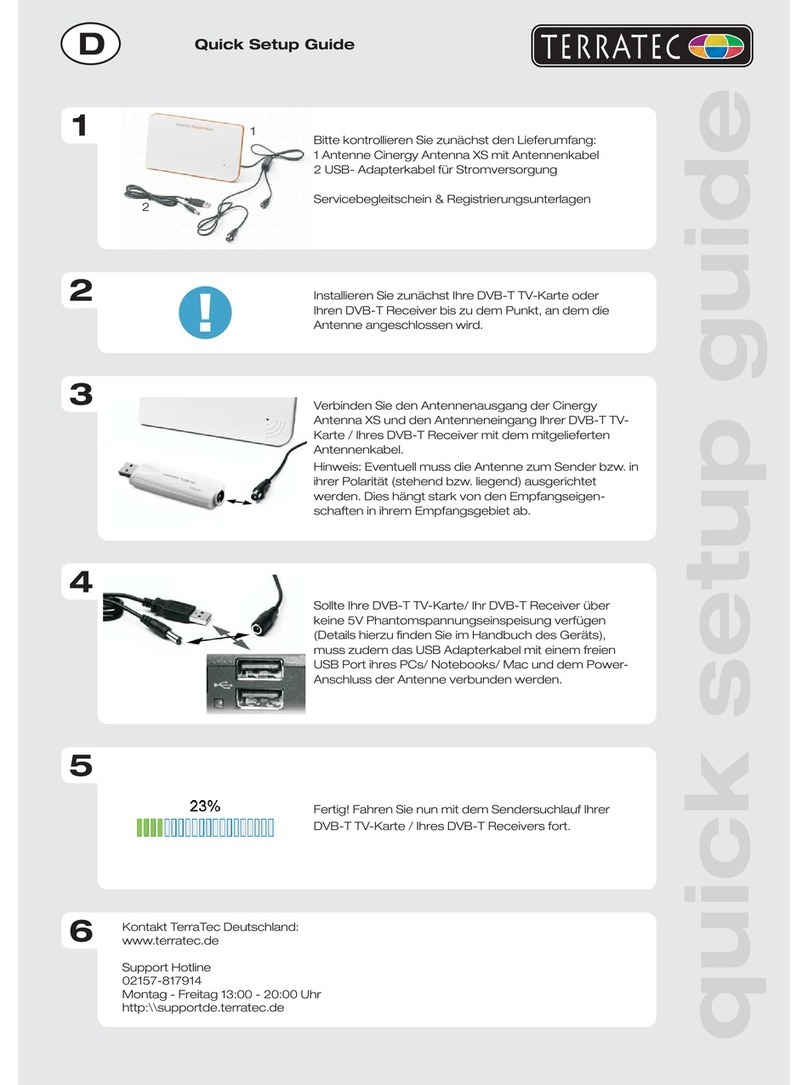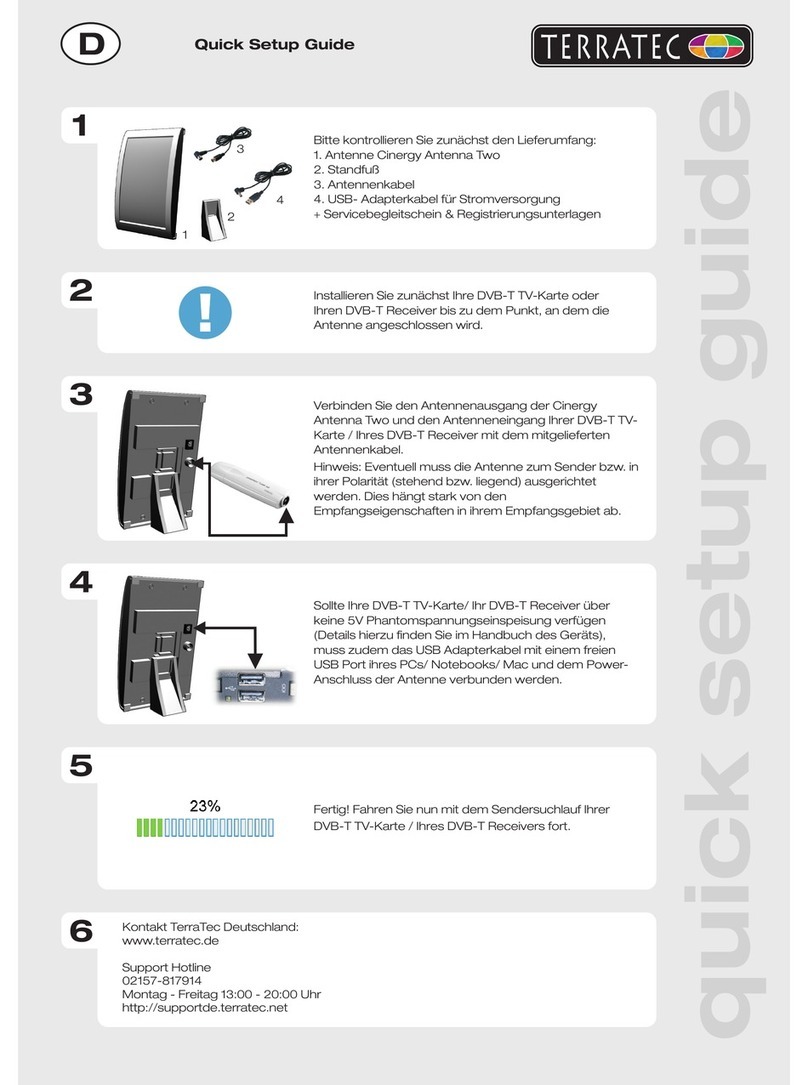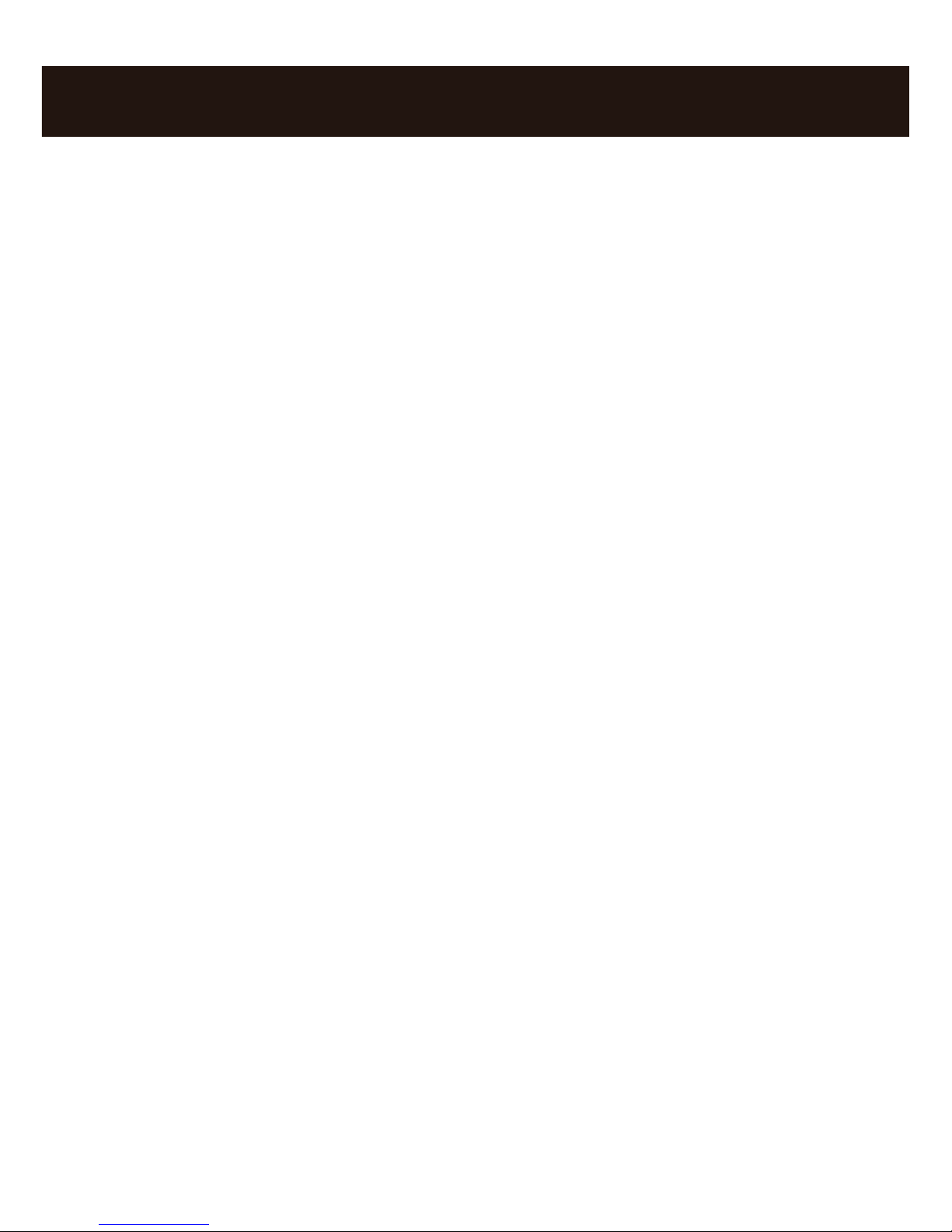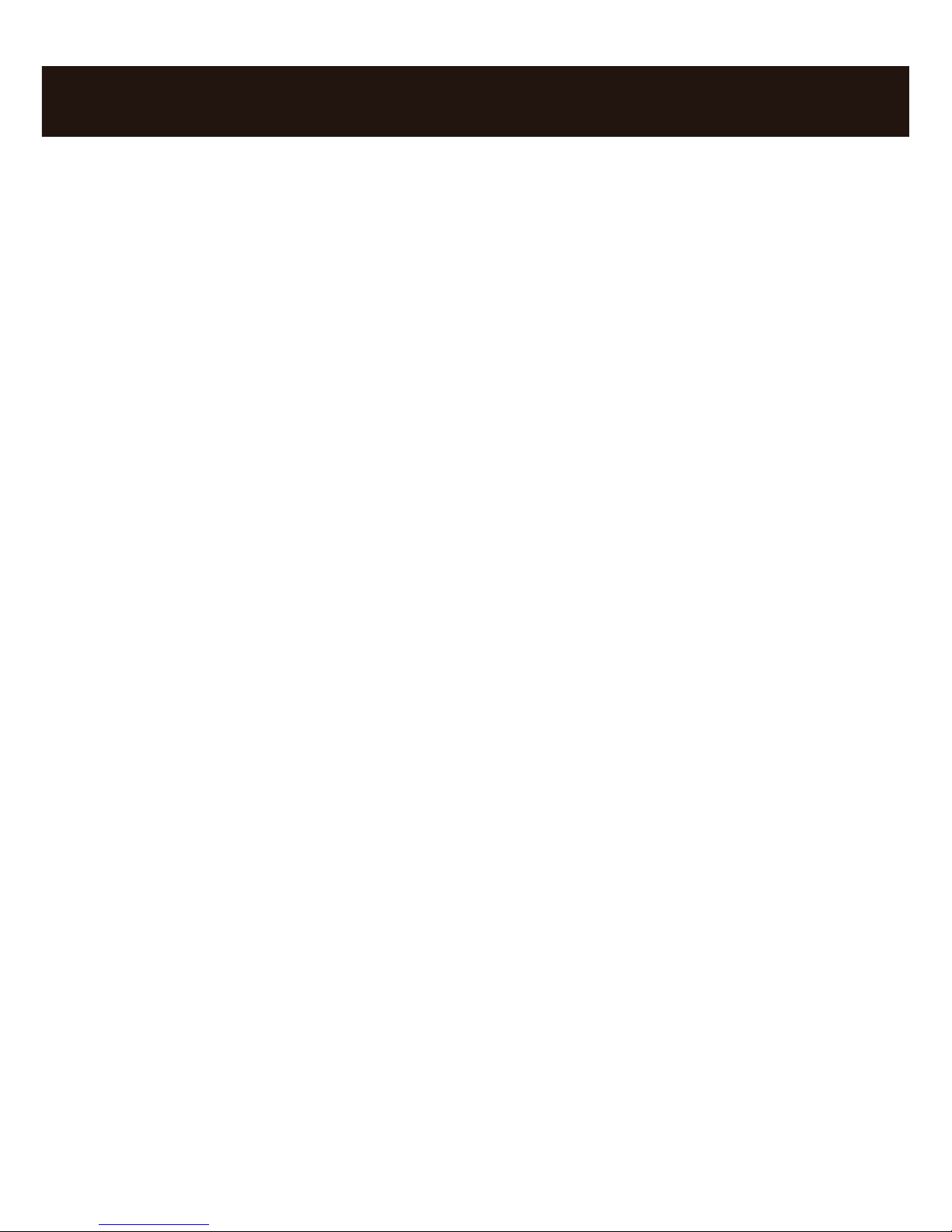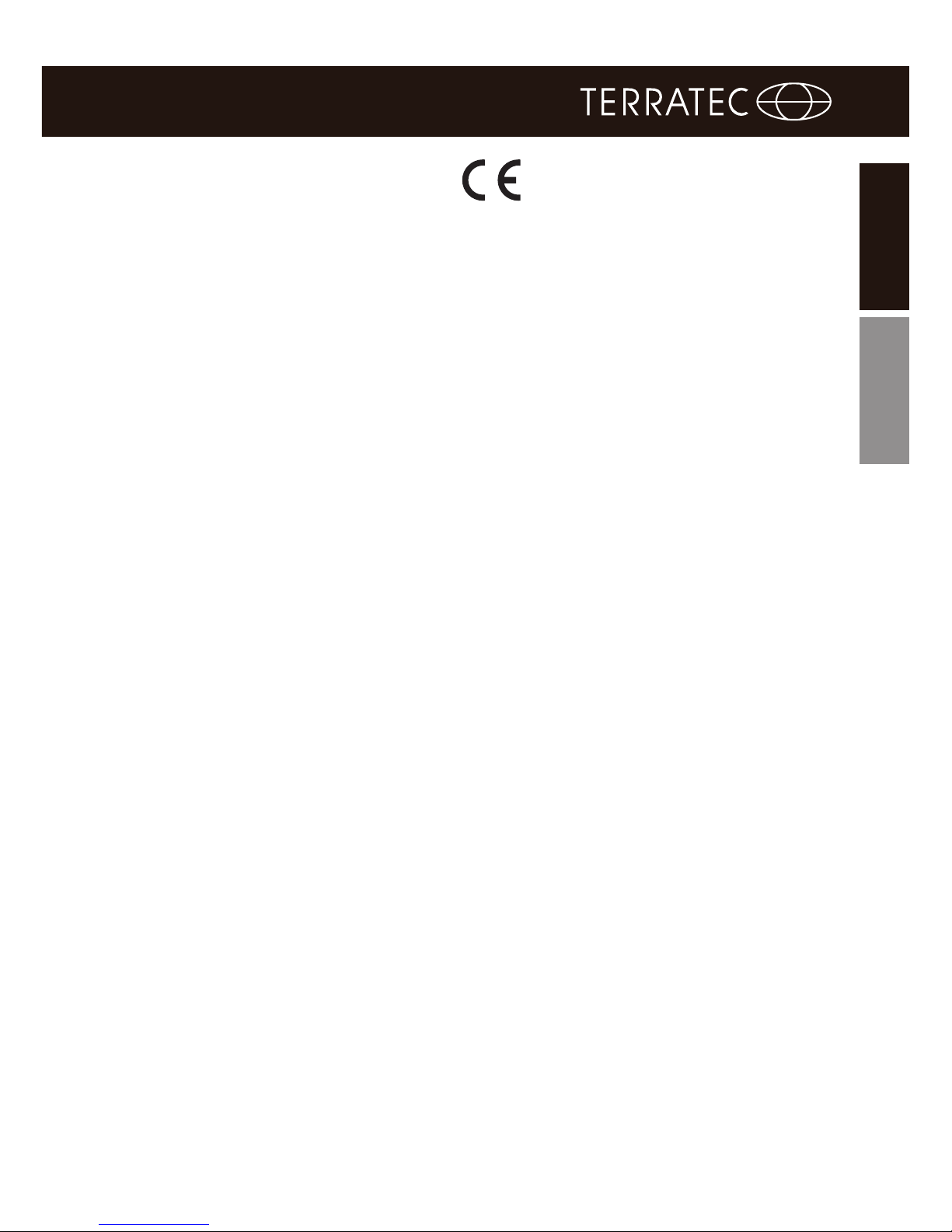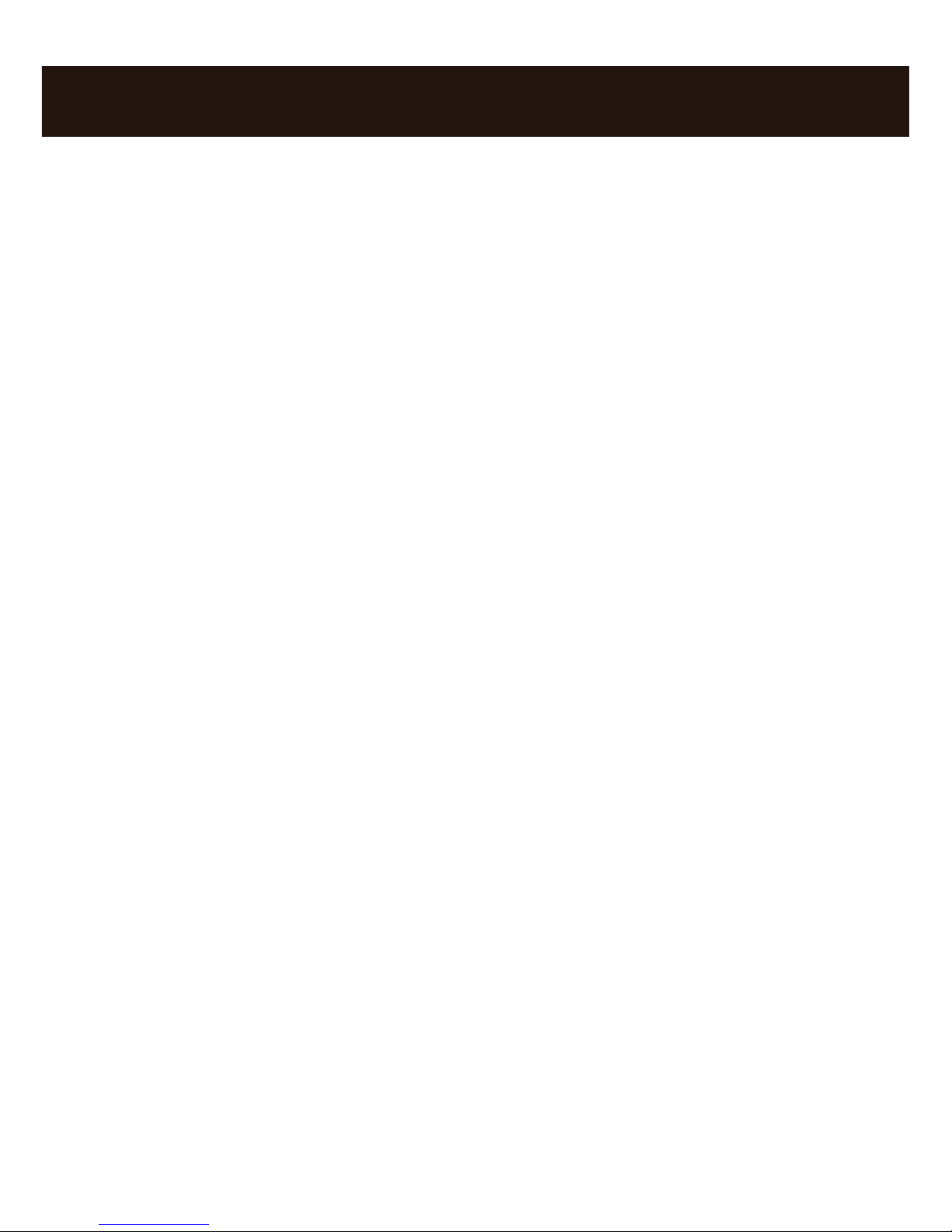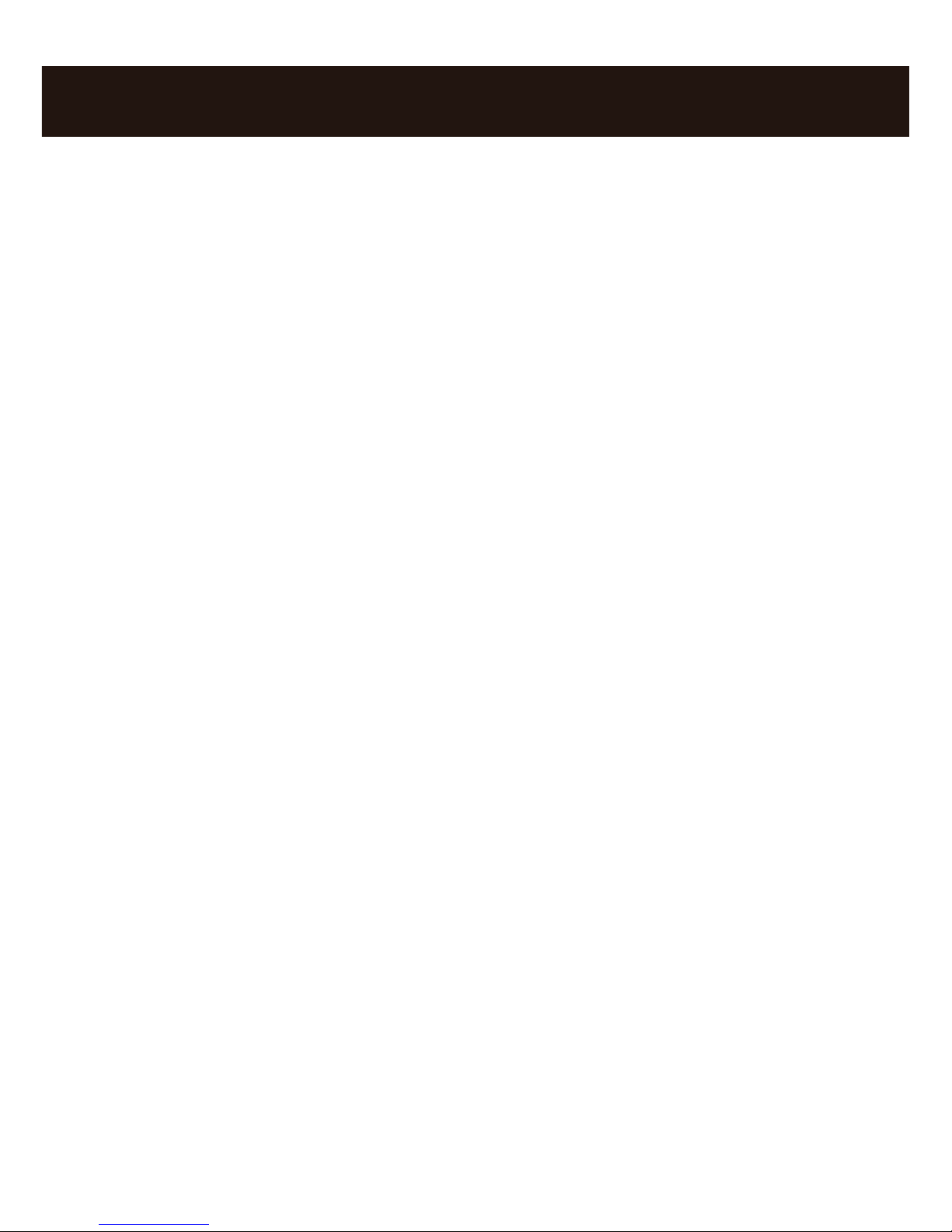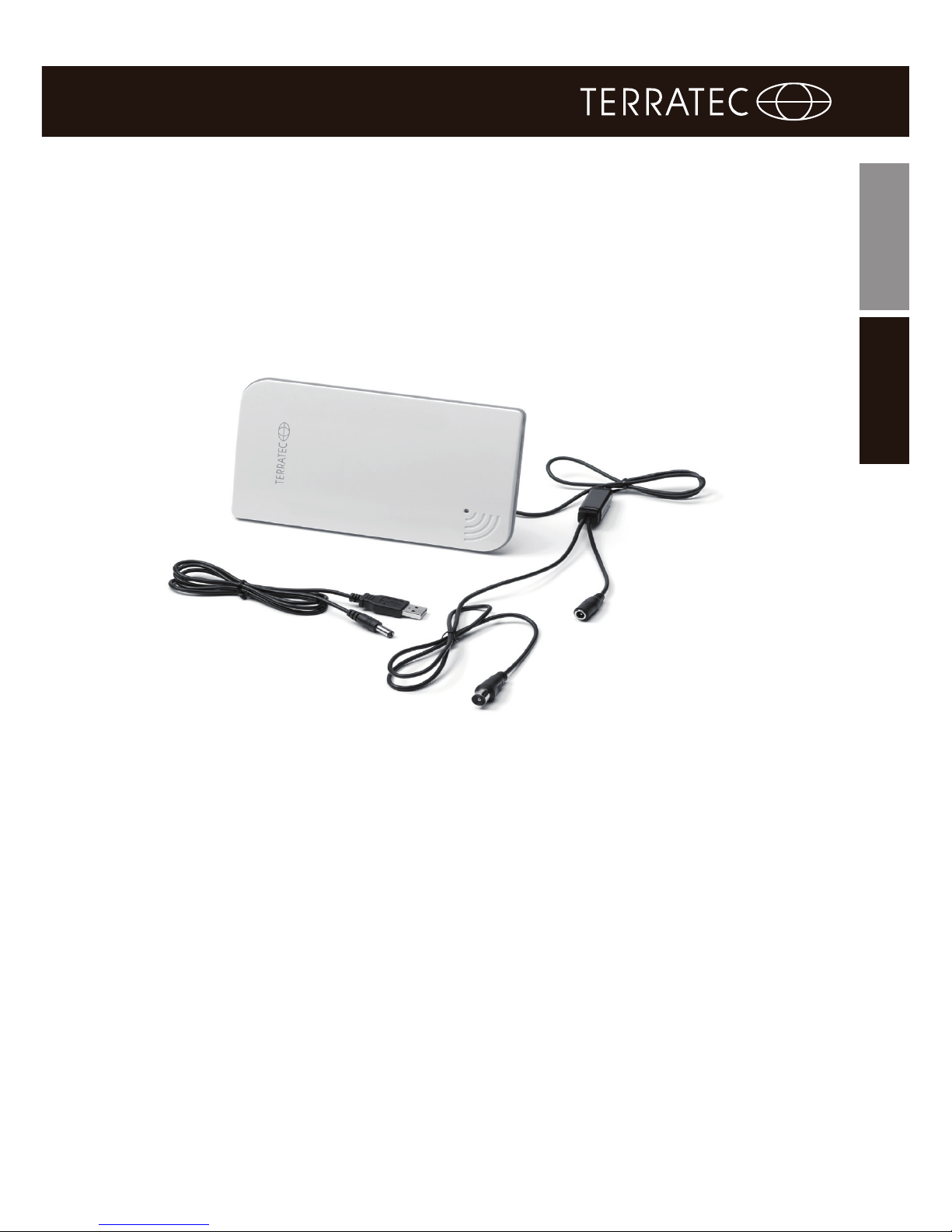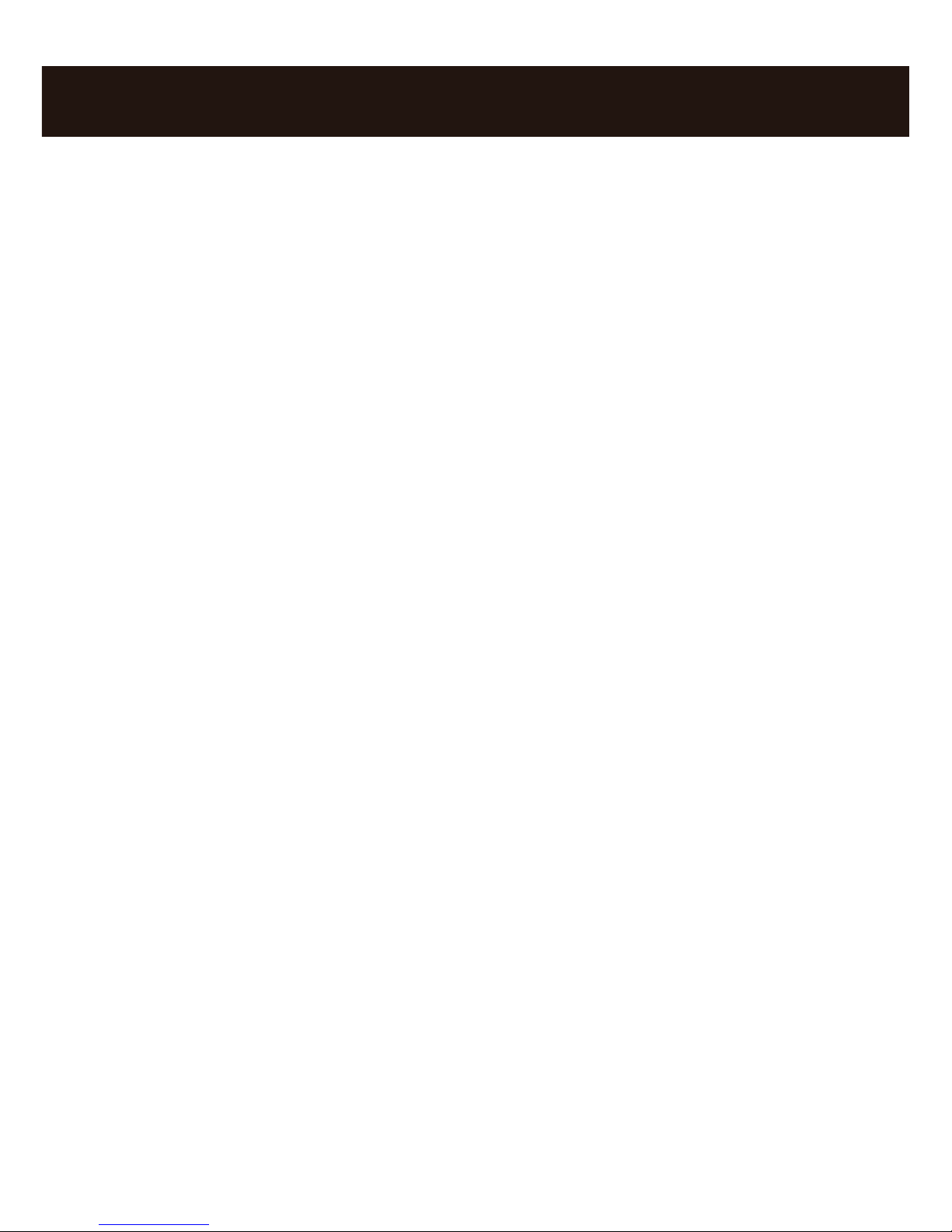4
TERRATEC Antenna 300
Sicherheit
• Lesen Sie die Bedienungsanleitung sorgfältig durch und bewahren diese auf.
• Beachten Sie alle Warnhinweise und folgen den Anweisungen, um Beschädigungen
zu vermeiden.
• Verwenden Sie dieses Gerät nur im Innenbereich.
• Stellen Sie das Gerät bitte auf einen ebenen und trockenen Untergrund.
• Benutzen Sie das Gerät nicht in der Nähe von Wasser oder anderen Flüssigkeiten.
• Halten Sie das Gerät von direkter Sonneneinstrahlung, Heizkörpern, offenen Flammen
und anderen Wärmequellen fern.
• Wird das Gerät starken Temperaturschwankungen ausgesetzt, so lassen Sie es für
etwa eine Stunde stehen ohne es anzuschließen. Es könnte sich im Gerät Kondens-
feuchtigkeit gebildet haben, welche die Funktionalität beeinträchtigt.
• Reinigen Sie die Antenne nur mit einem trockenen oder höchstens leicht angefeuch-
teten, fusselfreien Tuch. Reinigungsmittel können die Oberäche des Gerätes in
Mitleidenschaft ziehen und sollten nicht verwendet werden.
• Kurz: Gehen Sie bitte „vernünftig“ mit dem Gerät um. Eine vorsätzliche oder selbst
verursachte Schädigung wird natürlich nicht von den Garantieleistungen abgedeckt.
Umwelt
Das Gerät darf nicht mit dem Hausmüll entsorgt werden. Dieses Gerät ist entsprechend der
europäischen Richtlinie 2002/96/EG über Elektro- und Elektronik-Altgeräte (waste electrical
and electronic equipment – WEEE) gekennzeichnet. Die Richtlinie gibt den Rahmen für eine
EU-weit gültige Rücknahme und Verwertung derAltgeräte vor. Für die Rückgabe IhresAlt-
gerätes nutzen Sie bitte die Ihnen zur Verfügung stehenden Rückgabe- und Sammelsysteme.
Service
Sie haben die Möglichkeit bei technischen Problemen unseren technischen Support
zu kontaktieren. Dieser steht Ihnen zwei Wochen nach Registrierung kostenlos zur
Verfügung. Viele Probleme lassen sich hier durch unsere kompetenten Mitarbeiter
lösen. Alle Informationen zur Erreichbarkeit der Hotline und zum technischen Sup-
port allgemein nden Sie auf unserer Webseite unter http://www.terratec.net/de/
treiber-und-support.html Hier nden Sie neben den aktuellen Treibern und Produkt-
software weitere hilfreiche Informationen, wie z. B. FAQ’s, Handbücher und Praxistipps.
Garantie / Gewährleistung
Im Falle eines Defekts wenden Sie sich bitte innerhalb der Gewährleistungszeit direkt
an den Vertragspartner, Ihren Händler.
Weitere Informationen zu unseren Garantiebestimmungen nden Sie unter
http://www.terratec.net/de/treiber-und-support/garantie.html.