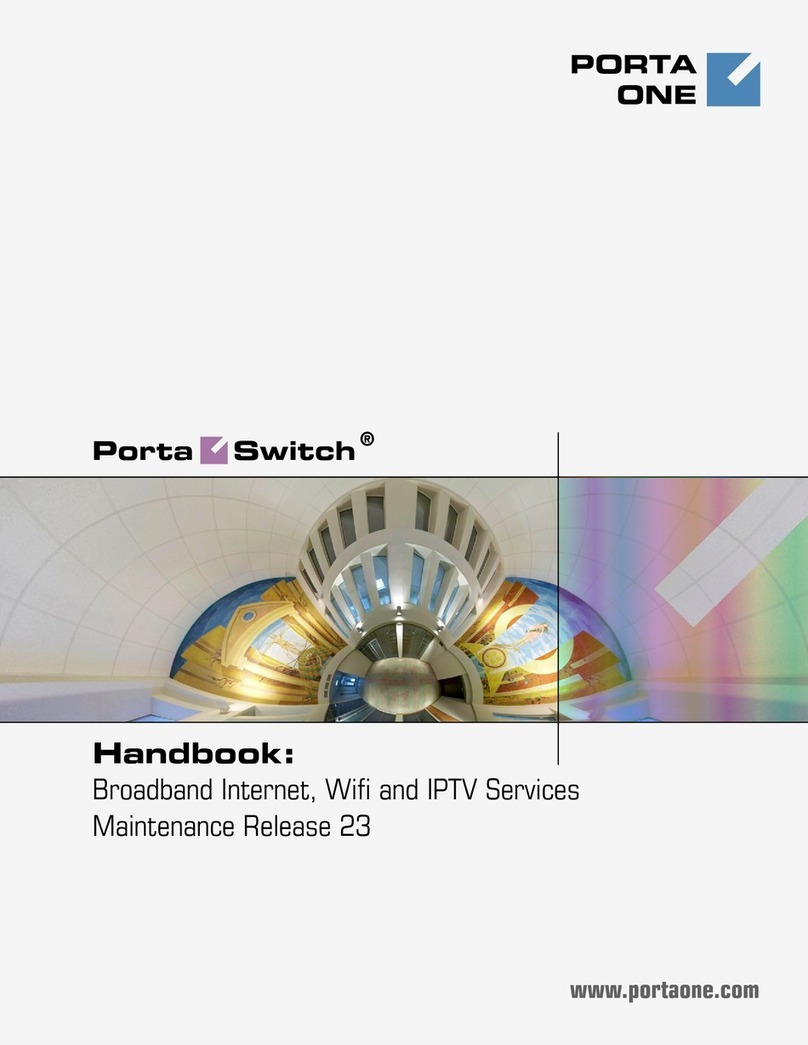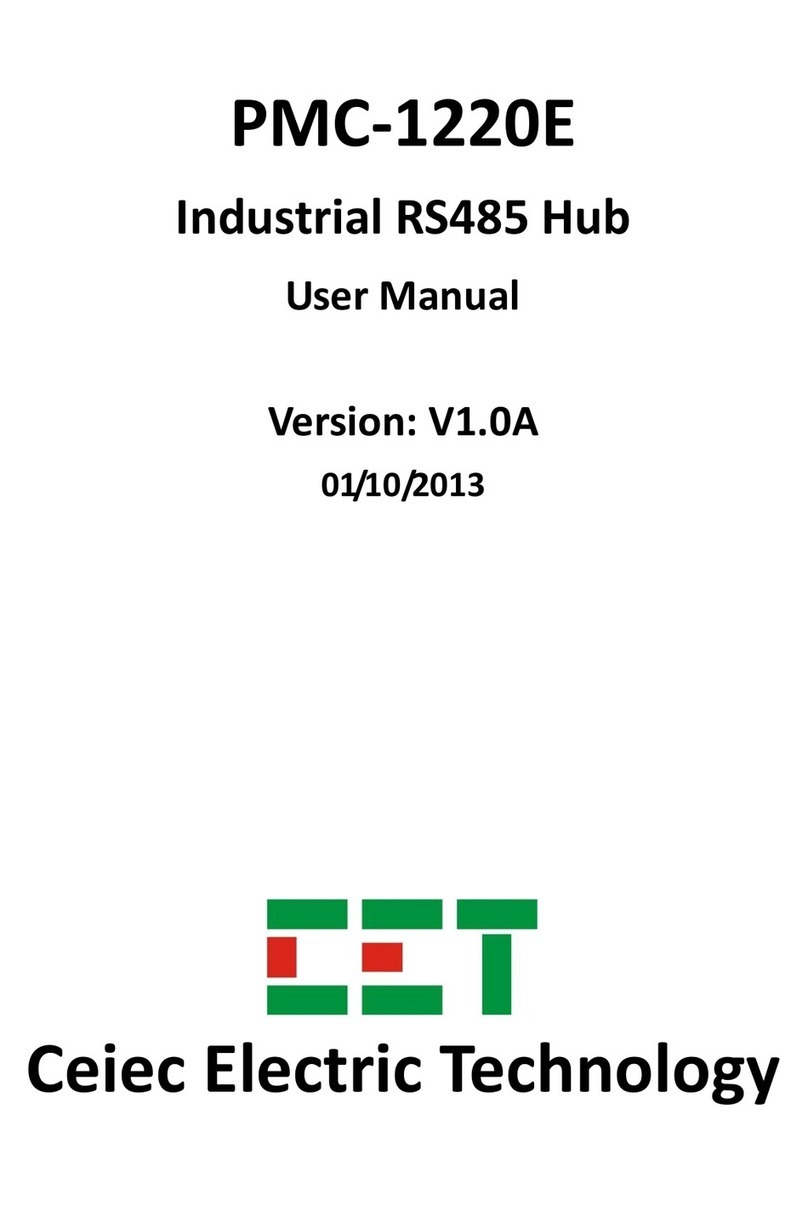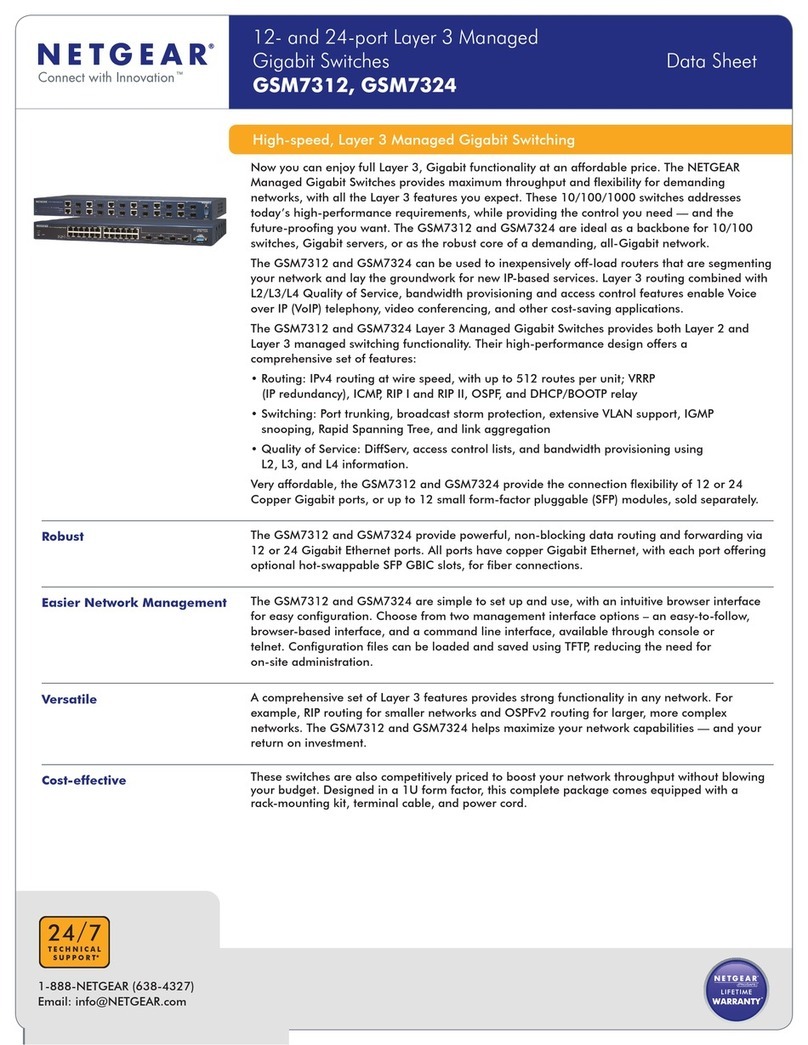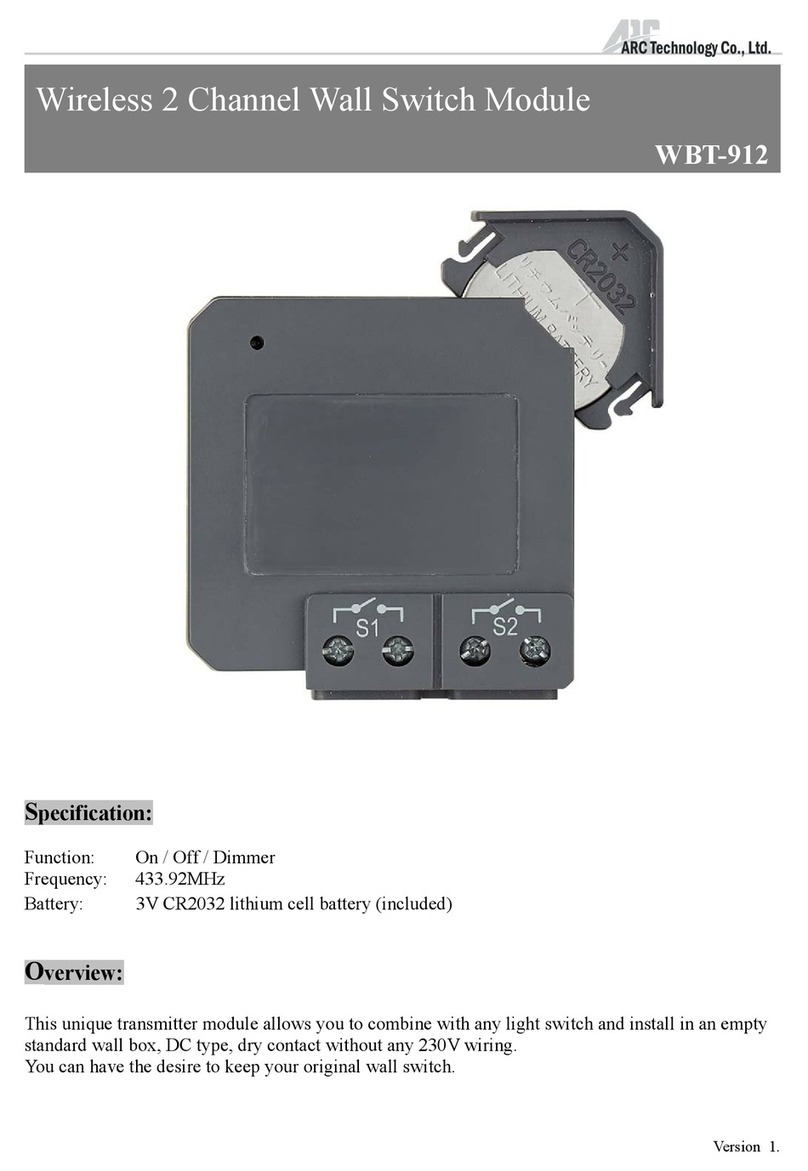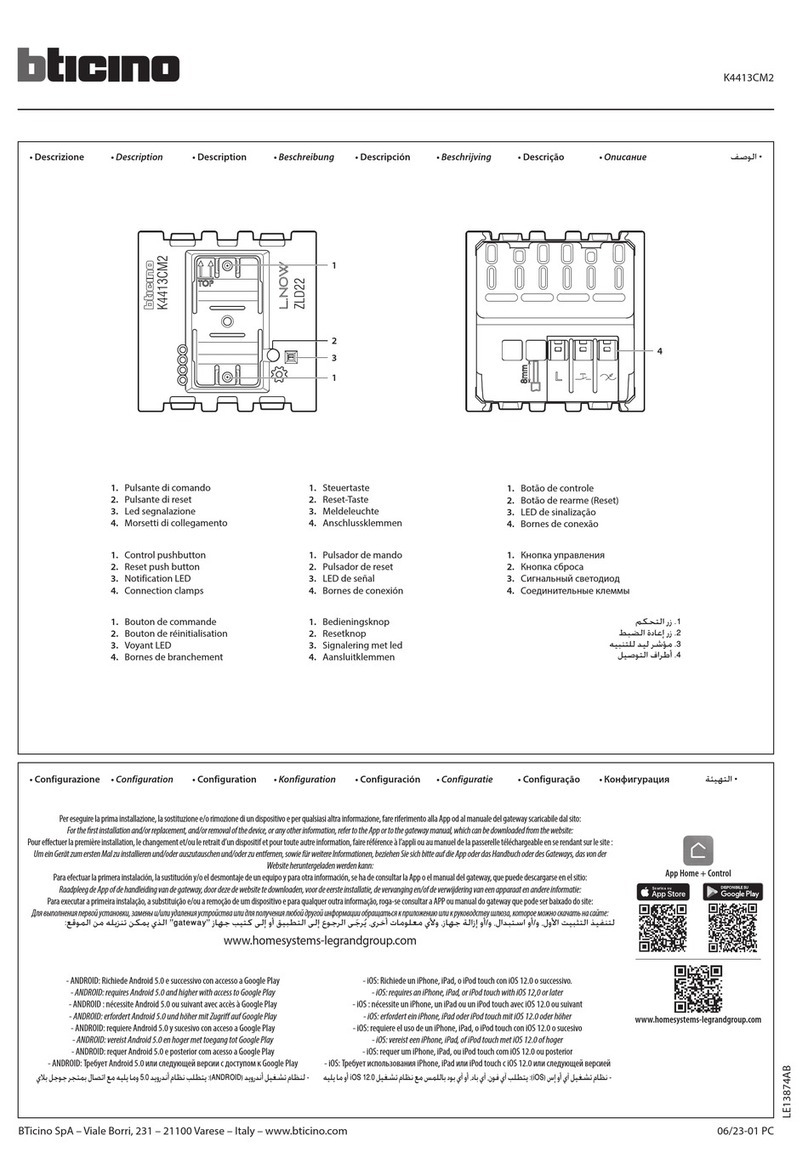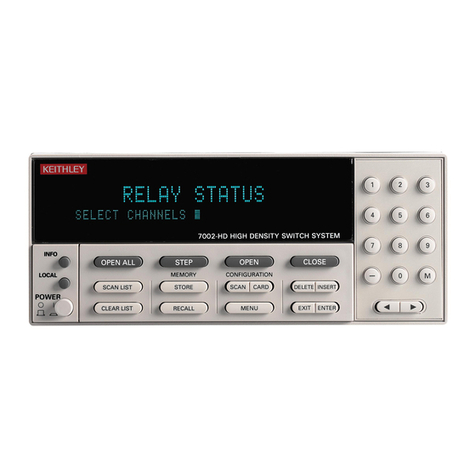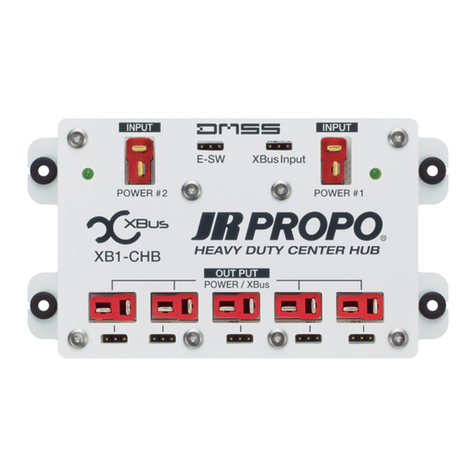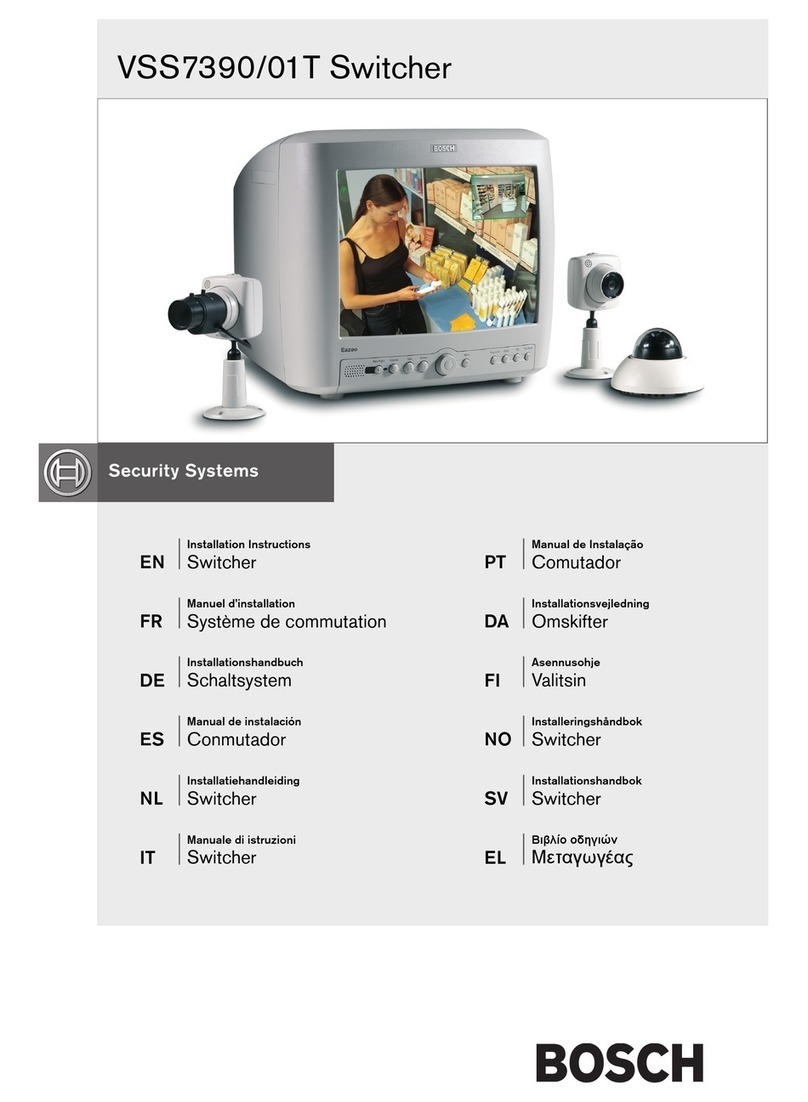Tesla smart HSW0801A10 User manual
Other Tesla smart Switch manuals

Tesla smart
Tesla smart HKS1601A10 User manual

Tesla smart
Tesla smart PKS0802A10 User manual

Tesla smart
Tesla smart HSW1601A10 User manual

Tesla smart
Tesla smart PKS0401A10 User manual

Tesla smart
Tesla smart HSW0801A1U User manual

Tesla smart
Tesla smart HKS0201B1U User manual

Tesla smart
Tesla smart HKS0801A1U User manual
Popular Switch manuals by other brands
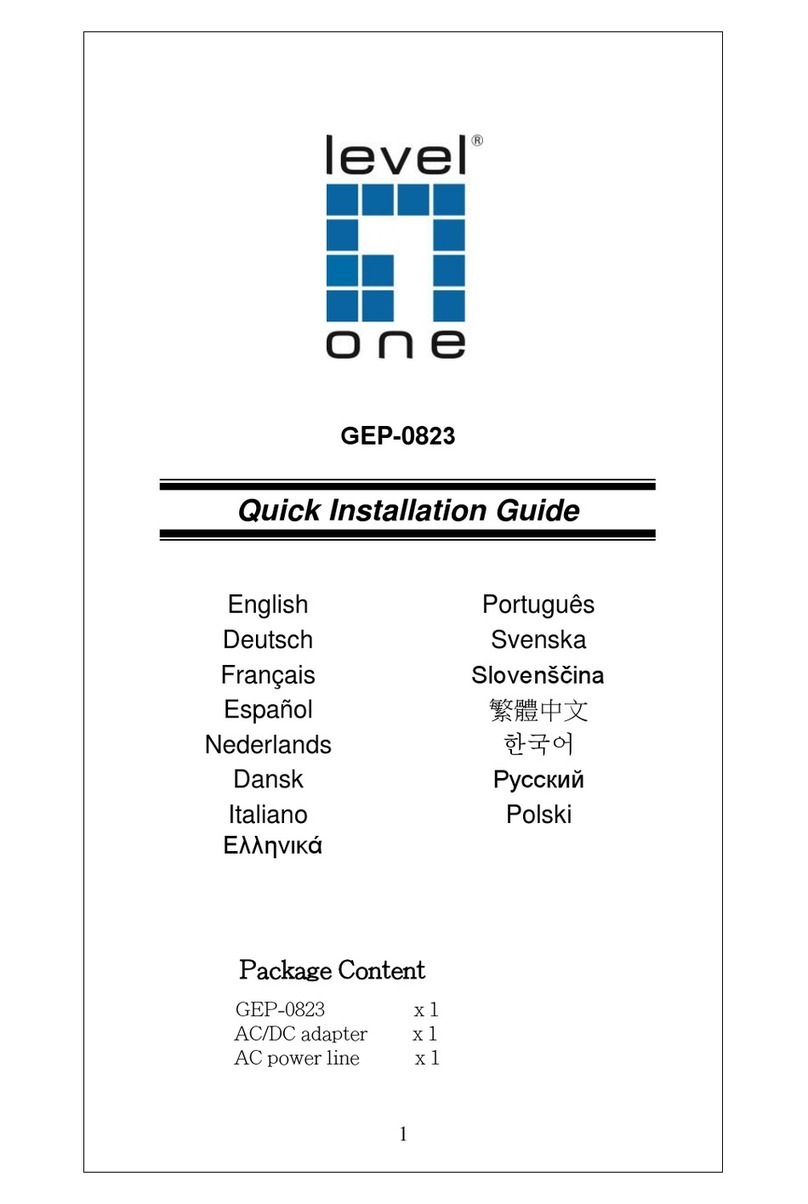
LevelOne
LevelOne GEP-0823 Quick installation guide

H3C
H3C S12500X-AF Series installation guide
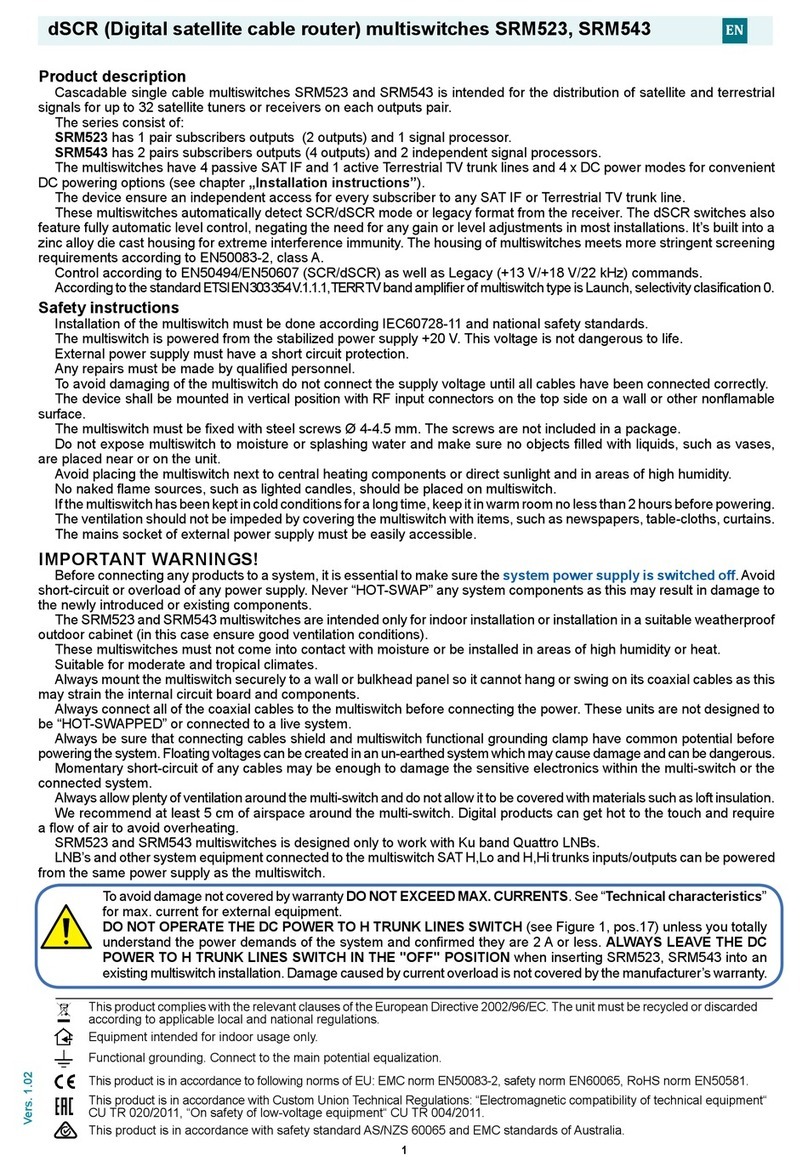
Terra
Terra SRM523 manual
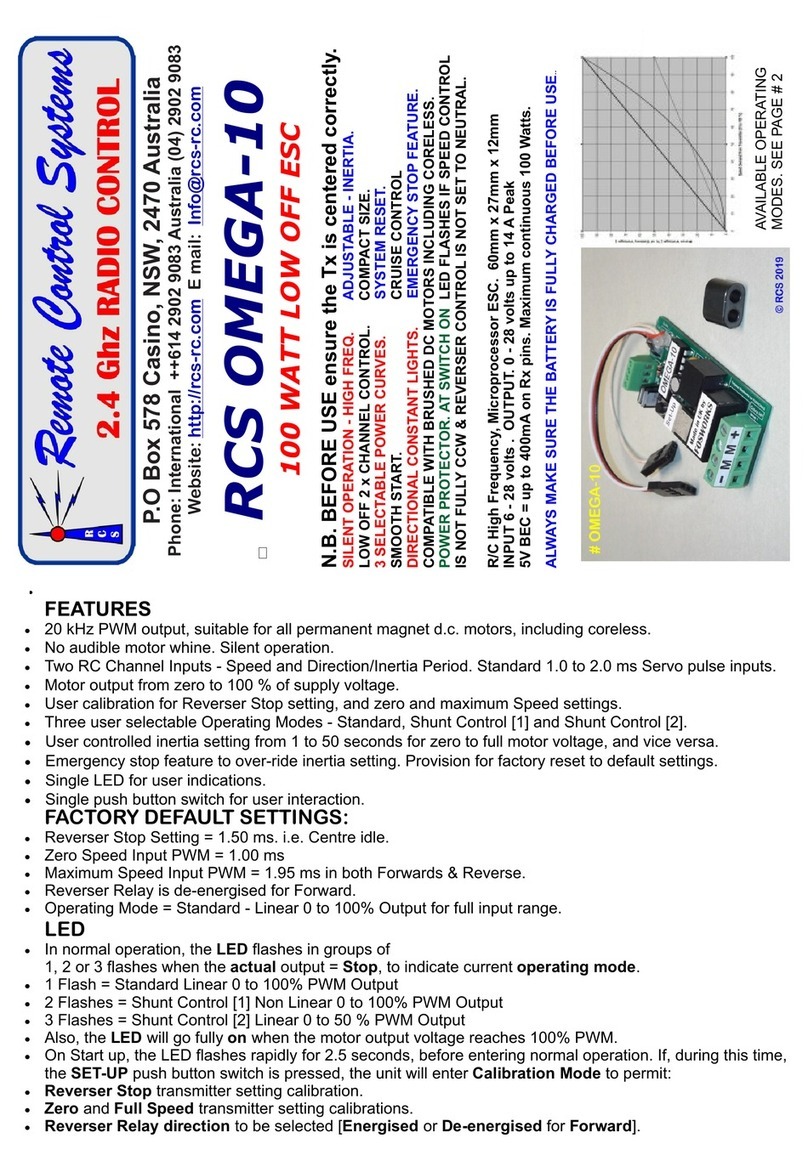
Remote Control Systems
Remote Control Systems OMEGA-10 manual
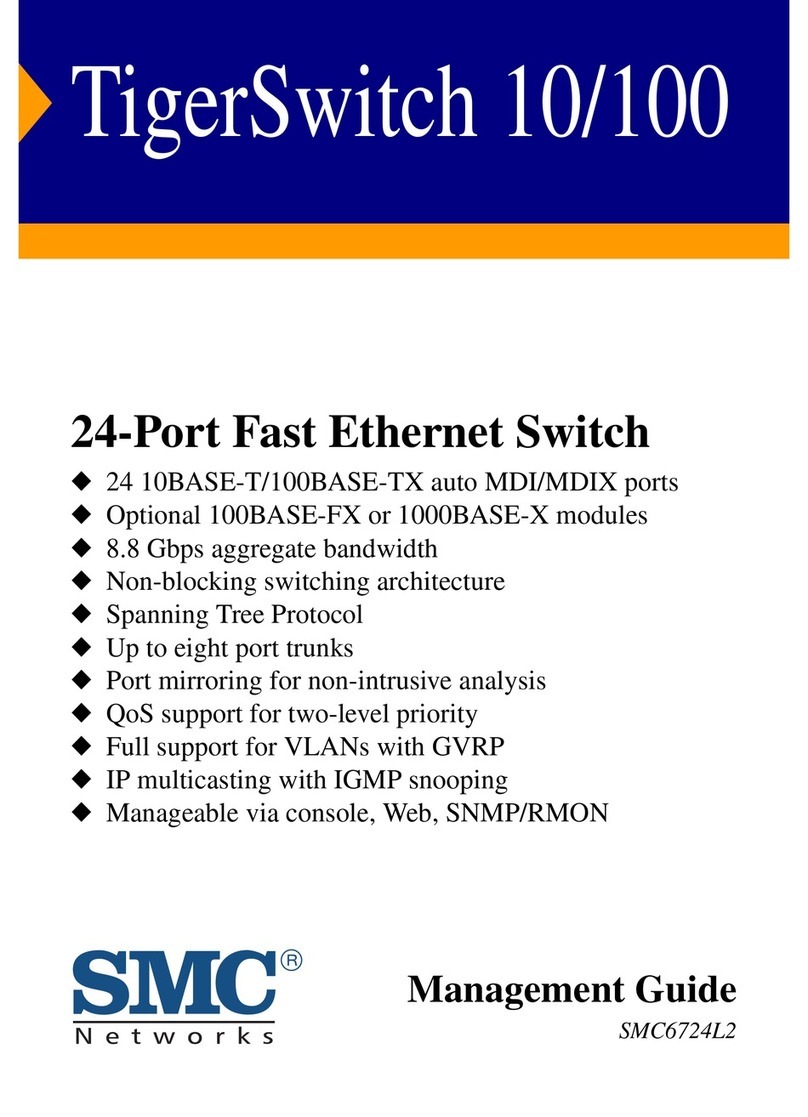
SMC Networks
SMC Networks 6724L2 Management guide
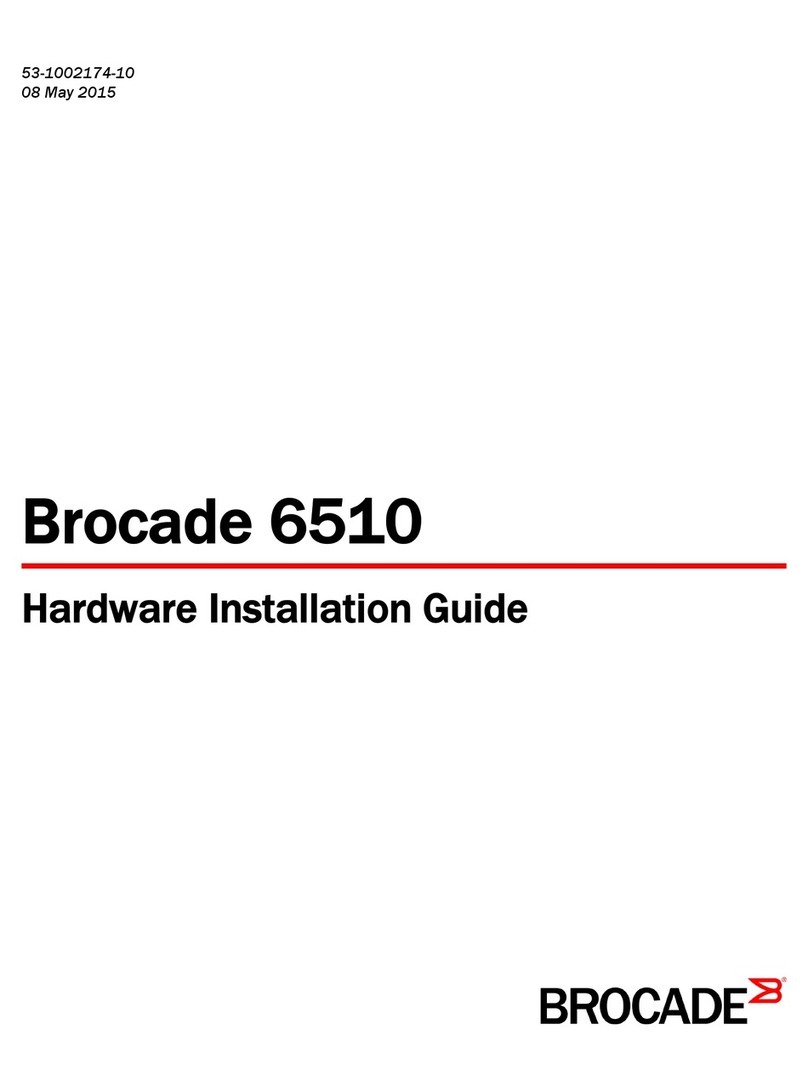
Brocade Communications Systems
Brocade Communications Systems PowerConnect 6510 Hardware installation guide