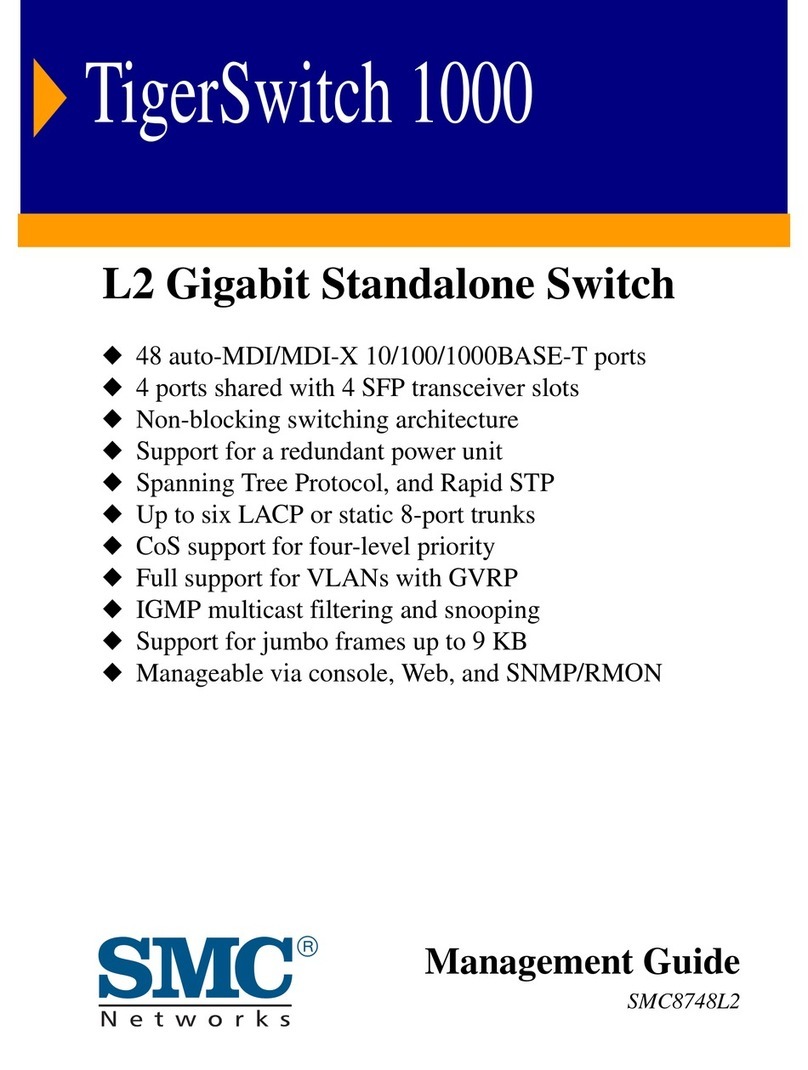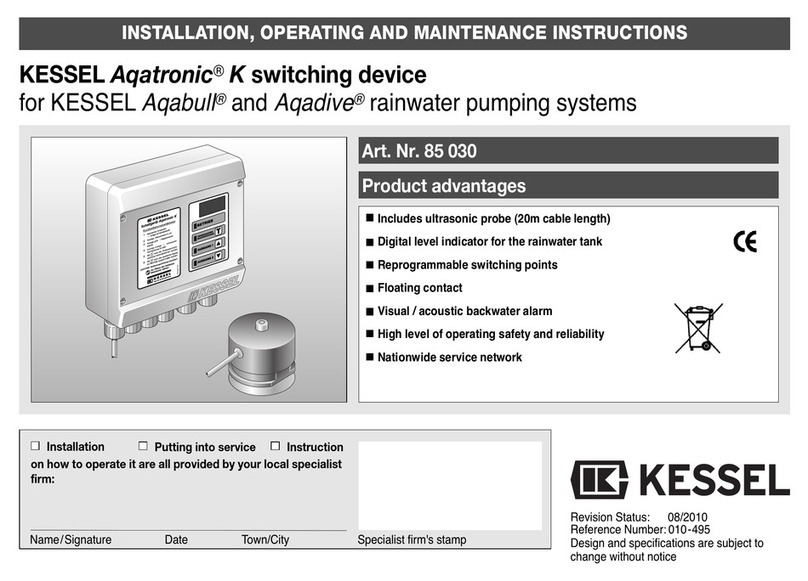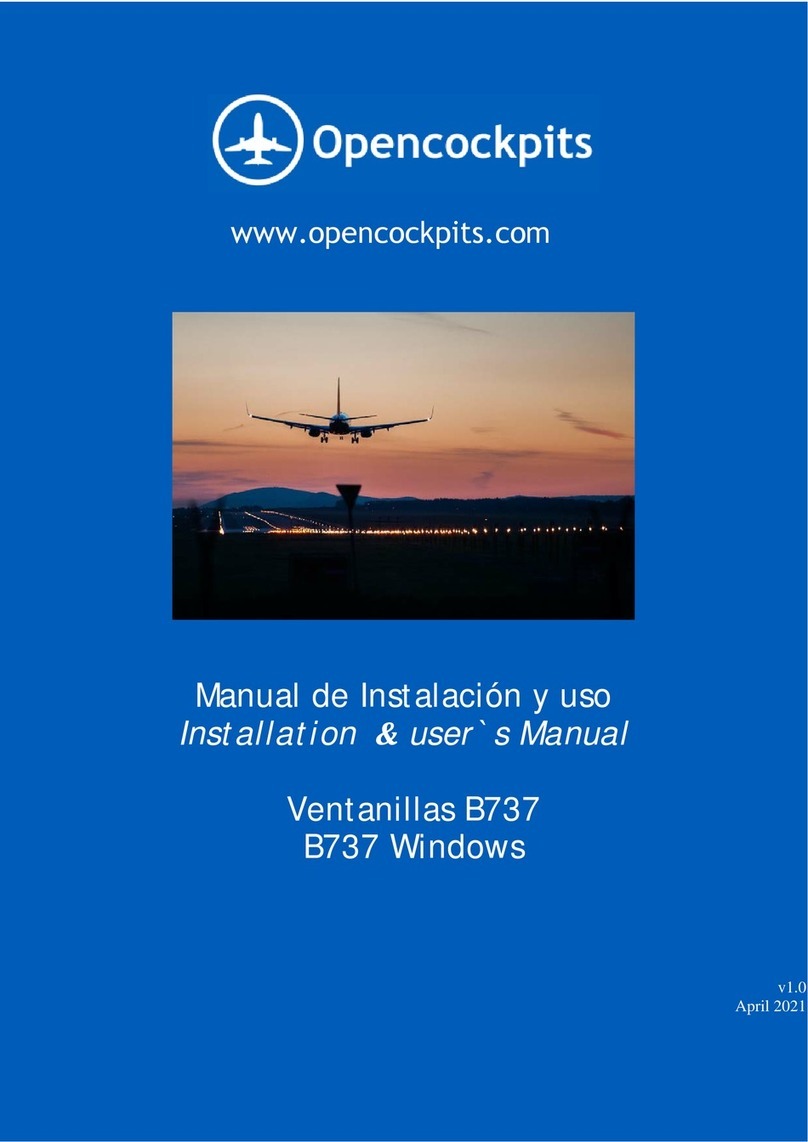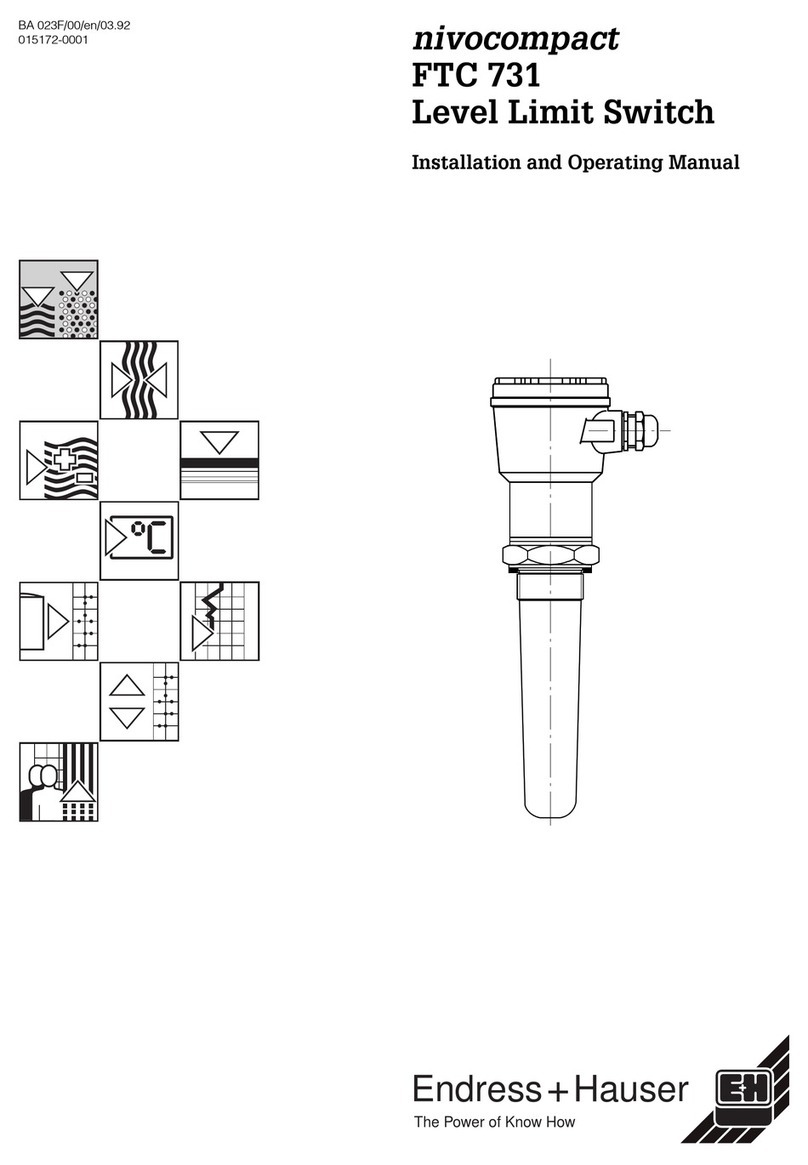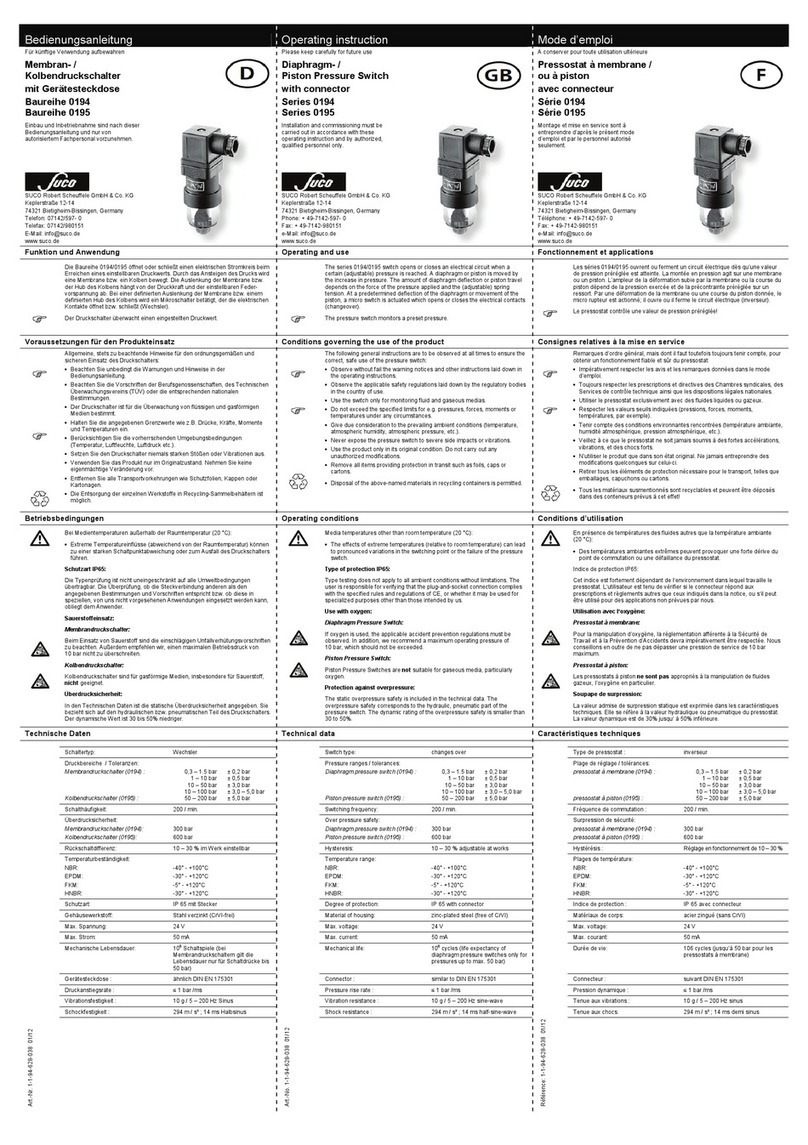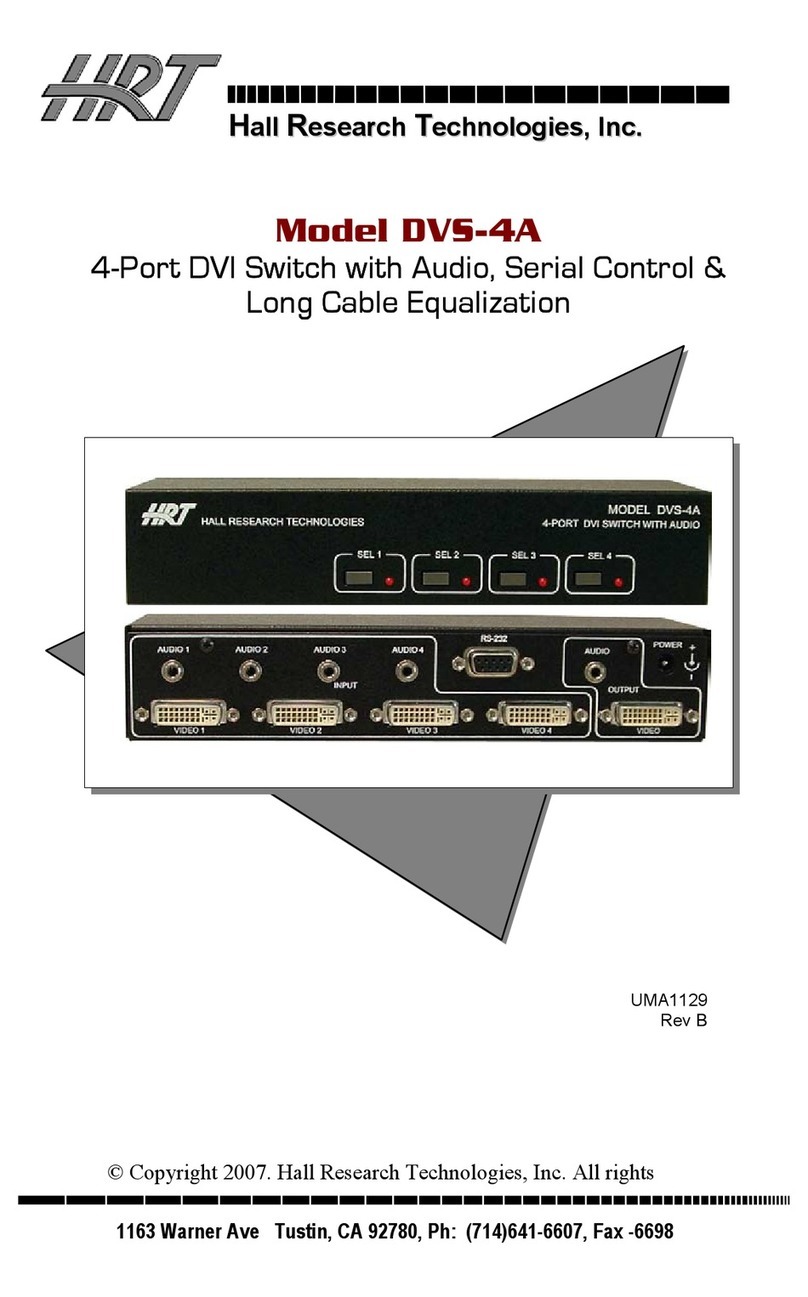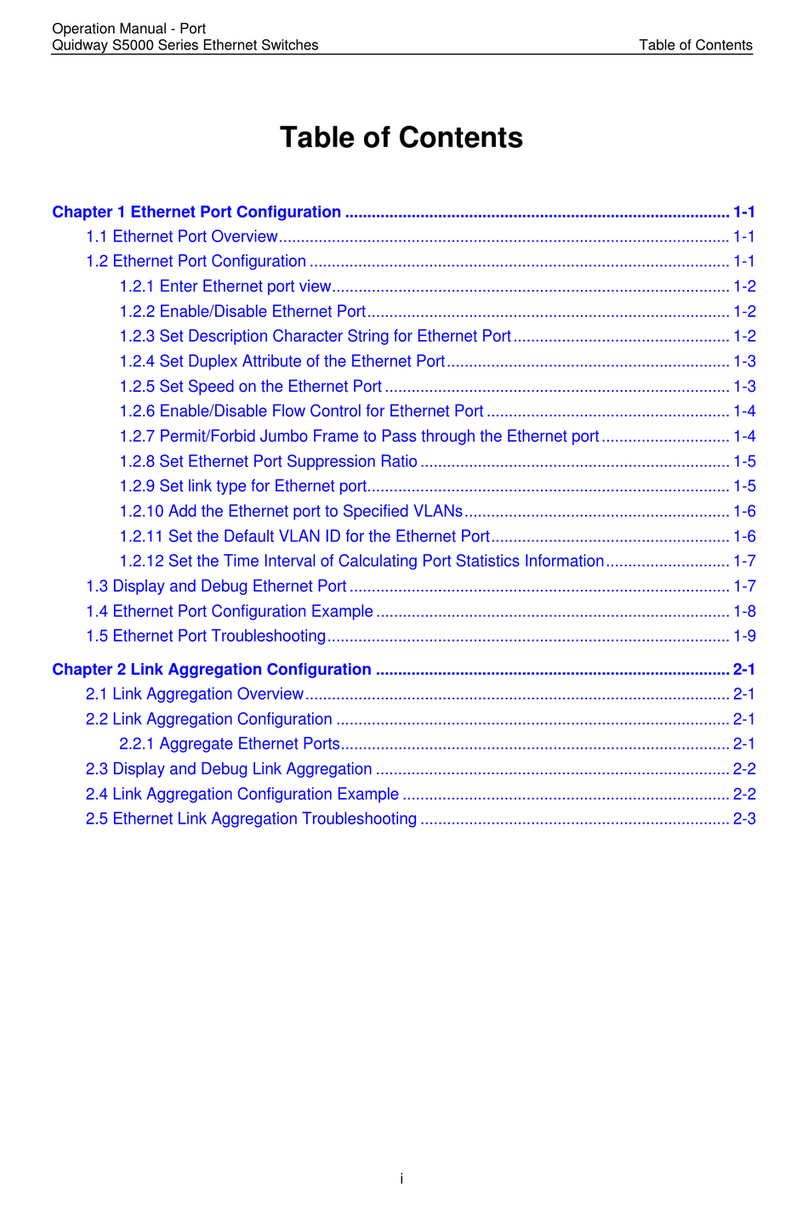Tesla smart
1 www.tesla-smart.com
4-Port DP KVM Switch
# PKS0401A10
This 4-Port DP KVM Switch provides you with great flexibility in integrating cross-platform
computer equipment easily. It makes you available to share 1 set of keyboard, mouse and
monitor with 4 PCs.
The 4-Port DP KVM Switch supports resolution up to 4K@60Hz. Support USB 2.0 hub and
USB 2.0 keyboard /mouse. By using USB 2.0 hub ports on the KVM, you even can attach
USB drive, printer, barcode scanner or other USB devices to the KVM. Switching can be
controlled through variable methods, such as the front panel button, IR signals, keyboard
hot keys, etc. Support keyboard and mouse pass through mode to improve KM
compatibility.
Features
Using only 1 set of keyboard, mouse and monitor to control 4 PCs.
Support resolution up to 3840*2160@60Hz.
Support auto switching to monitor computers in a specified time interval.
Available to use keyboard and mouse without any delay after switching inputs.
Support hot plug, connect or disconnect devices to the KVM switch at any time without
turning off devices.
Support front panel buttons, IR signals, keyboard hot keys and mouse gesture to
control KVM to switch inputs.
With extra standard USB 2.0 hub port, it is possible to connect bar code scanner, USB
hard drive or other USB devices to KVM just as you have plug these devices directly to
computer.
With EDID emulators in each input port, keep PCs always having correct display
information.
Support mouse and keyboard pass through mode to improve KM compatibility.
Packing list
1 * 4-Port DP KVM Switch
1 * DC 5V Power Adapter
1 * IR Remote Control
1 * User manual