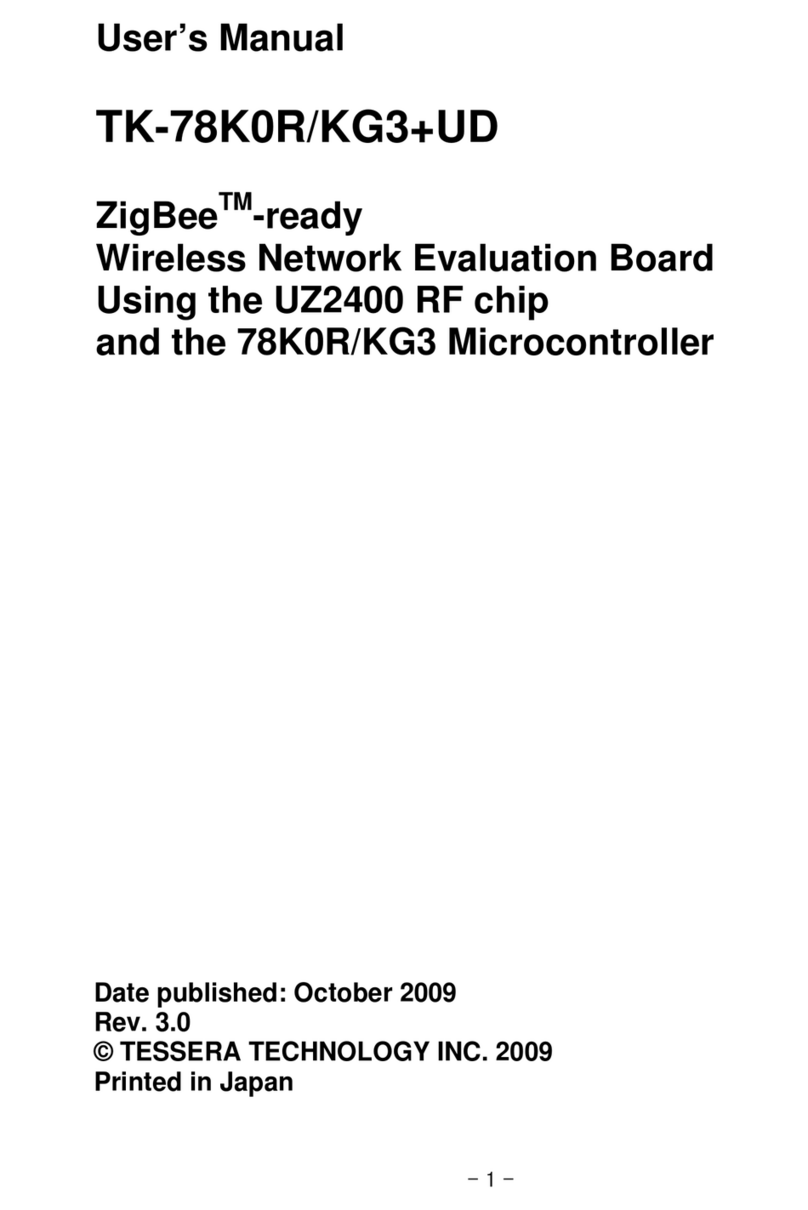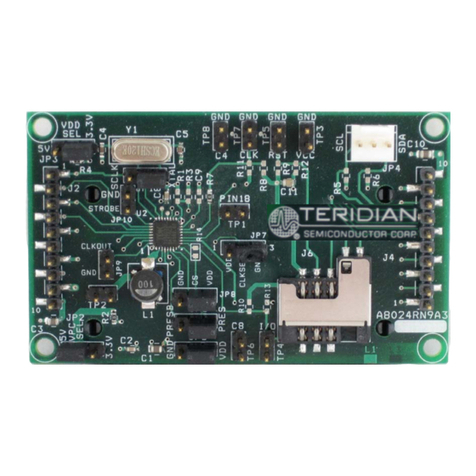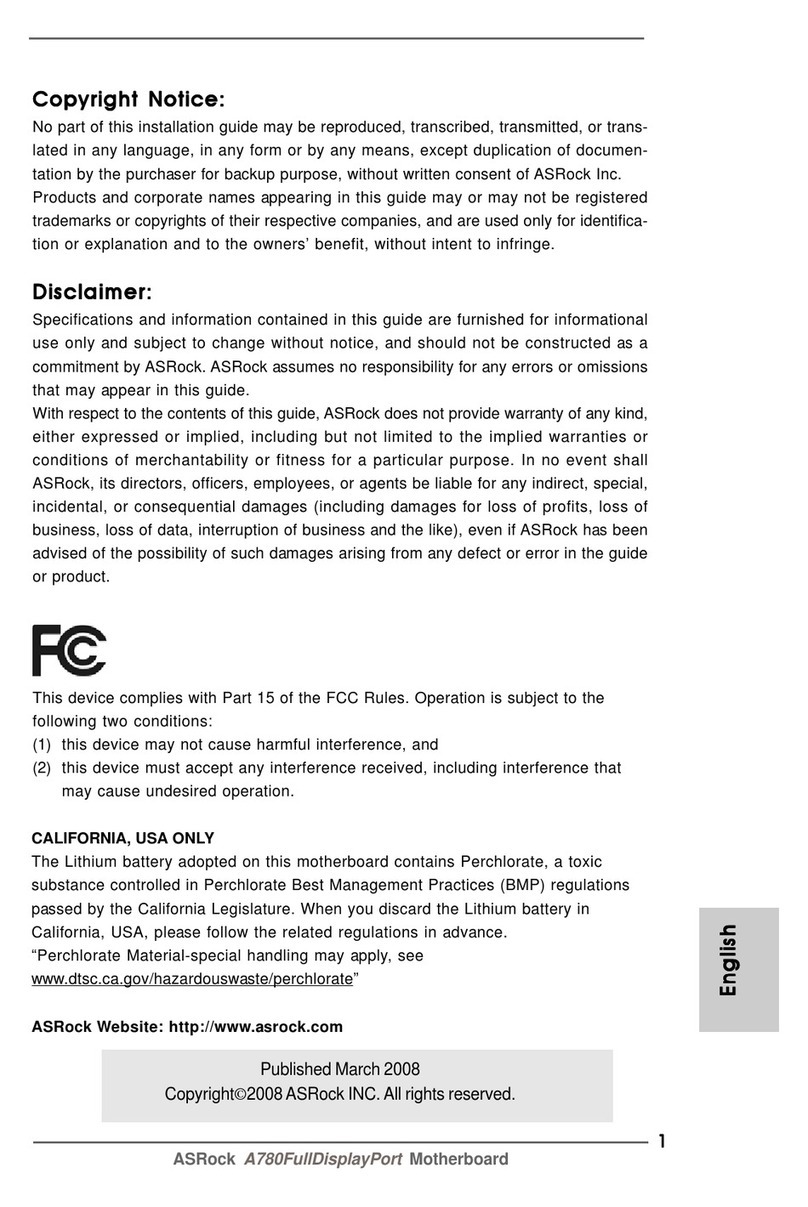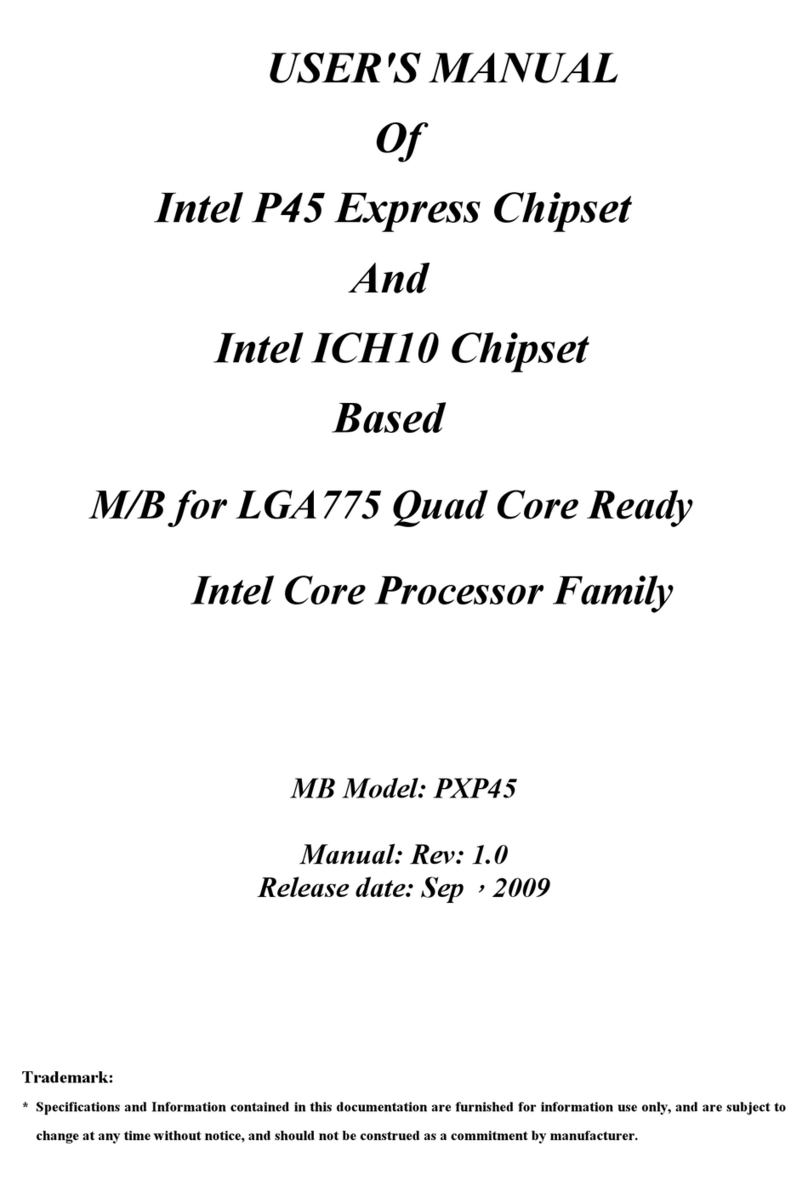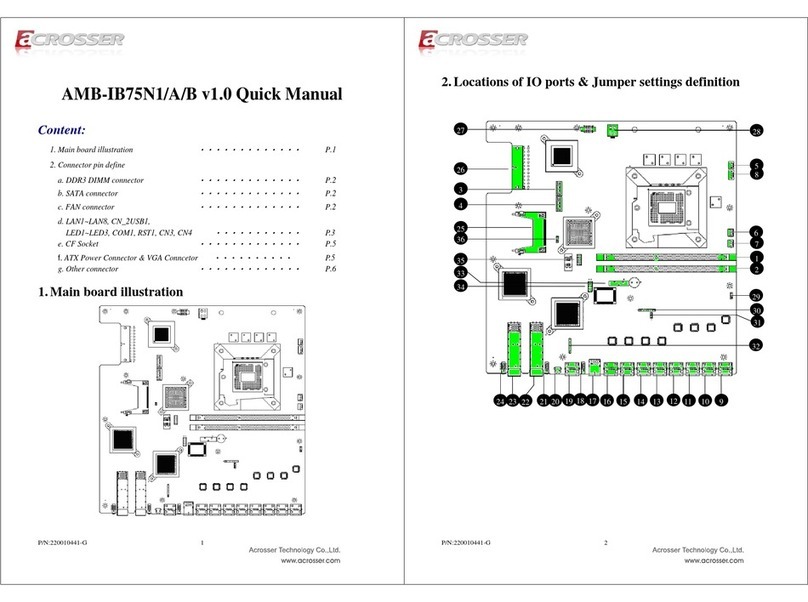TESSERA CEC-78K0R/KG3 User manual

User's Manual
HDMI-CEC
Demonstration Board
CEC-78K0R/KG3
Tessera Technology Inc.
Date published: March 2009
V1.00

CEC-78K0R/KG3 USER'S MANUAL
Windows and Windows XP are registered trademarks or trademarks of Microsoft Corporation in the United States
and/or other countries.
▪The information in this document is subject to change without notice.
▪No part of this document may be copied or reproduced in any form or by any means without prior written consent
of Tessera Technology Inc.
▪Tessera Technology Inc. does not license assurance or enforcement of intellectual property rights and other rights
of Tessera Technology Inc. and third parties by the use of the products and/or the information in this document.
Tessera Technology Inc. does not assume any liability for infringement of rights of third parties by the use of the
products and/or the information in this document.
▪Descriptions of circuits, software and other related information in this document are provided for illustrative
purposes in semiconductor product operation and application examples. The incorporation of these circuits,
software and information in the design of a customer's equipment shall be done under the full responsibility of the
customer. Tessera Technology Inc. assumes no responsibility for any losses incurred by customers or third parties
arising from the use of these circuits, software and information.
CAUTION
▪・Do not give any physical damage to this equipment such as dropping
▪・Do not superimpose voltage to this equipment.
▪・Do not use this equipment with the temperature below 0℃or over 40℃.
▪・Make sure the USB cables are properly connected.
▪・Do not bend or stretch the USB cables.
▪・Keep this equipment away from water.
▪・Take extra care to electric shock.
▪・This equipment should be handled like a CMOS semiconductor device. The user must take all precautions to
avoid build-up of static electricity while working with this equipment.
▪・All test and measurement tool including the workbench must be grounded.
▪・The user/operator must be grounded using the wrist strap.
▪・The connectors and/or device pins should not be touched with bare hands.
TESSERA TECHNOLOGY INC. 2/31

CEC-78K0R/KG3 USER'S MANUAL
INTRODUCTION
CEC-78K0R/KG3 is designed for users who wish to evaluate HDMI-CEC features with 16-bit
microcontroller 78K0R/Kx3 series from NEC Electronics.
It is assumed that the readers have been familiar with basics of HDMI and CEC. The overview and
terms are available at "High-Definition Multimedia Interface Specification" in the following web site.
http://www.hdmi.org/manufacturer/specification.aspx
Please use the system with all necessary tests. Tessera Technology Inc. assumes no responsibility for
any losses from the use of CEC-78K0R/KG3.
TESSERA TECHNOLOGY INC. 3/31

CEC-78K0R/KG3 USER'S MANUAL
TABLE OF CONTENTS
1. CEC-78K0R/KG3...............................................................................................................................5
1.1 Features....................................................................................................................................5
1.2 Hardware Structure ...................................................................................................................5
1.3 Hardware Specifications ...........................................................................................................6
1.4 Layout of Hardware Functions ..................................................................................................7
1.5 Hardware Functions ..................................................................................................................8
1.5.1 HDMI-CEC Demonstration Board .................................................................................8
1.5.2 TK-78K0R/KG3 Board ..................................................................................................9
1.6 Pin Function List......................................................................................................................11
1.7 Circuit Diagram .......................................................................................................................12
2. SETTINGS FOR SAMPLE DEMONSTRATION PROGRAM...........................................................14
2.1 KEY Settings...........................................................................................................................14
2.2 LED Settings ...........................................................................................................................15
3. GUI...................................................................................................................................................16
3.1 CEC Viewer Functions ............................................................................................................16
3.2 CEC Viewer Files ....................................................................................................................16
3.3 Connection Example ...............................................................................................................17
3.3.1 Example 1: Monitor Mode ...........................................................................................17
3.3.2 Example 2: Pseudo DVR Mode / Pseudo TV Mode....................................................18
3.4 CEC Viewer Window...............................................................................................................19
3.4.1 Window Overview .......................................................................................................19
3.4.2 "File" Menu .................................................................................................................20
3.4.3 "Menu" Menu ..............................................................................................................21
3.4.4 "Debug" Menu.............................................................................................................22
3.5 Control From CEC Viewer.......................................................................................................23
3.5.1 "Monitor" Tab ..............................................................................................................23
3.5.2 "Replay" Tab...............................................................................................................25
3.6 Specific Usages ......................................................................................................................26
3.6.1 Switch Settings ...........................................................................................................26
3.6.2 Use As Monitor ...........................................................................................................27
3.6.3 Pseudo Device Sample Program ................................................................................28
3.6.4 Replay Function..........................................................................................................29
4. DDC MONITOR................................................................................................................................31
4.1 Monitoring DDC on GUI ..........................................................................................................31
TESSERA TECHNOLOGY INC. 4/31
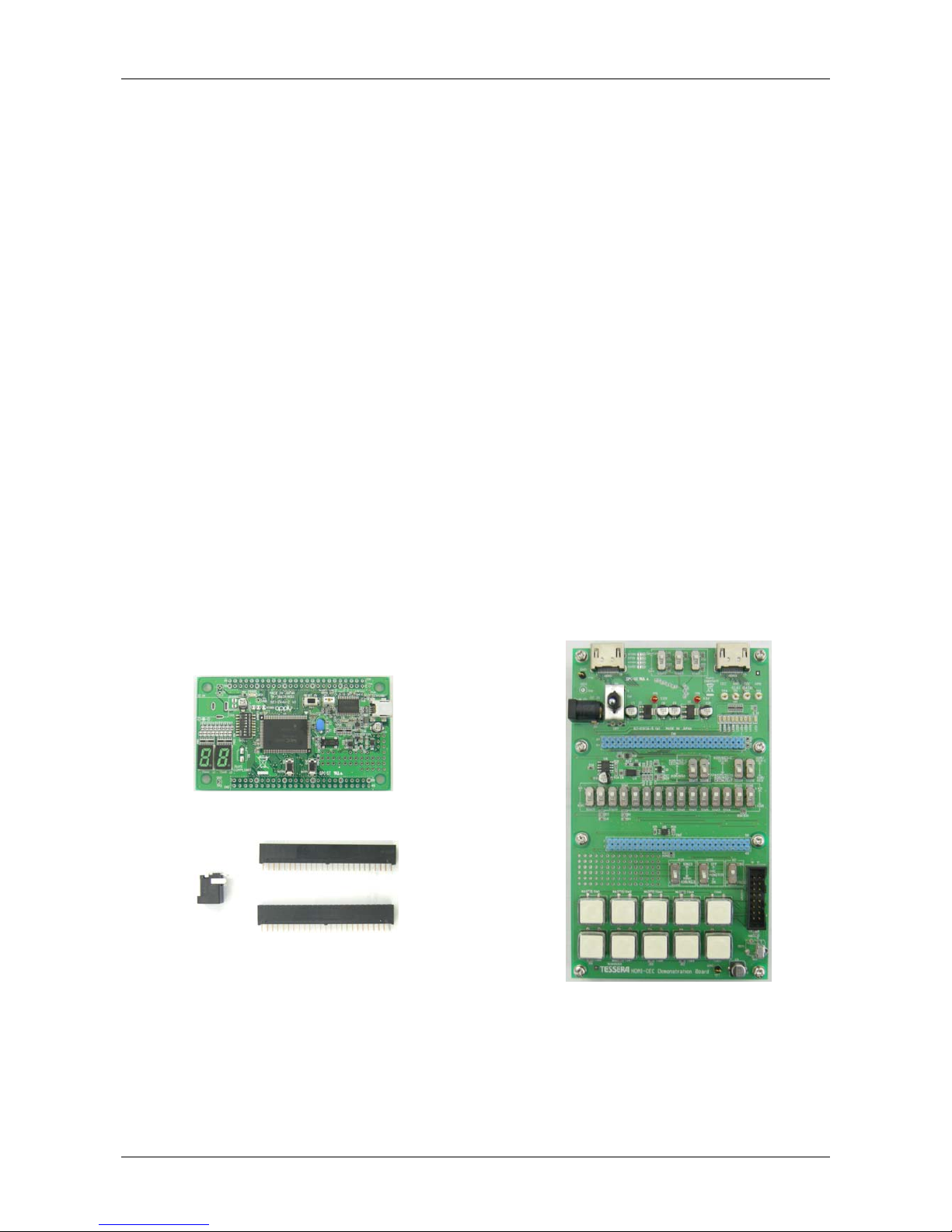
CEC-78K0R/KG3 USER'S MANUAL
1. CEC-78K0R/KG3
In this chapter, feathers and hardware specifications of CEC-78K0R/KG3, 16-bit microcontroller
78K0R/Kx3 series from NEC Electronics, are described.
1.1 Features
CEC-78K0R/KG3 has following feathers.
- 2 HDMI channels
- 10 general purpose key inputs (AD input)
- Infrared remote control function
- MINICUBE2 connection (on-chip debug, writing on flash memory)
- USB connection with PC
- 2 7segLED
- 15x6 holes universal area
1.2 Hardware Structure
CEC-78K0R/KG3 is a combined product of TK-78K0R/KG3 and HDMI-CEC Demonstration
Board.
+
TK-78K0R/KG3
HDMI-CEC Demonstration Board
・Following connectors are mounted.
TESSERA TECHNOLOGY INC. 5/31

CEC-78K0R/KG3 USER'S MANUAL
1.3 Hardware Specifications
CPU uPD78F11166 (78K0R/KG3)
Clock Main system clock: 20MHz, Sub system clock: 32.768KHz
Interface HDMI connector 2ch
MINICUBE2 connector (16pin)
USB (mini B connector)
Operating Voltage 3.3V (DC 12V input)
TESSERA TECHNOLOGY INC. 6/31
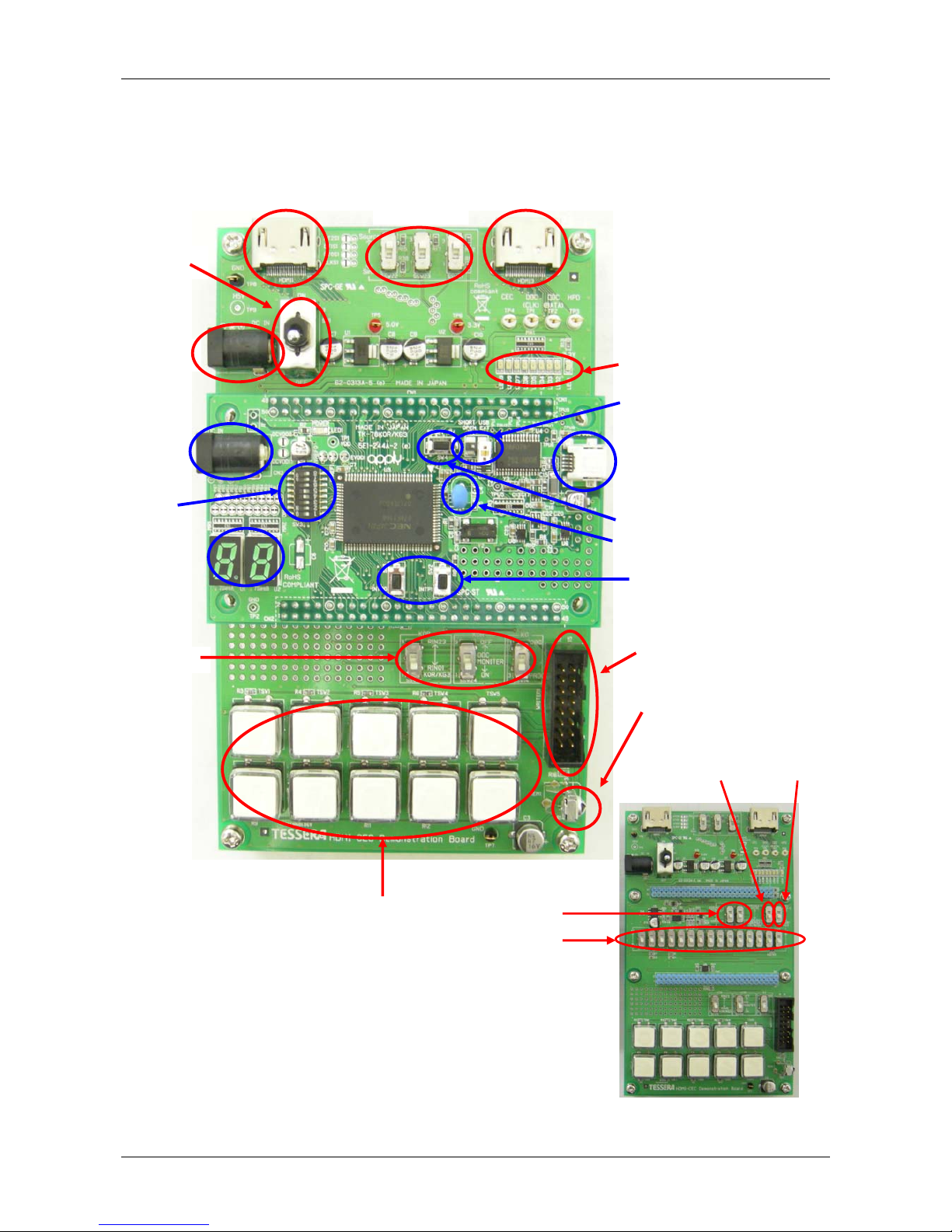
CEC-78K0R/KG3 USER'S MANUAL
1.4 Layout of Hardware Functions
HDMI1 HDMI3
SSW22,23,21
SW1
JK1 LED1~LED9
JP1
SSW1~SSW13,20,25
TSW1~10 SSW17,18
SSW19 SSW16
WRITER1
REM1
SSW15,24,14
USB1
SW3 SW4
CN3
Y1
SW1,2
U1,2
TESSERA TECHNOLOGY INC. 7/31

CEC-78K0R/KG3 USER'S MANUAL
1.5 Hardware Functions
1.5.1 HDMI-CEC Demonstration Board
- HDMI1, HDMI3
They are HDMI connectors. All the pins of HDMI1 and HDMI3 are connected.
- JK1
JK1 is a connector for AC adapter. Connect the bundled AC adapter here.
- SW1
SW1 is the power switch. Power on when you shift it to ON and then LED1is lighted.
- LED1
LED1 is Power LED. It is lighted when the power is on.
- LED2-LED9
These are LED that are connected to P7 of CPU. They are lighted when they output Low.
- SSW1-SSW13,20,25
All those 15 switches must be set to "78K0R" side. (default setting)
- SSW14
Not is use.
- SSW15
This must be set to "RIN01 K0R/KG3" side. (default setting)
- SSW16, 17, 18
These must be set to "K0R/KG3" side. (default setting)
- SSW19
This must be set to "K0&K0R/KG3&K0R/KG3-C CECIN/OUT" side. (default setting)
- SSW21-SSW23
These are extended switched for HPD and DDC. Switch them with "Source" or "Sink".
> Set it to "Source" when you use as Monitor mode.
> Set it to "Sink" when you use as Pseudo TV mode.
> Set it to "Source" when you use as Pseudo DVR mode.
TESSERA TECHNOLOGY INC. 8/31

CEC-78K0R/KG3 USER'S MANUAL
- SSW24
Set this to "ON" when you monitor DDC. (default setting)
- TSW1-TSW10
These are use as inputs for general purpose switches. They are connected to A/D
conversion ports.
By pressing the switches, following voltages are input.
Switch CPU Pin CPU Input Voltage Switch CPU Pin CPU Input Voltage
TSW1 ANI2 0V TSW6 ANI3 0V
TSW2 ANI2 0.51V TSW7 ANI3 0.51V
TSW3 ANI2 0.96V TSW8 ANI3 0.96V
TSW4 ANI2 1.41V TSW9 ANI3 1.41V
TSW5 ANI2 1.88V TSW10 ANI3 1.88V
- WRITER1
This is MINICUBE2 connector.
- REM1
This is the light receiving element for infrared remote control function.
1.5.2 TK-78K0R/KG3 Board
In this section, the hardware functions are briefly described. For details, refer to
"TK-78K0R/KG3 User's Manual".
- CN3
This is a connector for AC adapter, but not in use. Use the JK1 AC adapter connector on
HDMI-CEC Demonstration Board.
- SW1
SW1 is a push-switch that is connected to P120. However, it cannot be used as it is
connected to infrared CEC input function. Do not touch when application is running.
- SW2
SW2 is a push-switch that is connected to P46. However, it cannot be used as it is
connected to infrared remote control function. Do not touch when application is running.
- U1,2
This is 7segLED. U1 is connected to P6 and U2 is connected to P8.
Do not use P6 as the 7segLED control since P6 is connected to HPD and DDC.
- JP1
JP1 sets the CPU power selection. Set this as open. (default setting)
- USB1
This is a USB connector. Use bundled USB cable.
TESSERA TECHNOLOGY INC. 9/31

CEC-78K0R/KG3 USER'S MANUAL
- SW3-1 - SW3-5
These are used as setting the operation mode.
Switch
MINICUBE2 is Connected
CEC Viewer is in Use
(default setting)
Debugger ID78K0R-QB is in Use
(bundled with TK-78K0R/KG3)
1 OFF ON
2 OFF ON
3 OFF ON
4 ON OFF
SW3
5 ON OFF
- SW3-6 - SW3-8
These are connected to P50, 51, 52 of CPU.
- SW4
This is the CPU reset switch.
- Y1
This is the CPU operation clock. Do not change this from default setting, 20MHz. The
sample program will not work if it is changed.
TESSERA TECHNOLOGY INC. 10/31

CEC-78K0R/KG3 USER'S MANUAL
1.6 Pin Function List
CN1 Pin Name Used For CN2 Pin Name Used For
1 AVREF0 1 P20
2GND 2 P21
3 P30 3 P22 KEY input(KEY1~5)
4 P04 4 P23 KEY input(KEY6~10)
5 AVREF1 5 P00
6P60DDC(CLK) / 7segLED 6P131
7 P61 DDC(DATA) / 7segLED 7 P145
8FLMD0
Connect to WRITE1 Connector(16Pin) 8P53
9 VDD 3.3V 9 P57
10 (+12V) 10 P43
11 GND GND 11 P15
12 (+12V) 12 P14
13 VDD 3.3V 13 P13
14 RESET Connect to WRITE1 Connector(16Pin) 14 P10
15 VDD 3.3V 15 P111
16 (+12V) 16 P45
17 P64 7segLED 17 P44
18 P65 7segLED 18 P27
19 P66 7segLED 19 GND GND
20 P67 7segLED 20 EVDD
21 P140 CEC-OUT Output 21 P54
22 P11 22 P55
23 P01 23 P56
24 P12 24 P02
25 P06 25 P130
26 P05 26 P42
27 P80 7segLED 27 P154
28 P16 DDC(DATA) Monitor 28 P120 CEC-IN input
29 P17 29 P144
30 P31 Connect to Over Current(+5V) 30 P143
31 P81 31 P142
32 P82 32 P141
33 GND GND 33 P47
34 EVDD 34 P46 Connect to Remote Control M odule
35 P83 35 P41 Connect to WRITE1 Connector(16Pin)
36 P84 7segLED 36 P40 Connect to WRITE1 Connector(16Pin)
37 P70 LED2 37 P26
38 P71 LED3 38 P25
39 P72 LED4 39 P24
40 P73 LED5 40 P03
41 P74 LED6 41 P62 HPD / 7segLED
42 P75 LED7 42 P63 7segLED
43 P76 LED8 43 P153
44 P77 LED9 44 P152
45 P85 7segLED 45 P151
46 P86 7segLED 46 P150
47 P87 7segLED 47 P110
48 P50 DipSW(SW3-6) 48 P157
49 P51 DipSW(SW3-7) 49 P156
50 P52 DipSW(SW3-8) 50 P155
TESSERA TECHNOLOGY INC. 11/31

CEC-78K0R/KG3 USER'S MANUAL
1.7 Circuit Diagram
TESSERA TECHNOLOGY INC. 12/31

CEC-78K0R/KG3 USER'S MANUAL
TESSERA TECHNOLOGY INC. 13/31

CEC-78K0R/KG3 USER'S MANUAL
2. Settings for Sample Demonstration Program
2.1 KEY Settings
TK Board
AC
Adapter
HDMI HDMI
LED
KEY2
Rec
KEY1
Power KEY3
Rec Stop KEY4
Mode
KEY6
Play
KEY5
KEY7
Revers
e
KEY8
Forward KEY9
Stop KEY10
KEY Used For
KEY1 Power
KEY2 Record
KEY3 Record Stop
KEY4 Mode Change (Monitor Mode at startup)
Push to change the mode, "Pseudo TV", "Pseudo DVR", "Monitor".
KEY5 (Not in use)
KEY6 Play
KEY7 Rewind
KEY8 Fast-forward
KEY9 Stop
KEY10 Select Remote Controller Display (Remote Controller Code / Key Name)
TESSERA TECHNOLOGY INC. 14/31

CEC-78K0R/KG3 USER'S MANUAL
2.2 LED Settings
TK Board
AC
Adapter
HDMI HDMI
KEY
LED1LED2LED3LED4LED5LED6LED7LED8LED9
LED Used For
LED1(green) Lighted when the board power is on.
LED2(red) Pseudo device power
LED3(red) Playing
LED4(red) Fast-forwarding
LED5(red) Reversing
LED6(red) Recording
LED7(red)
LED8(red) Pseudo DVR mode
LED9(red) Pseudo TV mode
LED Scroll Monitor mode
TESSERA TECHNOLOGY INC. 15/31

CEC-78K0R/KG3 USER'S MANUAL
3. GUI
In this chapter, GUI to control CEC of HDMI from PC (CEC Viewer) is described.
- The sample program (CEC_Sample_K0R.hex) is pre-installed on the TK-78K0R/KG3.
If you wrote other programs on the system, you can write the sample program
(CEC_Sample_K0R.hex) again by using following tools.
- Flash memory programmer for MINICUBE2 "QB-Programmer" or debugger
"ID78K0R-QB".
- This sample program works only if 20MHz oscillator is mounted on TK-78K0R/KG3.
- The remote control receiving function of this sample program (CEC_Sample_K0R.hex)
supports only NEC format.
- CEC Viewer works with Microsoft Excel. (operation check has been done on Excel 2000 and
Excel 2003)
3.1 CEC Viewer Functions
CEC Viewer has following functions.
- Monitor sending/receiving CEC data
- Send specific commands from user input
- Pre-set command data, 20 KEY
- Output log data with Excel format
- Reproducing function by loading log data with Excel format
3.2 CEC Viewer Files
File Description
CECViewer.exe Start CEC Viewer by executing this file.
command.xls
CEC command (Opcode) data file. With using this file, you can add
new Opcode.
Since the program retrieves the command data from this file, do not
close this file while CEC Viewer is running.
cecviewer.ini Pre-set key data that is registered with GUI is stored in this file.
TESSERA TECHNOLOGY INC. 16/31

CEC-78K0R/KG3 USER'S MANUAL
3.3 Connection Example
Connection examples of the board for using CEC Viewer are described.
3.3.1 Example 1: Monitor Mode
You can monitor the data communication between devices by connecting the devices
through the board. Following figure shows the connection example to monitor the
communication between TV and recording device.
USB Cable
PC
HDMI Cable
Recording Device
TV
Recording Device
CEC-78K0R/KG3 Board
(Monitor Mode: LED Scroll)
TV
TESSERA TECHNOLOGY INC. 17/31
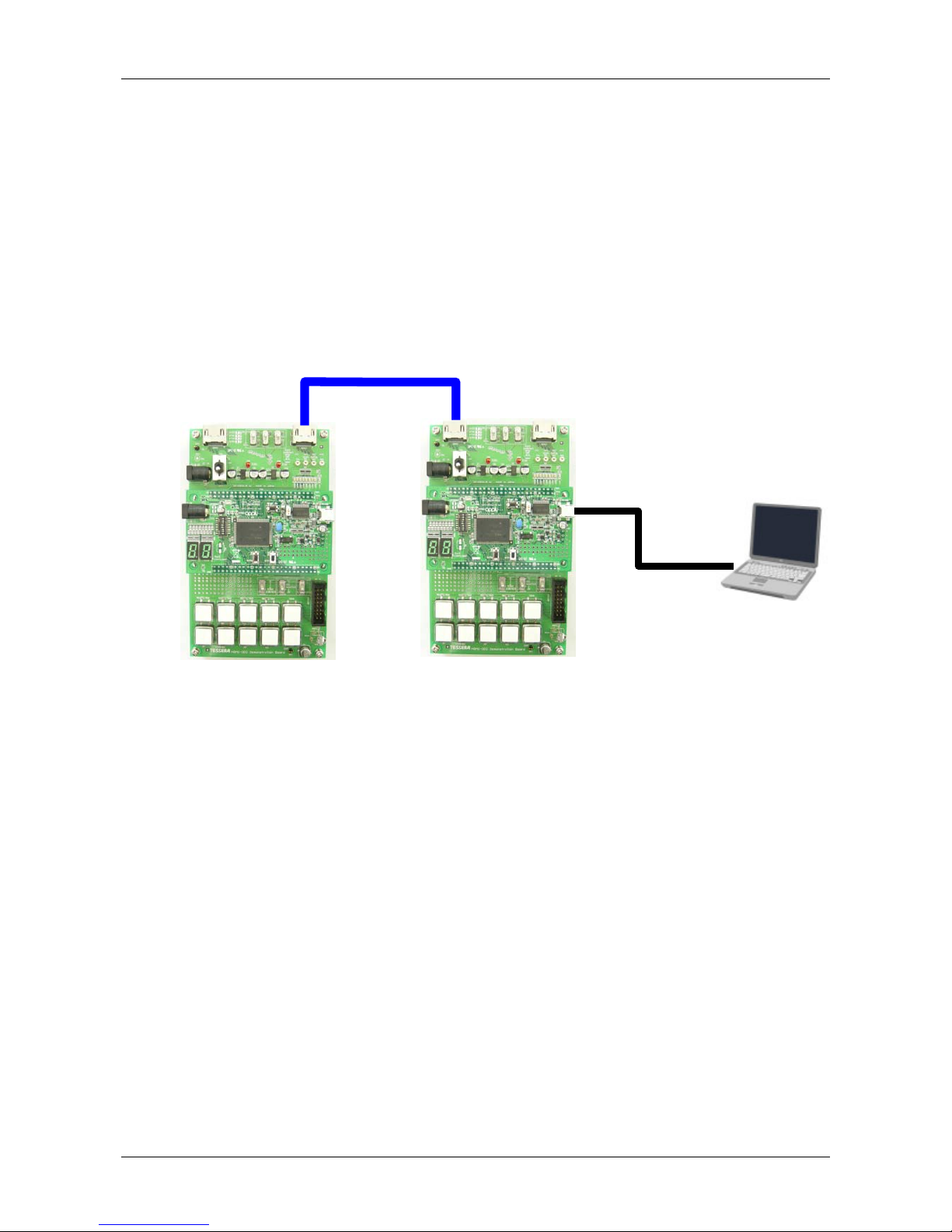
CEC-78K0R/KG3 USER'S MANUAL
3.3.2 Example 2: Pseudo DVR Mode / Pseudo TV Mode
To operate the board as a pseudo DVR or TV, you need to connect the board to board
together. You can reproduce functions, such as turning on the power of pseudo TV
automatically by turning on the power of pseudo DVR, and turning off the power of pseudo
DVR automatically by turning off the power of pseudo TV.
HDMI Cable
PC
USB Cable
CEC-78K0R/KG3 Board
(Pseudo TV Mode: LED9 ON) CEC-78K0R/KG3 Board
(Pseudo DVR Mode: LED8 ON)
TESSERA TECHNOLOGY INC. 18/31

CEC-78K0R/KG3 USER'S MANUAL
3.4 CEC Viewer Window
In this section, CEC Viewer window is explained.
3.4.1 Window Overview
Menu Bar Shortcut Key
Multipurpose Window
Preset Keys
CEC Communication Data
CEC Communication Data
No Communication orders
Remocon Remote controller code or remote controller code name
Initiator Initiator Address name *
Destination Destination Address name *
Opcode Opcode name and its operand structure *
Data
Frame communication result
It displays data on odd byte and EOM+ACK on even byte.
It displays "e" when it has EOM, otherwise "-".
It displays "a" when it has ACK, otherwise "n".
Interval[ms] Interval time between CEC communication (or DDC communication
offered as optional function)
Date & Time Date and time when it gets the frame data
* It gets the information from "command.xls". If you close this file, it will not be able to
display the logical address and Opcode.
TESSERA TECHNOLOGY INC. 19/31

CEC-78K0R/KG3 USER'S MANUAL
3.4.2 "File" Menu
Select All
Select
Specific
Item
Log New
Clear log data displaying.
It is the same as the shortcut key .
Log Open
This does not work with current version of CEC Viewer.
It is the same as the shortcut key .
Log Save
Save the current log data with Excel format.
It is the same as the shortcut key .
*You can select specific rows by checking the check box.
*You can select all rows by checking the check box above "No".
End Close CEC Viewer.
TESSERA TECHNOLOGY INC. 20/31
Table of contents
Other TESSERA Motherboard manuals
Popular Motherboard manuals by other brands

VIA Technologies
VIA Technologies P4M266A user manual
NXP Semiconductors
NXP Semiconductors PCF2131-ARD user manual
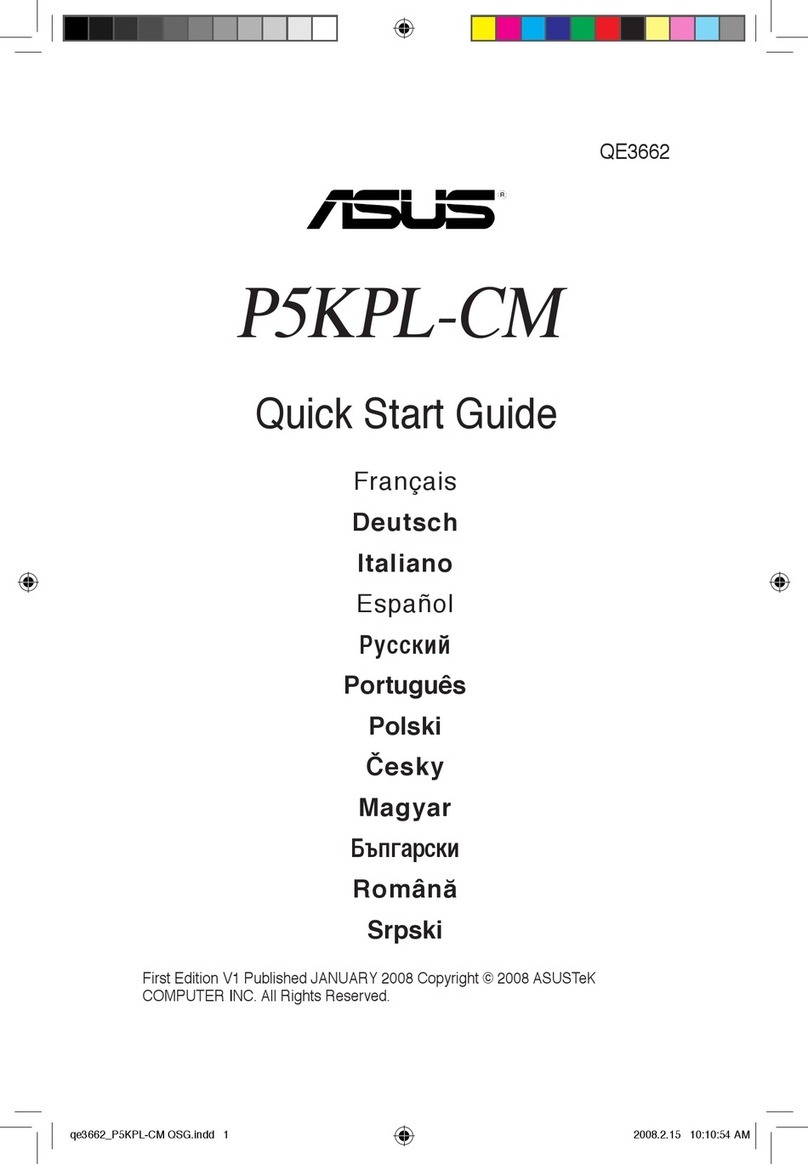
Asus
Asus P5KPL-CM quick start guide
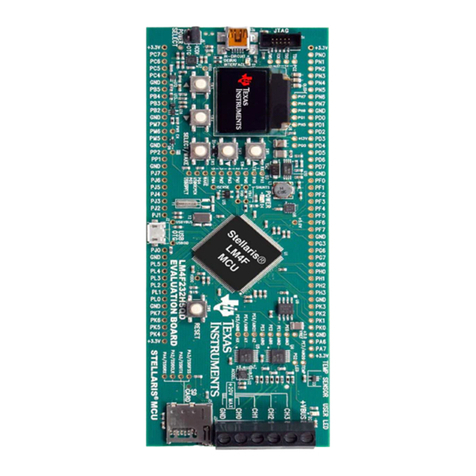
Texas Instruments
Texas Instruments EK-LM4F232 user guide

Riello Elettronica
Riello Elettronica Cardin PRG230M2 Series manual
Peregrine Semiconductor Corporation
Peregrine Semiconductor Corporation UltraCMOS SP6T user manual