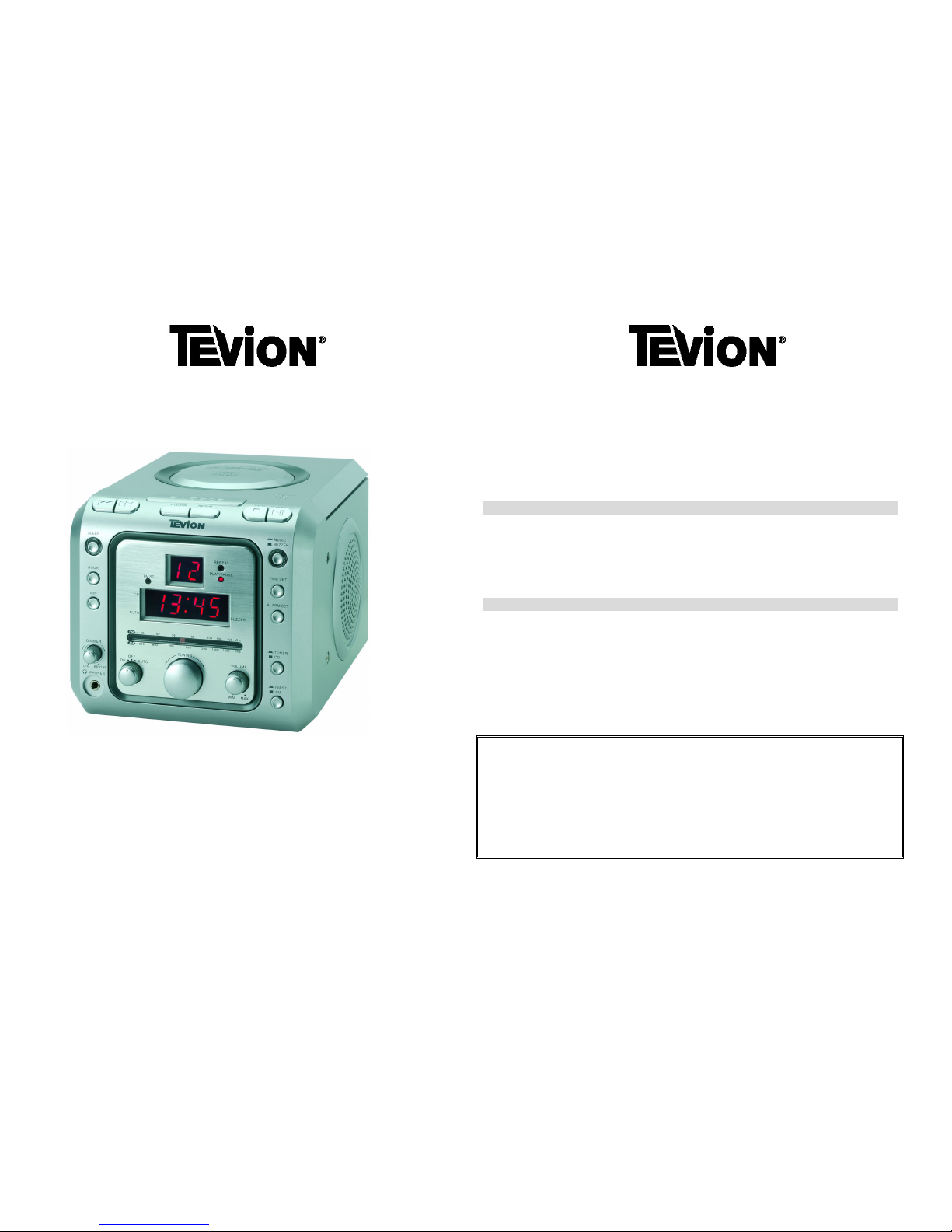OPERATING GUIDE
Preparation
Place the equipment in the desired position and connect the power supply cord to a standard 230-240v ~AC 50
Hz outlet. Avoid direct sunlight.
Open the CD compartment door and remove the protective travel card. Retain for future use.
Switch on the mains supply.
Warning! Ensure VOLUME control is set to minimum. The clock display will flash 0:00
Setting the clock
To set the current time press and hold the TIME SET button whilst pressing the HOUR and then the MIN
buttons. Release the TIME button to confirm and set. Note. The clock is a 24hour clock.
Using the radio
Set the MUSIC-BUZZER button to MUSIC.
Set the TUNER-CD button to TUNER.
Set the ON-OFF-AUTO switch to ON.
Set the FM ST-AM button to the desired frequency band.
Turn the TUNING dial to the desired radio station.
Adjust the VOLUME control to the desired level.
To turn OFF set the ON-OFF-AUTO switch to OFF.
Note. The radio has a built in MW antenna. This antenna is directional so that you may have to rotate the clock
radio slightly to receive the best signal level. The radio has a hard-wired antenna on the rear for FM broadcast.
Unwind and position away from the speakers and mains supply cord.
Using the CD Player
WARNING! This product uses a Class 1 laser. Avoid any direct exposure to the laser beam. Use of controls,
adjustments or procedures not listed in this guide may lead to hazardous exposure.
Set the MUSIC-BUZZER button to MUSIC.
Set the TUNER-CD button to CD.
Set the ON-OFF-AUTO switch to ON.
The display will briefly flash “- -“ then show “00” to display that there is no CD Disc loaded.
Open the CD Door by pressing the PUSH TO OPEN area on the lid.
Place the selected CD into the draw with the label facing upwards.
Close the lid. The CD will automatically start to spin and will display the number of tracks available.
Press PLAY/PAUSE button to commence playback.
CAUTION. Do not place any other object into the CD compartment. Do not force the lid to open further than the
mechanism allows. Keep the lid closed when not in use to prevent dirt and dust from entering the mechanism.
Never insert more than one disc at a time.
4
Advanced CD functions
Pause.
Press PLAY/PAUSE button to temporarily pause playback. The PLAY/PAUSE indicator will flash.
To resume playback, simply press the PLAY/PAUSE button again.
Skip forward or Backward
To select the next track, press the SKIP/SEARCH>> button. If you are on the last track the CD will revert to the
first track.
To go back to the beginning of any track press the SKIP/SEARCH << button once. To go back to the previous
track press this button twice.
Play a particular track
To play a particular track load the disc and press the SKIP/SEARCH buttons until the number of the required
track is displayed. Press the PLAY/PAUSE button.
Programmed track selection
Press the STOP button. Press the PROGRAM button to start. The display will flash “01”.
Press either SKIP/SEARCH button to display the first track number required.
Press the PROGRAM button to store your first selected track. The display will show “02” indicating that it is
ready to store the second track.
Repeat the above steps until a maximum of 20 tracks have been selected. You may select a track more than once.
Press the PLAY button to commence playback.
When the programmed selections have finished the CD will automatically stop. To repeat the selected playback
simply press PLAY button again. The programmed selections will remain in memory until the STOP button is
pressed twice or the CD compartment door opened.
To check a program press PROGRAM twice. The display will show the selected tracks.
Repeat play
You can set the CD to repeat a single track, the whole disc or a programmed selection. To repeat a single track;
Select the desired track number and press REPEAT. The repeat indicator will flash.
Press the PLAY/PAUSE button to commence.
The selected track will play repeatedly until the STOP button is pressed. To cancel this REPEAT function,
simply press the REPEAT button twice.
To repeat play an entire disc press the REPEAT button twice. The repeat indicator will flash and remain ON
indicating CD REPEAT is on.
Press the PLAY/PAUSE button to play the entire disc repeatedly.
To cancel press either the STOP or REPEAT buttons.
To repeat a programmed selection, select your selection as above.
Press the REPEAT button twice. The REPEAT indicator will come on.
Press the PLAY/PAUSE button. The selected tracks will play until the STOP button is pressed.
To cancel press the REPEAT button once.
5