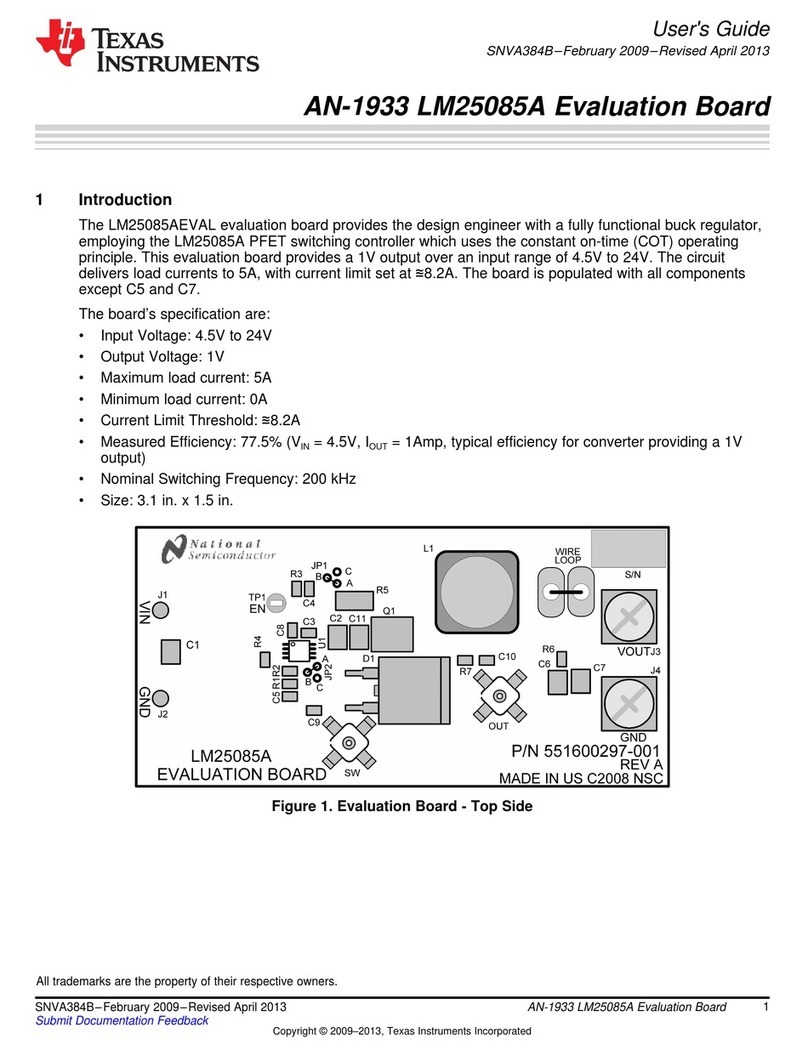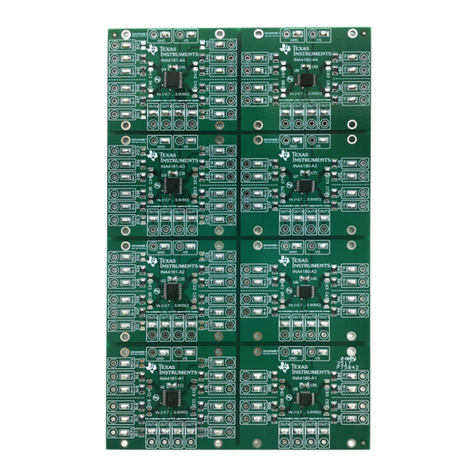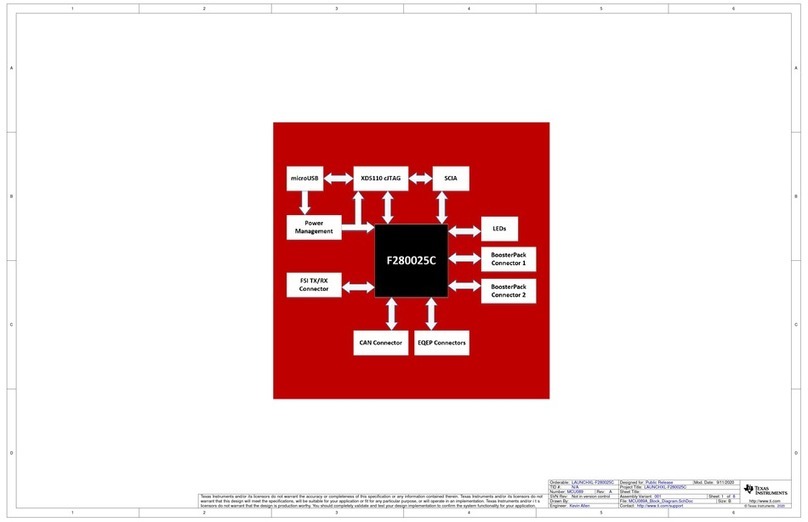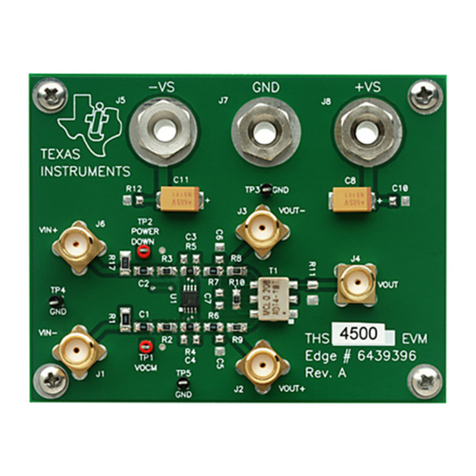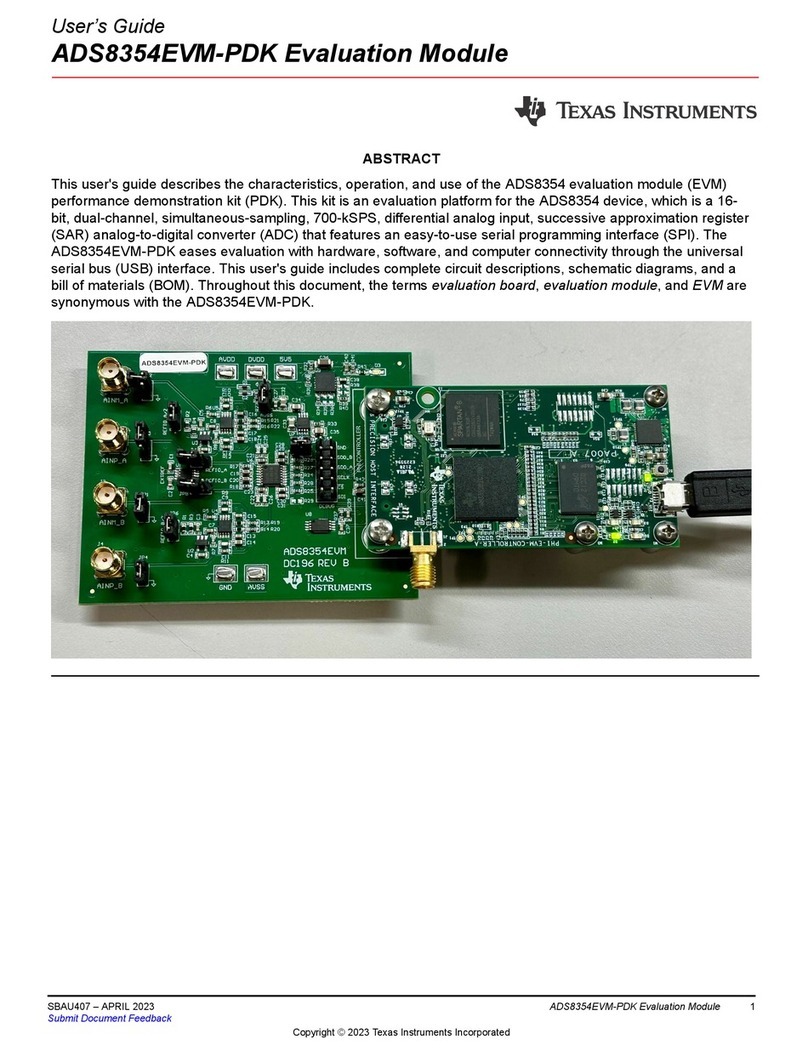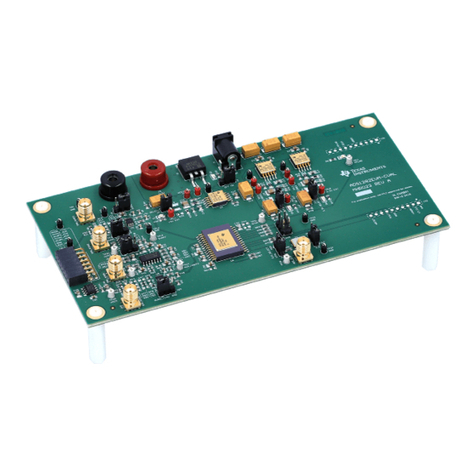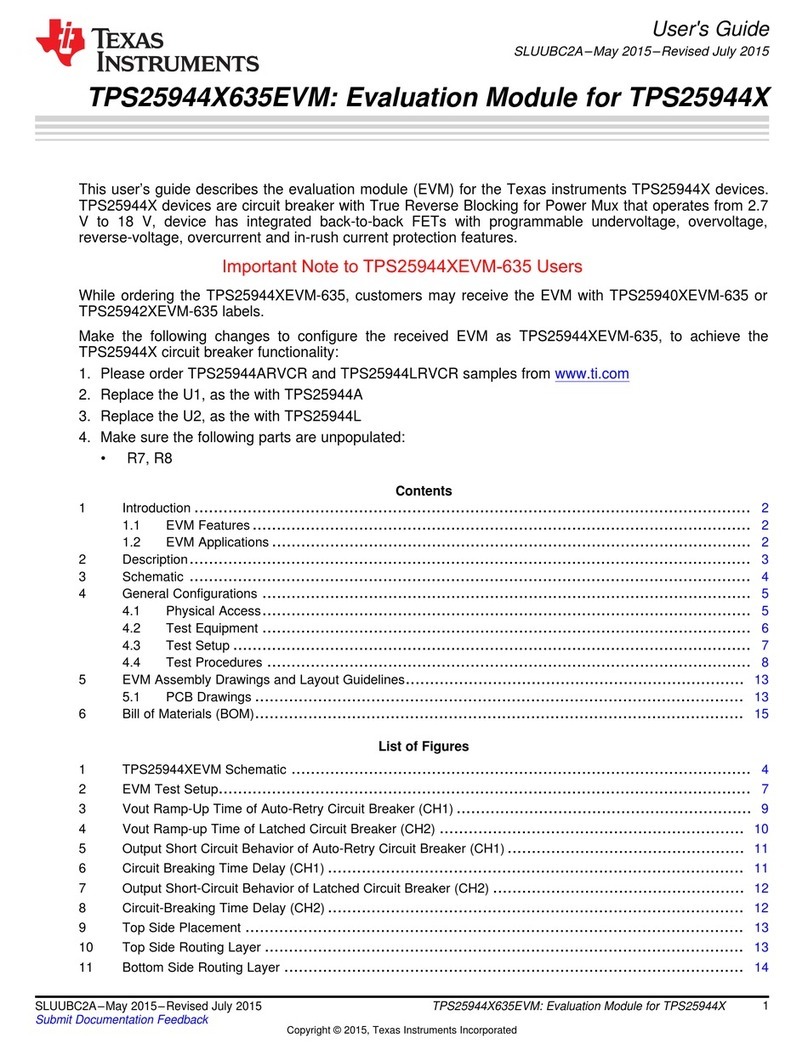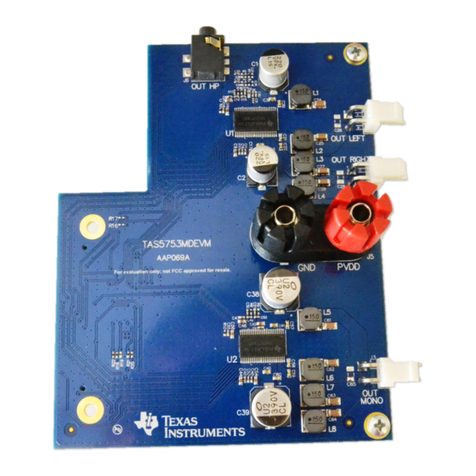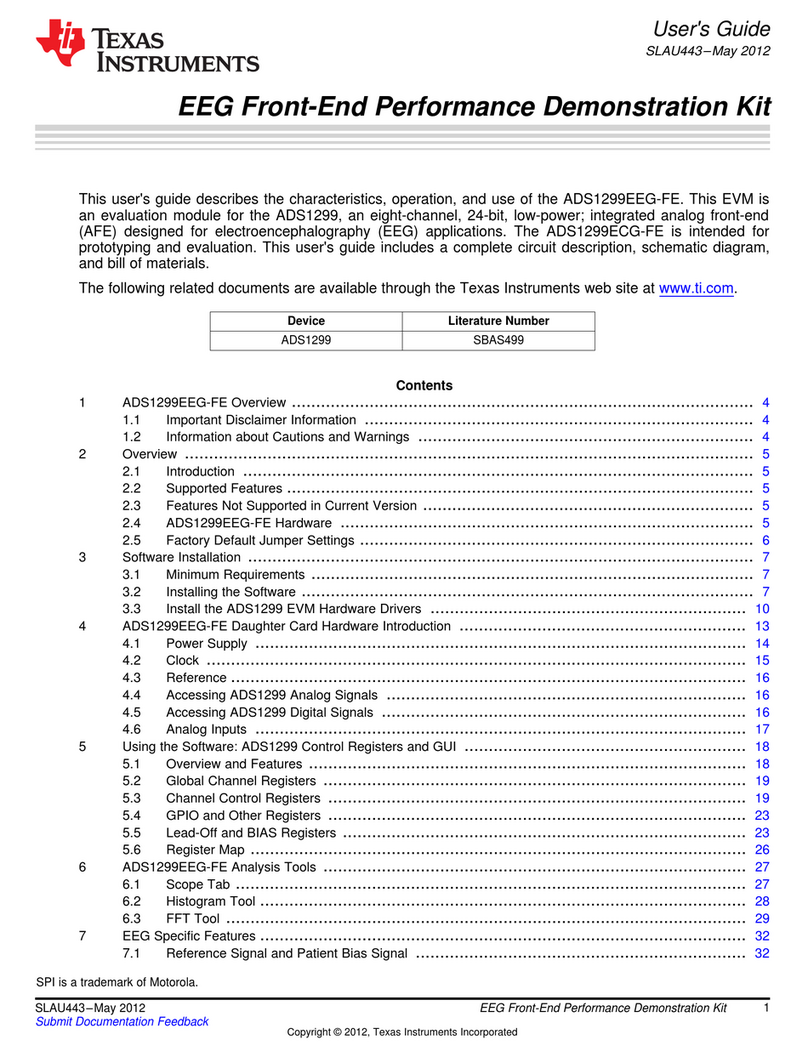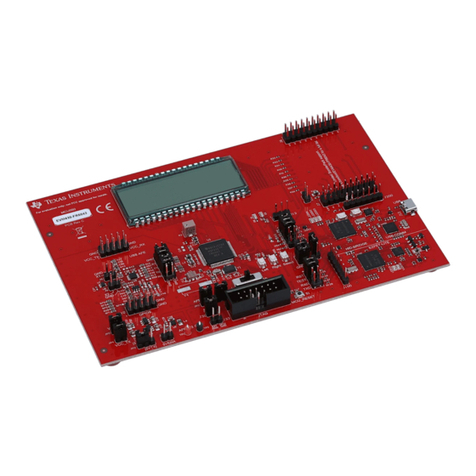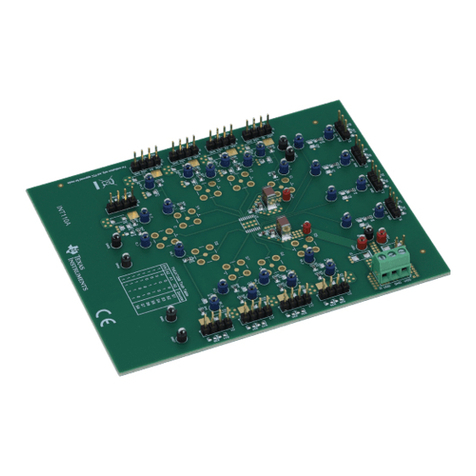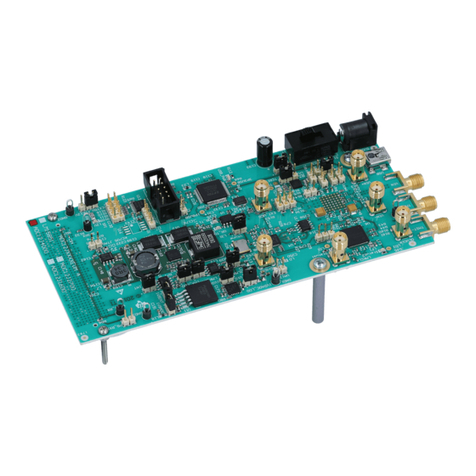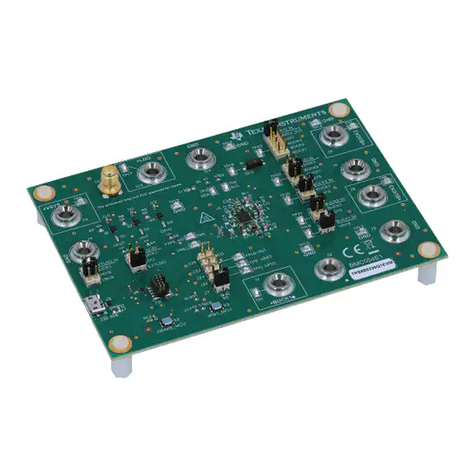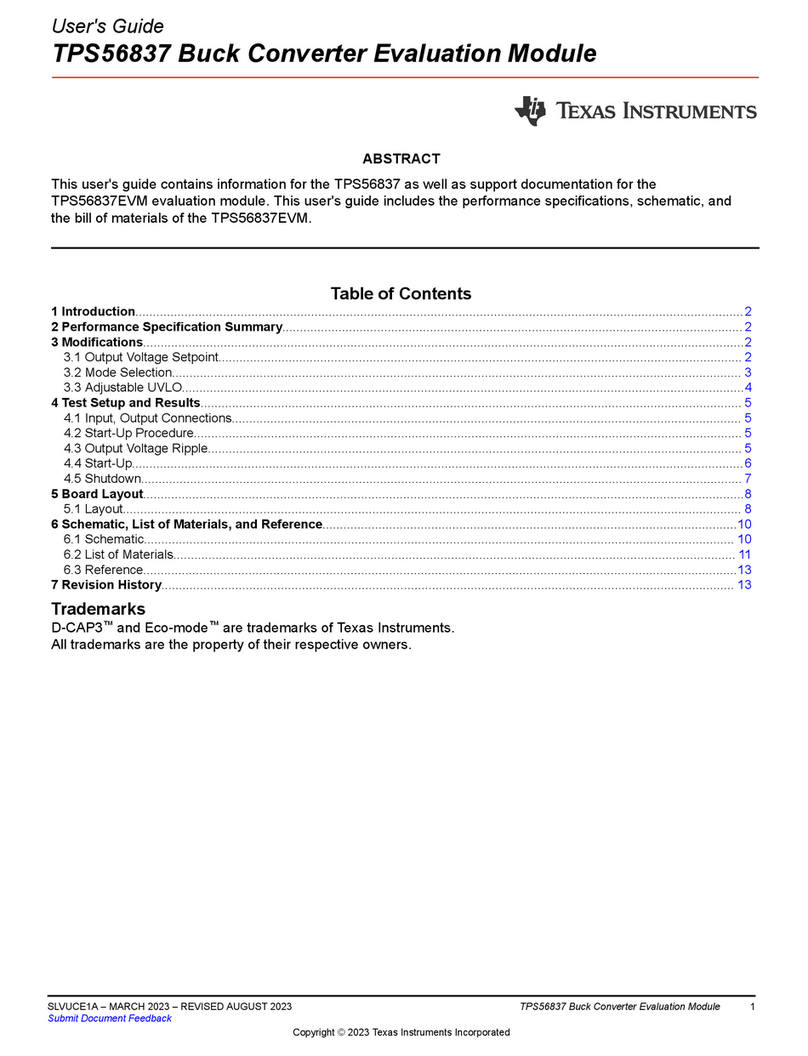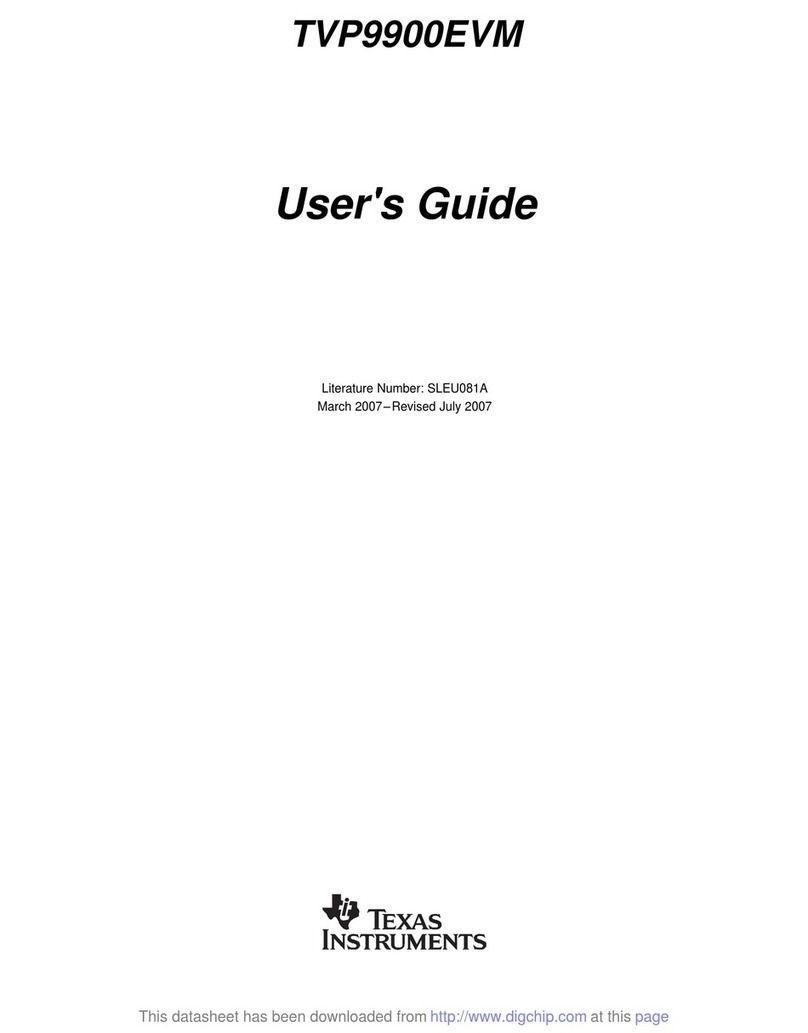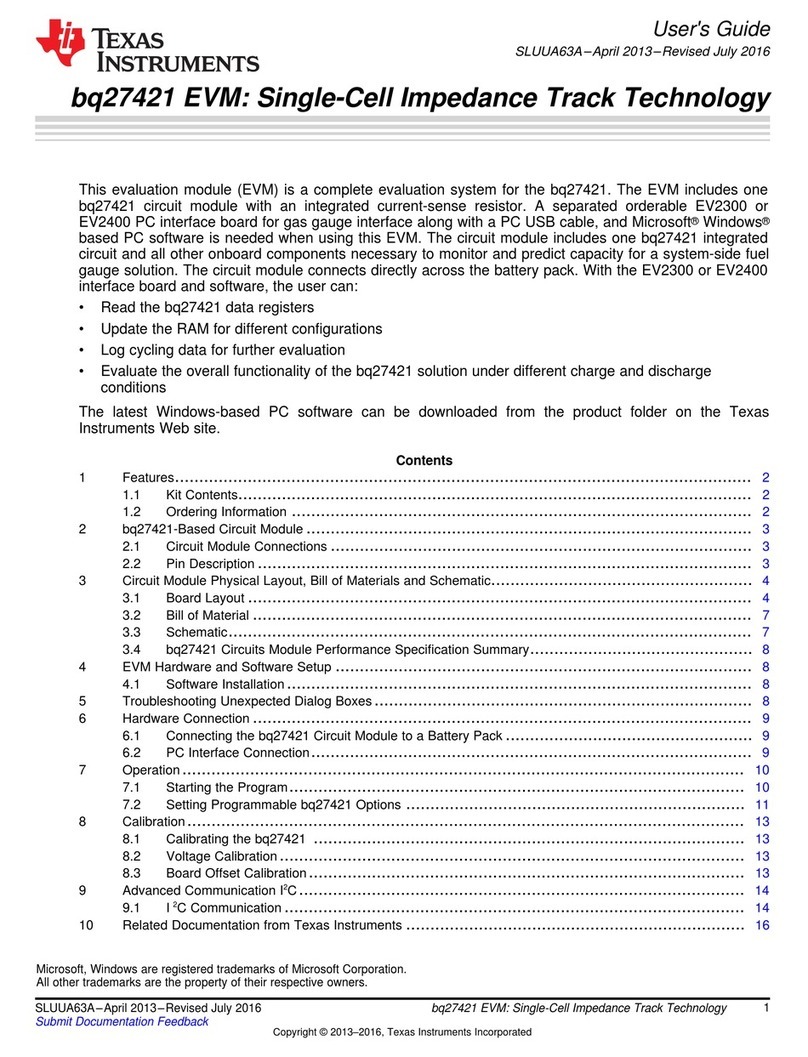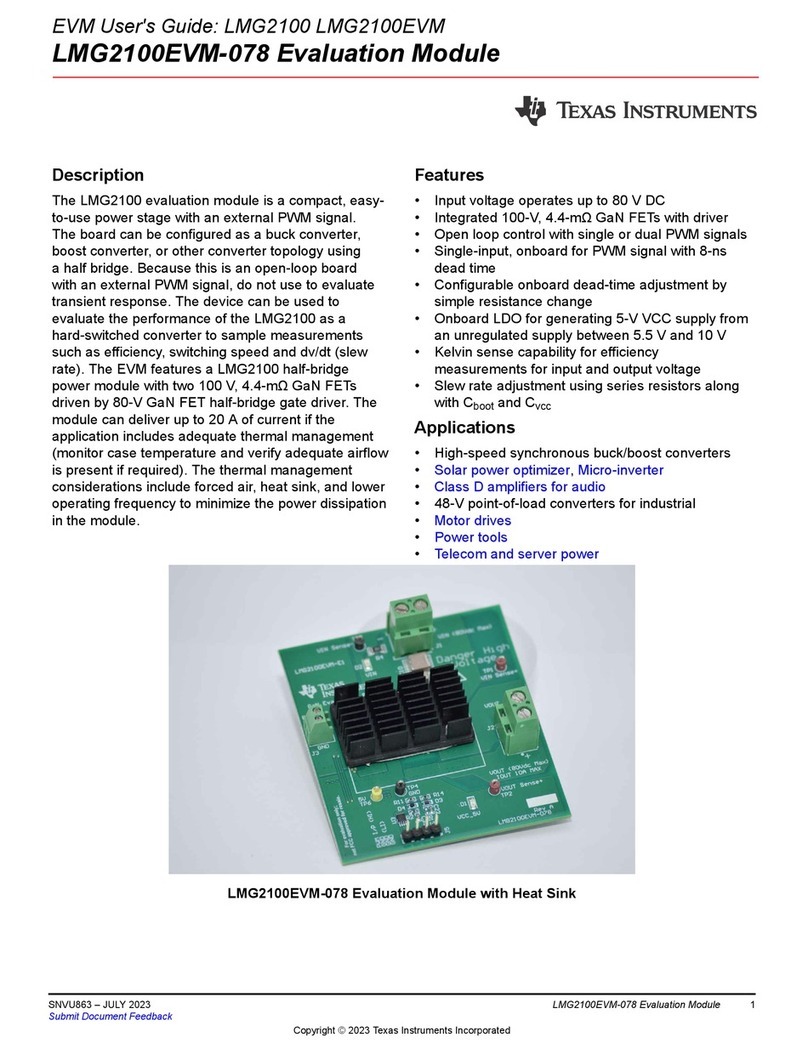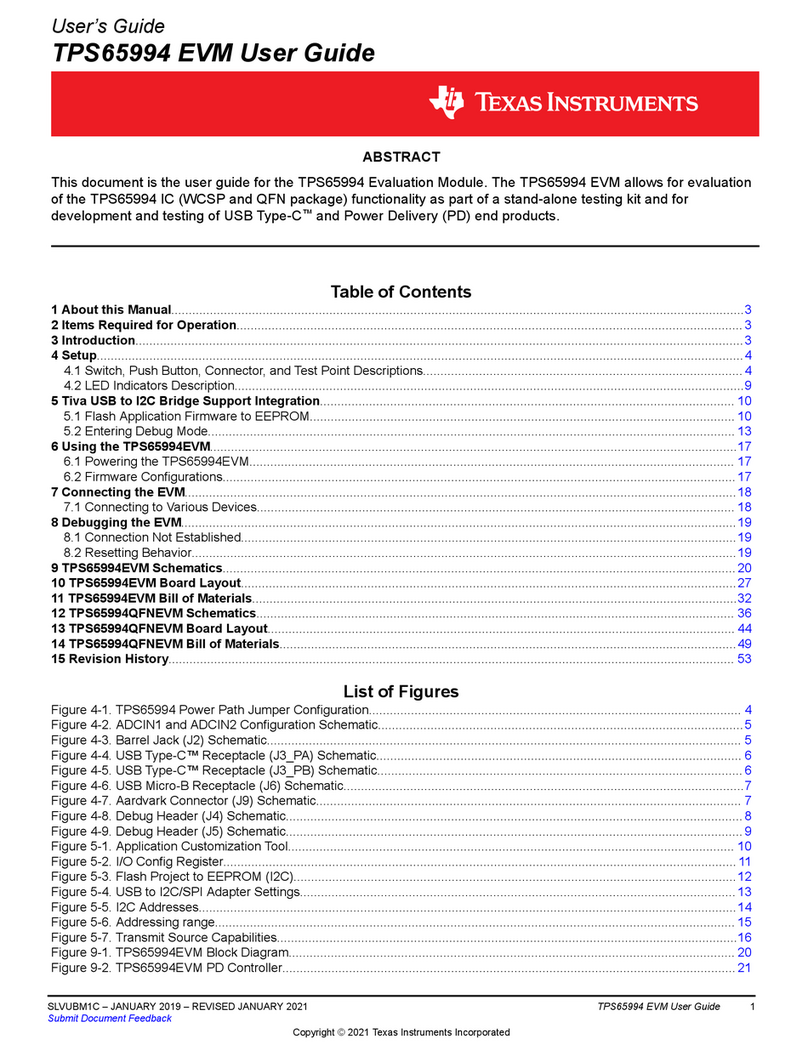Table of Contents
1 Overview..................................................................................................................................................................................4
1.1 ADS8332EVMV2-PDK Features........................................................................................................................................4
1.2 ADS8332EVMV2 Features................................................................................................................................................ 4
2 EVM Analog Interface.............................................................................................................................................................5
2.1 ADS8332EVMV2 Onboard Reference............................................................................................................................... 6
3 Digital Interfaces.....................................................................................................................................................................7
3.1 ADS8332 Digital Interface..................................................................................................................................................7
4 Power Supplies....................................................................................................................................................................... 8
5 ADS8332EVMV2-PDK Initial Setup........................................................................................................................................9
5.1 Default Jumper Settings.....................................................................................................................................................9
5.2 EVM Graphical User Interface (GUI) Software Installation.............................................................................................. 10
6 ADS8332EVMV2-PDK Operation......................................................................................................................................... 14
6.1 EVM GUI Global Settings for ADC Control...................................................................................................................... 15
6.2 Time Domain Display Tool................................................................................................................................................15
6.3 Spectral Analysis Tool...................................................................................................................................................... 17
6.4 Histogram Tool................................................................................................................................................................. 18
6.5 Linearity Analysis Tool......................................................................................................................................................19
6.6 Input Amplifier Configurations.......................................................................................................................................... 20
7 Bill of Materials, PCB Layout, and Schematics................................................................................................................. 21
7.1 Bill of Materials.................................................................................................................................................................21
7.2 PCB Layout...................................................................................................................................................................... 24
7.3 Schematics.......................................................................................................................................................................26
8 Revision History................................................................................................................................................................... 29
List of Figures
Figure 2-1. ADS8332EVMV2 Analog Input Connections for Channels IN0 to IN7...................................................................... 5
Figure 2-2. REF6041 4.096-V Onboard Reference Source.........................................................................................................6
Figure 5-1. ADS8332EVMV2 Default Jumper Settings............................................................................................................... 9
Figure 5-2. Software Installation Prompts..................................................................................................................................10
Figure 5-3. ADS8332 Device Driver Installation Wizard Prompts..............................................................................................11
Figure 5-4. LabVIEW Run-Time Engine Installation.................................................................................................................. 12
Figure 5-5. ADS8332EVM Folder Post-Installation................................................................................................................... 13
Figure 6-1. ADS8332EVMV2-PDK Hardware Setup and LED Indicators..................................................................................14
Figure 6-2. Launch the ADS8332EVMV2 GUI Software........................................................................................................... 14
Figure 6-3. EVM GUI Global Input Parameters......................................................................................................................... 15
Figure 6-4. Time Domain Display: Manual.................................................................................................................................16
Figure 6-5. Time Domain Display: Auto..................................................................................................................................... 16
Figure 6-6. Spectral Analysis Tool............................................................................................................................................. 17
Figure 6-7. Histogram Analysis Tool.......................................................................................................................................... 18
Figure 6-8. Linearity Analysis Tool.............................................................................................................................................19
Figure 6-9. Input Amplifier Configuration Examples.................................................................................................................. 20
Figure 7-1. ADS8332EVMV2 PCB: Top Overlay....................................................................................................................... 24
Figure 7-2. ADS8332EVMV2 PCB Layer 1: Top Layer..............................................................................................................24
Figure 7-3. ADS8332EVMV2 PCB Layer 2: GND Plane........................................................................................................... 24
Figure 7-4. ADS8332EVMV2 PCB Layer 3: Power Planes....................................................................................................... 24
Figure 7-5. ADS8332EVMV2 PCB Layer 4: Bottom Layer........................................................................................................ 25
Figure 7-6. ADS8332EVMV2 PCB: Bottom Overlay..................................................................................................................25
Figure 7-7. ADS8332EVMV2-PDK Schematic: ADC.................................................................................................................26
Figure 7-8. ADS8332EVMV2-PDK Schematic: Interface.......................................................................................................... 27
Figure 7-9. ADS8332EVMV2-PDK Schematic: Hardware.........................................................................................................28
List of Tables
Table 2-1. J1 Header Analog Interface Connections................................................................................................................... 6
Table 2-2. SMA Analog Interface Connections............................................................................................................................ 6
Table 3-1. Digital I/O Connections for Connector J2....................................................................................................................7
Table 5-1. Default Jumper Configuration..................................................................................................................................... 9
Table 6-1. External Source Requirements for Evaluation of the ADS8332................................................................................17
Table 6-2. External Source Requirements for ADS8332 Evaluation..........................................................................................19
Table 7-1. Bill of Materials..........................................................................................................................................................21
Table of Contents www.ti.com
2ADS8332EVMV2-PDK Evaluation Module SBAU251B – JULY 2017 – REVISED FEBRUARY 2023
Submit Document Feedback
Copyright © 2023 Texas Instruments Incorporated