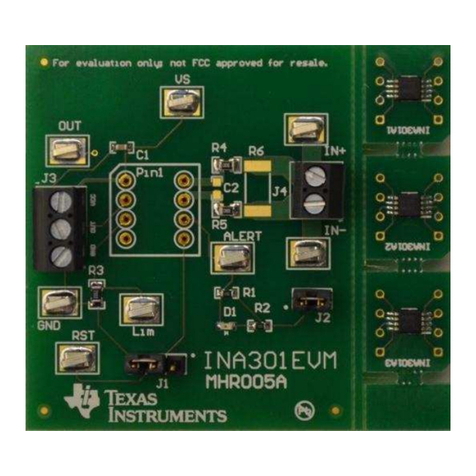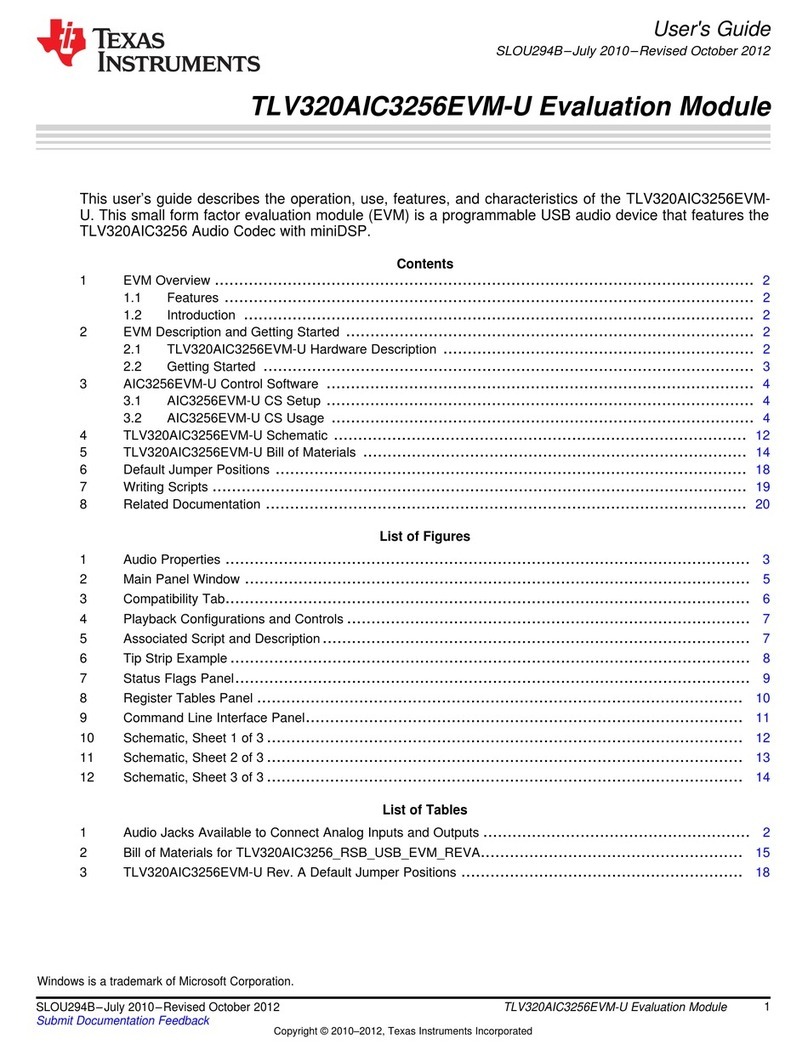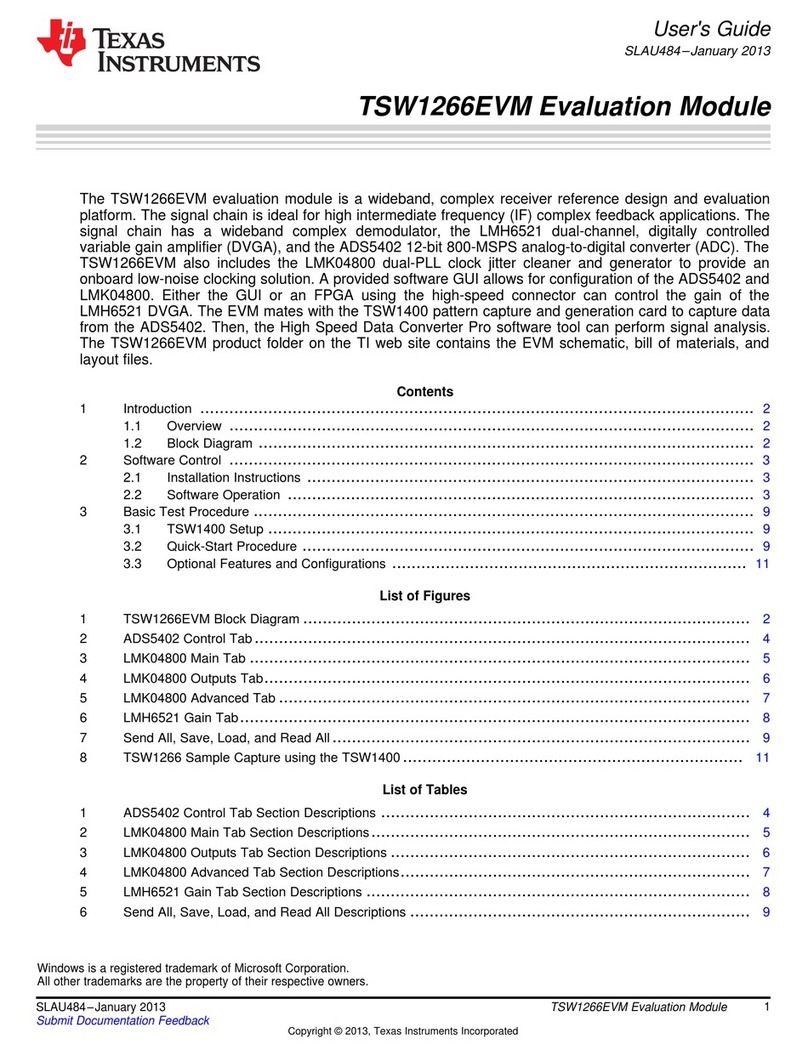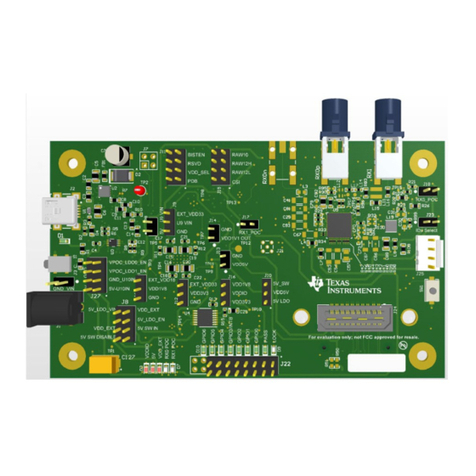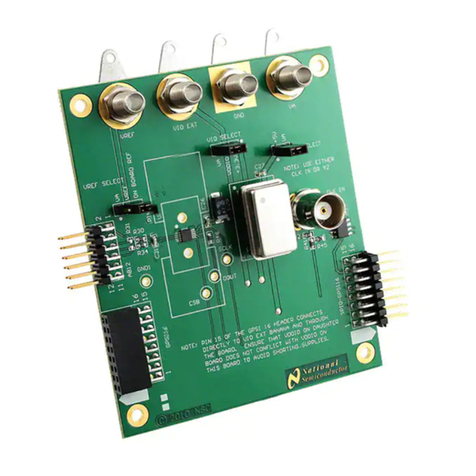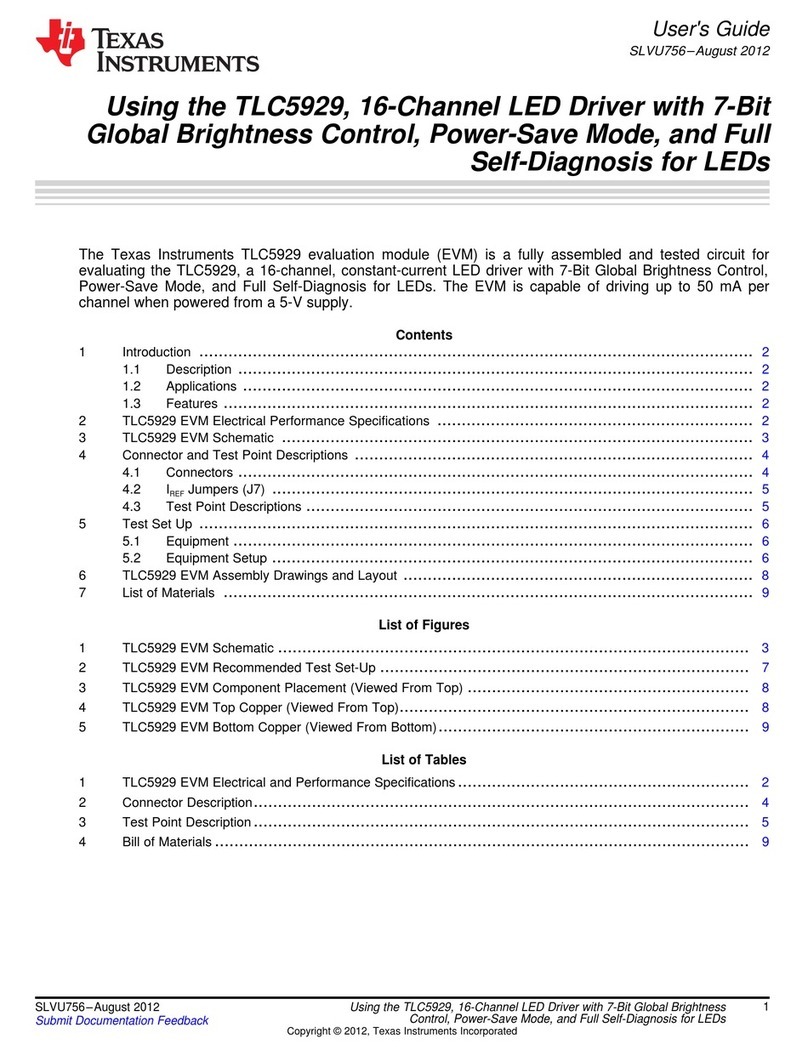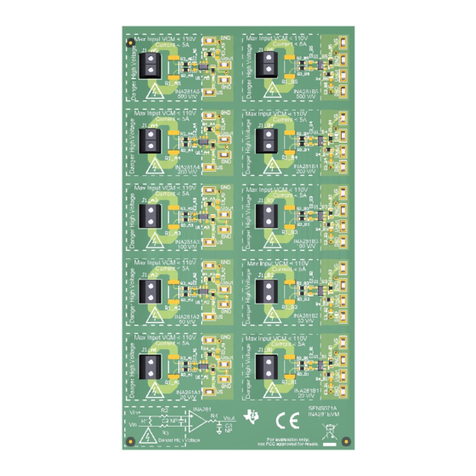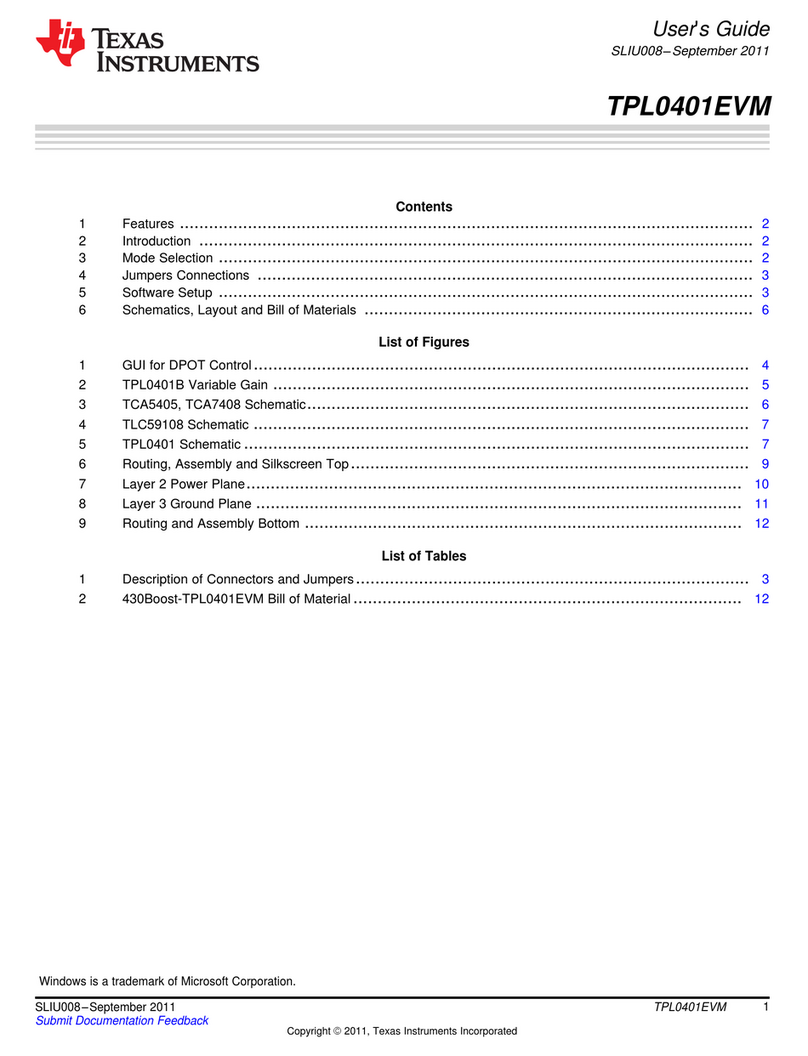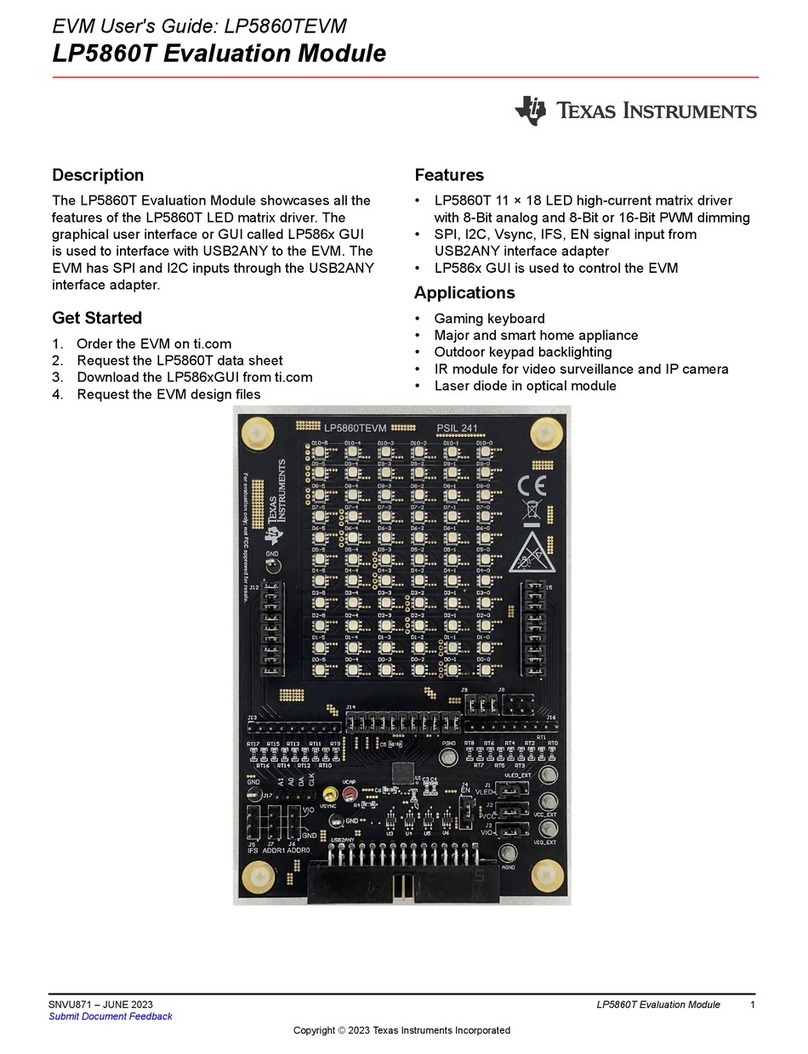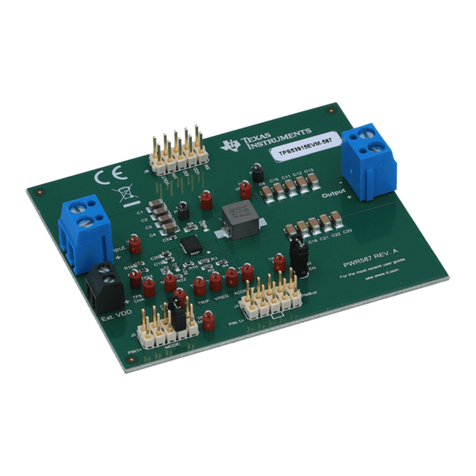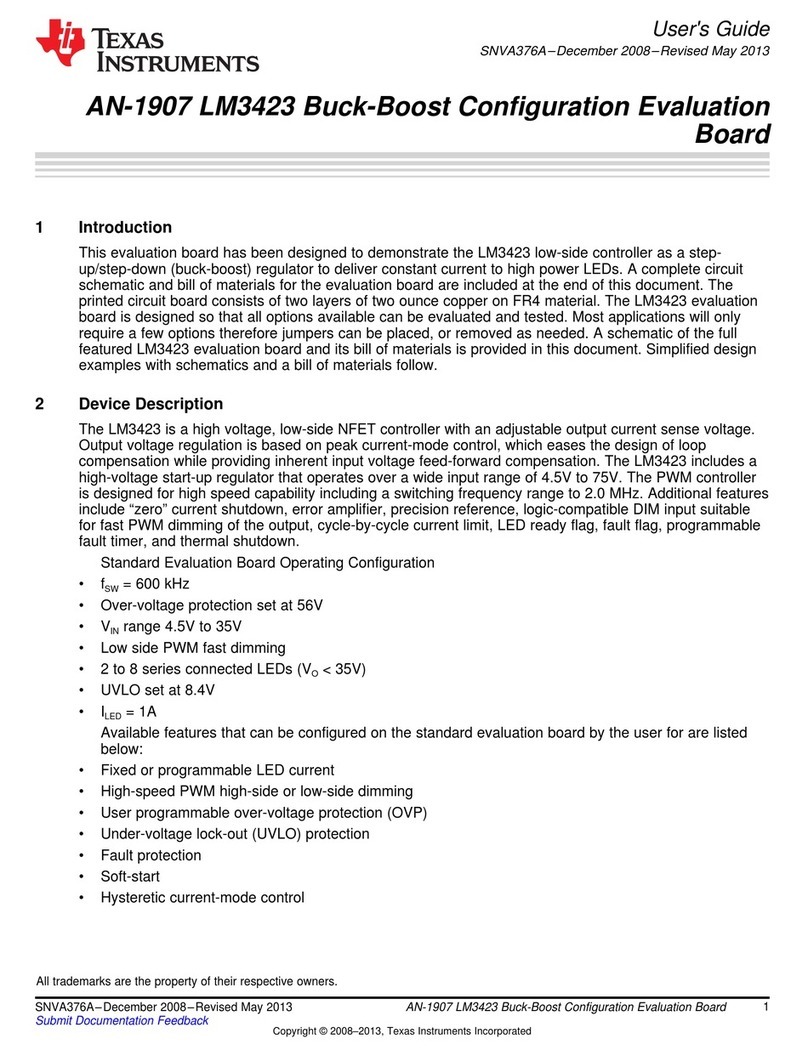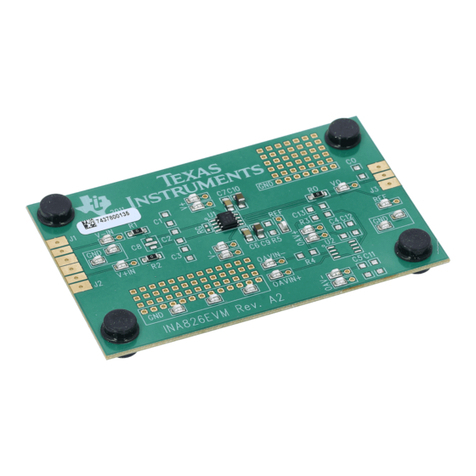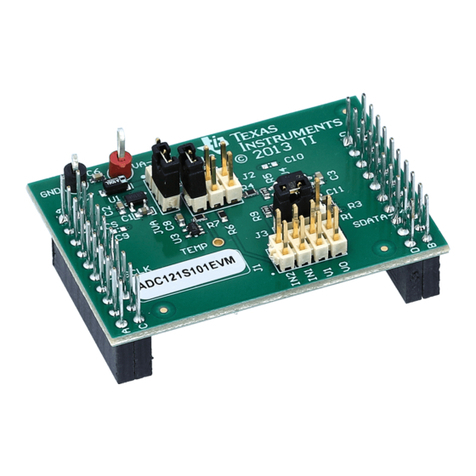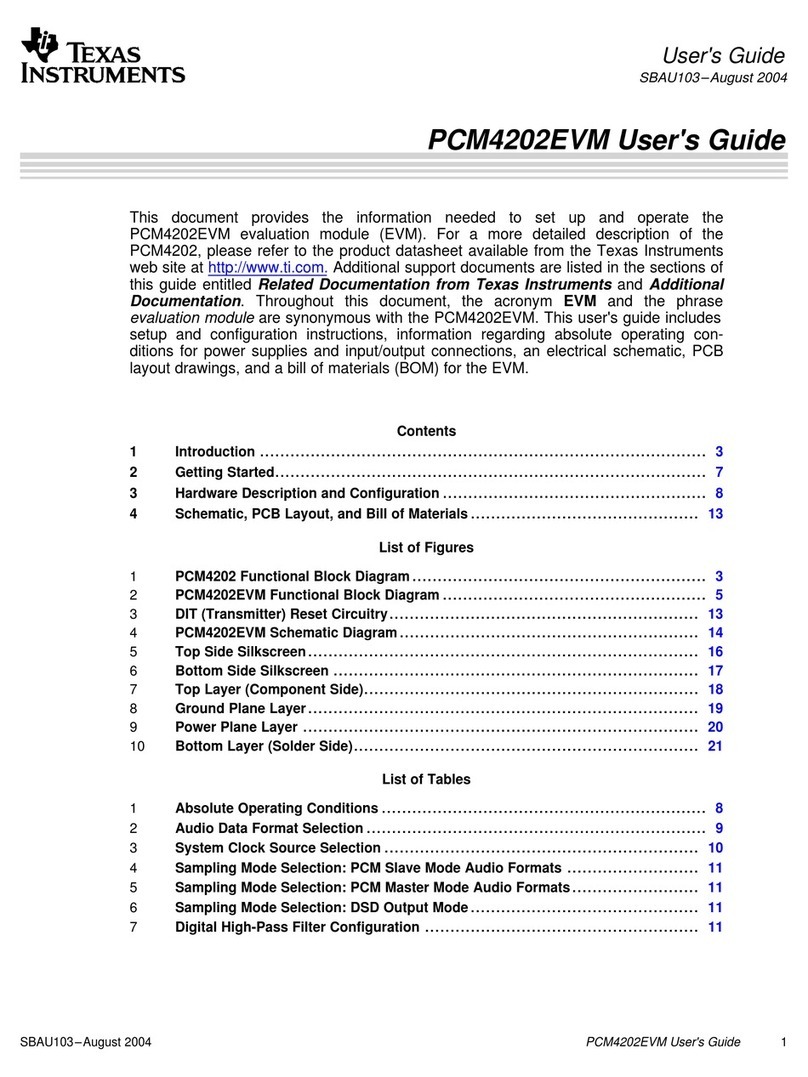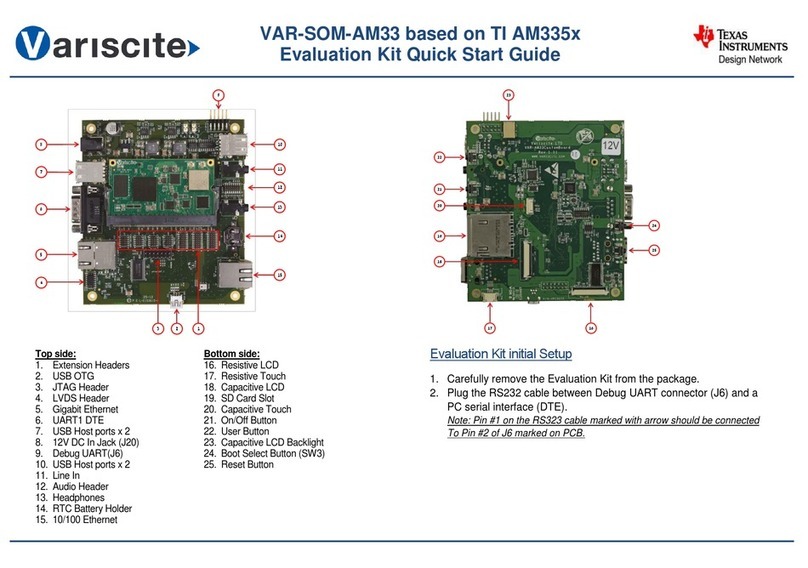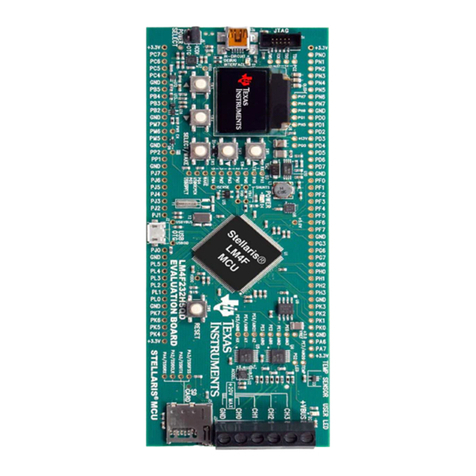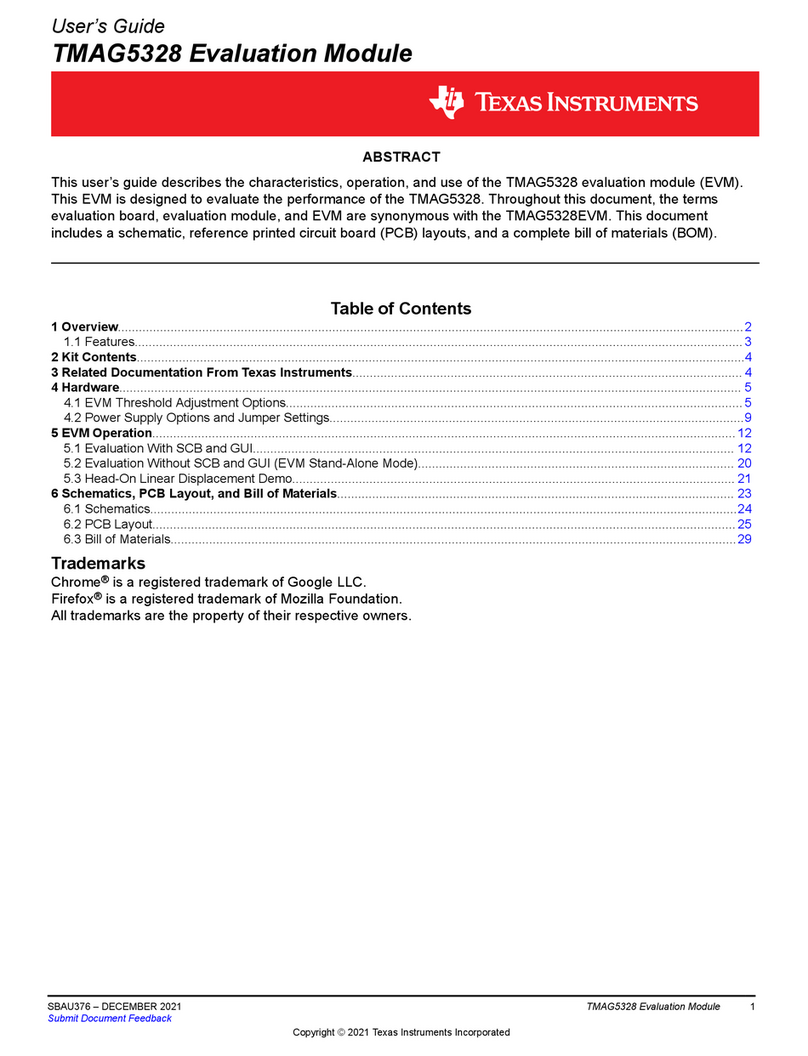1
SLVUB68B–October 2017–Revised December 2018
Submit Documentation Feedback Copyright © 2017–2018, Texas Instruments Incorporated
DRV8873xEVM User’s Guide
User's Guide
SLVUB68B–October 2017–Revised December 2018
DRV8873xEVM User’s Guide
This document is provided with the DRV8873xEVM customer evaluation module (EVM) as a supplement
to the DRV8873-Q1 Automotive H-Bridge Motor Driver data sheet and DRV8873 H-Bridge Motor Driver
data sheet. This user's guide details the hardware implementation of the EVM and how to install the
software packages.
Contents
1 Introduction ................................................................................................................... 2
1.1 Overview............................................................................................................. 2
1.2 Purpose and Scope ................................................................................................ 2
2 Hardware and Software Overview......................................................................................... 3
2.1 Hardware Connections Overview................................................................................. 3
2.2 Connection Details.................................................................................................. 3
2.3 LED Lights and Switch Functions ................................................................................ 4
2.4 Optional EVM heatsink and circuitry ............................................................................. 4
2.5 Additional circuitry placed on the Hardware version ........................................................... 5
3 GUI Application .............................................................................................................. 5
3.1 Installation ........................................................................................................... 6
4 GUI Operation .............................................................................................................. 11
4.1 Hardware Setup ................................................................................................... 11
4.2 Launching the DRV8873xEVM GUI ............................................................................ 11
List of Figures
1 DRV8873S-Q1EVM shown (Actual Board May differ).................................................................. 2
2 EVM Connections (Actual Board May Differ) ............................................................................ 4
3 Mode and Slew Rate Selection Circuitry of Hardware variation....................................................... 5
4 User Account Control ....................................................................................................... 6
5 Setup DRV8873x Window.................................................................................................. 6
6 License Agreement.......................................................................................................... 7
7 Accepted License Agreement.............................................................................................. 7
8 Installation Directory......................................................................................................... 8
9 Ready to Install .............................................................................................................. 8
10 Desktop Icons................................................................................................................ 9
11 Installation Progress......................................................................................................... 9
12 Installation Complete ...................................................................................................... 10
13 Example of DRV8873x GUI Open ....................................................................................... 11
Trademarks
All trademarks are the property of their respective owners.