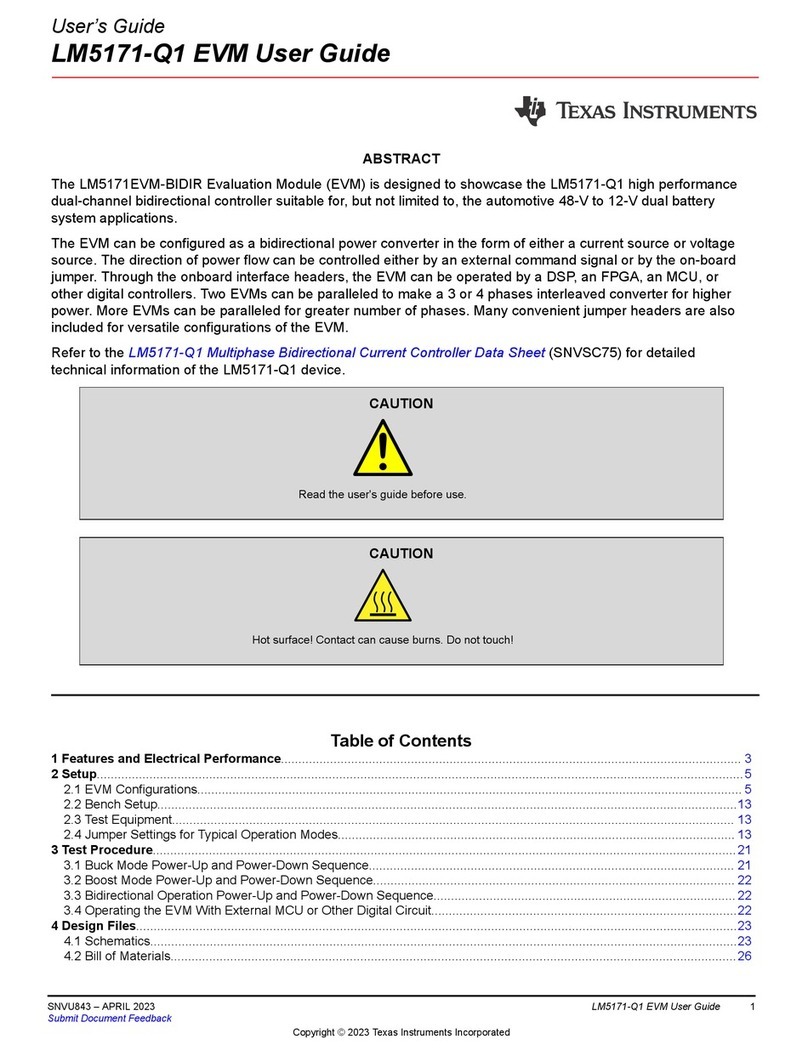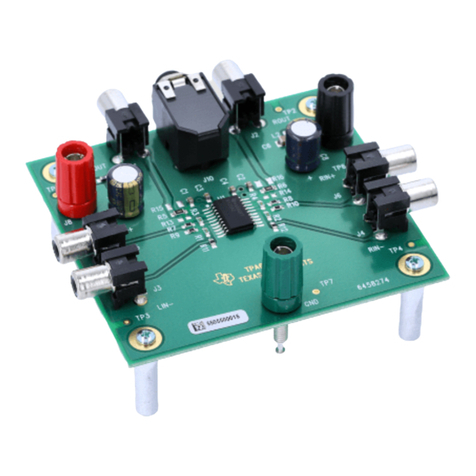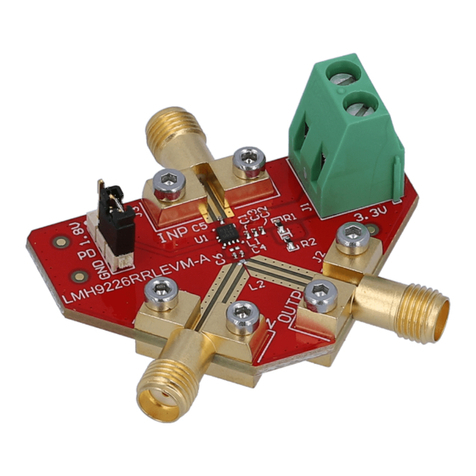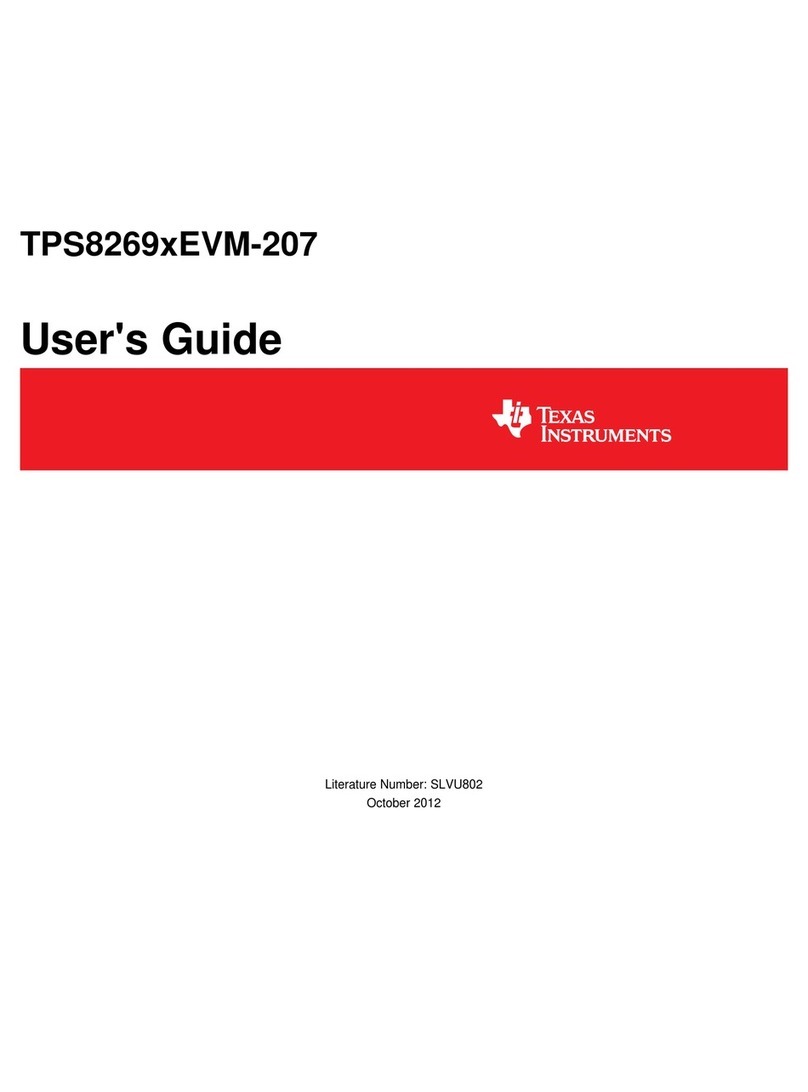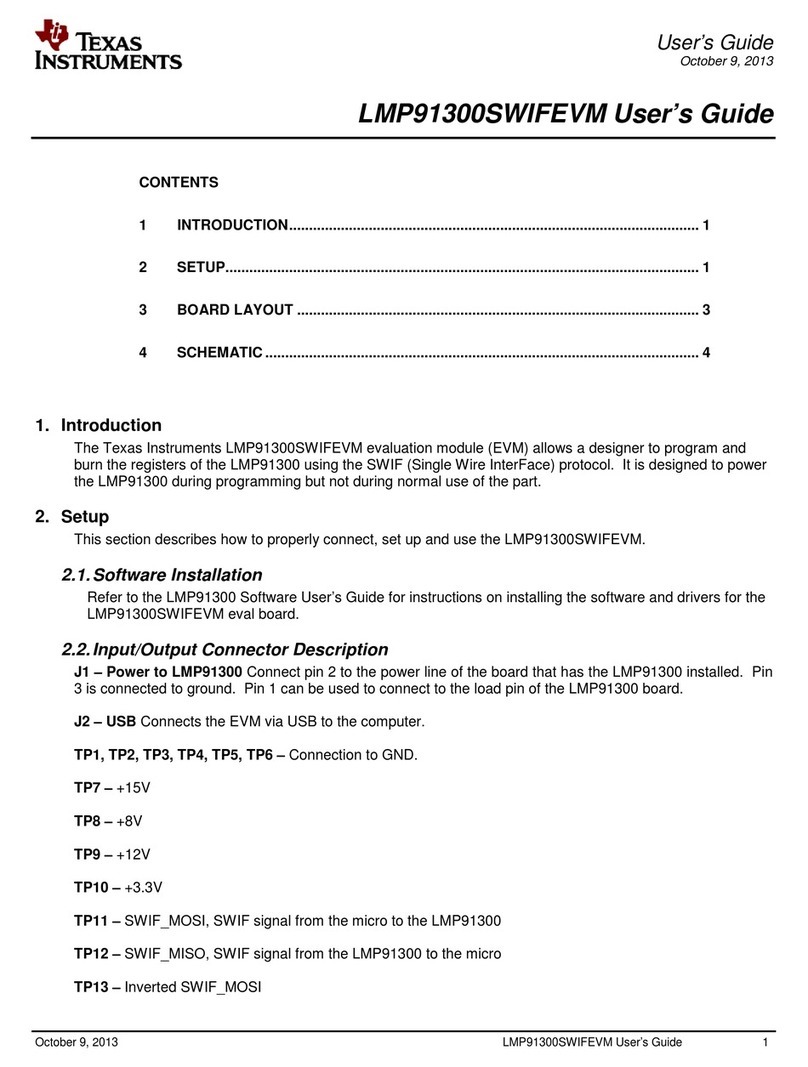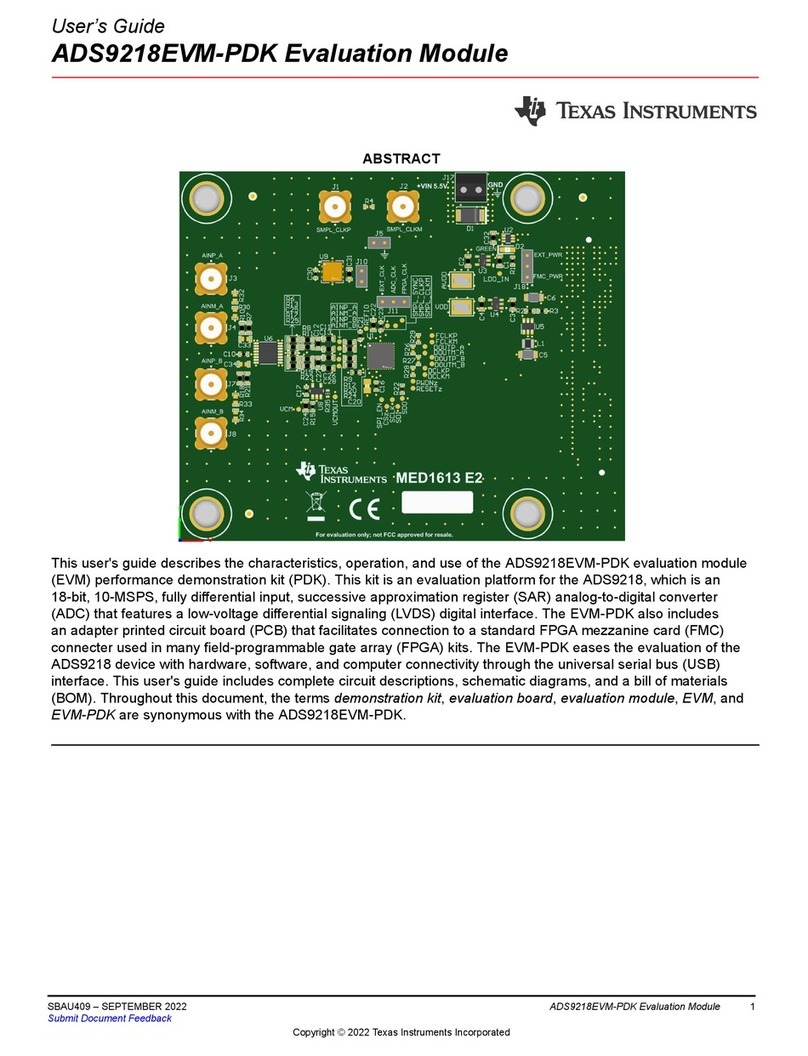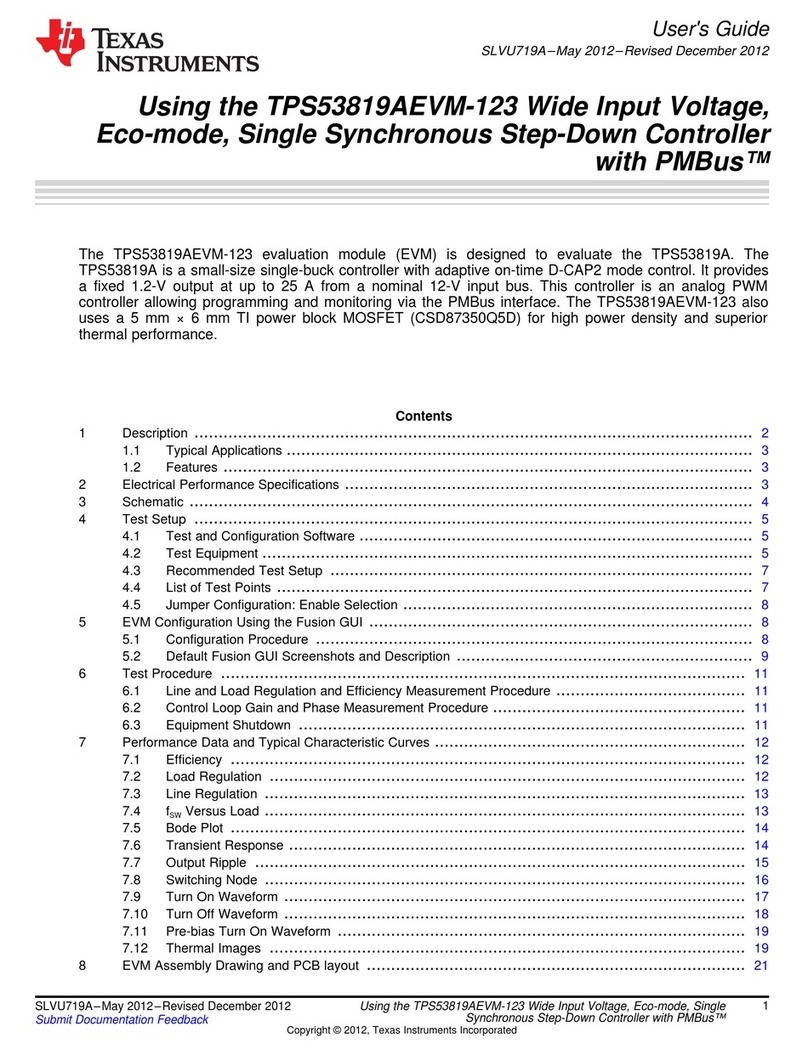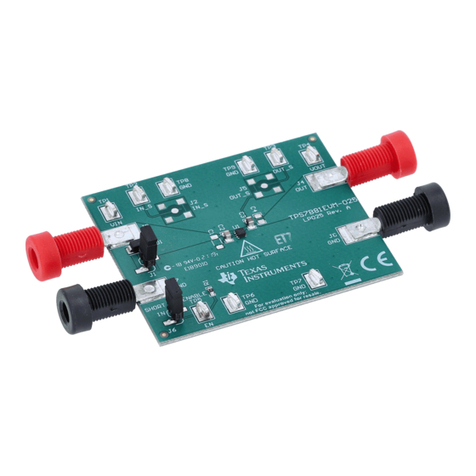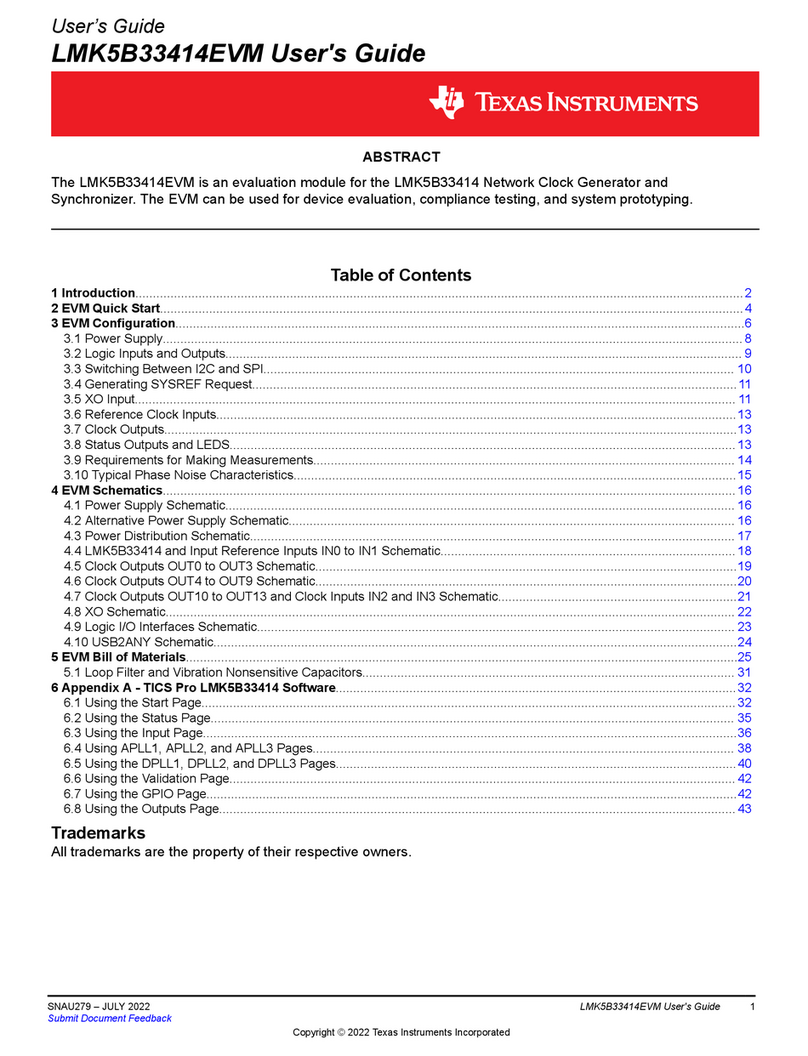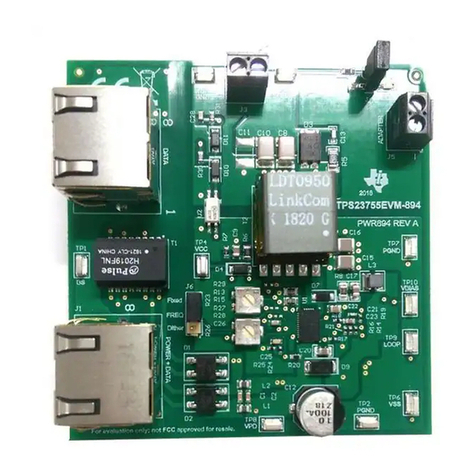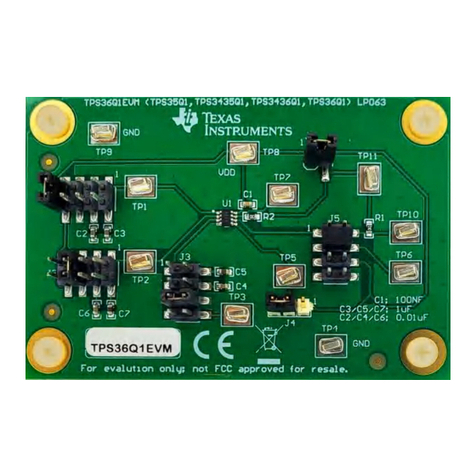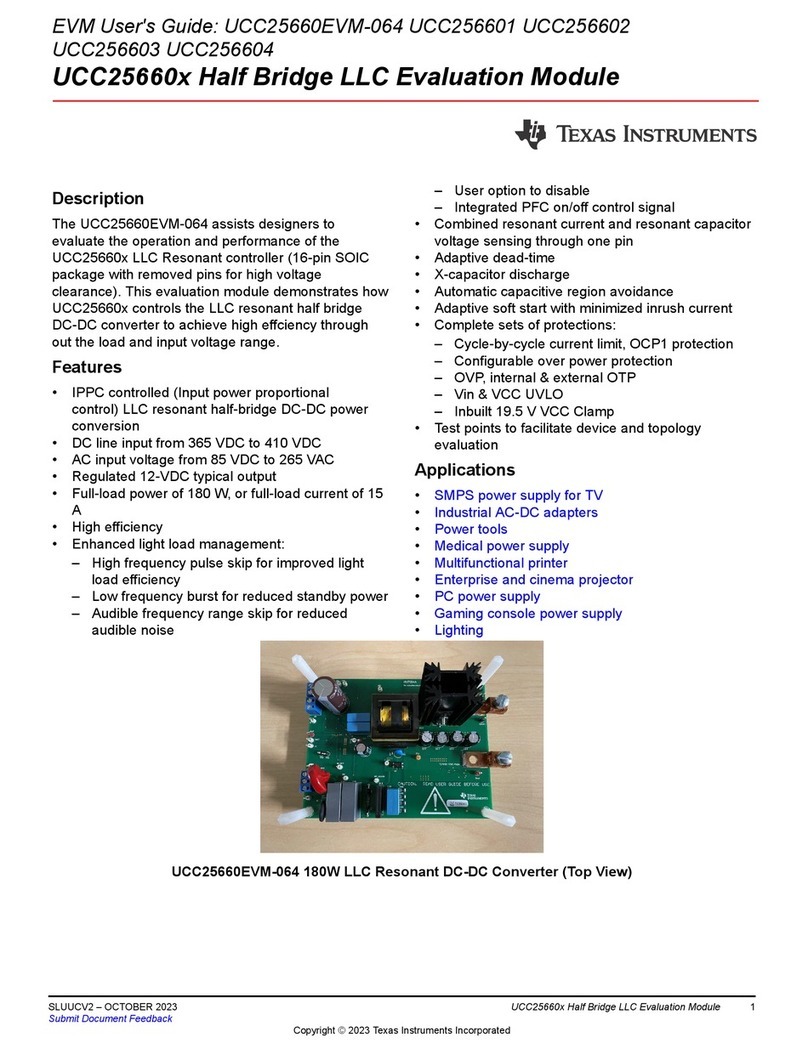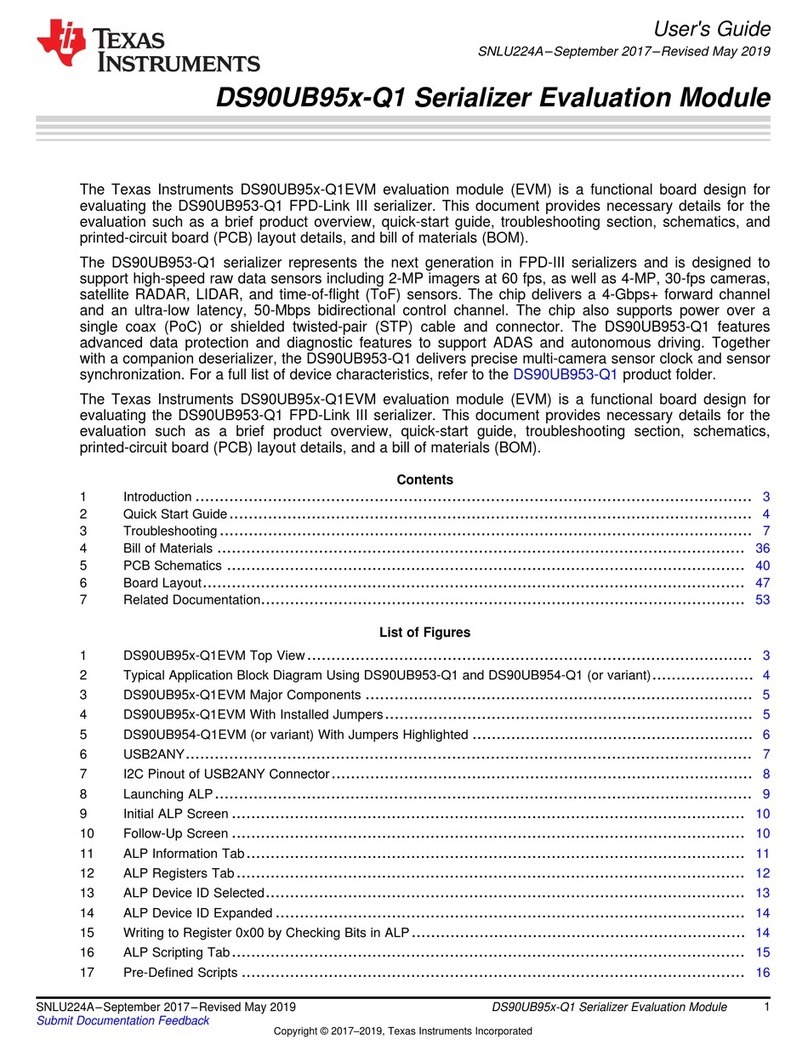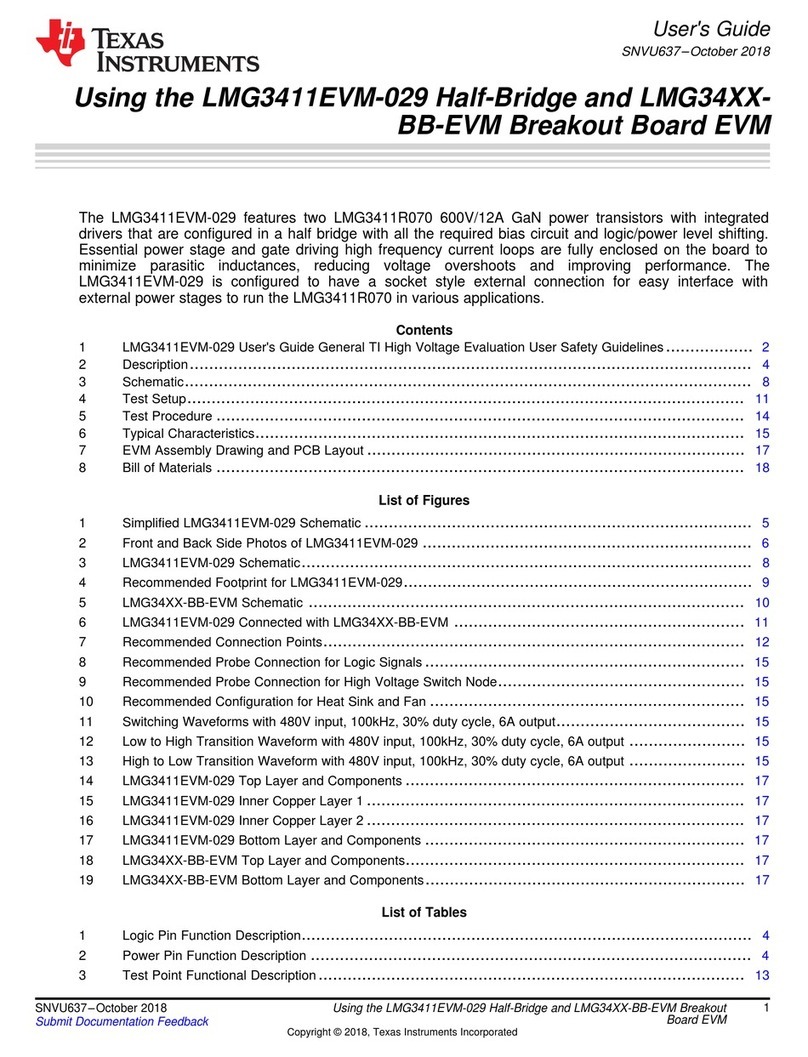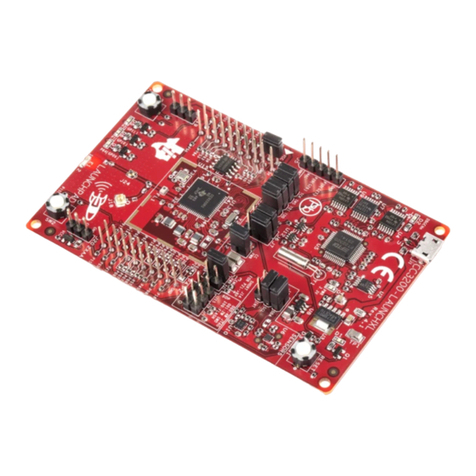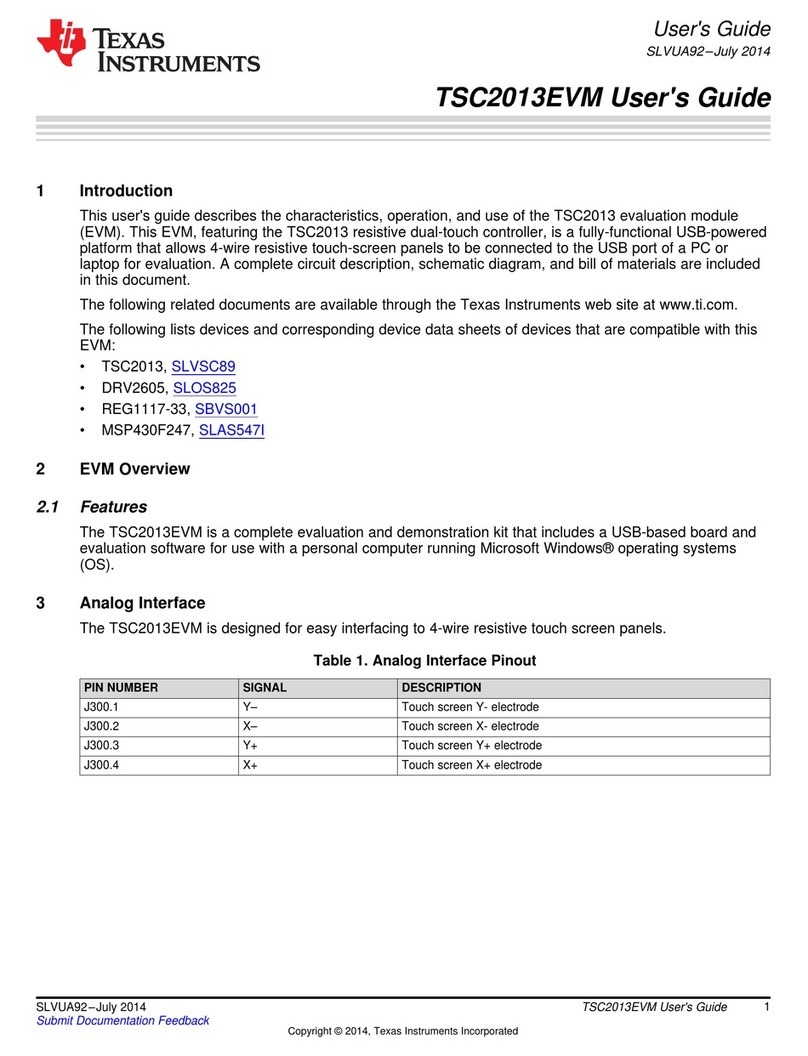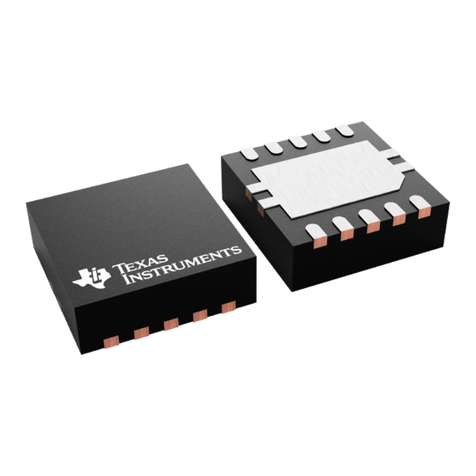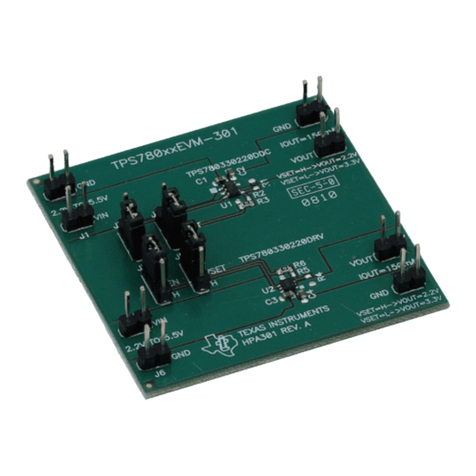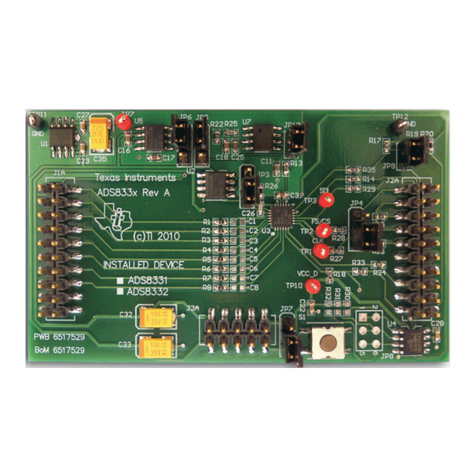User's Guide
SLUUAY8C–March 2014–Revised November 2015
TPS23861EVM-612: Auto-Mode Evaluation Module for
TPS23861
This user’s guide describes the evaluation modules (EVM) for the TPS23861 (TPS23861EVM-612). The
EVM contains evaluation and reference circuitry for the TPS23861. The TPS23861 is a Power-over-
Ethernet (PoE) device for power sourcing equipment (PSE).
Contents
1 Description.................................................................................................................... 3
2 Quick Start.................................................................................................................... 3
3 General Use Features....................................................................................................... 8
4 TPS23861EVM-612 PI Commander GUI Setup ....................................................................... 10
5 EVM Schematic, Layout Guidelines and PCB Assembly, Layer Plots.............................................. 21
6 Bill of Materials ............................................................................................................. 29
Appendix A Revision A Schematic ............................................................................................ 33
List of Figures
1 Basic Test Setup............................................................................................................. 5
2 Basic Setup Using USB-TO-GPIO ........................................................................................ 6
3 Advanced Setup Using LaunchPad ....................................................................................... 7
4 PI Commander Device Menu Window................................................................................... 10
5 PI Commander Device Selection Window .............................................................................. 10
6 Devices Found in Scan.................................................................................................... 11
7 Detected Devices Selection............................................................................................... 11
8 Device Selector Approval ................................................................................................. 11
9 Telemetry Page............................................................................................................. 12
10 PD Detection................................................................................................................ 13
11 Telemetry Data Collection and Graphs.................................................................................. 14
12 Telemetry Data Collection and Graphs, Device 2...................................................................... 15
13 High-Level Status, 2 Devices............................................................................................. 15
14 I2C Register Page.......................................................................................................... 16
15 Device Configuration Page................................................................................................ 17
16 Configuration Wizard....................................................................................................... 17
17 Hit 'S' to Start ............................................................................................................... 18
18 Program Started............................................................................................................ 19
19 Terminal Response with Connected Ports.............................................................................. 19
20 TPS23861 POE Documentation.......................................................................................... 20
21 TPS23861EVM-612 (Motherboard) Schematic: Control .............................................................. 21
22 TPS23861EVM-612 (Motherboard) Schematic: Power Ports ........................................................ 22
23 TPS23861EVM-613 (Daughterboard) Schematic...................................................................... 23
24 TPS23861EVM-612 (Motherboard) Top Side Assembly.............................................................. 24
25 TPS23861EVM-612 (Motherboard) Top Side Routing ................................................................ 25
26 TPS23861EVM-612 (Motherboard) Layer 2 Routing.................................................................. 25
27 TPS23861EVM-612 (Motherboard) Layer 3 Routing.................................................................. 26
1
SLUUAY8C–March 2014–Revised November 2015 TPS23861EVM-612: Auto-Mode Evaluation Module for TPS23861
Submit Documentation Feedback Copyright © 2014–2015, Texas Instruments Incorporated