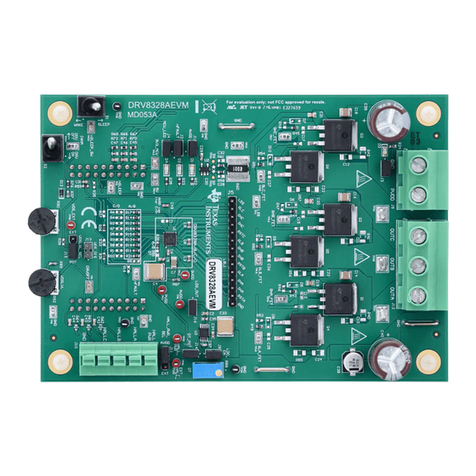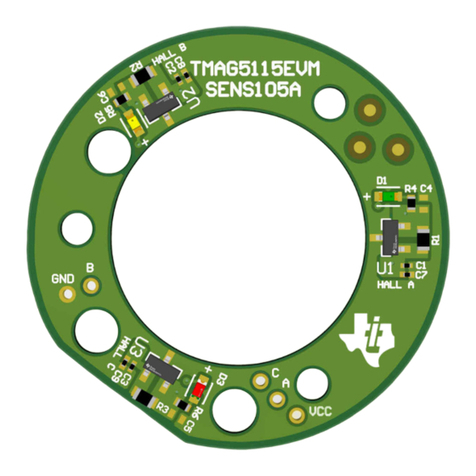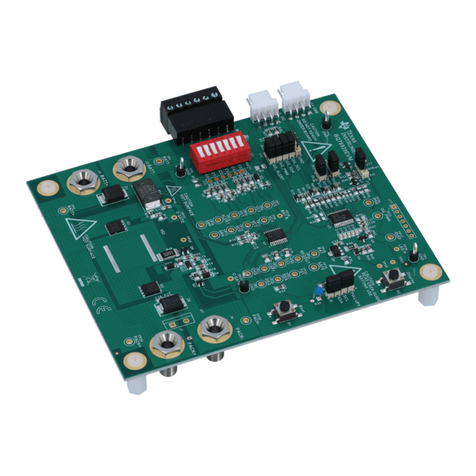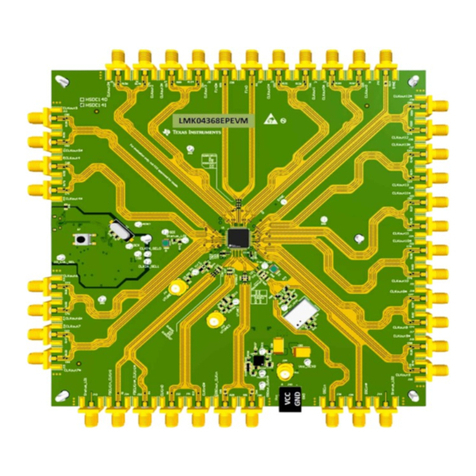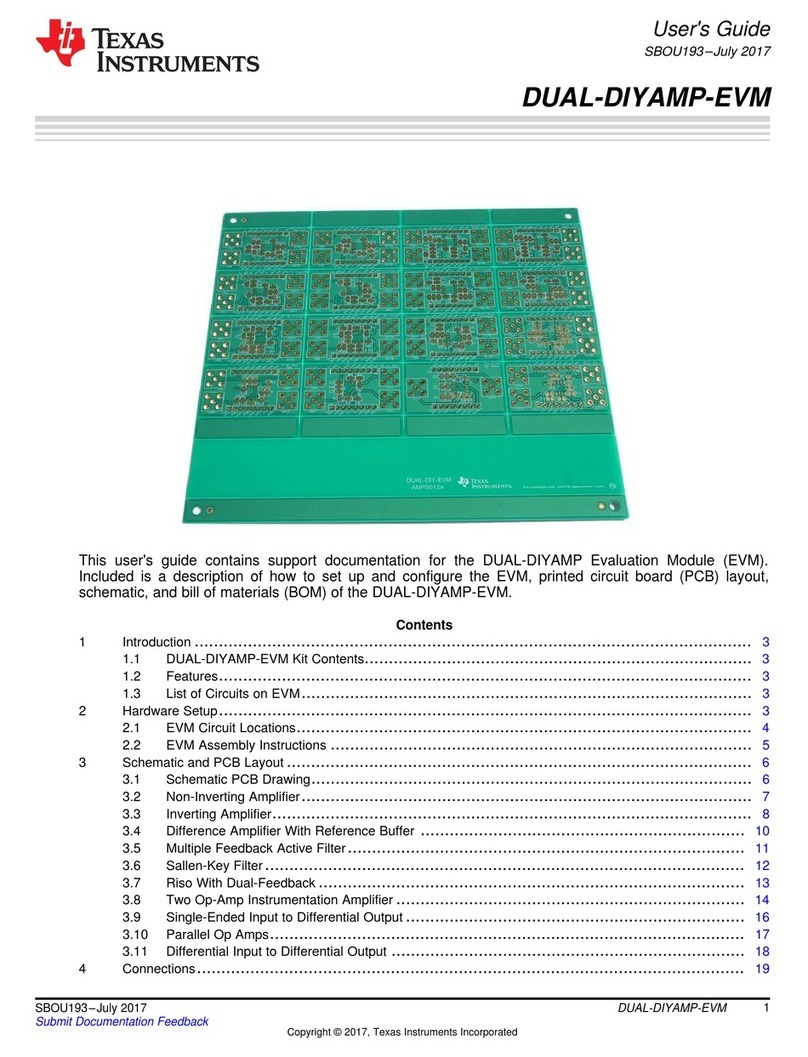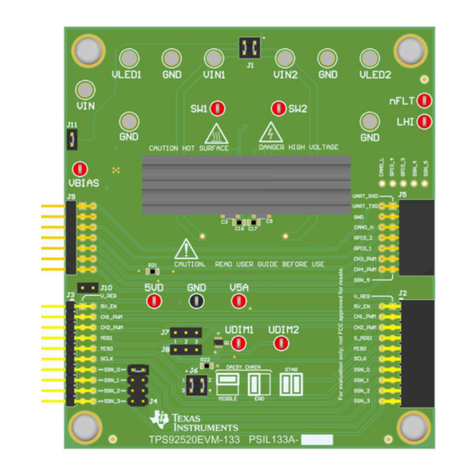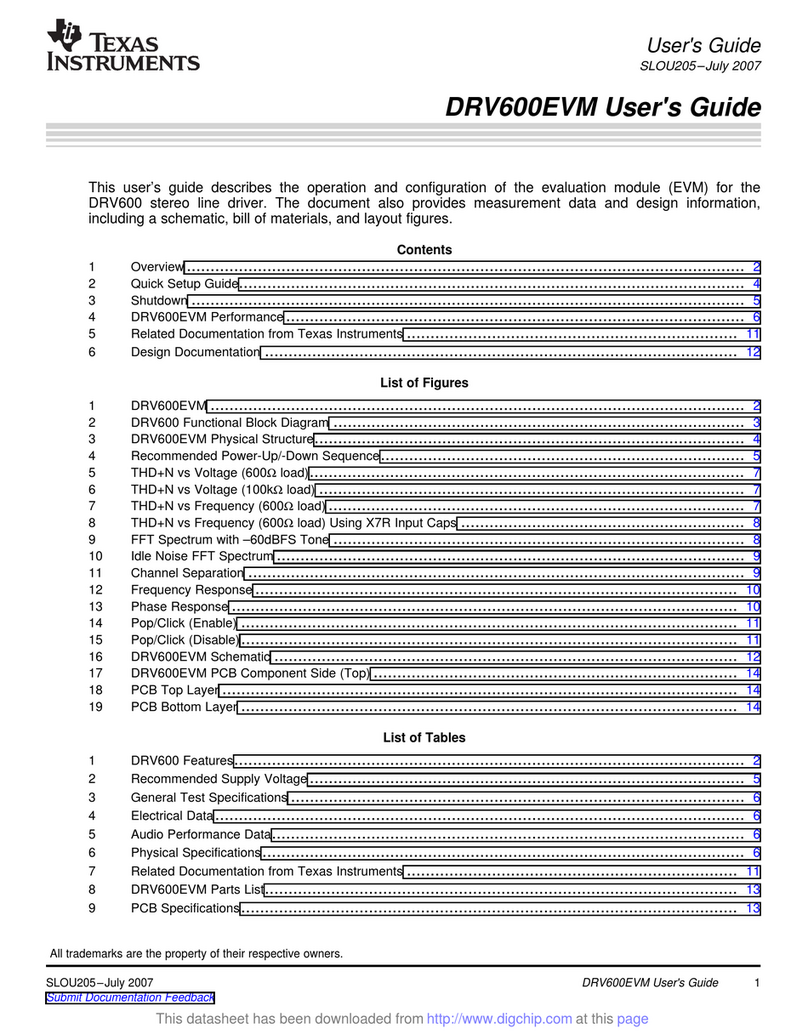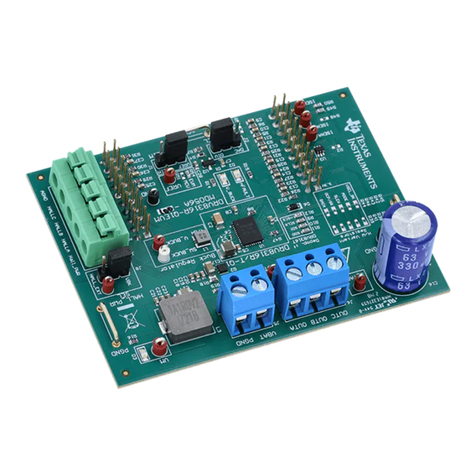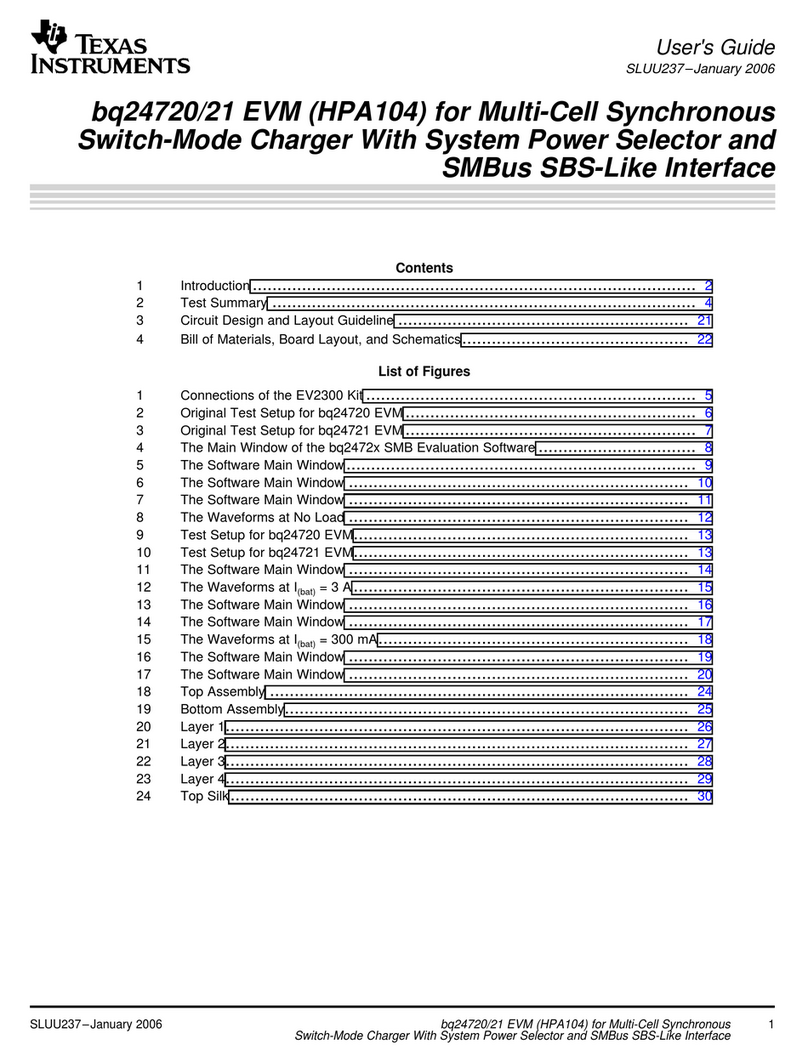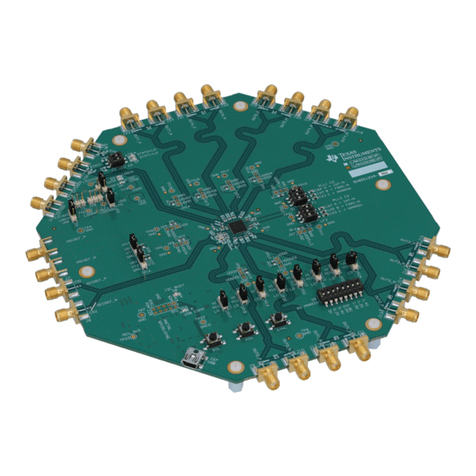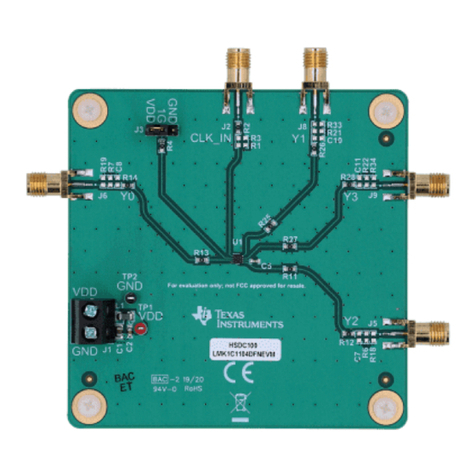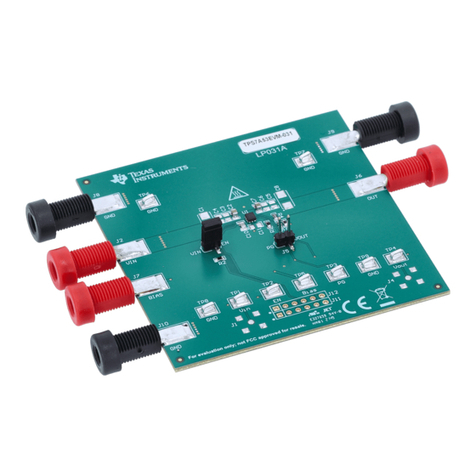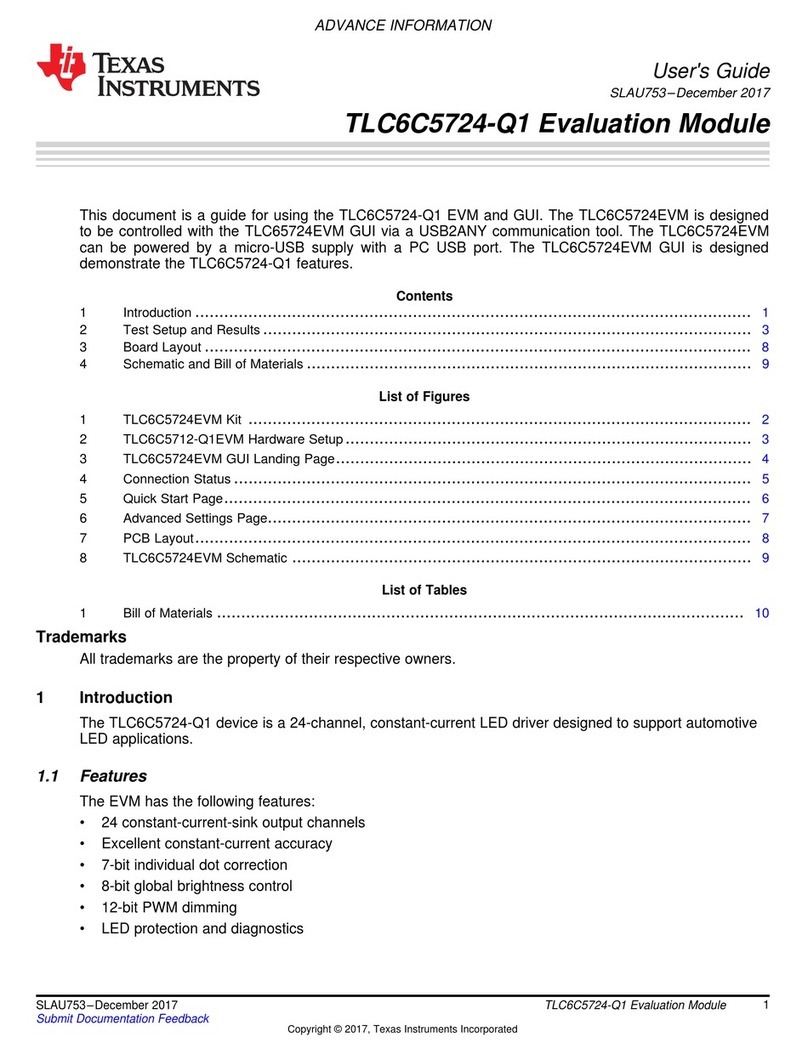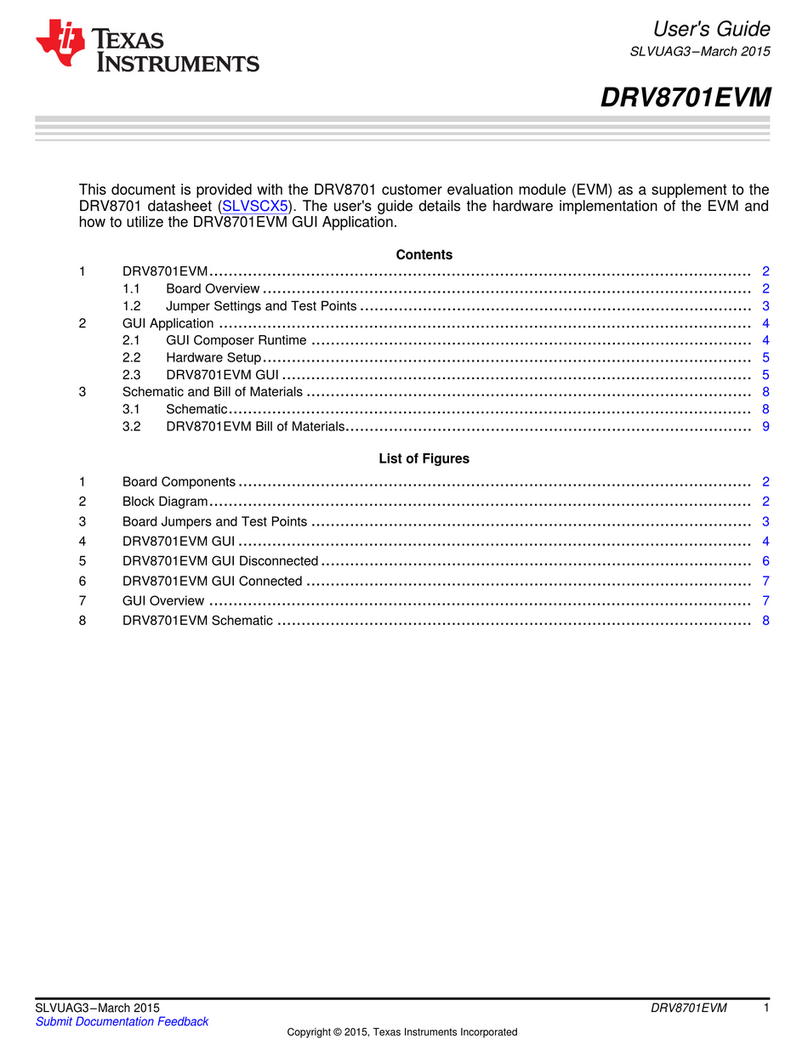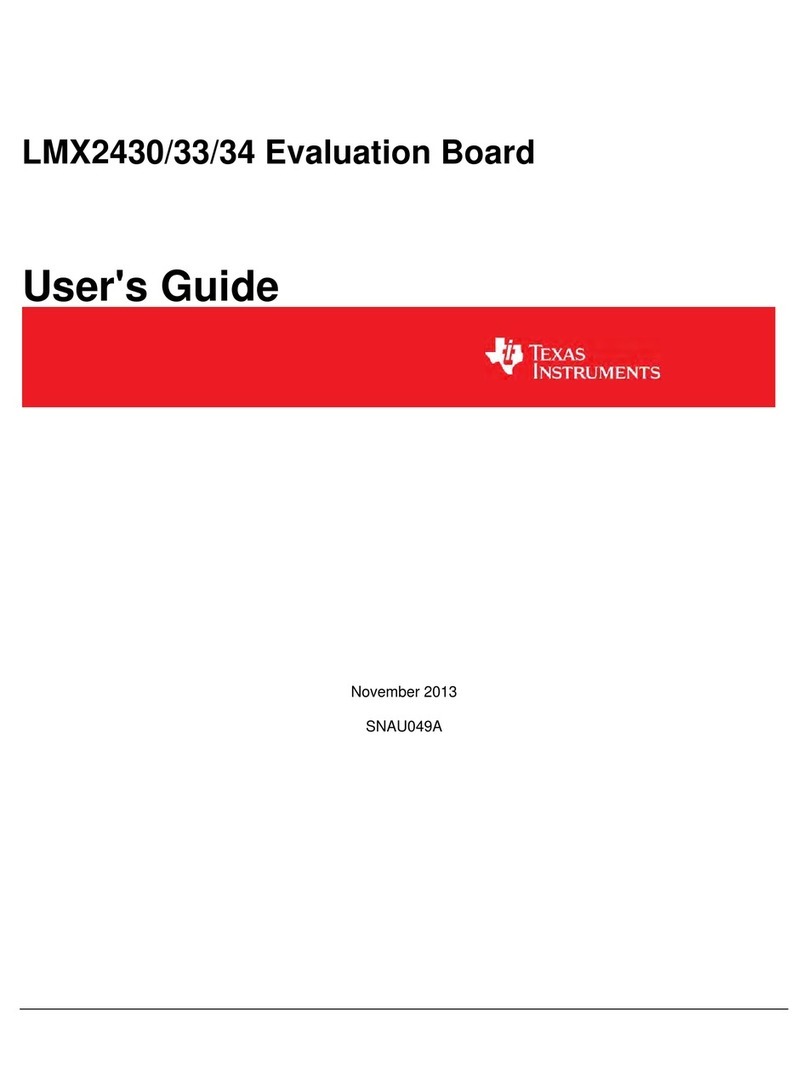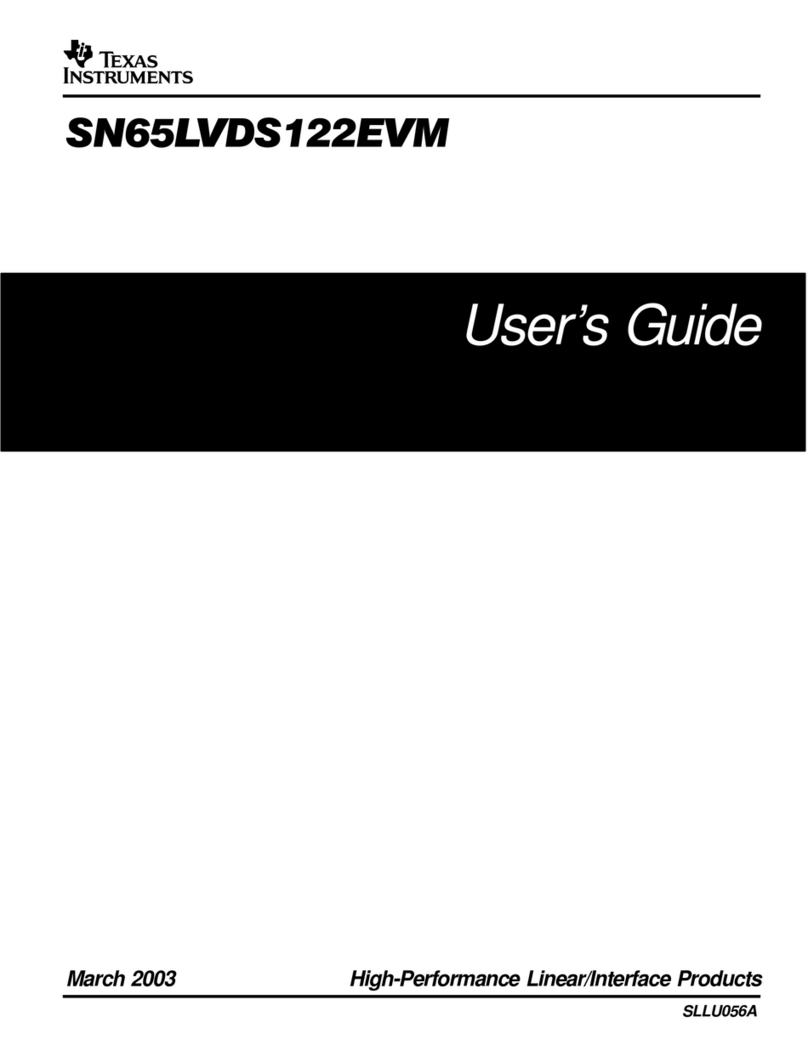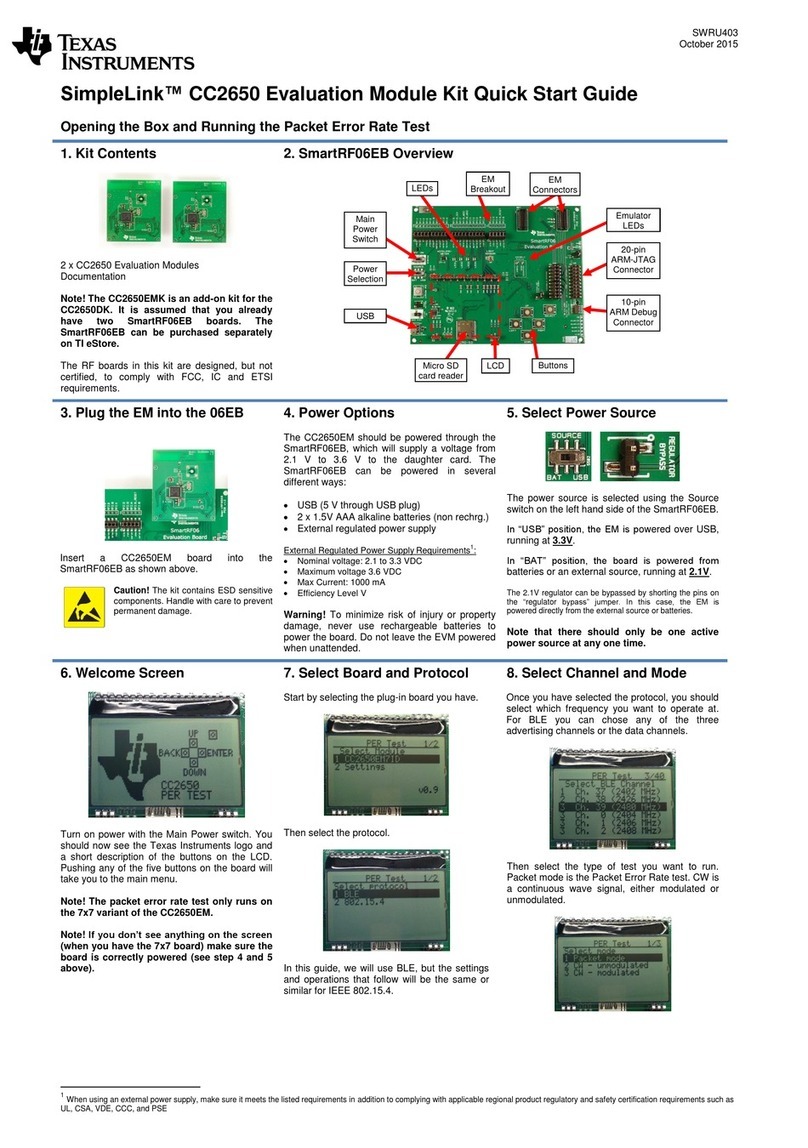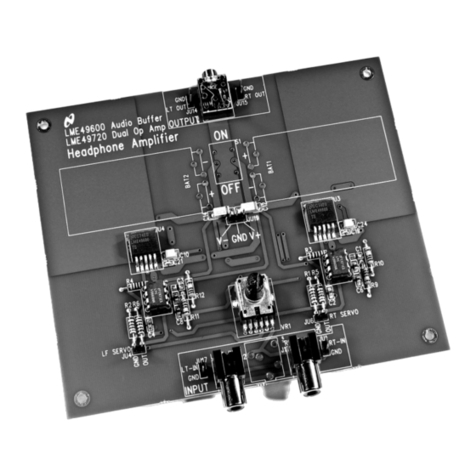www.ti.com
2SNLU224A–September 2017–Revised May 2019
Submit Documentation Feedback
Copyright © 2017–2019, Texas Instruments Incorporated
DS90UB95x-Q1 Serializer Evaluation Module
18 Custom Button Creation Step 1.......................................................................................... 17
19 Custom Button Creation Step 2.......................................................................................... 17
20 USB2ANY Setup ........................................................................................................... 20
21 Remove Incorrect Profile.................................................................................................. 20
22 Add Correct Profile......................................................................................................... 21
23 Finish Setup................................................................................................................. 21
24 ALP No Devices Error ..................................................................................................... 22
25 Windows 7, ALP USB2ANY Driver ...................................................................................... 22
26 ALP in Demo Mode ........................................................................................................ 23
27 ALP Preferences Menu.................................................................................................... 23
28 Error that States One Instance of This Application Can Be Active in ALP ......................................... 24
29 Ending MainGUI.exe in Task Manager.................................................................................. 24
30 Error That States That USB2ANY Firmware Must be Updated...................................................... 25
31 USB2ANY Firmware Loader Program Dialog .......................................................................... 26
32 USB2ANY Without Enclosure ............................................................................................ 27
33 USB2ANY With Enclosure ................................................................................................ 27
34 Verifying DS90UB95x Register........................................................................................... 28
35 DS90UB954-Q1EVM (or variant) With Highlighted Jumpers......................................................... 31
36 DS90UB95x-Q1EVM With Installed Jumpers .......................................................................... 32
37 Test Setup................................................................................................................... 33
38 Setting up Device Profiles in ALP........................................................................................ 34
39 Navigating to DS90UB954 (or variant) Scripting Tab in ALP......................................................... 34
40 Reading I2C Device ID Within the Register Tab....................................................................... 35
41 Verifying Pass and Lock for DS90UB954 (or variant) in ALP........................................................ 35
42 Verifying Camera Initialization in ALP................................................................................... 36
43 DS90UB95x-Q1EVM Schematic 1....................................................................................... 40
44 DS90UB95x-Q1EVM Schematic 2....................................................................................... 41
45 DS90UB95x-Q1EVM Schematic 3....................................................................................... 42
46 DS90UB95x-Q1EVM Schematic 4....................................................................................... 43
47 DC-1 Daughter Card Schematic 1 ....................................................................................... 44
48 DC-1 Daughter Card Schematic 2 ....................................................................................... 45
49 DC-1 Daughter Card Schematic 3 ....................................................................................... 46
50 Top Layer PCB Layout .................................................................................................... 47
51 Top Overlay................................................................................................................. 47
52 Top Paste ................................................................................................................... 48
53 Top Solder .................................................................................................................. 48
54 Signal Layer 1 .............................................................................................................. 49
55 Signal Layer 2 .............................................................................................................. 49
56 Signal Layer 3 .............................................................................................................. 50
57 Signal Layer 4 .............................................................................................................. 50
58 Bottom Layer PCB Layout ................................................................................................ 51
59 Bottom Overlay............................................................................................................. 51
60 Bottom Paste ............................................................................................................... 52
61 Bottom Solder............................................................................................................... 52
List of Tables
1 Equipment................................................................................................................... 29
2 Bill of Materials ............................................................................................................. 36