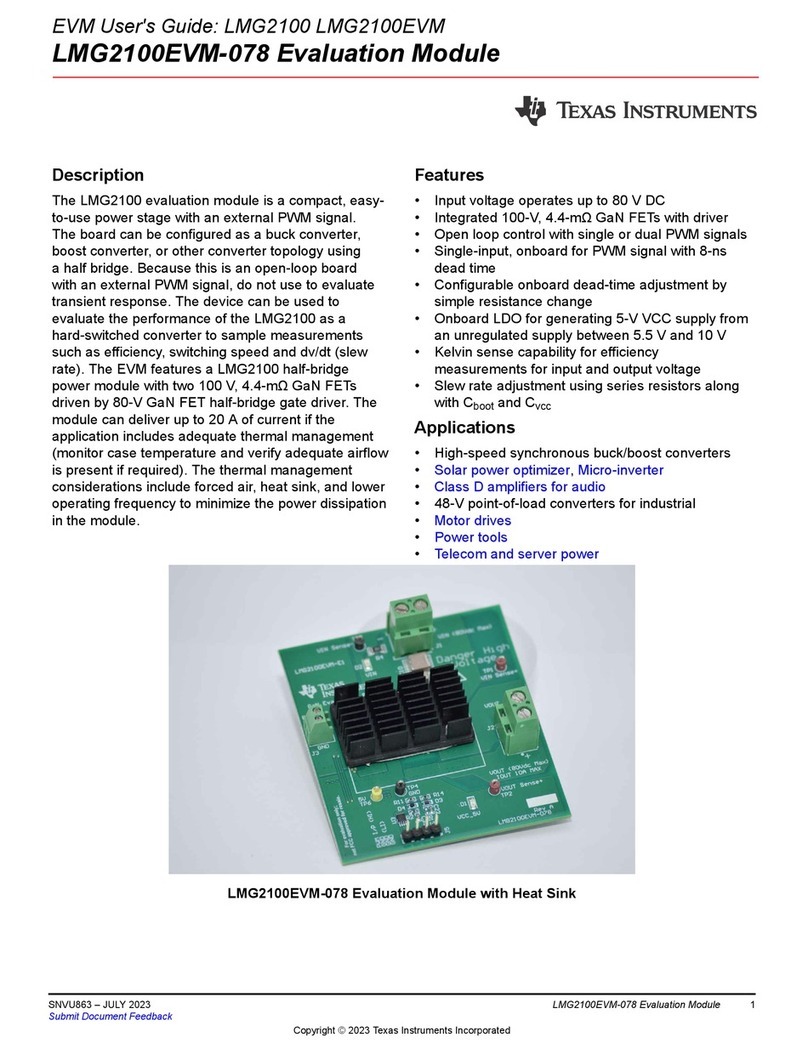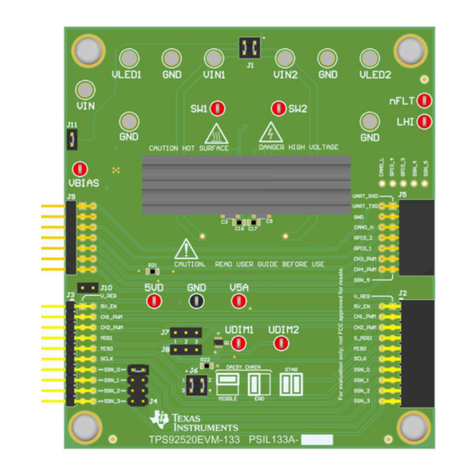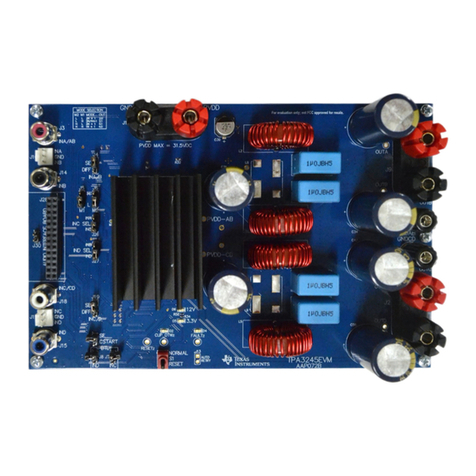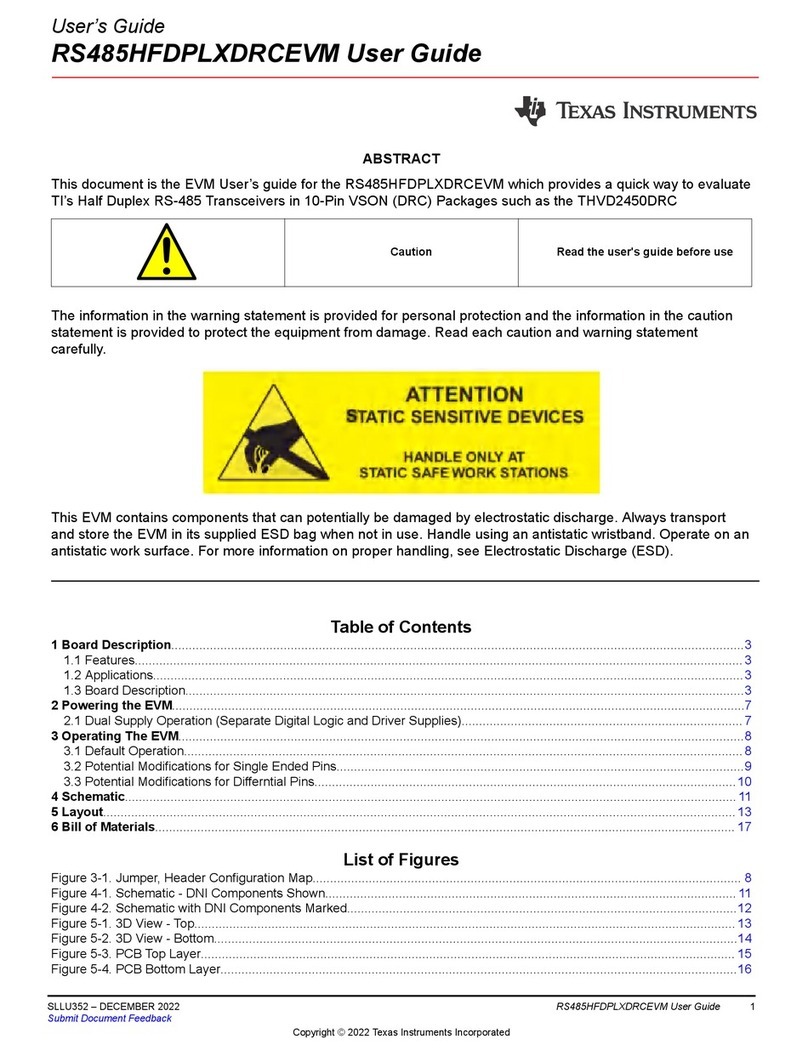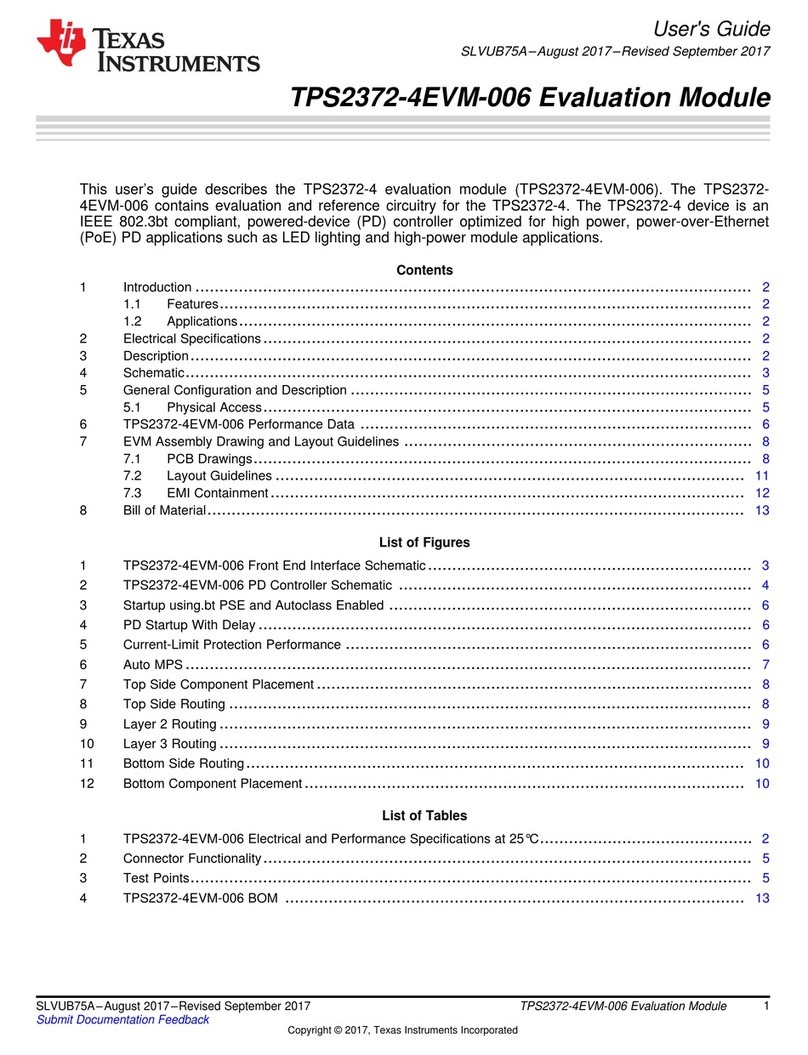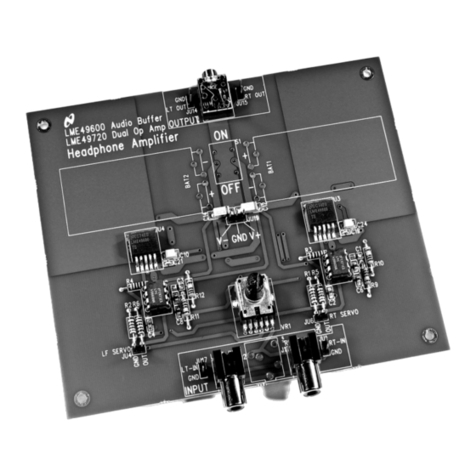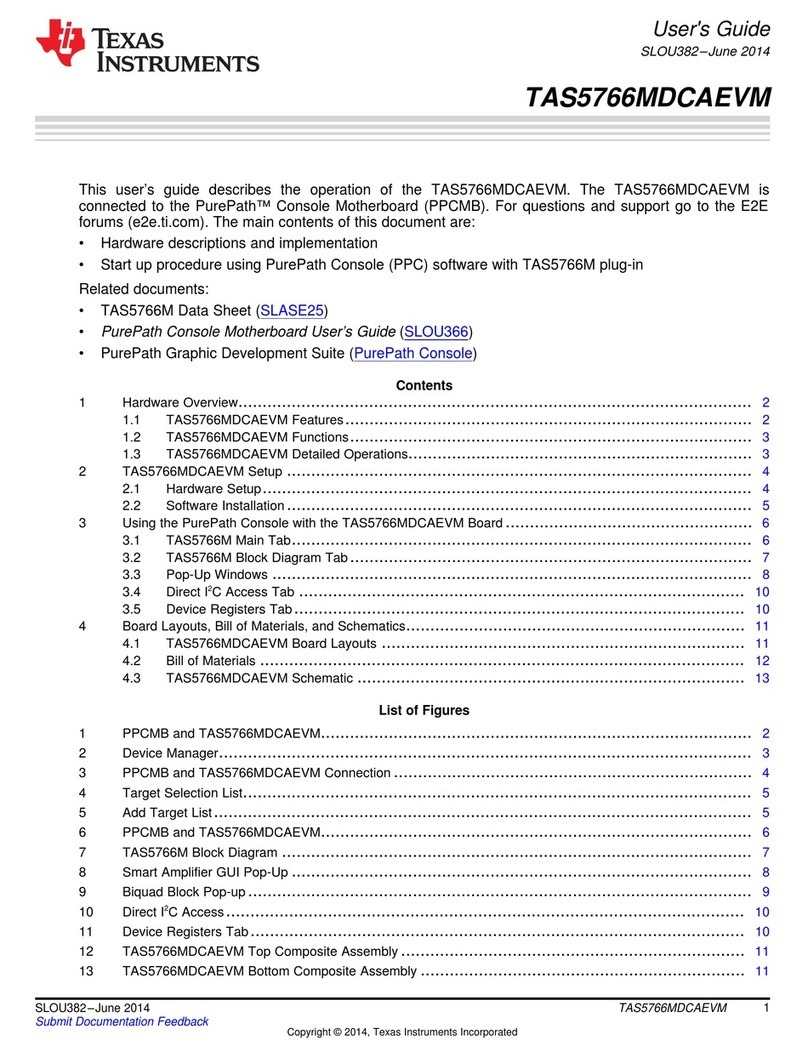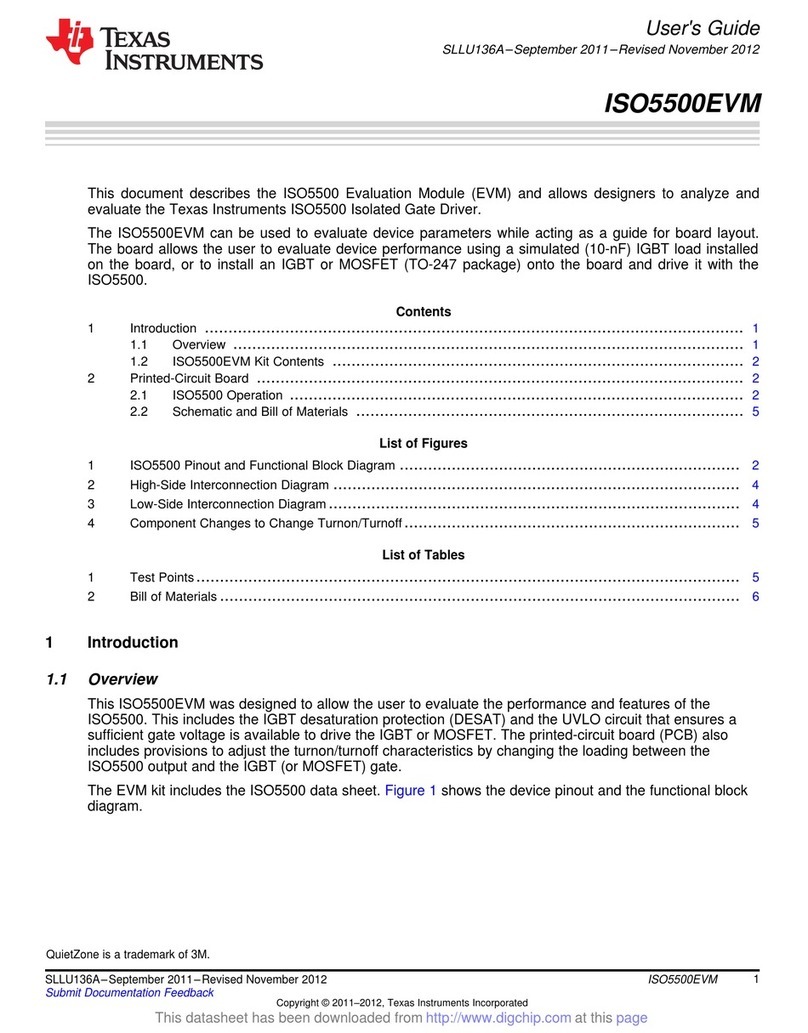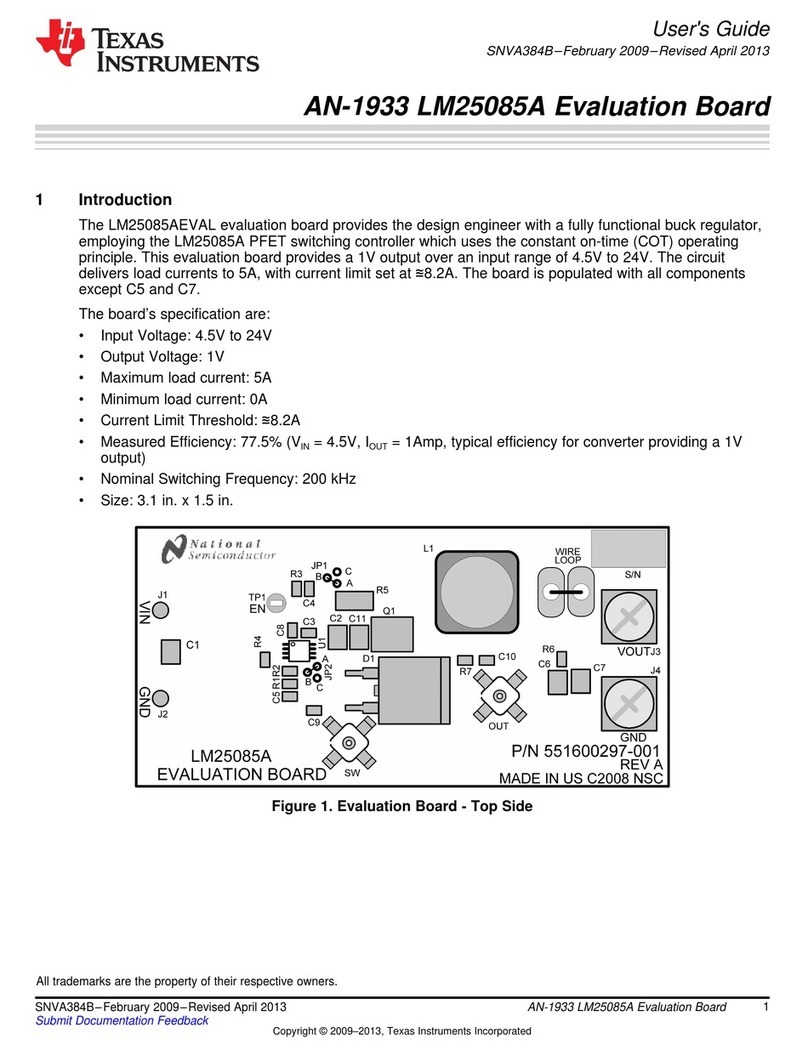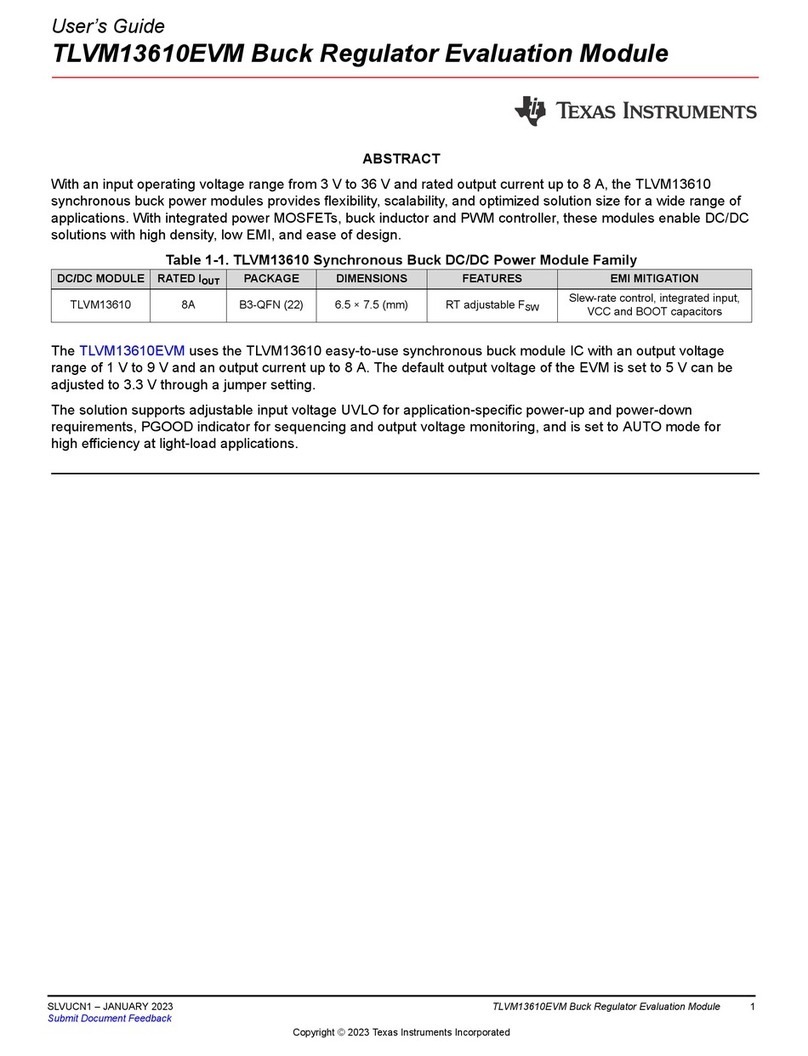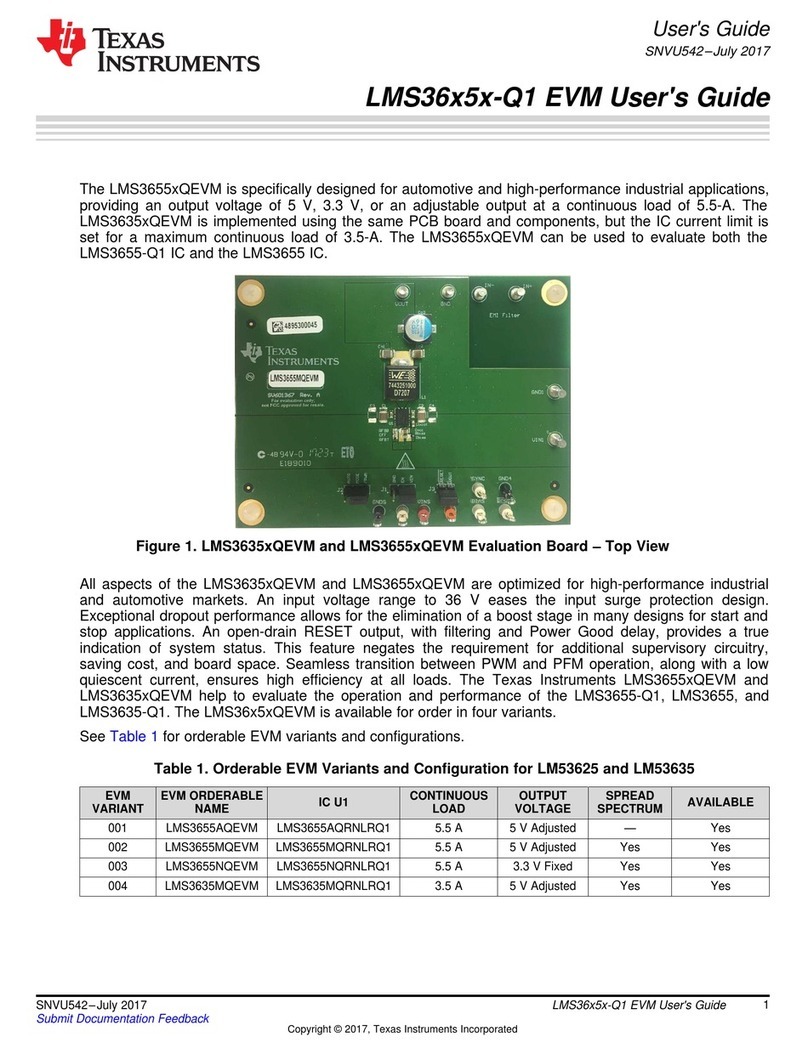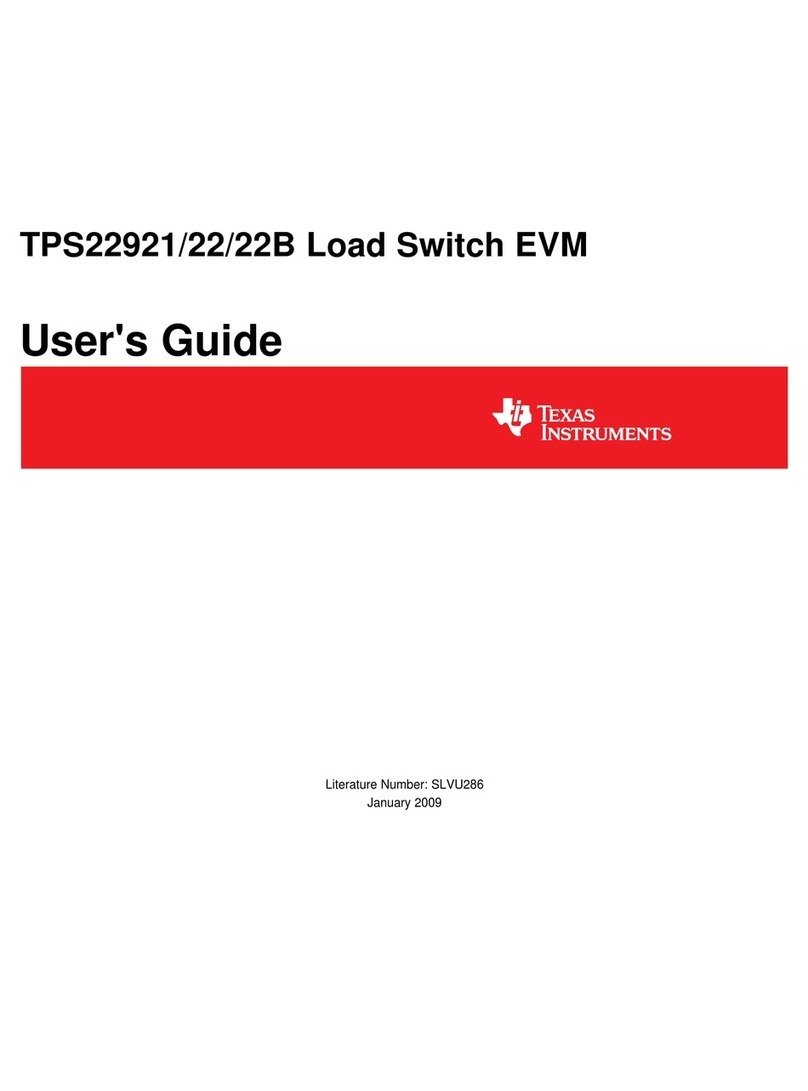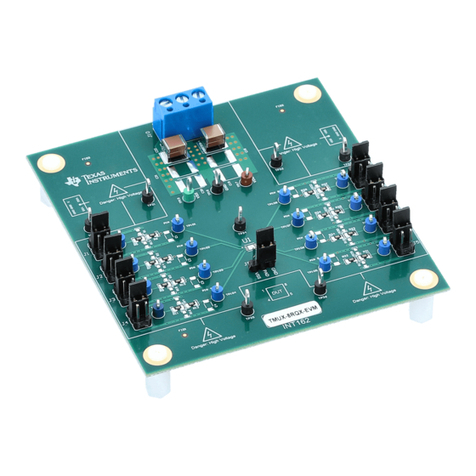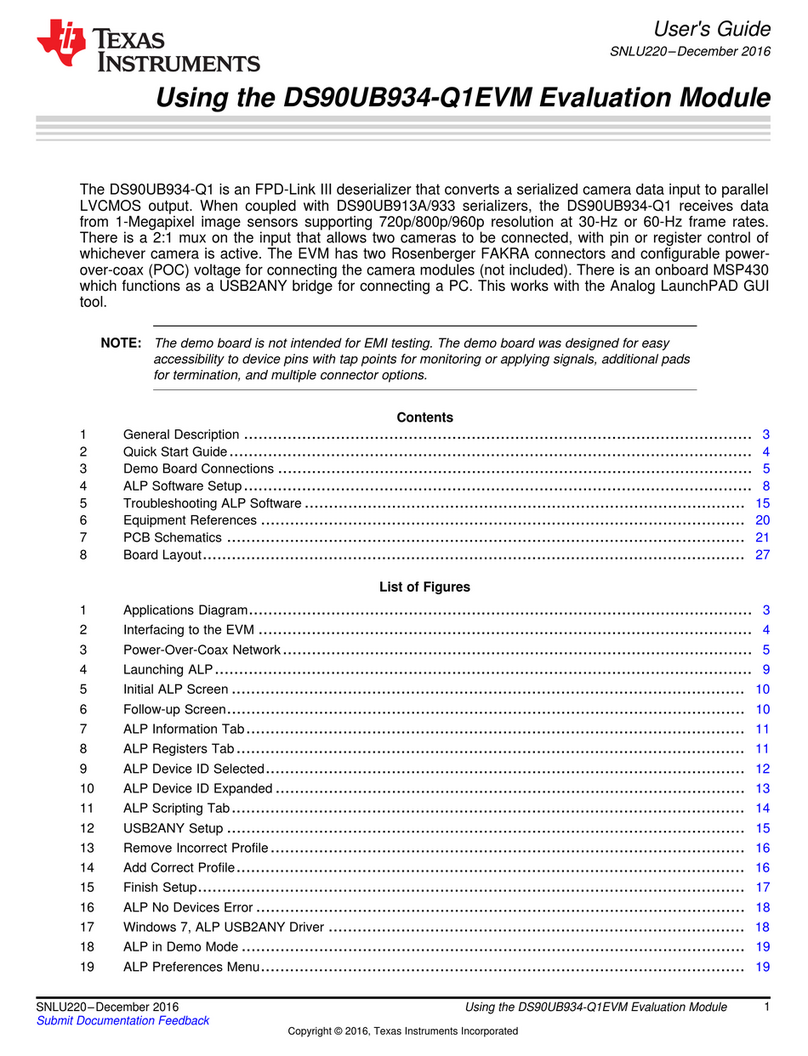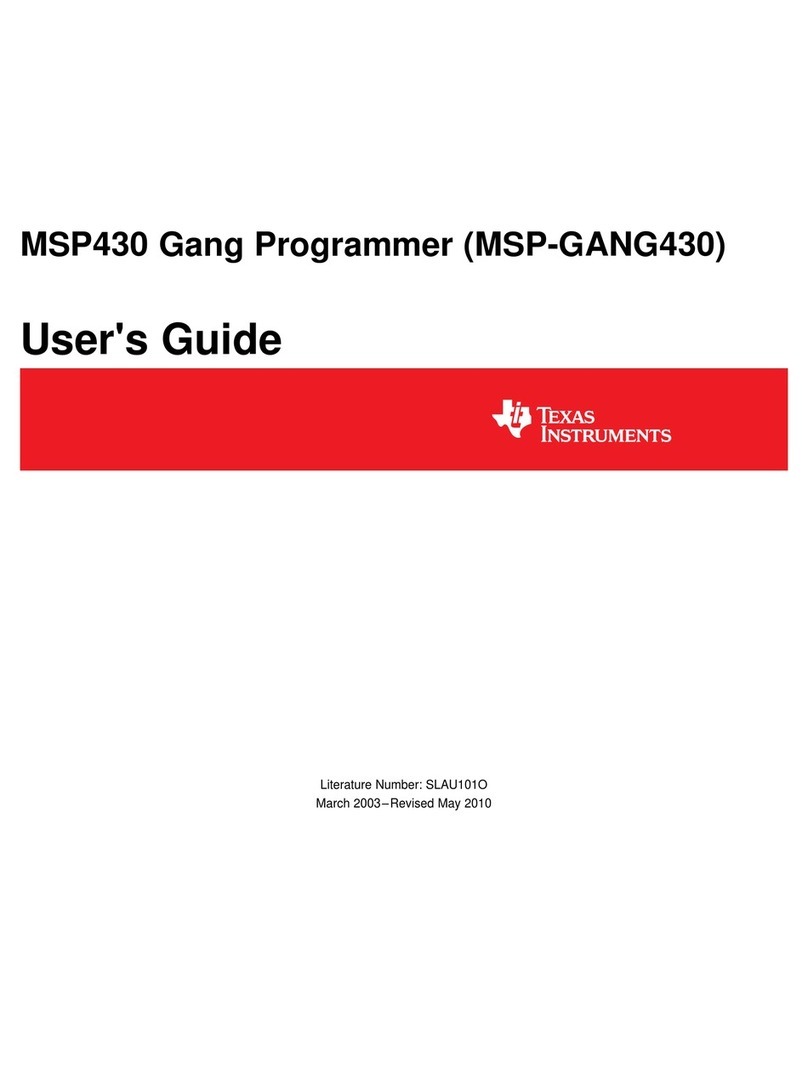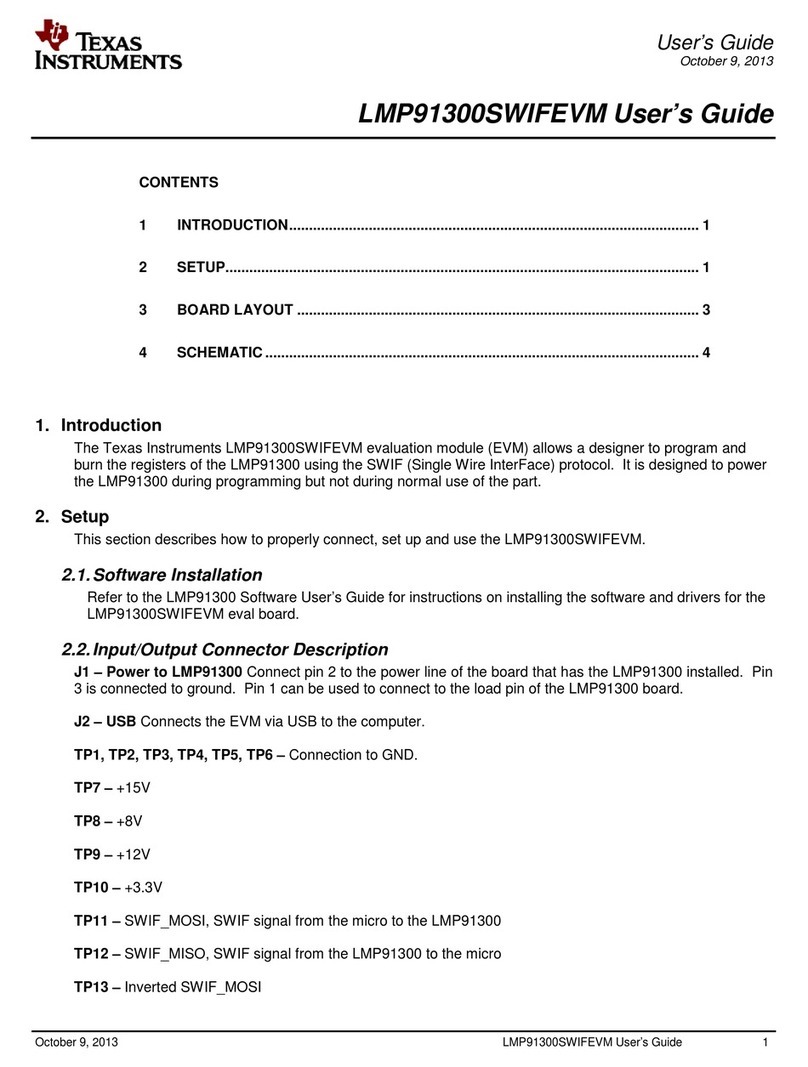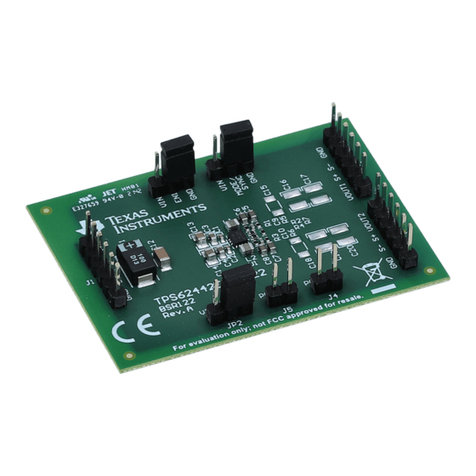1
SLAU683–May 2016
Submit Documentation Feedback Copyright © 2016, Texas Instruments Incorporated
TAS5753MD Evaluation Module
PurePath is a trademark of Texas Instruments.
User's Guide
SLAU683–May 2016
TAS5753MD Evaluation Module
This user’s guide describes the operation of the TAS5753MD evaluation module (EVM). The EVM is
connected to the PurePath™ Console Motherboard (PPCMB) and is configured using PurePath Console 3
(PPC3) software. Visit the e2e Audio Amplifiers forum for questions and other support issues.
The main contents of this document are:
• Details for properly connecting a TAS5753MD evaluation module (EVM) and the details of the EVM
• Start-up procedure using PurePath Console 3 (PPC3) software with the correct plugin for the EVM
• Quick-start guide for the common modes in which the TAS5753MDEVM is used
Throughout this document, the abbreviation EVM and the term evaluation module are synonymous with
the TAS5753MDEVM evaluation module, unless otherwise noted.
space
space
Contents
1 Overview...................................................................................................................... 2
2 EVM Setup.................................................................................................................... 3
3 Using the TAS5753MDEVM with PurePath Console 3................................................................. 4
4 Board Layout, Bill of Materials, and Schematic ........................................................................ 14
List of Figures
1 TAS5753MD Evaluation Board ............................................................................................ 2
2 Evaluation Module and PurePath Console Motherboard Connection ................................................ 3
3 TAS5753MD Application in PurePath Console 3........................................................................ 4
4 TAS5753MD Application Home Window ................................................................................. 5
5 TAS5753MDEVM Audio Processing Windows .......................................................................... 7
6 Equalizer Window............................................................................................................ 8
7 Multiband AGL – Three-Band Crossover................................................................................. 9
8 Full-Band AGL.............................................................................................................. 11
9 TAS5753MDEVM .......................................................................................................... 14
10 TAS5753MD Layout ....................................................................................................... 14
11 Bottom Layer Thermal Flow .............................................................................................. 15
12 TAS5753MDEVM Optional Features .................................................................................... 15
13 TAS5753MDEVM Top Composite ....................................................................................... 16
14 TAS5753MDEVM Top Layer ............................................................................................. 16
15 TAS5753MDEVM Ground Layer ......................................................................................... 17
16 TAS5753MDEVM Power Layer .......................................................................................... 17
17 TAS5753MDEVM Bottom Layer.......................................................................................... 18
18 TAS5753MDEVM Bottom Composite ................................................................................... 18
19 TAS5753MDEVM Stereo Device......................................................................................... 21
20 TAS5753MDEVM Mono Device.......................................................................................... 22
21 TAS5753MDEVM PPCMB and Power Supply Connection........................................................... 23