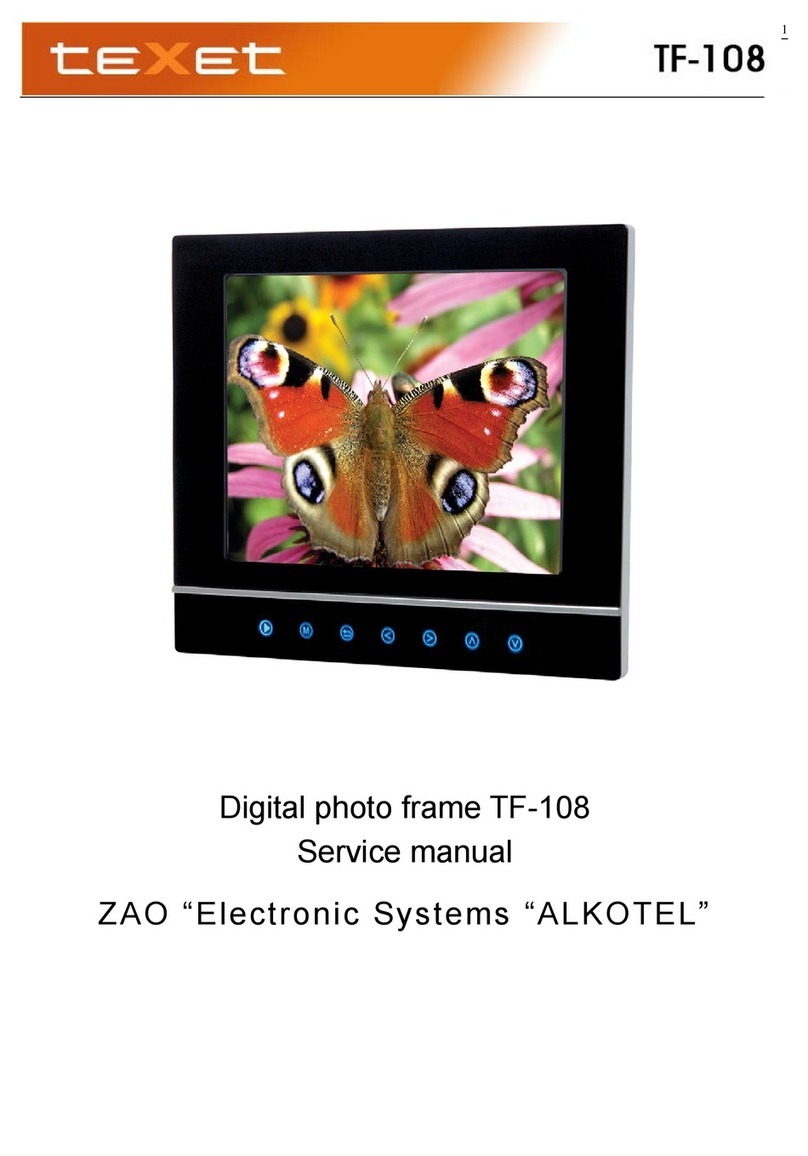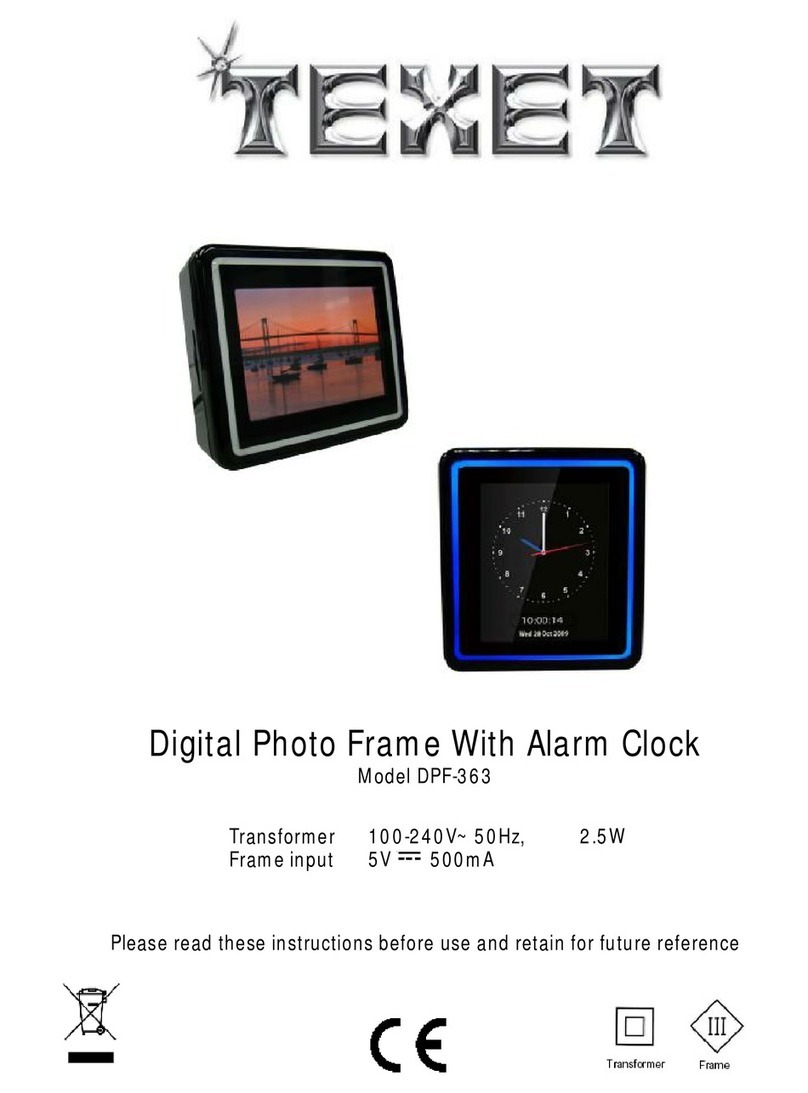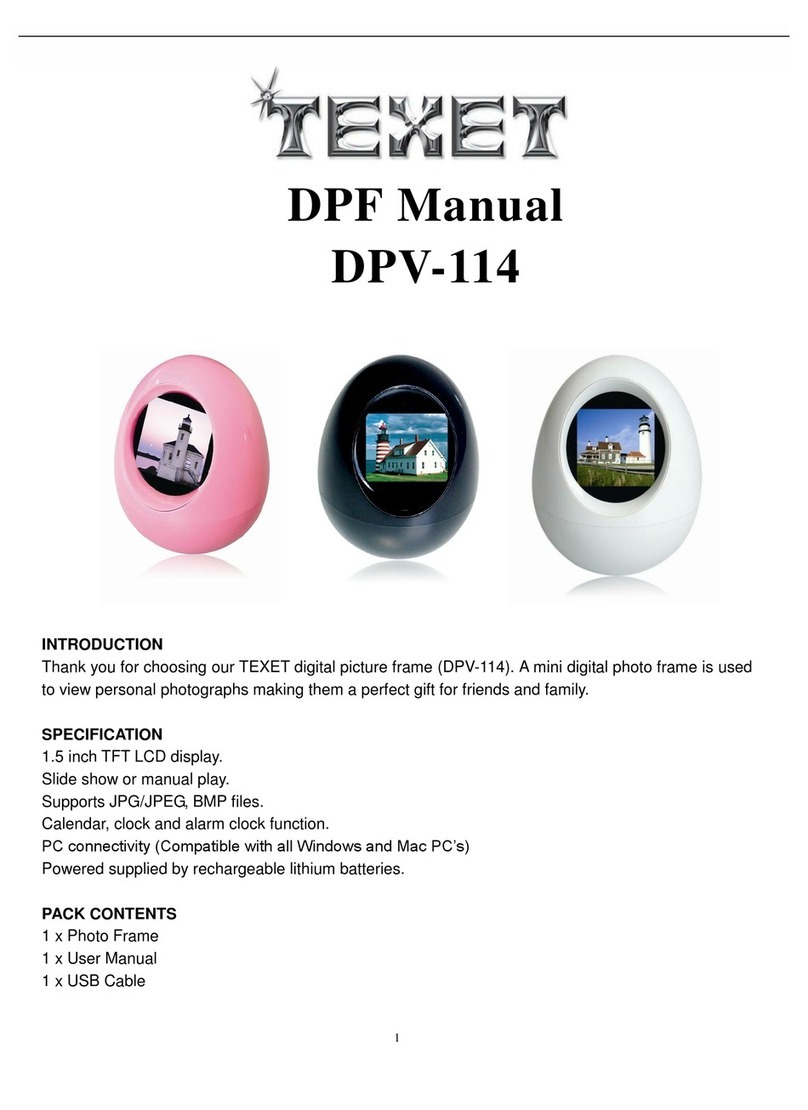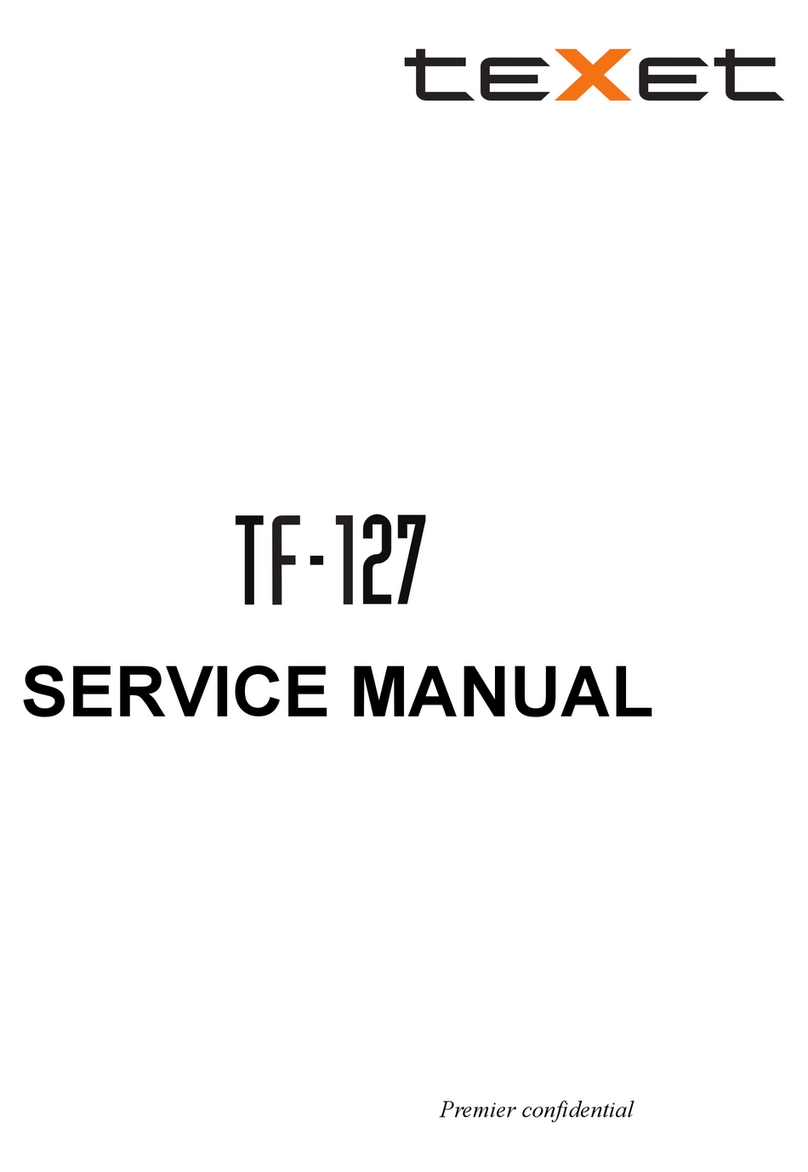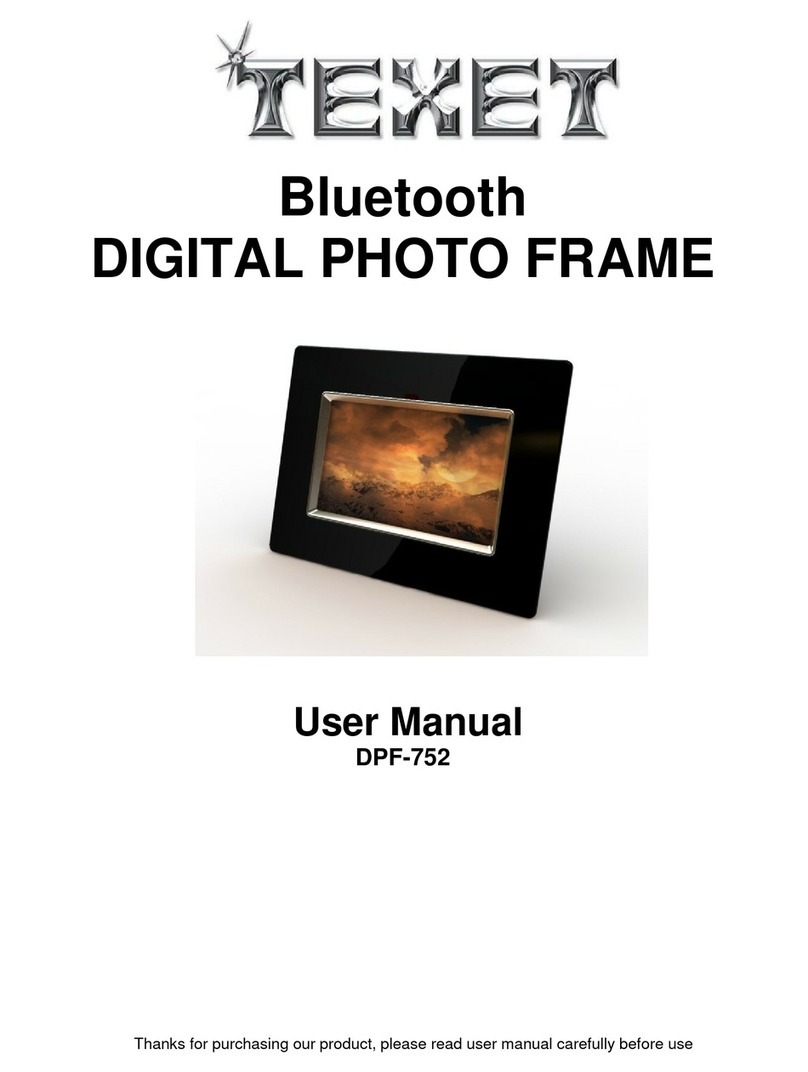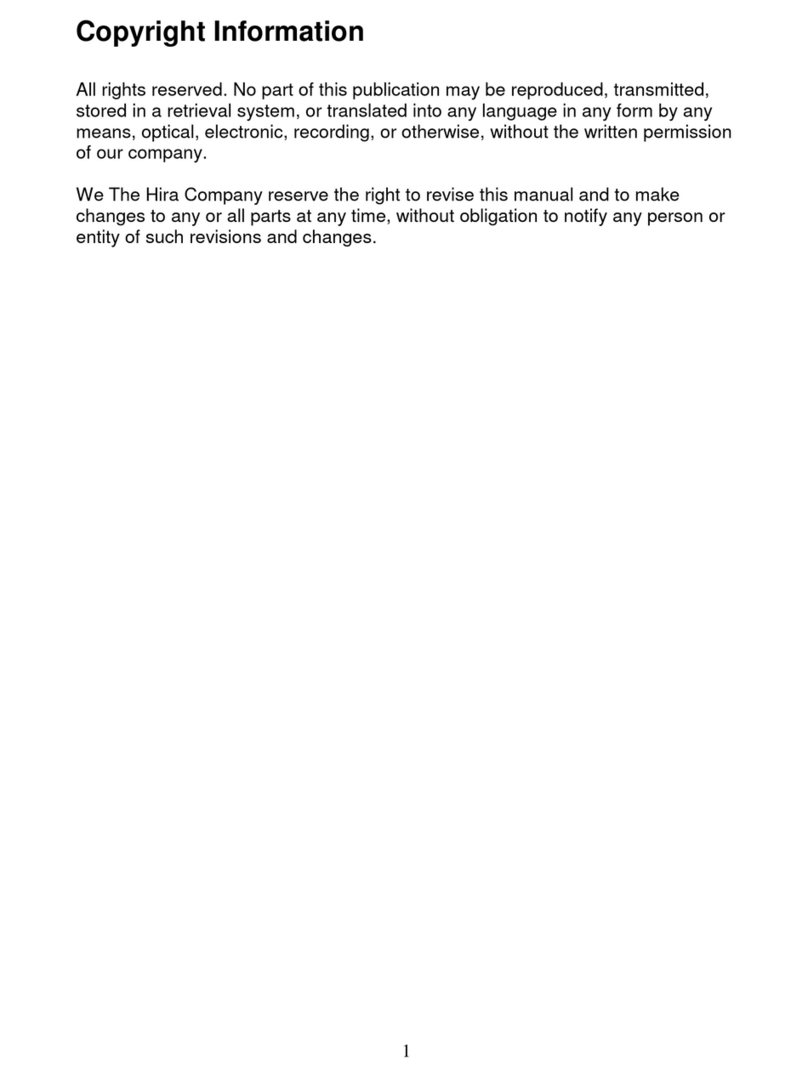AUTO OFF
Select “AUTO OFF” from the Main Menu to programme the device to automatically switch itself off if
not in use.
Press “▲” or “▼” key to setup AUTO SHUT DOWN item. . Select from “1-30”
minutes and press “●” key to save setting and to exit.
BACKLIGHT
Select “BACKLIGHT” from the Main Menu to amend the brightness of the backlight.
Press “▲” or “▼” to setup backlight value “1-21” are the effective levels, and
press “●” key to save setting and to exit.
CONTRAST
Select “CONTRAST” from the Main Menu to amend the brightness of the backlight.
Press “▲” or “▼” to setup contrast value “1-10” are the effective levels, and
press “●” key to save setting and to exit.
DELETE
Select “DELETE” from the Main Menu to delete pictures from the device.
Press “▲” or “▼”key to select picture to be deleted. Select “Yes” to delete,
No to return to viewing images and Cancel to return to previous menu. Press
“●” key to save setting and exit.
Please note that for all changes to take effect you must press “●”key within 5 seconds
otherwise the device will not save the settings and the factory default settings will still remain.
POWER OFF
Press and hold “●” for 2-3 seconds to power off the digital frame.
EXIT
Select “EXIT” from the Main Menu to exit and return to viewing images.
For further information on the TEXET range, please refer to www.texet.com
DELETE ONE
DELETEALL
CANCEL