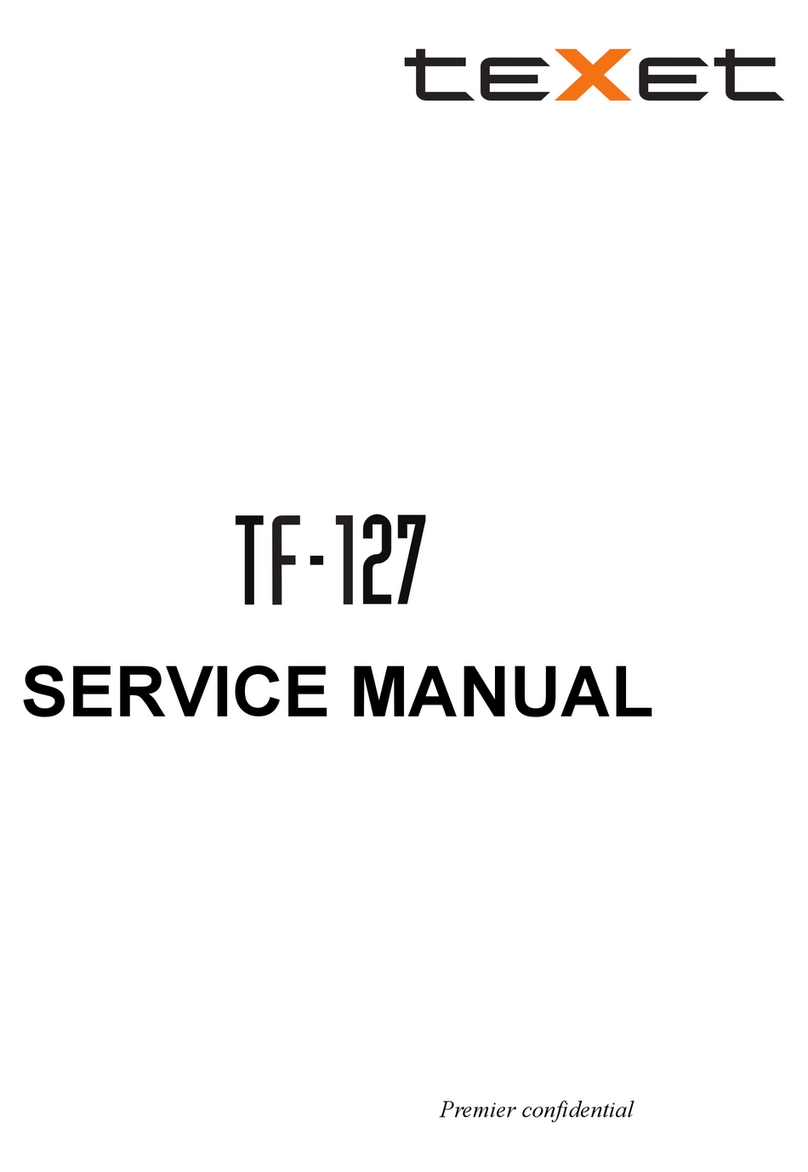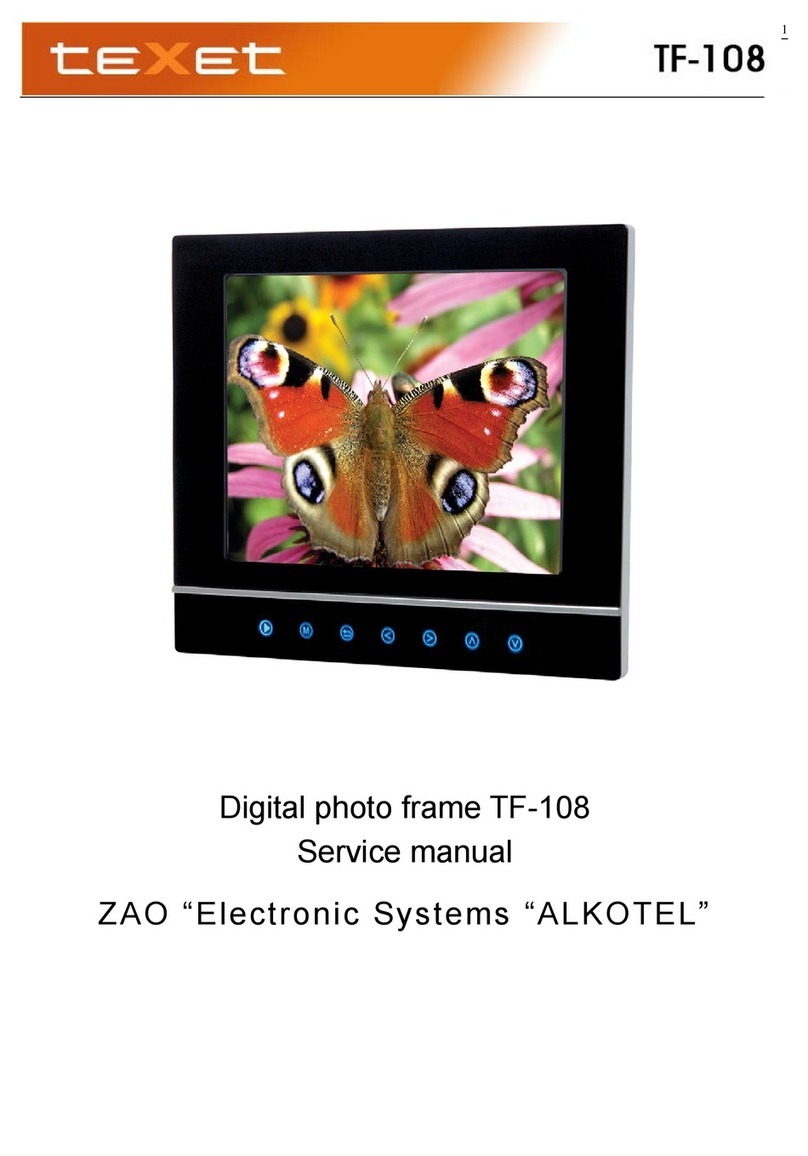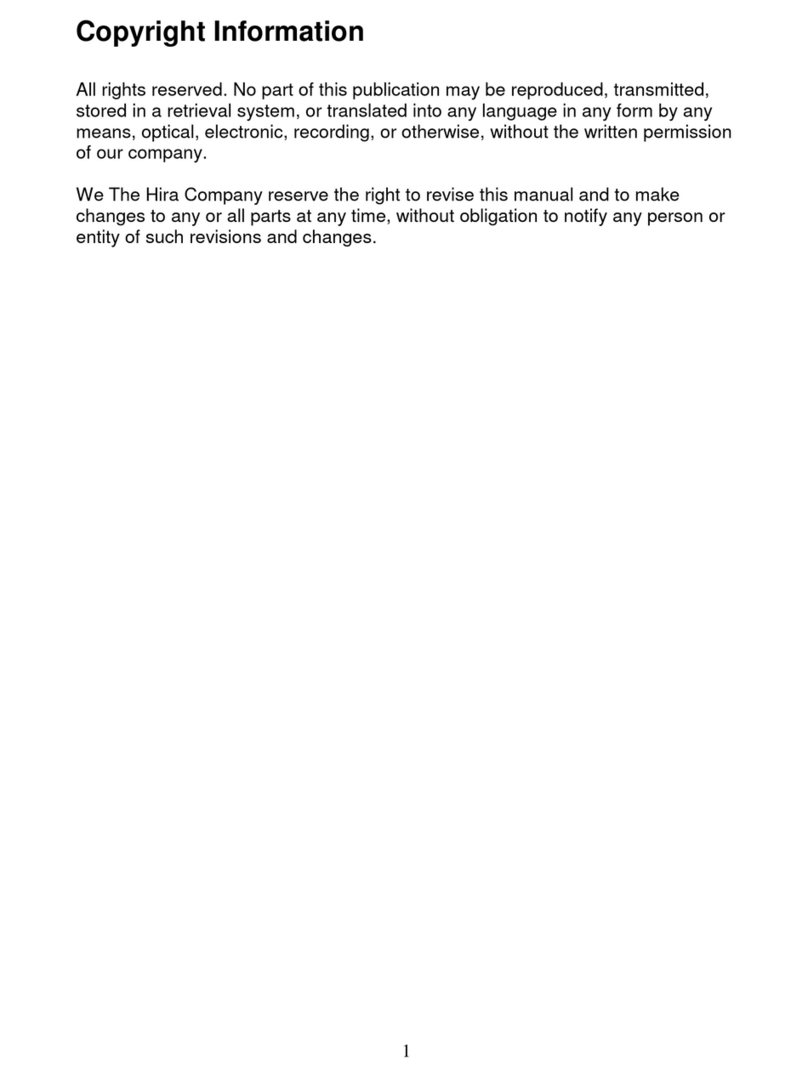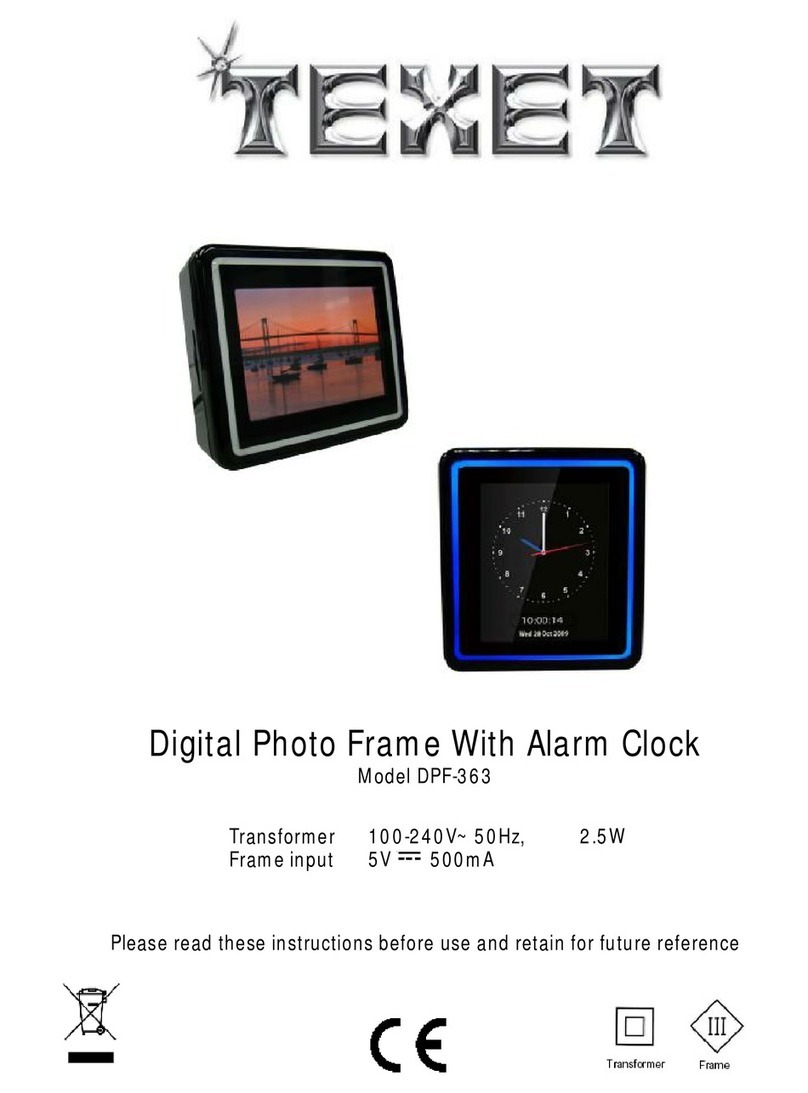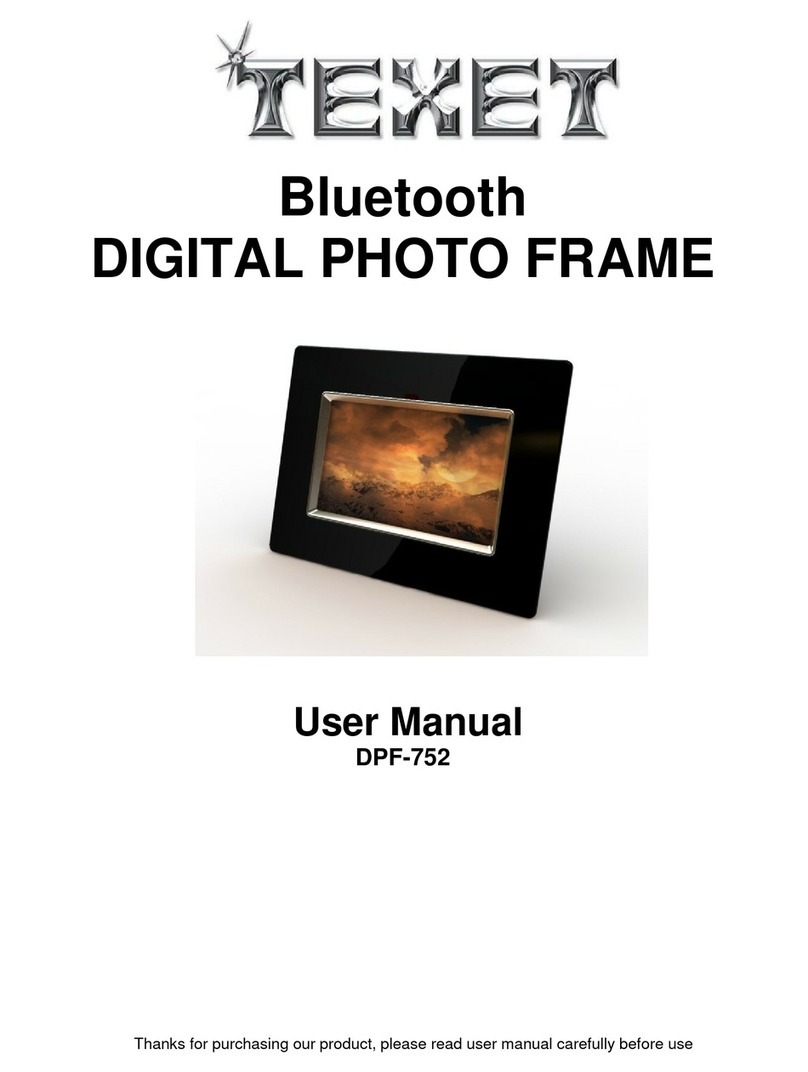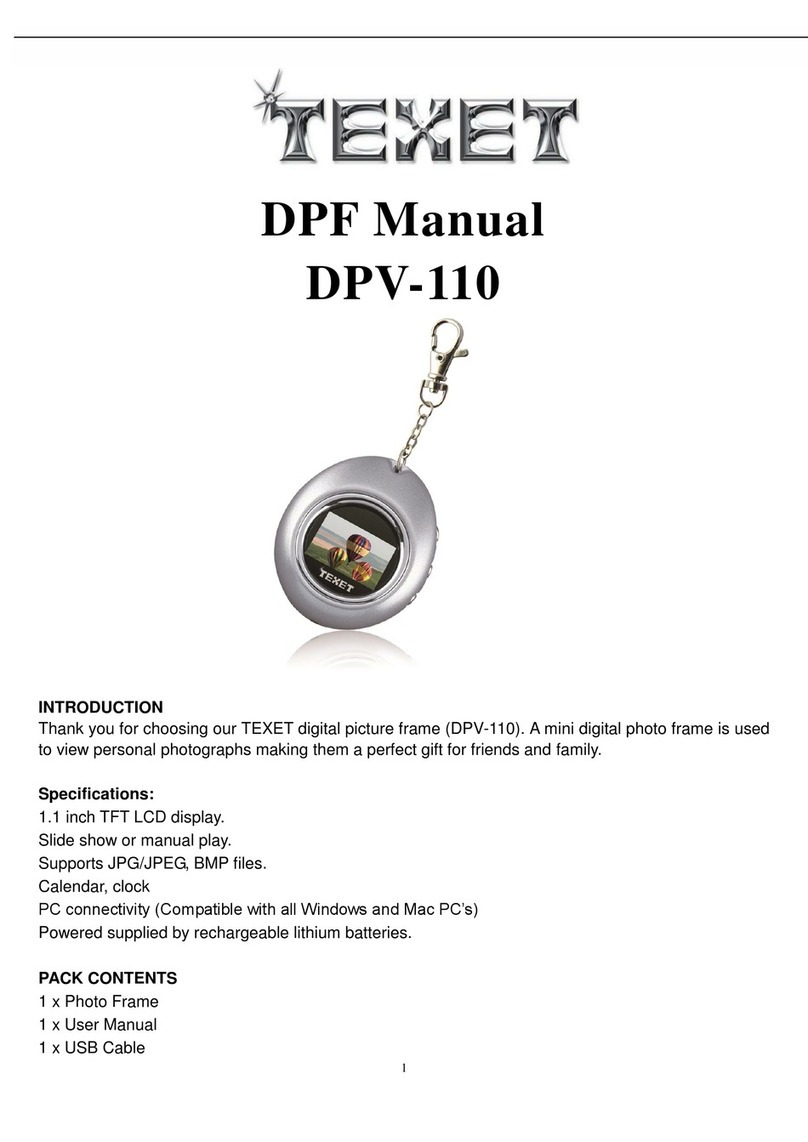HOW TO OPERATE YOUR DIGITAL PICTURE FRAME
There are three main operation keys:
Menu/Play “M”, Up key “►” and Down key “◄”(Please note that the “Reset” key is located
inside the device. It can be reset by inserting pin / pen)
Press “M” to switch the digital picture frame on/off and to access the main menu. Press “M” key and
hold it for 3 seconds to view pictures. When viewing your photos you will be directed back to the main
menu by pressing the “M” key. To switch it off, hold down “M” key until the devices shuts down.
MAIN MENU SET UP AND FEATURES
USB CONNECT
Select “USB CONNECT” from the Main Menu
Press ◄or ►key to select “Yes” or “No”. To enter PC connection select
“Yes” this will enable you to update your photos through the auto-run
software. Select “No” to exit.
CLOCK
Select “CLOCK” from the Main Menu to configure clock, alarm and calendar display.
Press ◄or ►key to setup settings and “M” key to save setting and exit.
(Please note that there will be real-time update when you connect to your PC through the USB
cable provided)
SLIDE SHOW
Select “SLIDE SHOW” from the Main Menu to adjust the speed that you view your pictures.
Press ◄or ►key to switch on slide show and setup viewing time. Select
between “00-15” seconds and press “M” key to save setting and to exit.