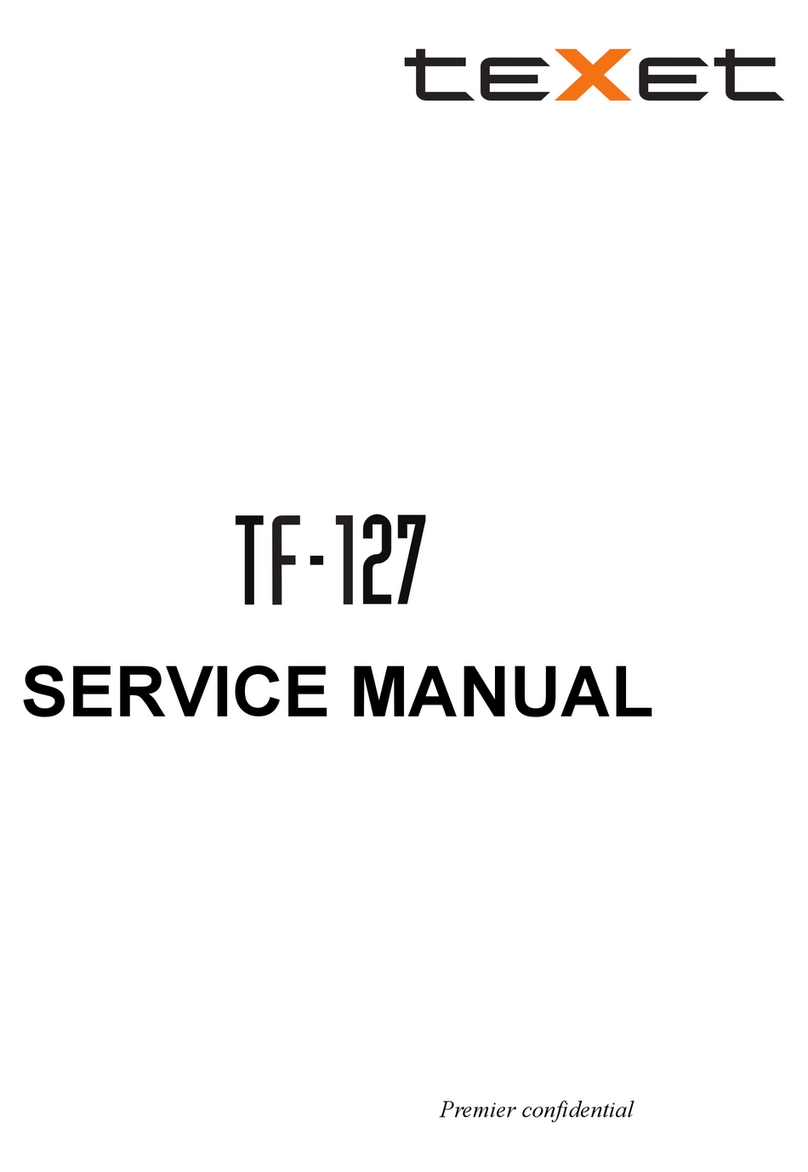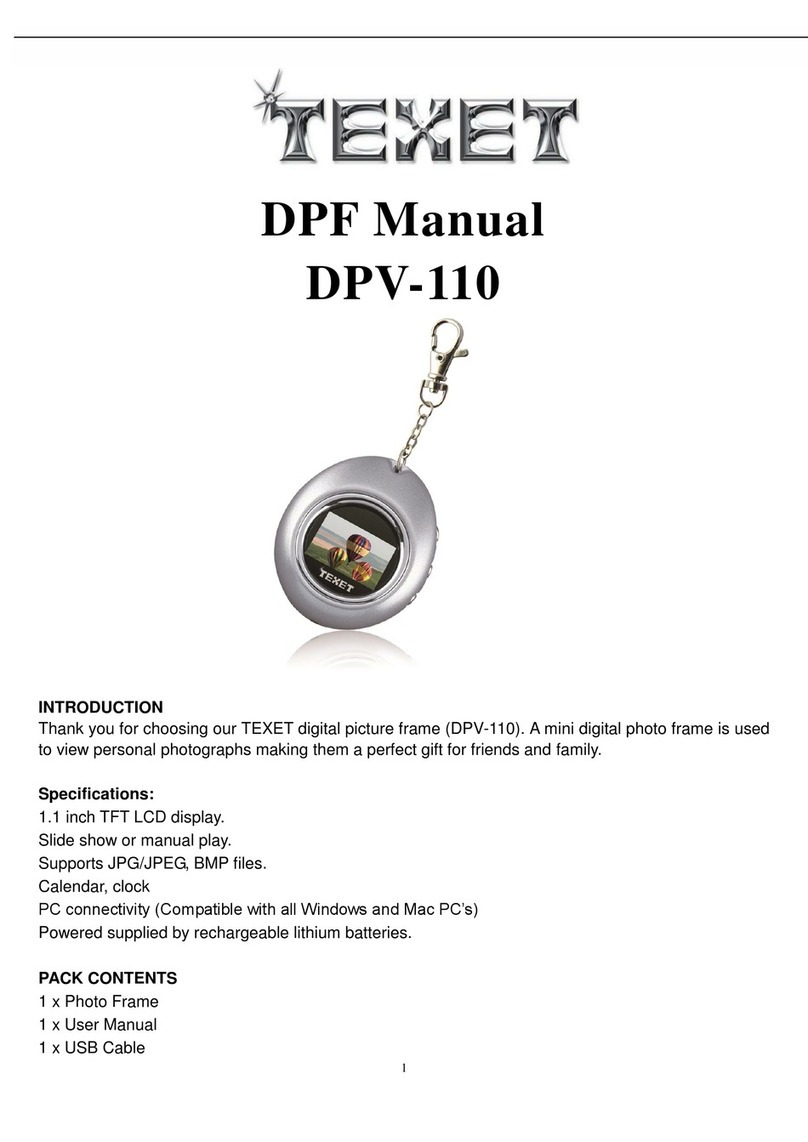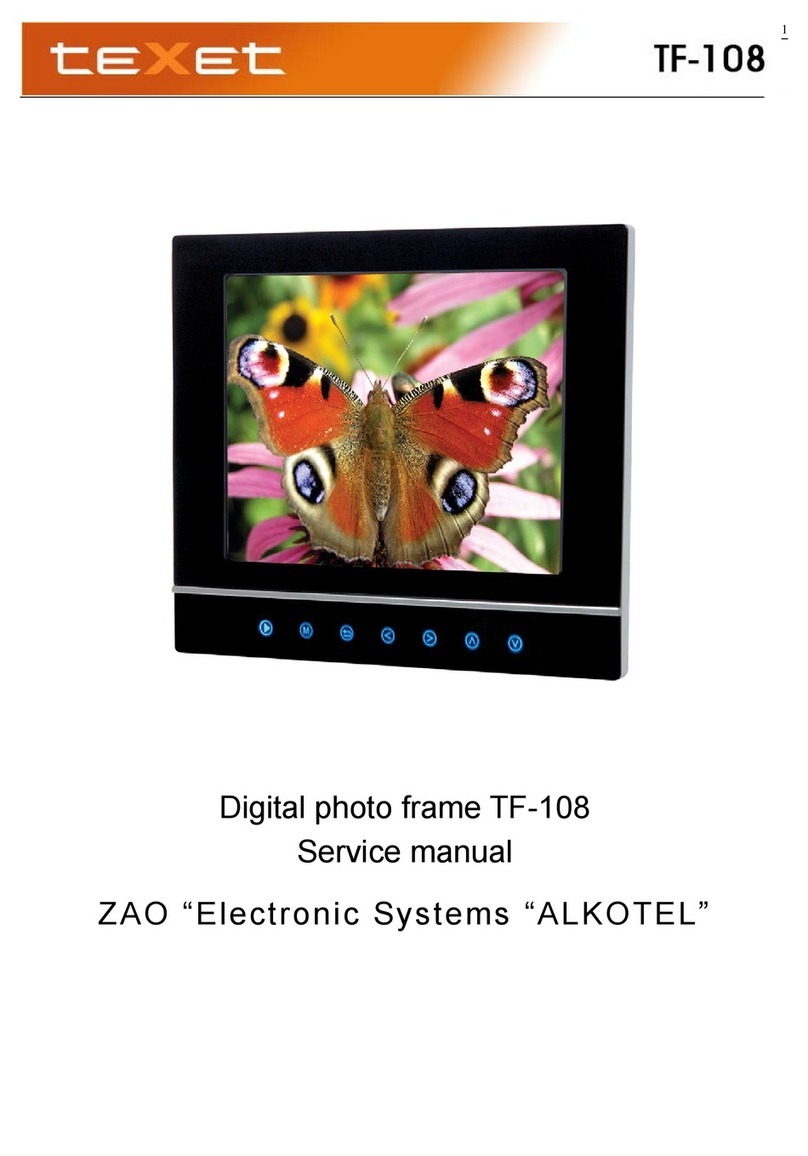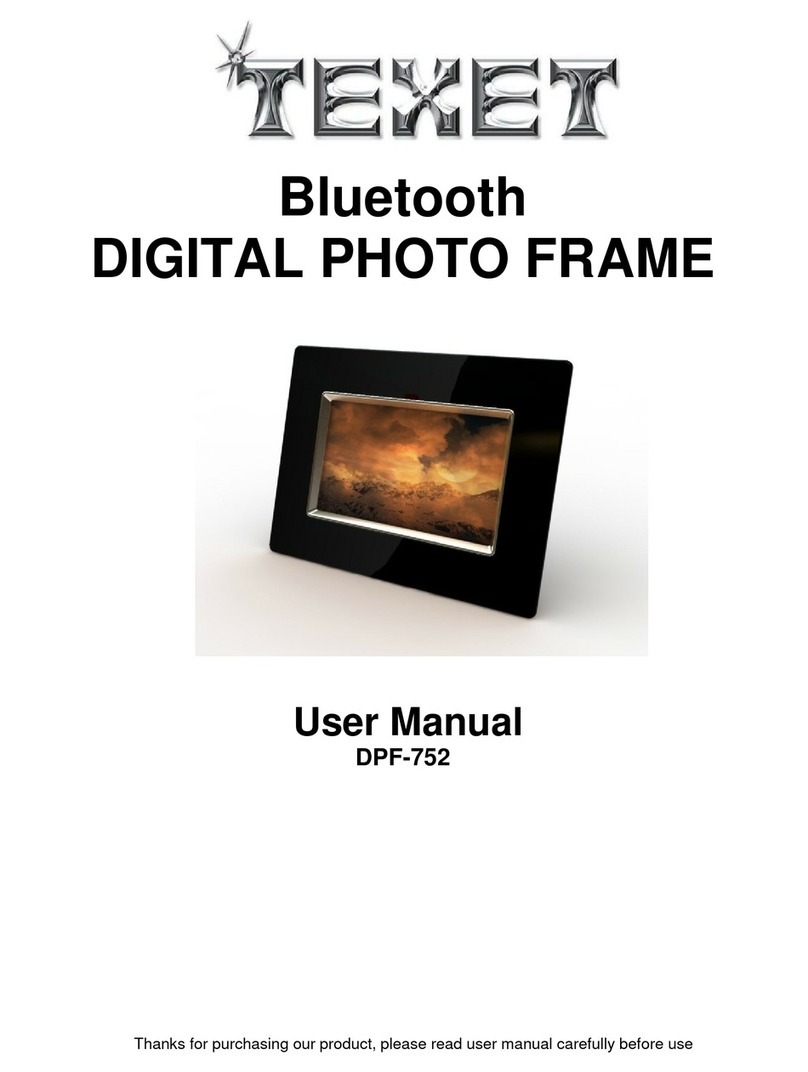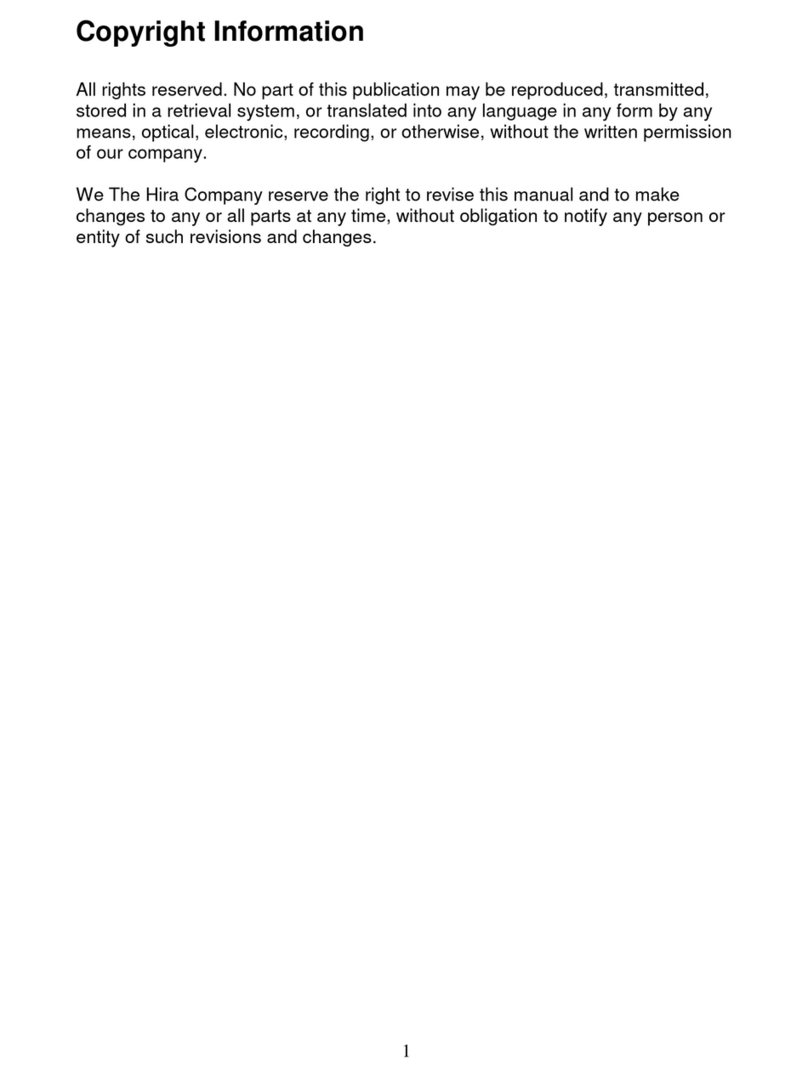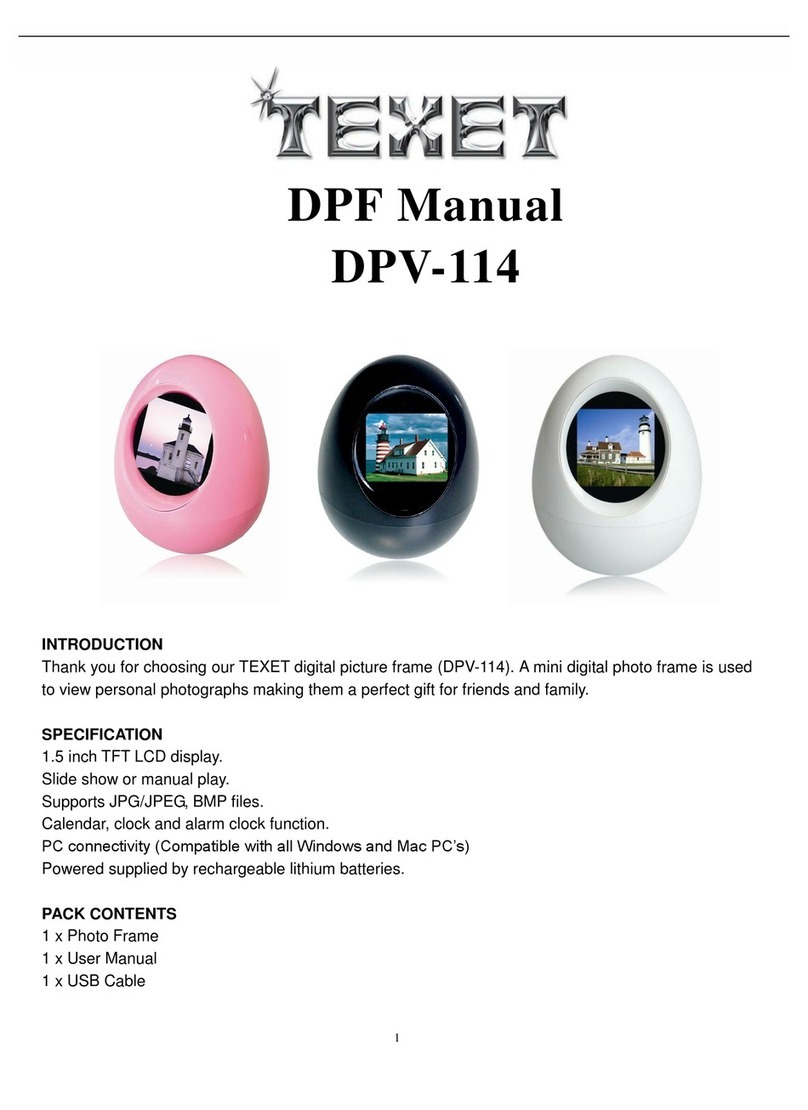1. SAFETY
•FORHOUSEHOLDANDINDOORUSEONLY
•PLACETHEAPPLIANCEON AFLAT,STABLESURFACEWITHADEQUATEVENTILATION ANDAWAYFROMOTHER
SOURCESOFHEAT.MINIMUMDISTANCESAROUNDTHEAPPLIANCEFORADEQUATEVENTILATIONIS5CM.DONOT
COVERORRESTRICTVENTILATIONOPENINGS.
•CHILDRENSHOULDBESUPERVISEDTOENSURETHEYDONOTPLAYWITHTHEAPPLIANCE,ANDTHEAPPLIANCE
ANDCABLESHOULDBEKEPTCOMPLETELYOUTOFREACHOFYOUNGCHILDREN.
•THISAPPLIANCEISNOTDESIGNEDFORUSEBYCHILDREN,ORPERSONSWITHREDUCEDPHYSICAL, SENSORYOR
MENTALCAPABILITIES,ANDSHOULDNOTBEUSEDBYSUCHPERSONSUNLESS THEYCANDOSOSAFELY.
WHERENECESSARY,SUCHPERSONS(ORANYONEWITHLACKOFEXPERIENCEORKNOWLEDGE) SHOULDFIRST
BEGIVENSUPERVISIONORINSTRUCTION CONCERNINGUSEOFTHEAPPLIANCEBYAPERSONRESPONSIBLEFOR
THEIRSAFETY.
•FULLYUNWINDTHECABLEBEFOREPLUGGINGINANDENSURETHECABLEISPOSITIONEDAWAYFROM AREAS
WHEREITISLIKELYTOGETDAMAGEDORCAUSEATRIP HAZARD.
•THEOUTPUTCORDOFTHISMAINSADAPTORCANNOTBEREPLACED.INTHEEVENTOFDAMAGETOTHECABLE,
JACKPLUGORADAPTOR, THEENTIREADAPTORUNITSHOULDBEREPLACED.
•CONNECTIONSMUSTONLYBEMADEVIATHEMAINSADAPTORSUPPLIED,NEVERCONNECTTHEAPPLIANCE
DIRECTLYTOTHE240VMAINSSUPPLY.
•NEVERUSETHEADAPTERSUPPLIEDWITHANYOTHERAPPLIANCE.
•THEMAINSADAPTORWILL BECOMEWARMINUSE;DONOTCOVERORPLACEONORNEARSURFACESTHAT
COULDBEAFFECTEDBYHEATSUCHASTABLETOPSANDCARPETS.
•DONOTPULL ON CABLETODISCONNECTFROMMAINSSUPPLY.
•KEEPAPPLIANCE,CABLE,MAINSADAPTORPLUGDRYANDAWAYFROMAREASWHEREITISLIKELYTOGET
SPLASHED. AVOIDUSINGINHOT,HUMIDENVIRONMENTS.
•DONOTPLACEITEMSWITHNAKEDFLAMESORCONTAINERSWITHLIQUIDSONTHISAPPLIANCE.
•SWITCHOFF ANDUNPLUGWHENNOTINUSEANDBEFORECLEANINGORSERVICINGTHEAPPLIANCE.SERVICING
OF THISAPPLIANCEMUSTONLYBECARRIEDOUTBYAQUALIFIEDELECTRICIAN.
•ALWAYSENSURETHEMAINSADAPTORPLUGISREADILYUNPLUGGABLE –DONOTUSEWITH ‘LOCKABLE’
SOCKETSORPERMANENTLYWIRETOMAINS.
Theexclamationpointwithinan
equilateraltriangleisintendedto
alerttheuser topresenceof
importantoperatingand
maintenance(servicing)instructions
intheliteratureaccompanyingthe
appliance
WARNING:TOREDUCE THE RISKOFELECTRIC
SHOCK,DONOTREMOVECOVER (ORBACK).
NOUSER SERVICEABLEPARTSINSIDE,REFER
SERVICINGTOQUALIFIED SERVICE
PERSONNEL.
Thelightningflashwitharrow-head
symbol,withinanequilateral
triangle,isintendedtoalerttheuser
tothepresenceofun-insulated
"dangerousvoltage"withinthe
product'senclosure thatmaybeof
sufficientmagnitudetoconstitutea
riskofelectricshock.