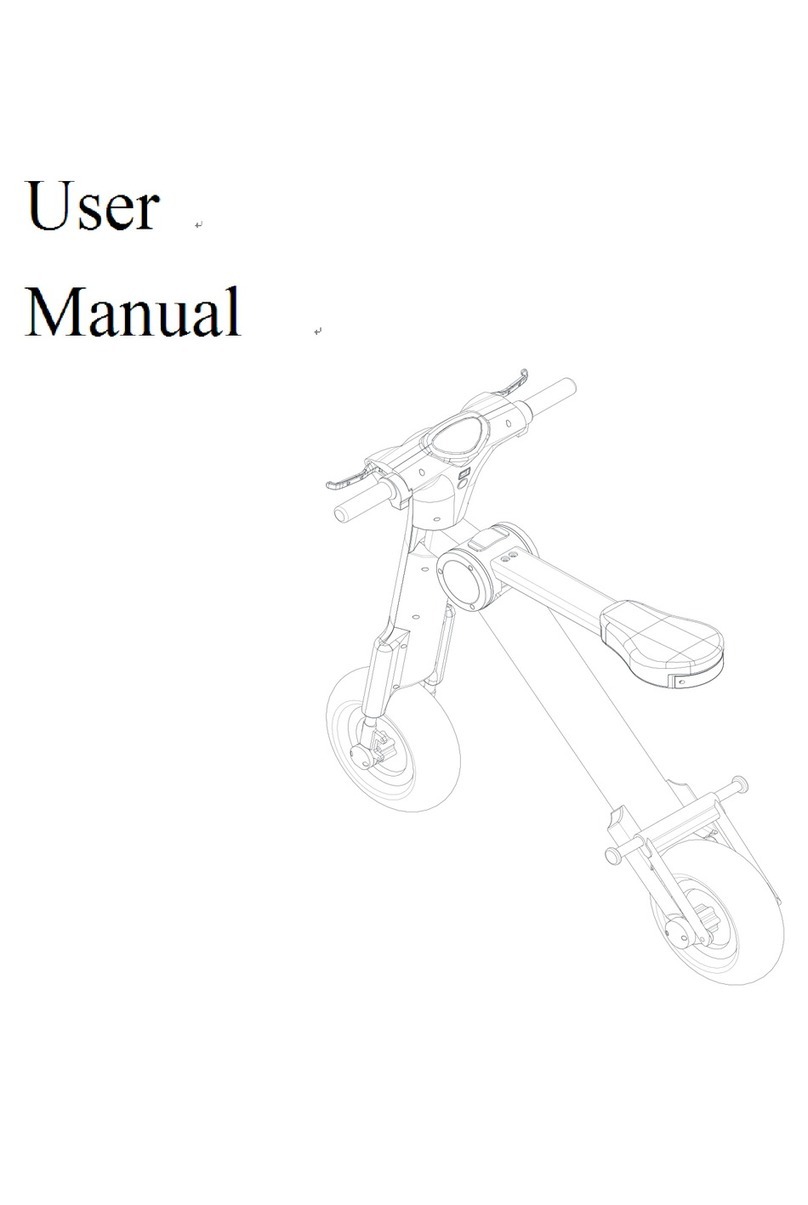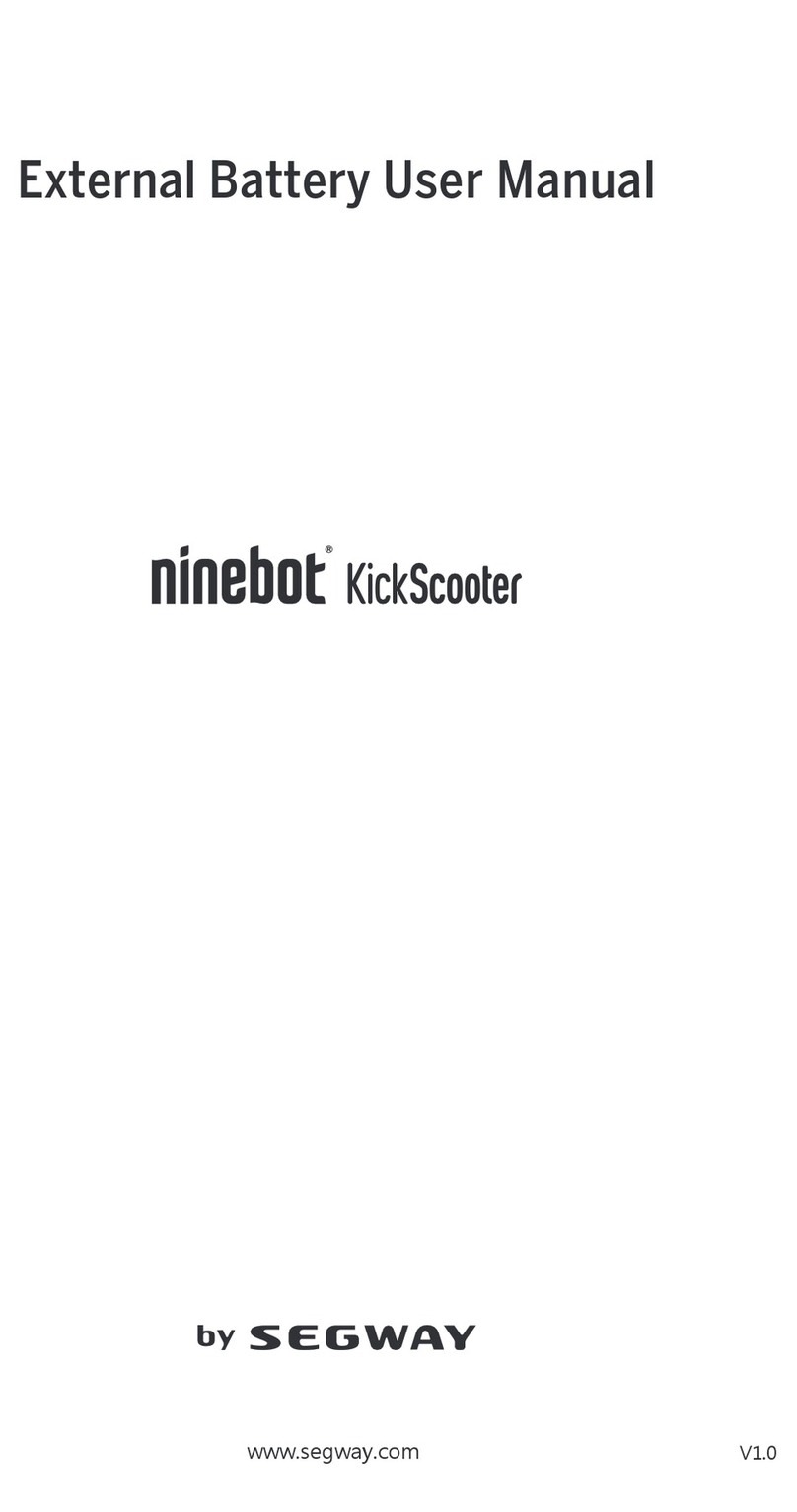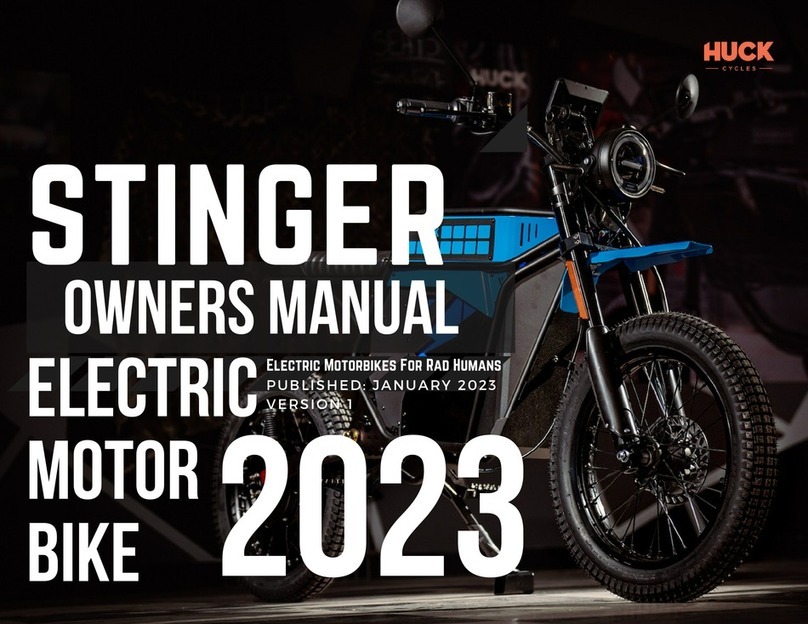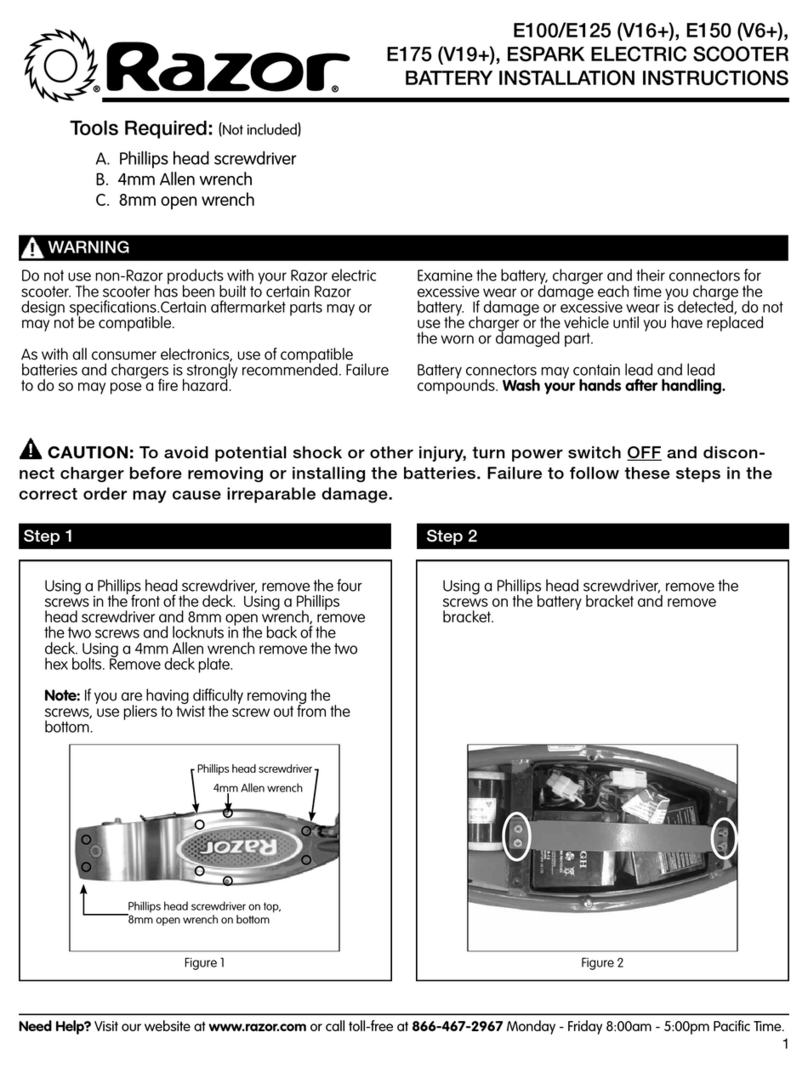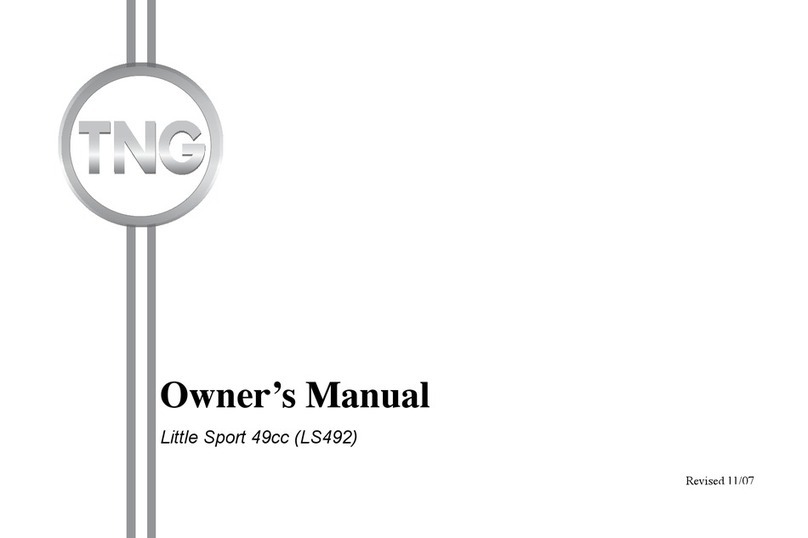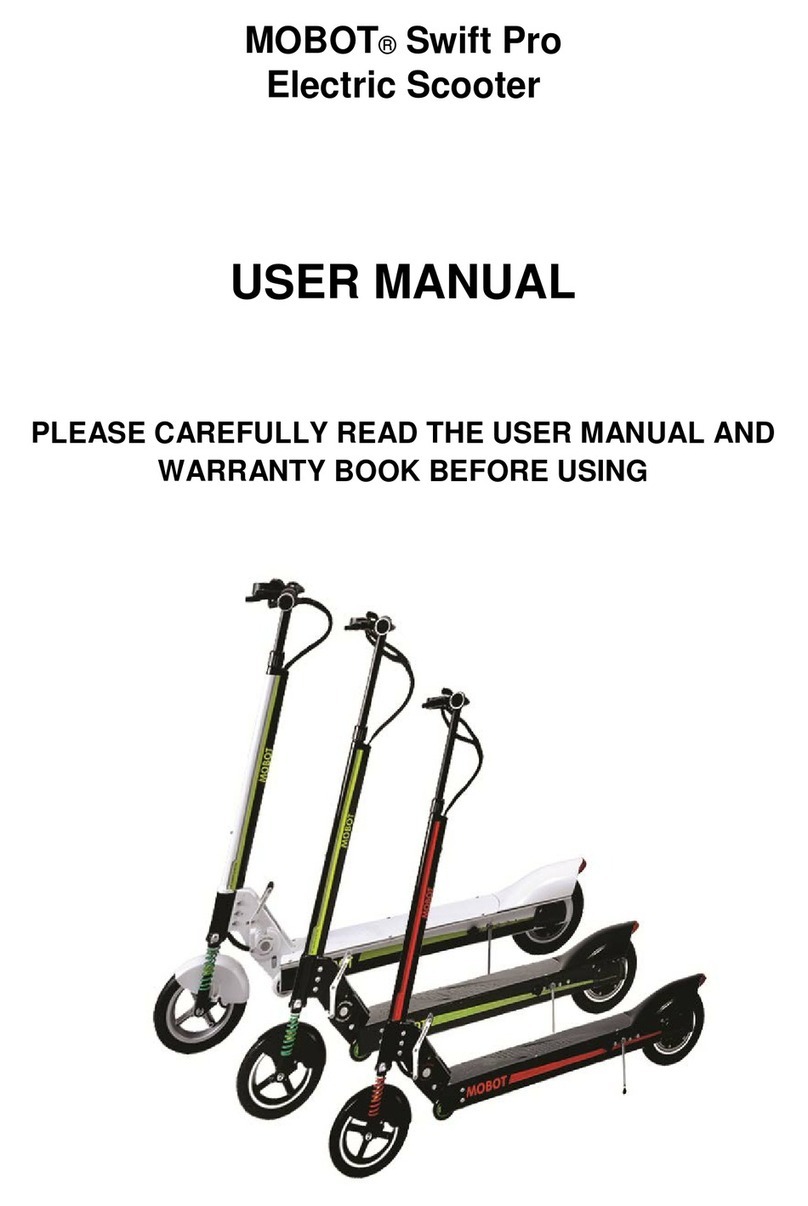TGA Buddy Quick start guide

Operating Instructions and Owner’s Handbook

2
CONTENTS CHAPTER
INTRODUCTION 1
INTENDED PURPOSE 2
PREPARE THE BUDDY FOR FIRST USE 3
YOUR FIRST DRIVE 4
DISMANTLING YOUR BUDDY 5
STORING BUDDY AT HOME 6
BATTERIES 7
BATTERY CHARGING 8
A GUIDE OT SAFE AND LASTING BATTERIES 9
FITTING NEW BATTERIES 10
CARE MAINTENANCE 11
TROUBLE SHOOTING 12
SAFETY FUSES 13
IMPORTANT SCOOTER CONTROLLER INFORMATION 14
TECHNICAL SPECIFICATION 15
WARRANTY 16

3
1. INTRODUCTION
TGA were one of the first companies to introduce lightweight portable scooters onto the market and Buddy is the end result of
all the experience gained and a continuous program of development. Its brilliant design enables it to fold or come to pieces for
transportation and its components light enough to lift into a car boot with ease.
Thank you for choosing Buddy, we hope it will bring freedom and pleasure into your life.
It is essential that you read this handbook before using Buddy as it provides important information on the most common
operational and maintenance concerns that the user should be familiar with. It is very important that the user is familiar with the
driving technique and is able to operate the controls competently before venturing far from where there is assistance. This
applies to both a user sat on the scooter or any helper moving it.
This handbook will draw your attention to important safety related issued by CARE! labelling. Keep the handbook for future
referral.
2. INTENDED PURPOSE
Buddy is a Class One 4 mph pavement vehicle intended for indoor and outdoor use. It will negotiate a 13% gradient safely but
is not suitable for use on very rough areas.
Care! Warning
•Do not ride your Buddy without reading this instruction manual first
•Do not exceed the maximum gradient/slope
•Do not carry passengers or exceed the maximum carrying weight (See Technical Specifications)
•Do not get on or off your Buddy unless it is switched off
•Do not switch your Buddy on with the forward/reverse lever depressed
•Do not back your Buddy into uneven inclines or surfaces. Be cautious when traversing slopes
•Do not turn suddenly at full speed, especially on uneven or hilly ground. Failure to observe this may result in
tipping of the scooter.
•Do not drive your Buddy unless the seat is locked into the driving position
•Do not drive your Buddy over deep, soft terrain (e.g. soft dirt, deep grass, loose gravel)
•Do not operate your scooter when under the influence of alcohol or certain drugs which may impair your safety
•Do not climb or descend curbs that exceed the capability of Buddy
•Do not turn when negotiating curbs. Always approach curbs at low speed and straight
•Always stop fully before changing direction (forward or reverse)
•Always keep your feet on the vehicle when driving
•Always proceed carefully while riding your scooter, especially as you approach the downgrade of a ramp or hill
•Always proceed carefully while riding on uneven surfaces
•Transport – Do not sit on your Buddy while being transported in a moving vehicle. Always restrain your scooter so
that it cannot move in the vehicle and transfer yourself to a vehicle seat
•Do not drive the scooter through deep water or clean with a high pressure hose
A full technical specification for this model can be found at the rear of this manual
3. PREPARE THE BUDDY FOR FIRST USE
Care! Warning – Whilst the Buddy was designed for dismantling and transportation, and its various components are light
enough for the majority of people to lift, they can still be fairly awkward and difficult. Always lift with care and seek help if you
think they may be too heavy for you to manage.
Your Buddy may have been delivered to you fully assembled and ready to ride, or it may have been delivered to you
disassembled and packed into a large box. Whichever way, the scooter has been fully assembled and tested before leaving the
TGA factory. Buddy was designed to be assembled and disassembled by the user and it is very easy. Within the carton the
scooter is in exactly the same component form as it would be to go into the boot of your car. So once assembled from the
carton you will know the procedure for future use. It is very easy and will only take minutes. Once assembled Buddy is ready
for use.

4
UNPACKING & ASSEMBLY
1. Cut the tape securing the box taking care not to cut into the contents of the box.
2. Open the box and remove packaging and the contents of the box. Lift with care.
3. You will have the contents as shown in Fig 1.
Fig 1
4. Fit the rear wheels first (see Fig 2). These have a
quick release facility which enables you, if
necessary, to remove them when packing into the
boot of your car. These locate into the assembly
at the rear of the frame (fig 2-3). They are fitted
by holding the wheel with your fingers through the
spokes, and with your thumb press in the rubber
button in the centre of the wheel (fig 2-5). With
your other hand lift the corner of the frame and
insert the axle into the wheel mount. Release the
button and always check the axle is locked by
pulling the wheel. Repeat for the other wheel.
Fig 2
a) Complete chassis with folded down seat
b) Tiller
c) Rear basket
d) Two batteries complete with cases
e) Two rear wheels
f) Battery charger
g) Two arm rests (not shown in Fig 1)
h) Bag containing manual, registration card and tools

5
5. Now fit the tiller to the mainframe (see fig 3). Working from the left side of the scooter, hold the tiller at the handlebar
with your left hand holding it upright but tilted back slightly, lift the frame with your right hand on the lever, and lower the
front of the frame over the block on the tiller, as fig 3. After the frame has dropped over the tiller location push the lever
forward and down until it locks. Make sure the connection is secure by moving the
tiller. The electrical connections are made automatically.
Fig 3 Fig 4
6. Fit the batteries by lowering them gently down into their locations at the rear of the scooter (see fig 4). Again the
electrical connections are made automatically.
7. Unfold the seat to its normal position by holding the backrest and pulling up and back (fig 5a). Continue pulling (5b)
until it reaches the driving position and you will hear a click as it locks into place. Make sure it has locked in by making
sure you hear the click, and by trying to push the back of the seat forward. You may find this stage easier by holding
the scooter still with your foot on the Buddy floor (fig 5c).
Fig 5a Fig 5b Fig 5c
8. Attach the rear basket by hooking it over the lugs
on the seat (fig 6). Do not overload the basket.
Maximum load 10 Kg.
9. Fit the arms by locating them on the seatback
uprights and tightening the bolts securely. After
installing make sure the arms will pivot.
10. Buddy should now be ready for use. Before doing
this however, please read this manual carefully
and fully understand it.
Fig 6

6
11. Your batteries should be given a full charge cycle before use (see battery charging section).
TILLER ADJUSTMENT
The tiller is uniquely designed to give adjustment for a
comfortable driving position. It can also be moved for ease
of access to the scooter or folded flat for storage.
To tilt simply pull the lever as shown at fig 7, pull or push
the tiller to the desired position and release lever. Rock the
tiller gently to secure it in position.
Care! Warning – Make sure the tiller is locked before
using the scooter and also if you have lifted the armrests
for ease of access make sure they are locked down before
use.
Fig 7
CONTROLS
ON/OFF KEY SWITCH – Located in the centre at the rear
of the control console. Fig 8-1. Switch by inserting the key
and turning clockwise. You will note the green “ON” light
will illuminate as will the lights on the battery condition
indicator. Your Buddy is ready for use. To switch off
simply turn the key back to the vertical position. Never
leave switched on when the scooter is not in use. Not only
is this dangerous, but it will drain the battery. Make sure
you remove the key when the scooter is unattended.
Care! Warning - Never switch off when the scooter is
moving except in case of emergency. Failure to observe
this will result in the motor brake being applied suddenly
and placing you in a dangerous situation. In addition
continual use of this mode may cause undue stress to the
drive system and damage the main electronic control unit.
Be extremely cautious on slopes. Sit upright in your seat
or your machine could become less stable.
Fig 8
STATUS LIGHT - This is the green light on the control console next to the battery condition indicator. It will come on to show
the machine is ready for use. It has another function as well, which is to flash various fault codes if the machine has a fault.
This is explained further on in this manual.
BATTERY CONDITION INDICATOR – When you switch Buddy on you will see the battery condition indicator lights come on Fig
8-2. There are four lights in total and when they are all lit they are showing the batteries to be fully or nearly fully charged.
When only one light is either lit or flashing, it is showing the batteries to be very low on charge and should be recharged as soon
as possible.
Listed below is an indication of the percentage discharge shown by each of the four lights
4 lights - will show when 100% charged and remain on until charge drops to 75%
3 lights - will show when 75% charged and remain on until charge drops to 50%
2 lights - will show when 50% charged and remain on until charge drops to 25%
1 light - will show when 25% charged and remain on until charge drops to 10%
1 light flashing - will flash when charge drops to 10% which is approximately equal to 1mile of normal use

7
This is only an approximation and must only be used as a rough guide to the state of the battery charge. You should be looking
to recharge your batteries as soon as there is only one light showing. When this light flashes re-charge at the very earliest
opportunity. Never run the batteries totally flat or you may experience problems with re-charging.
SPEED SWITCH - Facing you on the control console you
will see 2 switches (fig 9). The left hand one of these is the
2 position speed switch. The slow speed mode indicated
by a turtle is approximately 2 mph and should be used
when learning the scooter and is also ideal for shopping
and driving indoors etc (fig 9-2). The fast driving mode is
activated by pressing the other side of the switch shown by
the hare. This is the 4mph speed and when activated the
switch will light up (fig 9-3).
Fig 9
LIGHT SWITCH - For extra safety Buddy is fitted with
front and rear lights. This is operated by the switch on the
right of the speed switch (fig 10-1).
HORN - This is on the instrument panel and shown at fig
10-2). Please use only for your own safety and that of
others. It is also used as a reversing warning to others. It
is automatically activated when using reverse and sounds
intermittently.
Fig 10
BRAKES - These are fully automatic and will apply when either of the speed control levers are released. As soon as the
machine has come to a standstill the parking brake will come on. This will stop Buddy from moving even when parked on hills
and inclines. The parking brake stays on all of the time Buddy is not in use, even when the ignition is switched off.
PARKING BRAKE MANUAL RELEASE - If for whatever
reasons you have the need to push your scooter, the
parking brake can be released manually. To achieve this
turn the knob at the front right hand side of the tiller to the
end of its travel which is about one third of a full turn (fig
11). Buddy is now in a freewheel mode and can be moved
about manually. This should all be carried out with the
ignition switched off. For obvious safety reasons the
scooter is unable to be driven in this state. In addition if the
ignition is turned on whilst the brake is in the release
position the horn will sound continuously indicating the
machine is in an unsafe condition.
Fig 11
Care! Warning – Always return the manual release knob back to its drive position when you have finished pushing the scooter.
Never leave the brake off when parked on a hill.
CAUTION – In the very unlikely event of your scooter not reducing speed when you let go of the forward/reverse lever, switch
off immediately with the ON/OFF key. The parking brake will activate immediately and stop the scooter. Beware the machine
will stop very suddenly so brace yourself with the handlebars and sit back in your seat.
Care! Warning – This operation should only ever be carried out in an emergency. Continual use of this procedure will cause
damage to the electronics, motor, transmission and electronic brake.
SPEED CONTROL LEVERS – These are located on the handlebars and shown in fig 8-4 & 5. The right hand lever controls the
forward speed and the left hand is for the reverse speed. These are used by gently squeezing them in with your fingers. The
more you squeeze the lever towards you the quicker you will go. Never use by squeezing the lever fully home straight away.
Always use the lever as a gradual process. To stop simply release the lever, the brakes will automatically be applied and Buddy
will come to a gentle stop. The speed control levers are universal and forward and reverse modes can be controlled by each
lever. By moving the right hand lever towards you the machine will drive forwards. By pushing the lever away from you the

8
machine will operate in reverse. The same applies with the left hand lever. Pulling towards you is reverse, pushing away,
forwards.
WARNING – There is a slight delay between operating the lever and the scooter moving. This is a safety feature so do not think
you have to move the lever further. Wait for the scooter to move before applying more pressure.
4. YOUR FIRST DRIVE
1. Ideally select a quiet large open area free from traffic in order to practice, preferably with a companion who can assist
you.
2. Make sure you and your Buddy are on a level surface.
3. Get comfortably seated making sure the tiller is locked in position and the armrests are down.
4. Set the speed switch to slow (Turtle)
5. Switch the ON/OFF key to on, the green status light will come on as will the battery condition indicator lights
6. Gently squeeze the right hand lever towards you and you will move off in a forward motion. Squeezing the lever more
will increase your speed but only do this if you feel safe. To stop simply release the lever and the brakes will be
automatically applied.
Care! Warning - Take care not to have any pressure on the forward/reverse levers when you switch on. If this happens the
scooter will not move and instead go into a fault mode and lights will flash. To clear the fault, switch off, wait a couple of
seconds then switch on again.
GETTING OFF – Always switch off your scooter before dismounting. Make sure that you dismount the unit on a level surface
PARKING - If you need to park and leave your Buddy simply remove your key. This will keep the brake on and will make your
scooter difficult to move. It is best to leave it in sight of someone (like a store assistant, etc) who can watch it for you. Another
precaution is to make a note of the serial number of the scooter. Your serial number can be found on the tiller.
DRIVING - Make certain that you are properly seated on your Buddy. Ensure that the “speed switch” is on slow for your first
drive. When you have become more confident, you can increase the setting to the higher speed. Pull the lever control as
described earlier. You will very gently accelerate. The more you pull the lever, the quicker you will go. Release the lever and
you will gently stop. Practice these two basic functions until you get used to them.
Steering the Buddy is easy and logical by turning the handlebars in the direction you wish to manoeuvre. Be sure to remember
to give a wide clearance when turning so that the rear wheels follow the path of the front one, instead of cutting short.
Cutting short on pavement corners can mean that a back wheel will go off the pavement causing a stability problem. Avoid this
at all times by steering an exaggerated wide arc around the obstacle.
If you must steer in a tight spot, such as entering a doorway or when turning around, stop and turn the handlebars to where you
want to go, then apply the power gently. This will make the scooter turn sharply. It will still go gently and with complete stability.
Practice in an open area until you are proficient.
Reversing requires attention. Be sure the speed switch is on “slow” before you reverse. Pull the left reverse lever. Remember:
When you reverse you have to steer in the opposite direction of the way you want to go. Practice is required here. Again, use
that open space. Please note that, as a safety requirement, reverse speed is half that of forward speed.
REMEMBER - If it is a tight turn, turn your steering column before applying power. Steer wide of all corners and obstacles.
Please move slowly and with care.
Care! Warning – Do not turn your ON/OFF key switch to “OFF” position when your scooter is in motion. Failure to observe this
warning may irreparably damage the main electronic speed control unit or drive transmission. Always first slow your Buddy
down to a stationary position before you switch the scooter off. It is also dangerous to switch off when the scooter is in motion,
as the brakes apply instantly.
When you start using your Buddy, you will meet some obstacles that will require some practice to drive through smoothly.
Here are some common problems, with tips that will help you master them quickly. You will soon be in control through doors,
up and down ramps, up and over curbs, through grass and gravel, with surprising ease by following these tips.
CONTROL THROUGH DOORS – Approach an unfamiliar door slowly, sizing it up. Does it have a knob or a push bar? Does it
open towards you or away? Think in terms of using the power of the scooter to do the work for you! You need not strain.
If it opens away from you, hold the doorknob or bar in one hand and apply power with the other hand. (Remember that you can
drive forwards by using your left hand to move the throttle lever away from you). If the door is self-closing you can go through

9
allowing the door to close behind you if you go quickly enough. If not, just stop when you are clear of the door and push it
closed.
If the door opens toward you, hold the knob or bar with one hand and gently let the reverse power do the work. When the door
is open wide enough, go ahead quick, leaving the hand on the door to keep it free of the scooter and letting go as you pass the
door frame. It is an easy technique. Practice makes perfect. Remember Buddy can do the work without wearing you out!
CONTROL ON RAMPS – More and more buildings have ramps for wheelchair access. Some have a change of direction in the
middle and good cornering is required. Make a wide manoeuvre with your front wheel around tight corners so that your back
wheels follow a wide arc to stay clear of the corner.
If you stop while facing uphill, the automatic parking brake will hold you safe. To start again, simply pull the forward direction
lever, the parking brake will release and you will start to move. Going down the ramp, keep the speed switch set to “slow”. This
will keep you in a safely controlled descent. If you wish to stop completely, release the control lever and you will come to a
gentle stop.
CONTROL OVER GRASS, GRAVEL AND SLOPES – The Buddy performs admirably on grass, gravel and on hills. BUT YOU
MUST NOT EXCEED THE PARAMETERS SET DOWN IN THIS MANUAL. Please refer to the “Rules for Safe Use” section.
Safety must come first – if you are unsure about a situation, avoid it.
Your Buddy is suitable on lawns or in park areas but avoid un-kempt grass. Packed gravel, such as on driveways or roads will
present few problems. Loose, deep gravel should be avoided, as well as loosely packed sand and muddy areas.
If when negotiating ramps or grass, especially in damp conditions, you notice the front wheel spinning and not getting any grip,
without lifting out of the seat lean forward over the handlebars. This will put more weight over the driving wheel and give you
more grip.
CONTROL OVER OBSTACLES – Your Buddy will negotiate small kerbs and obstacles but care must be taken. Try to find
slopes to go down off a pavement but if you have to go over a small kerb approach with care and at right angles (facing the
obstacle straight on). Stop just short of the obstacle.
(a) If going down, drive forward slowly to drop the front wheel down then continue to drive to clear the back wheels
(b) If going up go to full power and continue until the back wheels have mounted the obstacle, then slow down if you are
on the pavement
Care! Warning
•ALWAYS make certain that your Buddy is in full working order before attempting to climb obstacles. Never
attempt to drive beyond the design capability of your Buddy. Observe weather conditions. Tyres can slip on wet
or icy conditions.
•DO NOT DRIVE THROUGH DEEP WATER OR LEAVE YOUR BUDDY EXPOSED TO HEAVY RAIN (ie during or
after a thunderstorm)
•DO NOT attempt to turn when negotiating a curb. Only turn when all wheels are on or off the curb. Failure to
observe this warning could result in the machine becoming unstable and toppling over.
•ALWAYS lean forward when ascending curbs. This will enable you to climb higher curbs and eliminate any
chance of losing rear stability.
PLEASE NOTE - The rear stability of your scooter is dependent on a number of factors which you should consider before
attempting to climb a steep slope or other obstacle (a) your height (b) your weight and (c) the angle of the slope or height of
obstacle you are attempting to climb. All of these factors can affect the rear stability of your scooter. If you are unsure of your
capability to climb an obstacle, always think safety first.
5. DISMANTLING YOUR BUDDY
A day out to visit family or friends or a trip to the shops, your Buddy can be taken along too. To enable your scooter to be
carried in a suitable car, follow these simple instructions. This procedure can be carried out quickly and without tools.
Drive your Buddy close to the vehicle into which you are about to load it. You may need some assistance to lift the components
once your scooter is dismantled.
1. Switch off scooter and remove key.
2. Remove basket from rear of scooter.

10
3. With your hand at the front of the seat, pivot upwards 2/3 inches to the extent of its travel. With the seat base in this
position, allow the whole seat to fold down, again to the extent of its travel (fig 11 a b c).
Fig 11a Fig 11b Fig 11c
Depending on the size of vehicle you are loading into
would decide at this stage whether you would fold or
remove the tiller. To fold, see fig 7, however even with
batteries removed the scooter will probably require two
people to lift. To remove pull the release lever upwards
and lift the front of the mainframe clear of the tiller. The
electrics are automatically disconnected (fig 12).
Care! Warning – Do take care not to nip fingers or part of
your hand when carrying out this process.
4. Remove the batteries by lifting each one out in
turn by its handle. The handle automatically
releases the retaining locks and the electrics
disconnect automatically (fig 13). TAKE CARE,
the batteries are fairly heavy
5. It is not necessary to remove the rear wheels, but
obviously Buddy will take up less room and fit
better in some small car boots. With your fingers
gripping the wheel, release the wheel by pressing
the centre button with your thumb and pulling the
wheel off. You will need to lift the mainframe up a
few inches with your other hand to facilitate this
(fig 14). Repeat for the other wheel.
Fig 12
Fig 13 Fig 14

11
LOADING - Take care when lifting any of the components. Fit the mainframe into the boot first. It will fit better with the wheels
off and is less liable to move about. It is a good idea to use some packing materials or blankets between the components. This
will stop parts being scratched and in addition make them less likely to move. Next fit the tiller, then pack the other components
around (fig 15). Ideal lifting points are shown in fig 16.
Fig 15 Fig 16
Care! Warning – The various components are potentially dangerous should they become dislodged in any emergency braking.
Ensure they are all stowed securely and strapped to prevent movement or flying objects.
RE-ASSEMBLY – This is the reverse of the above and covered under Chapter 3.
6. STORING BUDDY AT HOME
Buddy has another unique feature which is to fold enabling it to be stored in a vertical or horizontal
position thus taking up a minimum of room in hallways, cupboards or even caravans.
Fold the seat and handlebars flat (see fig 17a & b) and removethe batteries. The scooter can now
be left in this position taking a minimum of height or stood vertical on its rear rubber bumpers
tucked out of the way against a wall.
Care! Warning – Make sure Buddy is
placed well out of the way when
standing vertical. In this position it
would be easy to be knocked over
causing damage to the scooter,
furniture or persons.
Fig 17a Fig 17b
7. BATTERIES
Your Buddy has a lot of power for a small scooter. Keeping it working to its maximum potential means that its two batteries
must be maintained properly and with full power. Correct charging will help to give them a longer life and ensure that Buddy is
always ready to go when you are. Following these instructions correctly will ensure you get the best results from your batteries.
The batteries fitted to Buddy are the latest in battery technology. They are sealed maintenance free and especially designed for
power mobility. They do not require topping up.
They are fully enclosed within their cases and because of the battery design can be put down in any manner necessary, stood
upright, laid down or even upside down for that matter, there will be no leaks.
As the batteries are sealed they are acceptable for air travel. Please consult your carrier prior to departure.
Please note - Each carrier reserves the right to carry what may be termed as hazardous cargo. TGA cannot be responsible for
their final decision.

12
8. BATTERY CHARGING
The charger supplied is special to your Buddy. Never use any other charger as it may permanently damage your batteries and
void the warranty.
1. Switch off your Buddy and remove the key.
2. Plug the charger into the scooter by inserting the
jack plug end of the charger lead into the socket
on the right hand side of the tiller (fig 18 1&3).
3. Push the 13A plug end of the charger lead into a
suitable wall socket and switch on
4. You will see the red light come on the charger
indicating that the scooter is being charged
5. When the red light on the charger changes to
green the batteries are fully charged and the
charger can be disconnected. Once the green
light is on, the charger will automatically stop
charging, so it does not have to be disconnected
immediately, but whenever is convenient. The
easiest way to recharge is by placing the scooter
on charge when you go to bed and taking it off in
the morning. Although the charging process only
costs pence each time, doing it overnight costs
even less if you are on a cheap rate meter.
Fig 18
6. Although to get out of trouble the batteries can be put on charge for a short period of time, continual charging in this
manner will shorten battery life.
7. For the best results and to prolong battery life try to run the battery down by at least 50% before recharging and in
addition it is always best to go through a complete charge cycle each time.
8. Depending on how far the battery is discharged will decide the re-charge time. A full charge can take up to 8/10 hours.
This time may increase as the batteries get older.
9. For the best results your batteries really need to be cycled for their first 10-15 charges. This means run them down as
much as you safely can in use and then give them a full charge. They will not work at their best until this process has
been carried out.
Care! Warning
•Do not smoke or use a naked flame while your batteries are being charged.
•Do not use the charger if it has received a sharp blow, been dropped or otherwise misused in any way. Take it to
a qualified technician.
•Do not dismantle the charger. This will void the warranty.
•Do not leave charger plugged into your Buddy with charger switched off as this may discharge your batteries
•For a complete charge – Do not switch off, unplug or interrupt the recharge cycle until the charging cycle has
completed. Make sure that the charger indicator light is green before you unplug your charger.
OFF BOARD CHARGING
This enables you to charge your Buddy batteries away from the scooter.
Particularly useful when on holiday and staying in hotels. The scooter can be left in the car boot and the batteries taken into
your room and charged overnight. This obviously is also applicable at home and in many other circumstances. The batteries
do not give off any gases so it is quite safe to charge in your room. To use, simply remove the batteries from the scooter and
along with the off board unit and the battery charger take to wherever you wish to carry out the charging. Place the batteries
back to back in the remote unit then plug the charger plug into the base of the unit. Plug the mains lead of the charger into a

13
convenient 13A socket and switch on. Leave the charger to charge up in the normal manner, then replace batteries on scooter.
These are available as an extra from TGA.
IN CAR CHARGING
Available in 2 types from TGA
1. 12v CAR CHARGER - This is a charger made specifically for Buddy and will simply plug into the cigarette lighter socket in
the car and from there into the offboard charging unit.
2. CHARGING INVERTER – Once again this will plug into the cigarette lighter socket of the car. Your normal Buddy charger
will then plug into the Inverter and the output lead from the charger into the off board charging unit.
The difference between the two methods is that the 12v Car Charger is more simple but can only be used with Buddy. The
Charging Inverter however is converting the cars 12v supply into 240v and can be used to power any mains voltage charger for
other types of mobility equipment.
Using either of the above chargers will take a longer period of time to charge than your normal mains charger. Also they do
require an uninterrupted charge time. In other words, before deciding to purchase either unit, check to make sure that your
cigarette lighter socket will still work when the car ignition is switched off. Most of them do, but if this is not the case you will
have to arrange for a small accessory plug and socket to be fitted to your car.
110v CHARGER – This is available from TGA and is for use in countries with 110v mains supply, typically America.
9. A GUIDE TO SAFE AND LASTING BATTERIES
•If your scooter is to be stored away for some time, make sure the batteries are fully charged before storing. In
addition fully charge the batteries every 6/8 weeks and before re-using. Never leave your batteries in a
discharged condition. This is particularly important to sealed batteries as used on the Buddy.
Batteries carry a limited warranty from the original manufacturer which is subject to a stringent wear and tear clause.
Any battery faults due to a defect in the original manufacture will normally become obvious within the first two
months. Any gradual deterioration in performance after this period is normally associated with fair wear and tear.
Misuse or accidental damage is not covered by the manufacturer’s warranty.
When your batteries are reaching the end of their useful life, you will find that the mileage will reduce and the power output that
you once had will drop off much quicker. In addition the battery may take less time to charge.
When you need to replace them, ring TGA for any help you may need and to order new. If you are not replacing them through
TGA, always insist on the same as originally fitted, as the scooter control and battery charger are all set for the specification of
these batteries.
10. FITTING NEW BATTERIES
They can be fitted into the Buddy containers either by TGA or by any reasonably competent person.
Simply remove the containers one at a time from the Buddy and lay flat upside down on the floor. Remove the six screws
holding the case together and lift off the back. Note which way the battery fits in and remove the bolts connecting the cables to
the terminals with two 10mm spanners. Remove the battery and replace with the new one. Make sure it is fitted in exactly the
same way and the battery cables are connected to the correct terminals. Repeat for the other container. Cycle the batteries for
the first 10-15 charges as Chapter 8-9.
Care! Warning - Do take the utmost care when carrying out the above. The batteries are heavy so take care when lifting. Be
extremely careful when disconnecting the battery terminals not to short any tools between the two terminals.

14
11. CARE MAINTENANCE
Your Buddy, like any other electro-mechanical machine, will benefit from regular servicing. Ideally this needs to be carried out
every 12 months. Please contact your local dealer or direct to TGA. You too, can help keep your Buddy in tip-top condition by
following a simple guide to home maintenance.
CAUTION: Only qualified technical people should carry out service work.
SEAT UPHOLSTERY:A damp cloth and a little soap will keep your seat and backrest looking good. Do not use abrasive
cleaners as this will damage the coating. Upholstery can be damaged by chemical cleaners. Ultra-violet light can also reduce
the life of the upholstery coating material. This is a normal ageing process and cannot be guaranteed (see exclusion in the
Warranty Terms section).
BODYWORK:The bodywork on your scooter can be lightly washed with clean soapy water. Car polish can be used to keep
the paint in pristine condition. Do not use abrasive cleaners or strong detergents as this will fade the colour and damage the
paint.
CAUTION:Do not hose down your Buddy. Water could be forced into the electronics and cause permanent damage.
DO NOT store your Buddy in damp conditions. This may affect the electronics if left for very long periods of time.
DO NOT operate your Buddy in extreme weather conditions, ie very heavy rain
DO NOT drive through deep water. This could damage the main electronic controller and motor gearbox.
ELECTRONICS:Servicing of the drive electronics and charger should only be carried out by your local TGA service dealer.
These units are sealed and should not be opened. BROKEN SEALS WILL VOID YOUR WARRANTY.
MOTOR BRAKES:If the motor brakes are functioning correctly, you will not be able to push your machine when it is switched
off or switched on with the speed control throttle in the neutral position.
If your machine can be pushed when as described above, the motor brake(s) may be faulty. Please do not use the scooter
and contact your TGA dealer.
SAFETY NOTE:For your own safety, we recommend that you check the function of your brakes prior to every journey.
DRIVING BRAKE:When you drive your Buddy and let go of the speed control throttle, your scooter should reduce speed very
quickly. If you notice a change in the normal driving/slowing condition and it does not slow down quickly please do not use
your machine and contact your TGA dealer.
TYRES:Check the condition of your tyres regularly. Look for signs of wear, cuts and foreign objects lodged in the treat. Your
scooter comes with a foam filled front tyre eliminating the need to check or maintain air pressure, and pneumatic rear tyres. The
tyre pressures must be regularly checked and maintained at 35PSI. This is important as wrongly inflated tyres will affect
performance, mileage and tyre wear.
BATTERIES:Keep your batteries well charged (see “Battery Charging” section). Keep batteries clean and in a dry frost-proof
place.
DO NOT subject batteries to extreme temperatures.
IMPORTANT:It is not possible to predict the life expectancy of your batteries. This is mainly due to different workloads a
battery can be subjected to.
Some Buddy users will use their scooter every day and for long periods of time. Their batteries will receive a near total
discharge and the life of their batteries will be short (12 months or less in some cases). Other Buddy users will use their
vehicles less frequently, putting their batteries through a less demanding discharge lifestyle. These batteries will probably have
a longer life (12 to 24 months or longer).
12. TROUBLE SHOOTING
1. Buddy will not start when you turn the key and the green light does not come on
a. One of the reset fuses on the battery has popped out (see Section 13 Safety Fuses).
b. The battery charger is still plugged in. This will prevent drive.
c. Any of the pins making the connection between batteries and mainframe and tiller and mainframe may be loose, as
may the battery connections. If this is something you cannot do, consult TGA or your local dealer.

15
2. When you switch to on the green light comes on but is flashing
a) An electronic fault may have tripped the controller. Turn off, leave for a few seconds and turn back on to reset the
control.
b) The batteries for whatever reason may be discharged. Recharge and try again. If they will not charge, consult TGA
or your local dealer.
c) If the above has been tried and the scooter still will not work but the light is still flashing, look at the light carefully
and you will see that it is flashing a certain sequence. This will be a more serious fault, so consult with TGA.
3. When you switch on the horn is making a continuous noise. Reset parking brake.
4. If the scooter does not slow down when in use, or the variable speed does not work. Turn off the power with the
keyswitch and consult your dealer or TGA
5. If your charger will not work, check charger plugs are pushed in correctly. Check batteries are making connection.
Check pop out fuse on tiller has not popped out (see Section 13 Safety Fuses).
CAUTION:If you find for any reason your Buddy does not reduce speed when you let go of the forward-reverse lever, switch
your scooter off with the ON/OFF key. The parking brake will activate immediately and stop your Buddy. Beware the machine
will stop very suddenly so brace yourself with the handlebars and sit back on your seat.
Care! Warning - This operation should only be carried out as an emergency. Continual use of this procedure will damage the
drive transmission and motor brake. Inform your authorized TGA dealer before using your scooter again.
If you feel for any reason that your scooter is not driving correctly or making an unusual noise, stop using the scooter. Be
SAFE, contact your TGA dealer and he will be able to advise you.
13. SAFETY FUSES
Buddy is protected from any major problems that could
develop from accidental damage, short circuit and various
other problems by 3 pop out fuses. One is located on each
battery case (fig 19) and one located at the rear of the tiller
under the serial number label. These can sometimes be
triggered by other reasons, ie pothole or bumps. These
can be reset by pushing in the button. If it does not reset
wait a few minutes and try again. If it still will not reset,
either get in touch with your dealer or TGA. If they will not
reset never hold them in or tape them in. This could be
dangerous.
Fig 19
14. IMPORTANT SCOOTER CONTROLLER INFORMATION
The scooter controller system incorporates a sophisticated micro-processor design. It is located in the tiller of your Buddy. The
scooter continually monitors the systems to ensure safe and reliable operation.
Safety Condition Monitored Include:
•Speed control system integrity
•Internal voltages and circuits
•Motor voltages and circuits
•Safety isolate relay
•Battery voltage
It also monitors and provides a fault diagnosis in conjunction with the green status light. To represent different faults the status
light will flash various sequences. If you do need to report a fault to TGA you will be asked the sequence of the status light in
order to help diagnose the fault.

16
15. TECHNICAL SPECIFICATION
Dimensions Mm Inches
Overall length 1200 47
Overall width 610 24
Turning radius 700 28
Ground clearance 85 3.5
Seat height (from foot platform) 460 18
Seat height (from ground) 585 23
Seat width 460 18
Backrest height 430 17
Tyre size – Front 10x2 solid tyre
- Rear 10x2 pneumatic
Tyre pressure 2.4 bar 35PSI
Weight Total excluding batteries 22 Kg 48.4lb
Frame with seat 13 Kg 28.5lb
Batteries (2) 7 Kg each 15.5lb each
Performance Maximum speed low mode 3.5 Kph 2.2 mph
Maximum speed high mode 6.4 Kph 4 mph
Maximum carrying weight
Load capacity
100 Kg
16 stone
Safe climbing angle 13% gradient
Range (affected by use/terrain
Conditions)
Up to 19Km
Up to 12 miles
Other Specification:
Controller Curtis Instruments Model 1228 70A
Charger 100-240v 2A
Battery Type 2 x 12v 22a/h sealed lead acid
SPARES: Only genuine TGA spares should be used.
16. WARRANTY: This is to certify that your TGA product is warranted by TGA for a period of twelve months from the date of
purchase subject to the following conditions:
1. This warranty is extended only to the original purchaser/user of the TGA product identified by the product serial
number located on the frame. This warranty is not transferable.
2. TGA will repair or replace free of charge any part found upon inspection by an authorized representative of TGA to be
defective in material and/or workmanship.
3. If a defect or fault is discovered, the dealer from where the product was purchased should be notified immediately.
Warranty Exclusions
•Tyres and wheels (these are normal wear components and replacement is not warranted)
•TGA will not be responsible for defects caused by abuse in return transit, vandalism, misuse, abuse, accident,
negligence, alteration or misuse caused by non-observance of instructions set out in the Operator’s Manual
•This warranty does not cover commercial or rental use of the Buddy or any use other than normal
•Returns are only accepted when the product is shipped in the original carton with original protective packaging
materials installed.
•Returned goods to be sent to TGA carriage paid. If a successful warranty claim is found, TGA will pay return
carriage.
There is no other express warranty. Any and all other implied warranties are excluded. Your rights as a consumer are not
affected.
01/01/05
Table of contents
Other TGA Scooter manuals

TGA
TGA Eclipse Quick start guide

TGA
TGA Minimo Autofold Quick start guide

TGA
TGA Supersport SE Quick start guide

TGA
TGA sonet Quick start guide

TGA
TGA Breeze Midi 3 Quick start guide

TGA
TGA Vita Lite Quick start guide

TGA
TGA Vita Quick start guide

TGA
TGA Zest Quick start guide

TGA
TGA MAXIMO Quick start guide

TGA
TGA Mystere Quick start guide