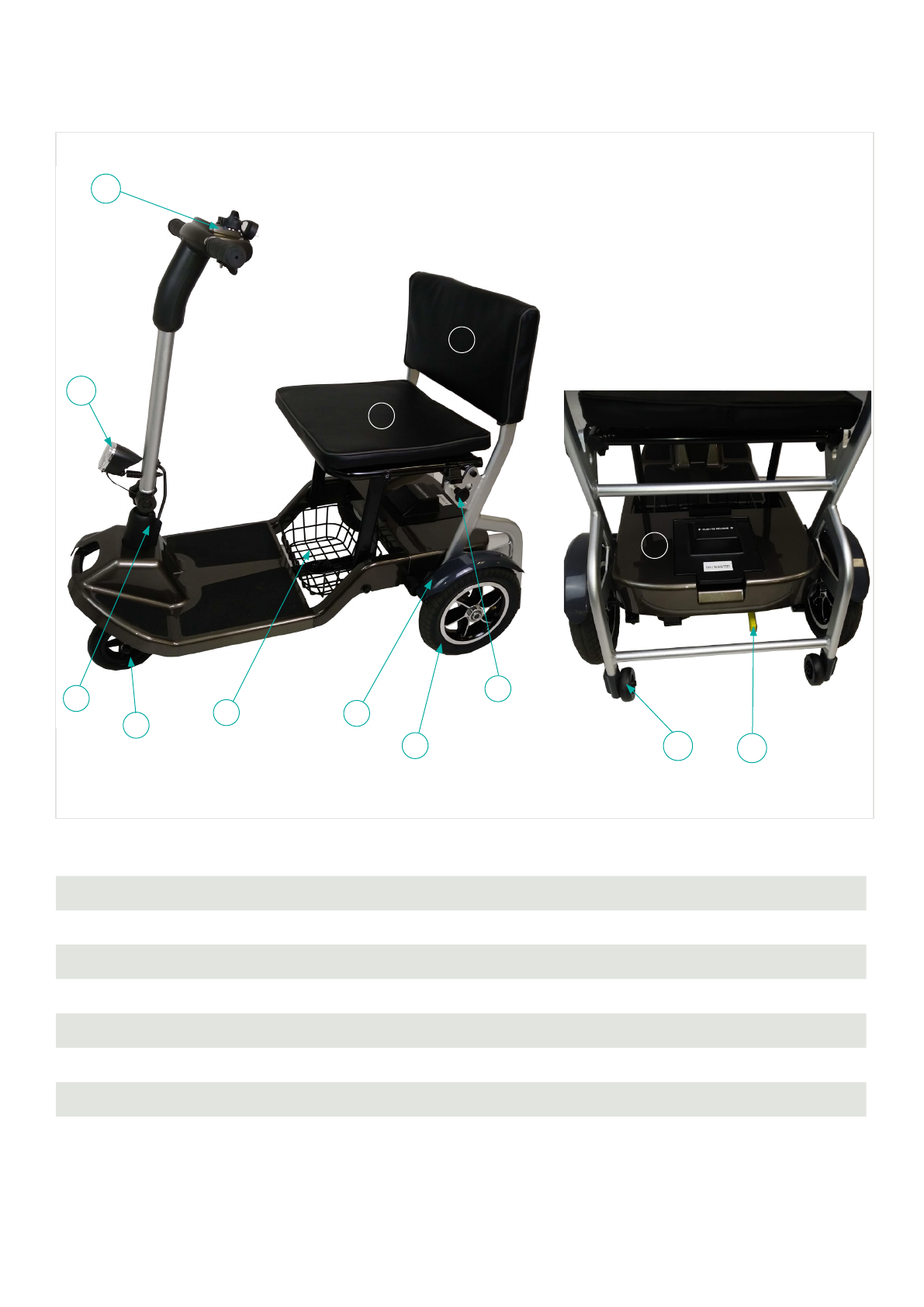3
1.0 Safety Guidelines
WARNING! An authorized Provider or qualified technician must
perform the initial setup of this scooter and must perform all of the
procedures in this manual.
The symbols below are used throughout this owner’s manual. It is very important for
you to read them and understand them completely.
WARNING! Indicates a hazardous situation that could result in serious
injury or death if it is not avoided.
CAUTION! Indicates a hazardous situation that could result in minor or
slight injury if it is not avoided.
IMPORTANT! Indicates a hazardous situation that could result in damage
to property or the product if it is not avoided.
USEFUL TIP! Recommendations and information for efficient, trouble-free
use.
Your scooter is a state-of-the-art life-enhancement device designed to increase
mobility. We provide an extensive variety of products to best fit the individual needs
of the scooter user. Please be aware that the final selection and purchasing decision
regarding the type of scooter to be used is the responsibility of the scooter user who
is capable of making such a decision and his/her health care professional (i.e., medical
doctor, physical therapist, etc.)
The contents of this manual are based on the expectation that a mobility device expert
has properly fitted the scooter to the user and has assisted the prescribing health care
professional and/or the authorized provider in the instruction process for the use of the
product.
There are certain situations, including some medical conditions, where the scooter
user will need to practice operating the scooter in the presence of a trained attendant.
A trained attendant can be defined as a family member or care professional specially
trained in assisting the user in various daily living activities.
As you begin using your scooter during daily activities you will probably encounter
situations in which you will need some practice. Simply take your time and you will
soon be in full and confident control as you manoeuvre through doorways, on and off
elevators, up and down ramps, and over moderate terrain.