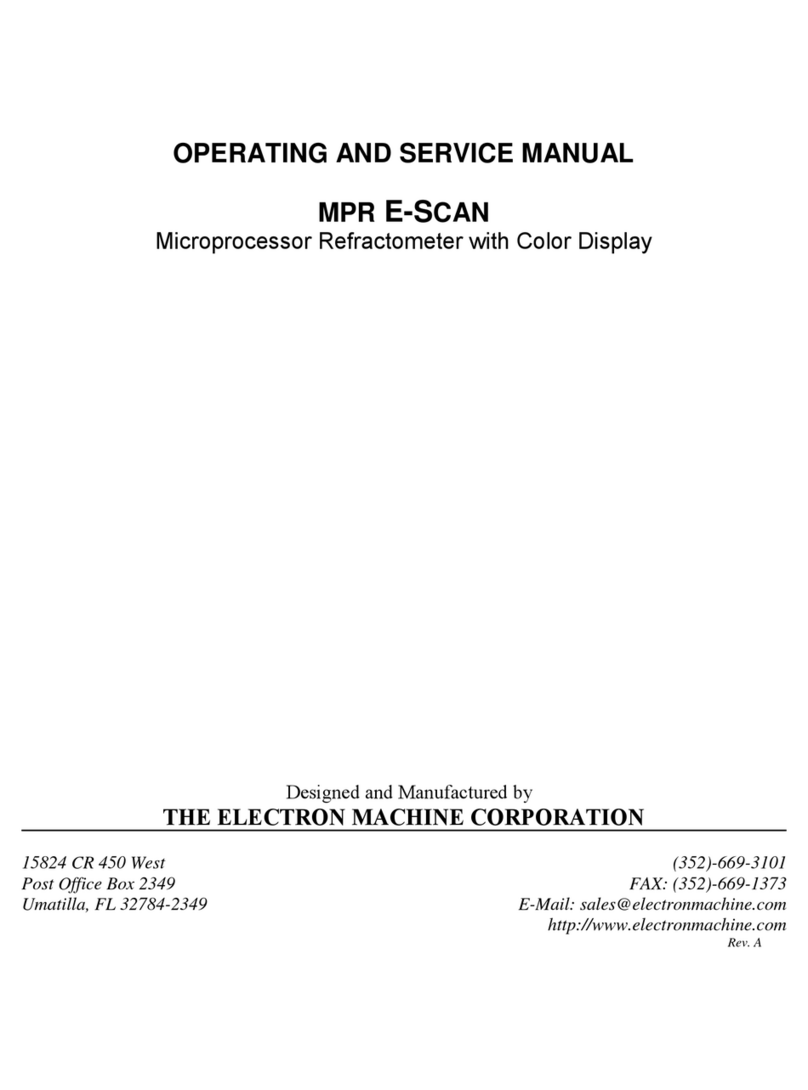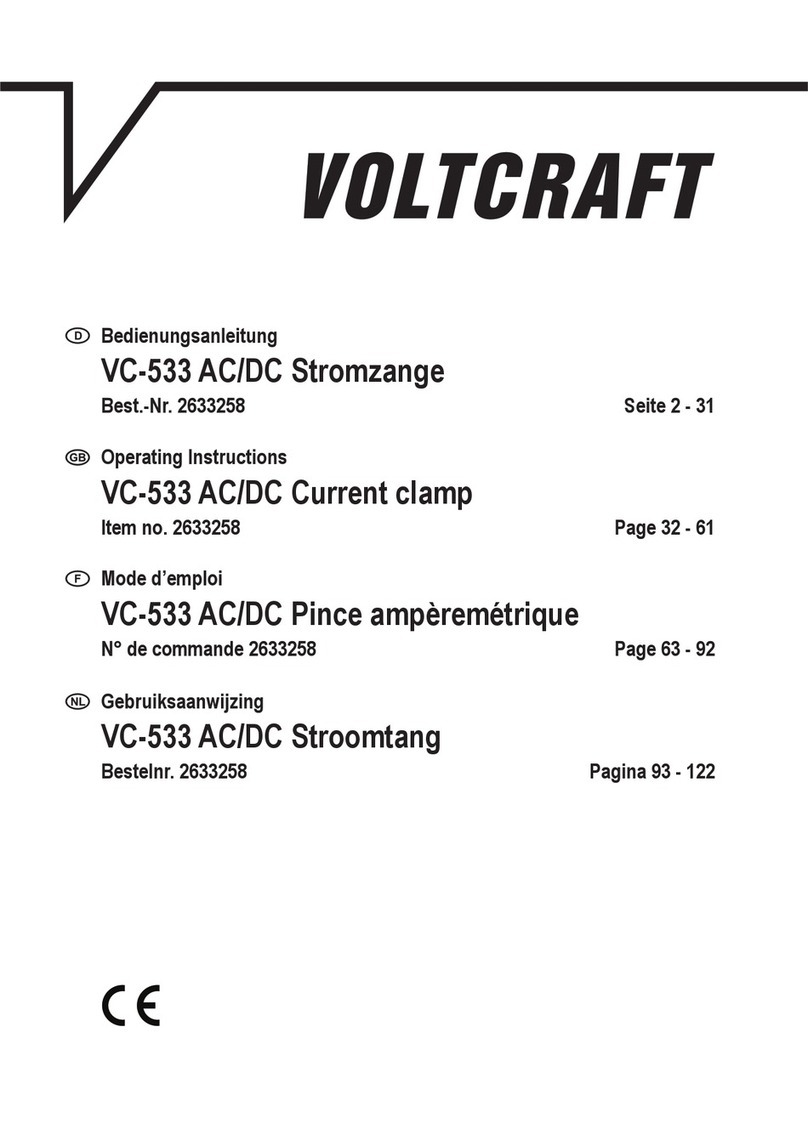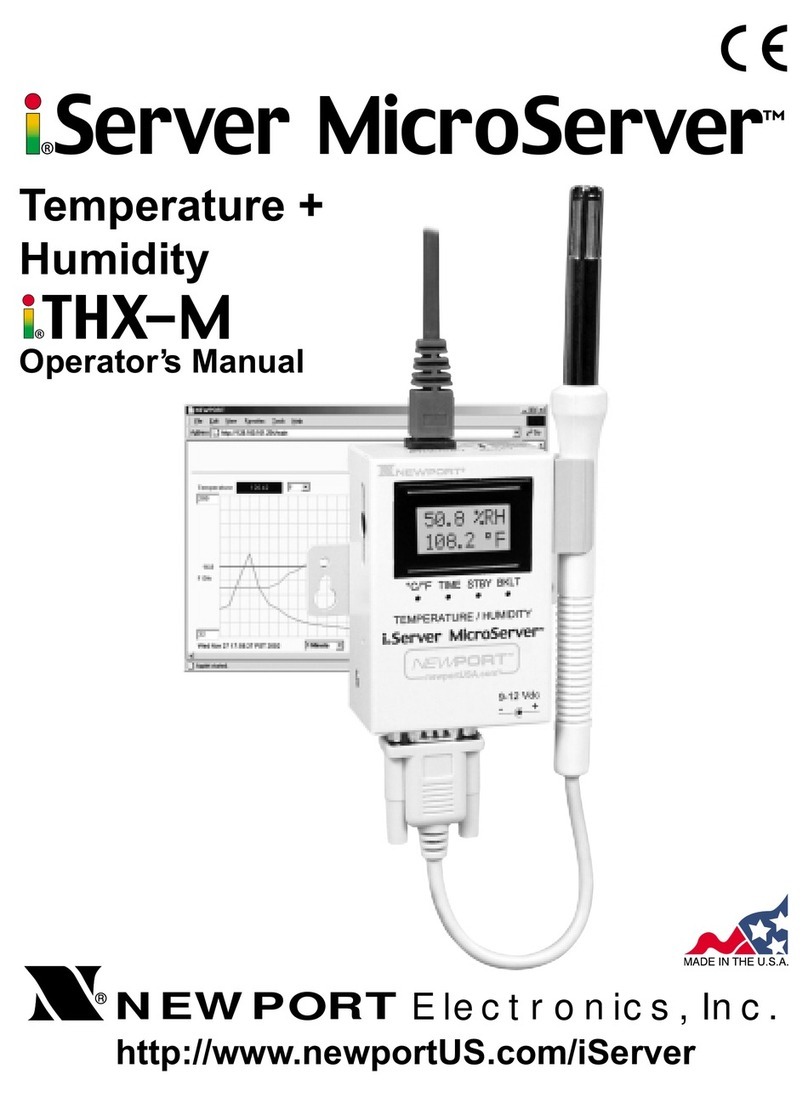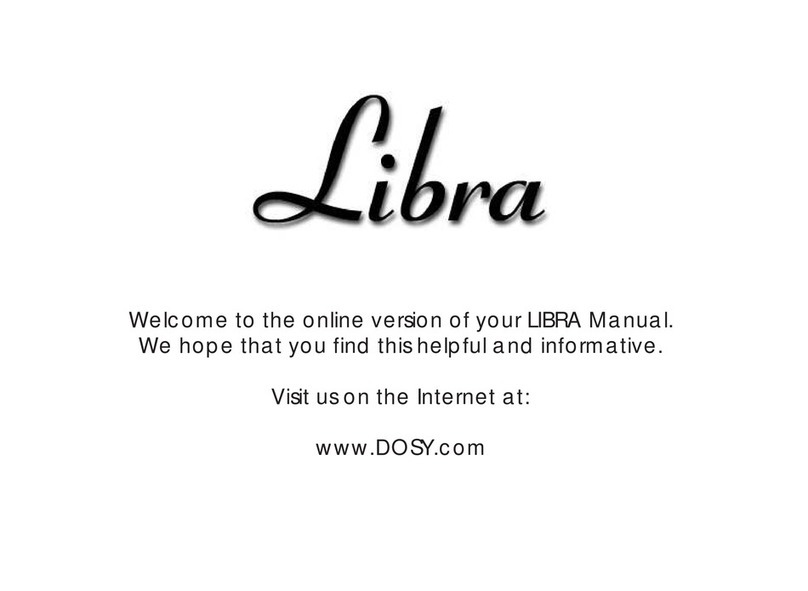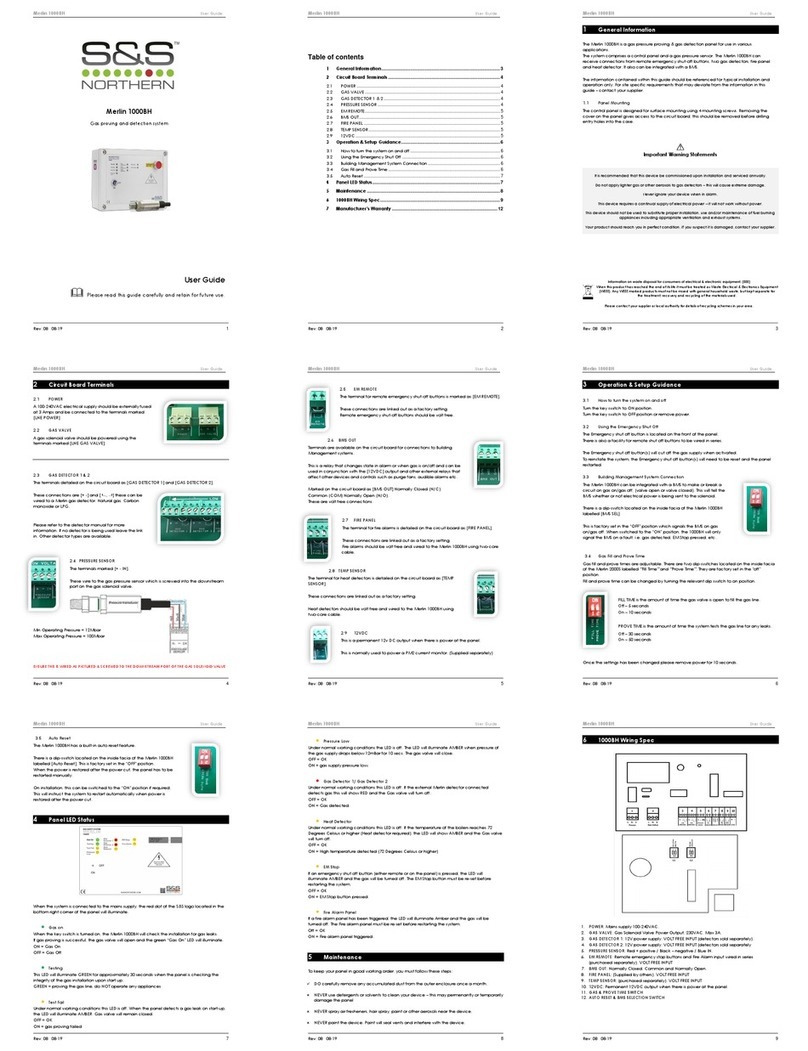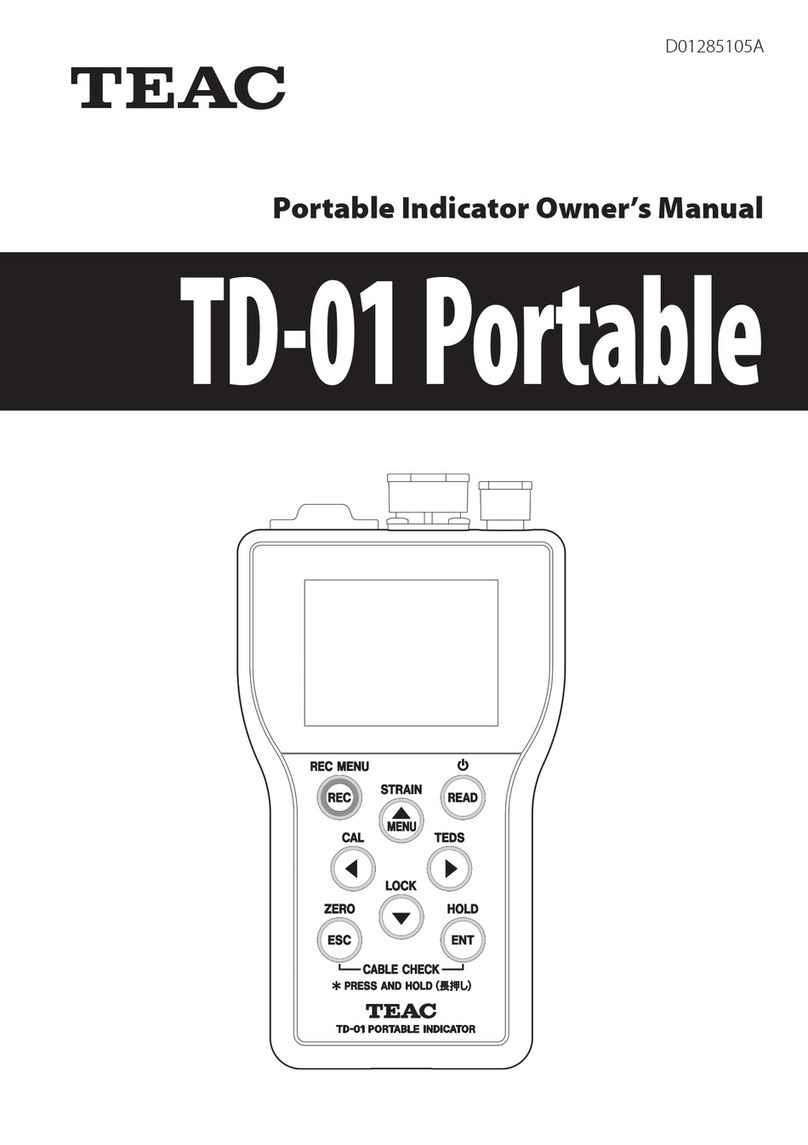THE ELECTRON MACHINE CORPORATION DSA E-Scan Service manual

OPERATING AND SERVICE MANUAL
DSA E-SCAN
Dissolved Solids Analyzer Refractometer
Designed and Manufactured by
THE ELECTRON MACHINE CORPORATION
15824 CR 450 West (352)-669-3101
Post Office Box 2349 FAX: (352)-669-1373
http://www.electronmachine.com
cav09/09


1
Introduction
The Electron Machine Corporation
DSA E-SCAN
The DSA E-Scan is an automatic, bench-top critical angle refractometer with a digital
readout. It measures the critical angle of refraction of sample fluids, which can be directly
correlated to various measurements; i.e. dissolved solids, Brix, refractive index, etc.
The DSA E-Scan is equipped with a menu-driven user interface. It is calibrated before
leaving the factory and should not need re-calibration. Calibration procedures are available
to change system parameters and allow the refractometer to measure different sample fluids
if so desired.
Extensive literature is available for various industries listing the correlation between
refractive index, °Brix, or % solids and specific process parameters. Please contact the
service department for more information on your particular application.
Important DSA E-Scan components are:
•Sample Chamber
•Display
•Keypad
•Power Supply
•Power Connector
•Cooling Water Fittings
•Data Access Cover
DSA E-Scan Overview

DSA E-SCAN INTRODUCTION
2
Important Manual Information
The Chapter title is at the top of each page for quick reference through the manual.
Important points, reminders, and warning messages are printed in bordered boxes as:
This is a general use manual. Additional information is available for specific
applications.
NOTE: Box indicates important messages.

Table of Contents
1. Installation.............................................................................................................1-1
1.1 Site Selection....................................................................................................1-1
1.2 Power Requirements......................................................................................1-1
1.3 Interconnection................................................................................................1-1
1.3.1 Voltage Outputs.......................................................................................1-1
1.3.2 Serial Ports ...............................................................................................1-2
1.3.3 Parallel Port ..............................................................................................1-2
1.3.4 Optional Temperature Controlled Coolant Circulation.................1-2
1.4 Outline Drawing...............................................................................................1-3
2. System Information........................................................................................2-1
2.1 Technical Description....................................................................................2-1
2.1.1 Measurement Sensing ...........................................................................2-1
2.1.1.1 Optics...................................................................................................2-1
2.1.1.2 CCD Linear Array.............................................................................2-2
2.1.2 Enclosure ..................................................................................................2-3
2.1.3 Display ...................................................................................................2-3
2.1.4 Switch Matrix Overlay........................................................................2-3
2.1.5 Cable Entry...........................................................................................2-3
2.1.6 Interface for External Connections................................................2-3
2.1.7 Power supply........................................................................................2-4
2.1.8 Electronics Card..................................................................................2-5
2.2 Refractometer Specifications ......................................................................2-6
3. Operation..............................................................................................................3-1
3.1 The User Interface...........................................................................................3-1
3.1.1 The Sample Chamber.............................................................................3-1
3.1.2 Button Touch Pad Function Chart......................................................3-2
3.2 Set-Up.................................................................................................................3-3
3.3 Normal Mode ....................................................................................................3-3
3.4 Menu Selections..............................................................................................3-4
3.4.1 Heater Control..........................................................................................3-4
3.4.2 Single Point Calibration.........................................................................3-5
3.4.3 Measurement Offset...............................................................................3-5
3.4.4 Measurement Minimum.........................................................................3-5
3.4.5 Measurement Maximum........................................................................3-5
3.4.6 Temperature Minimum...........................................................................3-6
3.4.7 Temperature Maximum..........................................................................3-6
3.4.8 Backlight Adjustment.............................................................................3-6
3.4.9 Contrast Adjustment ..............................................................................3-6
3.4.10 Time Adjustment .....................................................................................3-7
3.4.11 Date Adjustment......................................................................................3-7
3.4.12 Solution Type...........................................................................................3-7
3.4.13 Read Delay................................................................................................3-7
3.4.14 Sample Time .............................................................................................3-8

3.4.15 Black Liquor Scale Factor.....................................................................3-8
3.4.16 Custom Calibration.................................................................................3-8
3.4.17 Custom Temperature Compensation.................................................3-9
3.4.18 Test Mode..................................................................................................3-9
3.4.19 Password Entry .......................................................................................3-9
3.5 External Communications ..........................................................................3-10
3.5.1 Serial Ports .............................................................................................3-10
3.5.1.1 Comm 1..............................................................................................3-11
3.5.1.2 Comm 2..............................................................................................3-11
3.5.2 Parallel Port ............................................................................................3-13
4. Servicing...............................................................................................................4-1
4.1 EMC Warranty..................................................................................................4-1
4.2 Return of Defective Parts..............................................................................4-1
4.3 Technical Assistance.....................................................................................4-1
4.5 Preventive Maintenance................................................................................4-1

DSA E-SCAN INSTALLATION
1-1
1. Installation
1.1 Site Selection
The DSA E-Scan is to be operated in an industrial laboratory environment. Select an area where
the instrument will be protected from shock and vibration to avoid damage to the optics. The
console is sealed from the environment. However, care should be taken to avoid temperature
extremes and exposure to moisture.
1.2 Power Requirements
A.C. power to the external power supply can be 90-250 VAC at 50/60 Hertz. The appropriate
cord will be supplied according to the customer’s requested plug type. The output of the external
power supply is 24 VDC at 2.1A and the connector should be plugged into the power connector
located on the bottom right side of the console.
1.3 Interconnection
The DSA E-Scan offers some options for external device connections to satisfy a wide range of
requirements. The data access cover located on the bottom left side can be used to bring wires
and cables into and out of the instrument. The bottom cover will need to be removed to connect
external devices to the PC card by loosening the screws located underneath the silicone plugs at
each corner of the instrument.
1.3.1 Voltage Outputs
The DSA E-Scan supports voltage outputs for both the measurement and the temperature
readings. Output for these readings is a 0 to 5V range with connections on the TB1 terminal
block. Terminal 1 is measurement, Terminal 2 is temperature, and Terminal 3 is common
ground.

DSA E-SCAN INSTALLATION
1-2
1.3.2 Serial Ports
The DSA E-Scan offers two serial interface ports at J5 and J1 on the electronics card. The
connectors are male and female DB9 with the standard personal computer pin out for IBM
PC/AT compatible devices. This feature allows interfacing the DSA E-Scan with a computer or
printer. The cables should be routed through the data access hole located to the left of the power
connector on the enclosure. The data access cover should be re-installed and the integrity of the
seal should be verified before operating the instrument. Refer to the Operation section for more
information.
1.3.3 Parallel Port
A parallel printer port is supplied at J2 on the electronics card and allows an external parallel
Centronics-compatible printer or other device to be used. The cables should be routed through
the data access hole located to the left of the power connector on the enclosure. The data access
cover should be re-installed and the integrity of the seal should be verified before operating the
instrument. Please refer to the Operation section for more information.
1.3.4 Optional Temperature Controlled Coolant Circulation
If a precision reading of a sample at ambient temperature or below is desired, a temperature
controlled external coolant source will need to be connected to the fittings located on the left side
of the instrument. The fittings are for 1/4” inside diameter tubing and should only be connected
to a low-pressure coolant source of less than 10 psig. Commercial circulators with cooling and
heating capabilities are available from instrument supply dealers or contact Electron Machine for
a suggested model with prices and delivery information.
Care should be taken to avoid condensation on the optical surfaces when cooling near or below
the dew point. Desiccant and purging systems can be provided. Contact the service department
for more information.
Damage will result if the pressure of the cooling water exceeds 5 psig.
Only use a coolant circulation system with the DSA E-Scan.
Do not connect the instrument to a domestic water supply.

DSA E-SCAN INSTALLATION
1-3
1.4 Outline Drawing

DSA E-SCAN INSTALLATION
1-4
- N O T E S-

DSA E-SCAN SYSTEM INFORMATION
2-1
Optical Path
2. System Information
2.1 Technical Description
2.1.1 Measurement Sensing
The DSA E-Scan uses an LED as
an energy source and utilizes a
CCD (charge coupled device) to
accomplish scanning the reflected
energy returned from the prism.
2.1.1.1 Optics
Light energy radiating from a
light emitting diode (LED) passes
through the prism surface and
reflects off mirror 1 to the prism-
to-sample interface. The energy
reaching this interface intersects
at angles chosen to include critical
angle for the sample being
measured. The light intersecting
at an angle greater than critical
angle is refracted into the
solution. Light intersecting at less
than the critical angle is reflected
to mirror 2 and is measured by the
CCD linear array.

DSA E-SCAN SYSTEM INFORMATION
2-2
2.1.1.2 CCD Linear Array
The Charged Coupled Device (CCD) linear array used in the DSA E-Scan includes 2048
individual photo sites. Each of these photo-diodes independently measures the incident
radiation between scan intervals and stores an electrical charge, which reflects the measured
intensity. The measured intensity is then converted to a digital value using a high-speed analog-
to-digital converter. The processor manipulates the digital value using the appropriate
calculations for the measurement scale chosen based on the calibration of the instrument. Thus,
the DSA E-Scan’s signal is completely digital allowing for greater measurement span and greater
accuracy.

DSA E-SCAN SYSTEM INFORMATION
2-3
Enclosure, Display and Switch
Matrix Overlay
2.1.2 Enclosure
The enclosure is constructed of impact-resistant Polycarbonate material to give protection
against temperature and chemicals. A Polycarbonate “LEXAN®” glass window is incorporated
into the enclosure to provide scratch and temperature resistant viewing of the display.
2.1.3 Display
The LCD (liquid crystal display) has a single line of 16
characters with a 120mm x 23mm viewing area. The
display incorporates a yellow-green LED backlight for
viewing in low light levels.
2.1.4 Switch Matrix Overlay
The switch matrix overlay is located on the outside of
the enclosure and allows the operator to make
modifications and changes to the operating conditions
of the instrument. The operation of this switch matrix
is explained in the Operation section of the manual.
The overlay itself is made of a polyester material for
chemical resistance.
2.1.5 Cable Entry
The DSA E-Scan has a data access port to allow data communications with external peripherals.
The cover should be installed at all times to prevent liquid intrusion. The supplied gaskets
should be used with any wires or cables securely sandwiched between the gaskets and the data
access cover using the supplied hardware. The integrity of the seal should be verified on a
regular basis to ensure that the seal is secure.
2.1.6 Interface for External Connections
There are several options for external devices to interface with the DSA E-Scan. The 0-5V
measurement and temperature outputs can be used to drive a chart recorder or other similar
device. The connections for this output are located on the top right side of the electronics card at
TB1 and the connections are labeled. A parallel printer output is supplied at J2 on the left side of
the electronics card. Serial outputs are located at J1 and J5 on the top left side of the electronics
card and can be used for communications with another computer or serial printer. Please see
Electronics Card section for more information.

DSA E-SCAN SYSTEM INFORMATION
2-4
2.1.7 Power Supply
The supplied power source for the DSA E-Scan is a desktop power supply selected for its high
power rating (51W). The power supply delivers 24VDC at 2.1A to the instrument through the
sealed power connector on the enclosure. The power supply accepts inputs from 90-265VAC
and 47-63Hz. Both American and European power cords are available to connect to the power
supply’s IEC 320-2P AC receptacle. The device has safety approvals from UL, cUL, TUV,
Tmark, Nemco, and CE for worldwide acceptance.
NOTE: Only the power supply provided with the DSA E-Scan should be used. DO NOT
USE any other power supply, as it may not meet the application requirements.

DSA E-SCAN SYSTEM INFORMATION
2-5
2.1.8 Electronics Card
The DSA E-Scan incorporates all functions onto two multi-layered surface mount printed
circuit cards, with components on both sides. The following diagramg shows the layout of
major components, integrated circuits, switches, and connections.
DSA Electronics Cards Component Identification
Power Connector
(Other Side)
Reset
Switch
Parallel
Port
Comm 2
Serial Port
Comm 1
Serial Port
Heater
Backlight
0-5V
Analog
Outputs

DSA E-SCAN SYSTEM INFORMATION
2-6
2.2 Refractometer Specifications
Accuracy: ±0.000075 R.I. or ±0.05 Brix, whichever is greater, or
±0.1% Black Liquor Dissolved Solids
Range: 1.329 – 1.539 R.I. or 0 – 85% Black Liquor Dissolved Solids
Stability: No recorded drift per 24-hour period.
Sample temperature: 10°C to 85°C
Ambient temperature: 0°C to 50°C
Processor: Analog Devices SHARC floating-point Digital Signal Processor
Display: 120x23mm, 16 character 1 line, LCD w/LED backlight
Calibration: 1.329 – 1.539, see calibration print-out for individual units
Sample chamber materials: 316 SS, synthetic Sapphire, sealed with chemical-resistant epoxy
and Peak®materials
Outputs: 0-5VDC Measurement/Temperature
9600 Baud Serial
Parallel Printer
The precision and accuracy of refractive index measurements is dependent on
operator skill, the environment, temperature control, the accuracy of calibration
standards, chemical stability of the sample, and the concentration of the sample. A
product demonstration is suggested to validate the true precision and accuracy of
the instrument in a specific application.

DSA E-SCAN OPERATION
3-1
3. Operation
3.1 The User Interface
The user’s interface consists of the sample chamber, the display, and the 10-button keypad
overlay. The majority of all interactions with the instrument take place using these three
elements. Refer to the figure below.
3.1.1 The Sample Chamber
The sample chamber is located on the top
of the instrument, underneath the black
lid assembly that rotates up and to the left
for access to the well. It consists of
recessed stainless steel area with the
sapphire prism surface in the center upon
which samples are placed for
measurement. It is important that the
sample covers the prism for an accurate
reading. The lid should be kept in the
closed position to prevent light
contamination when reading a sample.
The sample chamber should be kept
clean when not in use. The sample may
be removed with a paper towel and the
prism cleaned with water, methanol, or
alcohol, depending on the application.
Dry with a clean cloth or paper towel.
Some liquids may necessitate a second
cleaning to prevent cross-contamination
of samples.
This instrument is designed for continuous operation and may be left ON for extended periods
of time.
DSA E-Scan User Interface
NOTE: Do not use Lacquer
Thinner or other related solvents to
clean the sample chamber. Damage
to the display window may result
from inadvertent contact.

DSA E-SCAN OPERATION
3-2
3.1.2 Button Touch Pad Function Chart
“Up” allows changing between measurement and temperature readings (°F and
°C) in normal mode. It is also used to scroll through options after pressing
“menu” and increments the value when user input is prompted.
“Right” allows changing between displayed units of measurement in normal
mode. Scrolls cursor horizontally to the right when user input is prompted.
“Down” allows changing between measurement and temperature readings (°F
and °C) in normal mode. Used to scroll through options after pressing “menu”
and decrements the value when user input is prompted.
“Left”allows changing between displayed units of measurement in normal
mode. Scrolls cursor horizontally to the left when user input is prompted.
“Enter” accepts information displayed for user input.
“Menu” allows user to change the operating mode by adjusting various
parameters.
“Read”prompts the instrument to display an average of the current
measurement over the time period specified in the “sample time” menu
selection after the “read delay” time has completed.
“Send” transmits data through the serial and parallel ports when connected.
“Escape” returns to the previous display selection.
“Power” turns the instrument on and off. To turn the instrument ON, press the
button momentarily and then release. To turn OFF the instrument, press and
hold the button until the display clears and then release.

DSA E-SCAN OPERATION
3-3
3.2 Set-Up
When the instrument is first turned on the display will briefly show ELECTRON MACHINE
Dissolved Solids Analyzer Phone (352) 669-3101 DSA E-SCAN. The instrument will then
default to the normal display mode discussed in the next section. A warm-up period of about 15
minutes should be given to allow the optics to thermally stabilize. The instrument will be factory
calibrated and should be ready for normal operation. A few measurements on known samples
should be taken to verify the instrument’s accuracy. If the instrument appears to be functioning
incorrectly, perform a single point calibration as referenced in section 3.4.2. Contact the
Electron Machine Corporation Technical Service department as described in the Service section
of the manual if any problems are experienced.
3.3 Normal Mode
The default mode for the DSA E-Scan displays the reading according to the selected
measurement units. The “LEFT” arrow and “RIGHT” arrow keys change the measurement
units and the “UP” arrow and “DOWN” arrow keys display the temperature in °C and °F. The
“READ” button initiates a reading of an averaged measurement of the displayed reading for a
pre-determined amount of time after the time set by the “read delay” adjustment has completed.
Please refer to the Menu Selections section on Sample Time and Read Delay for more
information.
After the reading has been completed, the instrument will display the result until another key is
pressed. Pressing “READ” at this time takes another reading while pressing the “SEND” key
sends the held value to the output. Pressing any other key returns the display to normal
operation. The “MENU” key allows the user to adjust the operating parameters of the
instrument. Please refer to the Menu Selections section for more information.
Refractive Index (R.I.) display
The “RIGHT” and “LEFT” arrow buttons in the normal mode display allow changing between
measurement scales. As an example, if the instrument is set up for sucrose solutions and is
displaying refractive index (R.I.), pressing the “RIGHT” arrow button produces the temperature
compensated (TC) R.I. display. This display references the current measurement and
temperature to 20°C based on stored temperature correction data. Pressing the “RIGHT” arrow
again shows the degree brix display. This can be for sucrose, black liquor, or a custom solution.
Please refer to the Solution Type menu for more information. Pressing the “RIGHT” arrow
again will return to the R.I. display. This sequence is shown below and can also be
accomplished in the reverse order by using the “LEFT” arrow button.

DSA E-SCAN OPERATION
3-4
3.4 Menu Selections
Pressing the “MENU” key allows the user to scroll with the “UP” and “DOWN” key through a
series of menus that allow adjusting the operation of the instrument. Pressing the “ENTER” key
selects the parameter to be adjusted. Pressing the “ESC” key at any time will return to the
previous display, and pressing the “READ” key at any time reads the current sample and returns
to the measurement display.
The following sections describe the menu options displayed after pressing the “MENU” button
and pressing the “UP” button sequentially.
3.4.1 Heater Control
The heater control menu allows the user to enter the desired temperature that the sample chamber
should maintain, in either °C or °F. If the selected temperature is above the current temperature,
a heater at the base of the sample chamber will be activated. The temperature will then be
maintained automatically. This is a useful feature when measuring thick liquids that solidify at
room temperature, such as concentrated black liquor. When the temperature set point is below
10°C the heater is turned completely off regardless of the current temperature of the sample
chamber.
Use the “RIGHT” and “LEFT” arrows to move the cursor and the “UP” and “DOWN” arrows
to adjust the units. After “ENTER” is pressed, the cursor will move to allow the temperature
scale to be changed using the “UP” and “DOWN” arrows. Pressing “ENTER” again will
complete the process, “Set!” will briefly appear, and the heater will adjust accordingly. The
maximum allowable temperature is 82°C or 180°F.
NOTE: If ESC or READ is pressed before pressing the ENTER
button, the modified selection will not be stored.
WARNING: When temperature set point is near or above
approximately 125°°F, do not touch the sample
chamber.
Table of contents
Other THE ELECTRON MACHINE CORPORATION Measuring Instrument manuals