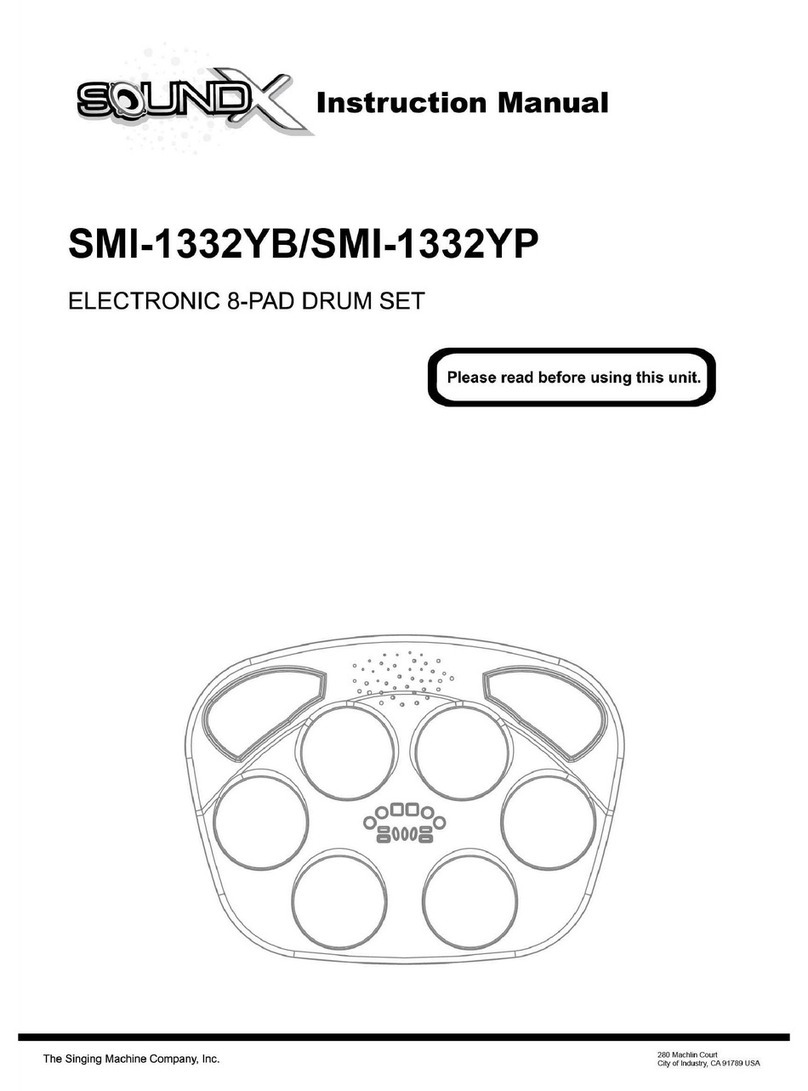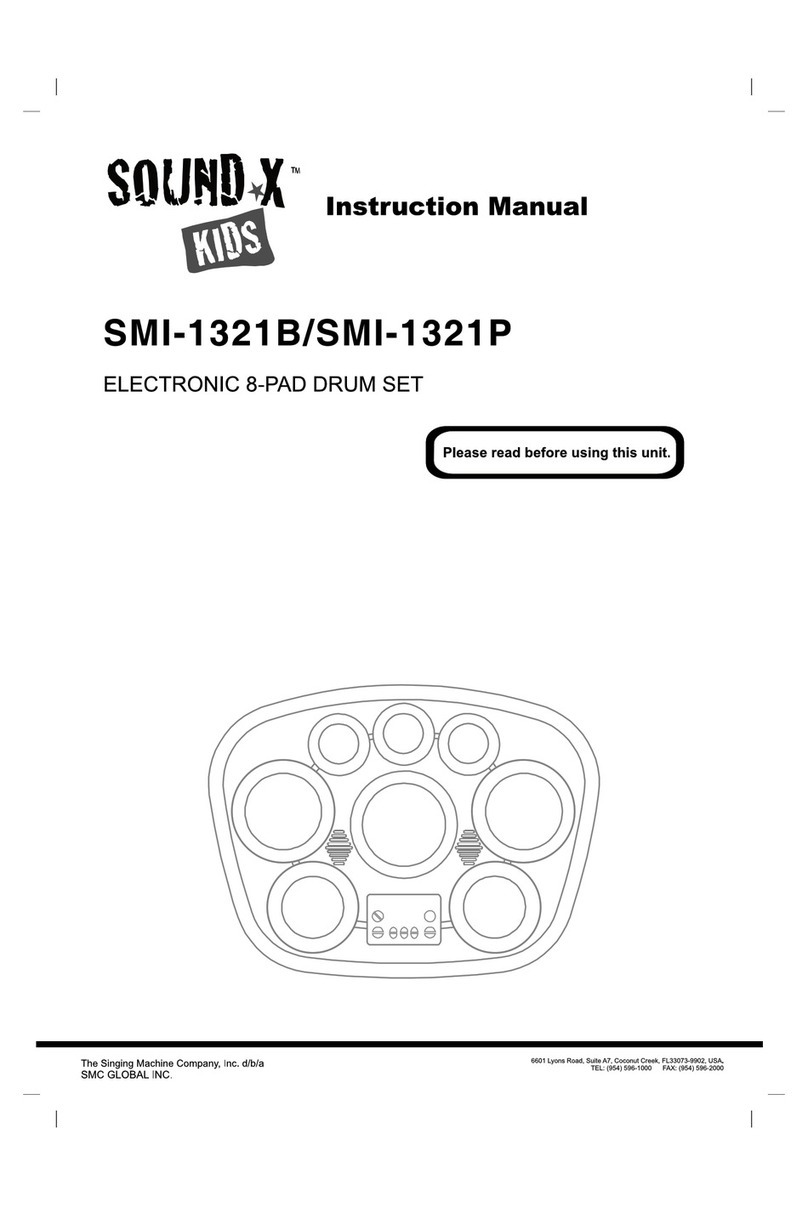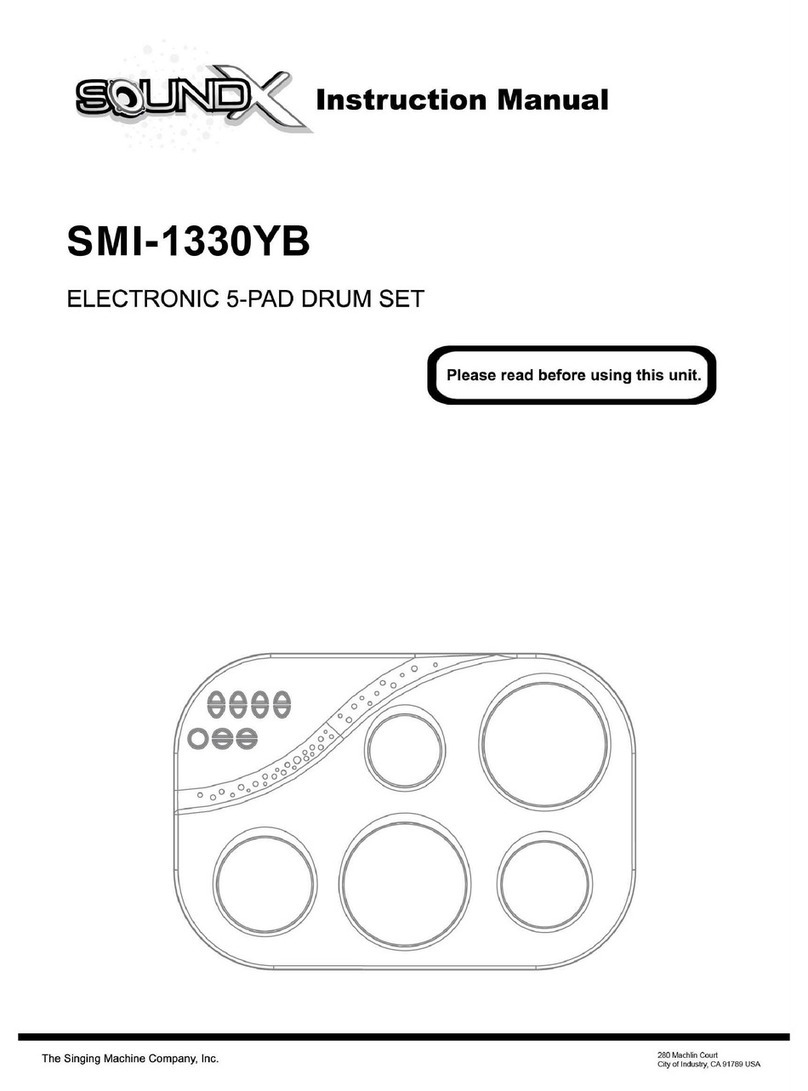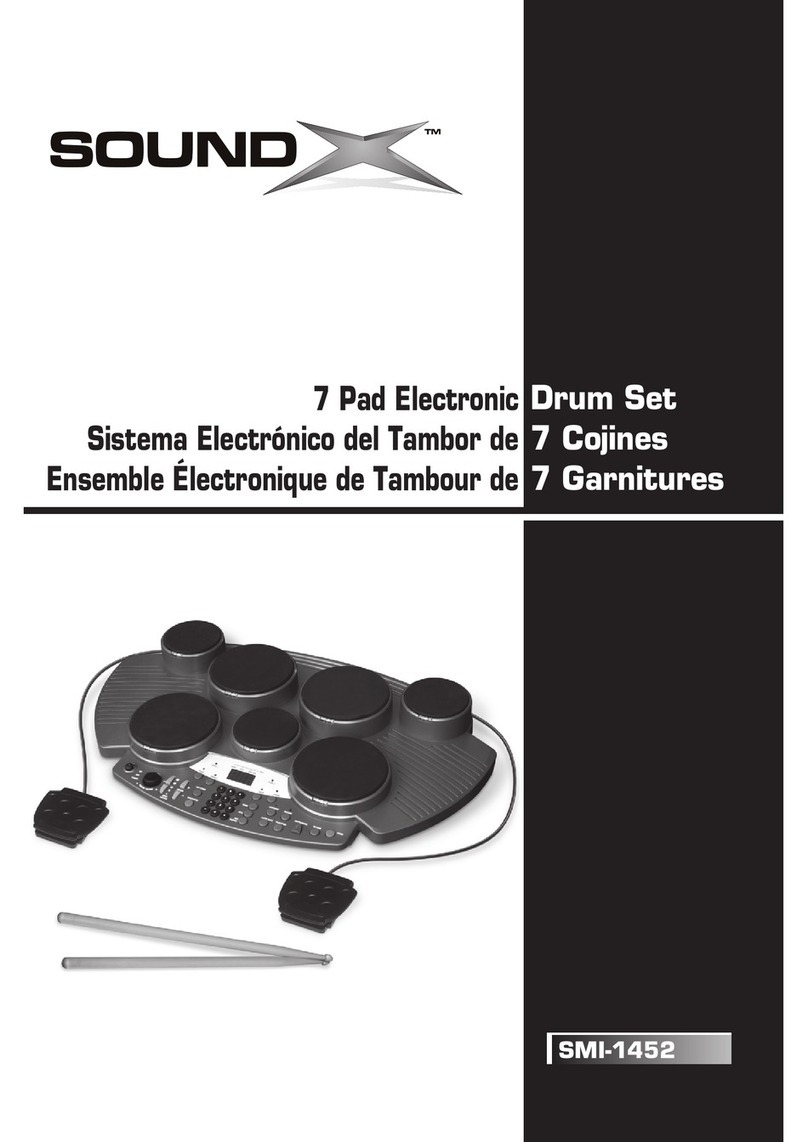This mode includes two prerecorded selections. By
pressing this key (#11 on the illustration) the player is
able to access either ofthem.
The Drum Volume + / - keys (#7 on the illustration)
adjusts the volume of thedrums.
Please use the drum sticks included with your 5 Pad
Drum set to strike thedrum pads.
DRUM SELECTION
There are three prerecordedrhythms on each ofthese
keys (#6 on theillustration). The player isable to adjust
the volume of therhythms by using theRhythm Volume
+ / - keys(#8 on the illustration).Using the Tempo + / -
keys (#5 on the illustration) and the Rhythm+ / - keys
allows the player to adjust these respectively. The
tempo control are defaulted at the middle level #3.
Press the “STOP” button (#4 on the illustration) to
terminate your music session.
RHYTHM SELECTION
BATTERY PRECAUTIONS
The precautions below should be followed when using batteries in this device:
1. Use only the size and type of batteries specified.
2. Be sure to follow the correct polarity when installing the batteries as indicated in the battery
compartment. Reversed batteries may cause damage to the device.
3. Do not mix different types of batteries together (e.g. Alkaline and Carbon Zinc) or old batteries
with fresh ones.
4. If the device is not to be used for a long period of time, remove the batteries to prevent damage
or injury from possible battery leakage.
5. Do not try to recharge batteries not intended to be recharged, they can overheat and rupture
(Follow battery manufacturer’s directions).
6. Rechargeable batteries are to be removed from the product before being charged.
7. Rechargeable batteries are only to be charged under adult supervision.
8. Exhausted batteries are to be removed from the product.
9. The supply terminals are not to be short-circuited.
1. DRUM PADS
2. SPEAKER
3. DEMO
4. STOP
5. TEMPO CONTROL
6. RHYTHM SELECTION
7. DRUM VOLUME CONTROL
8. RHYTHM VOLUME CONTROL
9. POWER OFF
10. POWER ON
11. DRUM SELECTION
12. DRUM STICK
FUNCTION LIST
ENGLISH
BATTERY INSTALLATION
1. Unscrew battery door.
2. Open battery door.
3. Install 4 “AA” batteries.
4. Close battery door and replace screw.
IMPORTANT!
INSURE THE “PLAY” MODE IS
ACTIVATED BEFORE USE.THE “DEMO”
MODE IS FOR DEMONSTRATION
PURPOSES ONLY.
PLAYMODE
This mode will
automatically power off
when not in use after 3
minutes.
NOTE:
*The rhythm volume and the drum volume are defaulted at middle level #3.
(There are 5 volume levels respectively)
*Use a damp cloth to clean the unit for proper operation.
++
--
++++
----
1 2
21
3 4 5 6 7 8 9 10 11 12
POWER
Power ON:
Topower up theunit, press thePOWER ON key (#10 on the illustration).
Power OFF:
Turn offthe unit by pressing the POWER OFF key (#9 on the illustration).
DEMO
Pressing this key (#3 on the illustration) will allow the programmed demo songs to play.
DEMO MODE
This mode will automatically
power off when not is use after
15 seconds.
VISIT OUR WEBSITE www.singingmachine.com PRINTED IN CHINA
!Electronic 5-pad drum set
!bateria electronica de 5-pads
!batterie electronique À 5 pads
SMB-545
www.bratz.com
TM & MGA Entertainment, Inc.
All Right Reserved. Used under license by
The Singing Machine Co., Inc.
©
545-0704-ENG-SPA-FRE02