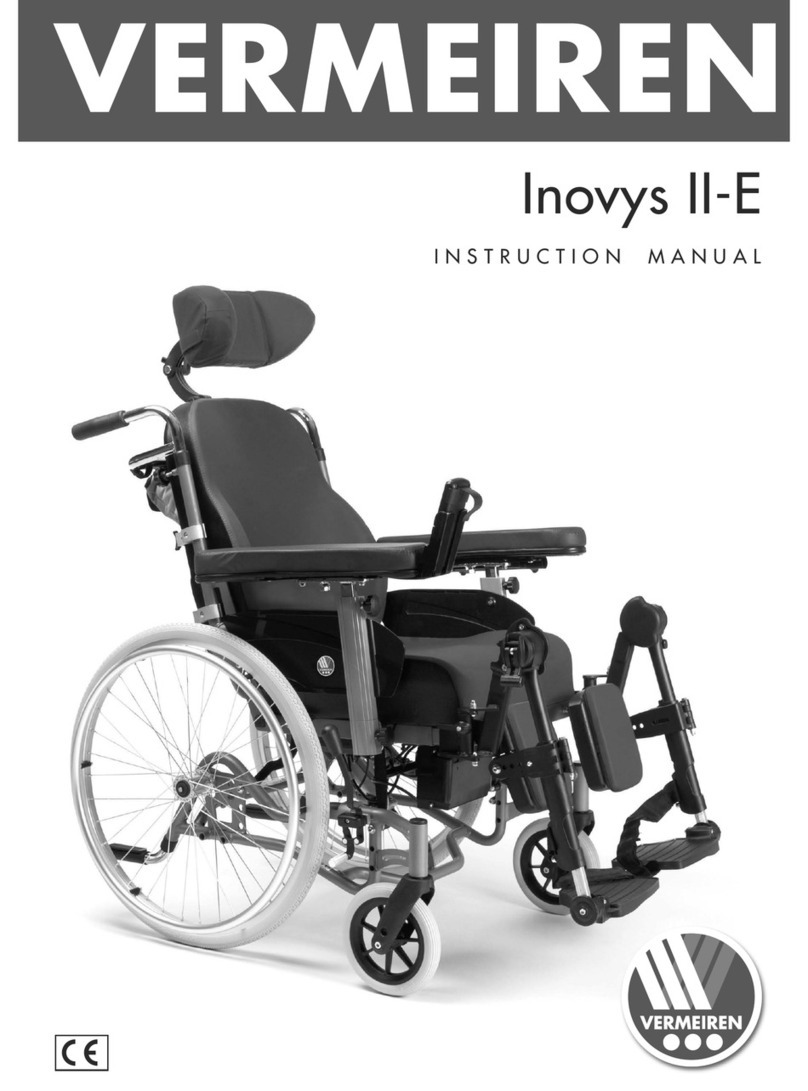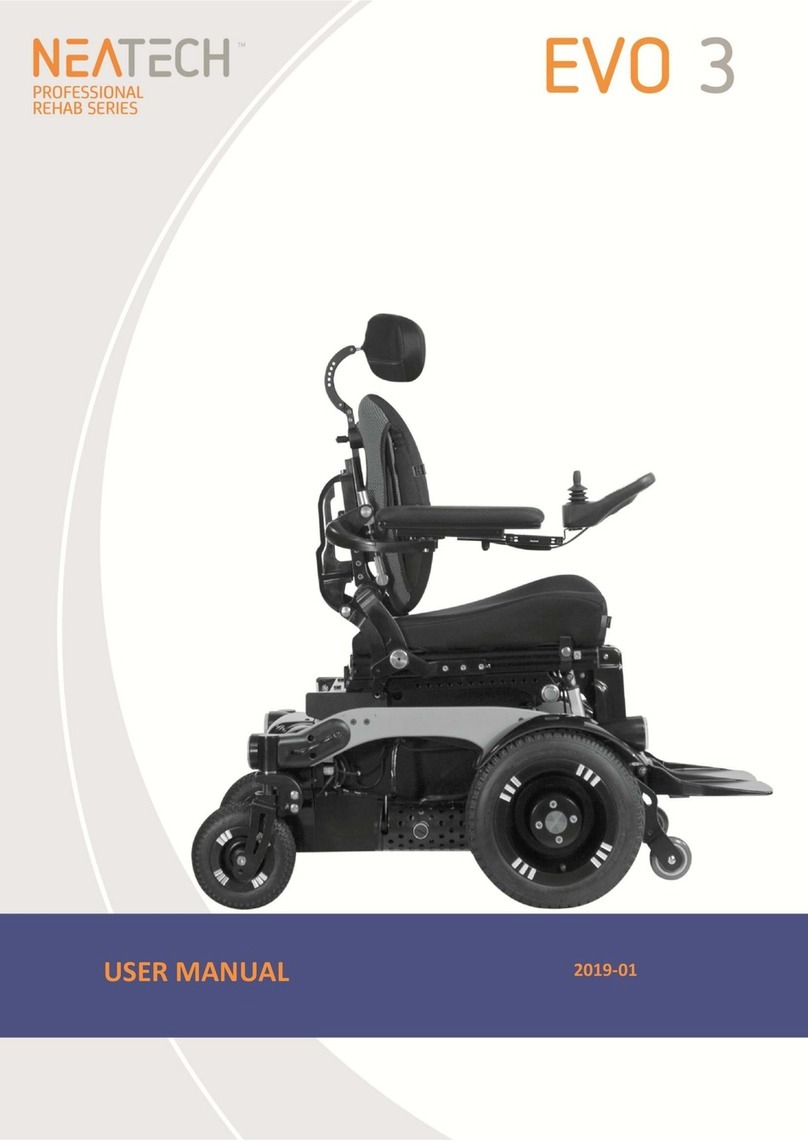The Travel Buggy City Lite User manual

CITY LITE Model Version 1.0
1.
Setting Up
Pg. 2
2.
Charging
Pg. 4
3.
Controller
Pg. 5
4.
Basics
Pg. 6
5.
Folding & Unfolding
Pg. 7
6.
Freewheel Operation
Pg. 8
7.
Troubleshooting & Diagnostics
Pg. 9
8.
Specifications & Precautions
Pg. 11
Quick Start Guide
CITY LITE Model

CITY LITE Model Version 1.0
2
1.
Setting Up Your CITY LITE
Your CITY LITE portable wheelchair will arrive with the following components:
1. Raise the backrest until it snaps into place
2. Place one hand on the backrest and push the footrest down with your other hand to expand
the chair.
3. Pull the cable located under the seat to set the locking mechanism.
4. Push the back rest away from the seat cushion, locking it in place.
5. Rotate both armrests up and over towards the front of the chair.
NOTE: Make certain that the back rest is locked in place and does not collapse forward before using.
Main Assembly
Battery
(will already be
installed in main
assembly;
additional battery
extra)
Controller
1. Raise backrest
2. Expand chair
3. & 4. Pull cable to lock;
Push back rest away
From seat cushion
5. Raise armrests

CITY LITE Model Version 1.0
3
1.
Setting Up Your CITY LITE
Slide the Controller into the open slot on the arm of the CITY LITE on the right side (unless pre-ordered
for left-handed users). Tighten knob to secure controller and connect controller wire harness to controller
CPU wire harness that runs from the chair itself. You will then need to install the seat cushions.
To help maintain your CITY LITE and keep it in top operational condition, you’ll find a handy toolkit
included, which can be kept under the seat for convenience. Every three months, examine all of the
screws and bolts that construct your CITY LITE and tighten anything that seems loose. If you have
recently taken your CITY LITE on an airplane, be sure to examine the entire frame and all screws and
bolts for any damage during baggage handling.
NOTE: Keep your CITY LITE clean and dry and you will ensure that you have a long life of use from your
wheelchair.
1. Slide in Controller
2. Tighten Knob
3. Connect Wire Harness*
Secure the connection by twisting the coupling
ring over the connected harness.
*NOTE: Make sure connector pins in wire
harness are lined up properly; do NOT
force the wire harness connections
together or you will bend or break the pins.
4. Connect Battery Harness

CITY LITE Model Version 1.0
4
2.
Charging the Battery
Your CITY LITE will arrive with a fully charged battery, which should last a maximum of 20 km or 12 miles
under normal running conditions. A second battery can be purchased by contacting The Travel Buggy,
which will extend the run time. We recommend that you run the CITY LITE until the battery is completely
dead in order to get the most out of the battery life.
When you need to charge the battery in your CITY LITE, use the following procedure:
1. Turn the power OFF using the button on the controller.
2. Plug in the charger to the controller port (see below) and leave to charge for 6 to 8 hours.
1. Plug the charger power harness into the charger and then into a grounded wall outlet.
2. Allow your CITY to charge for 6 to 8 hours or when the light on the charger turns green, which
means your batteries are fully charged.
3. Should you require them, the lights and what they mean are located on the back of the charger.
Controller Charge Port
Front of Charger
Charger Light:
Light should come
on after plugging in
the charger.
Light color indicates
battery life:
RED –battery is
fully drained
AMBER –battery is
charging
GREEN –battery is
fully charged;
unplug from power
Back of Charger
with definitions of
what the light colors
mean.

CITY LITE Model Version 1.0
5
3.
Controller
The Controller on your CITY LITE features a full joystick style control, horn, speed control, battery
indicator and power buttons as shown:
Review all information provided in the complete Operating Manual prior to operating your CITY LITE for
the first time.
Power ON
Horn
Battery Power
Indicator
Increase speed
(go faster)
Reduce Speed
(slow down)
Speed Indicator
Joystick style
control
Forward
Back
Left
Right
Power OFF

CITY LITE Model Version 1.0
6
4.
Basic Operation
GET IN
Be certain that the power is OFF before sitting in the seat of your CITY LITE, with no
lights on the controller.
POWER ON
Press the Power button, you will hear a beep and a light will indicate power is on.
TURNING &
STEERING
Use the joystick style control to steer and turn left, right or go forward and backward.
STOPPING
Simply remove your hand from the joystick to stop.
POWER OFF
When stopping, it is advised that you power OFF the CITY LITE to prevent accidents.
Press the Power button to turn off the CITY LITE.
GET OUT
Make sure there is no light on the controller before getting off the CITY LITE.
Practice safe operation as instructed in the complete Operating Manual included with your CITY LITE
portable wheelchair. Make sure you understand the appropriate environment in which to operate your
CITY LITE and how to use all controls safely. Practice controlling your CITY LITE and understand how
fast or slow it goes by operating it in a controlled, private environment until you are aware how it operates.
To ensure complete safety, always power off your CITY LITE when you aren’t moving, no matter how
briefly you have stopped. This will ensure that you or someone else doesn’t accidentally operate the
joystick control causing unexpected movement of the wheelchair.

CITY LITE Model Version 1.0
7
5.
Folding & Unfolding the CITY
LITE
To transport your CITY LITE, it is advised that you fold it up following the procedures below:
1. Turn off the controller and unplug the wire harness. Remove the controller by loosening the
knob and sliding it out of the chair.
2. Rotate both armrests up and toward the back of the chair.
3. Store the cushion underneath the chair.
4. Squeeze both levers to fold the back rest down.
5. Pull the cable located under the seat to release the locking mechanism.
6. Push the back rest toward the seat and fold up the foot rest.
For instructions how to unfold the CITY LITE, follow the steps above in reverse order or see Page 2 of
this Quick Start Guide.
2. Rotate arm rests
5. Pull cable
6. Fold up
1. Unplug and remove
3. Store cushion
4. Squeeze levers and
fold back rest down

CITY LITE Model Version 1.0
8
6.
Freewheel Operation
In Freewheel mode, your caregiver or family member can manually move the CITY LITE, pushing you
without aid of the battery power. Placing your CITY LITE in Freewheel mode disengages the wheel from
the motor assembly so that the chair can easily be pushed.
To change to Freewheel mode, first turn off the controller power using the button, then push up on the
two red levers next to each wheel as shown below:
Push UP red
levers on each
wheel

CITY LITE Model Version 1.0
9
7.
Troubleshooting & Diagnostics
The following represents the most common questions asked about the CITY LITE with regard to everyday
use; check this helpful guide or the operator’s manual for more information if you have a question about
using your CITY LITE:
Question
Possible Causes
Answer
Why is there NO
POWER to the CITY
LITE?
1. Controller system power
is not connected.
2. Controller system CPU
and joystick are not
connected.
3. Battery power is too low.
1. Connect the Battery.
2. Ensure all connections between
Joystick, CPU and Battery are
securely tightened.
3. Charge the Battery.
Why is the CITY LITE
noisy or vibrating when
turning?
1. Speed is set too low.
2. Motor is damaged.
1. Raise the speed. At low
speeds, the motor may sound
or feel strained.
2. Replace the motor.
Why can’t I remove the
battery?
1. The battery must be
unplugged before
removing.
1. Unplug the battery wire harness
located on the back of the
wheelchair.
Why is the driving
distance shorter than
normal?
1. Chair is being operated at
below 0 degrees Celsius.
2. Chair is being driven on
uneven surfaces, rough
terrain or slopes often.
1. This is a normal characteristic
of Lithium material in a battery
when operating at a cold
temperature.
2. Energy consumption increases
on uneven surfaces, rough
terrain or slopes. This is
normal.
Why can’t I charge the
battery?
1. Charger light does not
turn on.
2. Charger light is always
green.
3. Charging time is stopped
before full charge is
complete.
1. Replace the charger.
2. Battery is not connected, or
may need to be replaced.
3. Capacity of the battery has
decreased over time. Replace
the battery.
Why can't I connect the
Controller?
1. Connector pins (male) on
the controller have
become bent and
misaligned with connector
holes (female) on CPU
connector.
1. Using a small tool, carefully
straighten the connector pins
(male) on the Controller to align
with holes (female) on the CPU
connector.

CITY LITE Model Version 1.0
10
7.
Troubleshooting & Diagnostics
Your controller has an indicator light that, during normal operation, is a steady GREEN. This light also
functions as a diagnostic tool by flashing in patterns that indicate a diagnostic code. The following is a
chart of the diagnostic light codes that your CITY LITE may use to indicate problems. It is important to
pay attention to these diagnostics in case the CITY LITE must be put out of use for safety reasons until
maintenance can be performed.
Diagnostic Code
Diagnosis Description
Trouble Shooting
Flicker one time slowly
Hall malfunction of left
motor
Check the welding situation of
connection device of the left motor
or check the internal hall
component
Flicker two times slowly
Hall malfunction of
right motor
Check the welding situation of
connection device of the right motor
or check the internal hall
component
Flicker three times slowly
Malfunction of battery or
charger
May need to replace the battery or
the charger. Check if the battery or
power wire is loose.
Flicker four times slowly
Malfunction of left
motor
Check the left motor, connection
device and power wire is loose or
not.
Flicker five times slowly
Malfunction of right
motor
Check the right motor, connection
device and power wire is loose or
not.
Flicker six times slowly
Malfunction of left
brake
Check the left brake, connection
device and power wire is loose or
not.
Flicker seven times slowly
Malfunction of right
brake
Check the right brake, connection
device and power wire is loose or
not.
Flicker eight times slowly
Malfunction of
controller
This will likely require a
replacement, please contact us.
Flicker nine times slowly
Communication error
Check the electrical coupler,
connection and circuit is loose or
not.
Flicker four times quickly
Overcurrent of left
motor
Releasing the electrical switch
(rocker) can eliminate the
malfunction.
Flicker five times quickly
Overcurrent of right
motor
Releasing the electrical switch
(rocker) can eliminate the
malfunction.

CITY LITE Model Version 1.0
11
8.
Specifications & Precautions
Dimensions Unfolded (L x W x H ):
35″ x 24″ x 37″
Dimensions Folded (L x W x H ):
23″ x 13″ x 31″
Net weight (including battery):
21 kg (46 lbs.)
Net weight (without battery):
19 kg (42 lbs.)
Max passenger load:
120 kg (265 lbs.)
Max slope capacity:
12°
Max speed:
6 km (3.7 miles) per hour
Max distance (full charge):
20 km (12 miles)
Battery:
1 x Lithium 24V/10AH
Charger:
24V/2A
Time required to fully charge battery:
6-8 hours
CAUTION: OPERATE SAFELY
Read the full operator’s manual for complete safety instructions,
which include:
Do not operate the CITY LITE in water of any kind.
Do not operate the CITY LITE up or down staircases or escalators.
Do not operate the CITY LITE while on a moving vehicle such as a bus.
Do not lean your body to reach out of the CITY LITE, causing a balance issue.
Do not exceed the weight limit total of 120 kg (265 lbs.) for rider plus any items.
DO turn off the CITY LITE when exiting the chair for safety.
DO practice driving the CITY LITE in a private, enclosed area.
Be aware of local regulations regarding operating the CITY LITE on a public road.
Modifying your CITY LITE in any way may void all warranties.
Do not expose the CITY LITE or batteries to extreme temperatures.
Other manuals for City Lite
1
Table of contents
Other The Travel Buggy Wheelchair manuals