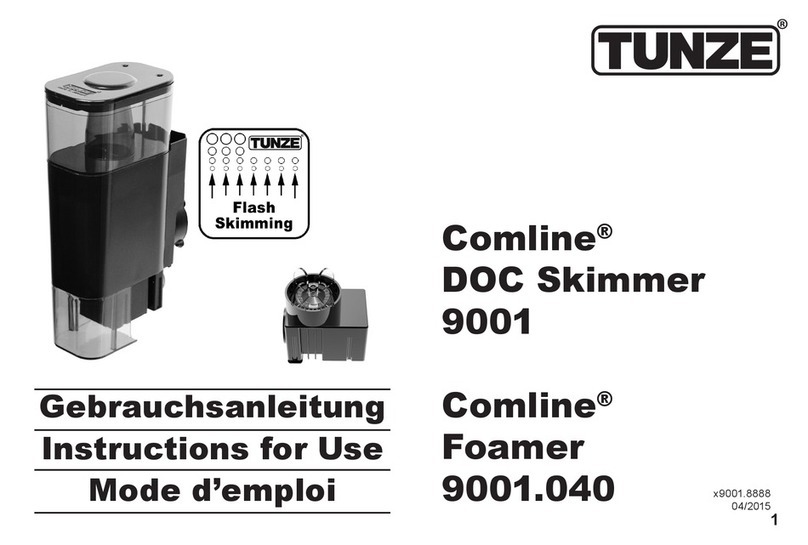ThePondguy ClearSpring Pro User manual

ClearSpring™Pro
& ClearSkim™
Installation Manual
TM

Step 1
Choose ClearSpring™ Pro Location
The waterfall should be positioned so that the water owing
from it enters the pond opposite the skimmer to ensure
proper water circulation. The waterfall is best positioned
so that you can view it from the outdoor and indoor areas
where you plan to enjoy your new water feature.
You can position the waterfall right at the pond’s edge or
at the top of a stream.
Step 2
Assemble Waterfall Plumbing
Your ClearSpring™ Pro Waterfall Box has one spinweld
tting, located on the side of the bottom of the box. Thread
the PVC male adapter (included) into that spinweld (use
the Teon Tape included on the threads rst).
Step 3
Position Waterfall Box
Compact the area where the waterfall box will sit to
prevent future settling. The waterfall box should sit level
from side to side and should be tilted forward slightly
(about ¼ bubble on your level) to ensure that the water
ows forward through the spillway.
Using soil, backll around both sides and the back of the
waterfall box.
Step 4
Hook-Up Flexible PVC Pipe
The ClearSpring™ Pro Waterfalls are plumbed to accept
1.5” Flexible PVC Pipe. We recommend using Flexible
PVC pipe as it is very exible and easy to work with.
Using PVC Primer & Cement, glue the ex pipe into the
PVC male adapter.
ClearSpring™Pro
INSTALLATION
2

Step 5
Attach Liner to Waterfall
Bring the liner up to the face of the waterfall box and
check the positioning of the liner against the waterfall
box. Use the liner clips (included) to temporarily hold the
liner to the box. The liner should follow the contours of
the pond edge or stream and the face of the waterfall box.
It is a good idea to leave a little slack in the liner where it
transitions from the pond edge or stream to the face of
the waterfall box. This will ensure that the weight of the
rocks used in the waterfalls will not pull down on the liner
once it is attached to the waterfall box.
Kneel in front of the waterfall and have the following
within reach: cordless screwdriver, 5/16” nut driver bit,
waterfall weir (included), silicone (included), stainless steel
screws (included), black screw caps (included), utility knife
(with new blade), and a clean rag.
Kneeling in front of the waterfall box remove the liner
clips and fold the liner back toward you leaving it to rest
on your lap. Using the clean rag wipe down the face
of the waterfall box around the area where silicone will
be applied. Also clean the area on the liner that will be
coming in contact with the area you cleaned on the
waterfall box.
Apply a bead of silicone along the sides and bottom of the
opening on the face of the waterfall, keeping the silicone
bead centered the entire way.
Bring the liner back up into position against the face of
the waterfall. Hold the liner in place again with the liner
clips to help keep it from moving around as we prepare
to attach the waterfall weir. Gently run your ngers along
the liner over the area where you applied the silicone and
atten the bead out slightly. This will help ensure a more
even distribution of the silicone as we compress it when
we screw down the weir.
Bring the waterfall weir into position. Once in position
begin driving the stainless screws into place. Start with
the top left screw then the top right screw to hold the weir
in position. Continue driving screws into the remaining
pilot holes on the weir with your next screw going into
the middle hole on the weir.
3

Step 5 (cont.)
Carefully trim out the section of liner inside of the
waterfall area to open the channel where the water
will ow through.
Use the remaining silicone to run an additional bead
along the joint where the waterfall box, liner, and weir
come together. Smooth out the bead using your nger.
From inside the waterfall box, place a small amount
of silicone to the end of each screw. Then place a black
screw cap on each screw.
Step 6
Install Filter Media
Position the lter mat horizontally in the bottom of the
waterfall box. The ClearSpring™ Pro Waterfalls include
one white mat.
Fill the media bag(s) with biological media (not included)
and position on top of the lter mats. We recommend
using BioBalls (Item #110540) in the media bag(s) of the
ClearSpring™ Pro waterfalls.
Tech Tip
Use Waterfall Foam (Item #170132) to ll in the gaps of the
rockwork leading up to the waterfall box. The foam will
force the water on top of the rockwork rather than around
and behind it where it can’t be seen. This will give you a
much more dramatic waterfall display!
For additional installation instructions
view the Instructional Video @
www.thepondguy.com/clearspringpro
The Pond Guy® recommends the following products for use
with ClearSpring Pro Waterfall Filters:
BIOBALLS (ITEM #110540)
BLACK WATERFALL FOAM (ITEM #170132)
4

ClearSkim™
INSTALLATION
Step 1
Choose Skimmer Location
The skimmer should be positioned at the pond edge,
opposite the waterfall, to circulate the water properly.
Step 2
Excavation of Skimmer Area
Set skimmer box in intended area and spray outline of
skimmer for area to be excavated.
The skimmer should be positioned so that the face of the
skimmer will meet with the pond liner at the side of the
pond. Excavate the hole a few inches larger than the width
and length of the skimmer box.
The skimmer should be set at a depth that positions the
top of the skimmer box approximately 4.5” above your
desired pond water level. This will set your water level
1” below the top edge of the snout opening allowing
clearance for surface debris to ow into the skimmer
during normal operation.
Step 3
Position & Backll Skimmer
Your skimmer should be level from front to back and
side to side.
Make sure the base below your skimmer is compacted well
to prevent settling in the future.
Once the skimmer is properly positioned insert the support
pipe and begin lling the soil in around the back and sides.
Be sure to pack the soil as you go to help keep the skimmer
in position and to limit any settling around the skimmer.
You should pack the soil tight enough so that the skimmer
is held in position tightly but not so much as to distort the
sides of the skimmer.
5

Step 4
Attach Rubber Liner to Skimmer
Bring the liner up to the skimmer and check the
positioning of the liner against the skimmer. Use the
liner clips to temporarily hold the liner to the face of the
skimmer. Be sure the liner follows the contours of the
pond and the face of the skimmer. It is a good idea to
leave a little slack in the liner where it transitions from
the pond ledge to the face of the skimmer. This will
ensure that the weight of any rockwork and water in the
pond do not pull down on the liner where it is attached
to the skimmer.
Kneel in front of the skimmer and have the following
within reach: cordless screwdriver (set to lowest torque),
5/16” nut driver bit, plastic nail (included), skimmer
snout (included), silicone (included), stainless steel
self-drilling screws (included), black vinyl screw caps
(included), utility knife (with new blade) and a clean rag.
Kneeling in front of the skimmer remove the liner clips
and fold the liner back toward you leaving it rest on
your lap. Using the clean rag wipe down the face of the
skimmer. Also, wipe the surface of the liner that will be
coming in contact with the area you cleaned on the
skimmer box.
Apply a bead of silicone along the sides and bottom of
the opening of the face of the skimmer. Use one of the
two guide holes at the top corners of the opening as the
starting point and begin by running your bead straight
down from that point. The bead of silicone should be
about an inch out from the edge of the opening; this will
position it in-line with the screws when we attach the
skimmer snout.
Bring the liner back up into position against the face of
the skimmer. Hold the liner in place again with the liner
clips to help keep it from moving around as we prepare
to attach the snout. Gently run your ngers along the
liner over the area you applied the silicone and atten
the bead out slightly. This will help ensure a more even
distribution of the silicone as we compress it while
screwing down the snout.
6

Step 5
Install Black Screw Caps
Push the black screw caps onto each of the screw tips on
the inside of the skimmer box. We recommend placing a
small dab of silicone on the end of the screw rst before
pushing the black cap over the screw. This will help keep
the screw caps in place.
Push the guide nails through the guide holes and liner
from the inside of the skimmer (this will puncture a small
hole in the liner). Place the snout into position by sliding
the top corner holes of the snout over the guide nails.
(The snout should be installed so that the snout door
hinges at the bottom). While holding the snout in position
remove one of the guide nails and drive the rst screw
into that hole. Keeping the snout in position, remove
the other guide nail and drive a screw into the second
guide hole. With the snout held into position with the rst
two screws, continue driving the remaining screws into
the pre-drilled holes around the snout. Be sure to install
screws into all pre-drilled holes to prevent water from
leaking around the snout.
From inside the skimmer use your utility knife to cut out
the liner in the snout area so water can ow from the
pond into the skimmer. Simply follow the edge of the
skimmer opening with your knife to cut away liner. This
works best with a new, sharp blade.
At this time you can also trim away any excess liner that
extends above the front top edge of the skimmer box.
Use your remaining silicone to run an additional bead
along the joint inside of the snout where the skimmer,
liner, and snout come together. Use your nger to smooth
out the excess silicone.
7

Step 6
Install Submersible Pump
(not included)
Attach your check valve assembly to your pump.
Position your pump and discharge assembly in the back
chamber of the skimmer so that the top of the discharge
assembly faces the discharge hole.
Bring the exible pipe into the skimmer through the
discharge hole and attach it to your discharge assembly.
Run the pump power cord over to the power source and
position the cord so that it transitions out of the skimmer
at the cord notch; this will allow the Natural Landscape Lid
to sit ush on the skimmer.
Step 7
Finishing Touches
Slide the green Matala® skimmer mat into position.
Slide the black mesh skimmer net into position.
During normal operation the skimmer net will remove
larger leaves and debris while the mat will remove the
smaller particles allowing the clean water to ow into
the pump chamber area where it can be re-circulated
back to the pond, preferably via the appropriately sized
ClearSpring Biological Waterfall Filter.
Place Natural Landscape Lid on top of skimmer to
disguise the skimmer within the landscape.
View other great products on-line at
www.thepondguy.com.
The Pond Guy®Inc.
We Know Ponds™
15425 Chets Way
Armada, MI 48005
866-POND-HELP (766-3435)
thepondguy.com
This manual suits for next models
4
Table of contents
Other ThePondguy Swimming Pool Filter manuals
Popular Swimming Pool Filter manuals by other brands

Zodiac
Zodiac eXPERT Instructions for installation and use

Hayward
Hayward Aqua Rite Operation and installation manual

ACIS
ACIS vipool 11 m3/h user manual
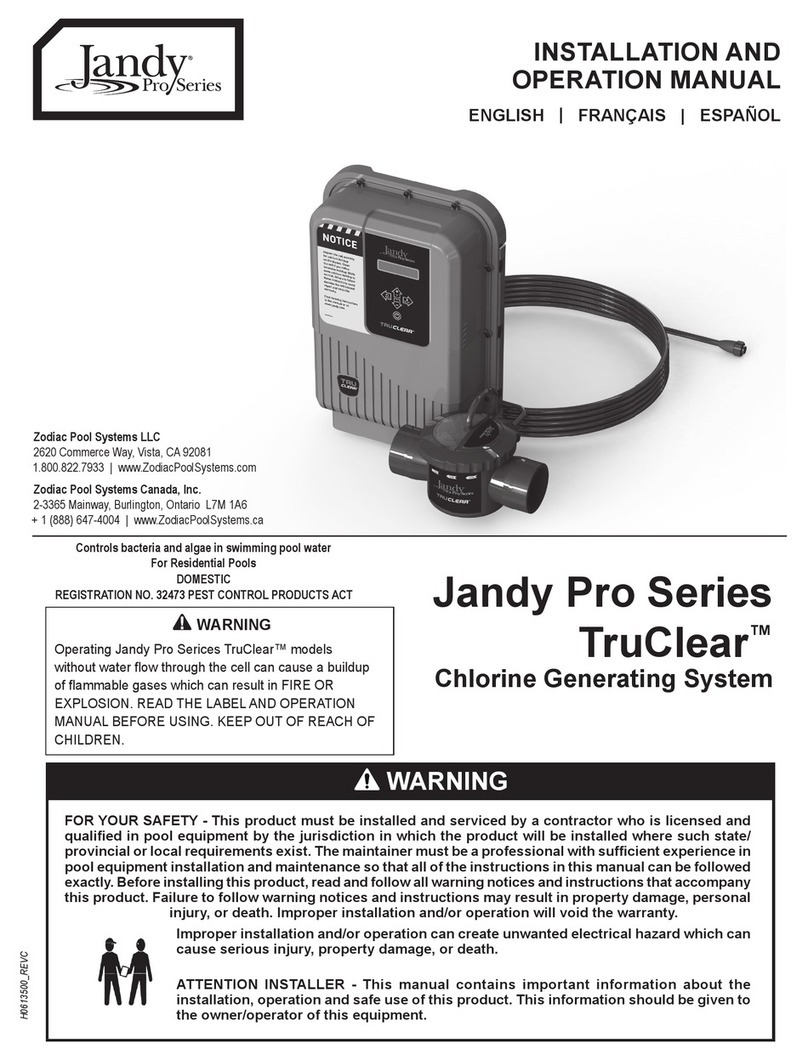
Jandy Pro Series
Jandy Pro Series TruClear Installation and operation manual

Hayward
Hayward Swim Pro owner's guide
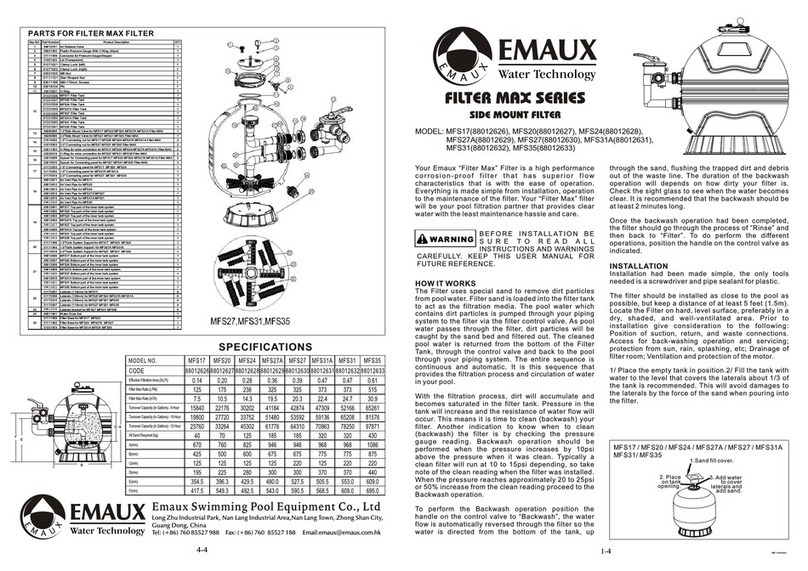
emaux
emaux MAX SERIES MFS17 user guide
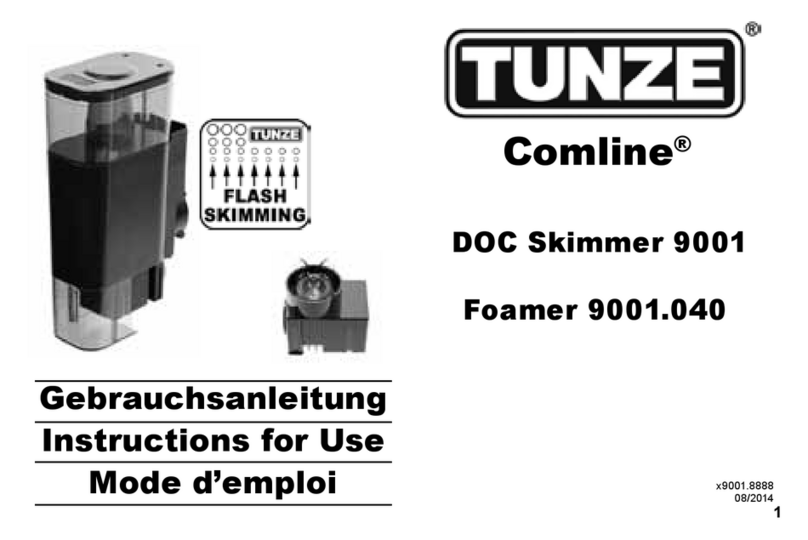
Tunze
Tunze Comline DOC Skimmer 9001 Instructions for use

Axiall
Axiall Accu-Tab 2300 Installation and operating instructions
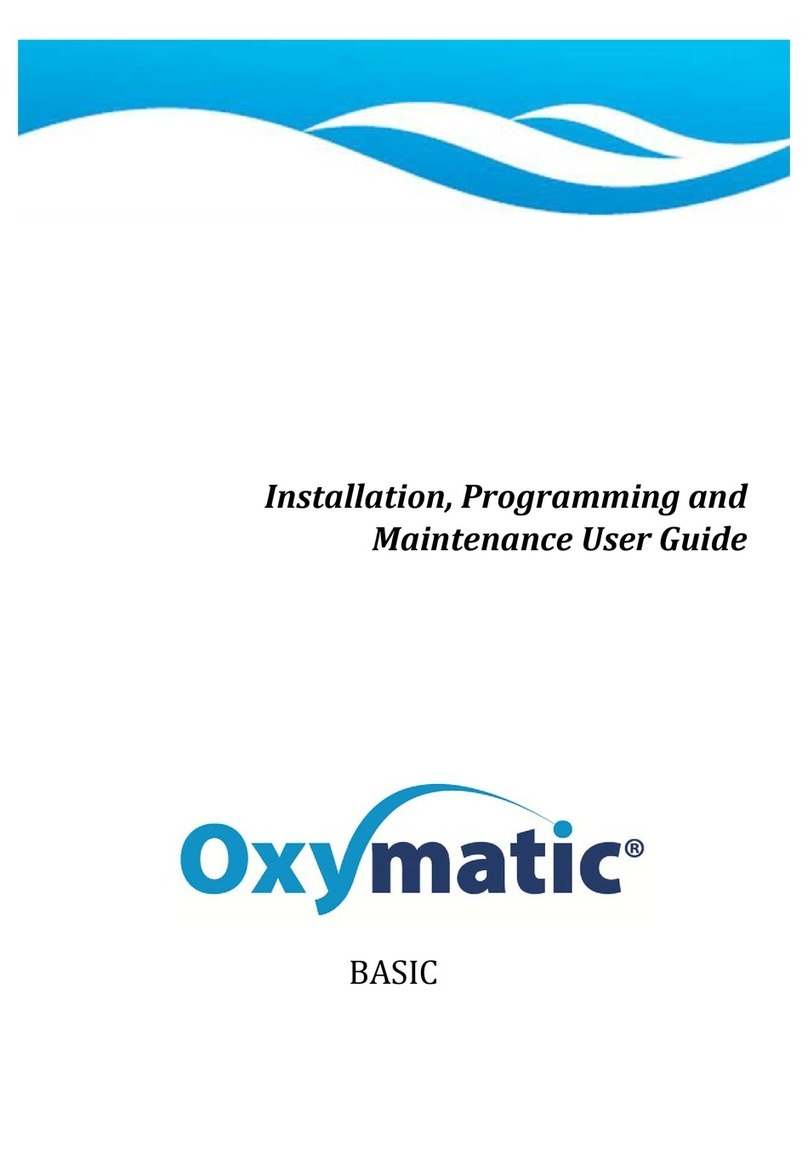
Hydrover
Hydrover Oxymatic user guide

Swim & Fun
Swim & Fun 1812 manual
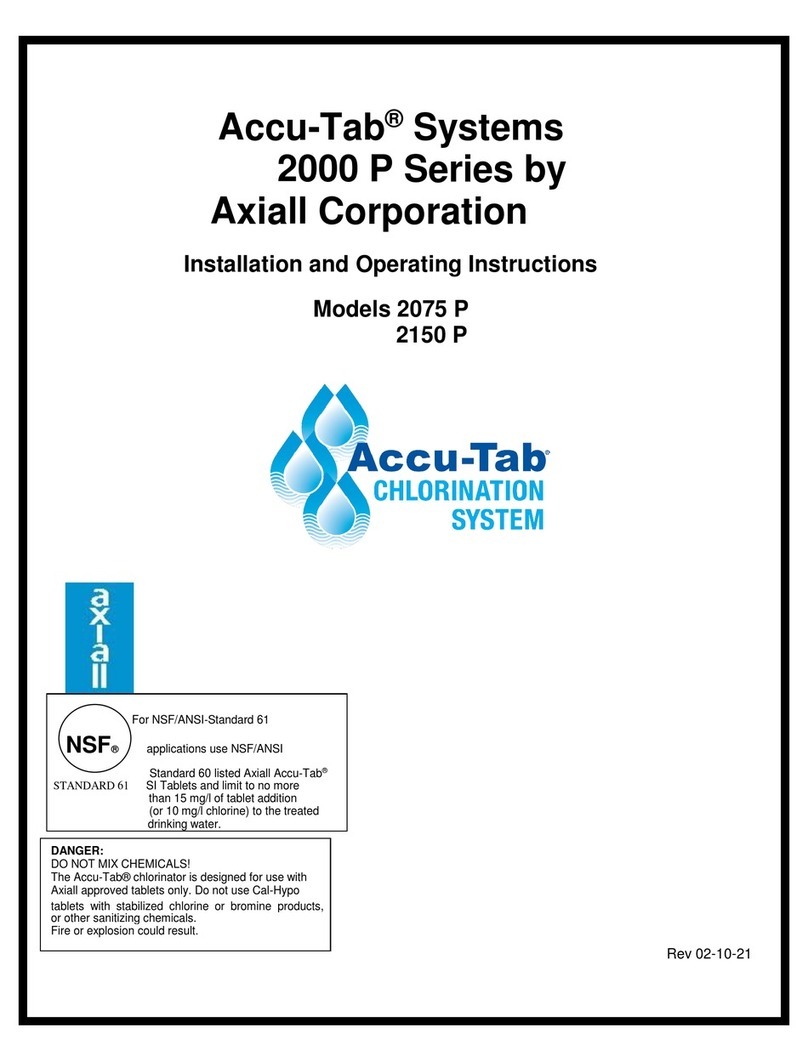
Axiall
Axiall Accu-Tab 2000 P Series Installation and operating instructions

ChlorKing
ChlorKing NEXGEN50 Installation, operation and maintenance manual