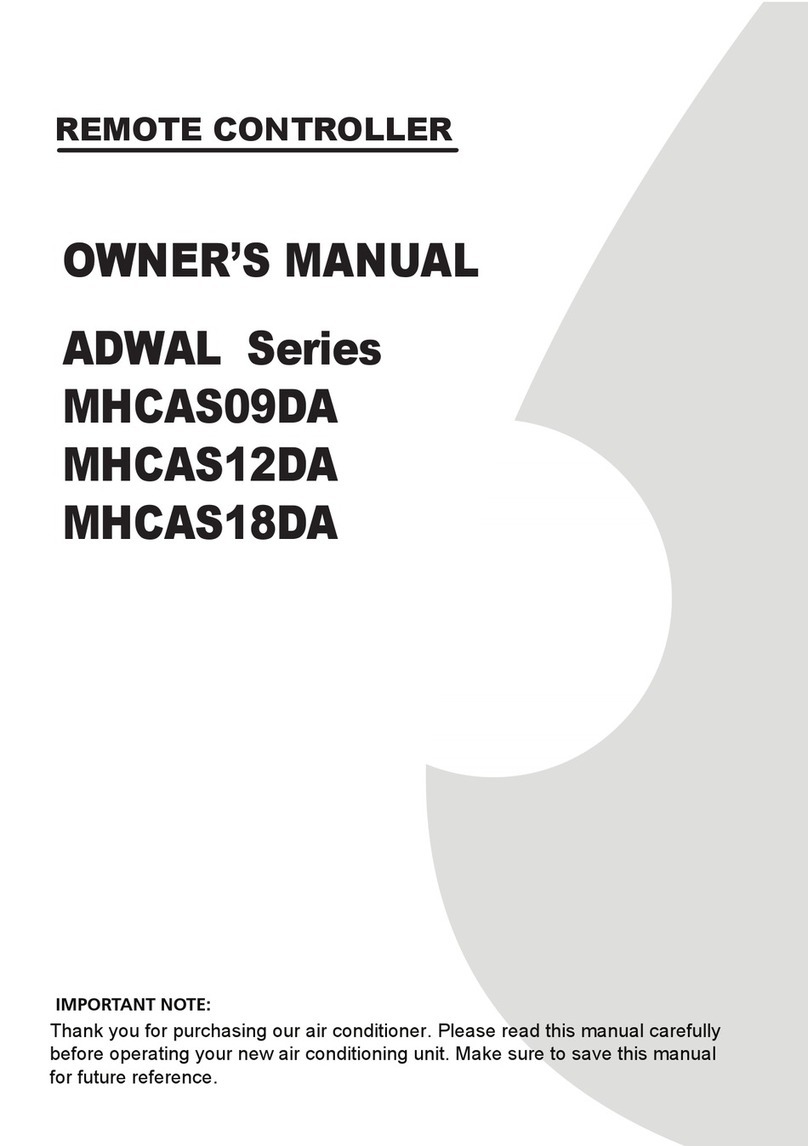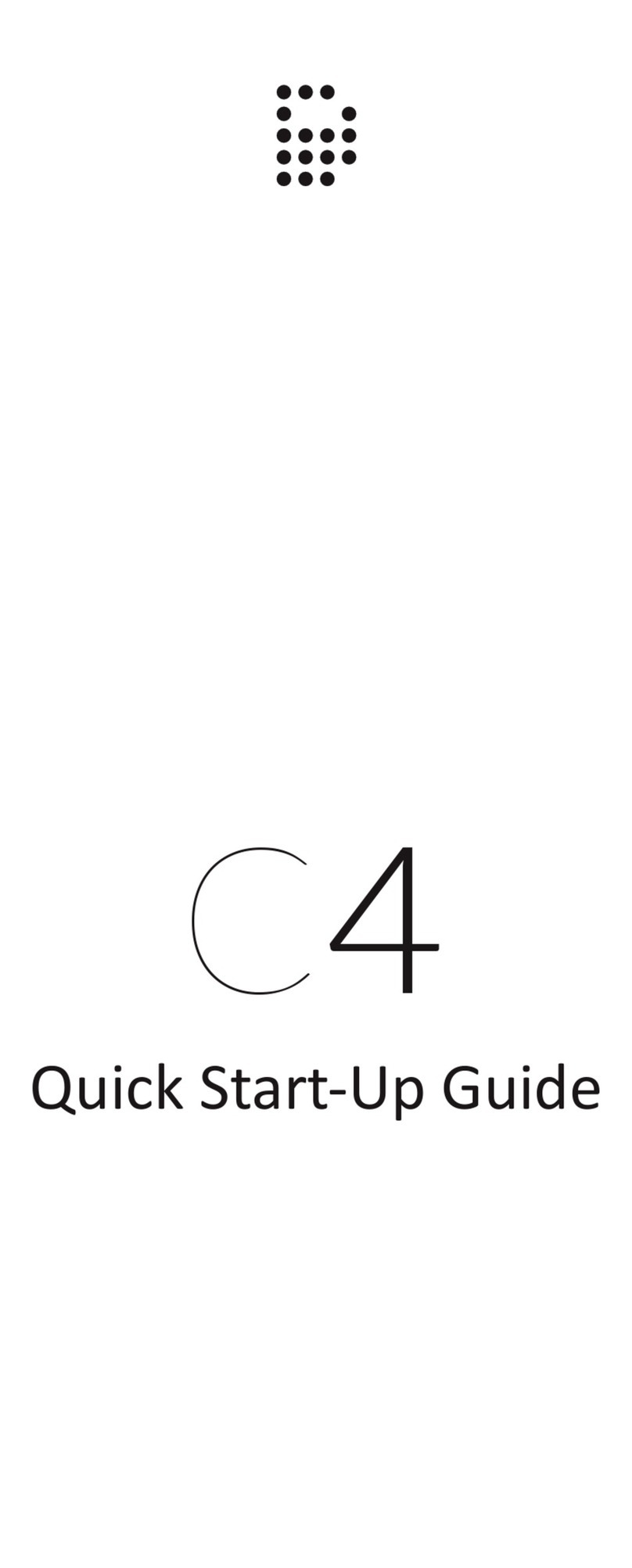Therma-Ray SmartRooms User manual

Whether you're a contractor, architect, builder or homeowner,
creating the perfect indoor environment has always been a challenge.
Therma·Ray, the world's #1name in thermal comfort systems introduces
you to the ultimate solution, SmartRooms. Please take the time to read
this installation guide carefully before you begin. Remember, accurate
measurements are the key to success for a proper installation.
Standard Package Includes:
1) SmartRooms Controller
2) 6 screws (2 painted white)
3) Box ring
4) 240/120 volt power module with built in Ground Fault Circuit
Interrupter (GFCI)
5) Extended double gang electrical box (Canada only)
NOT INCLUDED
4 - Wire Nuts
COMFORT CONTROLLER
Line Voltage Installation Guide
FOR USE ON:
· Heating only 240/120 Double Pole Applications with Power
Module.
· All Therma-Ray Radiant Heating products that will be connected to
120 or 240 volt power source.
ELECTRIC RATING:
· 16A at 240/120 Vac
· 3840W at 240 Vac (Non-Inductive)
· 1920W at 120 Vac (Non-Inductive)
TEMPERATURE DIFFERENTIAL
· Adjustable Range
SENSORS: By the time you are ready to connect your controller, the sensors
(if applicable) should already have been installed. Review the installation
instructions for your particular Therma-Ray Radiant Heating System for more
information regarding the sensors.
INSTALLATION
WARNING
· This controller when used with the power module is a line
voltage (240/120) control. Do not install it unless you are
completely familiar with house wiring. If improperly
handled, there can be a risk of electric shock hazard which
may cause serious injury or death.
· The SmartRooms Comfort Controller is rated for normal full
load current on a dual residential 20A circuit breaker or fuse
block. Do not use on circuits protected by higher-rated
over-current protection devices. Some sustained fault
conditions can cause product failure.
·Do NOT connect to voltage different from device rating.
CAUTION
· Disconnect power supply before making wire connections to
prevent electrical shock or equipment damage.
· All wiring must comply with applicable codes and
ordinances.
· Maximum load for this thermostat MUST NOT EXCEED
specified rating otherwise potential fire hazard exists.
NOTE: The power module has it's own built in Ground Fault Circuit
Interrupter (GFCI). Therefore do not install a GFCI breaker on the
circuit as this will cause the Controller to trip therefore preventing
your heating system from operating.
Diagram 1

Green WIre Copper WIre
Picture 1 - Floor warming version
Picture 2 -
Floor warming version
Blue Black
White Blue
Picture 3.
Black Power
Feed
Black Module
Wire
Red Power
Feed
Red Module
Wire
Picture 4
Page 2
Steel Braid ( Floor
Warming Only)
CAUTION: MAKE SURE ALL POWER IS OFF.
The power module has 2 blue wires that will be connected to the load. (In a floor
warming installation the load is the two floor warming lead wires). The small green
wire is a ground wire and will be connected to a screw in the electrical box. The red
and black wires will be connected to the two power (line) voltage wires (usually red
and black in colour).
Check the voltage switch to ensure it is in the right position (120 volt or 240
volt) based on the voltage it is connected to. The controller is factory-set to
240V. To set the controller for 120V move the switch to the 120V position.
Connecting the controller to a higher voltage will void the warranty.
Step 1 -Strip all the wires as needed to expose enough bare wire to make good
connections.
Step 2 - Take the green wire from the power module, (if applicable the 2 steel braids
from the floor warming lead wires), and the copper wire from the power feed cable
and connect them to one or more of the screws in the electrical box. It is not
necessary to connect all of these wires to the same screw. As long as all the wires are
connected to a screw in the box, the system will be grounded. (See picture 1)
Floor Warming
Step 3 - Take one blue wire from the power module and connect it to the white lead
wire from the floor warming system using a wire nut. Make sure the two (2) wires are
securely connected. (Do not use electrical tape in replace of wire nuts). (See picure 2)
Step 4 - Same as Step 3 except connect the other blue wire to the black floor warming
lead wire. (See picture 2)
Step 5 - Take the black wire from the power module and connect it to the black 240
or 120 volt power conductor. Use a wire nut to connect the two (2) wires. (See
picture 3)
Step 6 - Same as Step 4 except connect the red power module wire to the last
remaining power conductor. (See picture 4)
All wires should now be connected. All the ground wires should be attached to a
ground screw.
Ceiling or ETS Installation
Step 3 - Take one blue wire from the power module and connect it to the red load
ceiling wire using a wire nut. Make sure the two (2) wires are securely connected. (Do
not use electrical tape in replace of wire nuts) (See picture 2)
Step 4 - Same as step 3 except connect the other blue wire to the black load ceiling
wire.
Step 5 - Take the black wire from the power module and connect it to the black line
power conductor. Use a wire nut to connect the two (2) wires . (See picture 3)
Step 6 - Same as Step 5 except connect the red power module wire to the last
remaining conductor. (See picture 4)
All wires should now be connected.

Low Voltage
Panel (RJ45)
Connection
Floor Sensor
(if applicable)
High Limit
Sensor
240/120 Volt
Module Connection
Back view of Face Plate
Step 7 - Slide the box ring into place and secure it to the electrical box
using the 4 screws supplied.
Step 8 - The power module simply snaps into the back of the controller
face place with the 5 pin black connector.
Step 9 - Insert the sensor (s) (if applicable) in the back of the SmartRooms
Controller. (See Diagram 2 as to the correct sensor connection).
Step 10 - Attach the controller to the box ring using the 2 painted screws
provided. The controller should be flush to the wall.
Step 11 - Turn on the power at your service entrance panel.
WARNING:
To avoid risk or fire hazard, all connections to aluminum conductors
must be made using approved CO/ALR solderless wire connectors.
WARRANTY
Therma-Ray Inc. One (1) Year LImited Warranty
Therma-Ray Inc. warrants the controller is free of defects in material and
workmanship after proper installation for a one (1) year period from the date
of installation. During this period, Therma-Ray Inc. will replace or repair the
controller without charge if it has been used under normal conditions. This
warranty does not cover delivery costs. The warranty does not apply if poorly
installed or damaged after installation. Therma-Ray Inc. will not compensate
for consequential damage, direct or indirect resulting from the failure of the
controller. All other representations, warranties and conditions, whether oral or
written, express or implied, statuatory or otherwise are expressly excluded. The
defective controller must be returned to the place of purchase or sent prepaid
to Therma-Ray Inc.
Therma-Ray Inc.
670 Wilsey Road, Fredericton, N.B.
Canada E3B 7K4
Tel: 506-457-4600 .
Fax: 506-457-4699
E-mail: sales@thermaray.com
www.thermaray.com
Printed in Canada
Revised March 2008
Diagram 2
(See Diagram 1 on the front page).
Page 3
Popular Controllers manuals by other brands
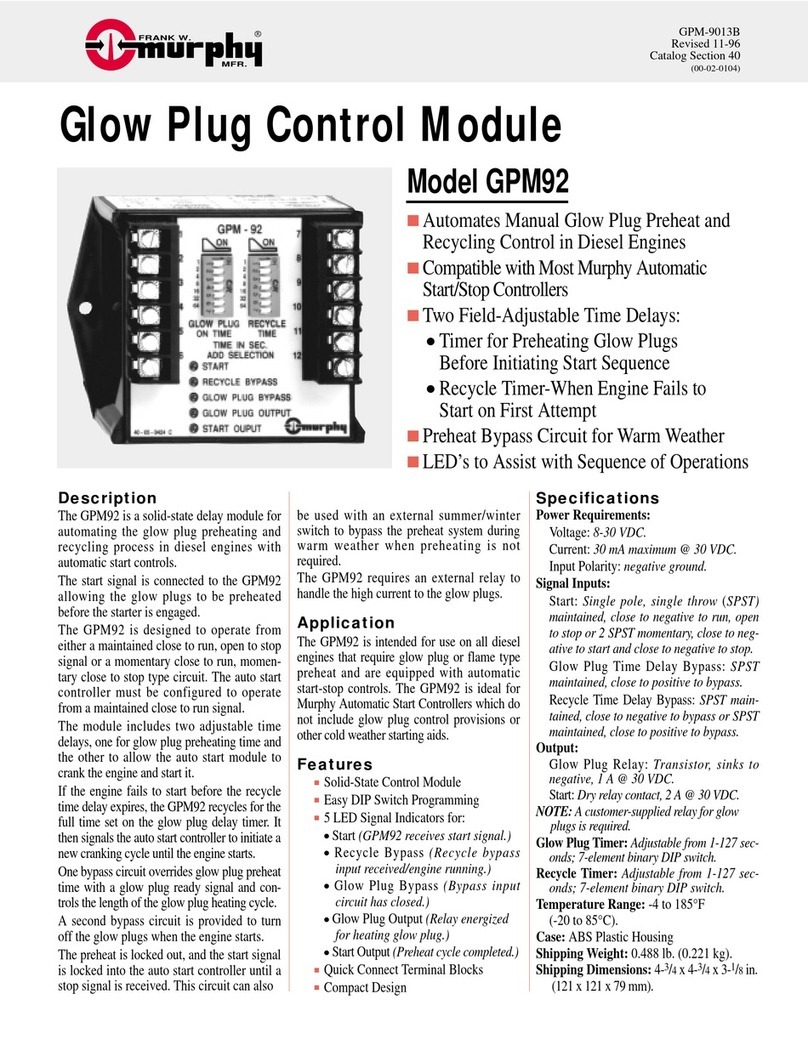
Murphy
Murphy Glow Plug Control Module GPM92 product manual
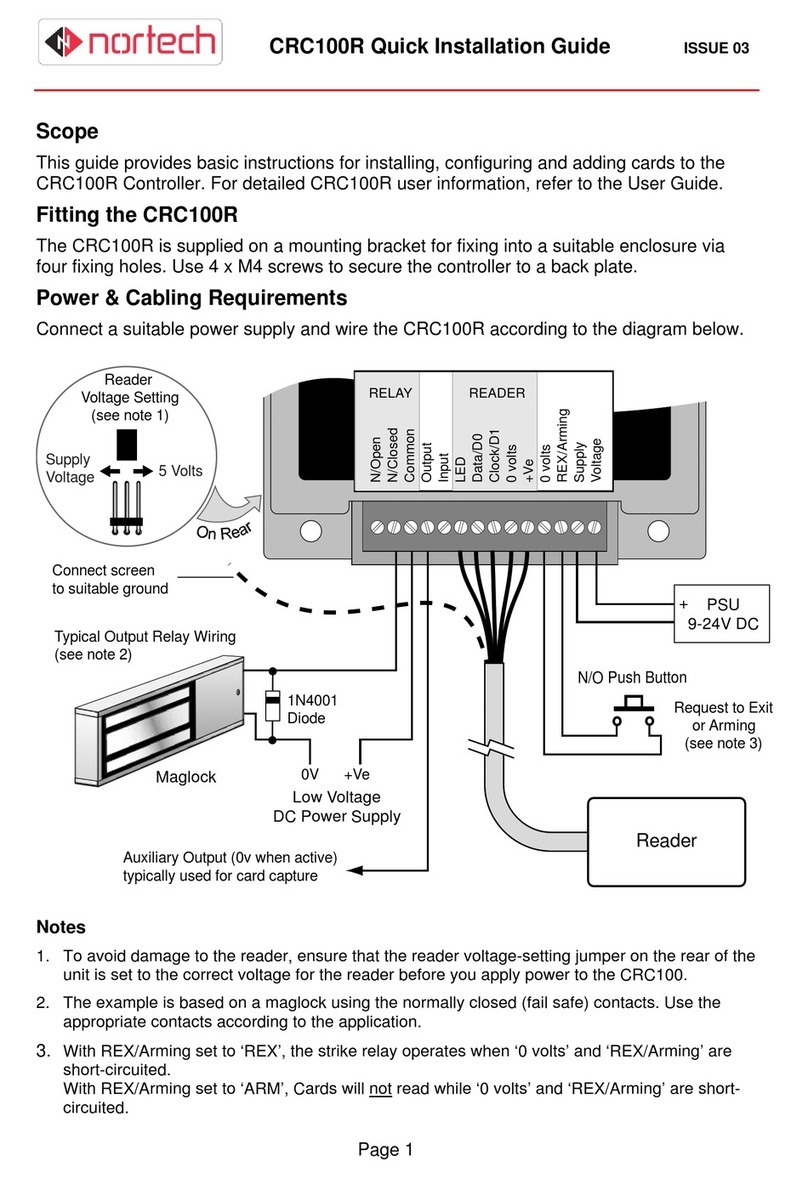
Nortech
Nortech CRC100R Quick installation guide

Matelec
Matelec FPC-30240 Owner's operation manual

Grundfos
Grundfos Alldos Vaccuperm VGB-103 Installation and operating instructions

Mitsubishi Electric
Mitsubishi Electric CR800-05VD instruction manual
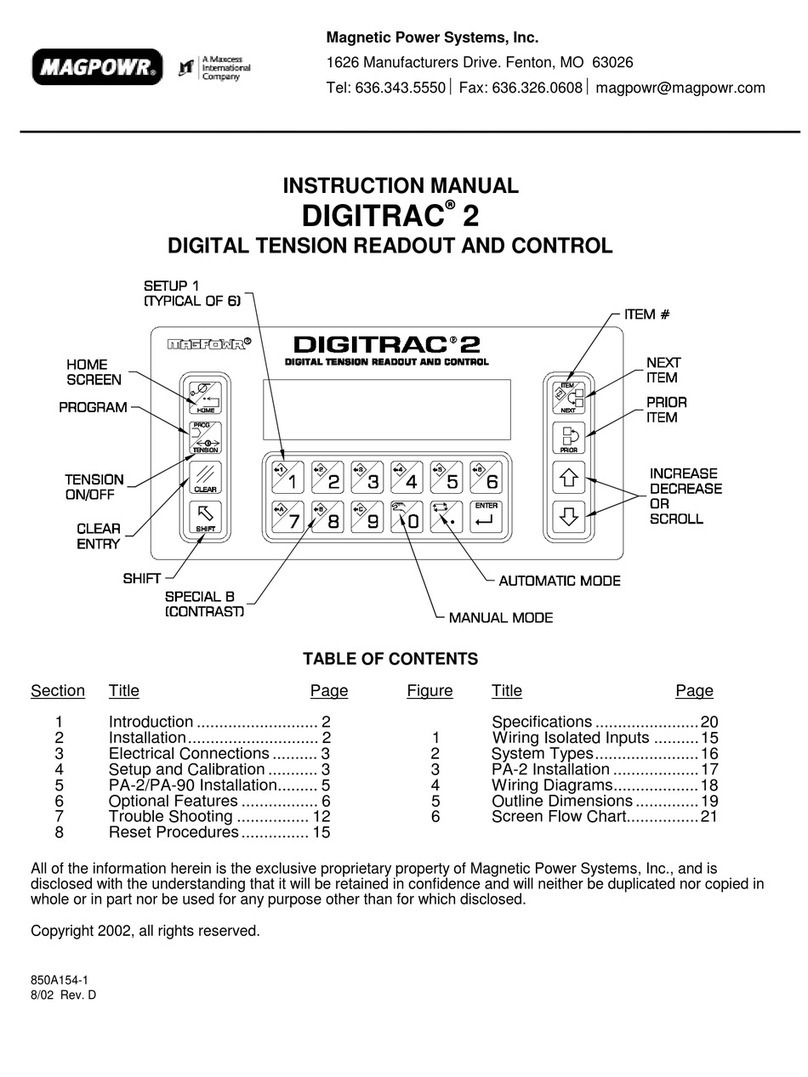
Magpowr
Magpowr DIGITRAC 2 instruction manual
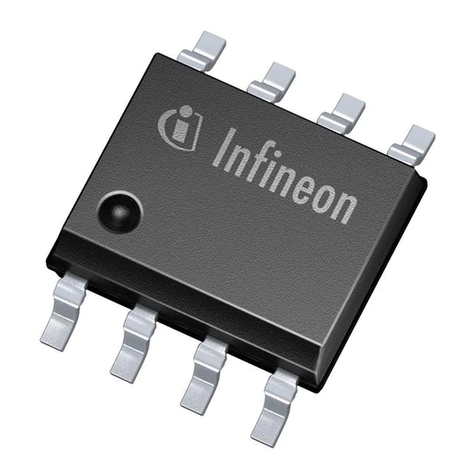
Infineon
Infineon ICE2QS03G Application note

JLCooper Electronics
JLCooper Electronics TransportPro RS422 user manual

PIETRO FIORENTINI
PIETRO FIORENTINI REFLUX 819 Technical manual

Victron energy
Victron energy BlueSolar MPPT 150/60 manual

Tecnologic
Tecnologic TLK 48 operating instructions

BIFFI
BIFFI RPS Series Installation, operation and maintenance manual