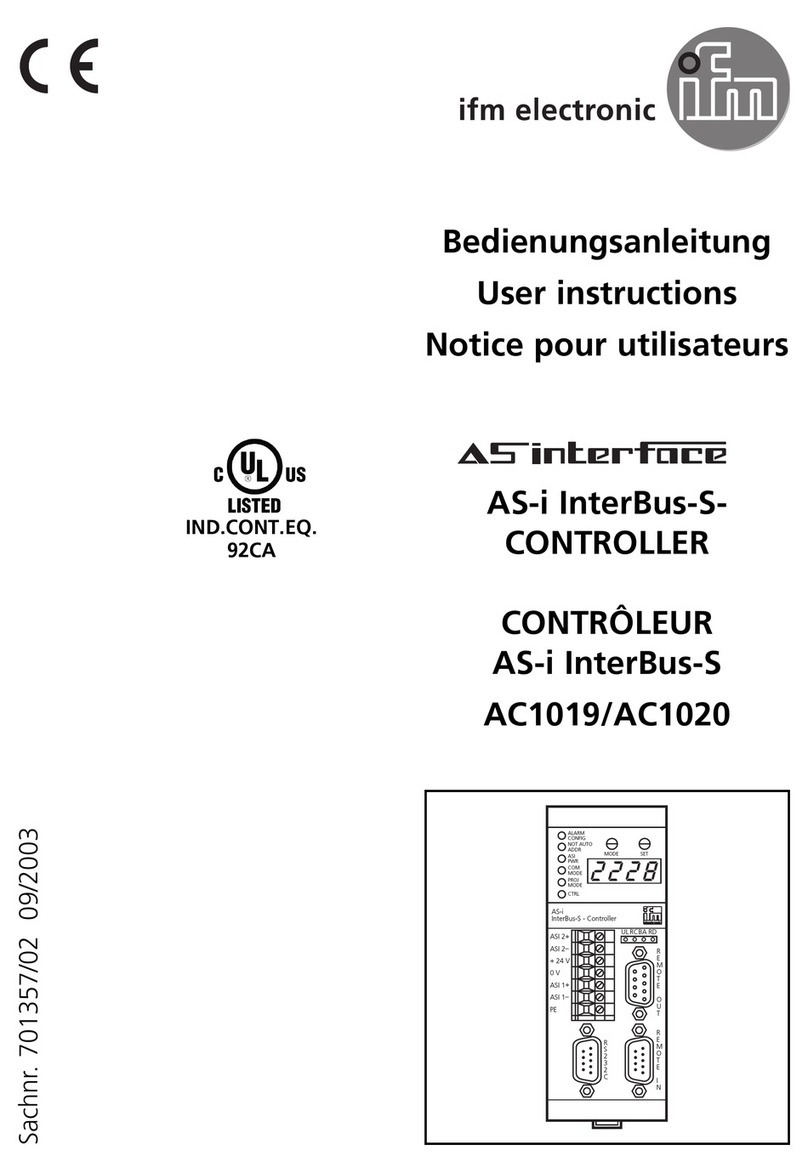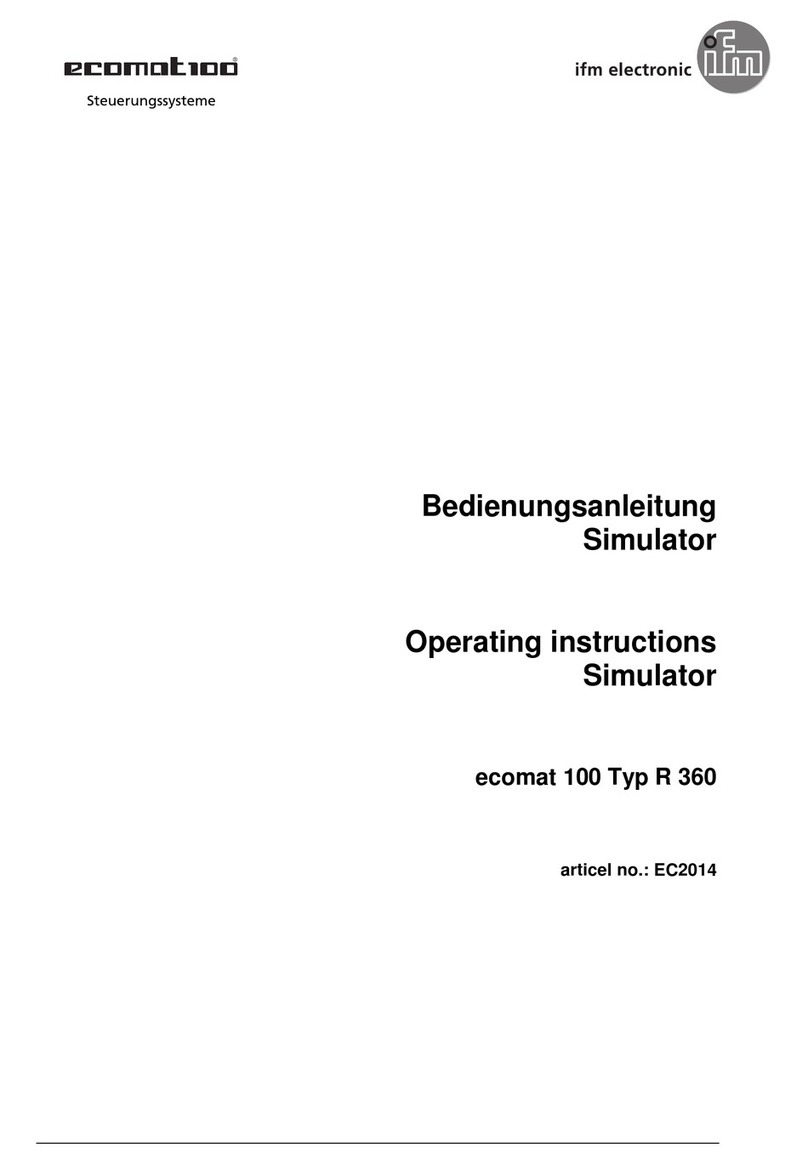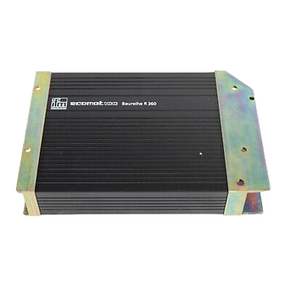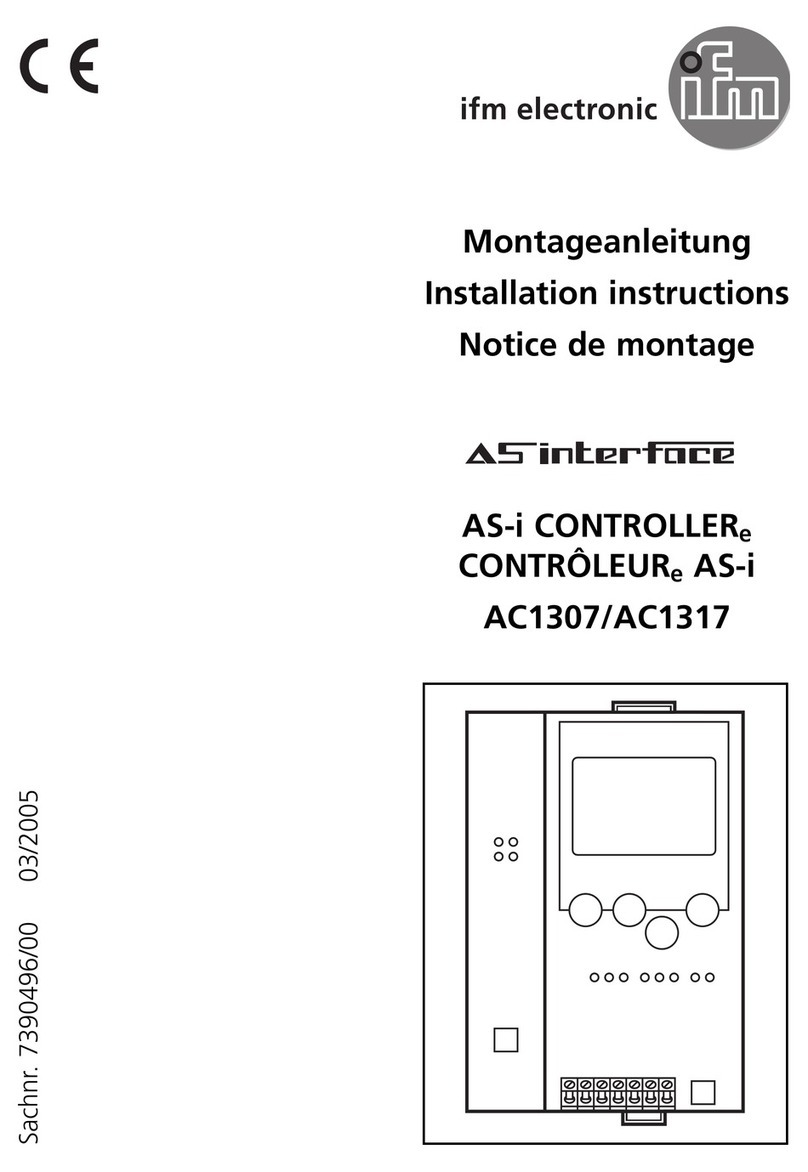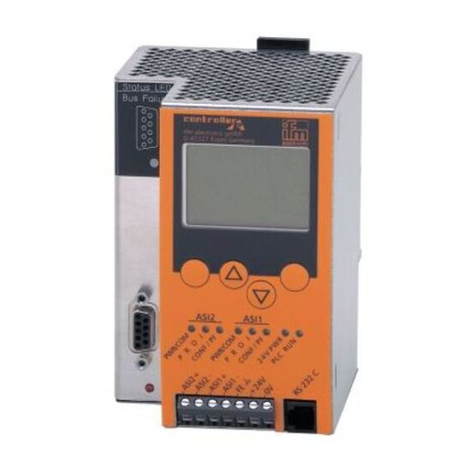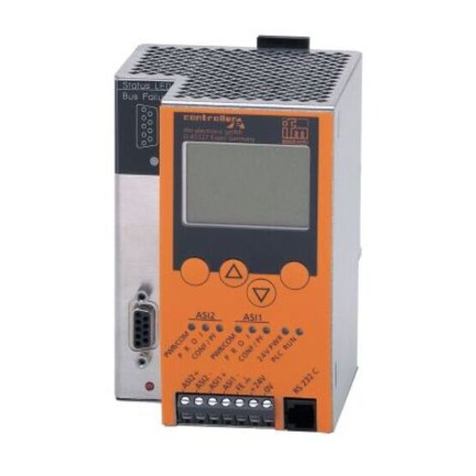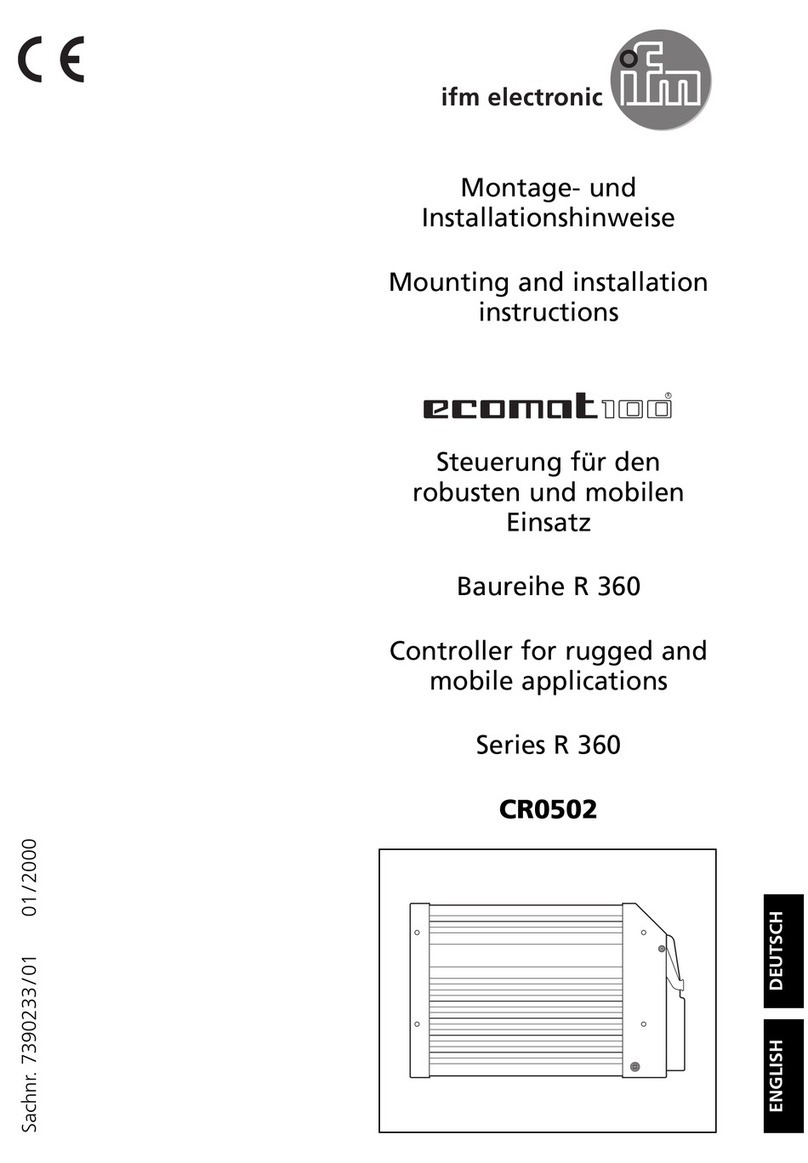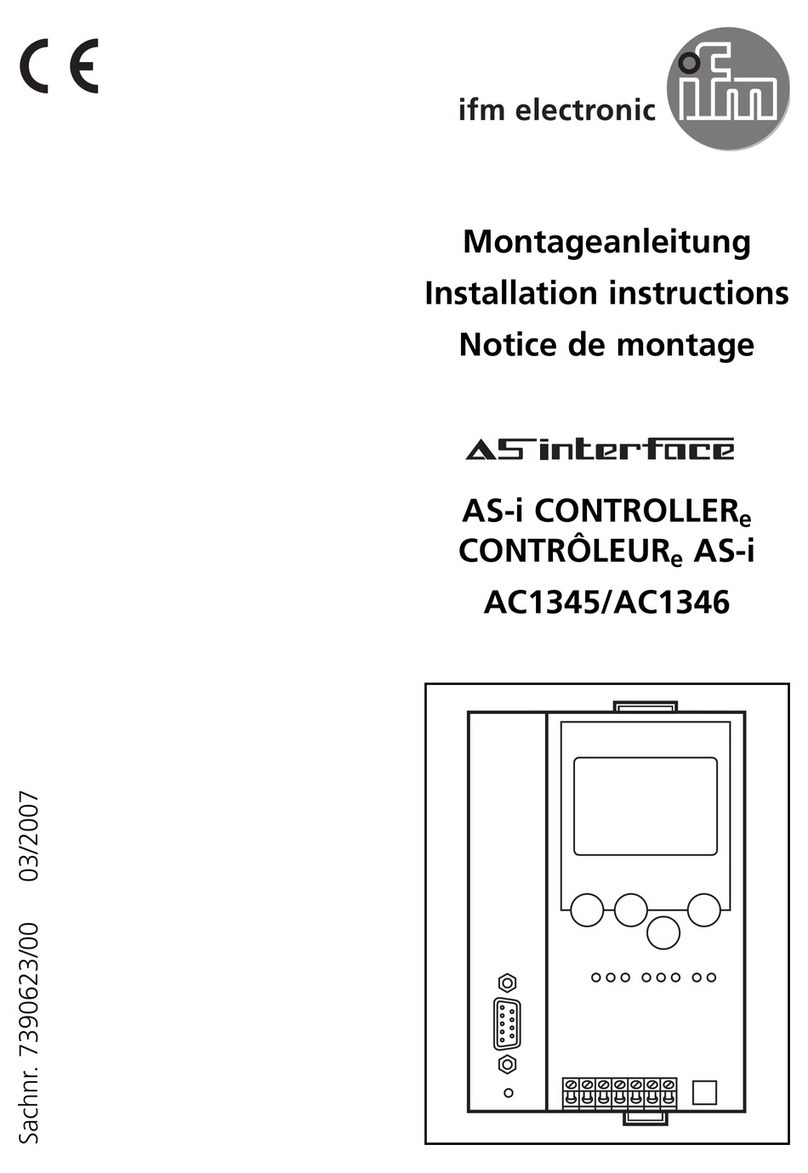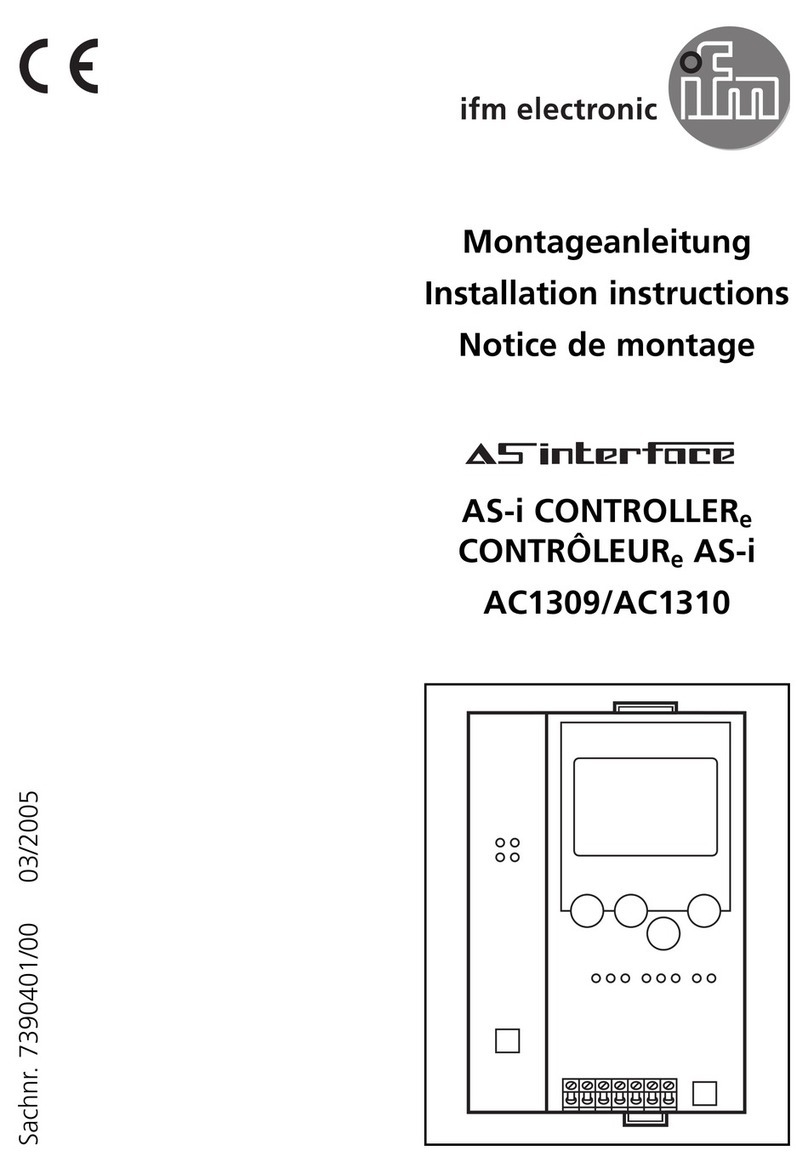3
ifm System Manual ecomatmobile BasicDisplay (CR0451) V01
Contents
6.2 Programming notes for CoDeSys projects ........................................................................40
6.2.1 FB, FUN, PRG in CoDeSys................................................................................40
6.2.2 Operating sequence ...........................................................................................41
6.2.3 Creating application program .............................................................................42
6.2.4 CoDeSys visualisation elements (CR0451) .......................................................43
6.2.5 Texts (CR0451) ..................................................................................................44
6.2.6 Movement of elements .......................................................................................44
6.2.7 Using ifm maintenance tool ................................................................................45
7Visualisations in the device 46
7.1 Recommendations for user interfaces ...............................................................................46
7.1.1 Recommendations for a user-friendly product design........................................47
7.1.2 Do you know the future users?...........................................................................48
7.1.3 Check suitability for use......................................................................................49
7.1.4 Language as an obstacle ...................................................................................49
7.1.5 Cultural details are often not transferable ..........................................................50
7.1.6 Directives and standards ....................................................................................53
7.2 Basic information about colours and bitmap graphics .......................................................60
7.2.1 Image size vector graphics / pixel graphics........................................................61
7.2.2 Colour for bitmap graphics .................................................................................62
7.2.3 What colours are shown? ...................................................................................62
7.3 Power reserves of the device.............................................................................................62
7.3.1 Resample / scale image .....................................................................................63
7.3.2 Visualisation in case of a controller failure .........................................................63
7.4 Special information about bitmap graphics........................................................................64
7.4.1 Additive colour mixing.........................................................................................64
7.4.2 What graphics are suitable for which PDM and what steps must be carried out?65
7.4.3 Colour palettes ...................................................................................................65
8Variable 68
8.1 Retain variable ...................................................................................................................69
8.1.1 Save retain variables ..........................................................................................69
8.1.2 Read back retain variables .................................................................................69
9CAN in the PDM360 70
9.1 General about CAN............................................................................................................70
9.1.1 Topology.............................................................................................................70
9.1.2 CAN interfaces ...................................................................................................71
9.1.3 System configuration ..........................................................................................72
9.2 Physical connection of CAN...............................................................................................73
9.2.1 Network structure ...............................................................................................73
9.2.2 CAN bus level.....................................................................................................74
9.2.3 Bus cable length .................................................................................................75
9.2.4 Wire cross-sections ............................................................................................76
9.3 Exchange of CAN data ......................................................................................................77
9.3.1 Hints....................................................................................................................78
9.3.2 CAN functions in the IEC user cycle ..................................................................80
9.4 CAN-FBs on layer 2 (RAW-CAN) ......................................................................................82
9.4.1 Notes ..................................................................................................................83
9.4.2 FBs for RAW-CAN (management) .....................................................................84
9.4.3 FBs for RAW-CAN (transmitting messages) ......................................................91
9.4.4 FBs for RAW-CAN (receiving messages) ..........................................................98
9.4.5 FBs for RAW-CAN (remote access) ................................................................ 108