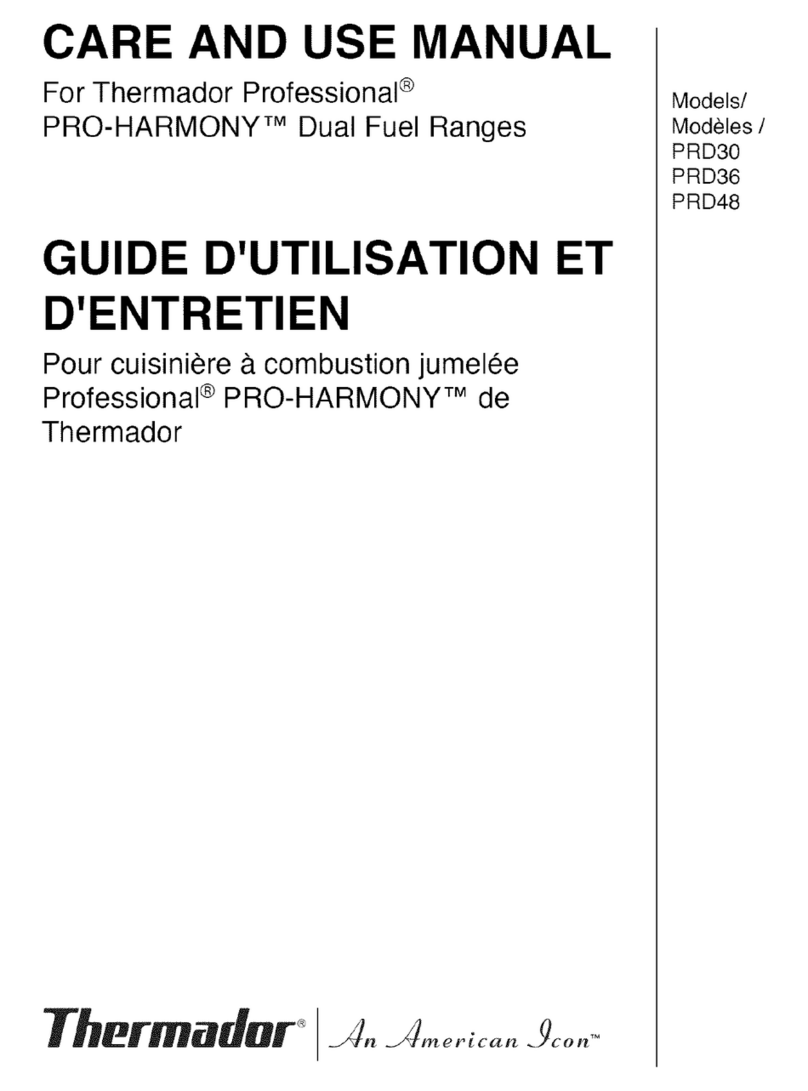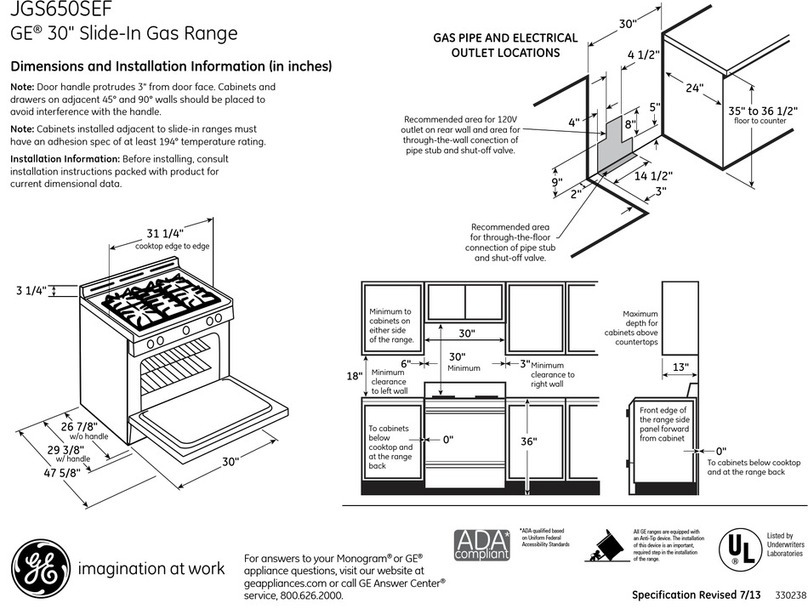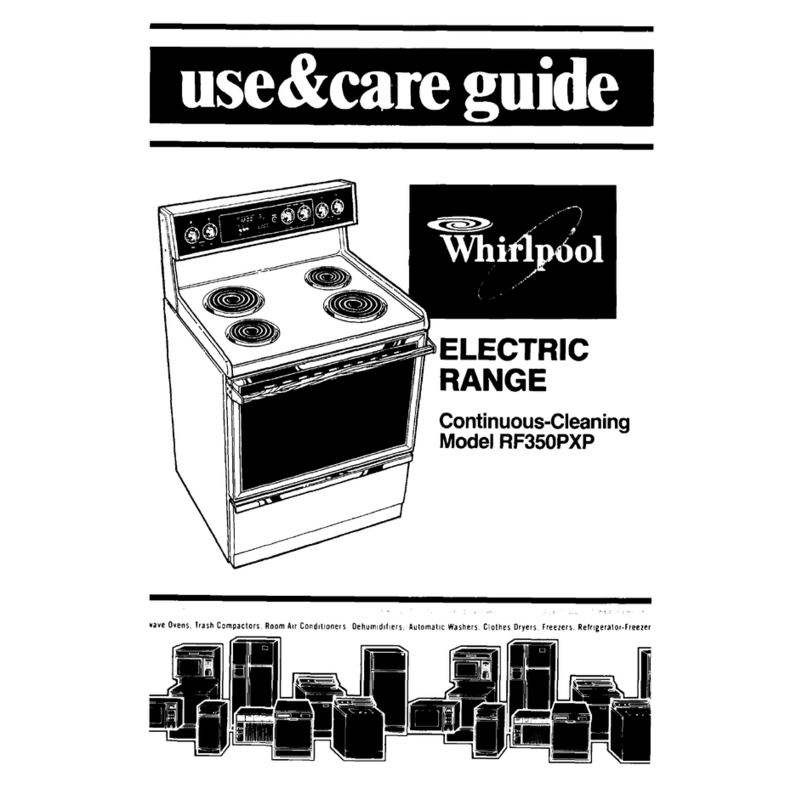Thermador Pro Harmony Series User manual
Other Thermador Range manuals

Thermador
Thermador PRO GRAND PRD606RCG User manual

Thermador
Thermador Pro Grand PRD364WDGC User manual
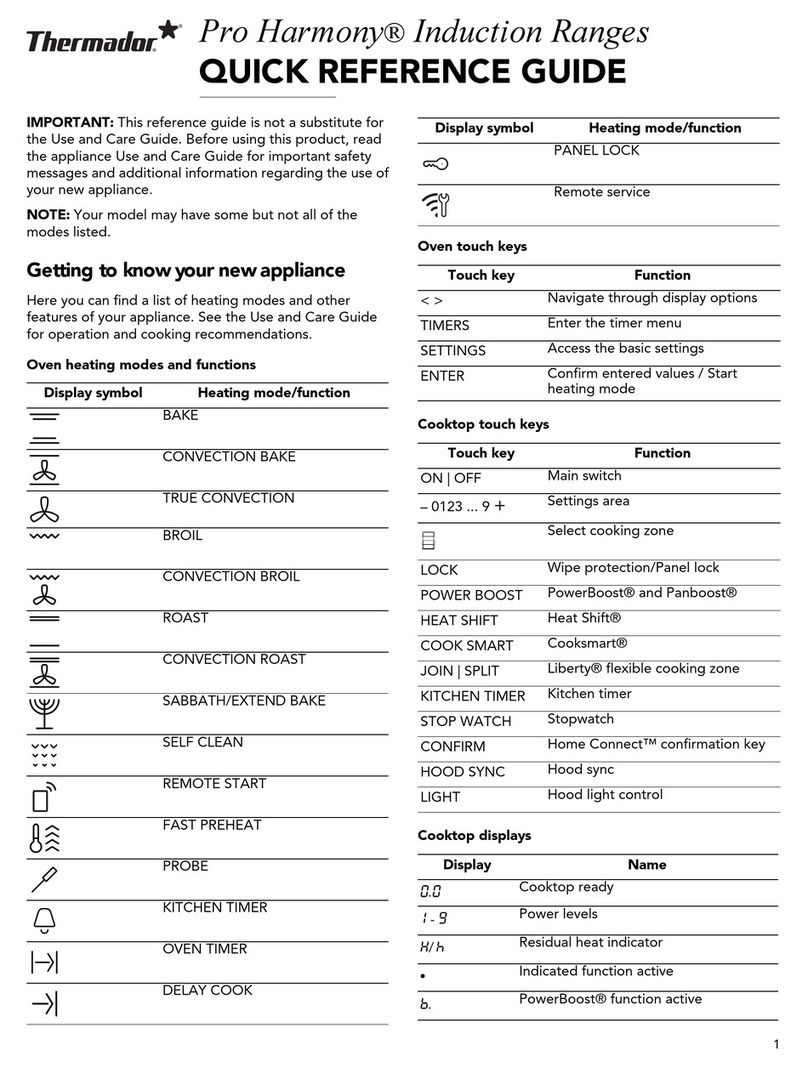
Thermador
Thermador Pro Harmony User manual

Thermador
Thermador REF30 Service manual

Thermador
Thermador Pro Grand User manual

Thermador
Thermador Professional PRO-GRAND PD36 Guide

Thermador
Thermador Pro Grand Next Generation PRD48JDSGC/02 User manual
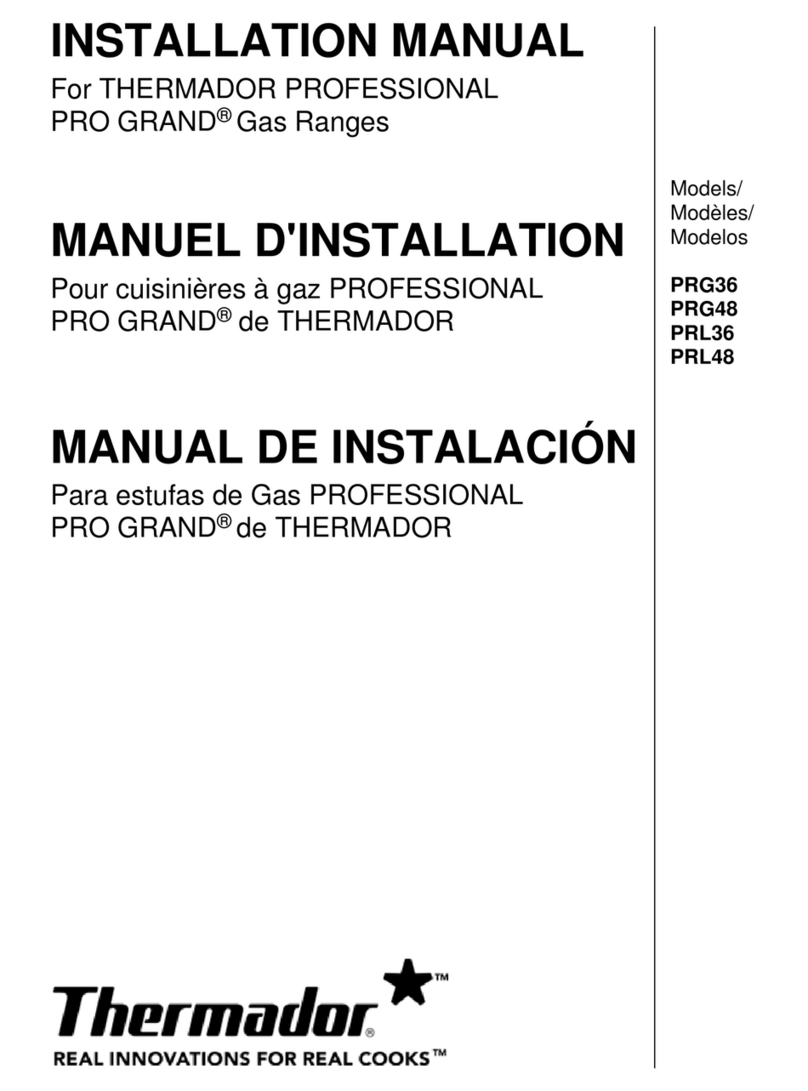
Thermador
Thermador PRG364JDG User manual

Thermador
Thermador PRL366EH User manual

Thermador
Thermador Professional PRO-HARMONY PRD30 Guide

Thermador
Thermador Pro Grand PRD48JDSGC User manual

Thermador
Thermador Ultimate Culinary Center Pro Grand User manual

Thermador
Thermador Pro Harmony Series User manual

Thermador
Thermador PRD364NLGC User manual
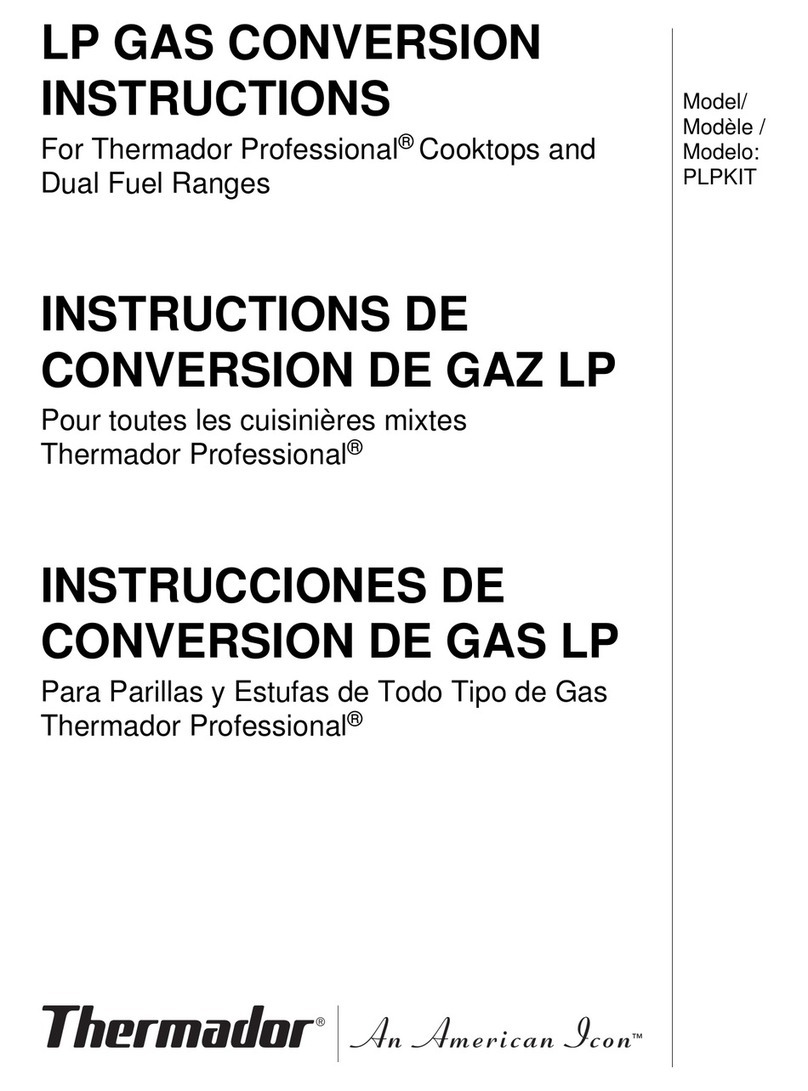
Thermador
Thermador PLPKIT User manual

Thermador
Thermador Pro Harmony PRD304GHU User manual

Thermador
Thermador Professional Pro Harmony PRG304GH User manual

Thermador
Thermador X302X Guide

Thermador
Thermador PG304 User manual

Thermador
Thermador PRO-HARMONY PRD304EHU/05 User manual
Popular Range manuals by other brands

Maytag
Maytag MGR5875QDW - 30 Inch Gas Range Use and care guide
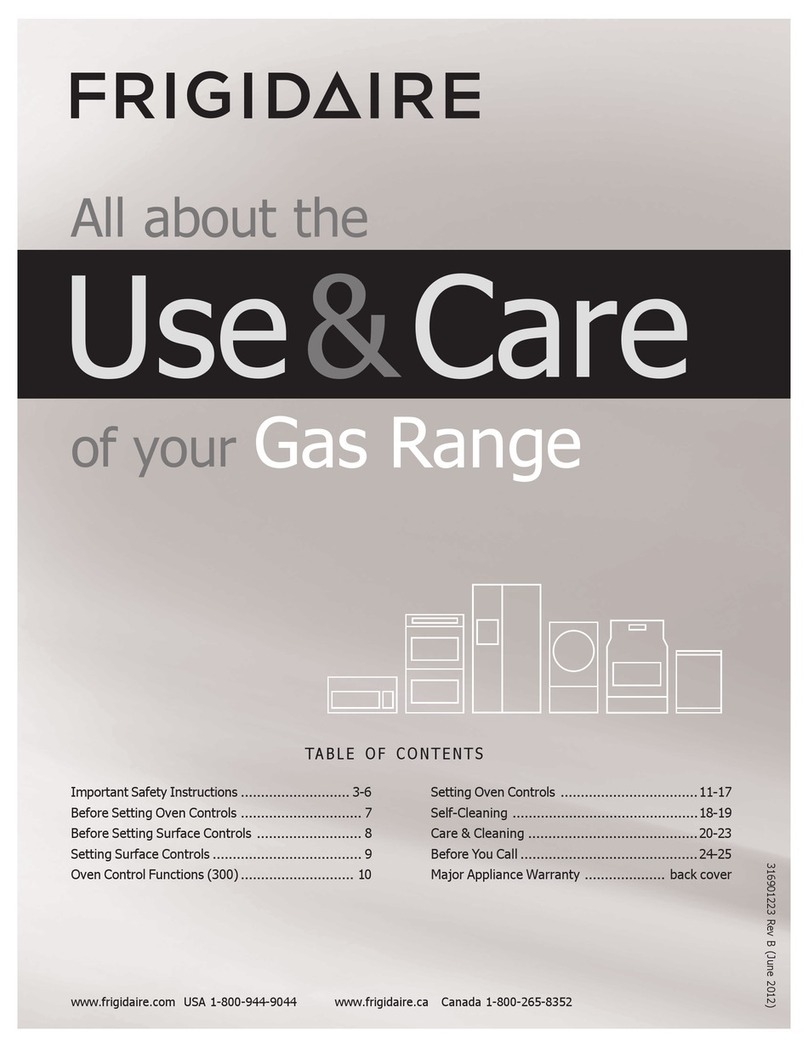
Frigidaire
Frigidaire FFGF3024SS use & care

Capital
Capital Precision Series GCR484W Specifications
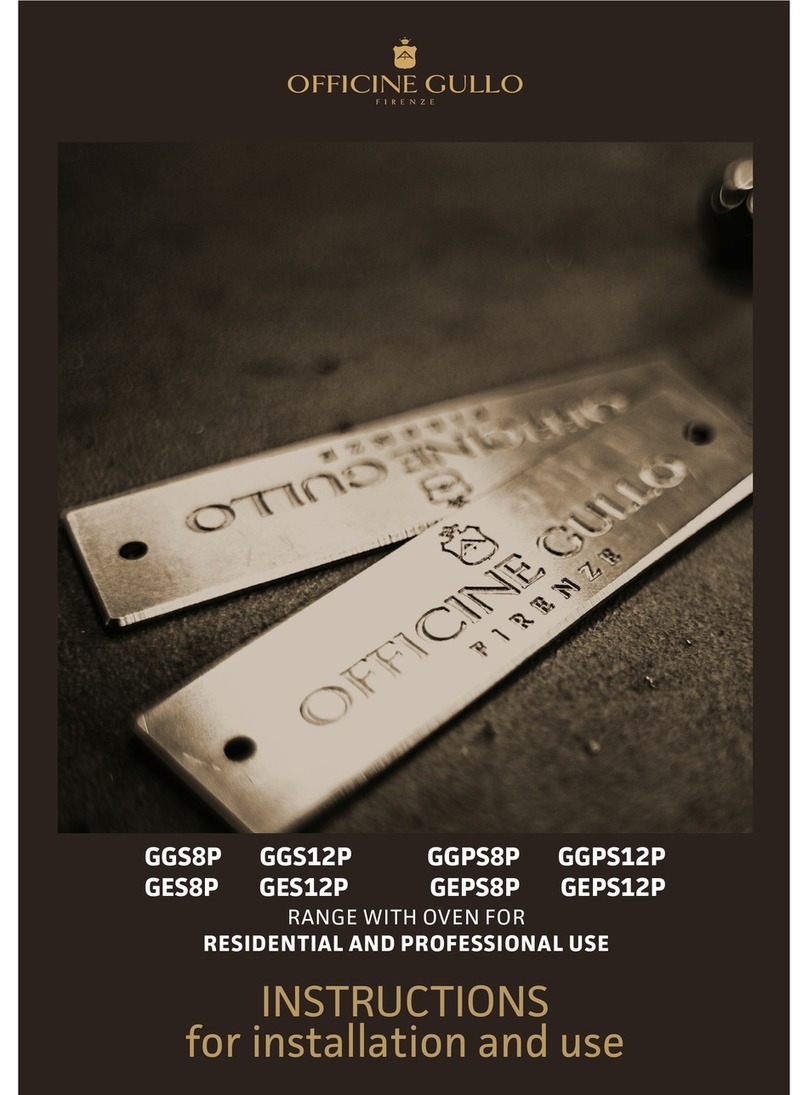
Officine Gullo
Officine Gullo GGS8P Installation and use instruction

LG
LG LSD4913 Series owner's manual
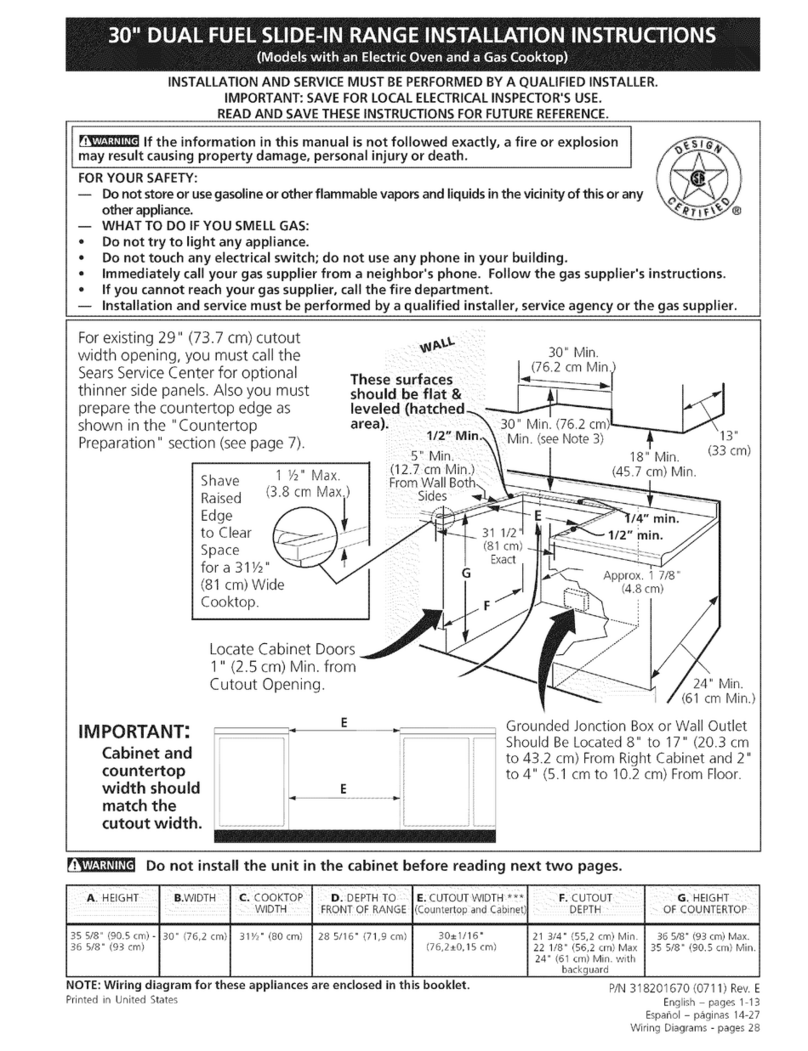
Kenmore
Kenmore 4101 - Elite 30 in. Slide-In Electric Range installation instructions