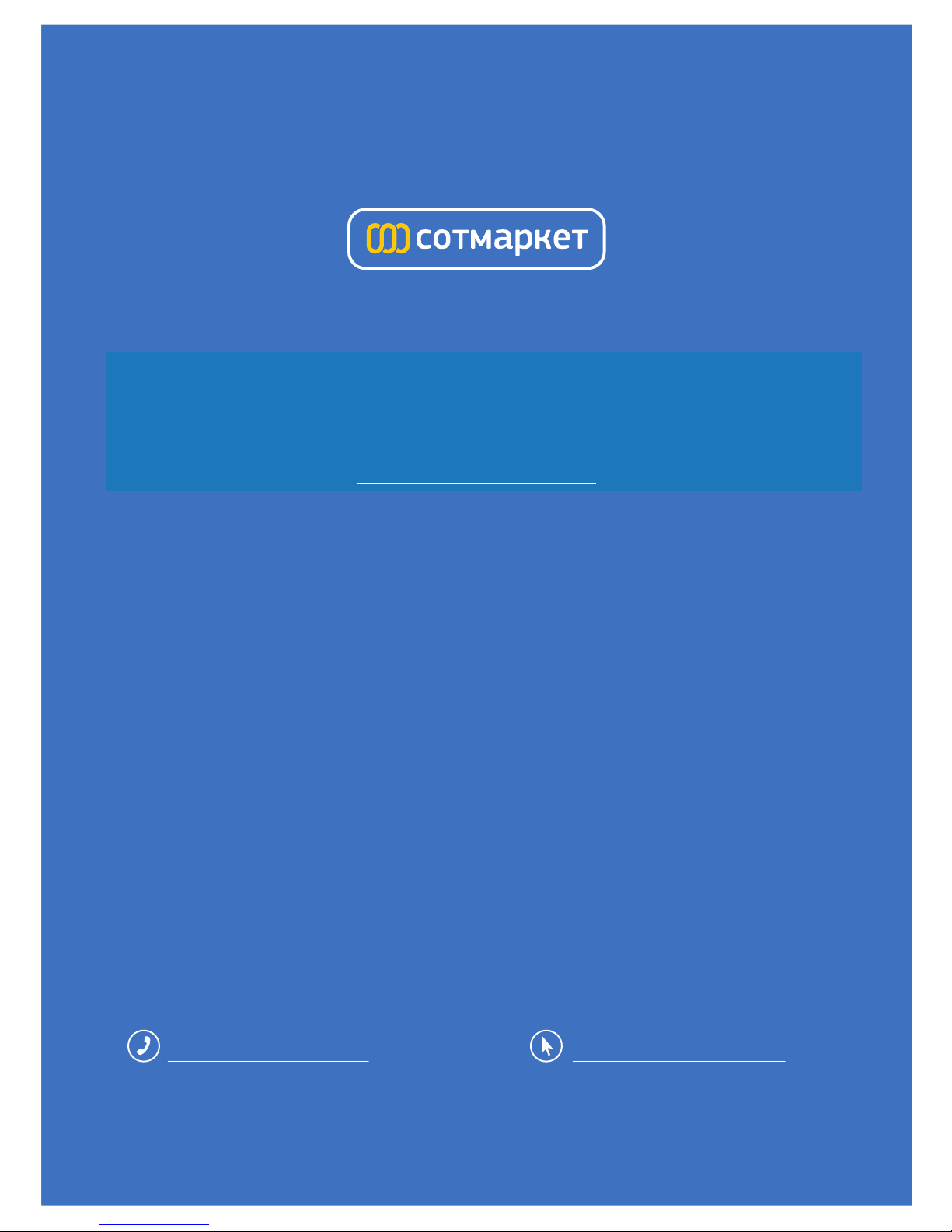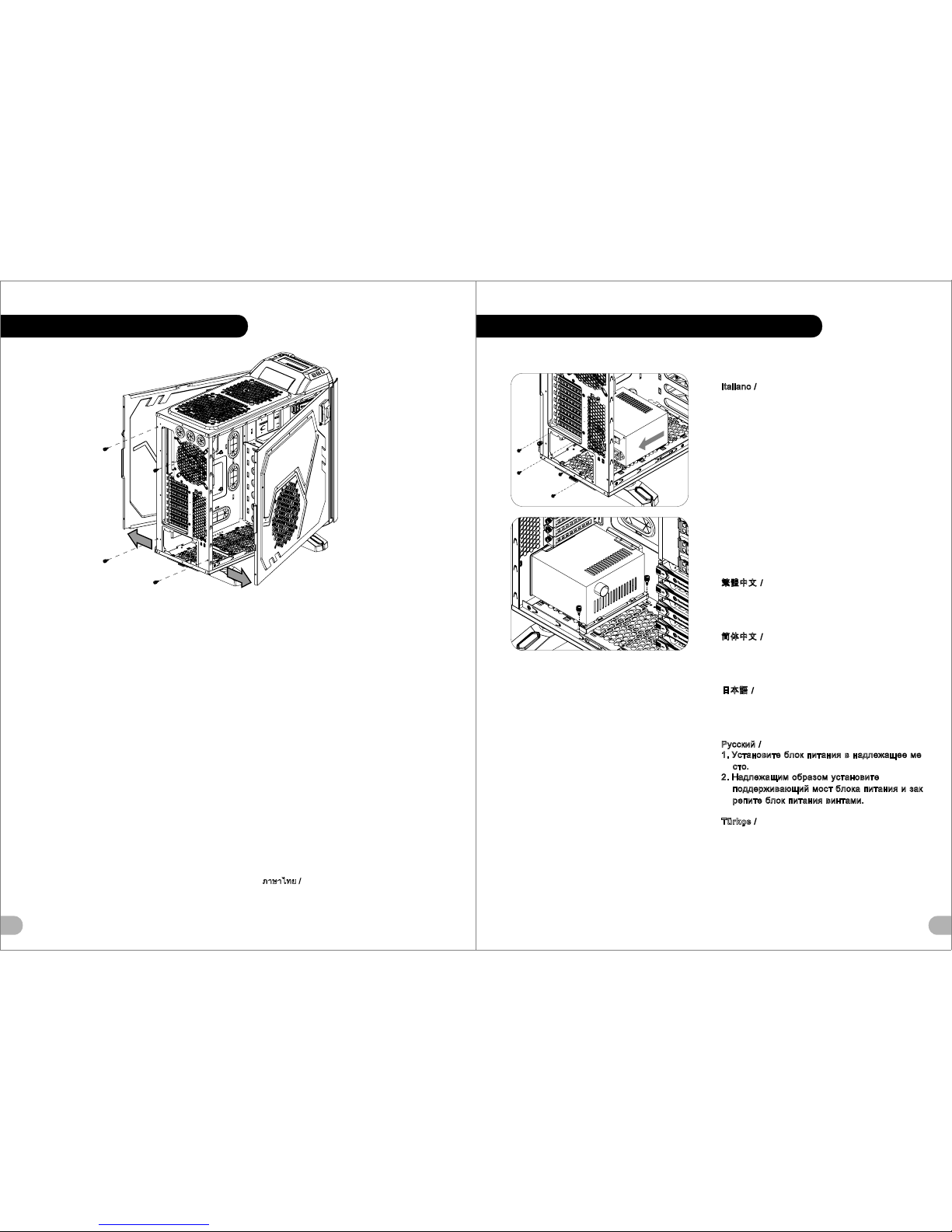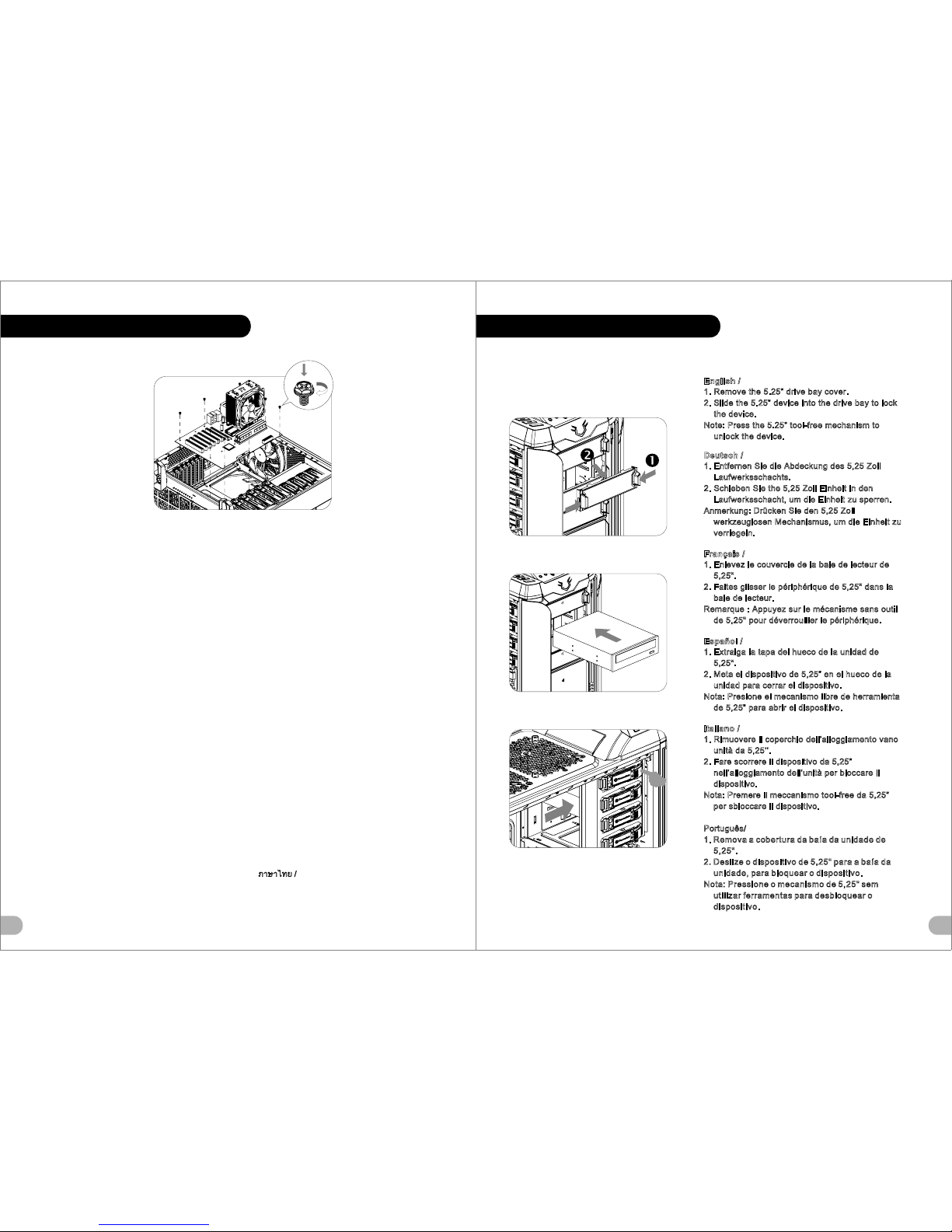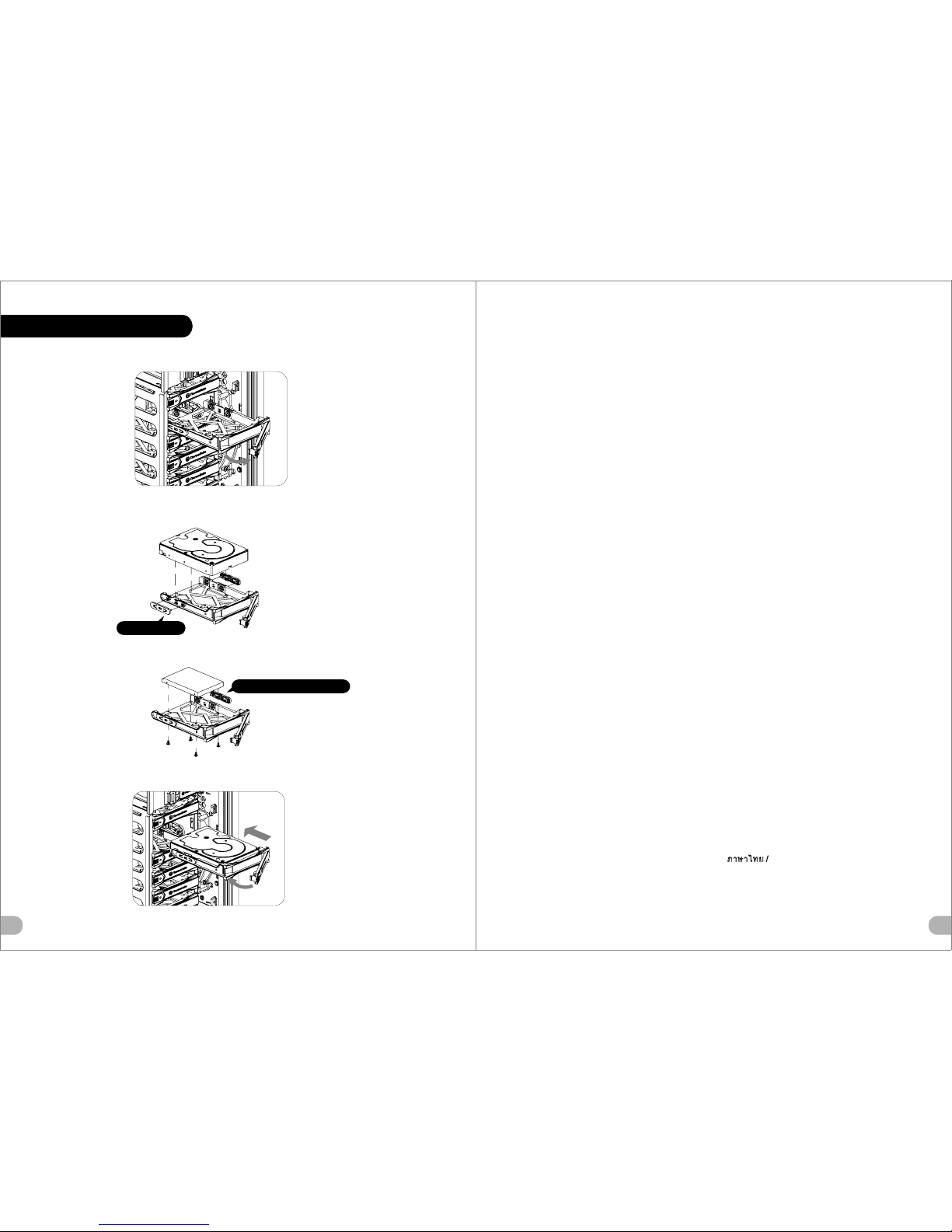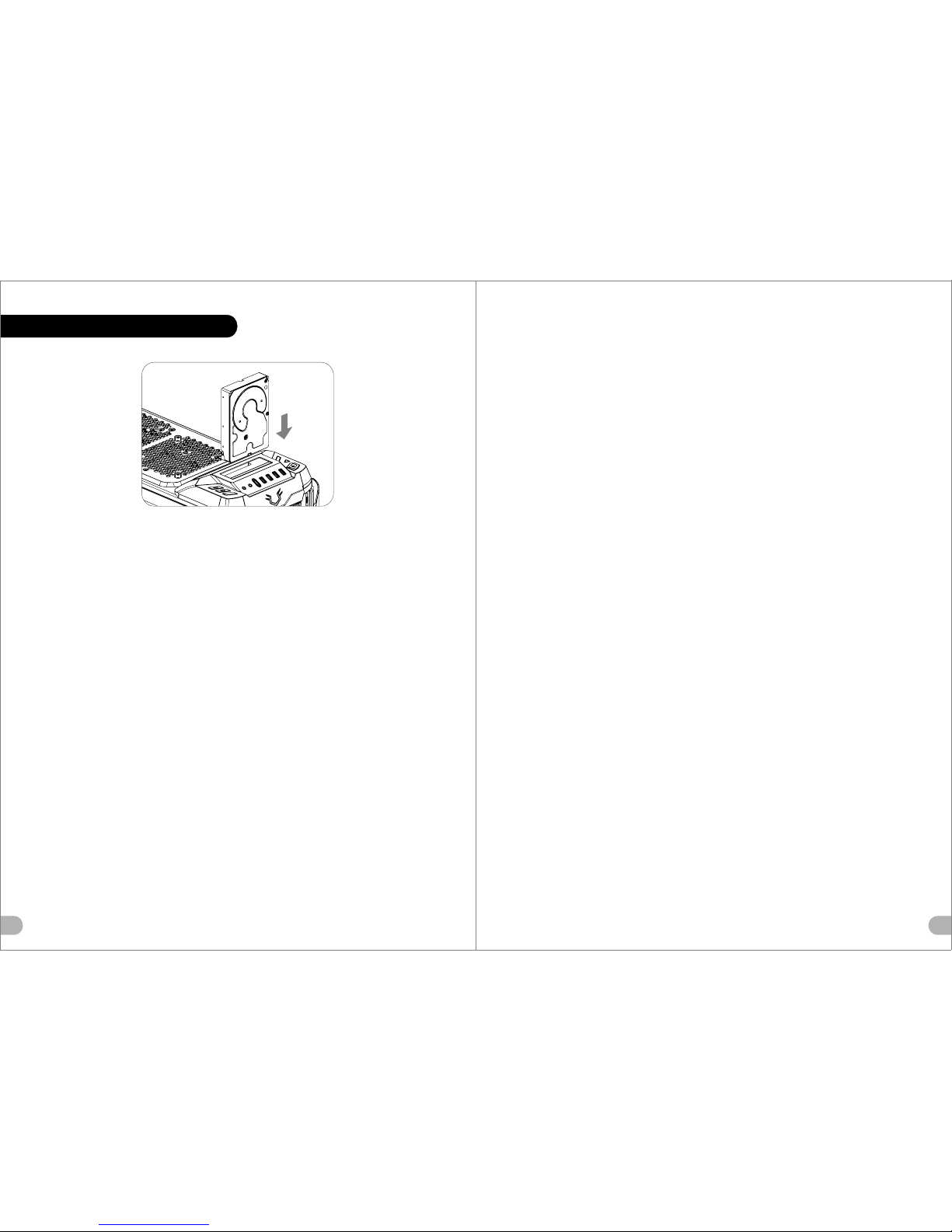3.5 Drive InstallationEnglish / . 1. Remove the 5.25 mesh cover. 3. 2. Secure the 3.5 device on the adapter by screws. 5,25, 3. Slide the adapter into free 5.25 bay, then mount 5,25 the 5.25 to 3.5 mesh cover to the front panel.3,5 .Deutsch /1. Entfernen Sie die Netzabdeckung des 5,25 Zoll /1. 5.25Laufwerksschachts. 2. 3.53.52. Sichern Sie die 3,5 Zoll Einheit mit Schrauben auf 3. 5.253.5dem Adapter. 3. Schieben Sie den Adapter in eine freie 5,25 Zoll Bucht, dann montieren Sie die 5,25 Zoll zu 3,5 Zoll /Netzabdeckung an der Frontseitenkonsole.1. 5.252. 3.5 Français /3. 5.25 3.5 1. Retirez le couvercle grillagé de 5,25" 2. Fixez le périphérique de 3,5" à l'adaptateur à l'aide de vis. /3. Faites glisser ladaptateur dans une baie de 5,25" 1. 5.25" 2. 3.5 disponible, puis fixez le couvercle grillagé de 5,25" 3. 5.25vers 3,5" sur le panneau avant.5.253.5Español /1. Extraiga la tapa de malla de 5,25". 2. Fije el dispositivo de 3,5 en el adaptador con los /tornillos. 1. 3. Introduzca el adaptador en el hueco de 5,25, a 5,25- . continuación monte la tapa de malla de 5,25 a 3,5 2. 3,5- en el panel frontal. . 3. Italiano /5,25- 1. Rimuovere il coperchio a maglie da 5,25. «5,25- 2. Fissare il dispositivo da 3,5 sulladattatore con 3,5- » .delle viti. 3. Fare scorrere ladattatore nel vano da 5,25 libero, Türkçe /quindi montare il coperchio a maglie da 5,25 a 3,5 1. 5,25" zgara kapan çkarn. sul pannello anteriore.2. 3,5 aygtn adaptöre vidalarla sabitleyin. 3. Adaptörü bo 5,25 bölmesinin içine kaydrn ve Português/daha sonra, 5,25 - 3,5 zgara kapan ön 1. Remova a cobertura de rede de 5,25". panele monte edin.2. Fixe o dispositivo de 3,5" ao adaptador com parafusos. 3. Deslize o adaptador para a baía de 5,25" livres e 1. 5.25" monte a cobertura de rede de 5,25" a 3,5" para o 2. 3.5" painel dianteiro.3. 5.25" / 5.25" 3.5" 1. 5,25. 2. 3,5 //1. 5,25.2. 5,25 .: " " 5,25 . /1. 5.252. 5.25: 5.255.255.25 /1. 5.252. 5.25: 5.255.255.25 /1. 5.252. 5.25: 5.25 /1. 5,25- .2. 5,25- .. 5,25- , .Türkçe /1. 5,25" sürücü bölmesi kapan çkarn.2. 5,25 aygtn kilitlemek için sürücü bölmesinin içine doru kaydrn.Not: Aygtn kilidini açmak için 5,25 araçsz mekanizmay bastrn.1. 5.25" 2. 5.25" : 5.25" /89VO2000 SeriesARMOR Revo11/12/16A
32802(g/m) MARKETINGCHECKDESIGNPRODUCT GMPeipei125 mm176 mm