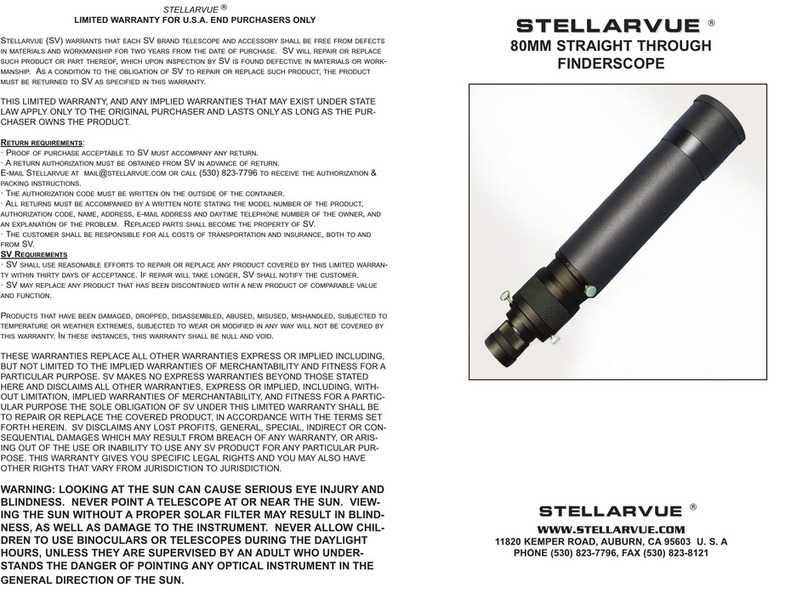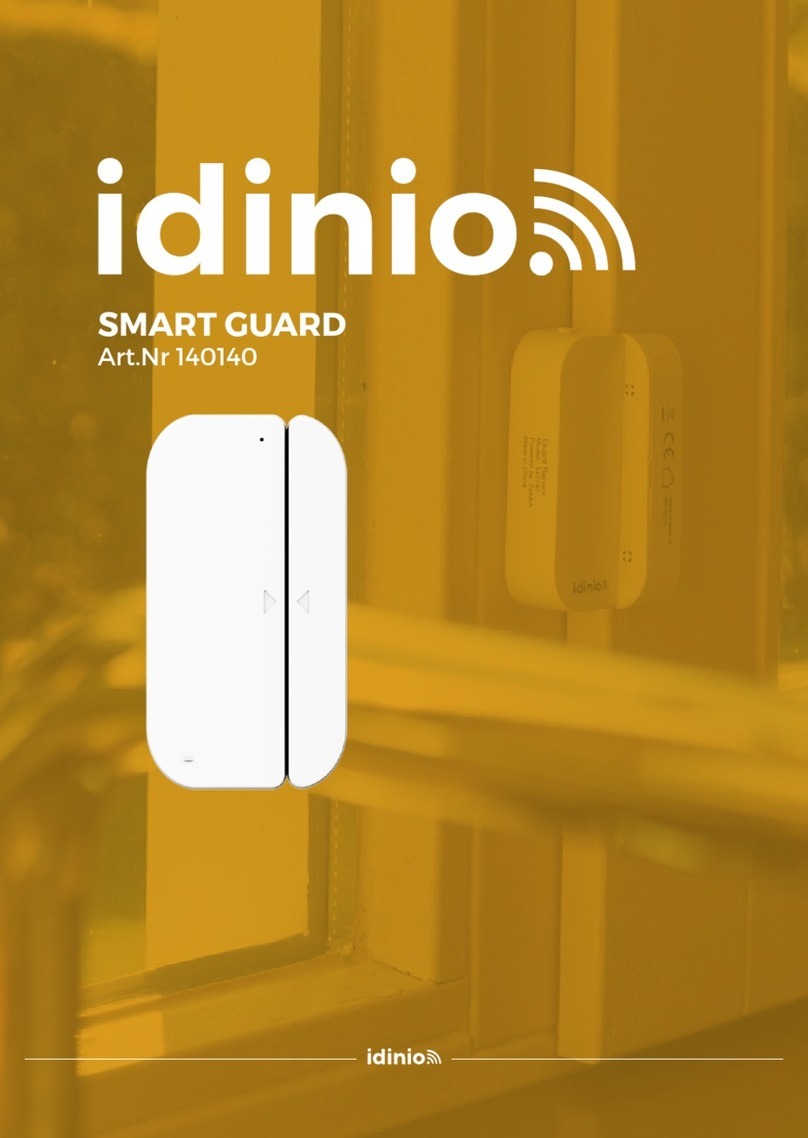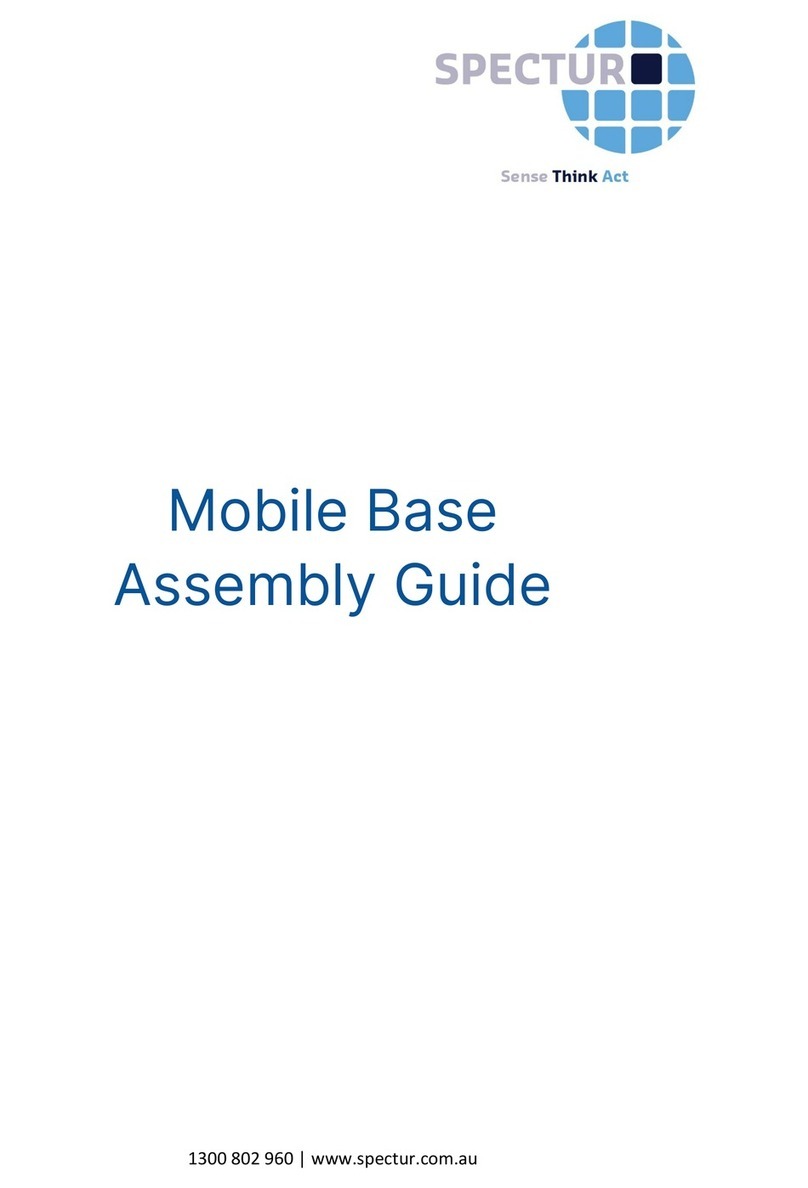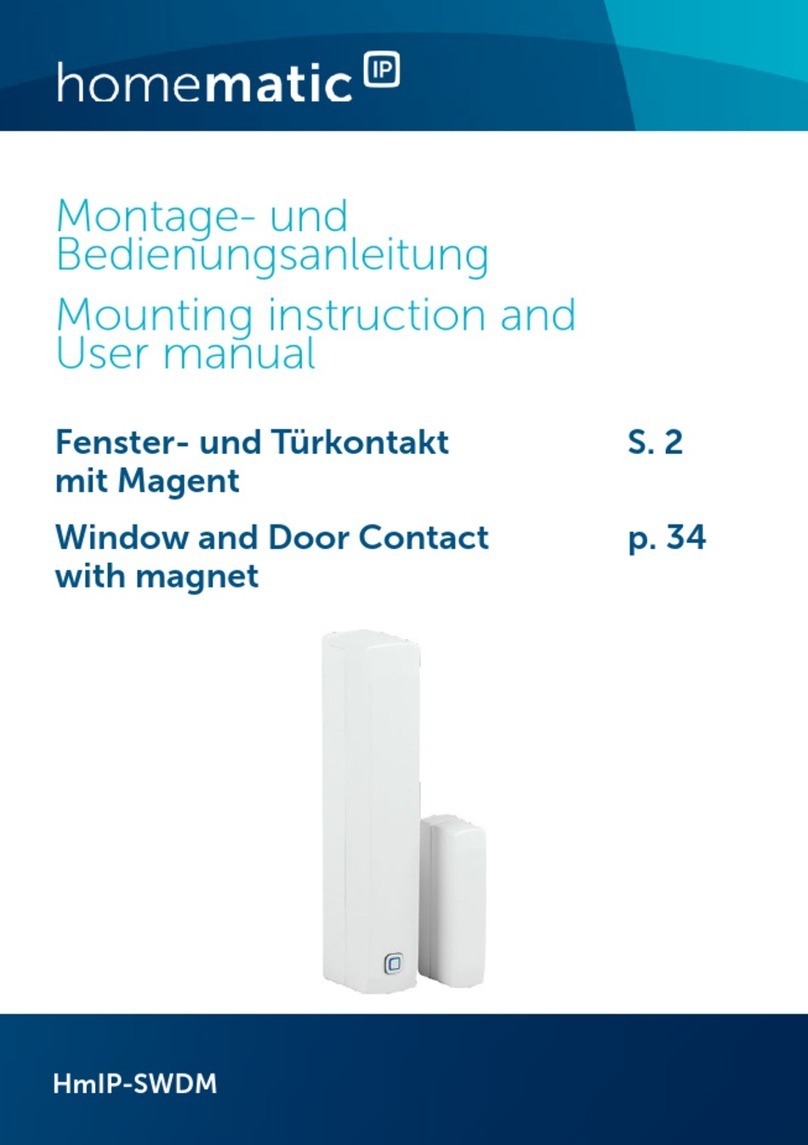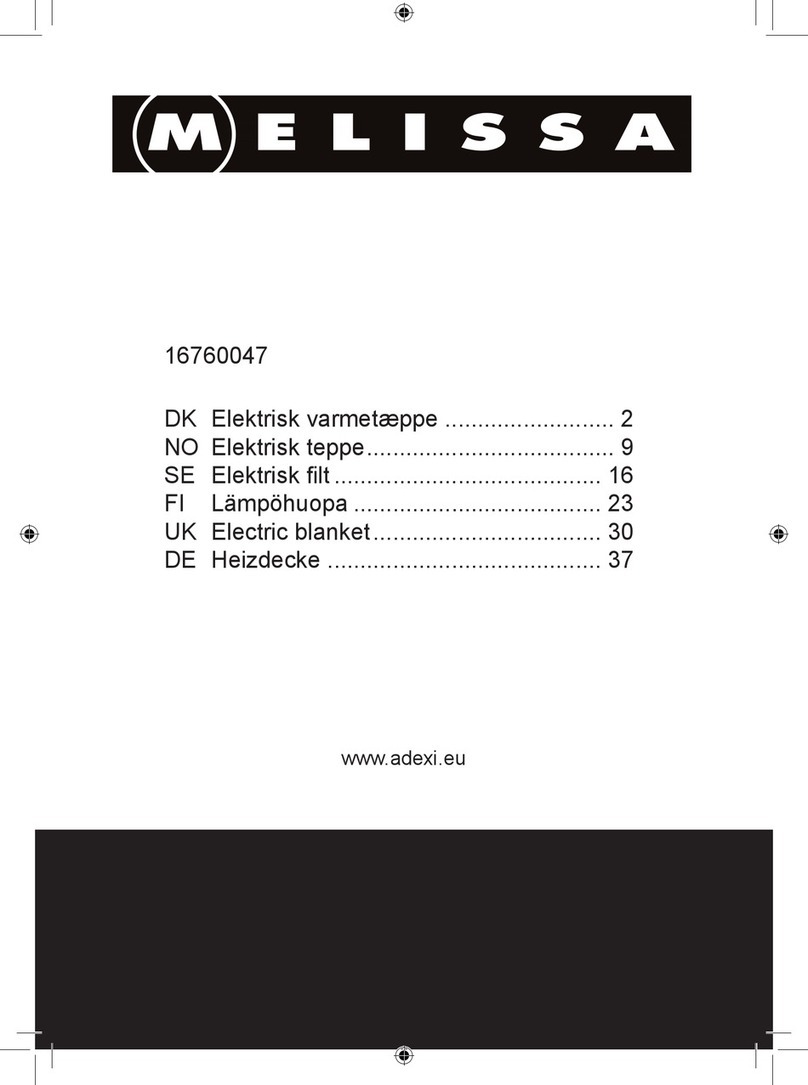Thermo Electron 818 Supplement

Installation/Service Manual
Microprocessor Controlled
Low Temperature Illuminated Incubator
Model 818 (3751/3752)
Thermo Electron Corporation
Millcreek Road, Box 649
MArietta, Ohio 45750
USA
Phone: 740-373-4763
Toll Free: 800-848-3080
FAX: 740-373-4189
Manual P/N 3177880
Rev F Dated 3 June 2005

NOTICE
THE MATERIAL IN THIS MANUAL IS FOR INFORMATION PURPOSES ONLY. THE
CONTENTS AND THE PRODUCT IT DESCRIBES ARE SUBJECT TO CHANGE WITHOUT
NOTICE. THERMO ELECTRON CORPORATION MAKES NO REPRESENTATIONS OR
WARRANTIES WITH RESPECT TO THIS MANUAL. IN NO EVENT SHALL THERMO BE
LIABLE FOR ANY DAMAGES, DIRECT OR INCIDENTAL, ARISING OUT OF OR RELATED TO
THE USE OF THIS MANUAL.
For repair information or replacement parts assistance from the manufacturer,
call Technical Services using our toll free telephone number.
888-213-1790
(FAX)740-373-4189

Initial release
A
INDEX DATE AMENDED PAGES NOTES
REVISION STATUS
6/99
B 8/99 Update part list for new kit #'s20
C 9/01 Removed dual fans, updated parts list18-20
D 8/01 Updated performance data chart2
E
F
12/04
6/05
Update for base model FFU2064DW1
manual #, manufacture location
13, 18-20
36100115 (34001734)

Contents
Introduction .......................................................................................................................... 1
Unpacking and Damage ....................................................................................................... 1
General Information .............................................................................................................2
Performance Data ................................................................................................................2
Explanation of Controls ........................................................................................................ 4
Instrumentation Port ............................................................................................................. 6
Installation ............................................................................................................................ 6
Operation ............................................................................................................................. 7
Servicing ............................................................................................................................ 13
Troubleshooting .................................................................................................................13
Maintenance ....................................................................................................................... 17
Wiring Diagrams .................................................................................................................18
Parts Replacement List ...................................................................................................... 20
Warranty ............................................................................................................................. 22


1
INTRODUCTION
Your satisfaction and safety are important to
Thermo and a complete understanding of this unit
is necessary to attain these objectives.
As the user of this apparatus, you have the
responsibility to understand the proper function
and operational characteristics of your incubator.
This instruction manual should be thoroughly read
and all operators given adequate training before
attempting to place this unit in service. Awareness
of the stated cautions and warnings, and
compliance with recommended operating
parameters, together with maintenance
requirements, are important for safe and
satisfactory operation. The unit should be used
for its intended application; alterations or
modifications will VOID THE WARRANTY.
WARNING
AS A ROUTINE LABORATORY PRECAUTION,
ALWAYS WEAR SAFETY GLASSES WHEN
WORKING WITH THIS APPARATUS.
This product is not intended, nor can it be used,
as a sterile or patient connected device. In
addition, this apparatus is not designed for use in
Class I, II or III locations as defined by the National
Electrical Code.
UNPACKING AND DAMAGE
Save all packing material until unit is put into
service. This merchandise was carefully packed
and thoroughly inspected before leaving our
factory.
Responsibility for safe delivery was assumed by
the carrier upon acceptance of the shipment;
therefore, claims for loss or damage sustained in
transit must be made upon the carrier by the
recipient as follows:
1. Visible Loss or Damage: Note any external
evidence of loss or damage on the freight bill,
or express receipt, and have it signed by the
carrier's agent. Failure to adequately describe
such external evidence of loss or damage may
result in the carrier's refusing to honor your
damage claim. The form required to file such
claim will be supplied by the carrier.
2. Concealed Loss or Damage: Concealed loss
or damage means loss or damage which does
not become apparent until the merchandise
has been unpacked and inspected. Should
either occur, make a written request for
inspection by carrier's agent within fifteen (15)
days of the delivery date; then file a claim with
the carrier since the damage is the carrier's
responsibility.
If you follow the above instructions carefully, we
will guarantee our full support of your claim to be
compensated for loss or concealed damage.
DO NOT -- FOR ANY REASON -- RETURN THIS
UNIT WITHOUT FIRST OBTAINING
AUTHORIZATION. In any correspondence to
Thermo, please supply the nameplate data,
including catalog number and serial number.

2
GENERAL INFORMATION
The incubator is commonly referred to as the
standard Model 818. These instructions
encompass the models listed below with their
specific electrical characteristics.
NOTE
CATALOG NO. 3166748 CAN BE CONVERTED FOR
OPERATION ON 200 V OR 240 V BY CHANGING
INPUT CONNECTIONS TO THE
AUTOTRANSFORMERS (SEE WIRING DIAGRAM ON
PAGE 19).
The 818 Low Temperature Illuminated Incubator
has been designed to provide the ultimate in
temperature control. The user is assured of
dependable and precise performance through the
use of microprocessor technology in the
temperature control circuitry. The 818 is operable
in the range of -10° to +50°C without illumination
and +10° to +50°C with illumination. These
temperature ranges will meet a wide variety of
applications, such as BOD determination, general
incubation and the preservation of critical materials.
PERFORMANCE DATA
Heat-Up Time: From -10°C to 50°C; 120 minutes
(Compressor "ON");
Cool-Down Time: From 50° to -10°C; 100 minutes.
NOTE
THE ABOVE PERFORMANCE FIGURES ARE BASED
UPON THE FOLLOWING OPERATING CONDITIONS:
LINE VOLTAGE ............... 110.5 TO 112.5
AMBIENT TEMPERATURE ... 22.5° TO 24°C
Theory of Operation
The refrigeration system, defrost heater, and air
circulating fan are used in conjunction with a
microprocessor controlled proportioning circuit to
achieve sensitive temperature control. A RTD
(Resistance Temperature Detector) located in the
airstream senses any temperature deviation from
the control point, and heat is provided proportionally
to maintain the desired temperature. Regardless
of what temperature is being maintained, the
compressor operates continuously. This constant
operation alleviates component failures associated
with cycle type operation.
The circulating fan provides even air distribution
throughout the chamber and assures temperature
uniformity.
The program mode of the 818 illuminated incubator
allows the user to program into memory 2 sets of
values for time, setpoint temperature, and light
condition per day for a full week. The following is
an example of a schedule and a pictorial describing
the events during that week. A blank schedule
sheet is provided at the rear of the manual for the
user to copy and then document a schedule. It is
strongly recommended to do this before any
programming is performed.
Catalog Volts Hz Amps
3751
3752
115
230
60
60
7.5 A
3.75 A
erutarepmeT
tnioPteS
)C°(
)C°±(ytimrofinU
erutarepmeT
ytivitisneS
tuohtiW
noitanimulllI
htiW
noitanimullI
0.01-0.2±A/N
C2.0±
0.01+A/N8.1±
0.02+6.0±5.1±
0.73+A/NA/N
0.05+A/N7.0±

3
TUESDAY` 3 AM 00 20.0 OFF 5 PM 00 10.0 OFF
MONDAY 2 AM 00 30.0 ON 4 PM 00 20.0 ON
SUNDAY 1 AM 00 20.0 OFF 3 PM 00 40.0 ON
FRIDAY 2 AM 00 10.0 ON 4 PM 00 20.0 OFF
SAMPLE SCHEDULE SHEET
HOURS MINUTES SETPOINT LIGHT HOURS MINUTES SETPOINT LIGHT
AM/PM TEMPERATURE ON/OFF AM/PM TEMPERATURE ON/OFF
WEDNESDAY 4 AM 00 10.0 ON 6 PM 00 50.0 ON
THURSDAY 3AM 00 50.0 OFF 5 PM 00 40.0 ON
SATURDAY 1 AM 00 20.0 ON 3 PM 00 30.0 OFF

4
The incubator leaves the factory with a default
schedule as follows:
Hr1 1am Hr2 1pm
Min1 00 Min2 00
Set1 20.0 Set2 20.0
LGT1 OFF LGT2 OFF
EXPLANATION OF CONTROLS
-Front Panel-
1) AM/PM LAMPS - These two green indicator
lamps inform the user as to what 12-hour time
period of the day it is.
2) TIME DISPLAY - This four-digit display indicates
the time of day. In the program mode, this display
will prompt the user what parameter is being
programmed.
3) DAY-OF-THE-WEEK LAMPS - These seven
green indicators inform the user as to what day it
is.
4) MODE LAMPS - These two indicators inform
the user whether the incubator is in a continuous
mode of operation or a program mode of operation
(timed sequence).
5) TEMPERATURE DISPLAY - This four-digit
display indicates the incubator chamber
temperature. Also, while programming, it will
display the value prompted by the time display.
6) HEATER ON LAMP - This lamp is illuminated
when power is applied to the heater.
7) HIGH/LOW TEMPERATURE ALARM LAMPS -
These lamps will illuminate if the incubator's
chamber temperature exceeds the high or low limit
temperatures.
8) LOCKED LAMP - This lamp will illuminate if the
user has locked the keyboard to avoid accidental
changing of parameters.
9) LIGHT ON/OFF LAMPS - These two lamps
indicate the status of the internal light (whether it
is on or off) during operation.
10) ENTER KEY - This key is used after any
setpoint selection is made to enter the value into
memory.
11) PROGRAM KEY - When the program mode is
selected with the SET key, the PROGRAM key will
prompt the user to enter program values starting
with SUNDAY.
3
4
56
7
1
2
89
10
11
12
13
14
15
16
18
17
19

5
A schedule sheet (page 21) is provided so the user
can predetermine the weeks program. It is strongly
recommended to use this schedule sheet before
any programming is started.
12) SET KEY - This key has two functions. The
first being to select the continuous or program
mode of operation. The second being to select a
setpoint temperature if the continuous mode of
operation has been selected.
13) UP/DOWN ARROW KEYS - These keys are
used to increase or decrease a desired value.
14) REPEAT KEY - This key is a time saver key.
When in the program mode, pressing this key will
duplicate the program setting from the current day
to the other 6 days.
15) CAL KEY - This key is used to calibrate the
incubator to a certified/traceable thermometer.
16) MUTE KEY - This key is used to silence the
internal audible alarm and to also deactivate the
external alarm device if one is being used.
17) LIGHT KEY - This key, in the continuous mode,
will turn the internal light on or off. In the program
mode, this key is disabled. The internal light will
not be allowed to operate at a setpoint temperature
below 10 degrees in either the CONTINUOUS or
PROGRAM mode.
18) LOCK KEY - This key is used to enable or
disable the keyboard.
19) CLOCK KEY - This key is used to select the
day, hours, and minutes.
-Explanation of Auxiliary Panel-
On the left side of the incubator control panel there
is an auxiliary panel which has the items shown in
the figure on the next page. They are described
as follows:
1) FUSE - This fuse is in line with the main power
cord that comes into the incubator. The rating of
this fuse is printed above the fuse holder. The
physical size of this fuse is 5 MM x 20 MM.
2) ALARM RELAY - This Alarm Relay output is
provided to the user for the purpose of remotely
monitoring the incubator in case of a high or low
temperature alarm condition. This alarm relay will
operate just as the audible alarm would. The
contact itself is an isolated form C (normally open/
normally closed) dry contact. This contact is to be
used for low voltage class 2 connections only. The
contact rating is 24 volts, 1.25 amps resistive.
Typical usages of the output are shown below.
In this configuration, the light will illuminate
whenever the unit goes into an alarm condition,
High or Low.
In this configuration, the light will go off in a high or
low temperature alarm condition.
NOTE
WIRING MUST CONFORM TO ALL LOCAL
ELECTRICAL CODES.
3) RS-232 OUTPUT (Optional Kit P/N 3166245) -
This output is used for two way communications
between the incubator and a personal computer.
With the use of a communications/modem software
program, the user can record the temperature of
the incubator at their selected time periods and
store it in a file for use with a spreadsheet program.
The user can also change the setpoint temperature
from their personal computer and periodically
monitor the actual temperature, setpoint
temperature, and alarm status.
VOLTAGE SOURCE
VOLTAGE SOURCE

6
4) RECORDER OUTPUT - This is a DC millivolt
output which represents the temperature of the
incubator. The recommended main use of this is
with a chart recorder having an input impedance
of at least 1 megohm. The scaled temperature
output change is 10 millivolt/degree C. When the
incubator is operating at a negative temperature,
the chart recorder output is still positive. Use the
chart below to relate temperature to output voltage.
When connecting a chart recorder to the recorder
output connector, it is recommended to use a
shielded cable with the shield grounded at the chart
recorder and to keep the cable short as possible.
INSTRUMENTATION PORT
Located on the rear side of the incubator is an
instrumentation port for the user to insert sensor
wires, external meter leads, etc. into the chamber.
The rubber plug provided must always be used in
this port to insure the uniformity specifications. An
extra plug is supplied for the user's convenience.
Be sure to seal any gaps around the wire(s) going
through the plug.
INSTALLATION
Location
To assure proper ventilation, allow a minimum of
4" of clearance between the rear, top, and sides
of the incubator and adjacent walls. If two or more
incubators are positioned side by side, allow a
minimum of 8" between cabinets. Adjust the front
leveling feet of the incubator so that the front is
higher than the rear. This will assist in door closing.
Choose a site free from rapidly changing ambient
temperature conditions.
CAUTION
THE INCUBATOR SHOULD NOT BE OPERATED IN
AN ENVIRONMENT WHERE THE AMBIENT
TEMPERATURE EXCEEDS 90°F, AS THE
COMPRESSOR THERMO-OVERLOAD WILL BE
TRIPPED AND WILL RESULT IN A WIDE BAND
CONTROL CYCLE OF APPROXIMATELY ±4°C.
SUCH CYCLING SHOULD NOT BE
MISINTERPRETED AS A MALFUNCTION OF THE
ELECTRONIC CONTROLS.
Radiators, air-conditioning outlets, other ventilating
system outlets, and drafts can affect the operation
of the incubator by a sudden inrush of air that is at
a temperature different than operating conditions.
Temperature
(°C)
Recorder
Output
(millivolts)
-10 100
0 200
10 300
20 400
30 500
40 600
50 700

7
WARNING
FOR PERSONAL SAFETY, THIS APPARATUS MUST
BE PROPERLY GROUNDED.
The power cord of this instrument is equipped with
a three-prong (grounding) plug which mates with
a standard three-prong (grounding) wall receptacle
to minimize the possibility of electric shock hazard
from this apparatus. The customer should have
the wall receptacle and circuit checked by a
qualified electrician to make sure the receptacle is
properly grounded.
Where a two-prong wall receptacle is encountered,
it is the personal responsibility and obligation of
the user to have it replaced with a properly
grounded three-prong wall receptacle.
WARNING
DO NOT -- UNDER ANY CIRCUMSTANCES, CUT OR
REMOVE THE THIRD (GROUND) PRONG FROM
THE POWER CORD. DO NOT USE A TWO-PRONG
ADAPTER PLUG.
Determine the total amount of current presently
being used by other apparatus connected to the
circuit that will be used for this unit.
It is critical that the added current demand and
other equipment on the circuit not exceed the rating
of the fuse or circuit breaker in use.
CAUTION
BE SURE THAT THE POWER SUPPLY IS OF THE
SAME VOLTAGE AS SPECIFIED ON THE
NAMEPLATE.
When loading the incubator, a space of 1/2" must
be allowed between adjacent items. This will allow
maximum air circulation, which is necessary for
proper temperature uniformity. The uniformity will
be adversely affected if air circulation is obstructed.
Liquid containers should never be placed in the
incubator without covers. The evaporation of
moisture within the chamber will only add frost and
hasten the need for defrosting. This chamber is
not self-defrosting.
Excessive frost buildup on the evaporator coil
located on the lower rear wall will also affect
temperature uniformity.
WARNING
SAFETY PRECAUTIONS
1. DO NOT PLACE ANY EXPLOSIVE,COMBUSTIBLE,
OR FLAMMABLE MATERIALS IN THE CHAMBER.
2. DO NOT PLACE SEALED CONTAINERS IN THE
CHAMBER. SEALED CONTAINERS, FILLED WITH
MATERIALS, DO NOT PROVIDE ROOM FOR
EXPANSION AND CAN DEVELOP DANGEROUS
VAPOR PRESSURE AS THE TEMPERATURE
INCREASES.
3. AVOID SPILLAGE OF LIQUIDS WITHIN THE
CHAMBER.
4. DO NOT EVAPORATE NOXIOUS FUMES.
CAUTION
DO NOT STORE CONTAINERS FILLED WITH ACIDIC
OR CAUSTIC SOLUTIONS, AS VAPORS FROM
THESE MATERIALS WILL ATTACK THE
EVAPORATOR AND VOID THE WARRANTY.
OPERATION
In the "Explanation of Controls" section, all of the
control panel keys were discussed, In this section,
some of those keys will be discussed in greater
detail due to their more involved operation.
1. CLOCK KEY - Pressing the clock key will
enable the user to select the hours, minutes,
and day. The clock will continue to function
correctly if the incubator's power has been
removed.
The selection of the date, month, and year is
performed in a CONFIGURATION mode of
operation and will be discussed later. The
date, month, and year have been preset at
the factory so the user should not have to
perform this operation. If required, see
CALENDAR in this section.
A. Press the CLOCK key and the displays
will show the following:
A number other than 10 might be shown
in the right display. Also, if no keys are
pressed within 15 seconds, the
displays will return to their previous
state.

8
Using either the or keys, the
user can select the correct hour of the
day. After the correct hour has been
selected, ENTER must be pressed and
the displays will change to those
illustrated in Step B. If the hour was
correct when the CLOCK was pressed,
press ENTER and the displays will
change to those shown in Step B.
B. The displays will be similar to those
below. These are for the minute
selection.
Again, a number other than 21 will most
likely appear. This display also has a
15-second time-out, just as the hour
display. Also, the next two displays in
Steps C and D will have a 15-second
time-out.
If the minutes are correct, press the
ENTER key and the displays will go to
those in Step C.
If the minutes are incorrect, use the
or keys to select the correct minutes
and then press ENTER. The displays
will go to those shown in Step C.
C. The displays will be similar to those
below. This is for AM/PM selection.
If the AM/PM is correct as indicated
by the AM/PM lamps, then press
ENTER and the displays will go to
those in Step D.
If the AM/PM is incorrect, use the
or keys to select the proper one and
then press ENTER.
D. The displays will be similar to those
below. These are for the day selection.
If the day is correct, press ENTER and
the incubator will return to regular
operation and the setting of the clock
is complete.
If the day is incorrect, use the or
keys to select the day. While using
the or keys, observe the seven
day-of-the-week lamps for selecting the
correct day. After the correct day has
been selected, press ENTER and the
incubator will return to normal operation
and the setting of the clock is complete.
2. SET KEY - Pressing this key will change the
displays to one of the combinations shown
below.
At this time, the user can select the incubator
to operate in the PROGRAM mode or
CONTINUOUS mode.
If CONT is displayed, and you wish to change
to PROG, press the key. The displays will
return to their normal operation of showing
time and temperature. Also the
CONTINUOUS lamp will extinguish and the
PROGRAM lamp will illuminate. The
incubator will automatically determine the
programmed set point temperature and light
status for the present time and day of the
week.

9
The program mode of the 818 Illuminated
Incubator allows the user to program in two
sets of time, setpoint temperature, and light
conditions for each day of the week. This is
started by selecting the PROGRAM mode of
the incubator by use of the SET key and then
pressing the PROGRAM key. The displays
and the indicator lamps will change to the
following:
Use the or keys to select your choice
for the first hour for Sunday.
There is no separate selection for AM/PM
here as there is for setting the clock, but note
the AM/PM lamps.
After your selection is displayed, press the
ENTER key and the displays will change to
the following:
Use the or keys to select your choice
for the first minutes for Sunday. After your
selection is displayed, press the ENTER key
and the displays will change to the following:
Use the or keys to select your choice
for the setpoint you want the incubator to
switch to at your first hour and minute you
have chosen. After your selection is
displayed, press the ENTER key and the
displays will change to the following:
If PROG is displayed and you wish to change
to CONT, press the key and the displays
will change to the following:
Now the user can select the SETPOINT
temperature to operate at by means of the
or , and then pressing the ENTER key.
NOTE
IF THE USER SELECTS THE CONTINUOUS MODE
OF OPERATION AFTER BEING IN THE PROGRAM
MODE, THE SETPOINT AND LIGHT CONDITION
WILL REMAIN THE SAME WHILE THE INCUBATOR
WAS IN THE PROGRAM MODE.
3. PROGRAM KEY - Before reading about this
key, please take some time to study the
sample schedule sheet provided on page 3.
For each day, there are eight items which
must be programmed and are as follows:
Hour 1 (AM or PM)
Minute 1
Setpoint Temperature 1
Light On/Light Off 1
Hour 2 (AM or PM)
Minute 2
Setpoint Temperature 2
Light On/Light Off 2
When programming, it is important to keep
in mind that "Hour 1" must always be before
"Hour 2". Also keep in mind that AM is before
PM.
Another important note about the operation
of the program mode is that, if the present
time is before "Hour 1" of any day, the
operation of the incubator will be that of "Hour
2" of the previous day.

10
Use the or keys to select if you want
the internal door lamps to be ON or OFF at
your first hour and minute selection. After your
selection is displayed, press the ENTER key
and the displays will change to the following:
Use the or keys to select your choice
for the second hour for Sunday. Note the AM/
PM lamps. After your selection is displayed,
press the ENTER key and the displays will
change to the following:
Use the or keys to select your choice
for the second minutes for Sunday. After your
selection is displayed, press the ENTER key
and the displays will change to the following:
Use the or keys to select your choice
for the setpoint you want the incubator to
switch to a your second hour and minute you
have chosen. After your selection is
displayed, press the ENTER key and the
displays will change to the following:
Use the or keys to select if you want
the internal door lamps to be ON or OFF at
your second hour and minute selection. After
your selection is displayed, press the ENTER
key and the displays will change to the
following:
At this point, the whole sequence starts over
except that it is for Monday instead of Sunday.
If any of the selections are already what you
desire, for any day, just press the ENTER key
to advance to the next parameter.
While in the PROGRAM mode, if you DO
NOT press any keys for 10 seconds, the
incubator will automatically return to the
normal operation mode.
4. REPEAT KEY - This is a convenience key
for the user. If the user desires to program
each day with the same times, temperature
set points, and light conditions, then the use
of this key is very helpful.
A. Select the PROGRAM mode of the
incubator by use of the SET key.
B. Press the PROGRAM key, and then go
to the present day by means of the
ENTER key.
C. Select and enter all eight of the days'
parameters you wish to operate at.
D. After you enter the last parameter
(LGT2) for the present day, the day of
the week lamps will indicate the next
day. At this time, press the REPEAT
key. After about a half second, the
displays will return to normal operation.
E. All of the days program schedules will
be the same as the present day.
5. LOCK KEY - The keyboard may be locked to
prevent inadvertent changes to previously
stored values.
TO LOCK THE KEYBOARD:
A. Press the LOCK key and the displays
will show the following:

11
The CALIBRATE key should be used ONLY
to match a stable incubator's actual
temperature to the calibrated thermometer.
Place a calibrated thermometer (or the probe
of one) at the center of the third shelf of the
incubator. Select the SETPOINT you wish to
run the unit at. Allow the unit to run for at least
an hour after it reaches the setpoint, before
you perform the calibration.
NOTE
IF POSSIBLE, PLACE THE THERMOMETER INTO A
LIQUID FOR STABILITY.
To perform calibration, press the CAL key.
The displays will show the following:
NOTE
THE TEMPERATURE DISPLAYED WILL BE THE ONE
THE USER IS OPERATING AT.
Then press either the or keys to make
the display match the noted thermometer
reading. After the satisfied display is
achieved, press the ENTER key. The
temperature display will then return to
showing the newly calibrated actual
temperature. The TIME display will return to
displaying the time of day.
7. ALARMS - The incubator has high and low
alarms. There are settable delay timers and
alarm band associated with these alarms. The
high and low timers provide a delay before
either alarm will go off if the chamber
temperature has deviated from the setpoint
temperature by the amount set in the alarm
band. These time delays and alarm band are
used in the control to distinguish between door
openings and real alarms. The following is an
example of this:
The incubator is controlling at 40.0°C and the
low delay timer is set for 2 minutes and the
alarm band is set for 1 degree. Now the door
is opened. Most likely the temperature will
begin to drop.
B. Using the or keys, select a
numerical password of your choice.
C. Press the ENTER key. The LOCKED
lamp will light and the displays will
return to their normal operation.
Your numerical password is stored and
the keyboard is now locked.
NOTE
RECORD YOUR PASSWORD IN A SAFE PLACE.
The keys that are locked are CLOCK,
LIGHT, , , REPEAT, and
PROGRAM.
The SET and CAL will show the user
the present values, but if the user
attempts to change them, they will be
locked out.
TO UNLOCK THE KEYBOARD:
A. Press the lock key and the displays will
show the following:
B. Using the or keys, select the
numerical password that was chosen
to lock the keyboard.
C. Press ENTER. The LOCKED lamp will
go out and the displays will return to
their normal operation. The keyboard
is unlocked at this point.
NOTE
IF YOU HAVE FORGOTTEN OR LOST YOUR
PASSWORD, ENTER THE NUMBER 257 TO
UNLOCK THE KEYBOARD.
6. CALIBRATE KEY - The incubator is
calibrated at the factory for use over a wide
range of temperatures. Due to the slight non-
linearization in the control system, it may be
necessary to make the display match a
calibrated thermometer's reading, even
though the difference might be only a few
tenth's of a degree.

12
If the door is not closed and the control senses
a temperature of 39°C or less after 2 minutes,
the low alarm temperature will go off along
with the compressor. This is not a real alarm
failure. If the door is left open long enough for
this to occur then the user must close the
door sooner so the incubator can recover in
time or set the delay times for a longer period
of time or increase the alarm band.
To adjust the delay timers and the alarm band
follow these instructions:
A. Press and hold the and keys and then
press the ENTER key and the displays will
change to the following:
Use the key to select 01 and then press
ENTER. The displays will change to the
following:
A number other than 01 might be shown. This
is the delay time setting, in minutes, for the
high alarm. Use the or keys to select
your time value and press ENTER and the
displays will change to the following:
This is the delay time setting for the low
alarm. A difference between the high alarm
and low alarm delay that should be noted at
this point is that when you select a value for
the high alarm delay and then turn power off,
that value will appear again when power is
turned on again. The low alarm delay however
will always be 20 minutes when power is
turned on. The reason for this, if the delay is
set for too short of a time and the compressor
goes off, it will be approximately 10 minutes
before the compressor turns back on. This
is due to an internal time delay within the
compressor. The user can change this 20
minutes to a value they desire, but once
power is turned off and on again, it will be 20
minutes again. Use the or keys to
select your time value and press ENTER.
The displays will change to the following:
This is the value for the alarm band, the
amount of temperature deviation allowed
before either the high or low delay timers are
started. Use the or keys to select your
value and then press ENTER and the displays
will return to their normal operation.
8. CALENDAR - The clock key allows the user
to set the hours, minutes, and day of the
internal clock. To set the date, month, and
year of the internal clock, the user must select
a configuration mode of 2. To set the date,
month, and year, follow these instructions:
A. Press and hold the and keys
and then press the ENTER key and the
displays will change to the following:
Use the key to select 02 and then
press ENTER. The displays will change
to the following:
A number other than 01 might be
shown.
This is the day of the month selection.
Use the or keys to select the
correct date and then press ENTER
and the displays will change to the
following:
Use the or keys to select the
correct month and then press ENTER
and the displays will change to the
following:
Use the or keys to select the
correct year and then press ENTER.
The calendar is set and the incubator
will return to normal operation at this
point.

13
TROUBLESHOOTING
Problems encountered with any constant
temperature chamber will most frequently be
related to temperature control. Before proceeding
with detailed troubleshooting, be certain that the
Low Limit and High Limit controls are adjusted
properly. If the limit controls are set too close or
beyond the operating temperature, the incubator
may be consistently going into alarm. This will
result in erratic temperature control. First, the
symptoms and possible causes will be listed for
quick reference. Later, the remedies will be
suggested.
WARNING
HAZARDOUS HIGH VOLTAGE CONDITIONS EXIST
INSIDE THE CONTROL PANEL. UNPLUG LINE
CORD AND TURN "OFF" LINE SWITCH BEFORE
REMOVING THE COVER. ONLY QUALIFIED
ELECTRICAL INSTRUMENT PERSONNEL ARE
AUTHORIZED TO PERFORM TROUBLESHOOTING
AND/OR SERVICING.
SYMPTOMS AND POSSIBLE CAUSES:
Freeze-up or gradual drop in chamber
temperature:
• No air circulation in chamber; inoperative fan
(see Remedy 1)
• Heater (see Remedy 2)
• Power Supply PCB Assembly (see Remedy
3)
• RTD Temperature Probe (see Remedy 3,
Step D and/or Remedy 4).
Temperature variations at set point (poor
control):
• Excessive ambient temperature variations
(see Remedy 10)
• Compressor Relay failure (see Remedy 12)
• No air circulation in chamber; inoperative fan
(see Remedy 1)
• RTD Temperature Probe Location (see
Remedy 5)
• Ice buildup on evaporator coils (see
paragraph on "Defrosting")
• RTD Temperature probe (see Remedy 3,
Step D and/or Remedy 4).
• Power Supply PCB Ass'y (see Remedy 3)
Adjusting the Intake and Exhaust Ports
The exhaust port is the top port on the door. Open
it slightly by turning it counterclockwise to permit
exhausting of chamber air. The intake port is the
bottom port on the door. Open the intake port by
turning it counterclockwise to permit an air
exchange in the chamber.
SERVICING
WARNING
SERVICE SHOULD BE PERFORMED BY QUALIFIED
SERVICE PERSONNEL. EXERCISE CARE AS LINE
VOLTAGE IS PRESENT IN THE CONTROL
COMPARTMENT.
If it is ascertained, after review of the
Troubleshooting Section, that refrigeration service
is needed, contact the White-Westinghouse
Service Organization.
In any communication with White-Westinghouse
or Precision, include the model and serial numbers
from both nameplates located near the bottom of
the door opening. Specific reference must be made
to White-Westinghouse Policy Procedure Letter
82-2605, which covers the service requirements
for this particular model.
For assistance in locating the nearest White-
Westinghouse authorized service or parts supplier,
contact:
White-Westinghouse
P.O. Box 7181
Dublin, OH 43017
1(800) 245-0600

14
WARNING
HAZARDOUS HIGH VOLTAGE CONDITIONS EXIST
INSIDE CONTROL PANEL. TURN "OFF" LINE
SWITCH ON FRONT PANEL AND UNPLUG LINE
CORD.
Remove all screws that fasten the cover.
Locate nylon connector J1 on the Interface
PCB Assembly. Depress both ears on the
plug housing and gently pull out the connector.
With an Ohmmeter, measure the resistance
between TB1-4 (Orange wire) and TB1-6
(Red wire).
The proper heater resistance is 24 ohms. If
heater resistance is correct, then measure
between one heater lead (RED or ORANGE)
and incubator ground, it must be infinity
(Open). If the heater resistance check
indicates an open circuit, it may or may not
be open. In series with the heater is a thermal
overload switch. It might be that this thermal
overload is open and not the heater. To check
the heater and thermal switch directly, the
shelves of the incubator and the back wall
cover must be removed. Unplug heater and
measure its' resistance. If the resistance is
correct, check resistance between heater
terminal and the heater sheath. It must be an
open circuit. If the heater is good, then check
the thermal overload switch. At room
temperature it should be closed (0 ohms). This
switch should only open at 80°C and then
close at 65°C. If the heater and thermal switch
are good, then the problem is directed towards
the heater wires in the harness. If heater is
defective, contact White-Westinghouse for
replacement heater. See page 13.
3. Malfunctioning Power Supply PCB assembly:
The Power Supply PCB Assembly has the
triac (solid state AC voltage switch) on it which
supplies the power to heater. This triac is "told"
to operate, when need be, by the
microprocessor.
Does not reach a high set point temperature:
• No air circulation in chamber; inoperative fan
(see Remedy 1)
• Low line voltage, less than 110V (see
Remedy 9)
• RTD Temperature Probe (see Remedy 3,
Step D and/or Remedy 4).
• Power Supply PCB Assembly (see Remedy
3)
• Overcharged compressor (see Remedy 11)
Differences between Temperature Set and
Digital Temperature Readout: (see
performance figures, page 3)
• RTD Temperature Probe (see Remedy 3,
Step D and/or Remedy 4).
• Malfunctioning Power Supply PCB assembly
(see Remedy 3)
Takes an extremely long time to reach high
temperature set point:
• No air circulation in chamber; inoperative fan
(see Remedy 1)
• Low line voltage, less than 110V (see
Remedy 9)
• Power Supply PCB assembly (see Remedy
3)
• Overcharged Compressor (see Remedy 11)
Display indicates or
• Malfunctioning RTD Temperature Probe
(Remedy 4)
POSSIBLE REMEDIES:
1. Inoperative Fan:
Open the door. Place your hand near the grill
at the top rear of the chamber and check for
air circulation. If there is no air circulation, the
fan motor is malfunctioning. Contact White
Westinghouse for replacement part. See page
7.
2. Burned-out heater:
To check this, the control panel cover must
be removed.

15
-Measure the voltage at U1-Pin 2 with respect
to TP2. It should be no less than 4 volts DC.
-Measure the DC voltage across R4, since
the incubator is not requesting heat, there
should be no current flowing through this
resistor, making the voltage drop equal to zero
volts.
If the last two steps are not as stated, then
most likely the CPU board is bad and it will
have to be replaced.
-Switch the voltmeter to an "AC Volts" scale
capable of reading 120 volts.
-Measure the voltage between U1-Pin 4 and
U1-Pin 6. It should be line voltage. 110 VAC
to 120 VAC.
If it is not, most likely the Optoisolator is bad
and the power supply board will have to be
replaced.
-Measure the voltage TB1-4 (Orange wire)
and TB1-6 (Red wire). It should be
approximately 0 VAC.
If it is not, then most likely the triac is bad,
and the power supply board will have to be
replaced.
C) This second section will be to verify the heater
command is correct from the microprocessor,
through the optoisolator, and through the Triac
when the incubator is requesting heat. The
steps in this section must be followed in
progression.
-Select a setpoint temperature at least 10°
above what the actual temperature is. The
incubator should be requesting heat as
indicated by the "Heater On" indicator lamp
on the front panel. It should be on
continuously, not flashing.
-Measure the voltage at U1-Pin 2 with respect
to TP2. It should be no greater than 4 volts
DC.
There is another device known as an
Optoisolator which serves as the high/low
voltage isolator between the triac and the
microprocessor.
When the incubator starts experiencing
temperature problems and/or variations, due
to known controller malfunctions, these two
components become prime suspects. The
reason being they are under higher operating
stress than other components.
If the incubator starts experiencing
temperature problems such as no heat,
constant heat, or "creeping" upward heat, then
follow the troubleshooting instructions below.
These instructions require the use of a
voltmeter being able to measure DC and AC
voltages and preferably a digital voltmeter.
WARNING
THE FOLLOWING TROUBLESHOOTING
INSTRUCTIONS REQUIRE THAT POWER BE ON.
ONLY QUALIFIED SERVICE PERSONNEL SHOULD
PERFORM THESE PROCEDURES.
A) Remove the control cover and familiarize
yourself with the power supply assembly
#3176818. Locate the Triac (Q2), the
Optoisolator (U1), resistor (R4). Also locate
the test point #2 (TP2). The first
measurements will be DC voltage
measurement, so a DC scale of at least 10
volts should be selected. Connect the
negative lead to TP2. This is DC ground. Also
locate the terminal block (TB1).
B) This first section will be to verify the heater
command is correct from the microprocessor,
through the optoisolator, and through the Triac
when the incubator is NOT requesting heat.
The steps in this section must be followed in
progression.
-Select a setpoint temperature at least 10°
below what the actual temperature is. The
incubator should not be requesting heat as
indicated by the "Heater On" indicator lamp
on the front panel. It should not be on
continuously or even flashing.
This manual suits for next models
2
Table of contents
Other Thermo Electron Accessories manuals