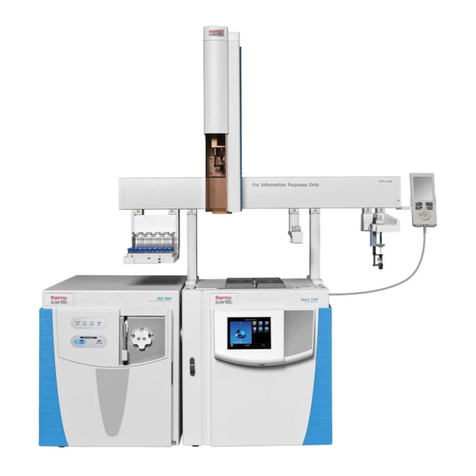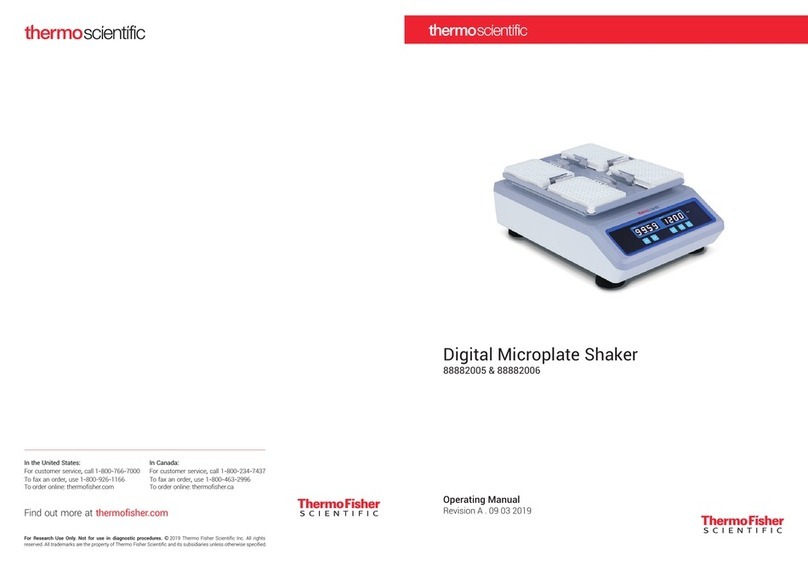Thermo Scientific ID Scribe User manual
Other Thermo Scientific Laboratory Equipment manuals

Thermo Scientific
Thermo Scientific 7452 Operating instructions

Thermo Scientific
Thermo Scientific Apreo Mounting instructions

Thermo Scientific
Thermo Scientific Dionex AutoTrace 280 User manual

Thermo Scientific
Thermo Scientific 700 Series Operating instructions
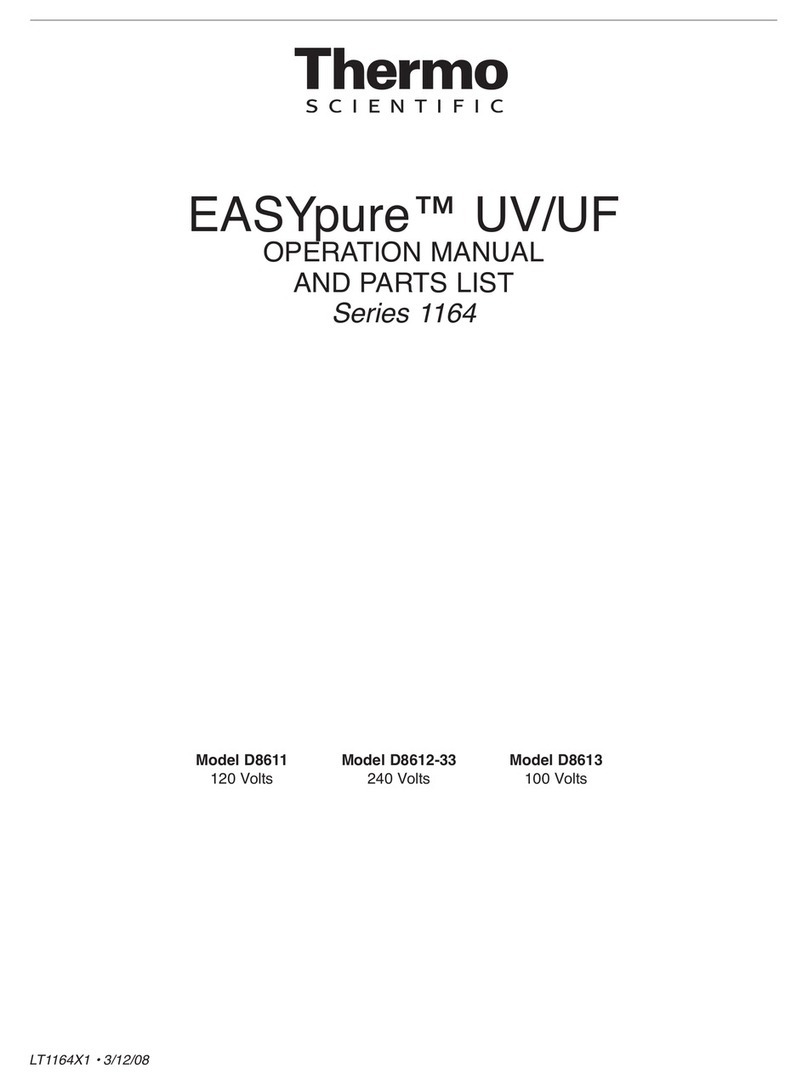
Thermo Scientific
Thermo Scientific EASYpure 1164 Series User manual

Thermo Scientific
Thermo Scientific Orion 2001FC User manual
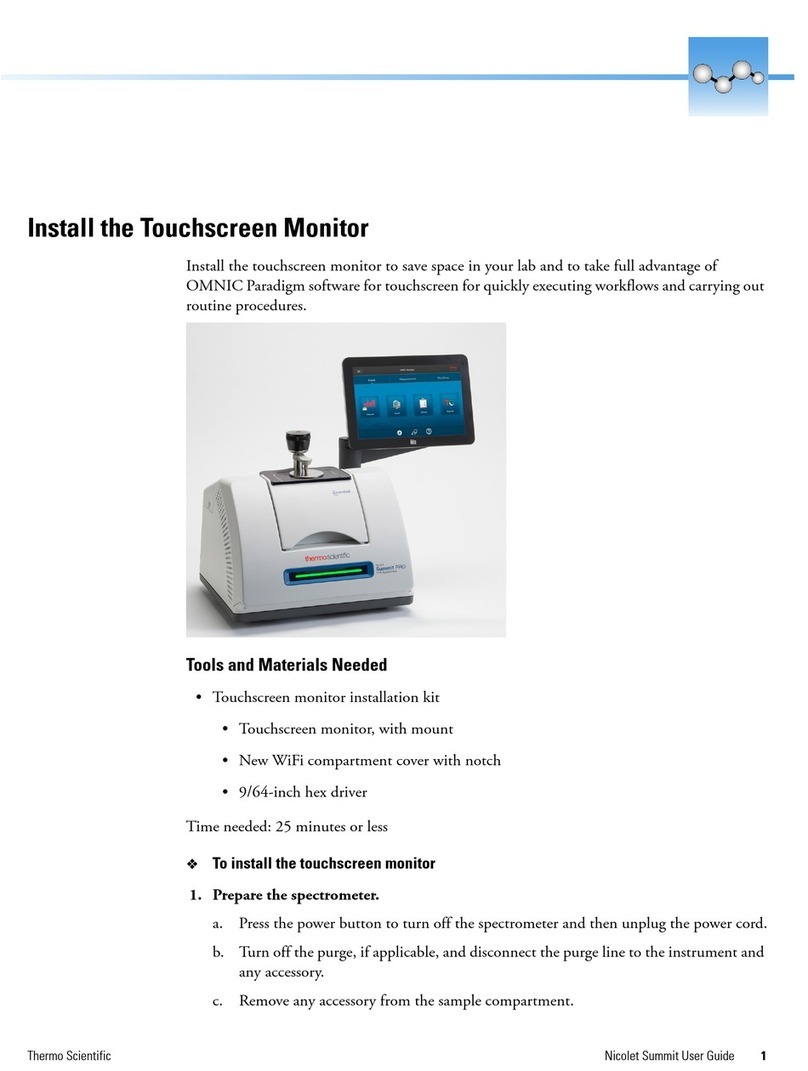
Thermo Scientific
Thermo Scientific Nicolet Summit User manual

Thermo Scientific
Thermo Scientific Nicolet NIR User manual
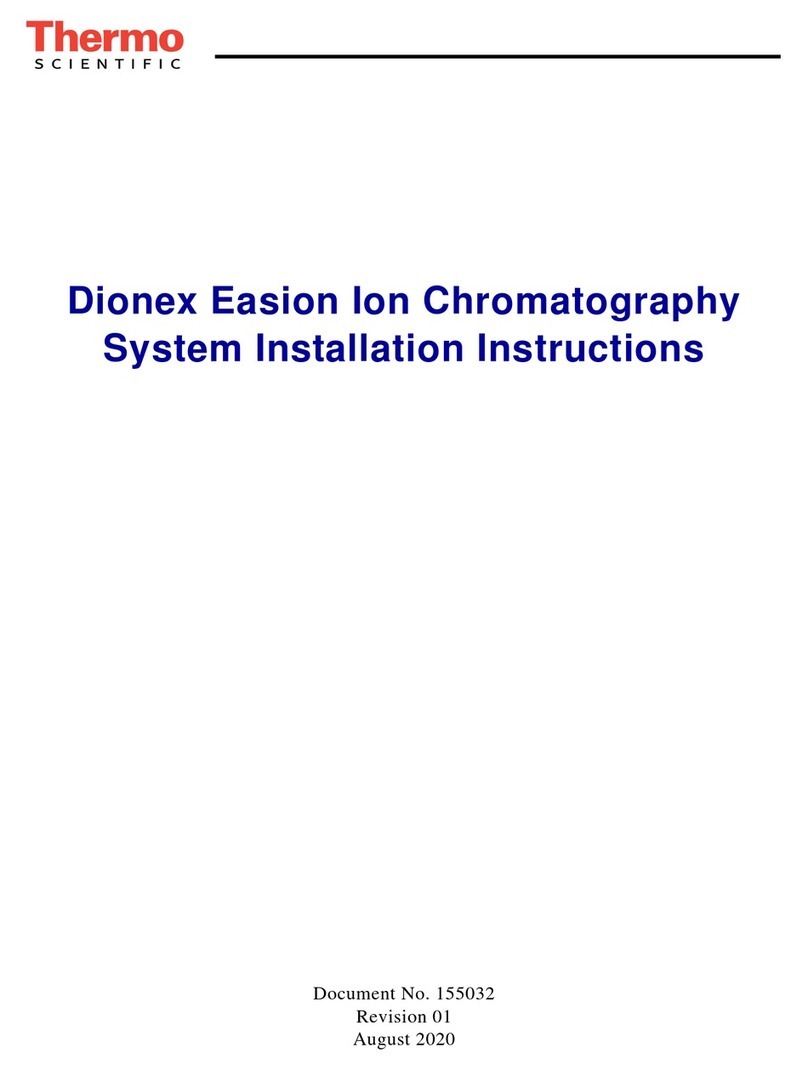
Thermo Scientific
Thermo Scientific Dionex Easion User manual

Thermo Scientific
Thermo Scientific MaxQ 2000 User manual

Thermo Scientific
Thermo Scientific 88870007 User manual

Thermo Scientific
Thermo Scientific 8120 Operating instructions

Thermo Scientific
Thermo Scientific Ion Torrent S5 User manual

Thermo Scientific
Thermo Scientific Heratherm OGS Series User manual

Thermo Scientific
Thermo Scientific KingFisher Duo User manual

Thermo Scientific
Thermo Scientific Phadia 100 User manual

Thermo Scientific
Thermo Scientific A2-OK Operating instructions

Thermo Scientific
Thermo Scientific Dionex Easion User manual

Thermo Scientific
Thermo Scientific OWL HEP-1 Operating instructions

Thermo Scientific
Thermo Scientific FTIR User manual
Popular Laboratory Equipment manuals by other brands

Agilent Technologies
Agilent Technologies 5800 ICP-OES user guide

Endress+Hauser
Endress+Hauser Cleanfit CPA875 operating instructions

NI
NI PXI-5422 CALIBRATION PROCEDURE

Collomix
Collomix Aqix operating instructions

SPEX SamplePrep
SPEX SamplePrep 6875 Freezer/Mill Series operating manual

Ocean Insight
Ocean Insight FLAME-NIR+ Installation and operation manual

Parker
Parker ALIGN-MG-NA Installation, operation and maintenance manual

BD
BD 644787 user guide

DENTAURUM
DENTAURUM Compact Megaplus Instructions for use

Biuged Laboratory Instruments
Biuged Laboratory Instruments BGD 626 instruction manual

VWR
VWR SAS Super IAQ instruction manual

illumina
illumina MiSeqDx reference guide