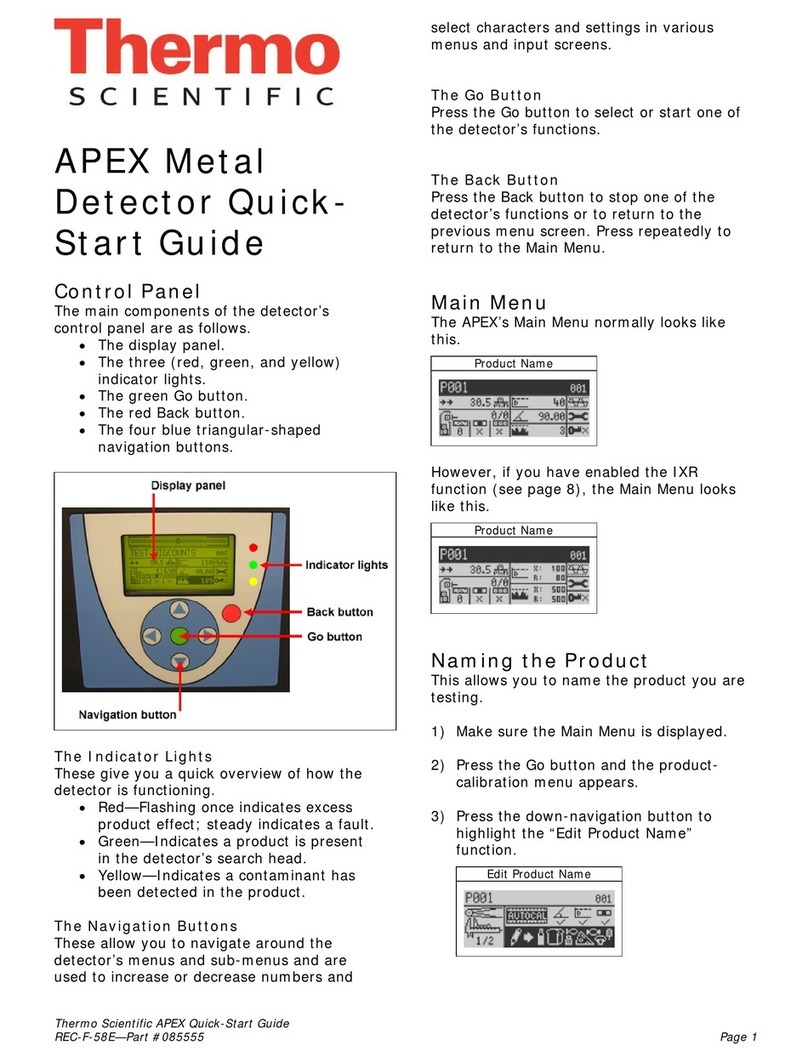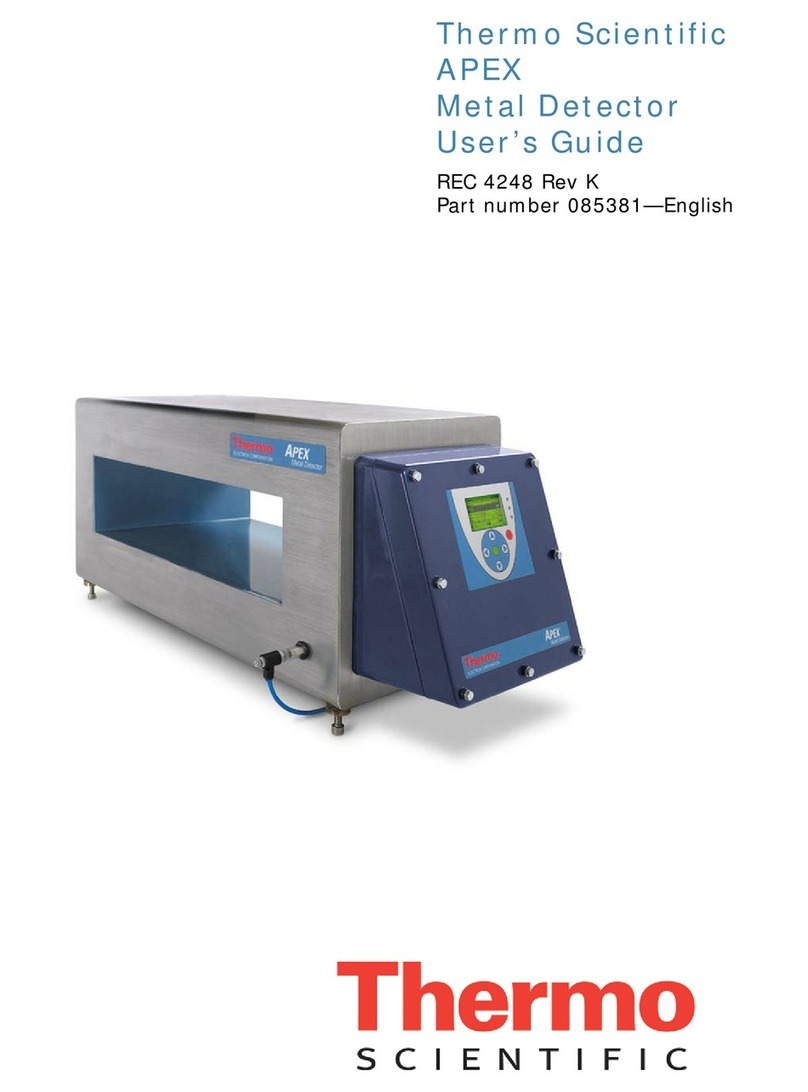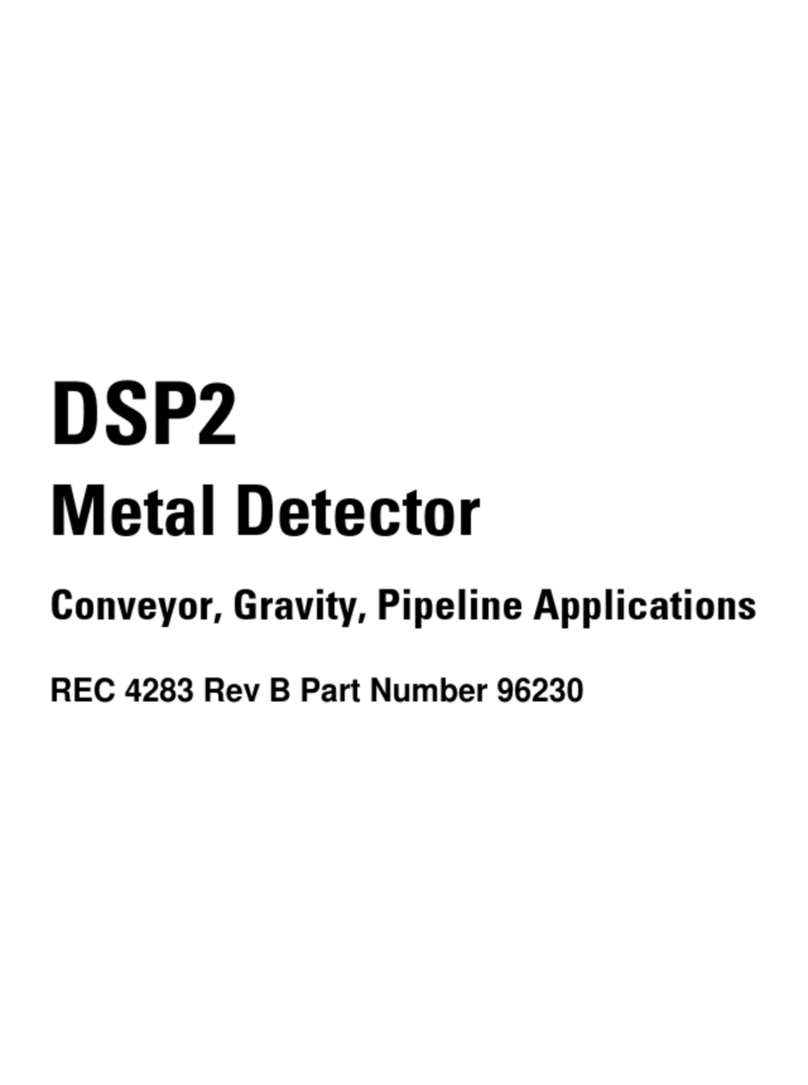If you transfer the Software Program, you must transfer a copy of these License Terms, all other
documentation and at least one complete, unaltered copy of the Software Program to the other party. Unless
you have other copies of the Software Program to be used in connection with other Equipment purchased
from Thermo Scientific , or one of its divisions, you must, at the same time, either transfer all your other
copies of the Software Program to the transferee of the Equipment or destroy them. Your license is then
terminated. The other party agrees to these terms and conditions by its first use of the Software Program.
You must reproduce the copyright notices(s) on each copy of the Software Program.
You may not:
1. Use, copy, modify, merge, or transfer copies of the Software Program except as provided in this license;
2. Reverse engineer, decompile, or disassemble the Software Program; or
3. Sub-license, rent, lease, or assign the Software Program.
Limitation of Remedies
Thermo Scientifics’ entire liability under this license is the following:
Thermo Scientific will: (a) replace defective media, or (b) make a warranted Software Program operate or (c)
replace the Software Program with a functionally equivalent Software Program, as warranted.
For any claim (including breach), in any form, related in any way to this license, Thermo Scientifics’ liability
will be for the actual value of the Software Program.
Thermo Scientific will not be liable for any lost profits, lost savings, any incidental damages, or other
economic consequential damages, even if Thermo Scientific, or its authorized supplier, has been advised of
the possibility of such damages. Thermo Scientific will not be liable for any damages claimed by you based on
any third party claim.
General
Thermo Scientific may terminate your license if you fail to comply with the terms and conditions of this
license. In such event, you must destroy all your copies of the Software Program. You are responsible for
payment of any taxes, including personal property taxes, resulting from this license.
Thermo Scientific Warranty
The seller agrees, represents, and warrants that the equipment delivered hereunder shall be free from defects
in material and workmanship. Such warranty shall not apply to accessories, parts, or material purchased by the
seller unless they are manufactured pursuant to seller's design, but shall apply to the workmanship
incorporated in the installation of such items in the complete equipment. To the extent, purchased parts or
accessories are covered by the manufacturer’s warranty; seller shall extend such warranty to buyer.
Seller's obligation under said warranty is conditioned upon the return of the defective equipment,
transportation charges prepaid, to the seller's factory in Minneapolis, Minnesota, and the submission of
reasonable proof to seller prior to return of the equipment that the defect is due to a matter embraced within
seller's warranty hereunder. Any such defect in material and workmanship shall be presented to seller as soon
as such alleged errors or defects are discovered by purchaser and seller is given opportunity to investigate and
correct alleged errors or defects and in all cases, buyer must have notified seller thereof within one (1) year
after delivery, or one (1) year after installation if the installation was accomplished by the seller.