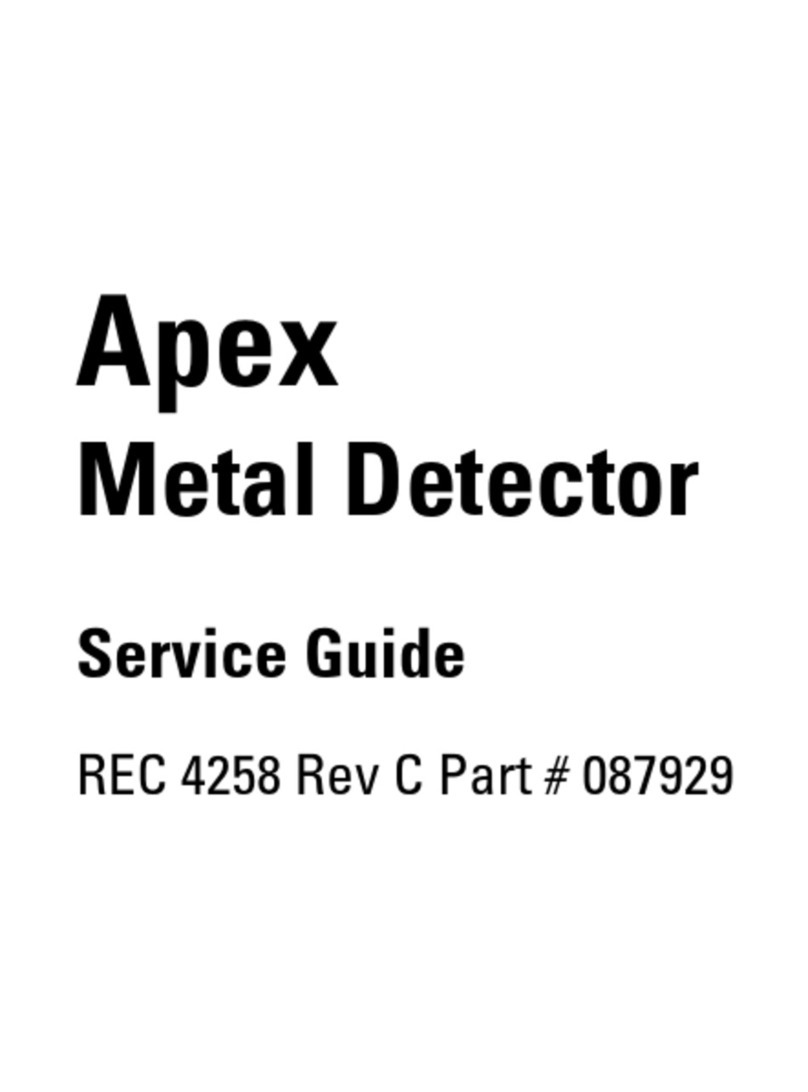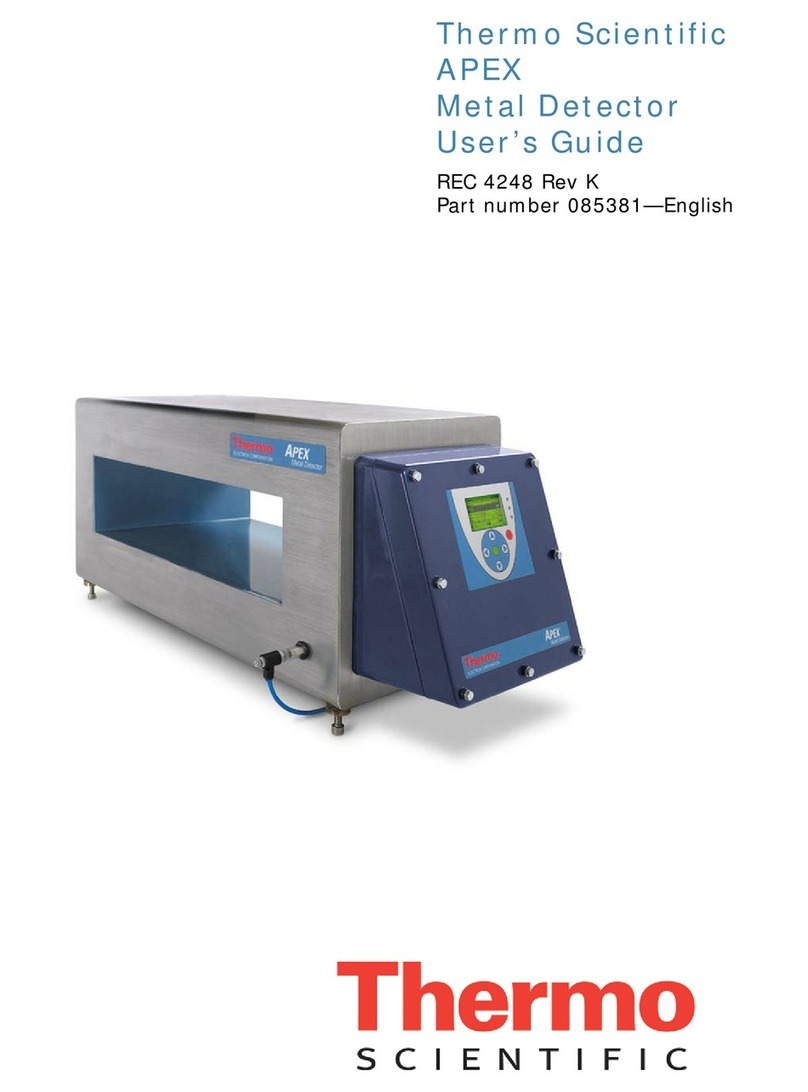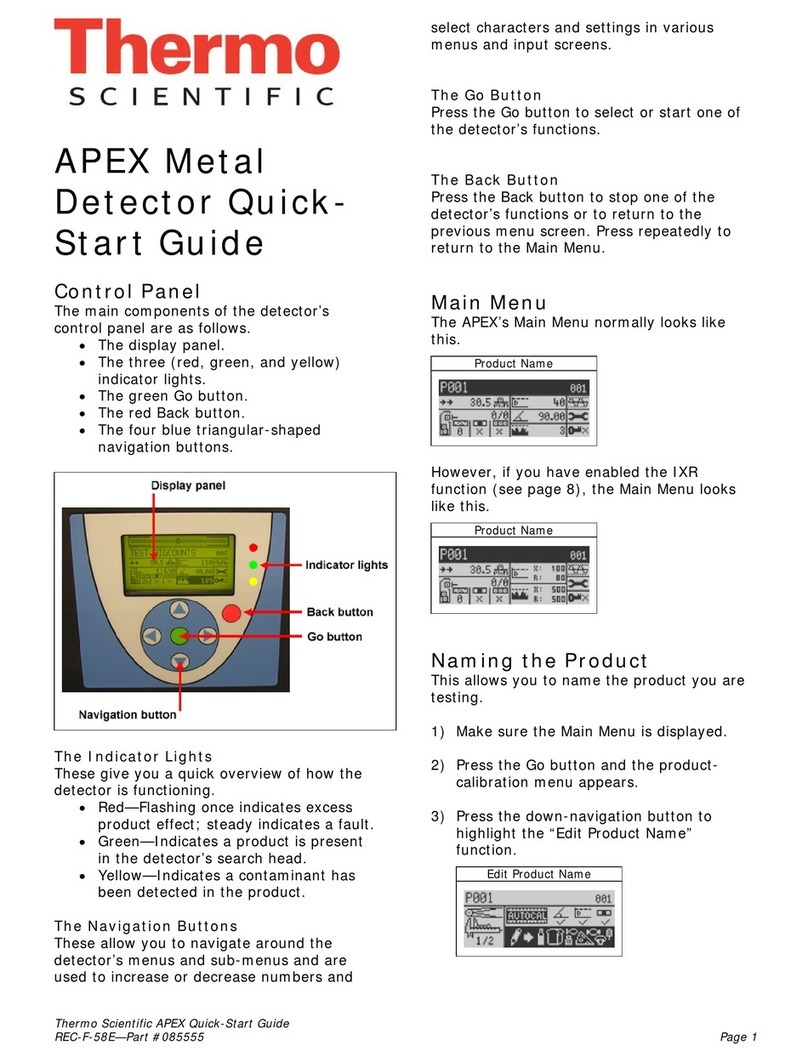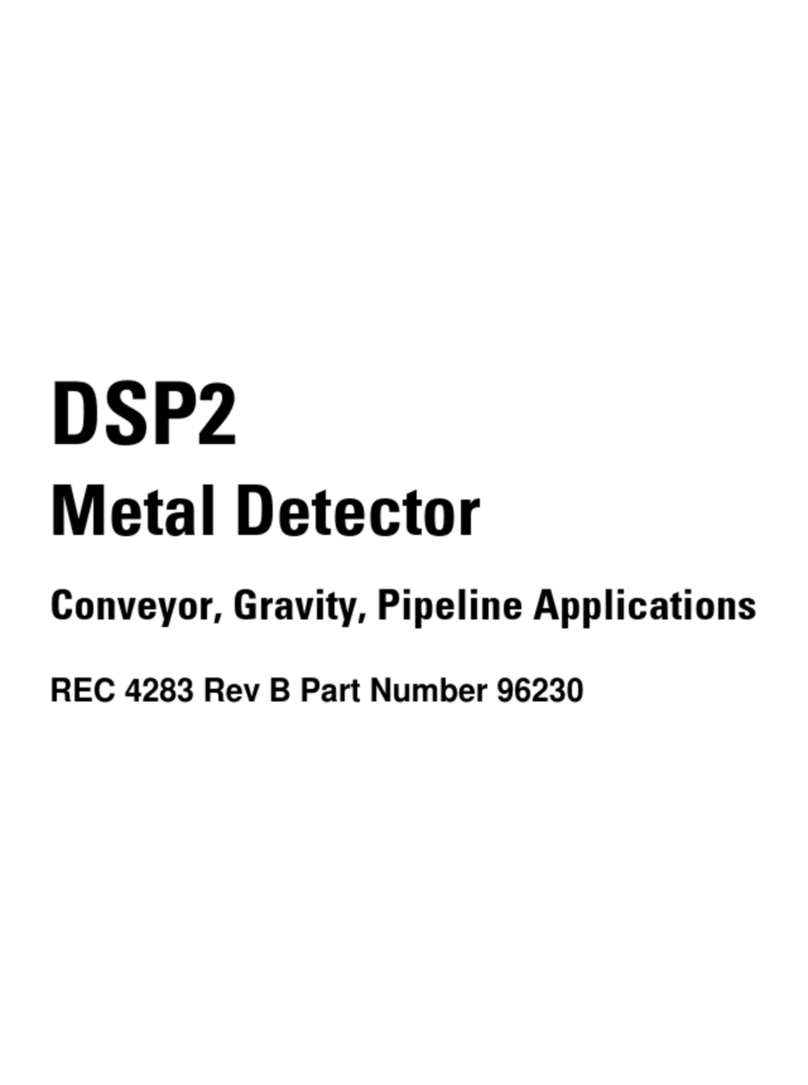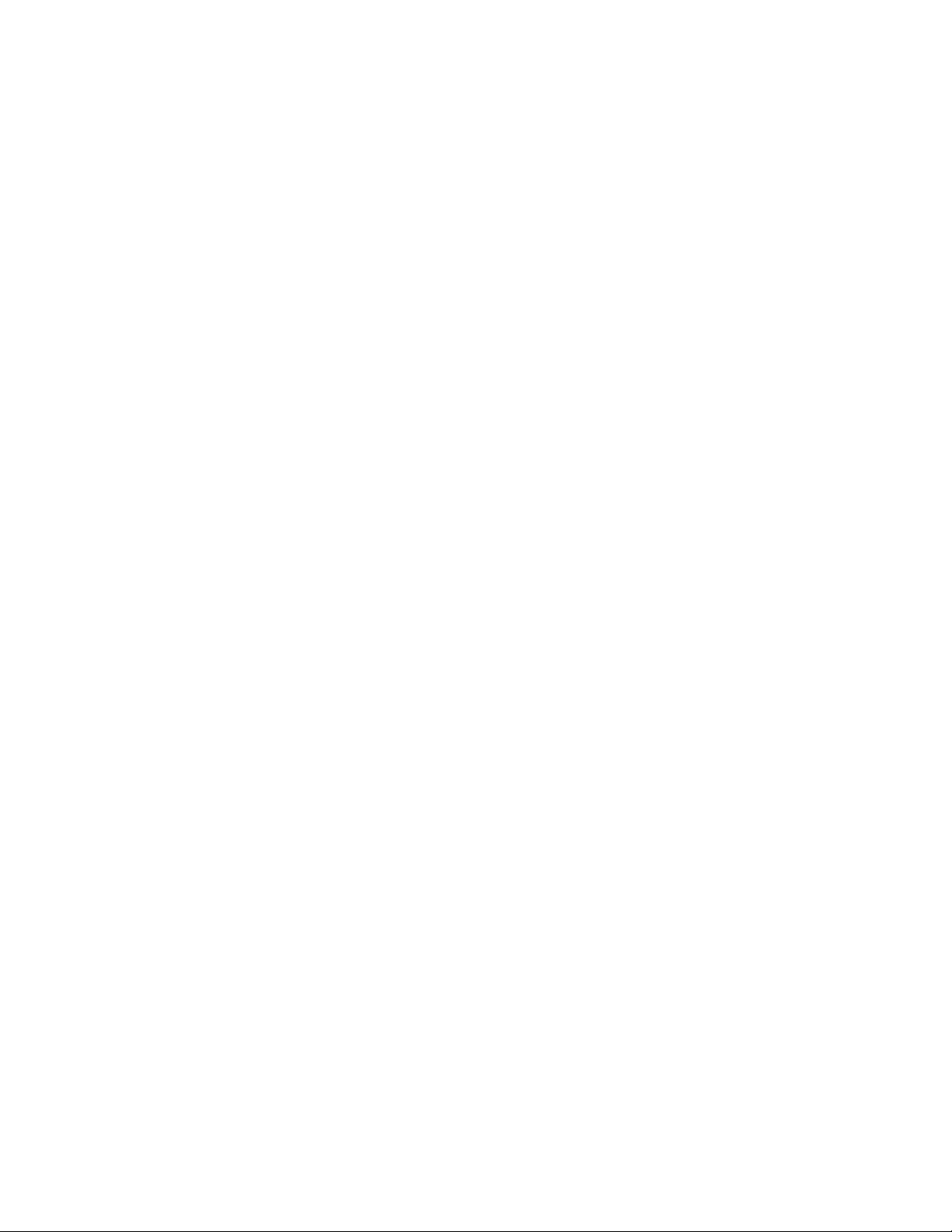Calibrating the Speed Sensor ............................................2-16
Determining Values to Use for Initial Setup........................2-16
Determining Belt Speed...................................................2-17
Determining Clip Delay....................................................2-17
Determining Timed Delay................................................2-17
Chapter 3 Operating the TMD ..............................................3-1
Overview..............................................................................3-1
Operator Interface................................................................3-1
Operating Modes...............................................................3-2
Menu Structure.....................................................................3-2
Front Panel Keypad...........................................................3-4
SCROLL Keys ................................................................3-4
VALUE Keys...................................................................3-4
ENTER Key ....................................................................3-4
RESET Key.....................................................................3-5
Front Panel LED Indicators ...............................................3-5
NORMAL ........................................................................3-5
ALARM ...........................................................................3-5
BYPASS .........................................................................3-5
CALIB .............................................................................3-5
Bar Graph.......................................................................3-5
Front Panel Displays .........................................................3-6
Run Screen.....................................................................3-6
Password Protection Screen...........................................3-7
Calibration Screens ........................................................3-8
Coil Balance....................................................................3-8
Calibrate for Metal ..........................................................3-9
Calibrate for Clip.............................................................3-9
EST Cal ........................................................................3-10
Test...............................................................................3-10
Exit................................................................................3-11
Setup Screens..............................................................3-11
Clip Delay .....................................................................3-11
Bar/Rod Sensitivity .......................................................3-11
Bar/Rod Length.............................................................3-12
Belt Speed....................................................................3-12
Timed Delay..................................................................3-12
Timed Duration.............................................................3-12
Audit Int.........................................................................3-12
Material Code ...............................................................3-12
Time Constant ..............................................................3-12
Filter..............................................................................3-13
Operating Frequency....................................................3-13
Remote Front Panel......................................................3-13
Modbus Communications .............................................3-13
Switch Settings.............................................................3-13