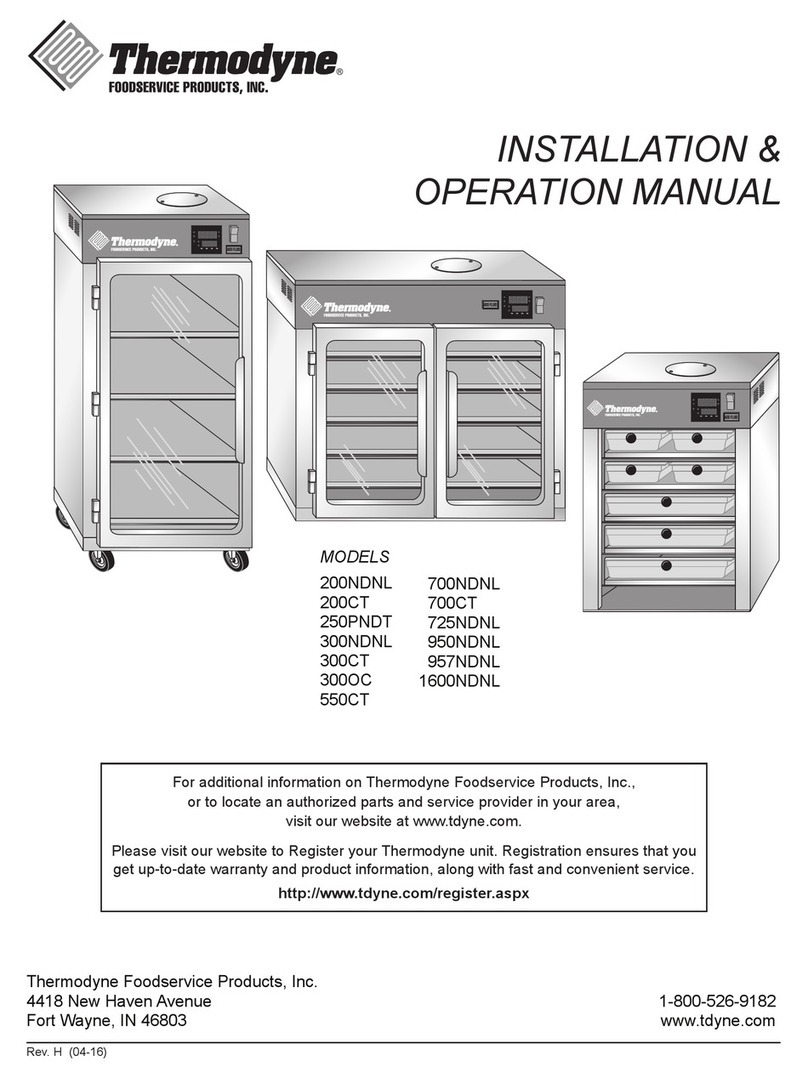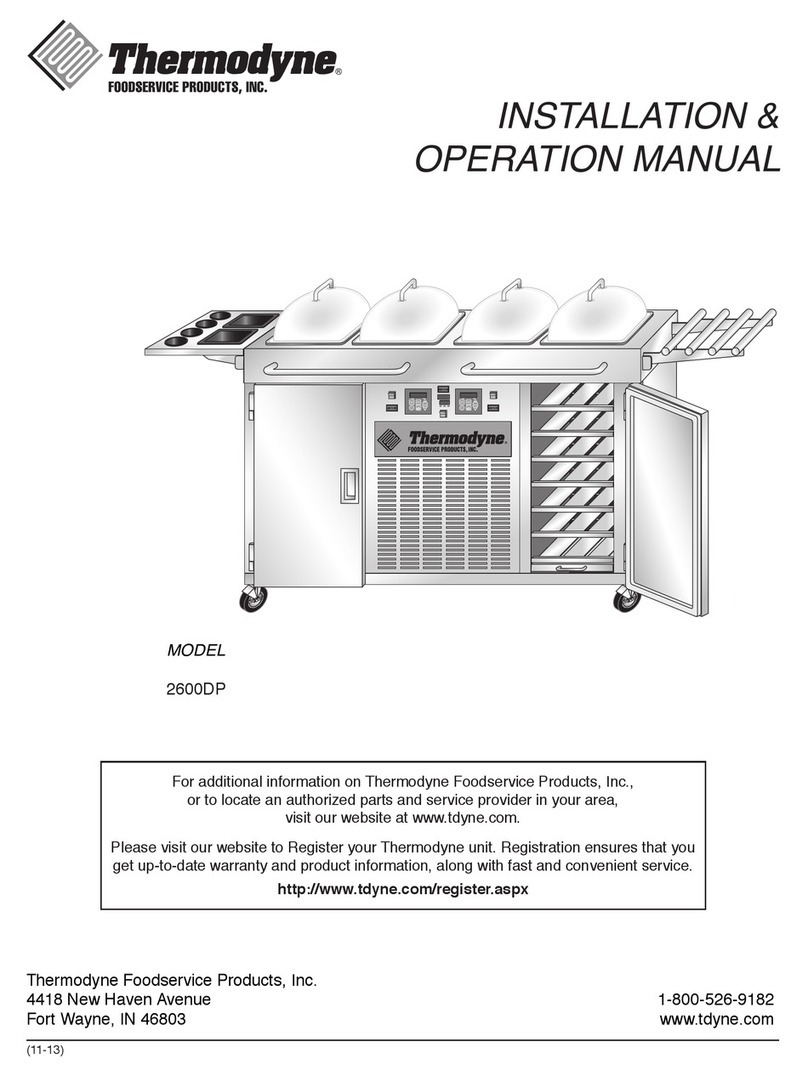THERMODYNE 744HW-CT User manual

INSTALLATION &
OPERATION MANUAL
(10-17)
MODELS
742-HW-CT
744-HW-CT
Thermodyne Foodservice Products, Inc.
4418 New Haven Avenue 1-800-526-9182
Fort Wayne, IN 46803 www.tdyne.com
For additional information on Thermodyne Foodservice Products, Inc.,
or to locate an authorized parts and service provider in your area,
visit our website at www.tdyne.com.
Please visit our website to Register your Thermodyne unit. Registration ensures that you
get up-to-date warranty and product information, along with fast and convenient service.
http://www.tdyne.com/register.aspx
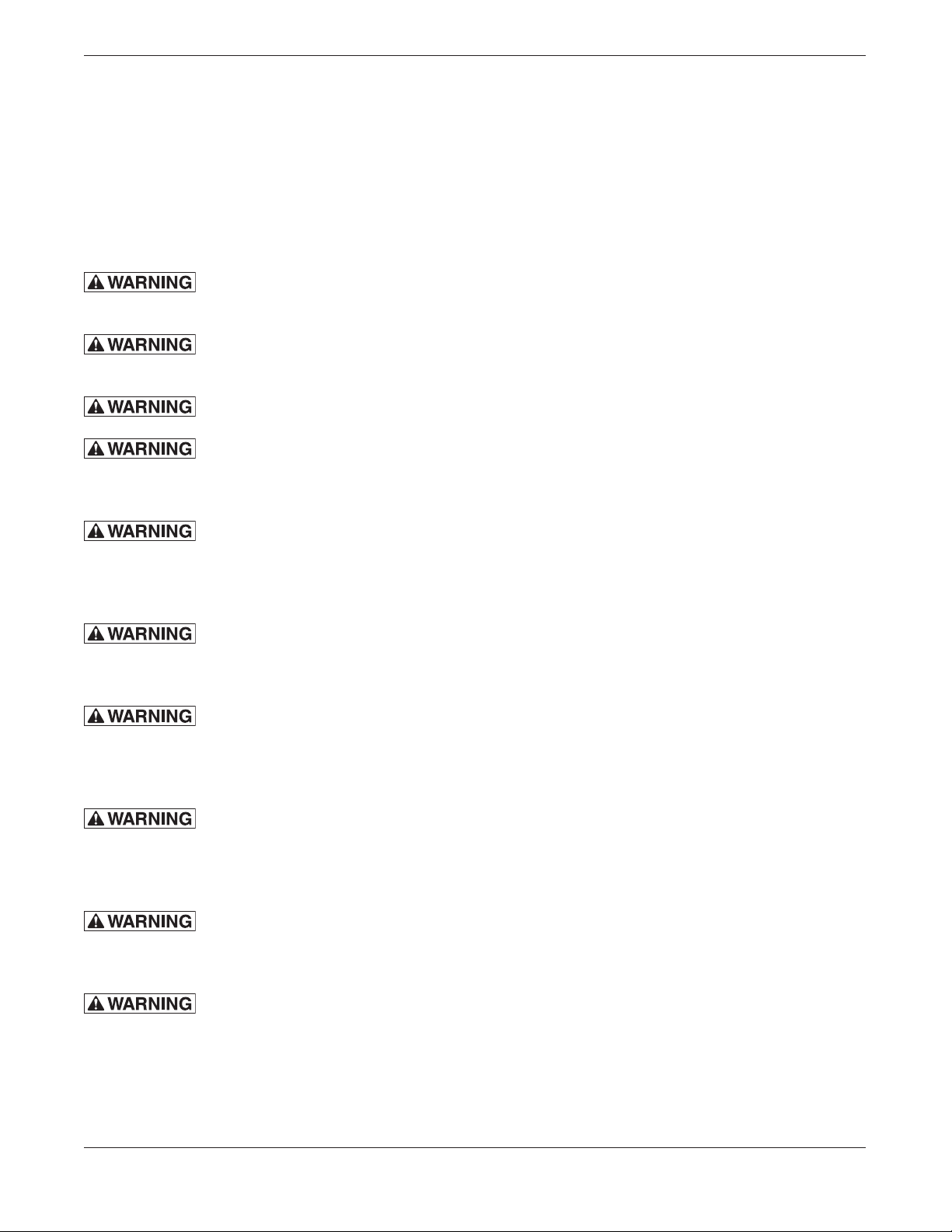
— 2 —
IMPORTANT FOR YOUR SAFETY
THIS MANUAL HAS BEEN PREPARED FOR PERSONNEL QUALIFIED TO INSTALL ELECTRICAL
EQUIPMENT, WHO SHOULD PERFORM THE INITIAL FIELD STARTUP AND ADJUSTMENTS OF
THE EQUIPMENT COVERED BY THIS MANUAL.
READ THIS MANUAL THOROUGHLY BEFORE OPERATING, INSTALLING OR PERFORMING
MAINTENANCE ON THE EQUIPMENT.
: Failure to follow all the instructions in this manual can cause property damage,
injury or death.
: Improper installation, adjustment, alteration, service or maintenance can cause
property damage, injury or death.
: Electrical connections should be performed only by a certified professional.
: Electrical and grounding connections must comply with the applicable portions
of the National Electric Code and/or all local electric codes. Failure to comply with this
procedure can cause property damage, injury or death.
: Before connecting the unit to the electrical supply, verify that the electrical and
grounding connections comply with the applicable portions of the National Electric Code and/or
other local electrical codes. Failure to comply with this procedure can cause property damage,
injury or death.
: Before connecting the unit to the electrical supply, verify that the electrical
connection agrees with the specifications on the data plate. Failure to comply with this
procedure can cause property damage, injury or death.
: UL73 grounding instructions:This appliance must be connected to a grounded,
metal, permanent wiring system. Or an equipment-grounding conductor must be run with the
circuit conductors and connected to the equipment-grounding terminal or lead on the appliance.
Failure to comply with this procedure can cause property damage, injury or death.
: Appliances equipped with a flexible electric supply cord, are provided with
a three-prong grounding plug. It is imperative that this plug be connected into a properly
grounded three-prong receptacle. Failure to comply with this procedure can cause property
damage, injury or death.
: If the receptacle is not the proper grounding type, contact an electrician. Do not
remove the grounding prong from the plug. Failure to comply with this procedure can cause
property damage, injury or death.
: Before performing any service that involves electrical connection or
disconnection and/or exposure to electrical components, always perform the Electrical
LOCKOUT/TAGOUT Procedure. Disconnect all circuits. Failure to comply with this procedure
can cause property damage, injury or death.

— 3 —
: Before removing any sheet metal panels or servicing this equipment, always
perform the Electrical LOCKOUT/TAGOUT Procedure. Be sure all circuits are disconnected.
Failure to comply with this procedure can cause property damage, injury or death.
: Do not operate this equipment without properly placing and securing all covers
and access panels. Failure to comply with this procedure can cause property damage, injury or
death.
: Do not use or store gasoline or other flammable vapors or liquids in the vicinity
of this or any other appliance. Failure to comply can cause property damage, injury or death.
: In the event of a power failure, do not attempt to operate this appliance. Failure to
comply can cause property damage, injury or death.
CAUTION: These models have glass doors. Remove carton carefully.
FOR YOUR SAFETY
DO NOT STORE OR USE GASOLINE OR OTHER FLAMMABLE
VAPORS OR LIQUIDS IN THE VICINITY OF THIS OR ANY OTHER
APPLIANCE. FAILURE TO COMPLY CAN CAUSE PROPERTY
DAMAGE, INJURY OR DEATH.

— 4 —
TABLE OF CONTENTS
INTRODUCTION .............................................................................................................................. 5
GENERAL .................................................................................................................................. 5
SPECIFICATIONS ...................................................................................................................... 5
UNPACKING............................................................................................................................... 6
Thermodyne Damaged Goods Policy................................................................................... 6
INSTALLATION CODES AND STANDARDS.............................................................................. 6
INSTALLATION ................................................................................................................................ 7
LOCATION.................................................................................................................................. 7
ELECTRICAL CONNECTION .................................................................................................... 7
ELECTRICAL SPECIFICATIONS ............................................................................................... 7
OPERATION..................................................................................................................................... 8
STARTUP .................................................................................................................................. 8
Temperature Controller Set Up Procedures.......................................................................... 8
Keypad Operation ................................................................................................................. 8
Set-Up................................................................................................................................... 9
To Toggle Between °F and °C Readout:................................................................................ 9
Preheating ............................................................................................................................ 9
CLEANING AND MAINTENANCE ................................................................................................. 10
ELECTRICAL LOCKOUT/TAGOUT PROCEDURE.................................................................. 10
WHEN TO CLEAN .................................................................................................................... 10
STAINLESS STEEL CARE ....................................................................................................... 10
Cleaning.............................................................................................................................. 10
Preserving & Restoring....................................................................................................... 10
Heat Tint ............................................................................................................................. 11
DRAINING WATER FROM HOT WELLS.................................................................................. 11
TROUBLESHOOTING.................................................................................................................... 12
SCHEMATIC WIRING DIAGRAM................................................................................................... 13
WARRANTY ................................................................................................................................... 14
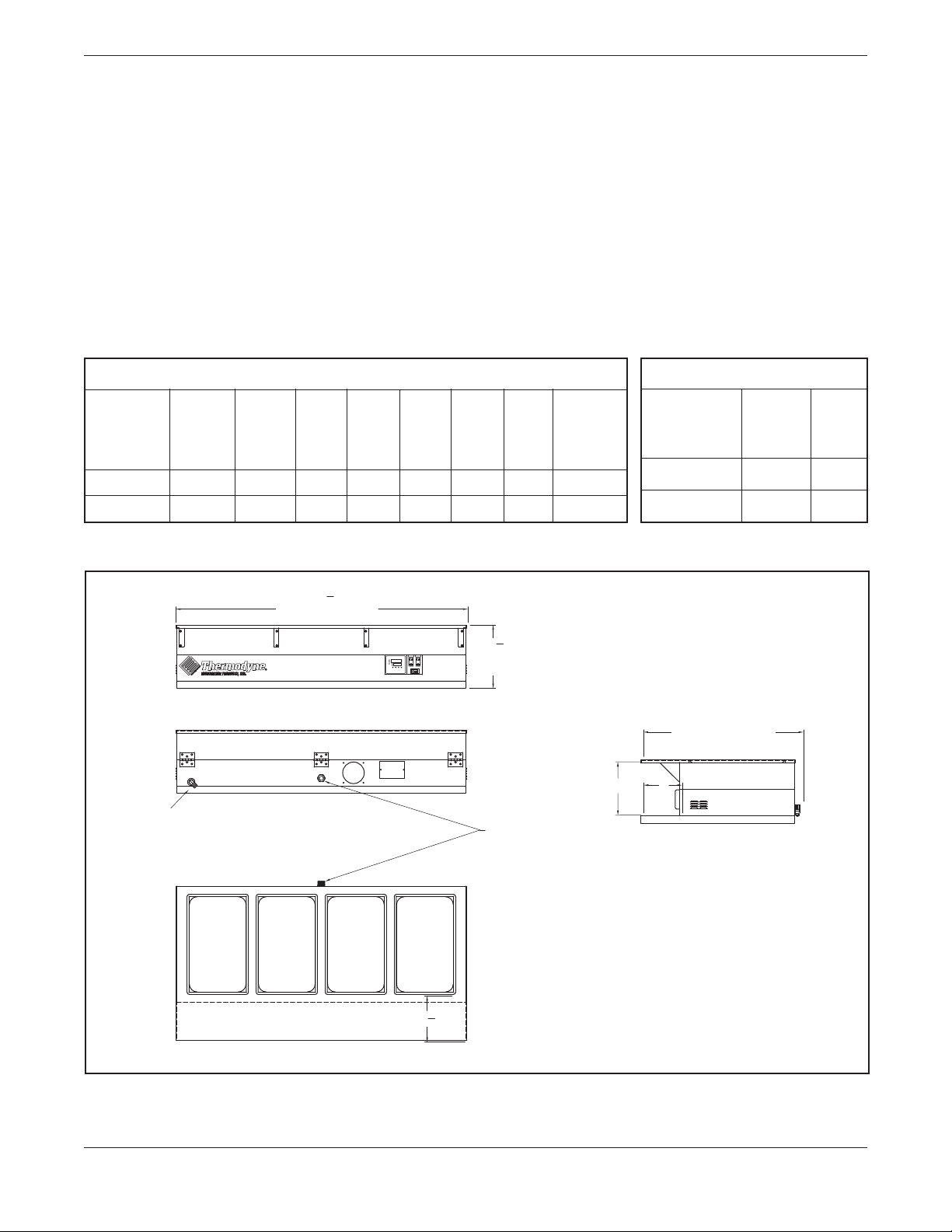
— 5 —
DIMENSIONS AND MAXIMUM TEMPERATURE
Ext. Ext. Ext. Int. Int. Int. Max. Max.
Width Depth Height Width Depth Height Oper. Oper. Temp
inches inches inches inches inches inches Temp Dry Well
°
F
°
F
742 HW-CT
31.750 33.00 13.125 – – – – 211
744 HW-CT
60.125 33.00 13.125 – – – – 211
WEIGHT
Net Shipping
Weight Weight
Model
lbs lbs
742 HW-CT 110 200
744 HW-CT 215 310
SPECIFICATIONS
INTRODUCTION
GENERAL
Thermodyne cabinets are produced with quality
workmanship and materials. Proper installation,
operation and maintenance will result in many
years of satisfactory performance. It is suggested
that you thoroughly read this manual in its entirety
and carefully follow all of the instructions provided.
The cabinets described in this manual are
programmable for the desired holding temperature.
The factory setting is 185° F unless otherwise
specified.
TOP VIEW
ELECTRICAL
REAR VIEW
FRONT VIEW
SIDE VIEW
DRAIN
60 1
8
13 1
8
EXTERIOR WIDTH
EXTERIOR
HEIGHT
33
EXTERIOR DEPTH
11 8
91
2
Figure 1: Outline Dimensional Drawing, 744HW-CT Tabletop
This manual suits for next models
1
Table of contents
Other THERMODYNE Oven manuals
Popular Oven manuals by other brands

Brandt
Brandt FC 222 user manual

aumate
aumate TOA20M04N-1E instruction manual

Maytag
Maytag CWE4100AC - 24" Single Electric Wall Oven Dimension Guide

Kernau
Kernau KBO 1076 S PT B instruction manual

Bosch
Bosch HB 37 N Series User manual and installation instructions

Electrolux
Electrolux EOD5420AA user manual