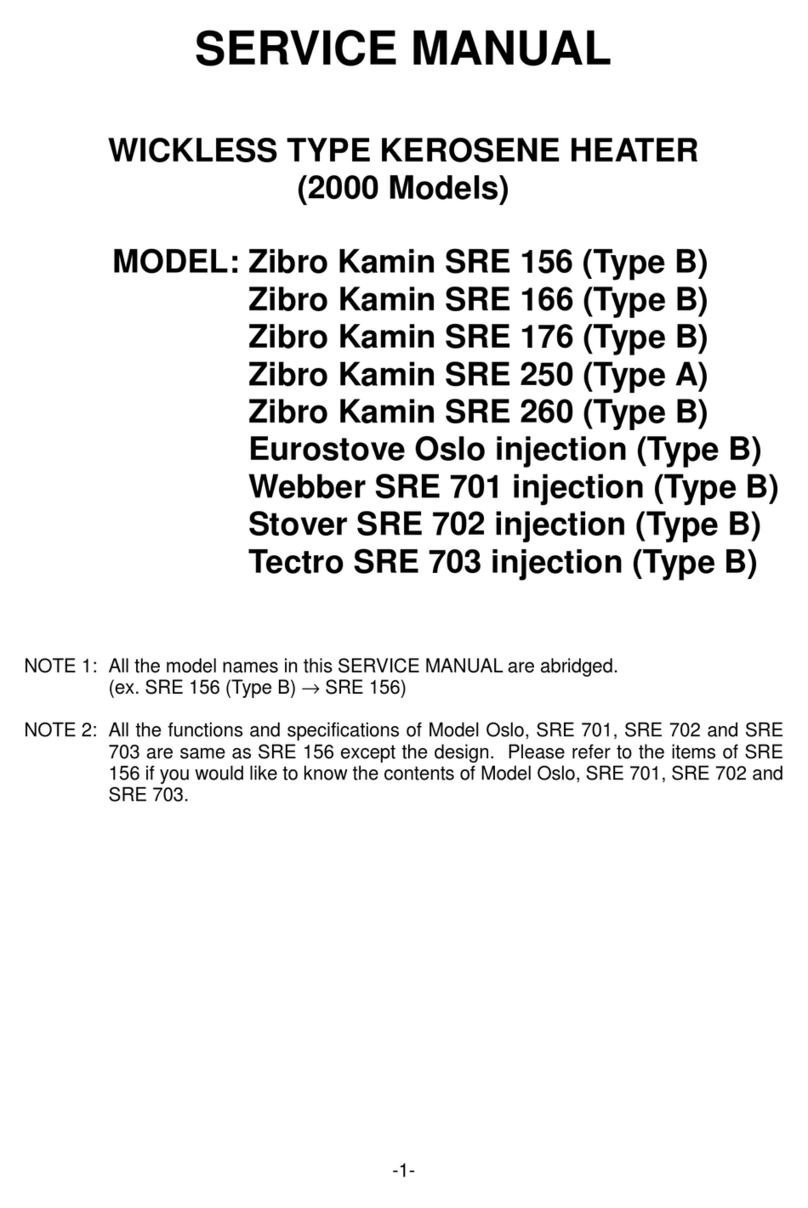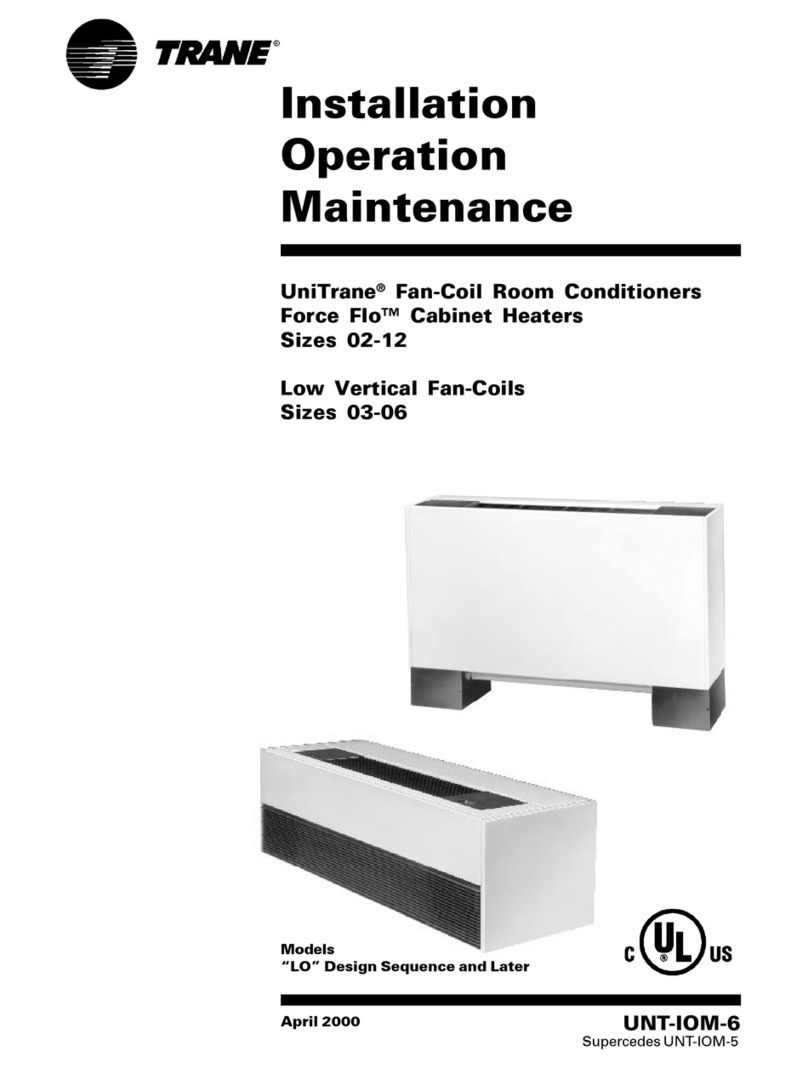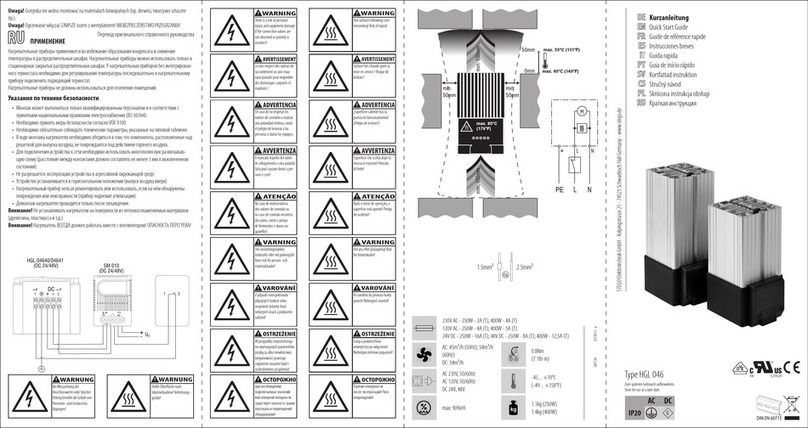Thermogroup Thermofan TF1800 User manual

PLEASE ENSURE YOU HAVE READ
AND FULLY UNDERSTOOD THIS
GUIDE BEFORE INSTALLATION!
!
TF1800 Thermofan
Installation Guide
YOUR STEP-BY-STEP GUIDE TO
THE PERFECT INSTALLATION
BATHROOM FAN HEATERS
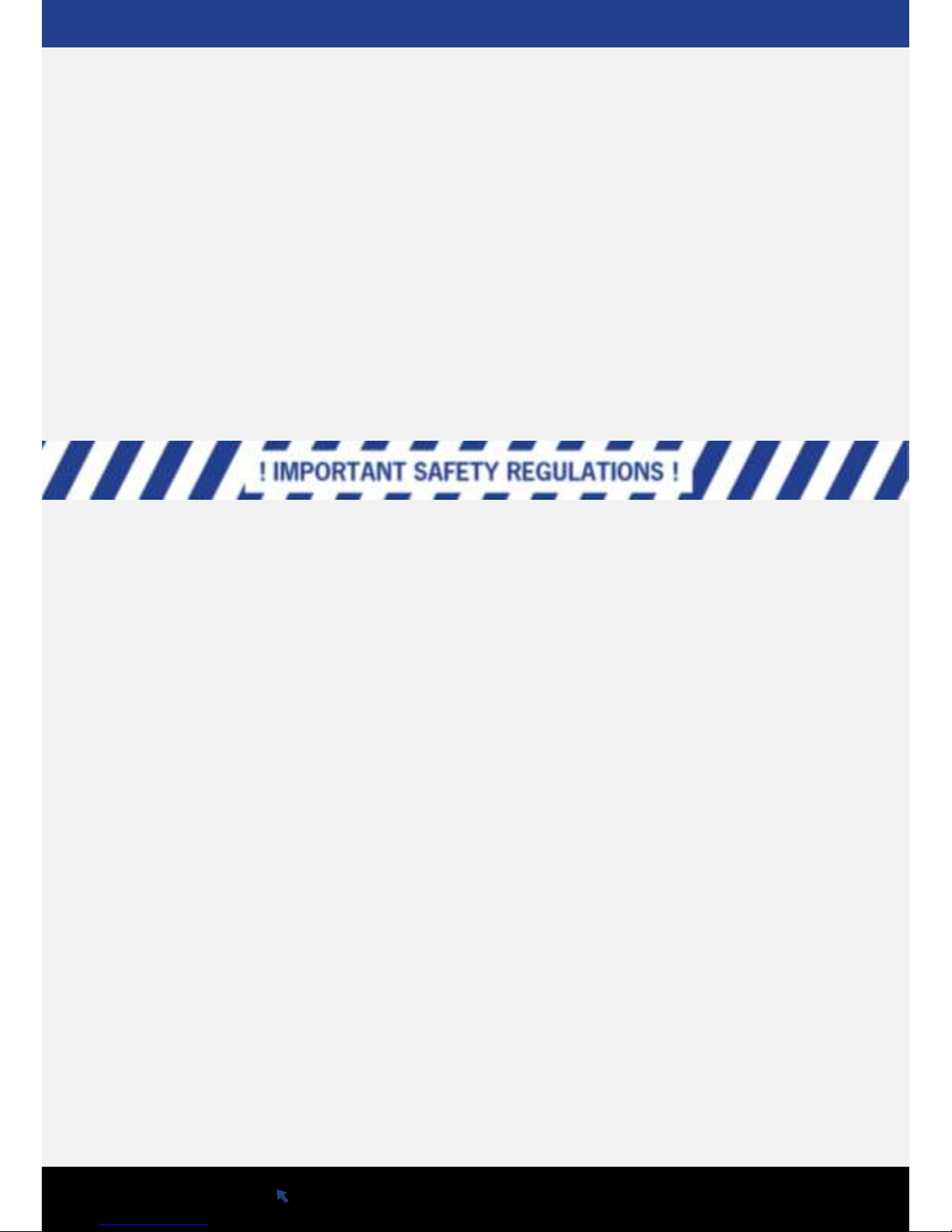
TF1800
WWW.
Visit our website www.thermogroup.com.au
Introduction
Please ensure you have thoroughly read and understood these instructions and the safety
notes before commencing installation.
Retain this leaflet for future reference.
Before operating remove the packaging and check product integrity. In the case of defects or damages
contact your dealer.
The TF1800 is a Bathroom Fan Heater features a presence sensor and programmable timer to ensure
your room is heated quickly and efficiently.
The safety and installation instructions must be followed accurately. Failure to do so will void the
product warranty.
DO
Ensure that the unit is installed correctly and
complies with local electrical regulations
Ensure the that the unit is connected to 240V
power supply
Switch the unit off and unplug if it is not to be
used for a long period of time
When the unit is operating ensure that it is not
in contact with plastic or synthetic surface
Ensure that there is nothing in front of the
vent when the unit is operating
Before cleaning the unit ensure that the unit
has cooled down
Ensure that a qualified electrician connects the
unit to mains powers and repairs if necessary
Remove and clean the filter at least every 6
months
DO NOT
Use the unit in a commercial/industrial
environment
Leave the unit operating when you leave your
home
Leave children to touch or play with the unit
Cover the heater or hang anything over the
heater while it is operating
Use in rooms with explosive gas or whilst using
flammable solvents or glues
Clean the product with water when connected
to power
Immerse the unit in water
Wind the cable around the unit while operating
Leave the heater operating in small rooms if
the room is unoccupied or the occupant is
unable to leave the room or turn the unit off
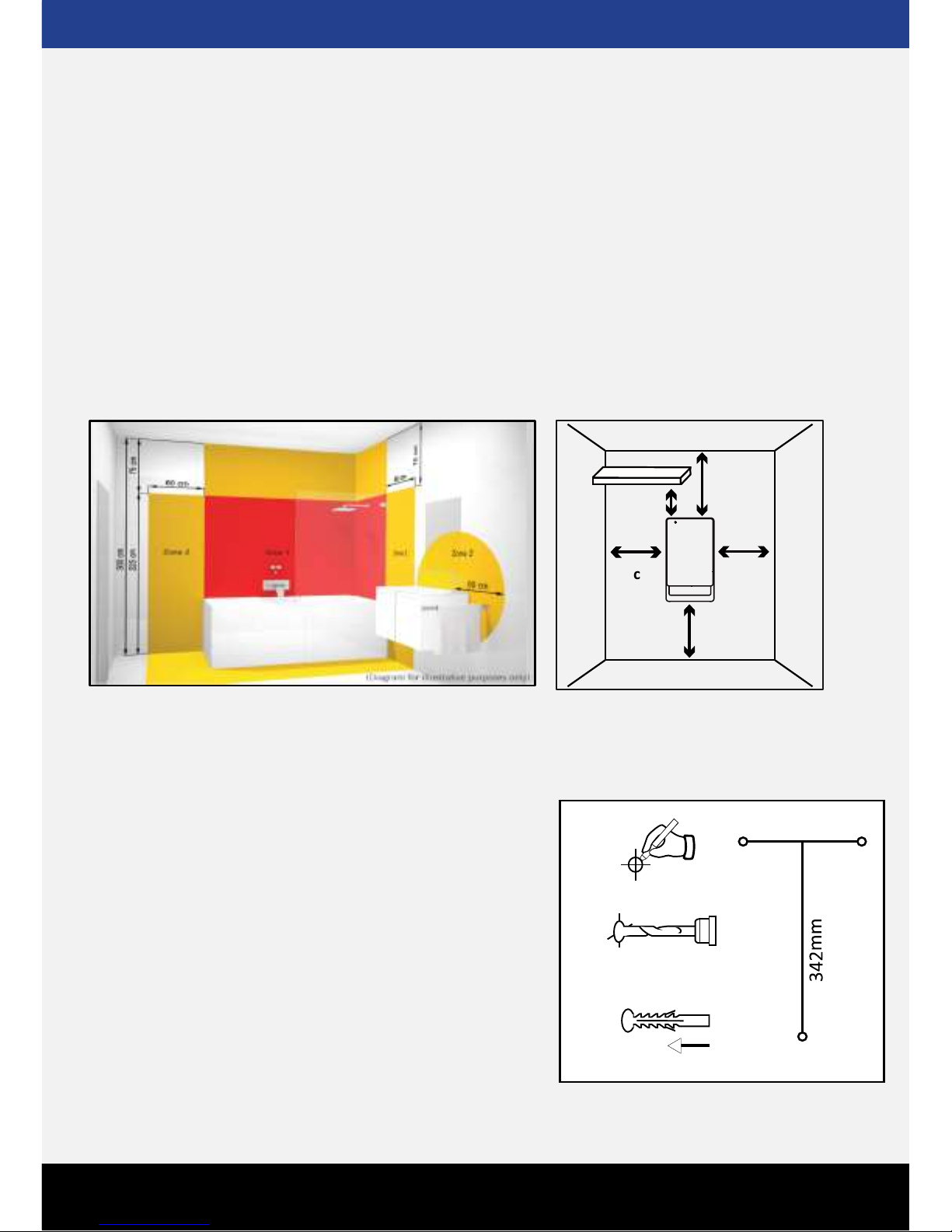
TF1800
Question? Call us on 1300 368 631
Positioning
The TF1800 Bathroom Fan Heater is designed to be mounted on the wall in the vertical position. The
Heater has a double insulation electrical circuit (class II) and therefore does not require an earth
connection.
The TF1800 has an IP rating of IPX4 which means it can be used in bathrooms and areas subject to
humidity as long as it is not installed within the perimeter of baths and showers. The Heater can be
installed in Zones 2 and 3.
When choosing where to position your TF1800 Fan Heater remember that it has a presence sensor and
make sure it is positioned in the best place to detect movement. The sensor works more effectively
when people move in front of the unit rather than walking towards the unit.
We recommend that the TF1800 Bathroom Heater is installed a minimum of 50cm from the roof and
60cm from the floor and 15cm from walls and other objects.
Installation
Drill two 6mm diameter holes in the wall 220mm apart where you want the top of the unit to be
positioned. Drill one 6mm diameter hole 342mm below in
the center of the two top holes. Insert the three wall plugs
supplied with the unit.
Insert the two upper screws, ensuring that you leave a
distance of 8mm sticking out from the wall which will allow
the unit to hang on.
Line up the holes on the back of the unit with the two screws
and hang the unit up. CAUTION before letting go of the unit
ensure that it is secure on the two screws.
Finally, secure base of the unit of the unit to the wall with
the screw provided. Plug your Fan Heater into a power point.
min
15
cm
min
cm
15
min
60
cm
min
cm
50
0
min
15
cm
4 mm
Ø:6mm / L:35mm
220
mm
A
B
C
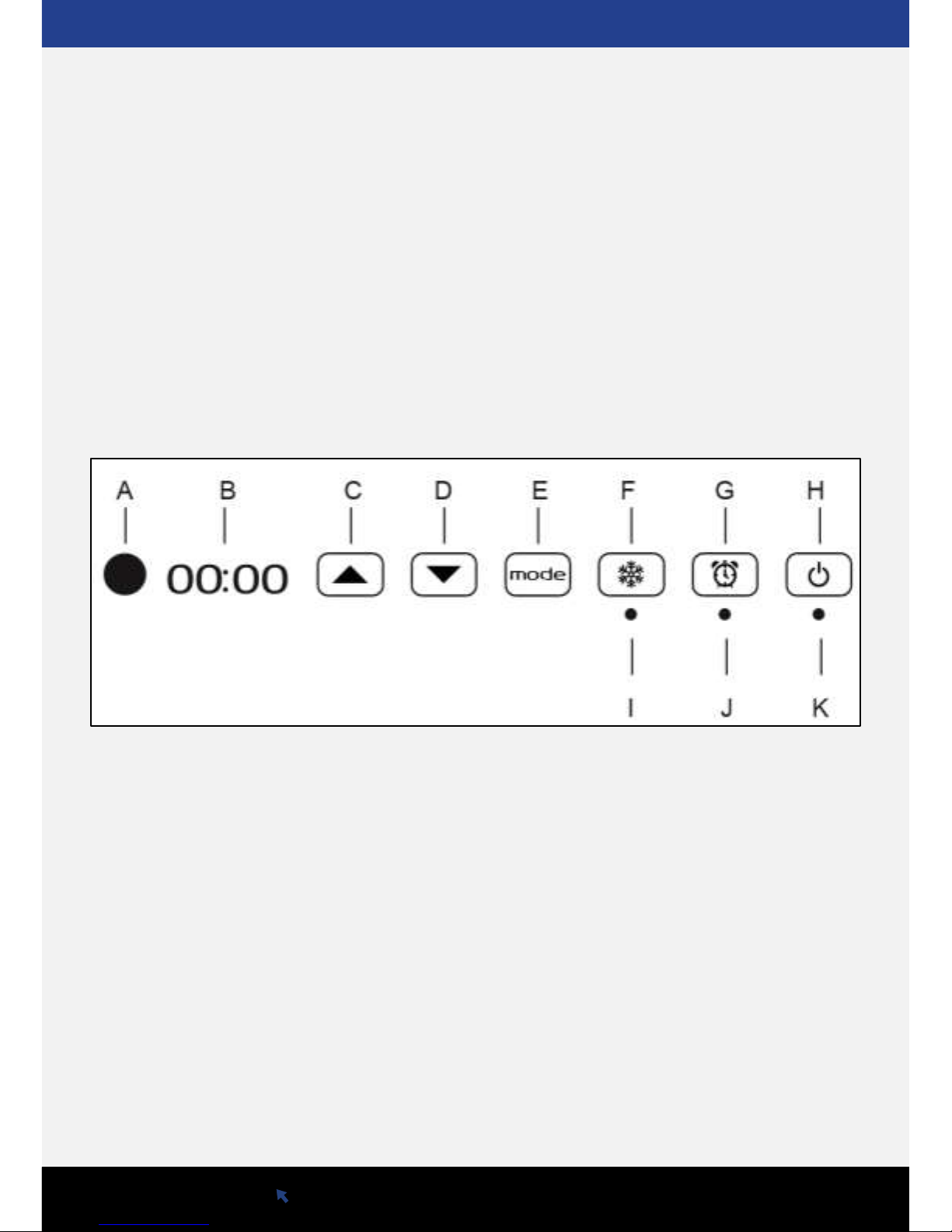
TF1800
WWW.
Visit our website www.thermogroup.com.au
Understanding Your TF1800 Fan Heater
Filter:
The TF1800 is fitted with a filter to protect the heating elements from dust and dirt. The filter is
removable for easy cleaning and maintenance and can be accessed from the right side of the unit. To
keep the unit in perfect condition we recommend that the filter is cleaned at least every six months.
Towel Rail:
The TF1800 is fitted with an integrated towel rail and four hooks on the back of the rail. The towels
must be hung over the rails and not folded up, to prevent the unit from overheating.
Controls & Functions:
The TF1800 Bathroom Fan Heater is fitted with an ON/OFF switch on the left hand side of the unit.
The front controls are all touchscreen and allow you to change and set the desired temperatures as
well as programming the unit to suit your lifestyle.
A Presence Sensor
B Display
C Show and increase
D Show and decrease
E Settings
F Frost free mode
G Programmed mode
H Stand-by
I Frost free mode LED indicator
J Programmed Mode LED indicator
K Functioning LED indicator
The TF1800 Bathroom Fan Heater features a presence sensor and an automatic power
management function.
The presence sensor allows a reduced energy consumption, lowering automatically the ambient
temperature when no one is detected in the room, while it comes back to the set comfort
temperature, maintaining it while movement is detected in the room. The operation of the
presence sensor cannot be disabled.
The automatic electronic power selection, instead, manages the consumption through an accurate
and comfortable regulation in order to automatically keep constant the selected temperature,
according to what has previously been set on the electronic thermostat.

TF1800
Question? Call us on 1300 368 631
ON/OFF
The TF1800 Bathroom Fan Heater has two modes that you can use to program your heater.
Automatic Mode
The TF1800 is set to work at a comfort temperature whenever someone is detected in the room.
Should no one be detected in the room for 10 minutes, the heater will automatically go into the
Eco mode (3.5°C less than the set Comfort temperature). Should no one be detected in the room
for more than 36 hours, the heater will automatically go into the Frost Free Mode (7°C). If
someone is detected in the room again for more than 2 minutes, the TF1800 will automatically
increase the temperature to the comfort level.
Programmed Mode
The product can be programmed to come on when you want it every day of the week and you can
set the desired temperature you wish the unit to reached/maintained, choosing between Comfort,
Eco or Frost free.
In programmed mode the presence detector and the open window detection functions
are disabled so that the product can correctly follow the temperature profile defined by
the user.
LED Colours
There are 3 different led lights on the TF1800 Bathroom Fan Heater
LED light under the Frost Free button: The LED is red when the frost free mode is activated. It
is switched off when the frost free mode is disabled. The Light will flash when the Frost free
mode was activated by the open window detection function.
LED light under the Programmed Mode button: The LED is red when the Programmed mode is
activated. It is switched off when the Programmed mode is disabled.
LED light under the Stand-By button: The LED is red when the product is in the Comfort mode;
and changes to green when the product is in the Eco mode; the LED switches off when the unit
is in stand-by mode.
Programming Your Fan Heater
Main ON/OFF Switch
The power supply of the product is controlled by an electromechanical ON/OFF switch. Switching off
the fan heater will cut off the power to the electronic board and this will cause the loss of all stored
information, after 30 minutes of the unit being turned off. We recommend to use this switch only
when you are not using the product for long periods and instead to use the on / stand-by control for
any short-term interruptions. In this way you will not lose the stored settings.
For the first use of the product or in case of power loss for over 30 minutes, when in the
ON position, the display shows 00:00 and begins counting the time starting from this value.
Should no adjustment be made within 15min after power up, the product will
automatically switch to Frost free mode with the lighting of the corresponding LED.

TF1800
WWW.
Visit our website www.thermogroup.com.au
Stand-By Button
Use the Stand-By Button to switch the unit ON or to put the unit into Stand-By mode. The
LED beneath the Stand-By button will go on it will be green when the unit is on.
Setting the Time and Comfort Temperature
The following keys and will allow you to adjust the current hour and day of the
week (1 = Monday), the Comfort temperature and to activate and deactivate the open window
detection function.
The below example shows how to set the time at 08:30 and the Comfort Temperature at 25and
enable the open window detection previously disabled.
Press and hold the button for 3 seconds to enter the settings menu:
Set the time: The 2 digits of the hour start flashing: set the current hour using and
buttons.
Press to confirm
The 2 digits of the minutes start flashing: set the current minutes using and buttons
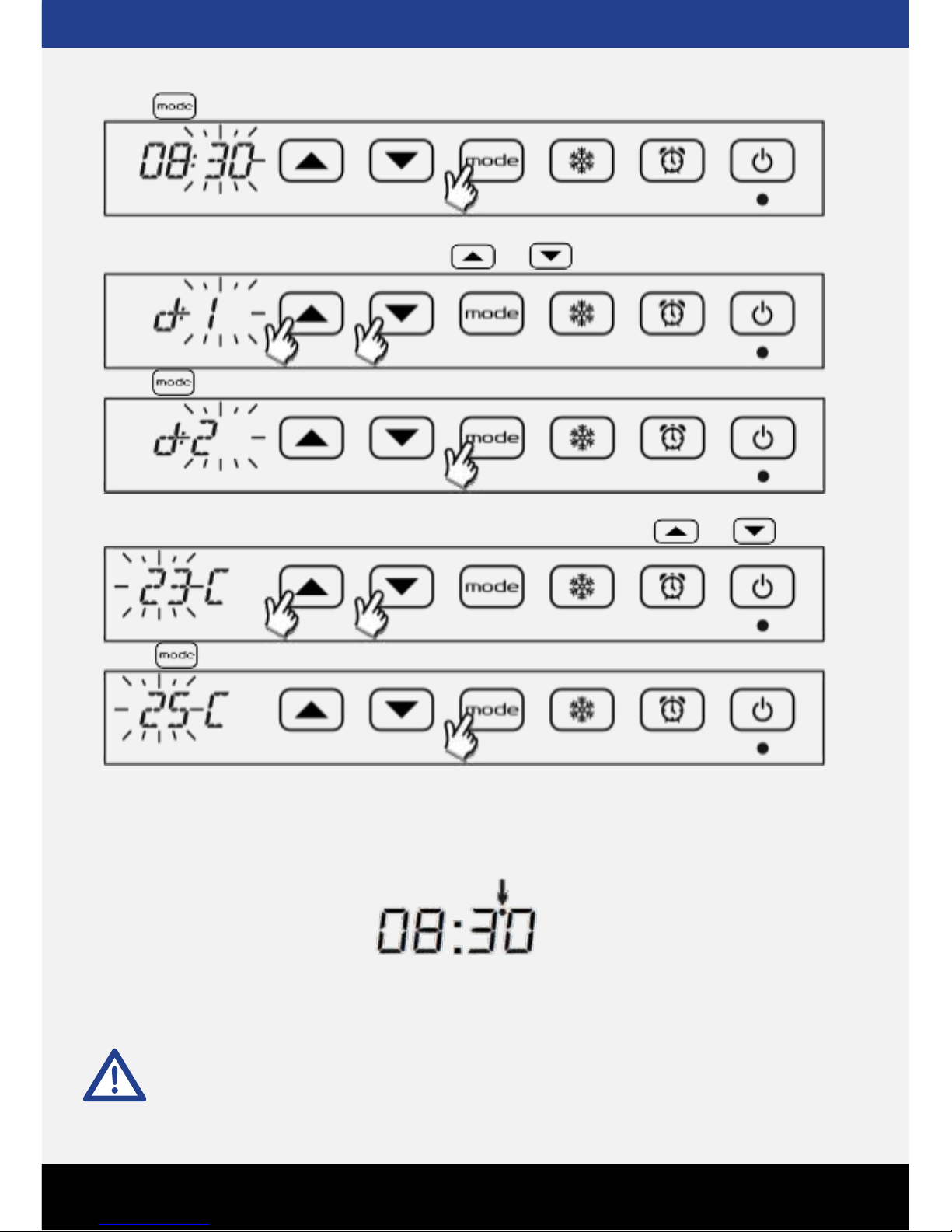
TF1800
Question? Call us on 1300 368 631
Press to confirm
Set the day of the week (1 = Monday): After confirming the time, the day of the week starts
flashing –set the current day of the week using and buttons
Press to confirm
Set the Comfort Temperature (Eco = Comfort –3.5C): After confirming the day of the week the
comfort temperature will start flashing; set the desired temperature using and buttons
Press to confirm
Open Window Detection
The unit has a function which allows it to detect if a window is open automatically activating the
Frost Free Mode. When the function is enabled and an open window is detected, a red dot lights
up on the upper right area of the display between the 3rd and the 4th digit.
If a temperature drop is observed in the room during the normal functioning, the Frost-free mode
is automatically activated to save energy consumption. The red light under the Frost-Free button
flashes to show that the open window function has been activated.
To reset the unit to reset the unit to normal setting is not automatic but can be achieved by
pressing one of the five display buttons. Correct operation of this function may depend on where
the radiator is positioned in the room, the presence of draughts, the outside temperature, and
how long the window stays open.
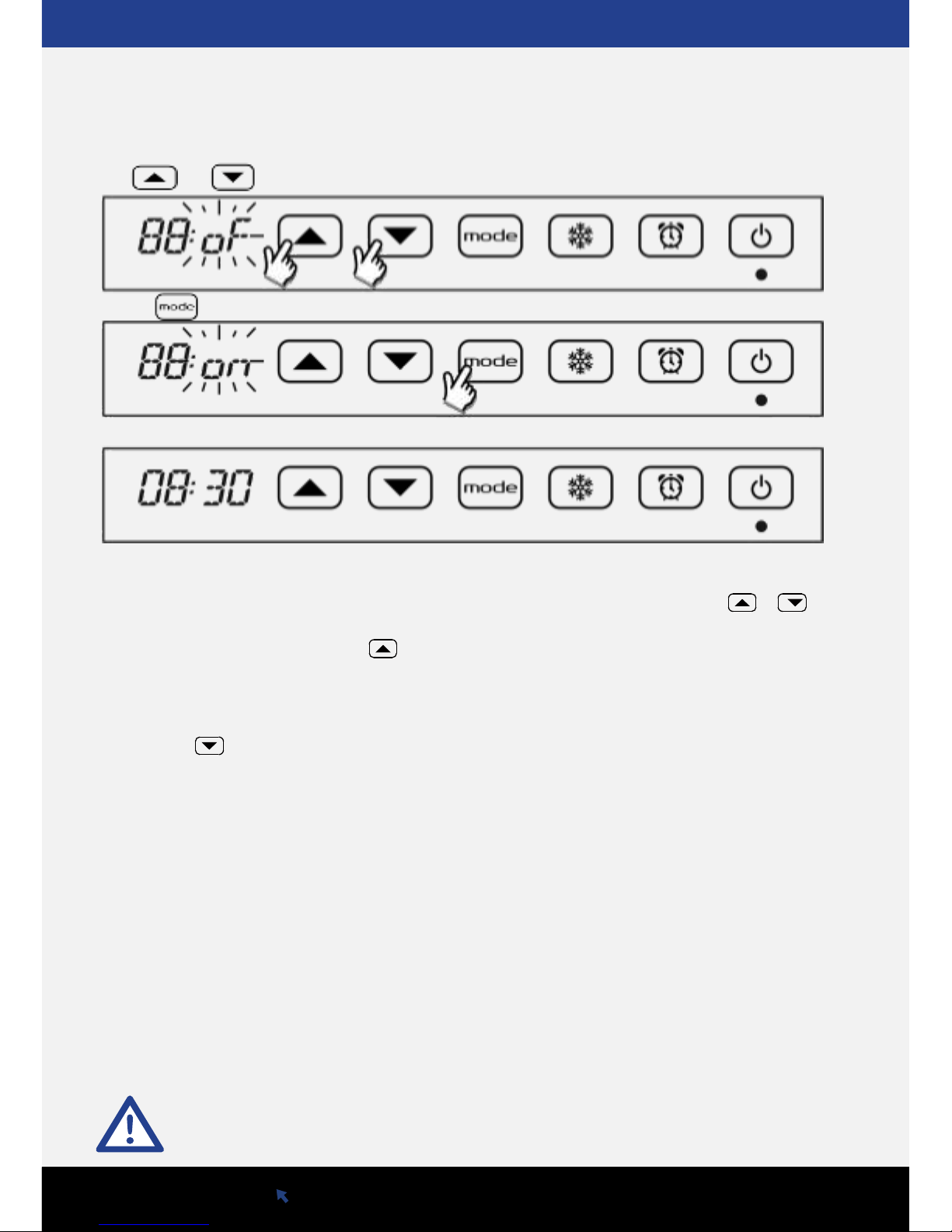
TF1800
WWW.
Visit our website www.thermogroup.com.au
Activate the open window detection function
After confirming the comfort temperature, the window detection mode will start flashing the
display shows 88:on if the mode is activated and 88:0f if it is deactivated. Set the desired mode
using and buttons.
Press to confirm
End of settings
Display / Change The Comfort Temperature
You can check the set Comfort temperature at any time by pressing a single time the key.
A further press on will modify the set temperature.
When in Eco mode, by pressing the key the product will automatically turn back on Comfort
temperature, without having to wait until the sensor detects the presence in the room for at least 2
minutes.
Should you wish to view and / or change the temperature of comfort without leaving the ECO mode
first press the key. The Eco mode is always indicated by the green power light.
Note: The temperature measured by the inner sensor of the product is representative of the ambient
temperature nearby it and it may differ from the temperature measured using other instruments in
other areas of the room. That difference may depend on many factors including, for example:
•the installation position: some areas of the room may be affected by drafts or hot air sacs that
modify the sensor measurement;
•the fixation to an external wall that, being normally colder than internal walls, may imply the
measurement of a temperature lower than the real room temperature;
•a full load of towels on the support bar may obstruct the airflow. As a result, the sensor may
measure a temperature higher than the real room temperature;
•unstable conditions: any evaluation must be done in stable working conditions. For this
purpose, comfort temperature should be changed only 60min after a previous change. It is not
possible, indeed, to evaluate the room temperature maintained by the product correctly if the
comfort level temperature is continually changed in a short time.
or
If a difference between set temperature and room temperature is detected in stable working
conditions, measure the difference and then increase or decrease the comfort temperature on
the product of the exact value of measured difference.
z
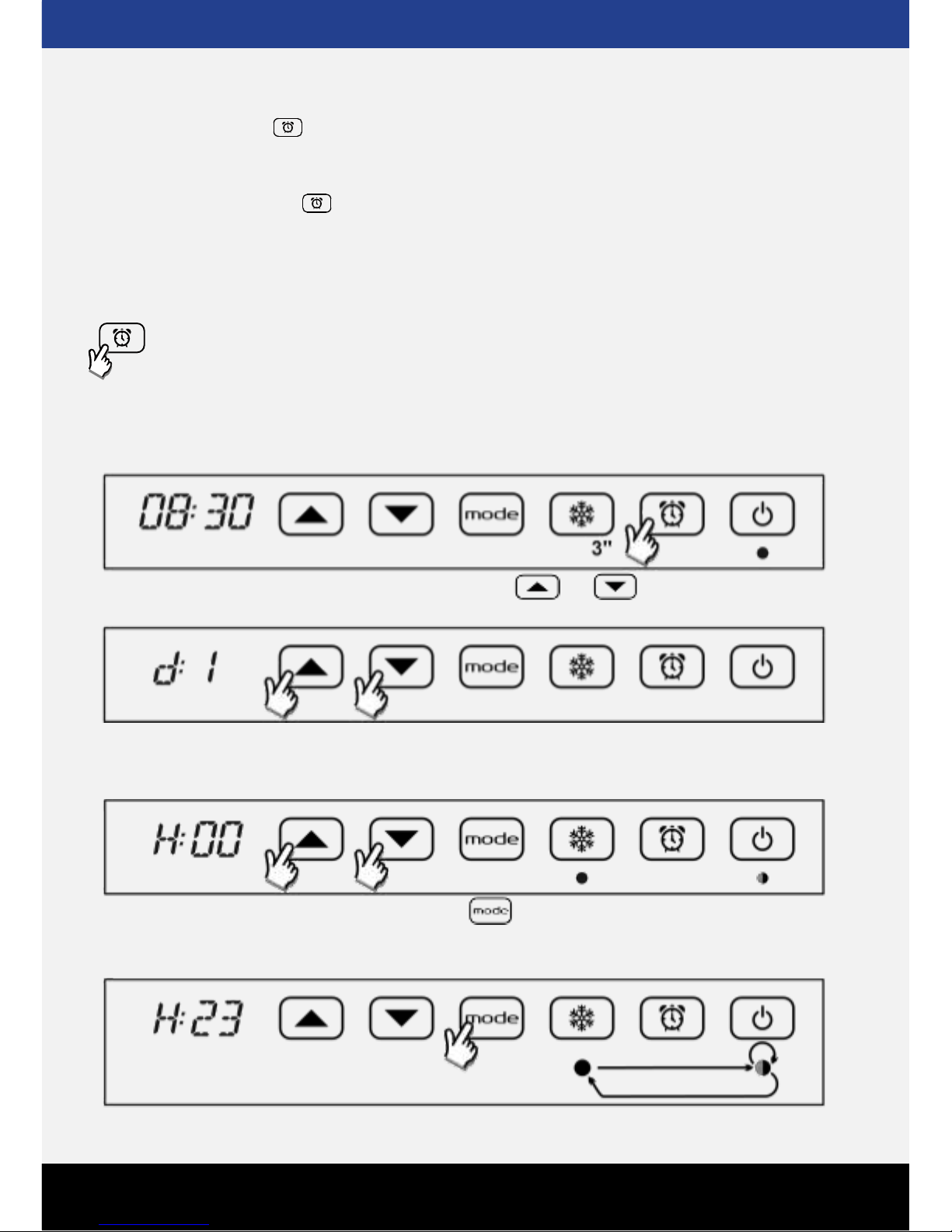
TF1800
Question? Call us on 1300 368 631
Weekly Program
The Programmed mode allows the unit to be set to come on when you want the unit to come
on every day of the week independently or the same and you can set the desired temperature at
which you would like the unit to heat up to.
A short press of the button allows you to activate/deactivate the programmed functioning. A
long press (> 3") allows you to view and change menu. If the product is brand new the default
program is the following:
Comfort mode from 06:00 to 08:00 on Monday-Friday; from 08:00 to 10:00 on Saturday-Sunday, and
the rest of the time it is in Frost-Free mode.
Press the dedicated button to quickly activate the program mode!
To view/change the program proceed as follows:
Press and hold the button for 3 seconds to enter the menu
The display shows the day (1 = Monday). By pressing the and buttons, the hours of the day
are shown starting from “00” (hour between 00:00 e le 00:59).
The temperature set for the selected hour is shown by the Frost-Free LED (temperature of 7C), The
Green LED under the Stand-by button (temperature Eco=Comfort -3.5C) or the red LED under the
Stand-by button (Comfort temperature set by the user):
The temperature can be changed by pressing the button. The LED Light corresponding to each
different temperature (Comfort, Eco or Frost-Free) will light up in sequence to show the selected
temperature.

TF1800
WWW.
Visit our website www.thermogroup.com.au
Use the button and to show/change the set temperature for each of the hours of Day 1.
Once reached the last hour for the day the next press of the button allows you to enter the
programming for Day 2.
At this time, it is possible to show/change the temperature for all hours of Day 2 or to set Day 2 as the
same as Day 1. To set Day 2 separately to Day one follow the above step. If you would like to have Day
2 the same as Day 1 press the button once. Day 2 is now set the same as Day 1 and the programming
moves on to Day 3. Follow these steps until you have programmed the heater for all 7 days of the week.
At the end of day 7 or at any time you wish to save or exit the settings press button and the final
confirm and the step is saved. The display will show “End” and the next press of the button saves
the program just modified.
The display shows the “Done” for a couple of seconds to confirm that the program is correctly saved.
The Product goes in the mode programmed for the current time and day of the week.
Note
At any time, you can abandon the procedure for editing the program deleting unsaved changes by pressing the
Stand-By Button
While programming the unit the heating elements are disconnected and the product will not heat.

TF1800
Question? Call us on 1300 368 631
Frost Free Mode
To activate the FROST FREE Mode hold the button for 3 seconds. The thermostat is now set to
maintain 7±3°C.
To deactivate the FROST FREE position just press the buttons.
FROST FREE mode will activate automatically when no one has been detected for at least 36 hours. In
this case, the comfort temperature will be automatically activated once presence is detected again.
Troubleshooting
In the event of overheating, the safety device on the appliance automatically disables the heating
elements and motor. In this case:
Turn off the fan heater and allow it to cool down for about 15-20 minutes.
Make sure the dust filter is not totally obstructed and clean if necessary. Remember to put it back
again afterwards.
Eliminate any other possible reasons for overheating (e.g. obstructions in front of the air
inlet/outlet grilles, build-up of dirt).
Turn on the fan heater again and check it works correctly.
If the touch control commands are blocked or don't properly answer to digital pressure, turn off
the heater using the electromechanic switch on the left side of the heater. Then turn on the
heater using the same switch.
or the
the
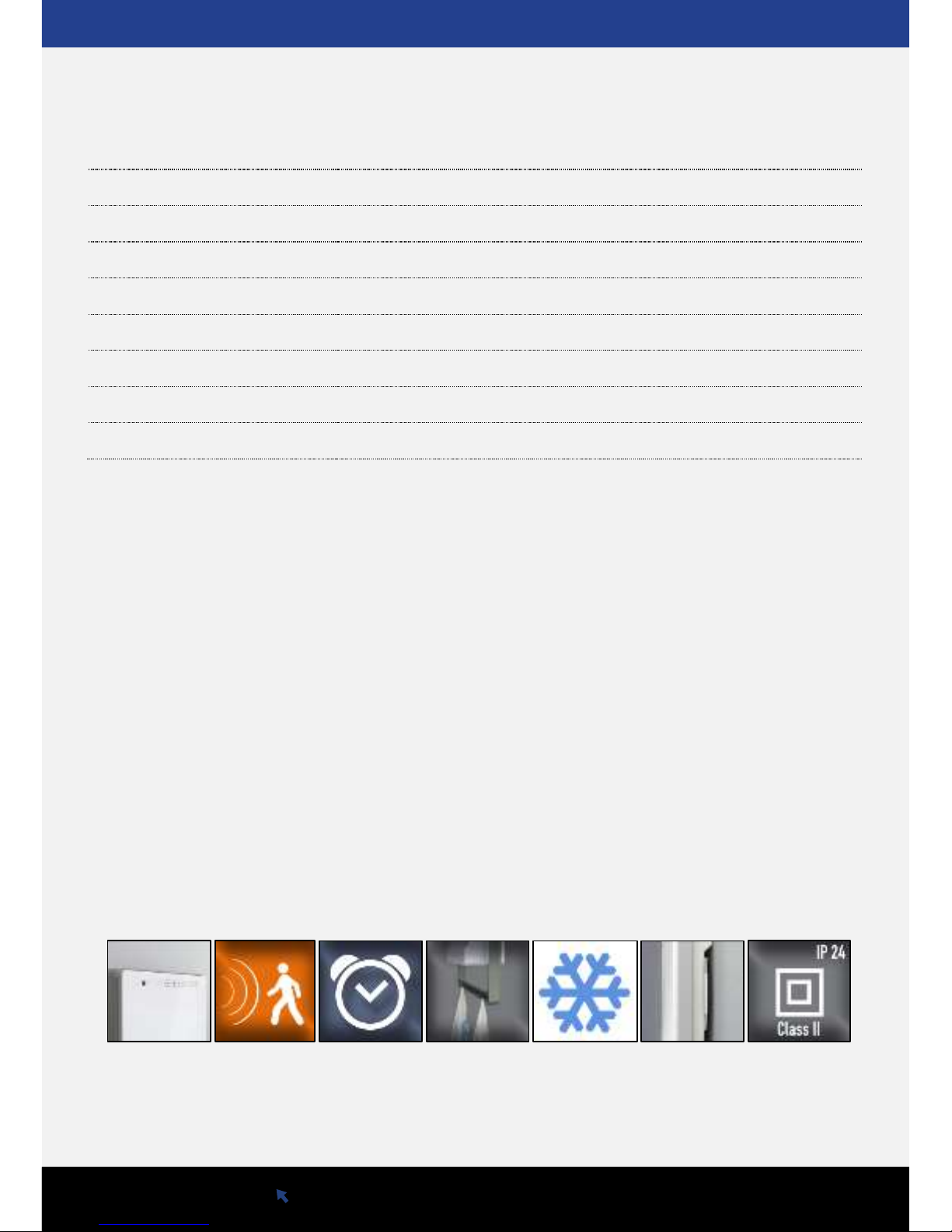
TF1800
WWW.
Visit our website www.thermogroup.com.au
Technical Data
Supply Voltage
230V
Wattage
1800W
Warranty
2 Years
IP Rating
IP24
Width
270mm
Height
450mm
Depth
110mm
Heating Capacity
10-15 m2
Product Features
Safe & silent
Slimline Bathroom Fan Heater (11cm thick)
Touchscreen Controls
Removable Filter
Presence sensor for energy savings
IF24 splash protection
Double electrical insulation
Plug in or concealed wiring
Integrated Towel Rail
4 Hidden Hooks for extra towels
Frost Free Function
Made in Italy

TF1800
Question? Call us on 1300 368 631
Warranty
Thermogroup covers all its products with a satisfaction guarantee. In addition Thermogroup
will supply a replacement product where a fault is shown to be caused by manufacture,
materials or workmanship providing the goods have been installed correctly and according
to installation instructions. This guarantee does not include removal, freight or installation
costs. Thermogroup’s products come with guarantees that cannot be excluded under
Australian Consumer Law and you are entitled to a replacement or refund for a major
failure & compensation for any other reasonable foreseeable loss or damage. You are also
entitled to have the goods repaired or replaced if the goods fail to be of acceptable quality
and the failure does not amount to a major failure.
The TF1800 Fan Heater has a 2 year warranty. To use the warranty, repair or service the
customer must provide purchase invoice/receipt, and any other relevant details.
If the product develops a fault within the warranty period due to normal wear and tear,
Thermogroup at its discretion will recognise whether it’s a faulty product or not. If it is
impossible or not economical for the manufacturer to repair the product, the manufacturer
will replace the faulty product with a new unit of the same model or if there is no stock
available of the same model as the product, the manufacturer will replace the product with
a new unit of a similar size. No responsibility can be taken for altered dimensions and lining
up of existing holes.
The repair service offered within the warranty period only covers the faults and problem as
developed from the manufacturer’s errors. Any damage caused by improper use or
carelessness or incorrect wiring is not covered.
Thermogroup is not responsible for any monetary loss or injuries caused by improper use of
this product.

TF1800
WWW.
Visit our website www.thermogroup.com.au
Thermogroup
19 Ridley Avenue
LEETON NSW 2705
1300 368 631
sales@thermogroup.com.au
www.thermogroup.com.au
E&OE © Thermogroup 2016
Table of contents
Popular Heater manuals by other brands
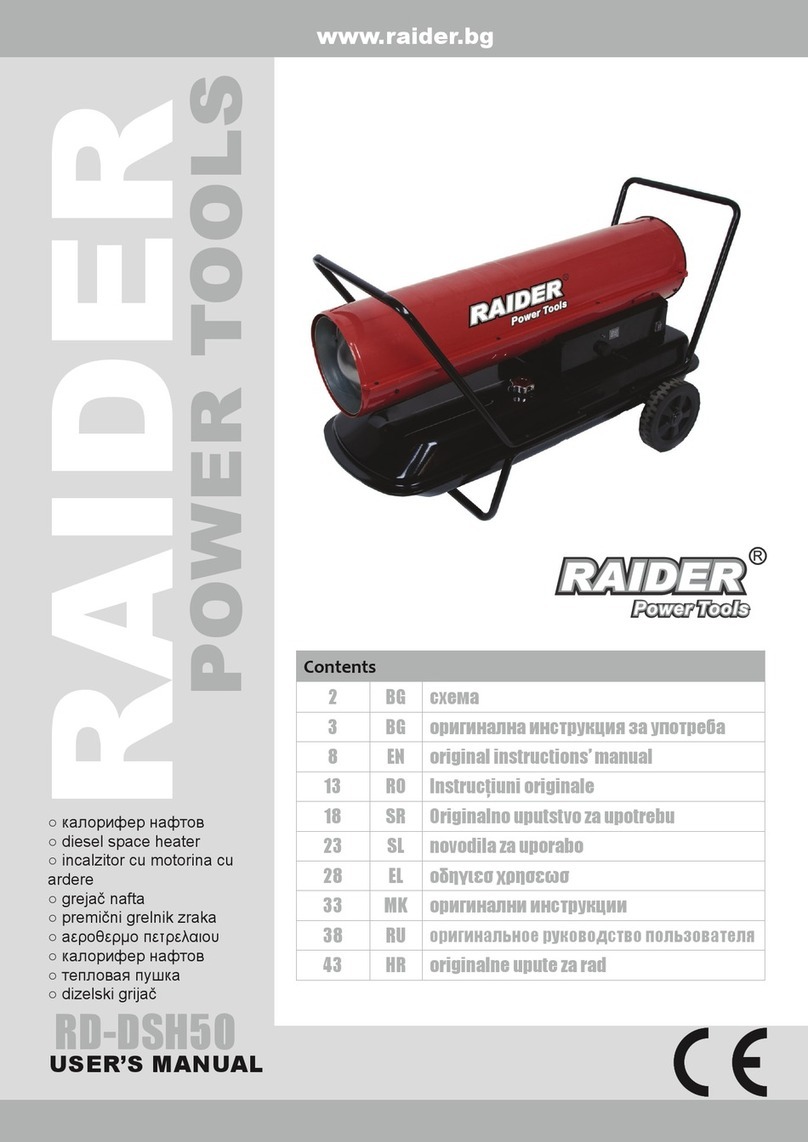
Raider
Raider RD-DSH50 user manual

cecotec
cecotec Ready Warm 9700 Dual Force instruction manual

Consort
Consort PLSTi Series Installation & Control Guide

Flagro
Flagro FLE-60CSA Installation and maintenance manual
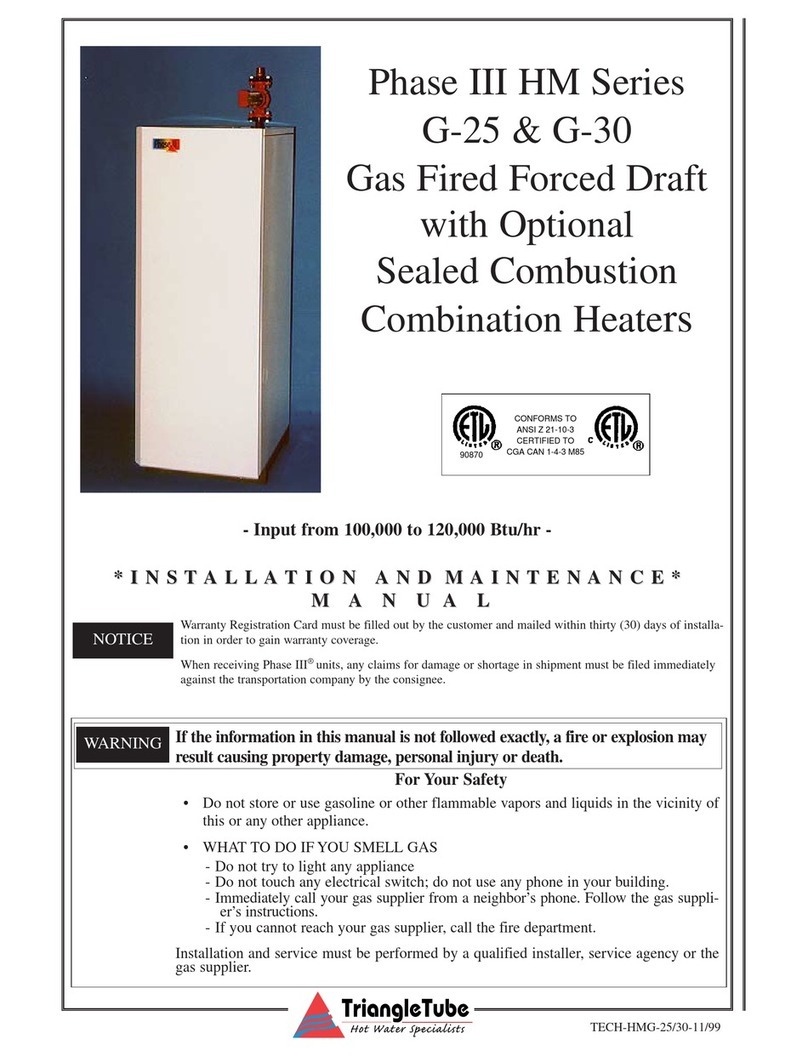
TriangleTube
TriangleTube Phase III HM Series Installation and maintenance manual

Müssel
Müssel HCD 60 M 50 T operating instructions