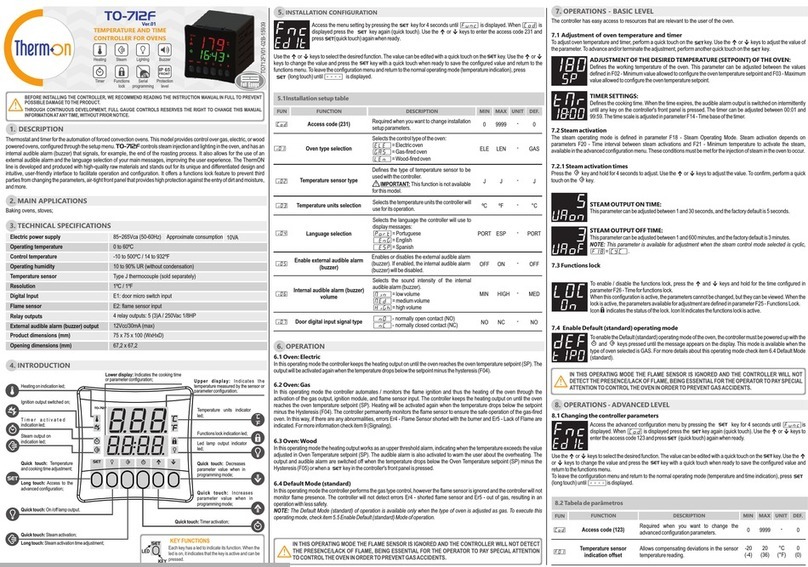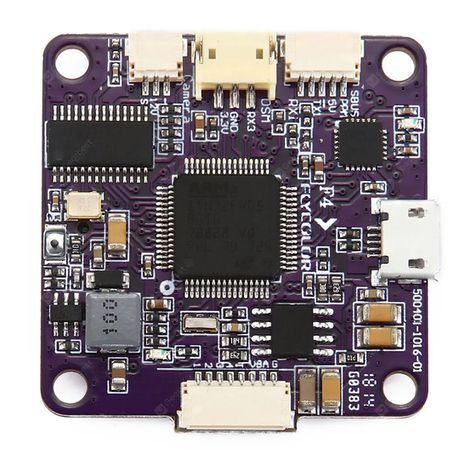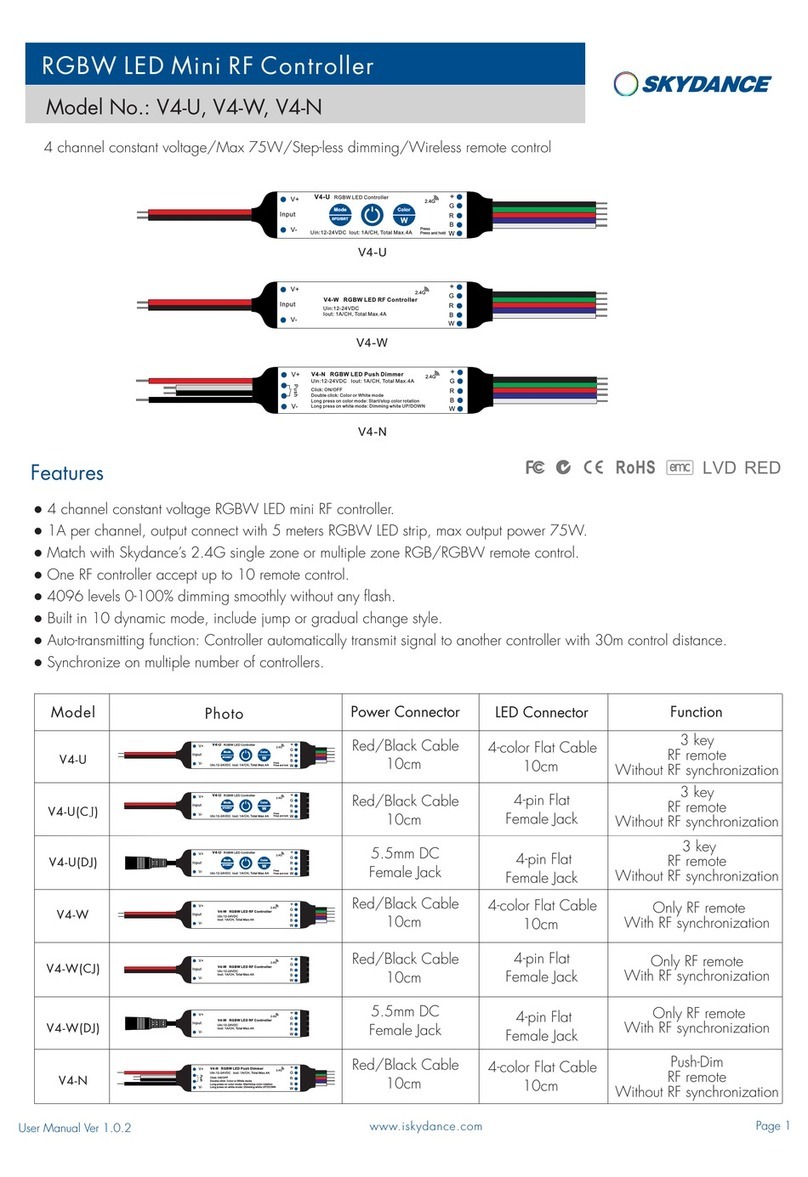The Genesis Controller HMI
serves as the central user
interface.
▶ View Status For 72 Circuits
On Dashboard
▶ Allows Up To 20 RTD’s Per
Circuit
▶ Communications to Host
Computer via Ethernet
Communications
▶ Reduced Wiring And
Connections
▶ Each RTD is Addressable
▶ Control Panel - IP66 IP
Rating
The Genesis Controller has a
simple "glove touch" interface
that allows the operator to
adjust and monitor heat
tracing circuits. The following
steps show navigation of the
controller's basic functions.
OVERVIEW "HAMBURGER" MENU
The Overview screen displays
information on any circuit.
Select Admin Login.
To edit circuit values,
log in by touching the
"Hamburger" menu.
OVERVIEW
Rotate the teardrop
cursor or use the
arrows to select a
circuit.
• Touch inside the circuit
dial to show the Circuit
Dashboard.
CIRCUIT DASHBOARD
Touch any value on circuit
details to edit a setpoint.
NUMBER PAD
• Select check to accept
new setpoint.
Edit Maintain Temp,
Alarms, and Control
Band using the
number pad.
QUICK START GUIDE
GENESIS CONTROLLER
CONTROL AND MONITORING SYSTEM